PrestaShop HTML Box Pro
Ten moduł prestashop pozwala na dodanie dowolnego kodu (html, javascript, css, itp.) w dowolnie wybranych przez siebie miejscach sklepu. Moduł wspiera ponad 20 miejsc zlokalizowanych w Twoim sklepie - co oznacza, że swój kod możesz dodać praktycznie wszędzie. W module możesz wykorzystać dowolny kod interpretowany po stronie klienta, tzn. może to być html, html5, css2, css3, javascript, jquery itp.
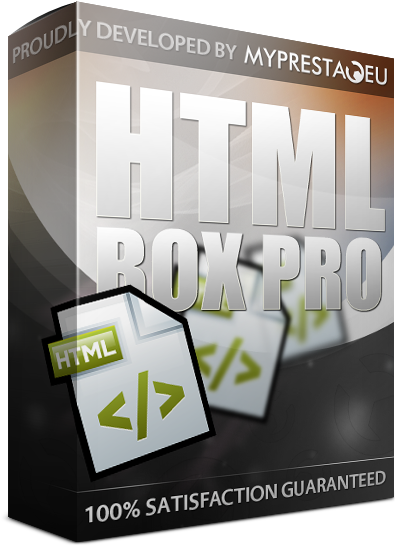
Galeria
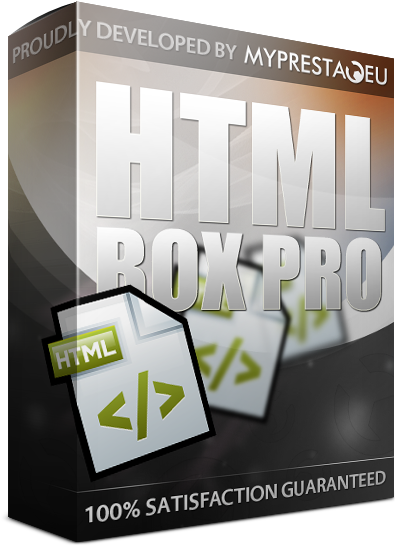
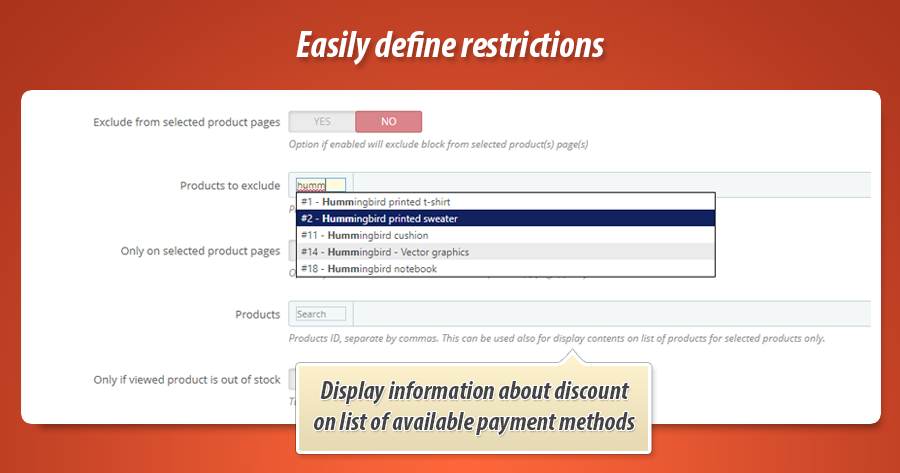
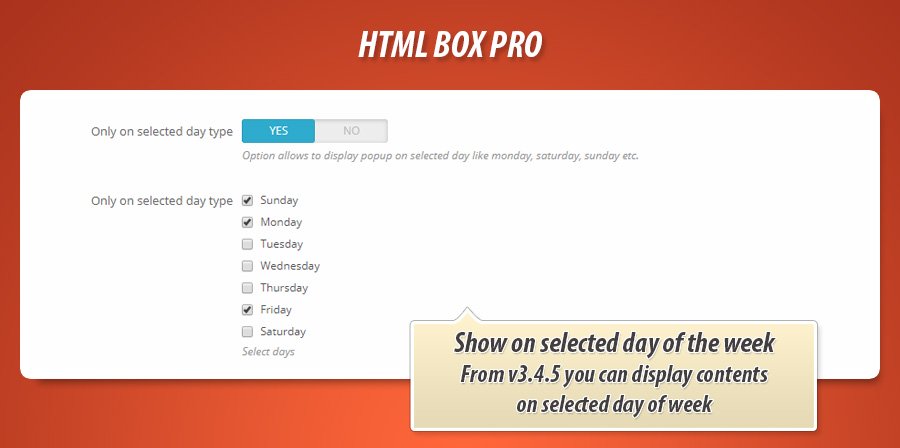
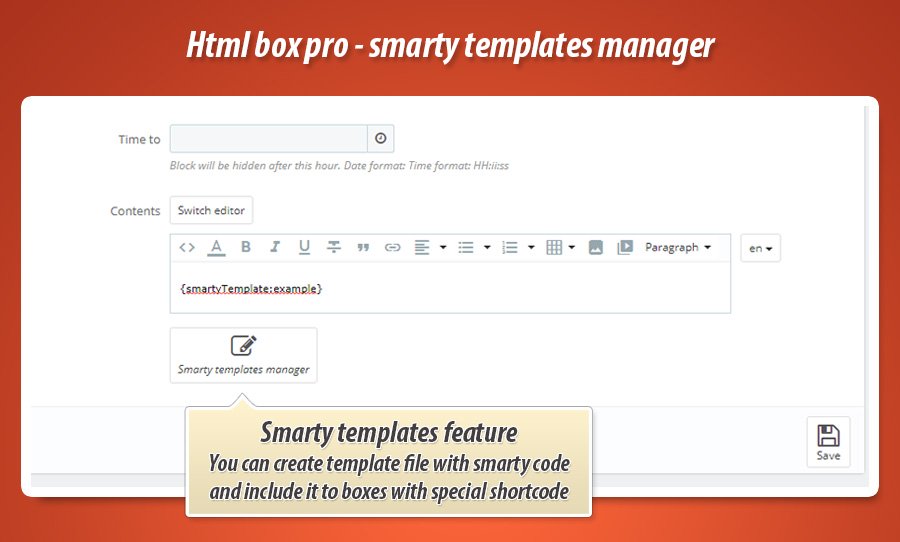
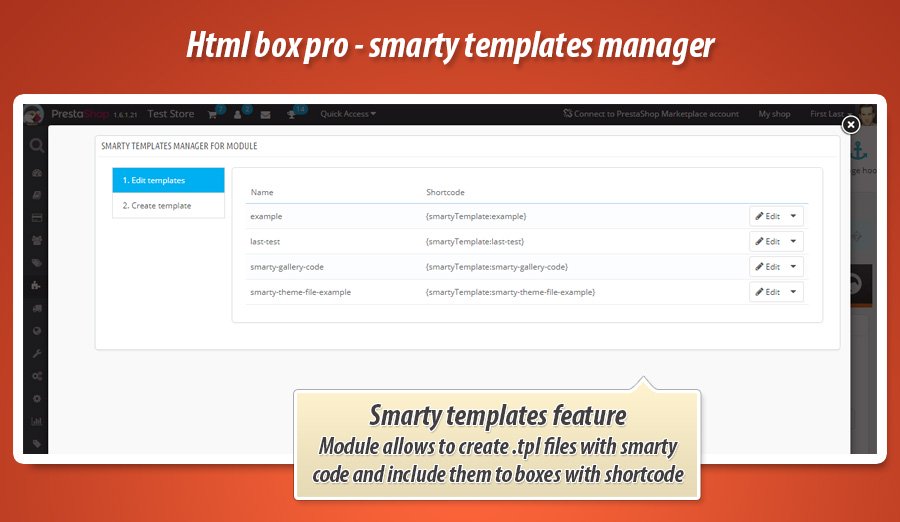
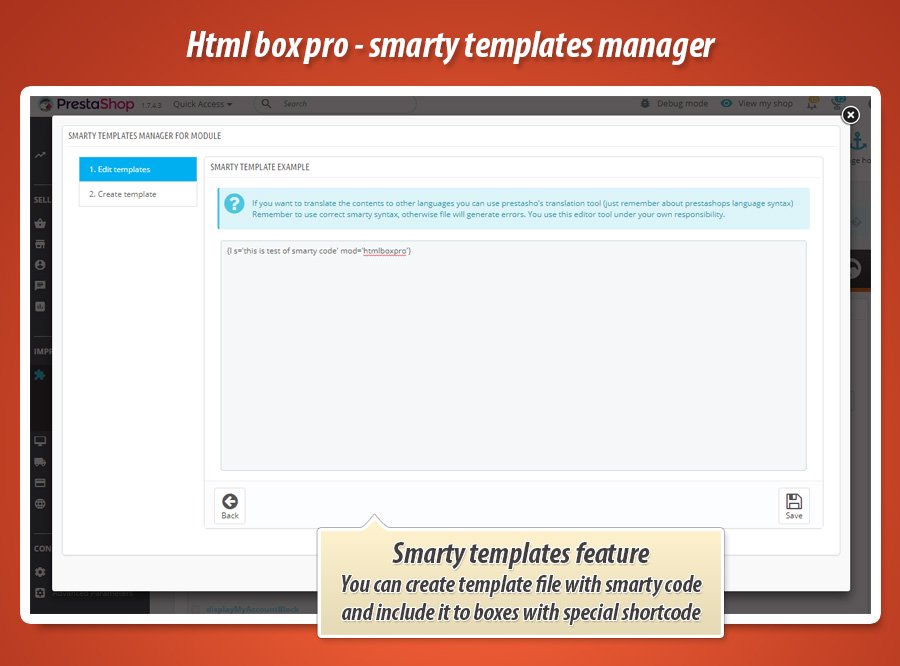
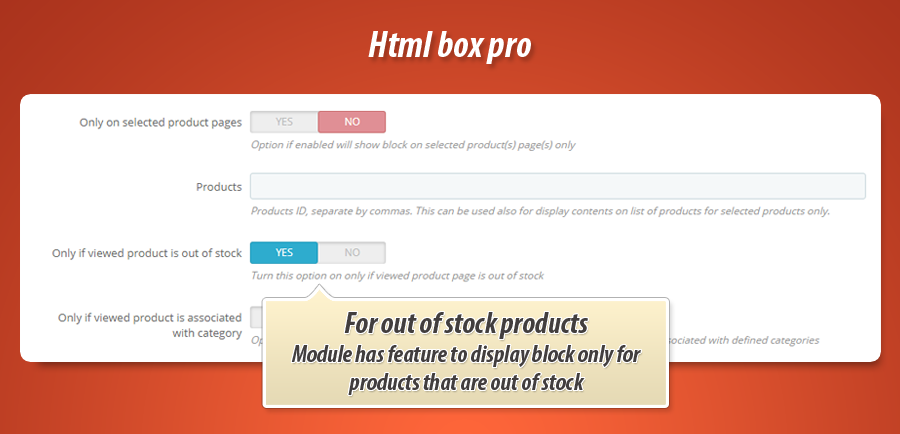
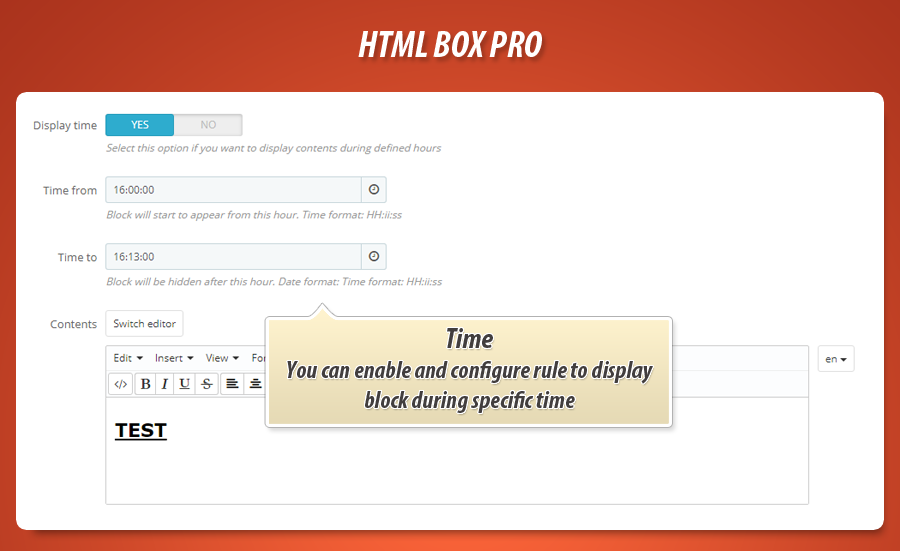
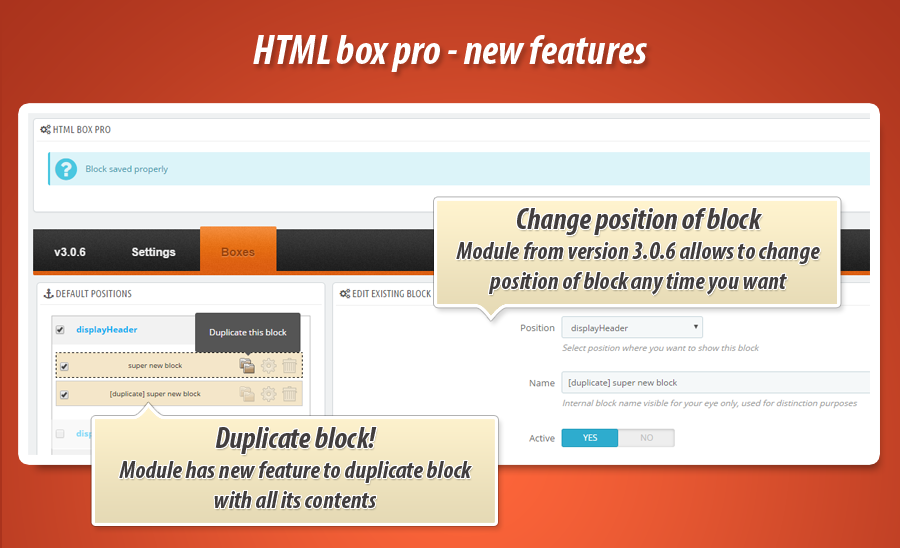
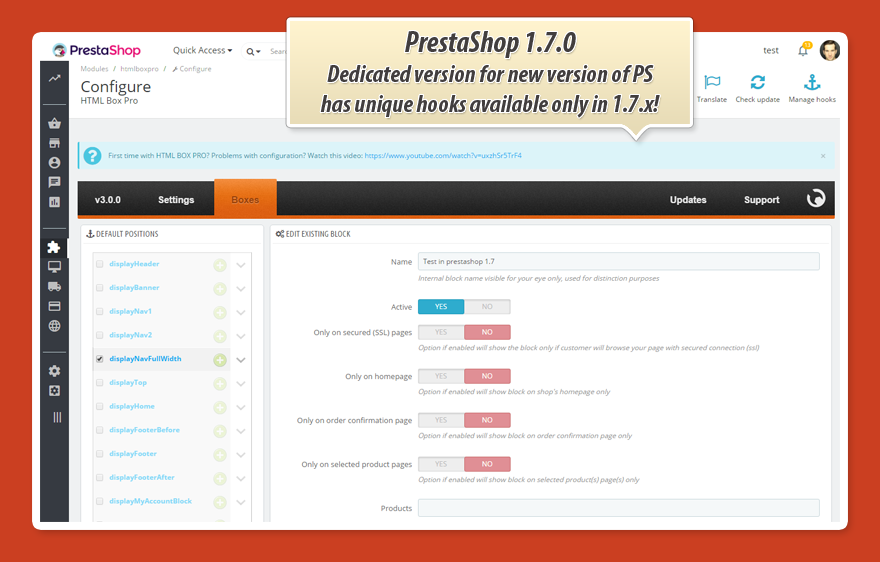
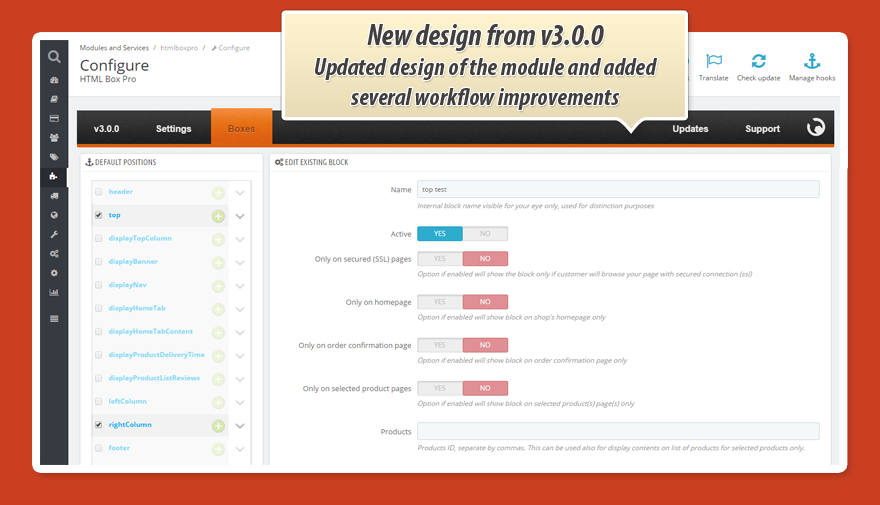
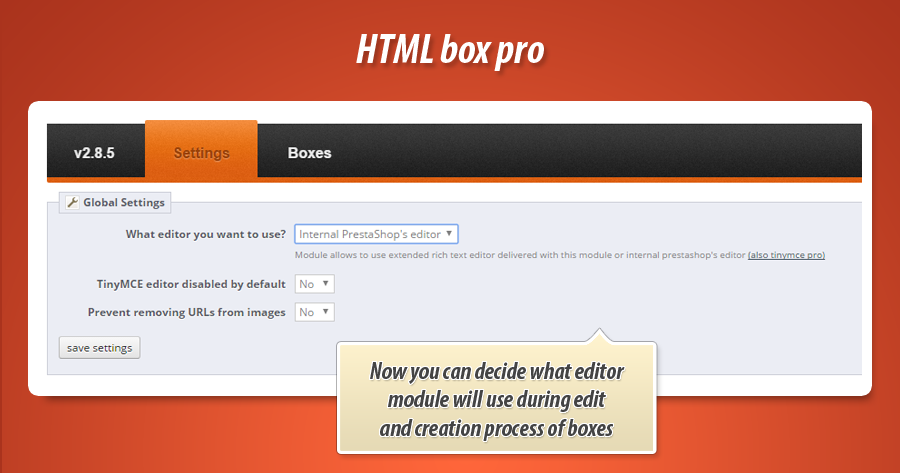
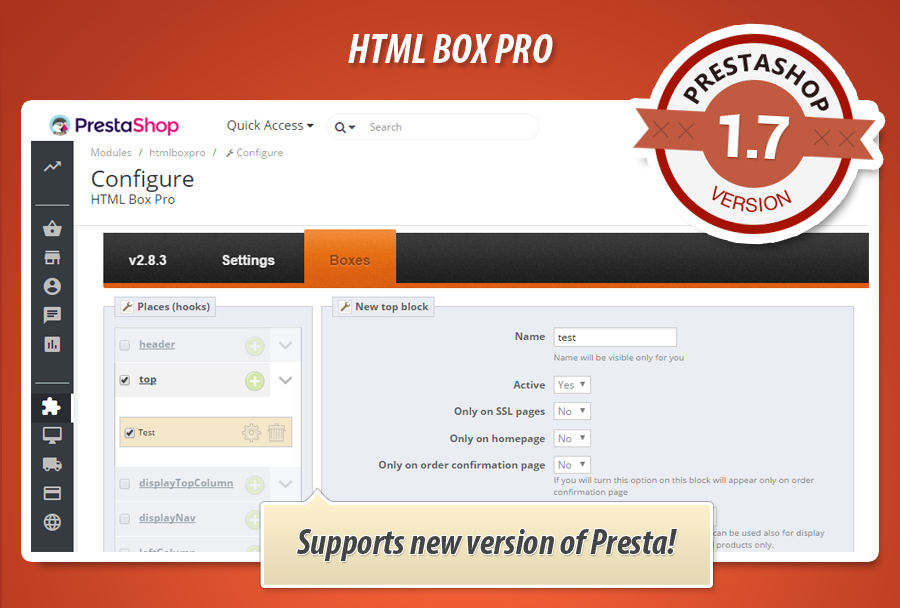
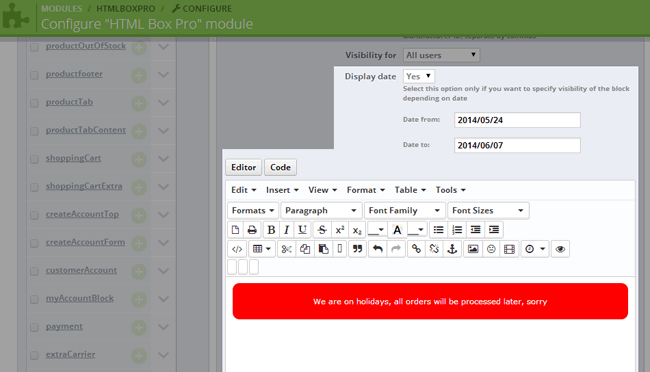
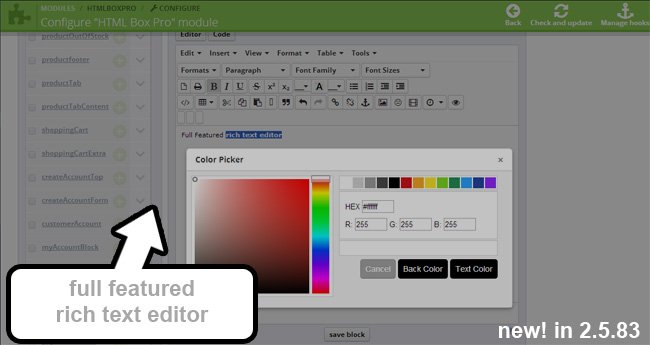
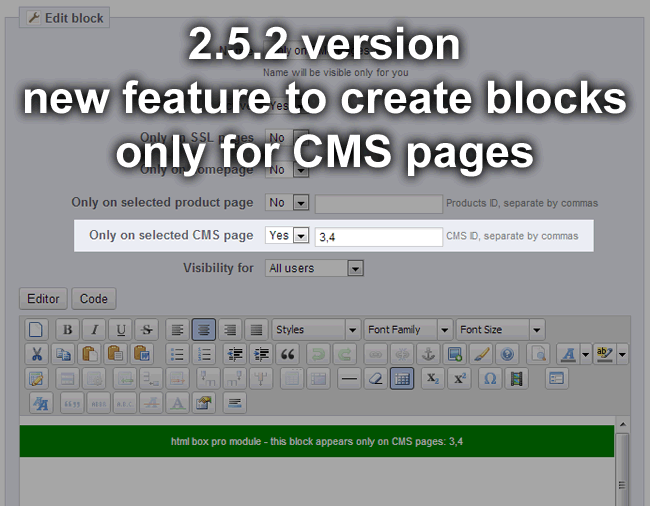
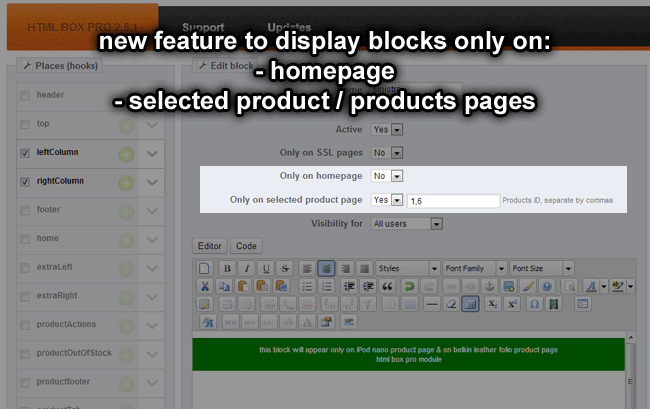
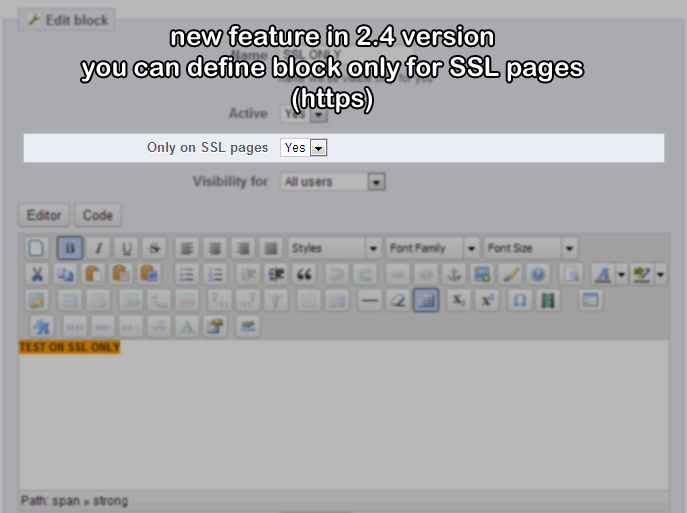
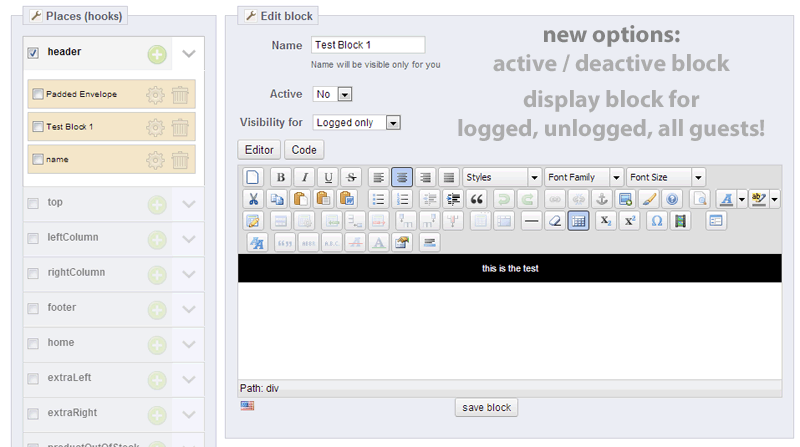
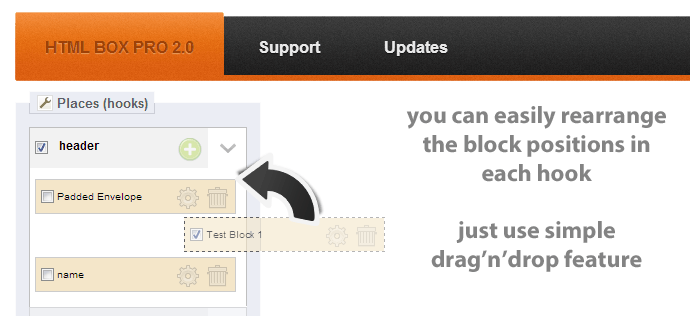
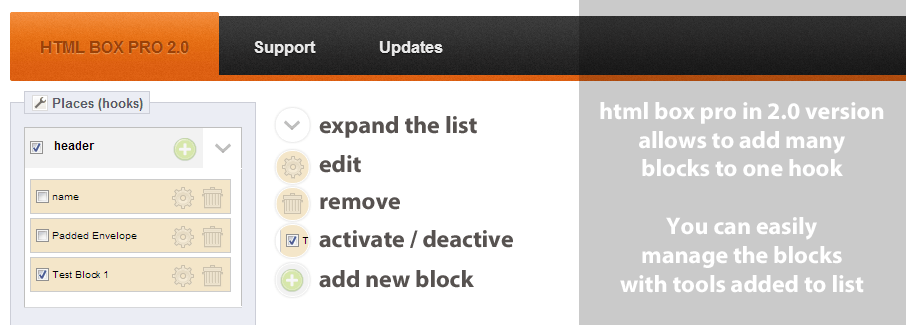
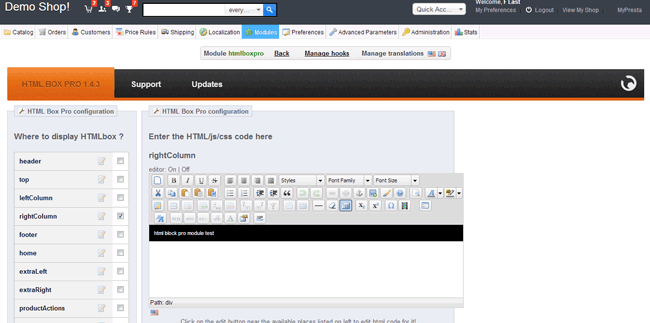
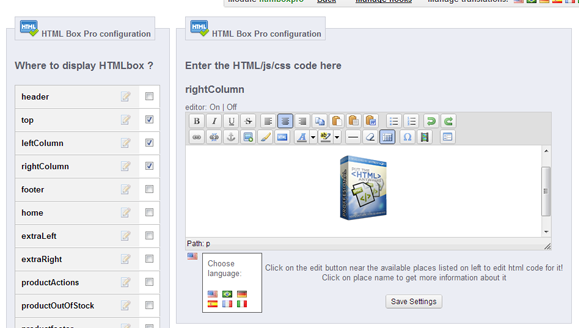
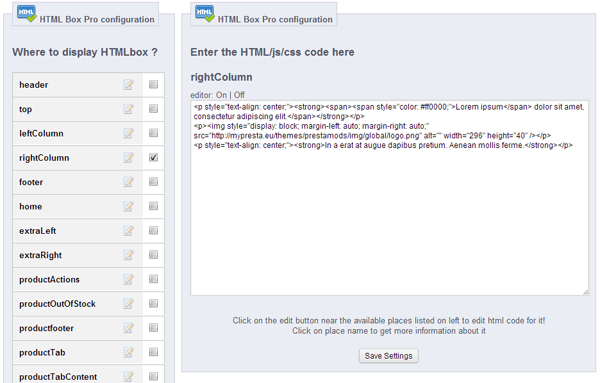
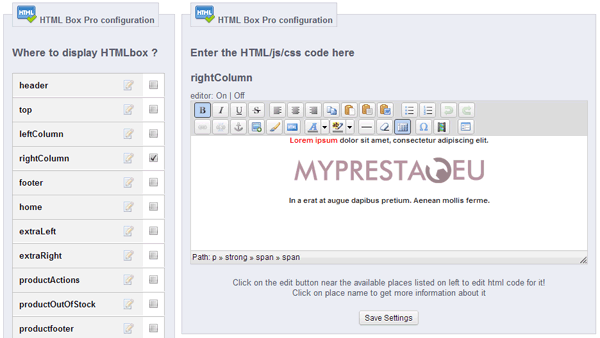
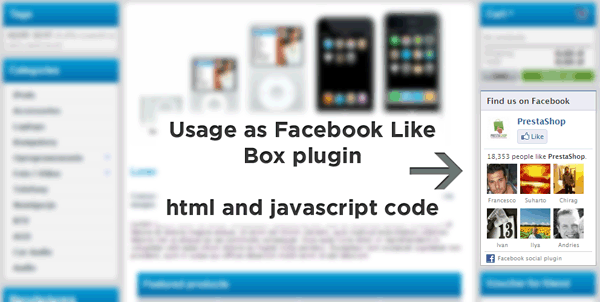
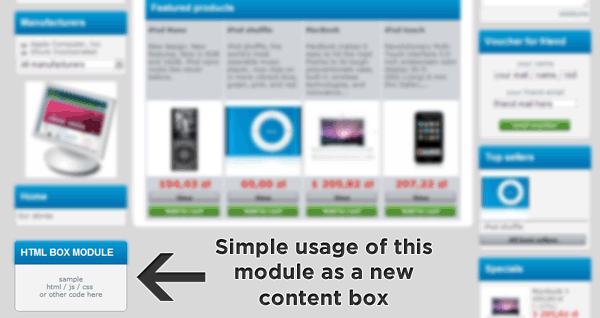
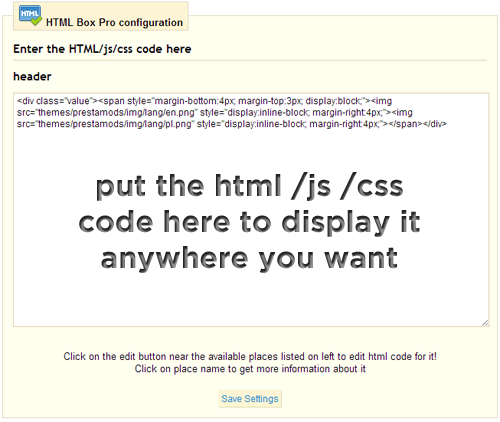
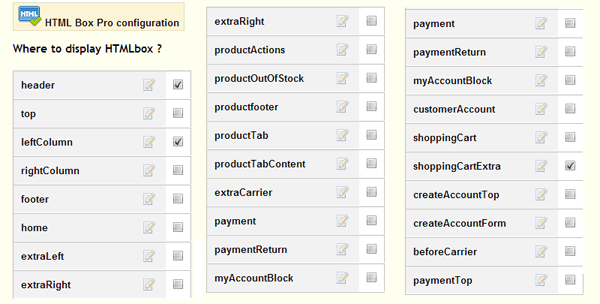
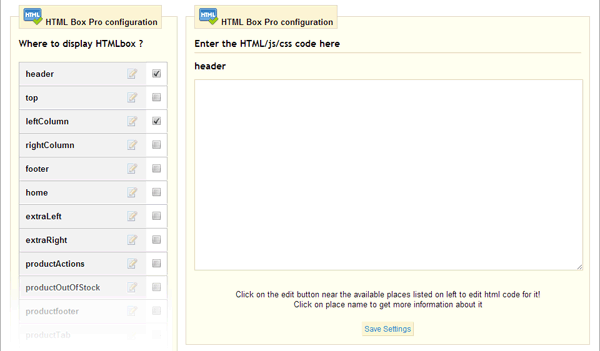
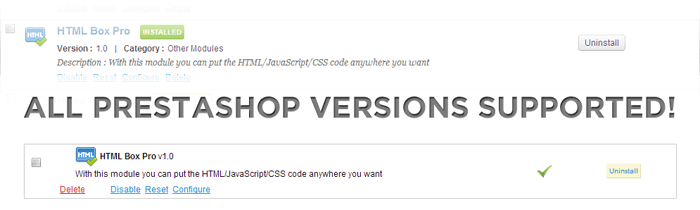
PrestaShop Dynamiczne Bloki HTML, CSS, JS w Dowolnym Miejscu
HTML Box Pro to wszechstronny moduł PrestaShop, zapewniający elastyczne wstawianie dowolnych treści HTML, JavaScript, CSS oraz multimediów w ponad 20 predefiniowanych lokalizacjach w sklepie. Intuicyjny edytor WYSIWYG oraz wsparcie dla niestandardowych hooków gwarantują pełną kontrolę nad wyglądem i funkcjonalnością witryny. Zaawansowane opcje widoczności pozwalają na precyzyjne sterowanie wyświetlaniem treści, uwzględniając status użytkownika, typ strony, produkt, kategorię, datę, godzinę czy urządzenie. Integracja ze zmiennymi systemowymi umożliwia dynamiczną personalizację wyświetlanych informacji. Zapewnia to pełną elastyczność w zarządzaniu zawartością bez konieczności ingerencji w kod źródłowy.
Chcesz dodać jakąś informację, kod HTML, javascript lub css do swojego sklepu w konkretnie wybranym przez siebie miejscu ale nie wiesz jak to zrobić? Ten moduł Ci w tym pomoże i zrobisz to w kilka sekund. Ten doskonały wielofunkcyjny dodatek do PrestaShop pozwoli Ci dodać dowolny kod interpretowany po stronie klienta dokładnie tam, gdzie zechcesz, gdyż HTML Box Pro wspiera ponad 20 miejsc zlokalizowanych w Twoim sklepie. Z moduł stworzysz własne bloki z tekstem, zdjęciami lub widgetami pochodzącymi z serwisów społecznościowych takich jak Facebook (facebook like box plugin), twitter, pinterest, allegro, aukro, śwista itp. Procedura dodawania własnego tekstu, zdjęć czy kodu jest niezwykle prosta i każdy może wykonać ją za pomocą modułu w kilka sekund - to wszystko dzięki niezwykle intuicyjnemu i łatwemu w obsłudze panelowi zarządzania dodatkiem.

Główne funkcjonalności modułu HTML Box Pro:
- Dodać dowolny tekst, dowolne zdjęcia, filmy czy kod html, js, css w dowolnym miejscu swojego sklepu. To oznacza, że możesz dodać praktycznie wszystko dokładnie tam gdzie zechcesz. Moduł wspiera języki takie jak html5, html, css2, css3, javascript jak również wykorzystanie jquery, mootools itp.
- Możesz wykorzystać edytor WYSIWYG lub pisać kod bez niego
- Wybierzesz z ponad 20 lokalizacji dokłanie to miejsce, które Cię interesuje
- Dodasz swój kod w wielu miejscach - w każdym z miejsc może być wyświetlany inny kod
Korzystanie ze zmiennych we własnym kodzie
Niewątpliwą zaletą tego modułu jest fakt, że pozwala on korzystać ze zmiennych. Zmienne to określony ciąg znaków, który na stronie zostanie zastąpiony odpowiednimi wartościami. Jest to szczególnie przydatne rozwiązanie - zwłaszcza gdy chcemy korzystać z różnego rodzaju trackerów (tzw. tracking code). Poniżej przedstawiamy listę dostępnych zmiennych z krótkim wyjaśnieniem
| Zmienna | Opis | Ograniczenie |
|---|---|---|
| {smartyTemplate:XXX} | Ten krótki kod pozwala wstawić zawartość pliku .tpl z kodem smarty, który został utworzony w module za pomocą menadżera szablonów. XXX reprezentuje nazwę utworzonego szablonu. | Brak, ta zmianna dostępna jest globalnie |
| {current_url} | Za zmienną zostanie podstawiony pełny adres url aktualnie przeglądanej strony | Brak, ta zmianna dostępna jest globalnie |
| {currency_iso} | Zmienna zostanie zastąpiona kodem iso waluty. Przykładowe kody iso to: USD, EUR, PLN, GBP | Brak, ta zmienna dostępna jest globalnie |
| {id_customer} | Pod tą zmienną zostanie podstawiony numer identyfikacyjny zalogowanego klienta. | Zmienna zostanie zastąpiona odpowednią wartością tylko w momencie w którym klient jest zalogowany do sklepu |
| {email_customer} | Pod tą zmienną zostanie podstawiony adres email zalogowanego klienta | |
| {customer_firstname} | Pod tą zmienną zostanie podstawione imię zalogowanego klienta | |
| {customer_lastname} | Pod tą zmienną zpostanie podstawione nazwisko zalogowanego klienta | |
| {id_category} | Pod tą zmieną zostanie podstawiony numer identyfikacyjny przeglądanej kategorii | Zmienna zostanie zastąpiona odpowiednią wartością tylko w momencie przeglądania stron kategorii w Twoim sklepie |
| {name_category} | Pod tą zmienną zostanie podstawiona nazwa aktualnie przeglądanej kategorii | |
| {path_array_category} | Pod tą zmienną zostanie podstawiona pełna ścieżka do kategorii (wraz z kategoriami rodzicami) np. 'Główna', 'Kobieta', 'Sukienki', 'Sukienki wieczorowe' | |
| {HOOK:nazwa_hooka} |
Możesz wykorzystać ten krótki kod - zostanie on zastąpiony treścią jaka powinna być wygenerowana w hooku. Dla przykładu:{HOOK:leftColumn}, {HOOK:rightColumn}, {HOOK:footer}. {HOOK:displayTop} etc. |
Ten krótki kod może być wykorzystany na dowolnej stronie i w dowolnym momencie. |
| {HOOK:(1):(2)} |
Ten krótki kod pozwala wywołać konkretny moduł (2), który dołączony jest do określonego hooka (1). |
Ten krótki kod może być wykorzystany wszędzie |
| {id_product} |
Zmienna zostanie zastąpiona numerem ID produktu, który jest aktualnie przeglądany (strona produktu) |
Zmienne dostępne sa na stronach produktów oraz listach produktów (w hookach gdzie podawany jest parametr produktu ID) |
| {id_product_attribute} |
Zmienna zostanie zastąpiona numerem ID atrybutu produktu jeżeli taki został zdefiniowany |
|
| {product_name} |
Zmienna zostanie zastąpiona nazwą produktu |
|
| {product_ean13} |
Zmienna zostanie zastąpiona kodem ean13 produktu |
|
| {product_isbn} |
Zmienna zostanie zastąpiona kodem isbn produktu |
|
| {manufacturer_name} |
Zmienna zostanie zastąpiona nazwą producenta produktu |
|
|
{product_price_tax_incl} |
zmienna wyświetli cenę produktu brutto (z podatkiem vat) |
Zmienne dostępne sa na stronach produktów oraz listach produktów (w hookach gdzie podawany jest parametr produktu ID) |
|
{product_price_tax_incl_no_currency} |
zmienna wyświetli cenę produktu brutto (z podatkiem vat) oraz bez symbolu waluty |
|
| {product_price_tax_excl} |
zmienna wyświeli cenę produktu netto (bez podatku vat) |
|
| {product_price_tax_excl_no_currency} |
zmienna wyświetli cenę produktu netto (bez podatku vat) oraz bez symbolu waluty |
|
| {product_price_tax_incl*X} |
zmienna wyświetli cenę produktu netto lub brutto, pomnożoną przez X, gdzie x to pewna wartość liczbowa np: 1,5,10 lub wartość dziesiętna np. 0.22, 0.5, 2.1 itp.
|
|
|
{product_price_tax_excl*X} |
||
| {cart_products_id} |
Zmienna będzie zastąpiona numerami id produtów, które aktualnie są w koszyku. |
Zmienne dostępne globalnie lecz tylko wtedy, gdy koszyk zawiera produkty (nie jest pusty) |
| {cart_total} |
Zmienna zostanie zastąpiona wartością koszyka jako zwykła liczba (bez waluty) |
|
| {cart_total_with_currency} |
Zmienna zostanie zastąpiona wartością koszyka określoną w aktualnie wybranej przez klienta walucie |
|
| {order_id} |
Za zą zmienną zostanie podstawiony unikalny numer zamówienia (nie numer referencyjny) |
Te zmienne można wykorzystywać na stronach z potwierdzeniem zamówienia (gdy klient złoży zamówienie a sklep to potwierdza) |
| {order_currency_iso_code} |
Za tą zmienną moduł podstawi kod ISO waluty w której złożone zostało zamówienie |
|
| {order_total_paid} |
Ta zmienna zostanie podmieniona na całkowitą wartość zamówienia |
|
| {order_total_paid_tax_incl} |
Ta zmienna zostanie podmieniona na całkowitą wartość zamówienia brutto |
|
| {order_total_paid_tax_excl} |
Ta zmienna zostanie podmieniona na całkowitą wartość zamówienia netto |
|
| {order_total_products_tax_included} | Ta zmienna zostanie zmieniona na wartość wszystkich produktów w koszyku (z doliczonym podatkime) | |
| {order_total_products_tax_excluded} | Ta zmienna zostanie zmieniona na wartość wszystkich produktów w koszyku lecz bez uwzględnionego podatku | |
| {order_products_id} | Zmienna zostanie zastąpiona listą produktów, które klient zamówił (Przydatne gdy chcemy utworzyć pixel facebooka z parametrem content_ids) |
Przykładowe wykorzystanie modułu:
- you can add to your PrestaShop facebook like box in any most important places in your shop such like left column, right column, footer, home section etc.
- Możesz dodać do swojego sklepu Facebook Like Box i to w najbardziej znaczących miejscach takich jak lewa kolumna, prawa kolumna, wnętrze strony głównej, stopka strony itp.
- Możesz dodać do strony produktu w swoim sklepie dodatek Facebook Like Button, Twitter button, pinterest button lub inne widgety pochodzące z portali społecznościowych (i nie tylko!)
- Możesz dodać informację w rzucającym się w oczy bloku, która zostanie wyświetlona w dowolnie wybranym miejscu. Np. w koszyku lub w procesie składania zamówienia możesz wyświetlić informację o planowanym urlopie, inwentaryzacji, promocji itp.
- Możesz dodać wszystko, gdziekolwiek zechcesz
Specyfikacja modułu HTML Box Pro:
|
funkcje, specyfikacja, itp. |
|
| W ilu miejscach można zainstalować kod? | we wszystkich
Możesz wykorzystać wszystkie zdefiniowane w module hooki |
| Ilość zdefiniowanych kodów do użycia | nieskończenie wiele (tyle ile miejsc) |
| edytor kodu WYSYWIG | |
| Menadżer szablonów smarty | |
| Dostępne miejsca do zainstalowania (hooks) | 20 + |
| Wspiera własne (niestandardowe) hooki | |
| Ograniczenie ilości niestandardowych hooków | Brak ograniczeń Można korzystać z niezliczonej ilości |
| Słownik miejsc (hook) i ich definicja | |
| Shortcode {htmlboxpro:XX} dla stron cms w sklepie, dzięki czemu treśc html boxa wyświetlisz w treści stron CMS. (wymagany darmowy moduł cms products module free ) |
|
| Opcja "wyświetlania tylko dla zalogowanych" | |
| Opcja "wyświetlania tylko dla niezalogowanych" | |
| Opcja "wyświetlania dla wszystkich" | |
| Opcja wyświetlania bloku tylko na stronach SSL | |
| Opcja wyświetlania bloku wyłącznie na stronie głównej | |
| Opcja wyświetlania bloku wyłacznie na stronach wybranych produktów | |
| Opcja blokująca wyświetlanie się bloku na wskazanych stronach produktów | |
| Opcja wyświetlania bloku na stronach produktu wartych więcej niż zdefiniowana wartość | |
| Opcja wyświetlania bloku na listach produktów przy produkcie gdy jest wart więcej niż zdefiniowana wartość | |
| Opcja wyświetlania bloku na stronie produktu gdy ten wart jest mniej niż zdefiniowana wartość | |
| Opcja wyświetlania bloku na listach produktów przy produkcie gdy jest wart mniej niż zdefiniowana wartość | |
| Opcja wyświetla blok tylko w sytuacji gdy produktu nie ma na magazynie lub gdy jest na magazynie (zarówno na stronie produktu jak i na listach produktów) | |
| Opcja wyświetlania bloku wyłącznie gdy produkt jest dodany do wybranych kategorii | |
| Opcja wyświetlenia bloku wyłącznie gdy produkt jest powiązany z wybranym producentem | |
| Opcja wyświetlania bloku wyłącznie gdy produkt jest powiązany z wybranym dostawcą (supplier) | |
| Opcja wyświetlania bloku wyłącznie na wybranych stronach CMS | |
| Opcja wyświetlenia bloku na wybranych stronach kategorii CMS | |
| Opcja wyświetlenia bloku wyłącznie na stronach wybranych producentów (manufacturers) | |
| Wyświetlanie bloku tylko na stronie wybranych kategorii | |
| Opcja ukrywająća blok ze stron wybranych kategorii | |
| Możliwość wyświetlenia bloku tylko na wskazanym URL | |
| Możliwość wyświetlenia bloku tylko wtedy, kiedy klient będzie szukał w sklepie jakiejś zdefiniowanej przez Ciebie frazy | |
| Możliwość zdefiniowania daty w której blok będzie widoczny | |
| Możliwość wyświetlenia bloku w określony dzień tygodnia jak poniedziałek, wtorek, niedziela itp. | |
| Możliwość zdefiowania godzin (od, do, pomiędzy) w których blok będzie widoczny | |
| Możliwość korzystania ze zmiennych np {id_customer} itp. | |
| Możliwość włączenia bloku tylko w sytuacji w której sklep przeglądany jest w określonej walucie | |
| Możliwość pokazania treści gdy odwiedzający pochodzi z wybranego kraju (identyfikacja kraju odwiedzającego sklep oparta o usługi geolokalizacji prestashop) | |
| Możliwość pokazania treści tylko gdy adres dostawy wskazuje na wybrany kraj | |
| Możliwość wyłączenia bloku dla wybranej grupy klientów | |
| Możliwość wyświetlenia bloku tylko wskazanej grupie użytkowiników | |
| Możliwość dodania niezliczonej ilości bloków do hooka | |
| Pokaż / ukryj blok na urządzeniach mobilnych | |
| Pokaż / ukryj block na tabetach | |
| Pokaż / ukryj blok na komputerach | |
| Możliwośc włączania / wyłączania bloków w hooku | |
| Możliwość łatwiej zmiany pozycji bloków | |
| Pomoc on-line | |
|
Ustawienia ogólne modułu |
|
| Możliwość wyłączenia edytora tinyMCE na stałe | |
| możliwość korzystania z rozszerzonego edytora tinymce pro | |
| Możliwość włączenia funkcji nie usuwającej adresów URL | |
|
Dostępne miejsca (hook) w których można zainstalować wprowadzony przez siebie kod: |
|
| front office Header | |
| front office Top | |
| front office Left Column | |
| front office Right Column | |
| front office Footer | |
| front office Home (homepage) | |
| front office product Extra Left | |
| front office product Extra Right | |
| front office product Product Actions | |
| front office product Product out of stock | |
| front office product Product footer | |
| front office product Product Tab | |
| front office product Product Tab Content | |
| front office order Extra Carrier | |
| front office order Before Carrier | |
| front office order Payment | |
| front office order Payment Return | |
| front office order Payment Top | |
| front office order Shopping Cart | |
| front office order Shopping Cart Extra | |
| front office user My Account Block | |
| front office user Customer Account | |
| front office user Create Account Top | |
| front office user Create Account Form | |
Galeria Modułu
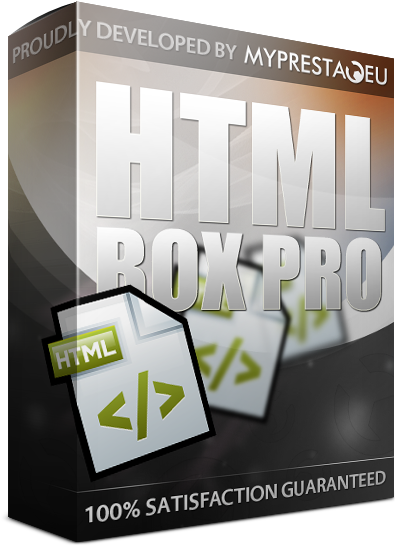
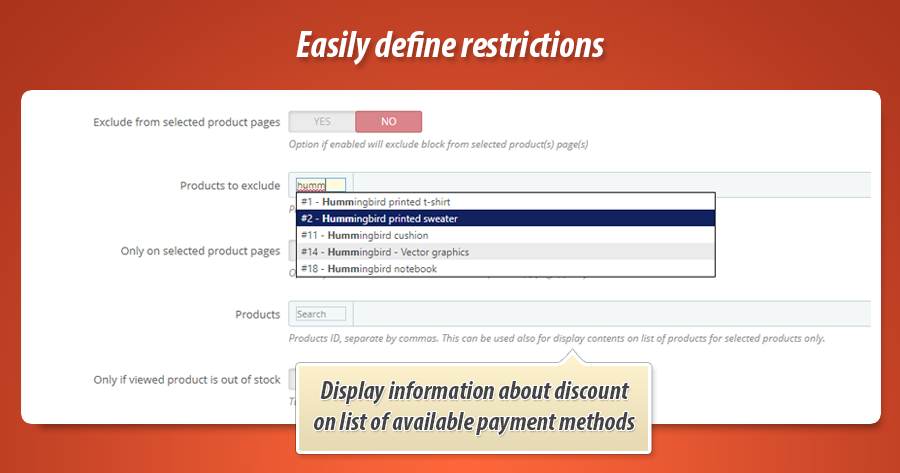
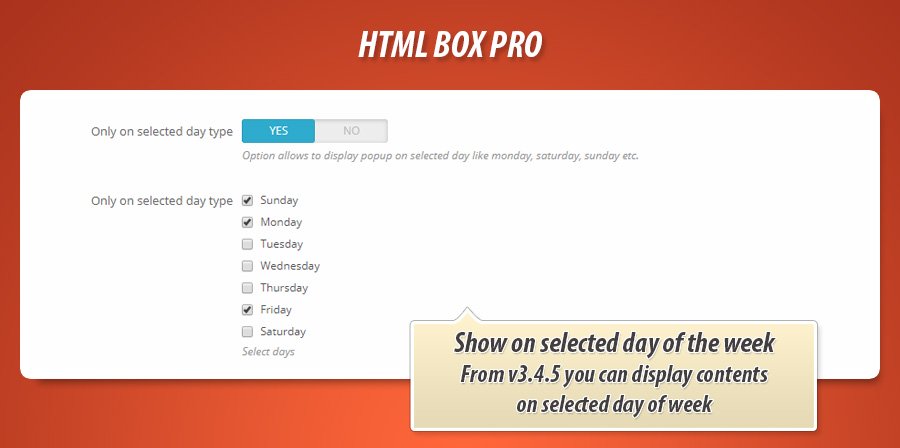
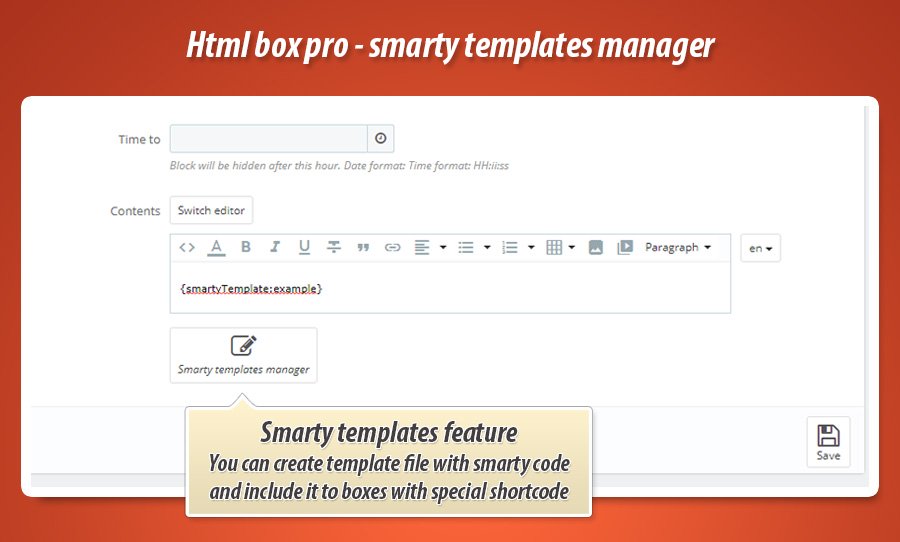
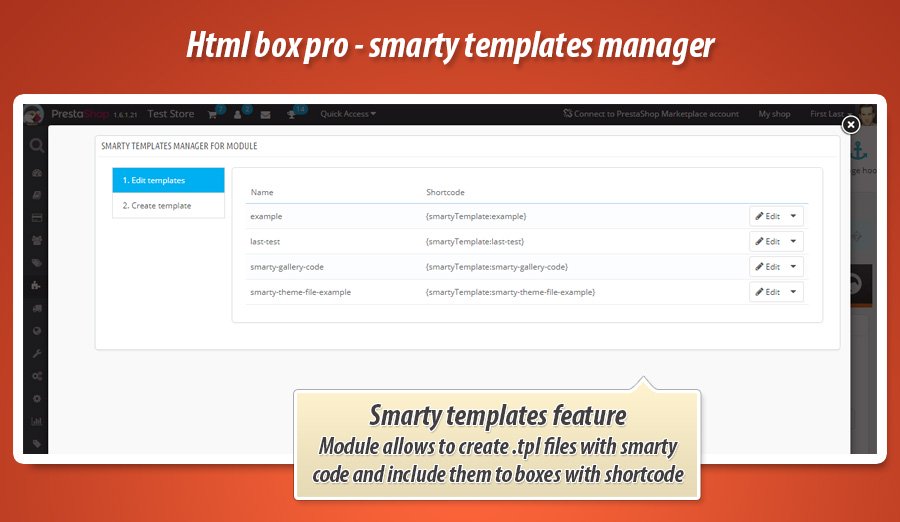
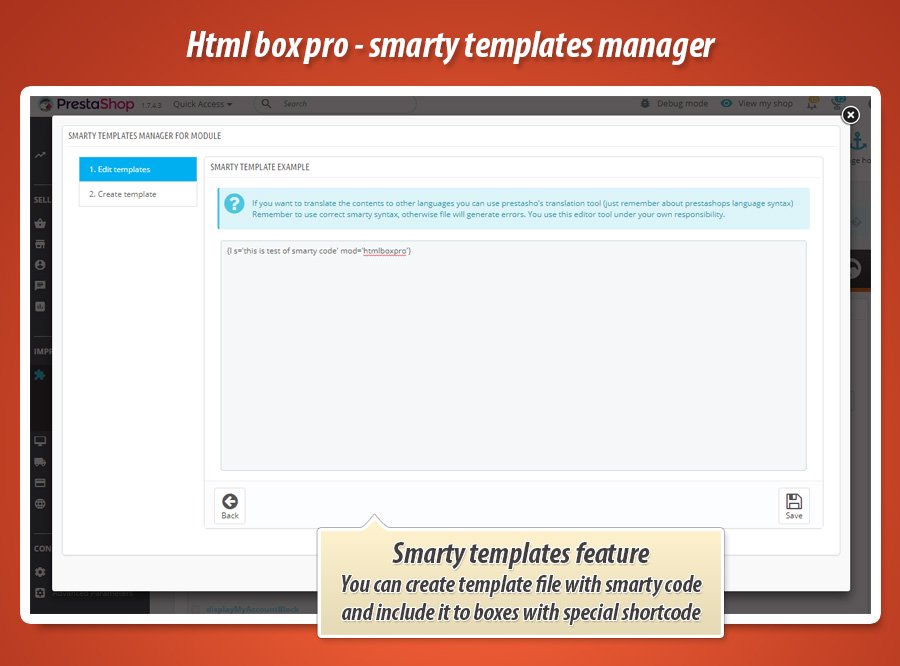
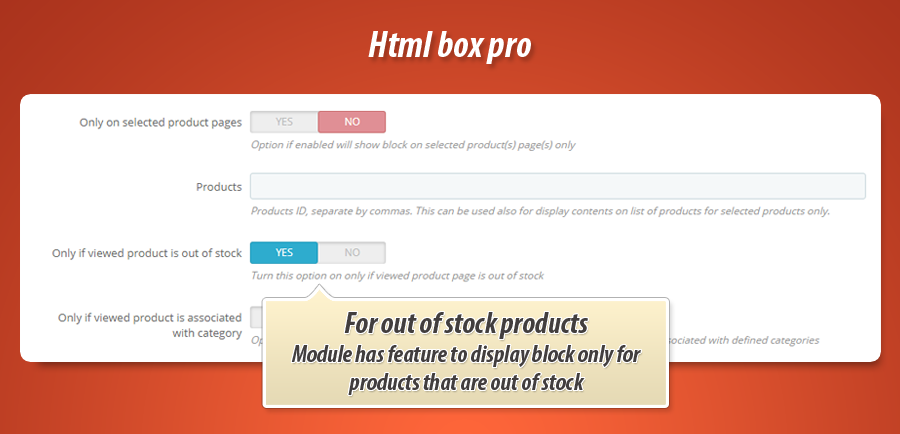
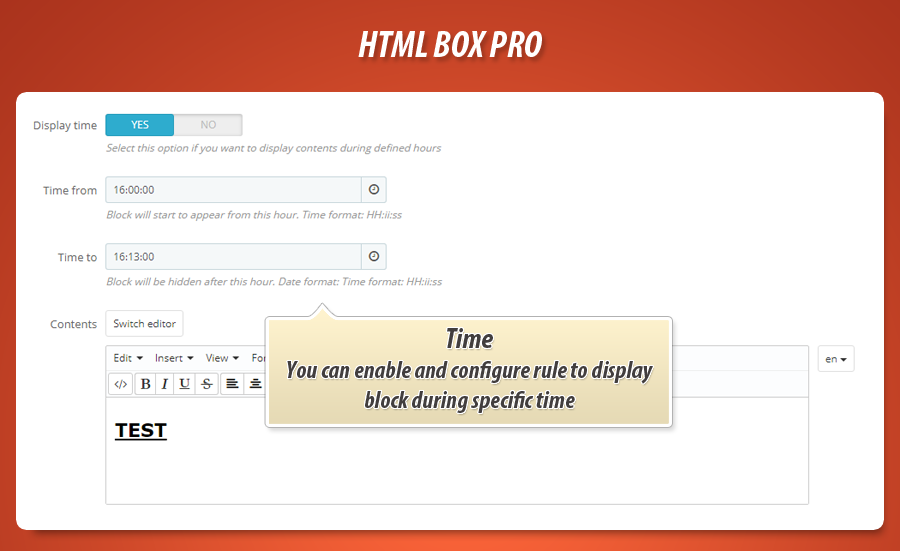
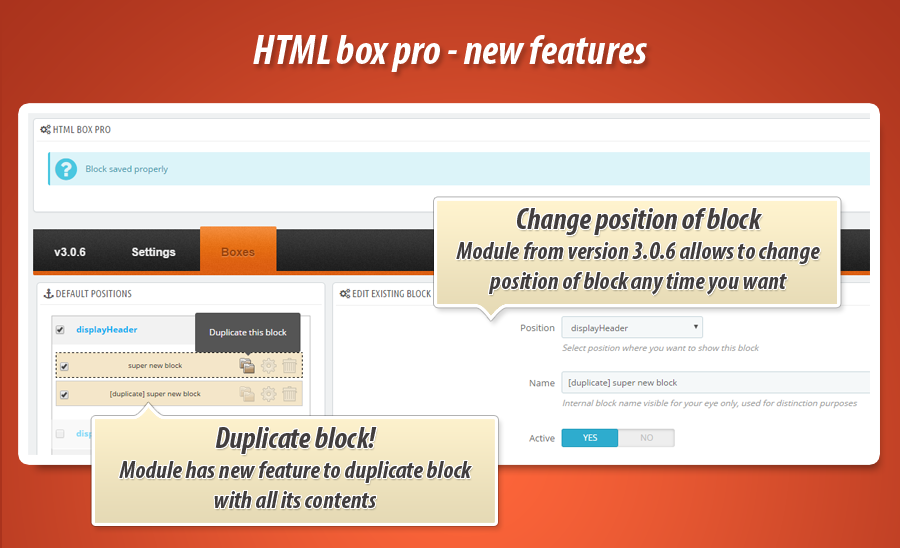
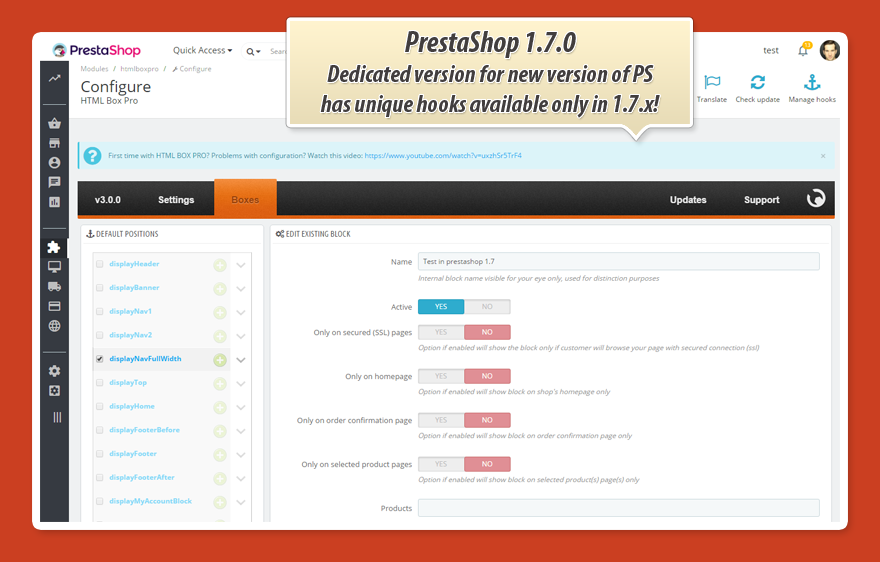
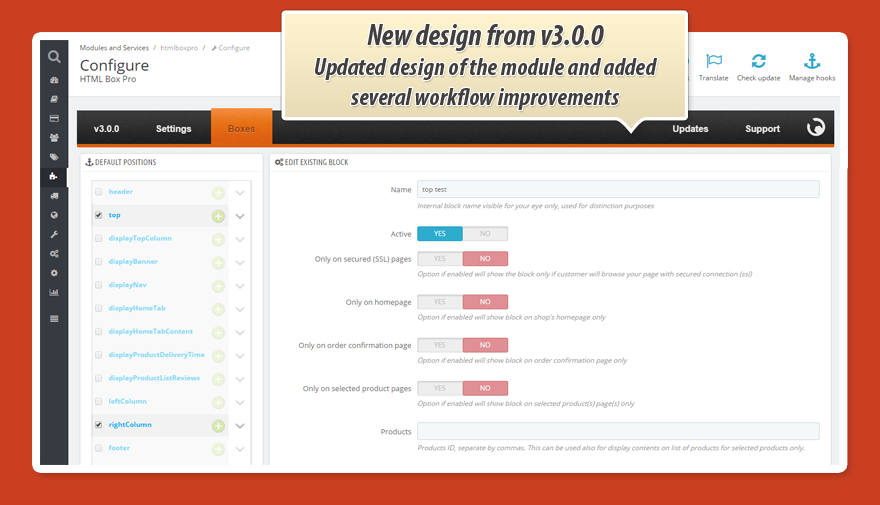
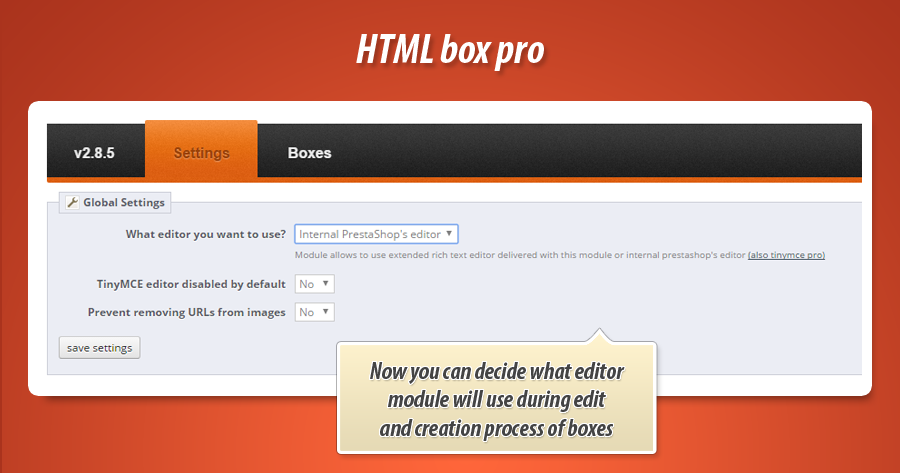
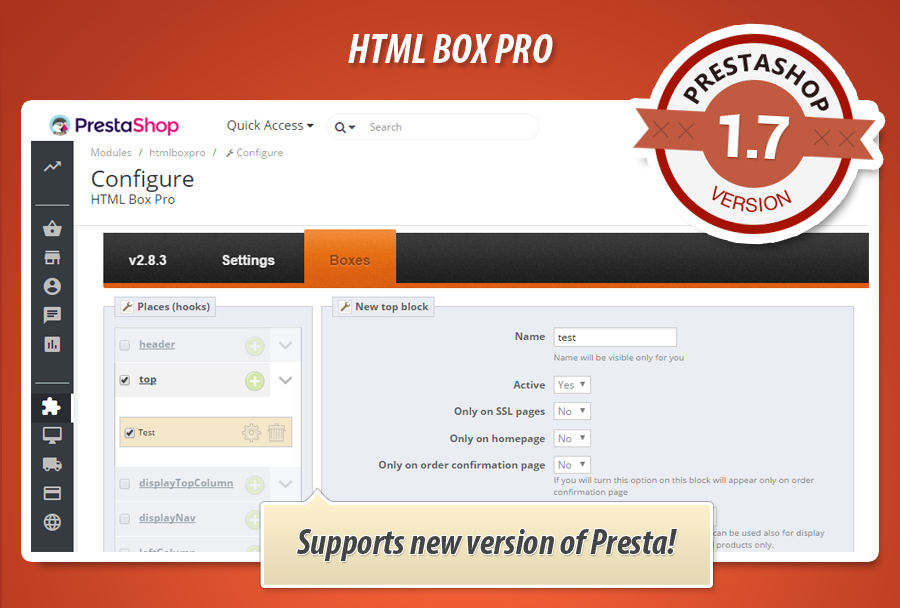
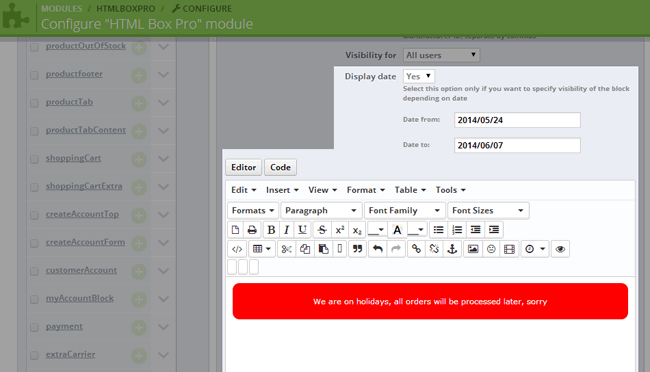
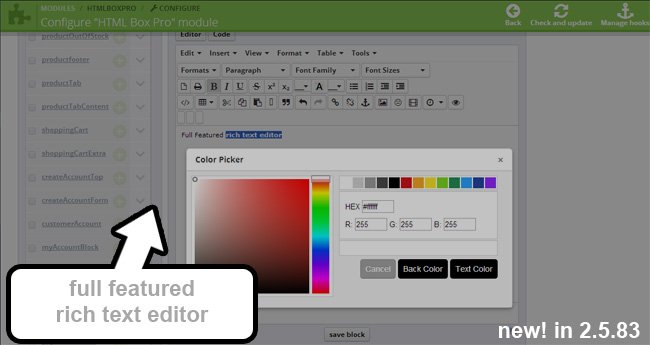
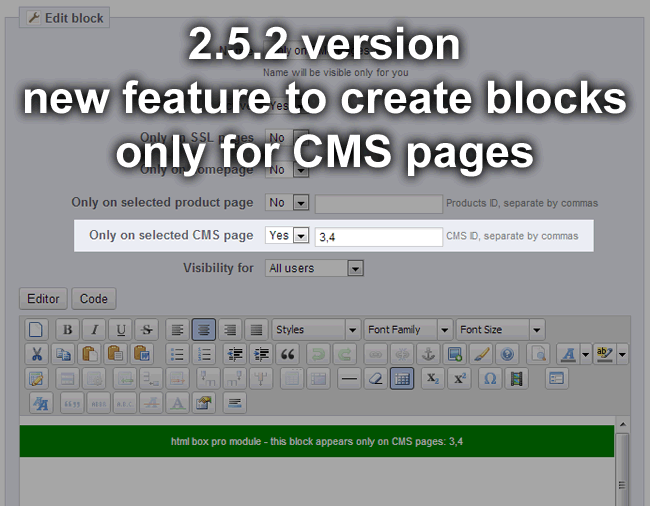
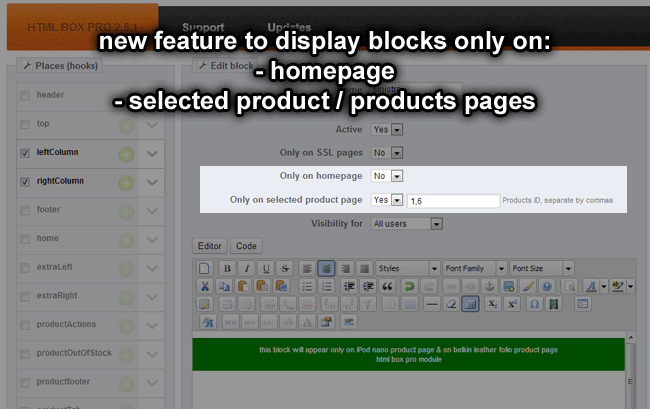
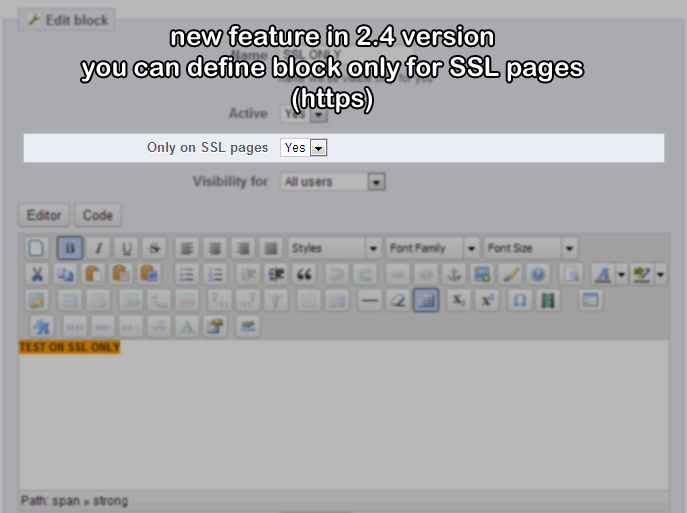
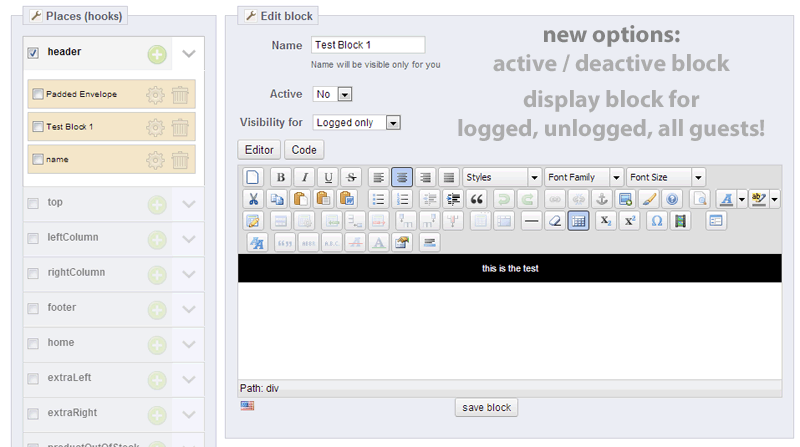
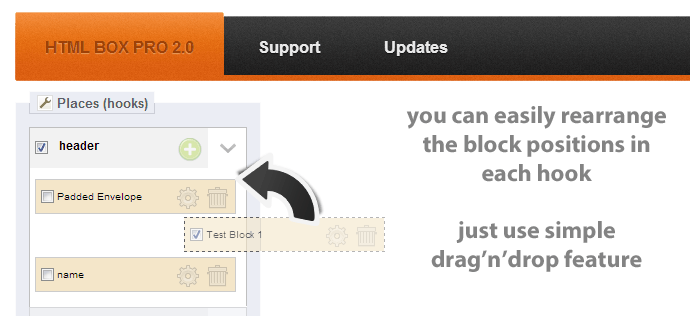
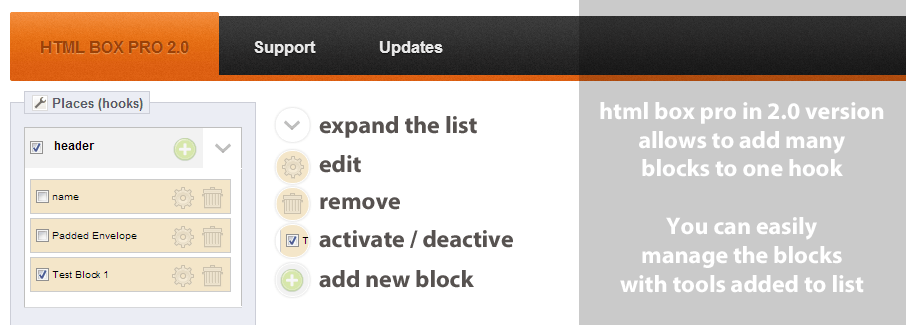
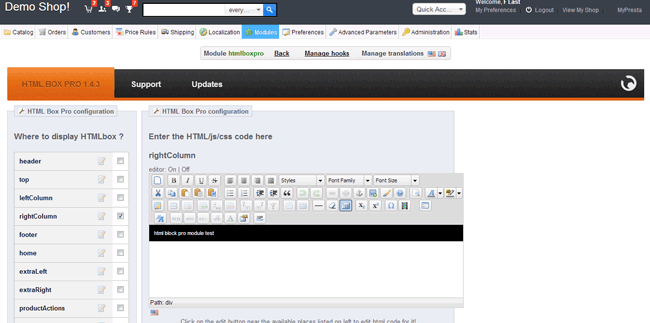
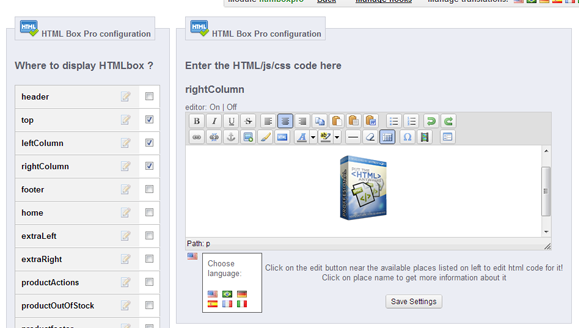
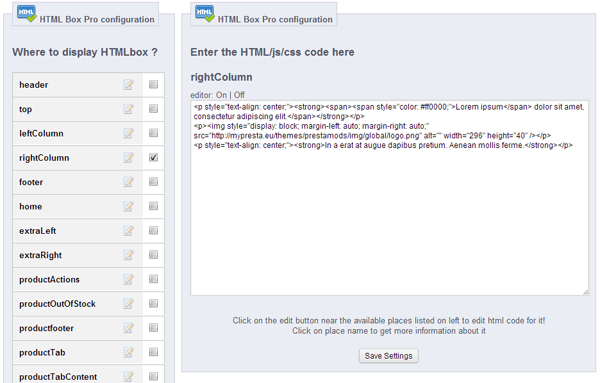
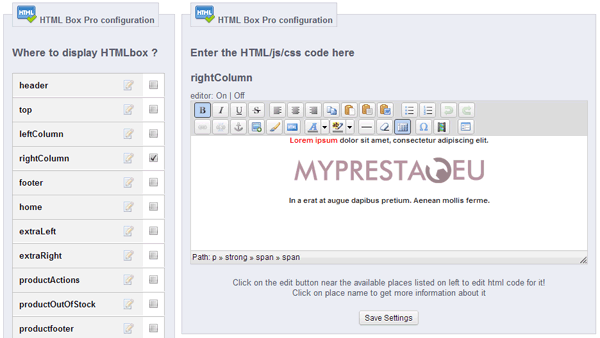
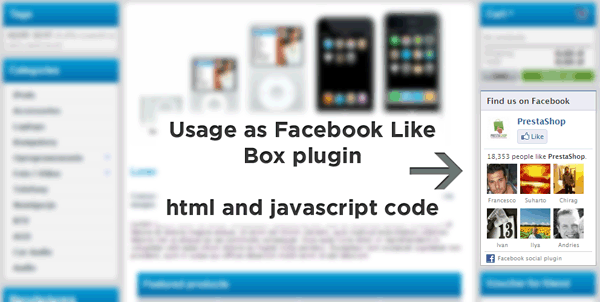
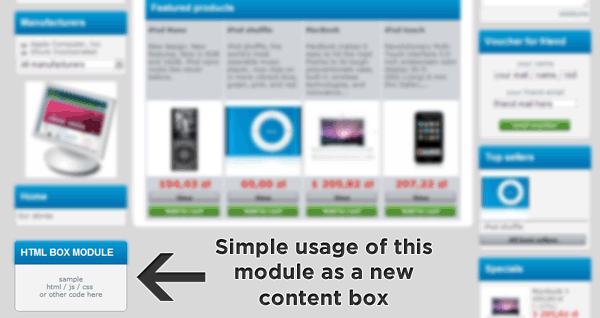
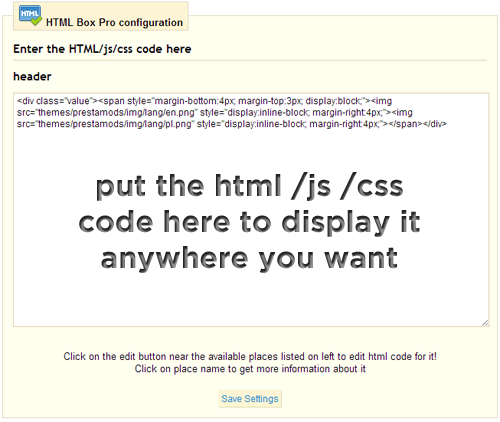
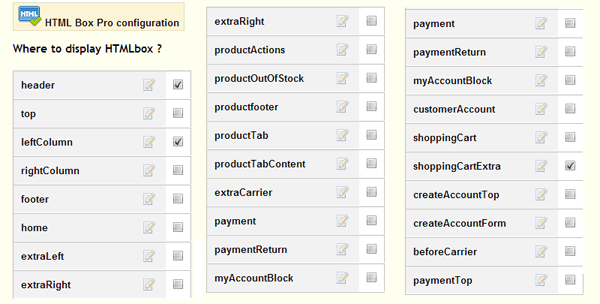
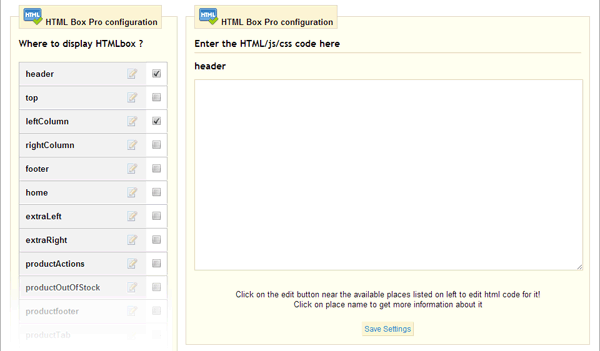
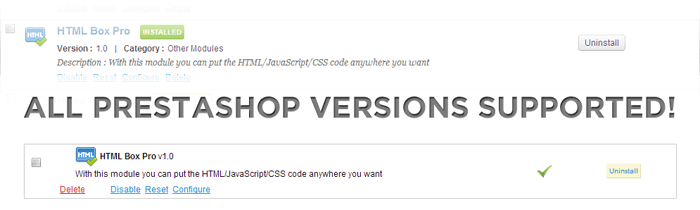
Dlaczego wybrać nasz moduł
HTML Box Pro?
Optymalizacja i Automatyzacja
Moduł HTML Box Pro automatyzuje wyświetlanie dowolnych treści, kodów śledzących i widgetów w sklepie. Optymalizuje personalizację i analitykę dzięki dynamicznym zmiennym oraz zaawansowanym regułom widoczności, dostosowując bloki do klienta, produktu czy koszyka, minimalizując ręczną ingerencję.
Zwiększona Sprzedaż
Moduł znacząco zwiększa sprzedaż, pozwalając na precyzyjne umieszczanie spersonalizowanych promocji, dowodów społecznych oraz dynamicznych informacji w dowolnym miejscu sklepu. Dzięki zaawansowanemu targetowaniu treści pod kątem klienta, produktu czy koszyka, efektywnie napędza konwersję i maksymalizuje zyski, poprawiając doświadczenia zakupowe.
15 lat doświadczenia
Bazując na 15 latach doświadczenia z PrestaShop, HTML Box Pro dostarcza narzędzie do umieszczania dowolnego kodu HTML, JS, CSS. Rozumiemy potrzeby sklepów, dlatego moduł oferuje ponad 20 lokalizacji, zmienne i szczegółowe kryteria widoczności, co pozwala na pełną kontrolę nad treścią.
Szeroka Personalizacja
Moduł HTML Box Pro oferuje szeroką personalizację sklepu, pozwalając na umieszczanie dowolnego kodu HTML, JS, CSS w ponad 20 lokalizacjach. Twórz niestandardowe bloki, określaj ich widoczność na podstawie klientów, produktów, kategorii czy czasu, idealnie dopasowując prezentację treści.
Otwarty Kod Źródłowy
Moduł HTML Box Pro zapewnia pełną swobodę w implementacji własnego kodu HTML, JavaScript i CSS, a także szablonów Smarty. Masz nieograniczone możliwości dodawania treści i modyfikowania wyglądu strony, co pozwala na zaawansowane personalizacje bez blokad.
Licencja i Aktualizacje
Moduł HTML Box Pro koncentruje się na rozbudowanych funkcjach dodawania kodu HTML, CSS i JavaScript w wielu miejscach sklepu. Prezentowany opis nie zawiera jednak szczegółowych informacji dotyczących warunków licencji ani polityki aktualizacji oprogramowania.



































