PrestaShop PopUp Login Pro
This prestashop module allows you to create modern and nice looking popup login block. No core modifications, easy in use and very useful addon for your store. Several different good looking forms available! Read module description to see them!
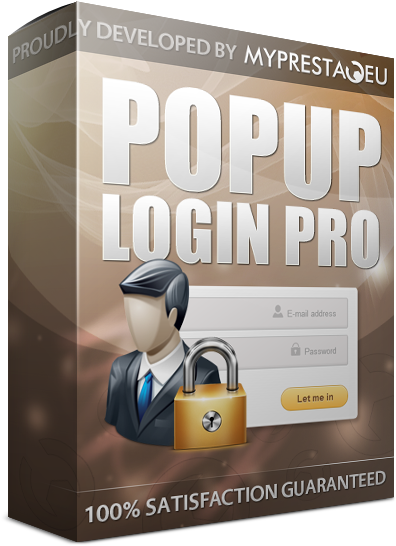
Galeria
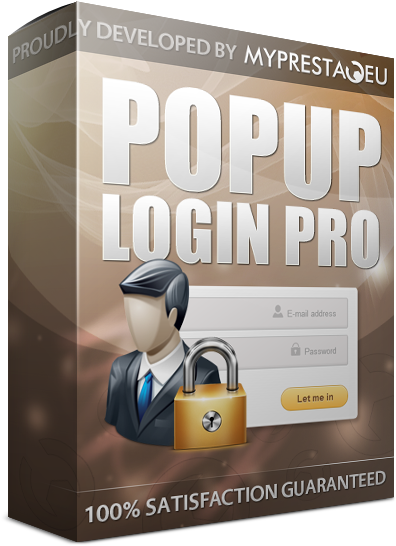

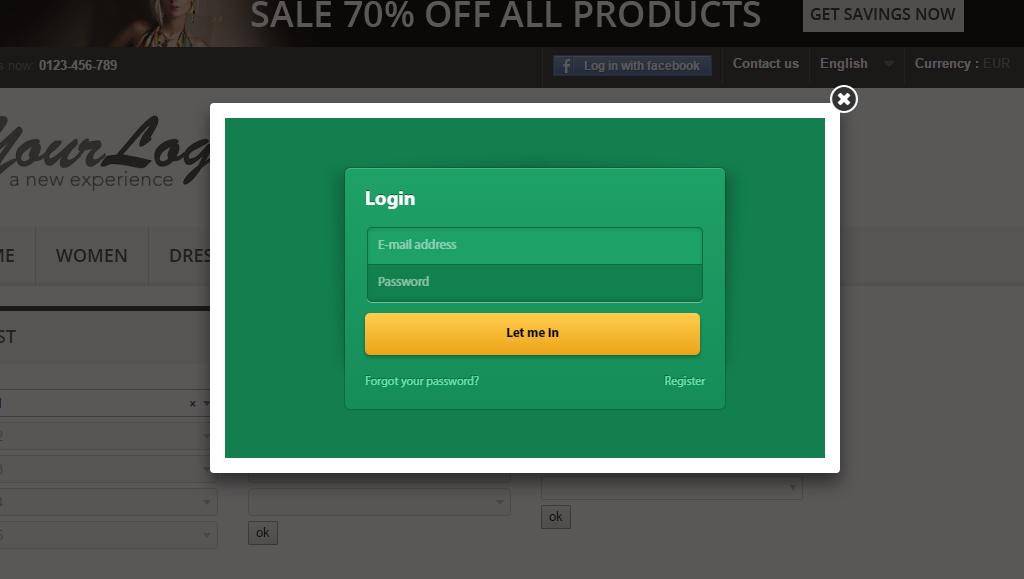
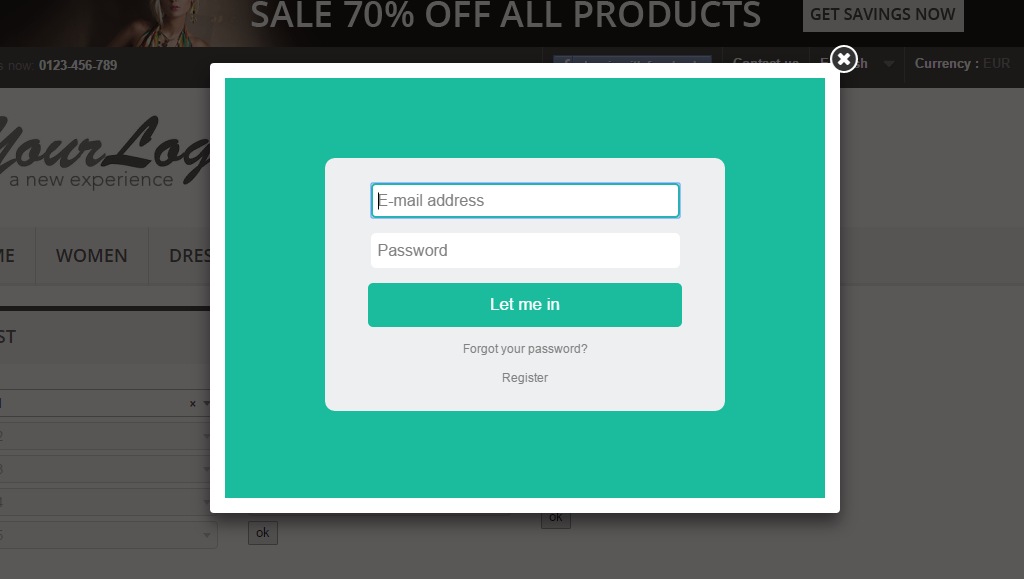
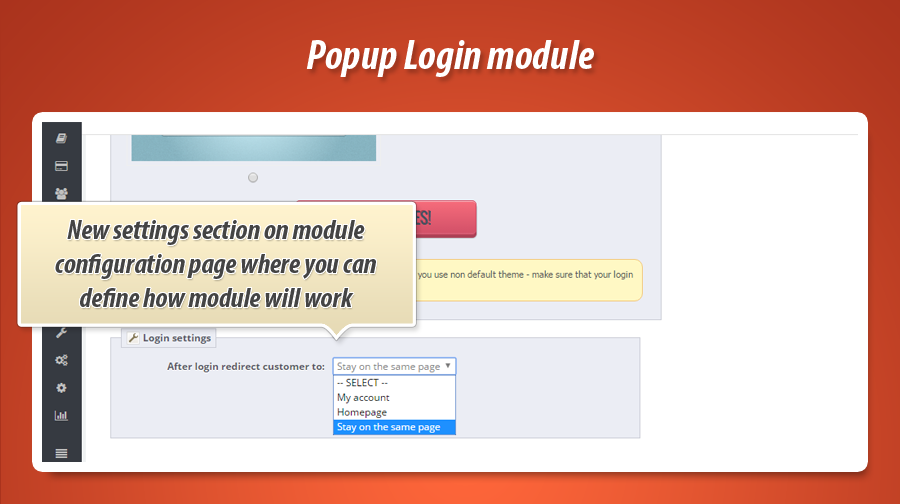
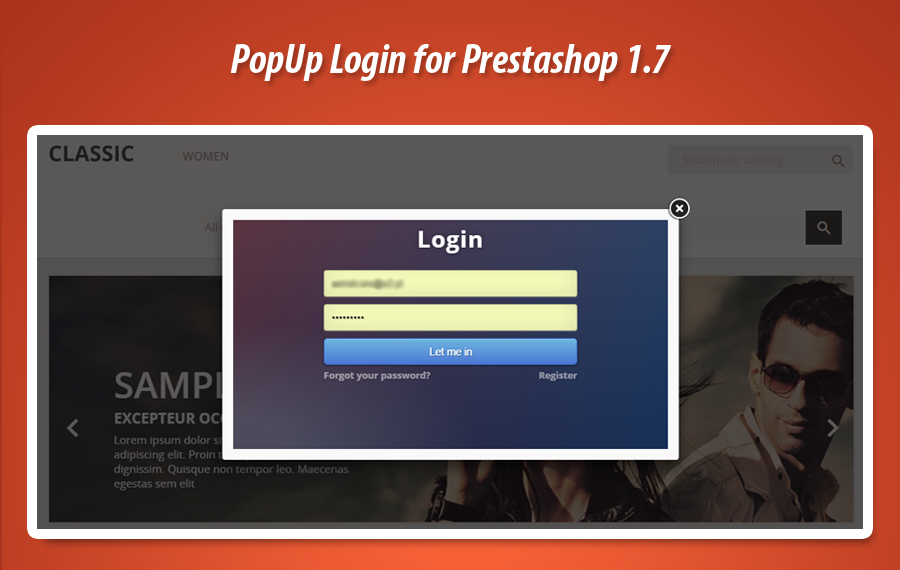
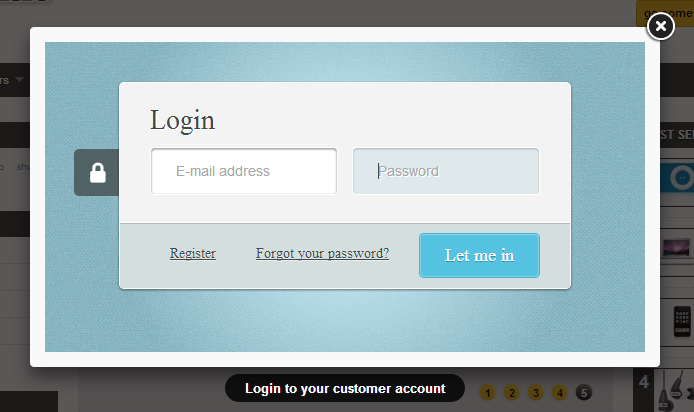
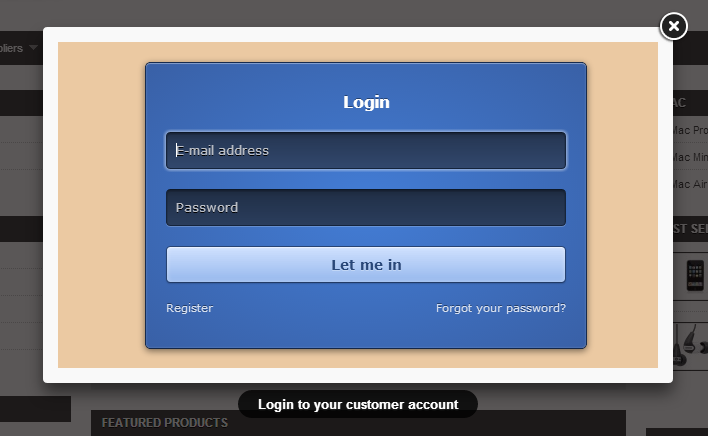
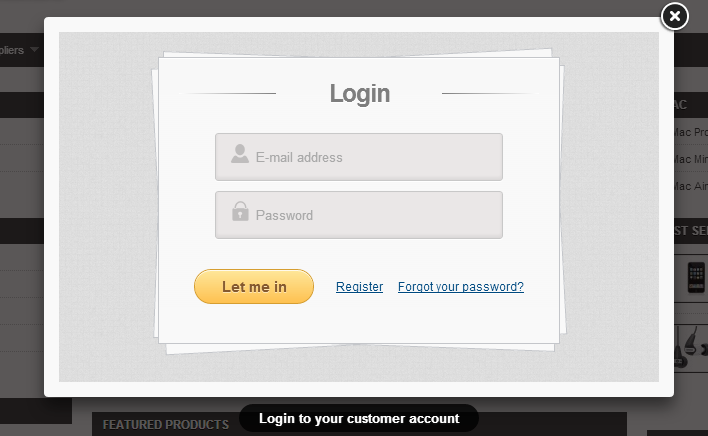
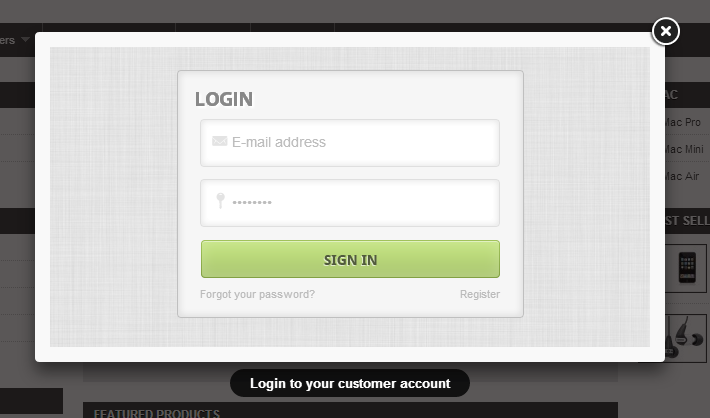
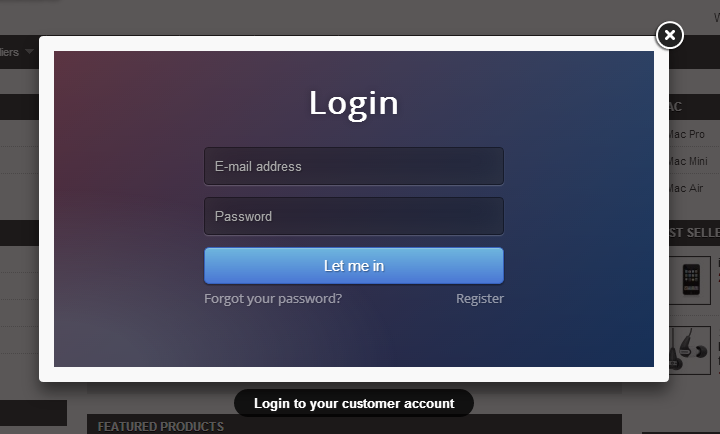
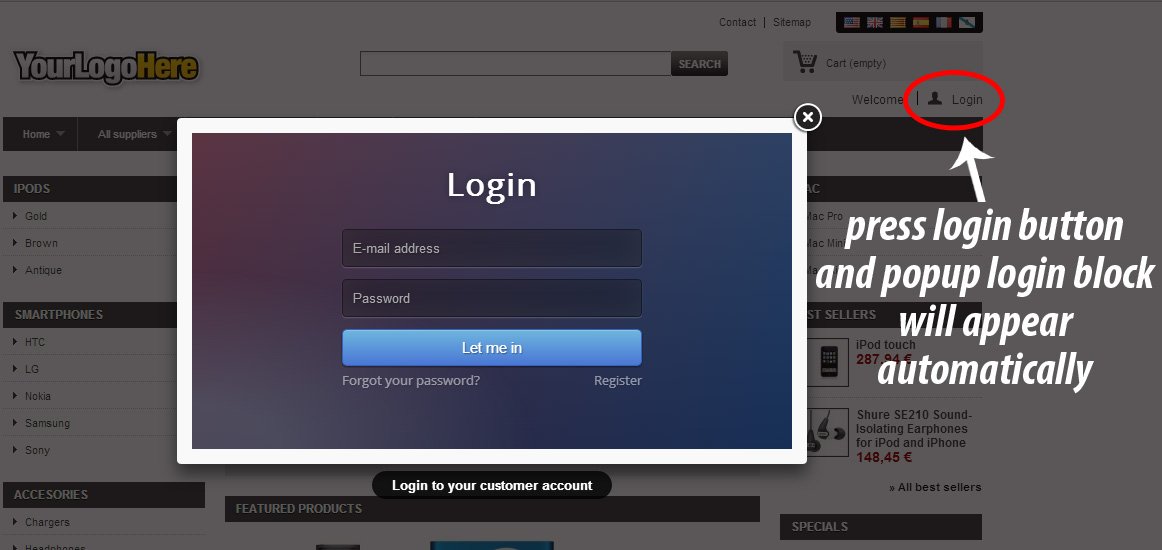

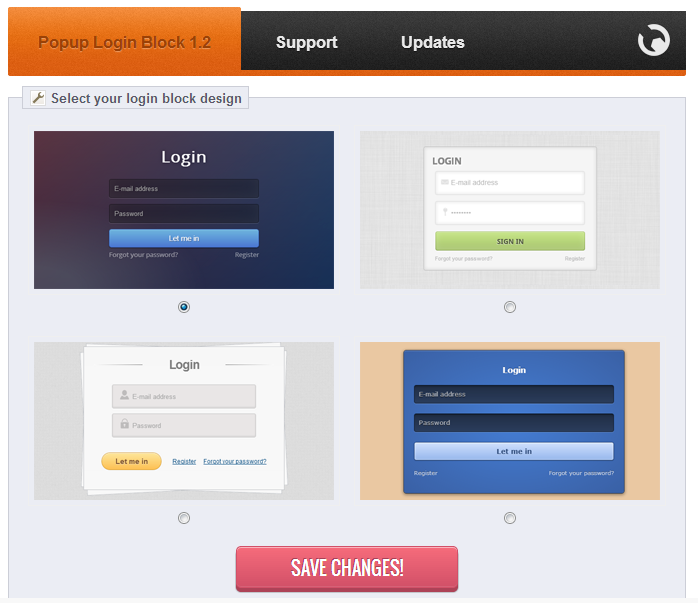
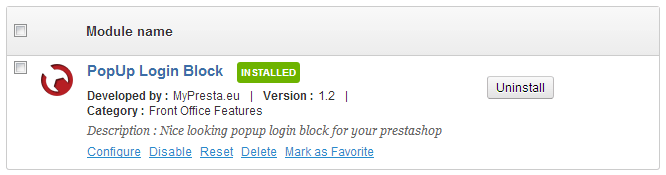
PrestaShop AJAX Login Popup
Enhance your PrestaShop store with a streamlined login process. This module replaces the standard login redirect with a stylish popup, appearing instantly when customers click "Log In." Choose from a variety of modern, regularly updated login form designs in your back office. Configuration is simple: select your preferred form and save. Free updates ensure access to new designs and enhanced functionality. Improve customer experience with a quick, convenient, and visually appealing login solution.
Popup login block is a great module for PrestaShop, this addon allows you to add popup block with login form (login form for customers). PopUp appears right after clicking on "log in" button. By default this button redirect user to authentication page, after module installation this redirection is blocked and instead of it - customer will see good looking popup block.

PopUp window
This module allows you - as a shop administrator - to use one from several login forms designs. Each of form is good looking and well coded modern login form. Our login forms following trenfs, moreover - after each module update we creating new forms. It is worth to say, that after order you can update this module for free. It mean that you will have possibility to use new forms :)
How the forms look like?
Your login form which appears in the popup modal window can looks like one that we show below. To select interesting form, you have to log in to your back office, open module configuration page and configure module. Configuration is very easy in use, just select form and hit save! that's all. Isn't it easy? Check how login forms looks like:
| |
|
|
|
| |
|
|
|
 |
Module Gallery
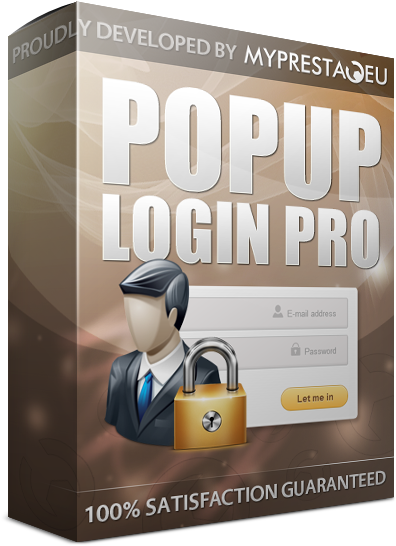

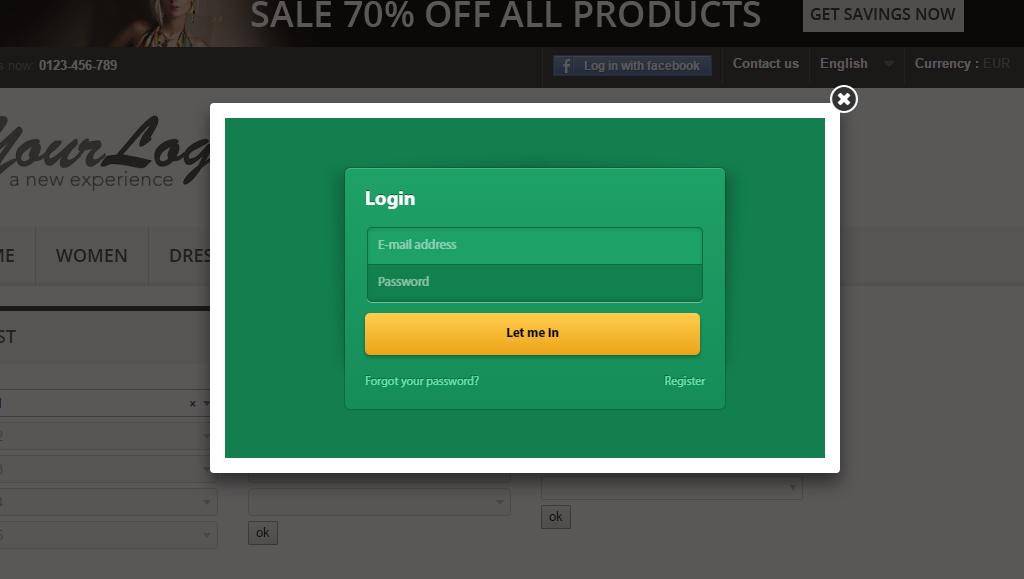
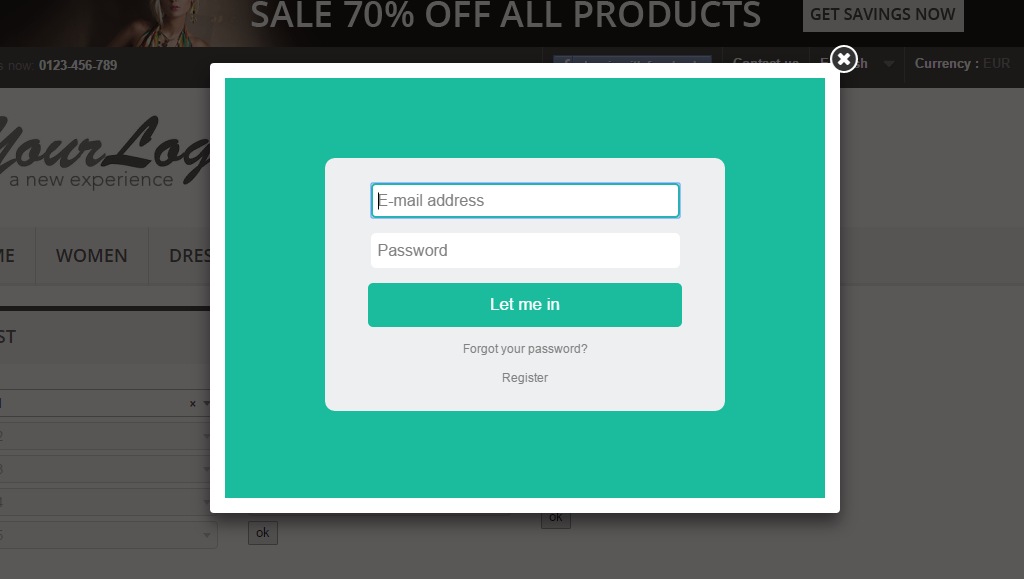
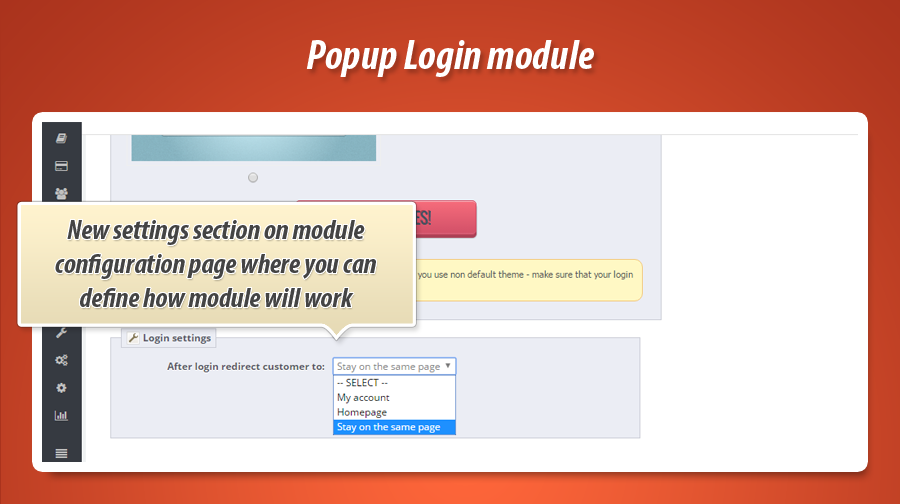
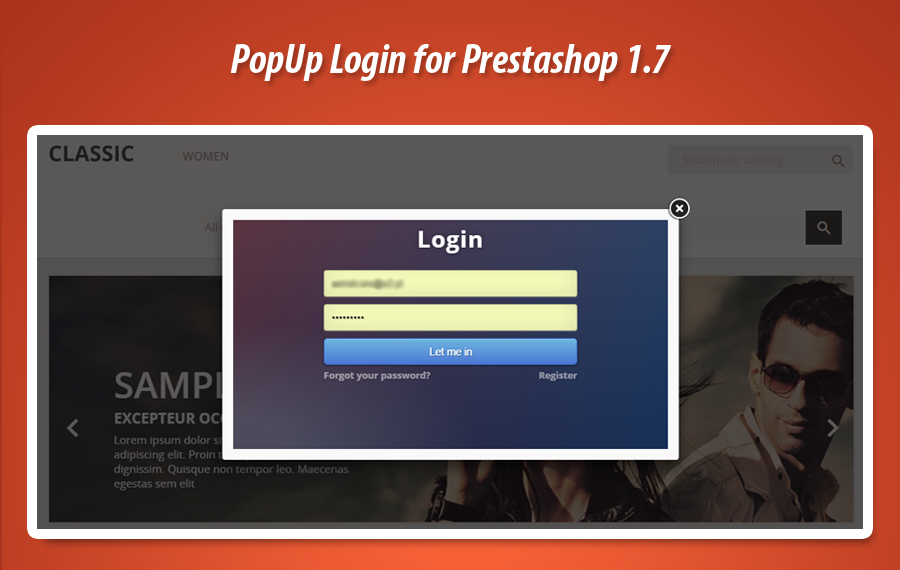
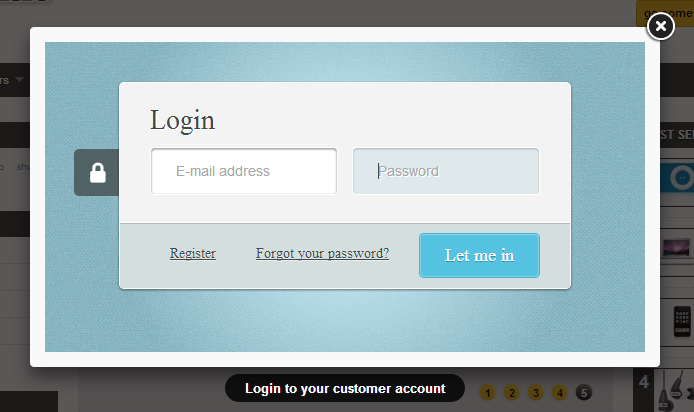
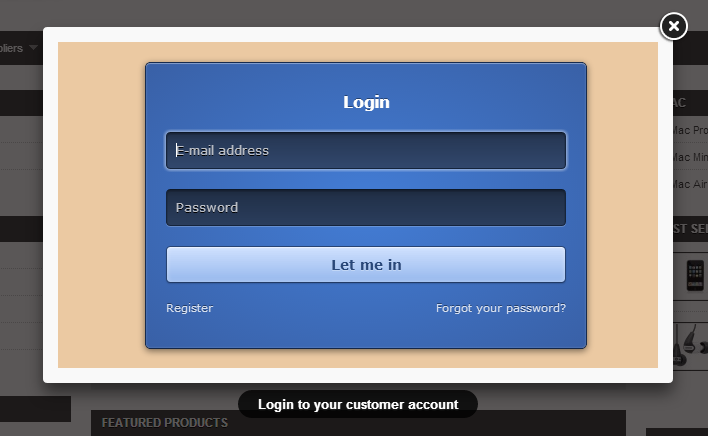
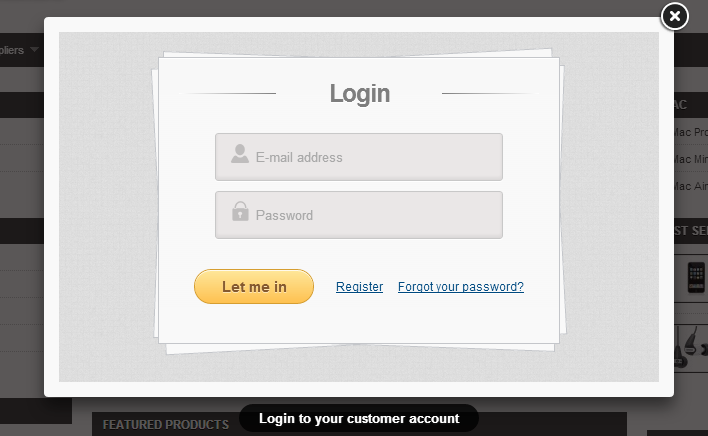
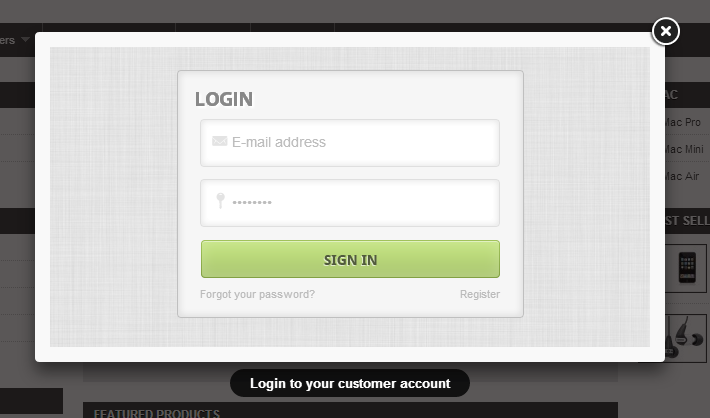
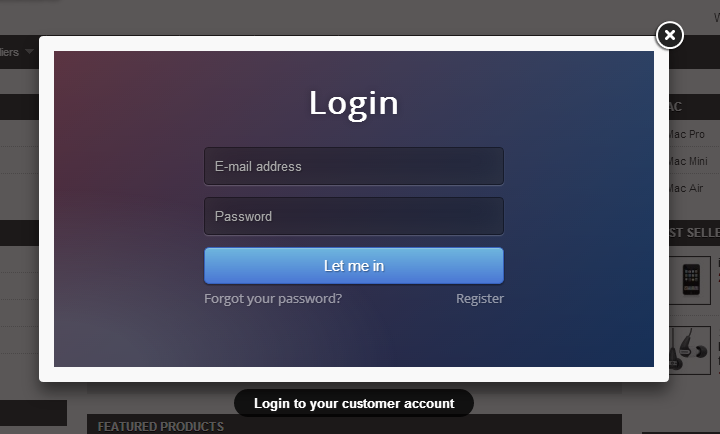
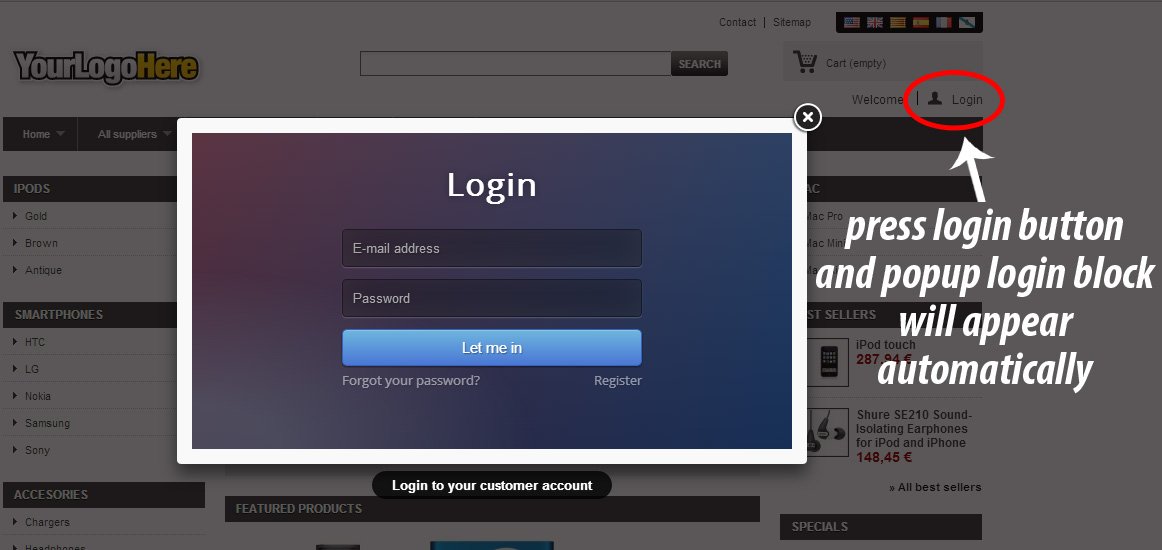

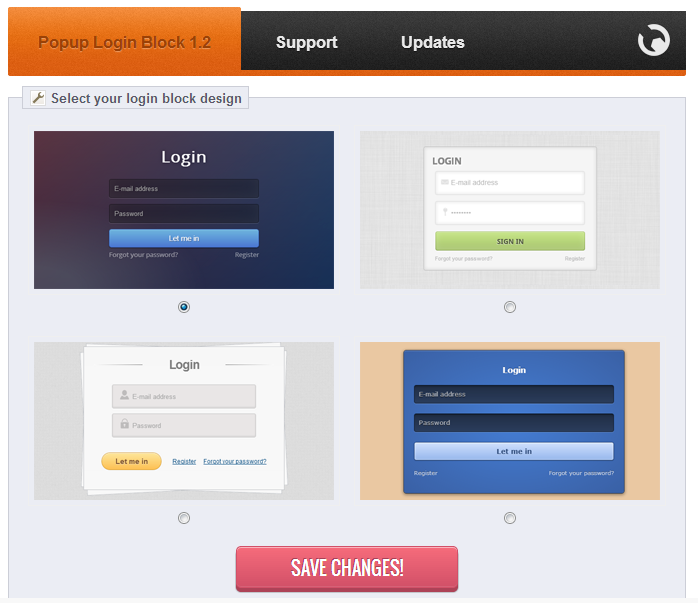
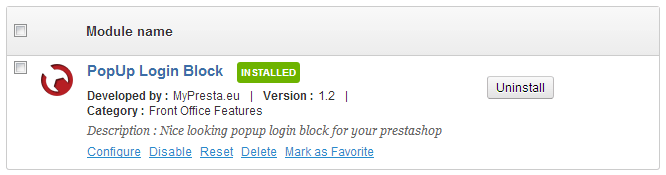
Why choose our module
PopUp Login Pro?
Optimization and Automation
Streamline your store's login process with our PopUp Login Pro module. It optimizes the customer experience by replacing the standard login redirect with a user-friendly popup, boosting engagement and conversion rates through faster, more convenient access.
Increased Sales
Streamline the login process with a user-friendly popup, reducing friction and encouraging customers to complete purchases faster, leading to increased sales and a smoother shopping experience.
15 years of experience
With over 15 years of PrestaShop module development experience, we've refined the PopUp Login Pro to offer seamless integration, robust performance, and a user-friendly experience. We understand the evolving needs of online businesses and continuously update our module to ensure compatibility with the latest PrestaShop versions and best practices.
Extensive Customization
Customize your store's login experience with multiple pre-designed popup forms. Easily select and switch between modern, stylish designs within the module configuration, ensuring a seamless brand integration and enhanced user experience.
Open Source Code
Enjoy unrestricted access to the module's clean and well-commented source code. This allows for seamless customization, integration with other modules, and complete control over the look and functionality of your popup login.
License and Updates
Enjoy lifetime access to this PrestaShop login popup module. Keep your store's login process modern and user-friendly with free updates for a full year, ensuring compatibility with the latest PrestaShop versions. After the first year, heavily discounted renewal options (up to 90% off) are available for continued access to updates and new login form designs.





































