PrestaShop Bloco de HTML Pro
HTML Box Pro - é atualmente o melhor módulo PrestaShop personalizado de HTML, JS e CSS.
Com este complemento, você obtém controle total sobre seus conteúdos personalizados em sua loja PrestaShop. Adicione perfeitamente qualquer tipo de código HTML, JavaScript ou CSS personalizado a todos os hooks disponíveis - mesmo os não padrão. Com este plugin, você pode inserir scripts de rastreamento (como Google Analytics e Meta Pixel) ou aplicar estilos personalizados, scripts multimídia, imagens, vídeos etc.
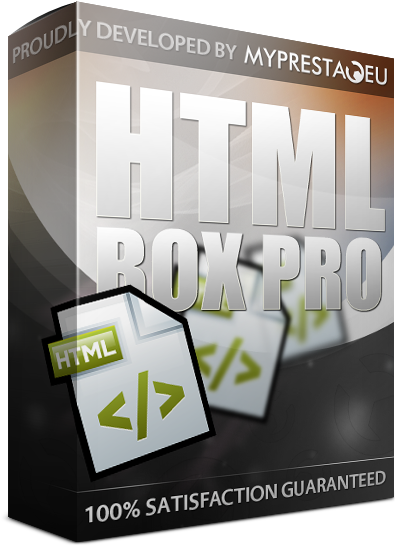
Galeria
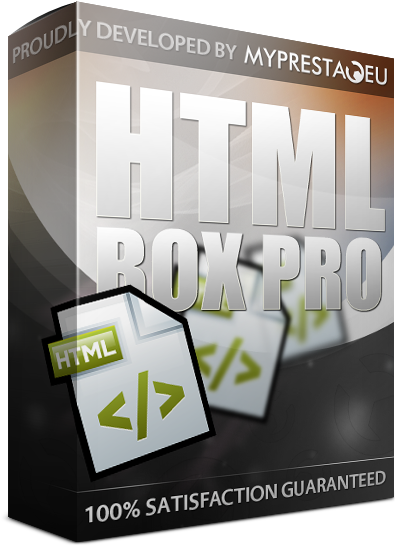
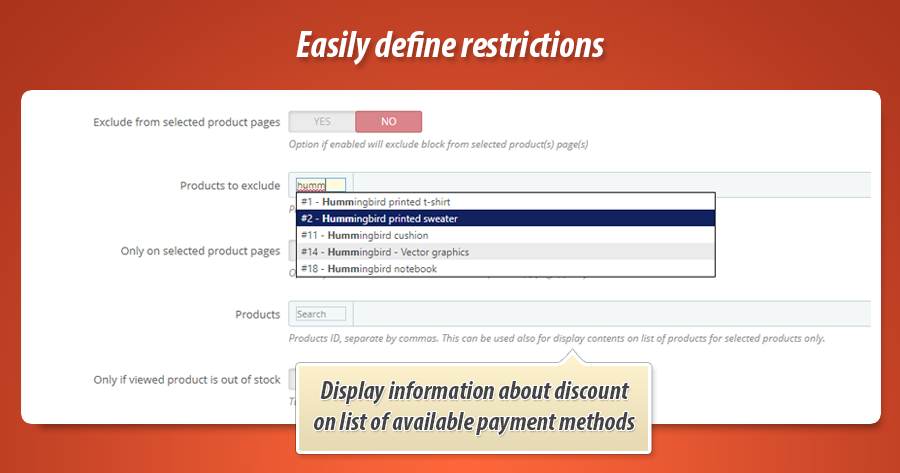
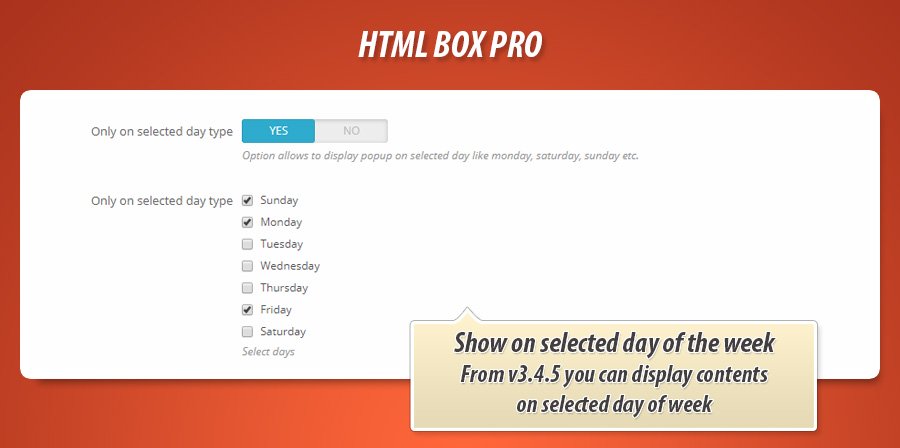
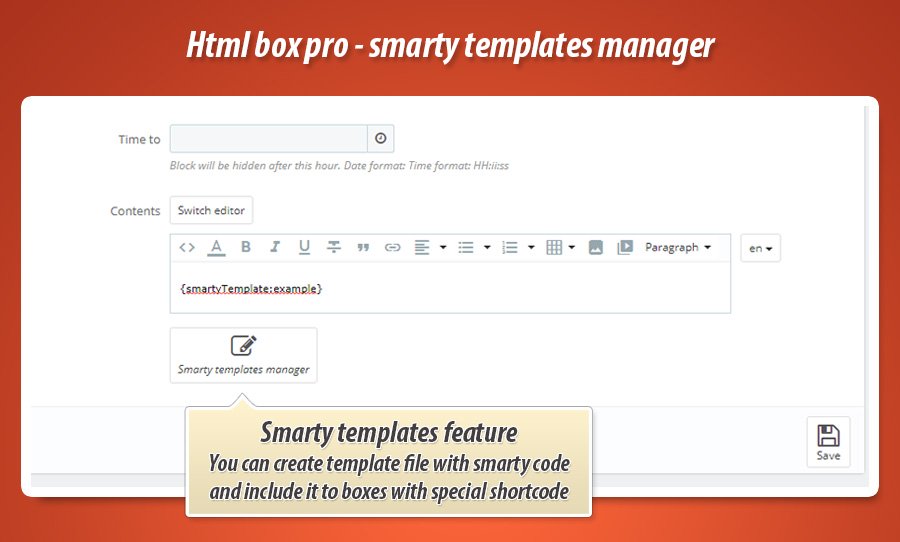
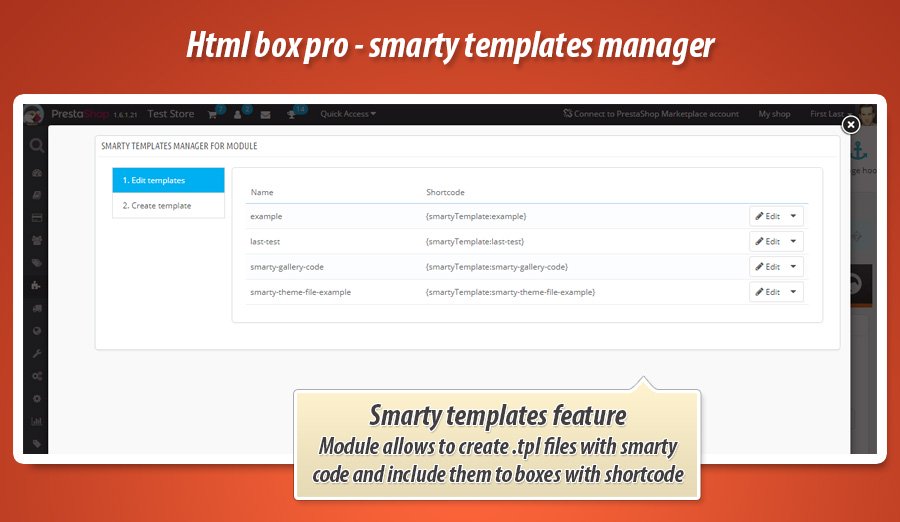
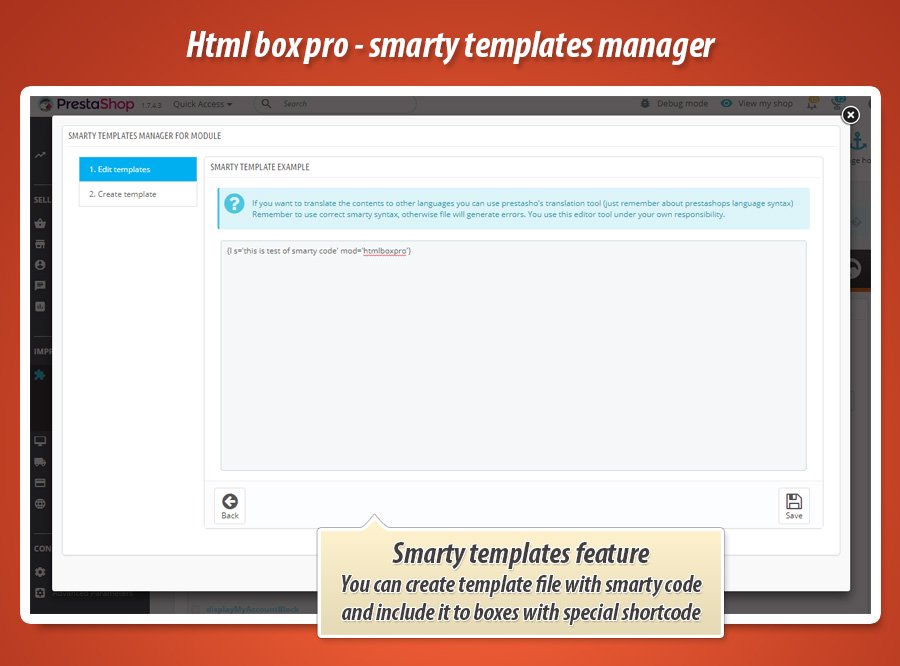
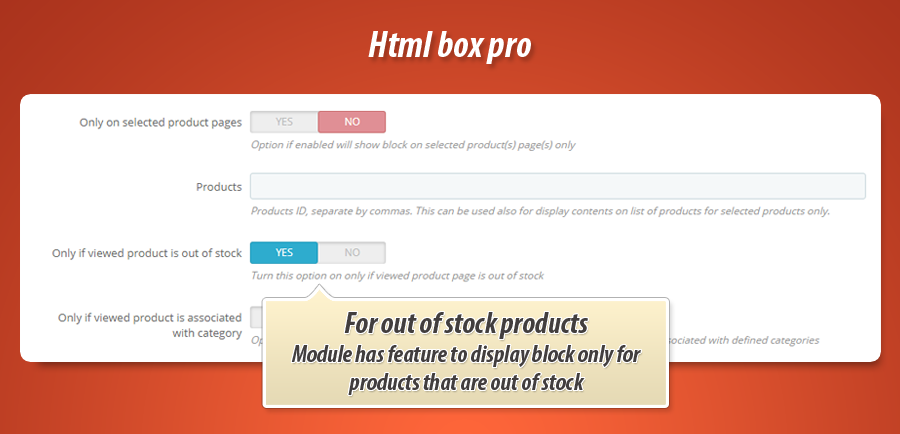
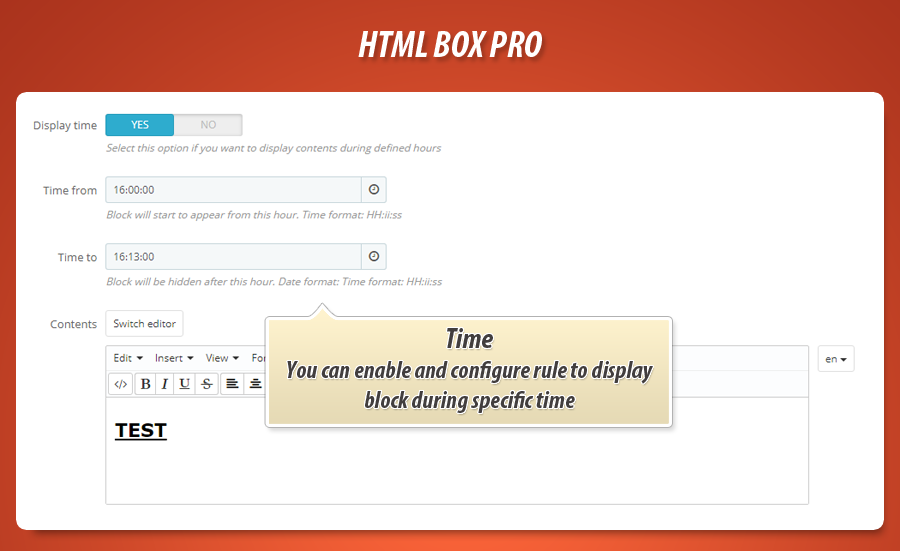
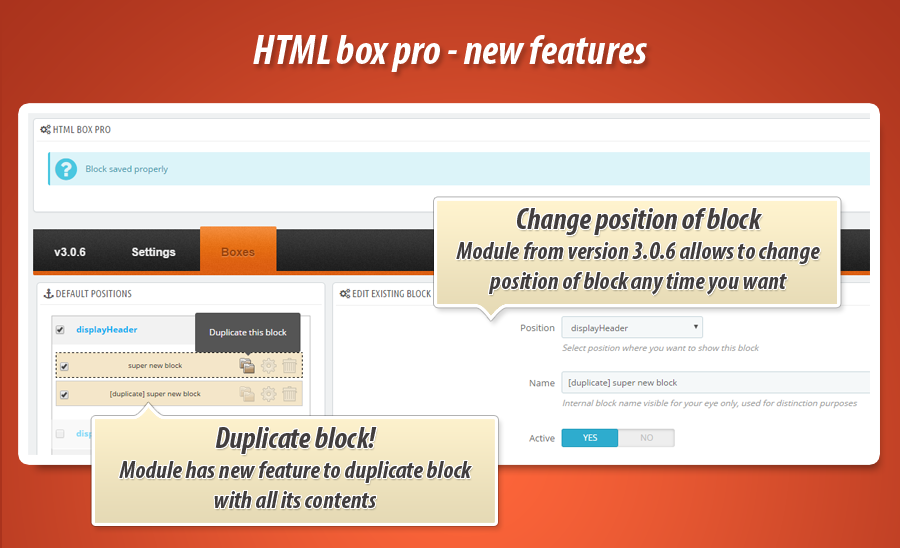
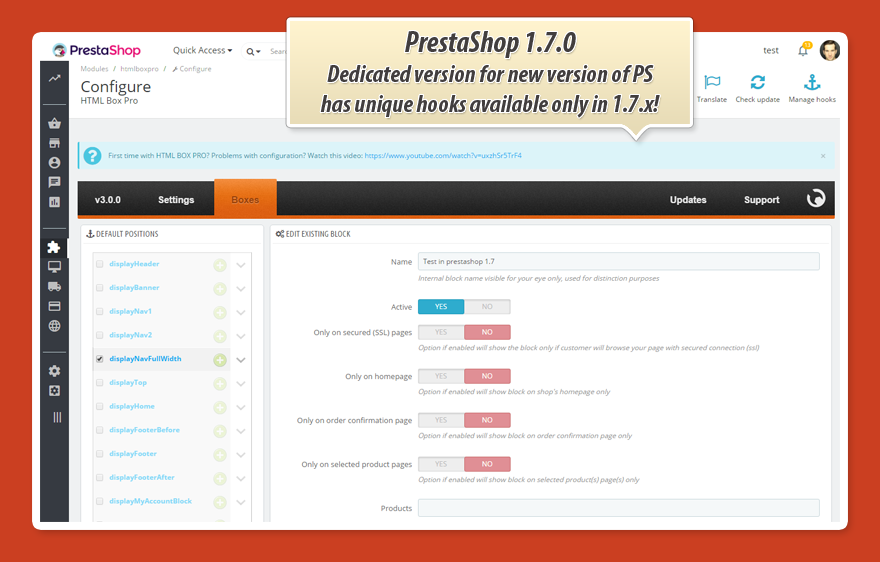
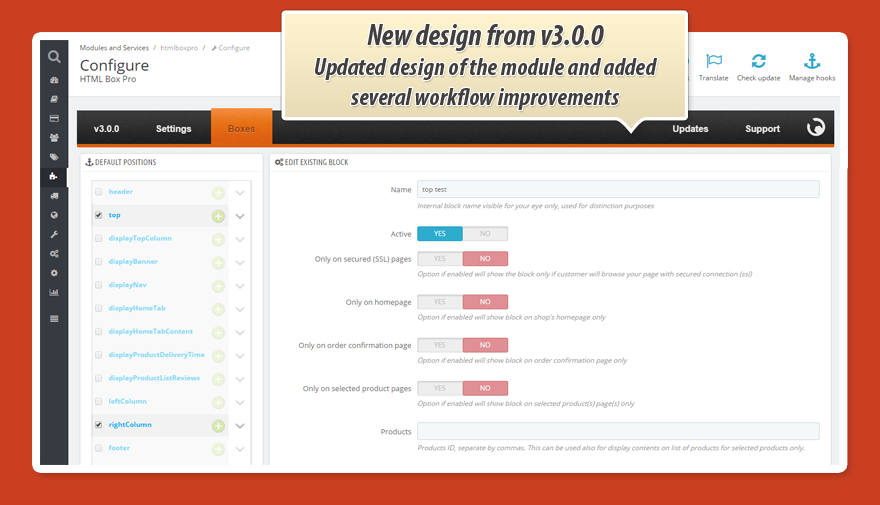
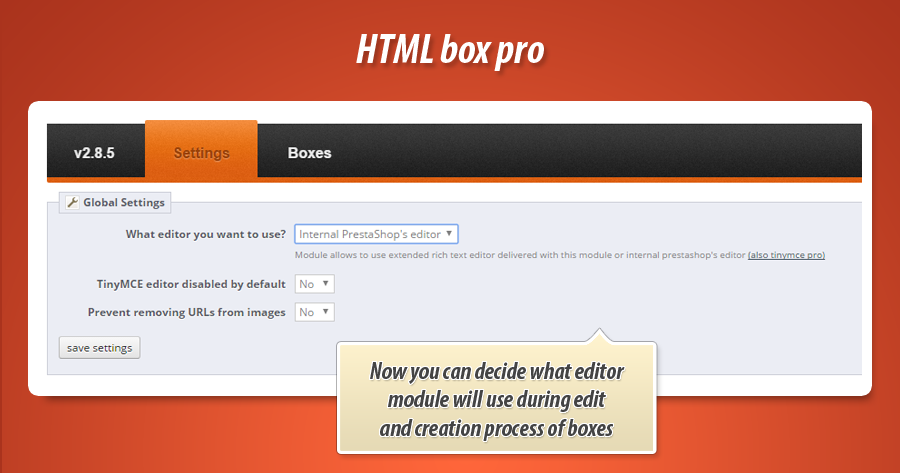
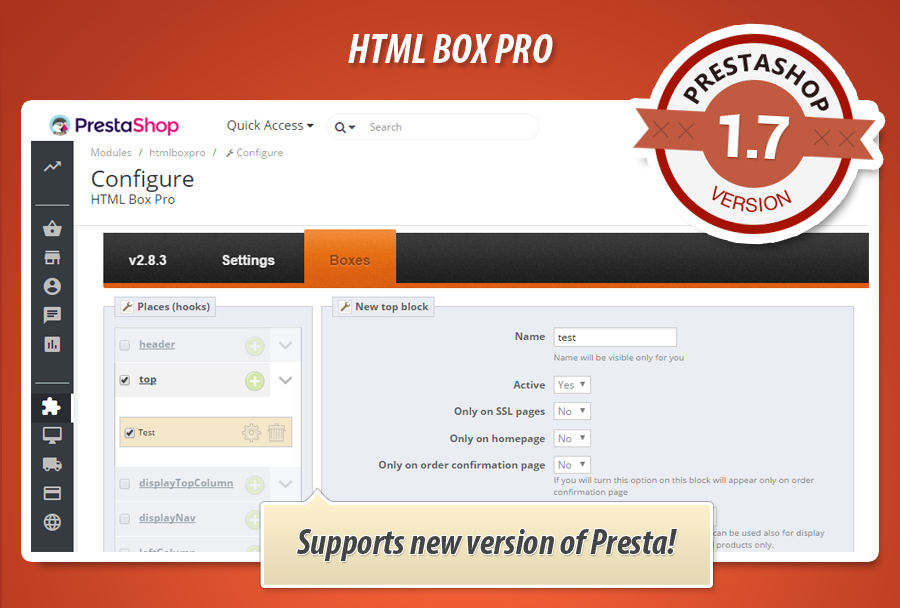
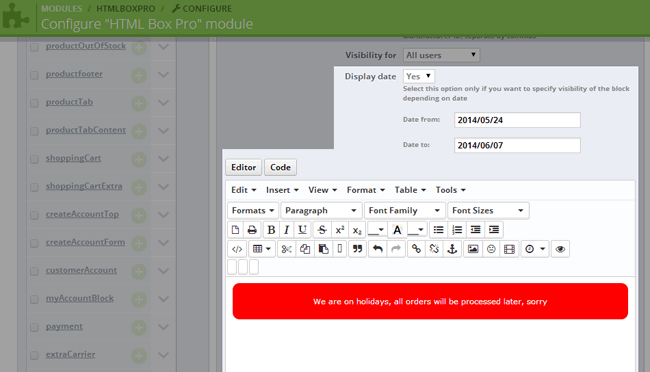
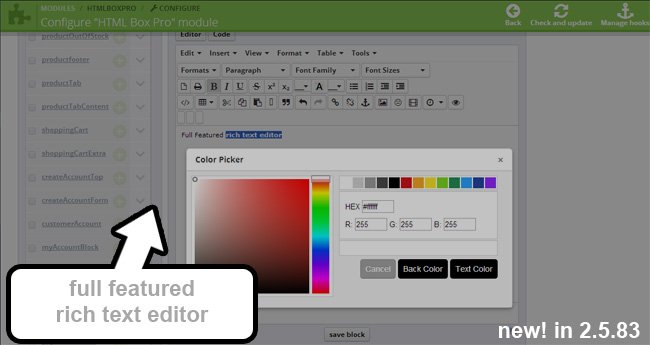
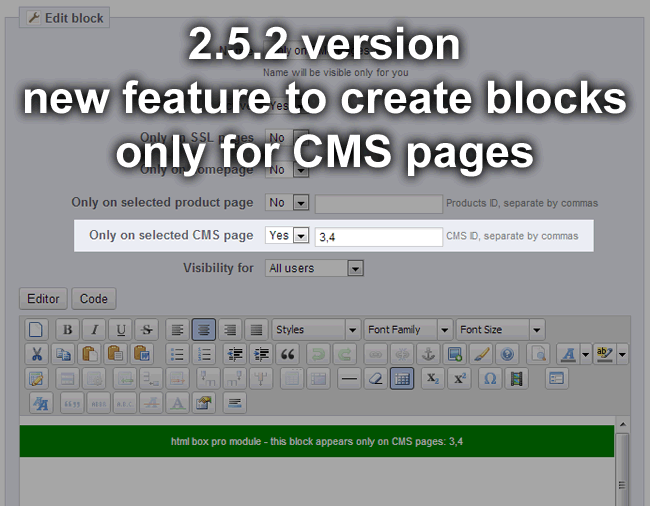
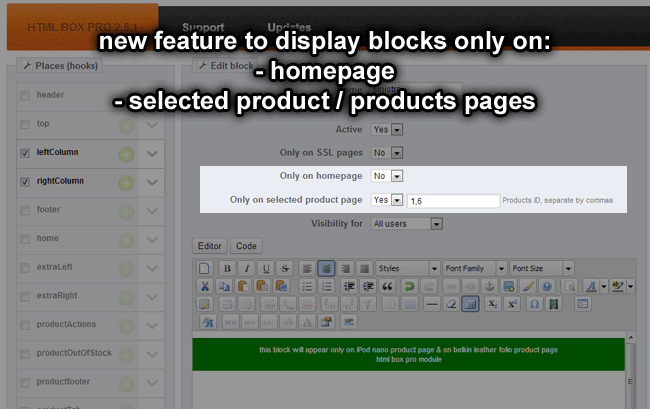
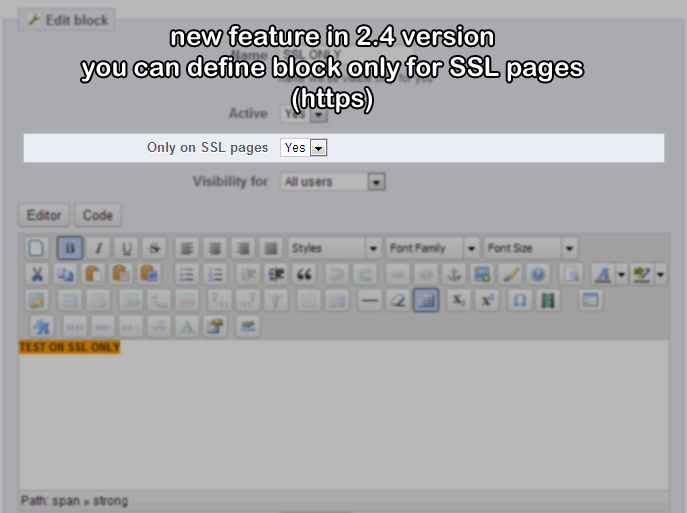
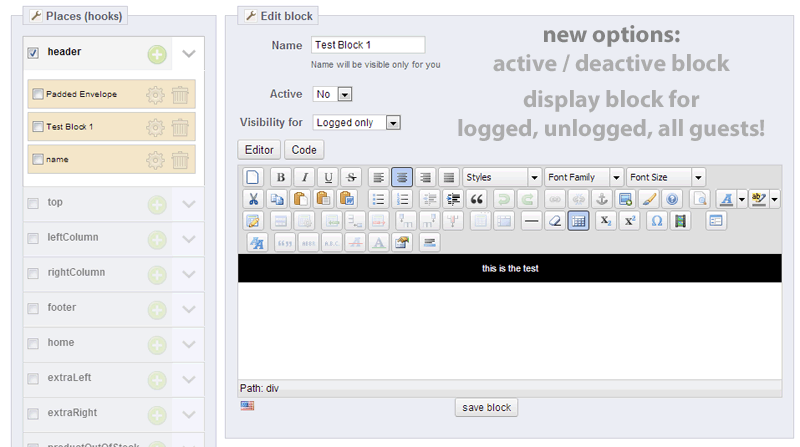
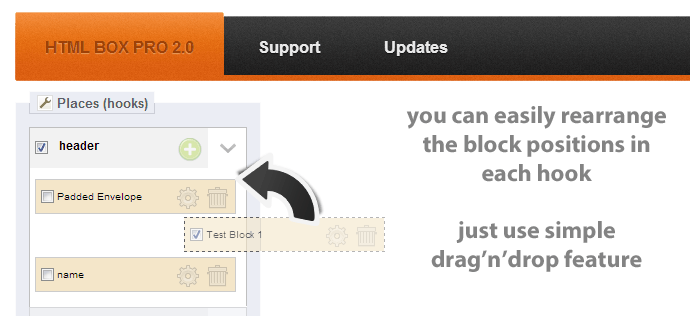
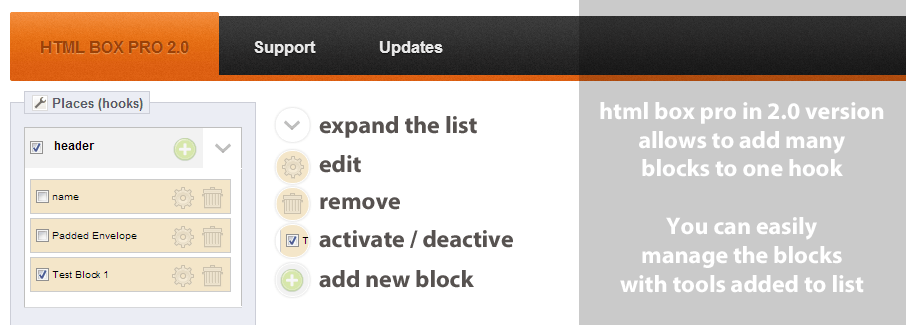
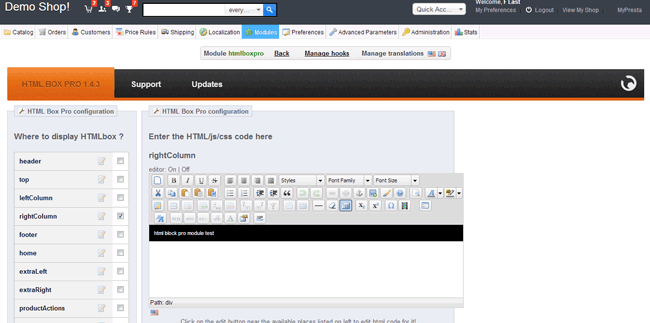
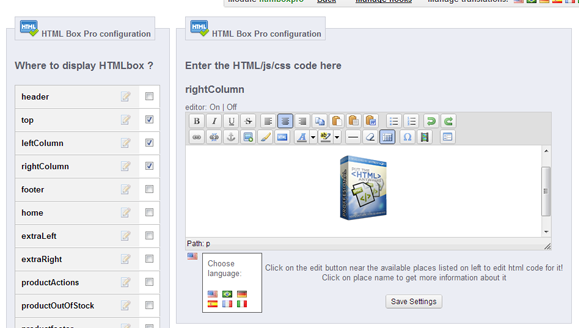
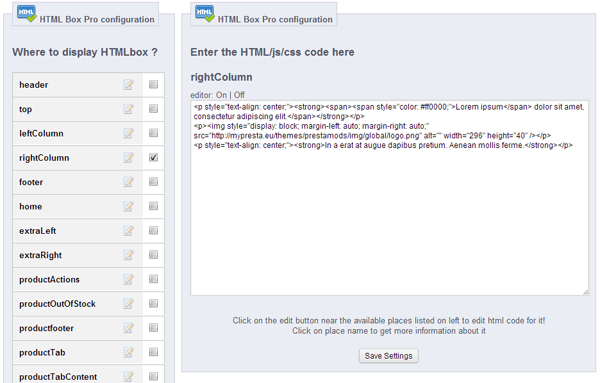
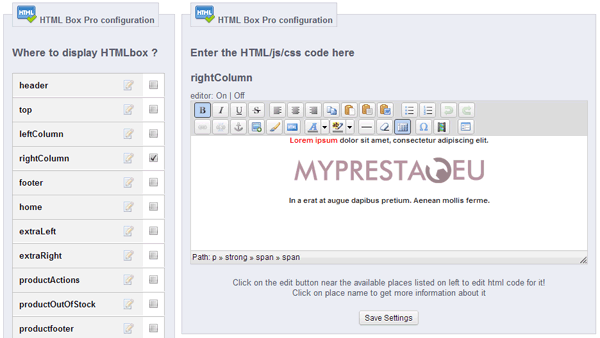
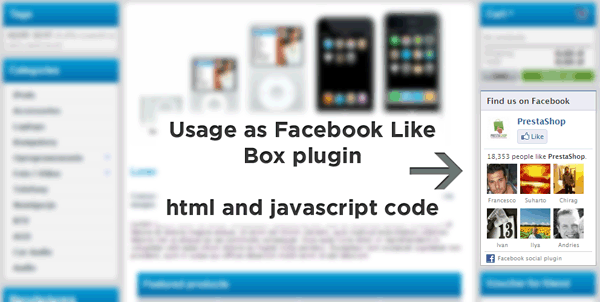
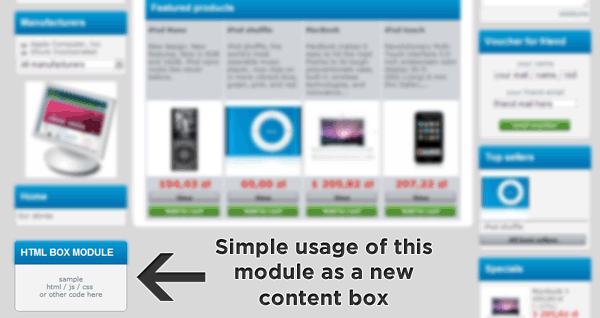
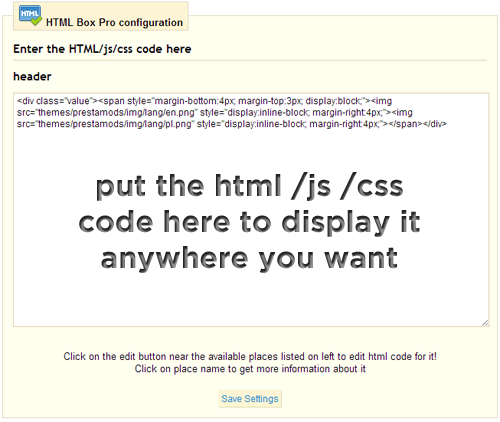
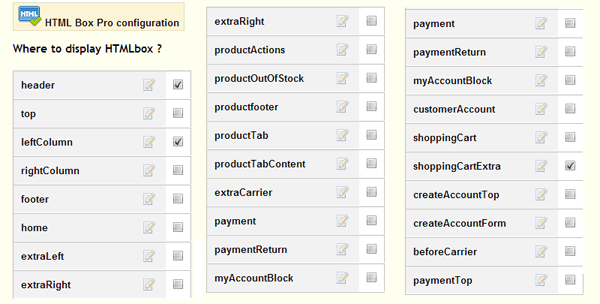
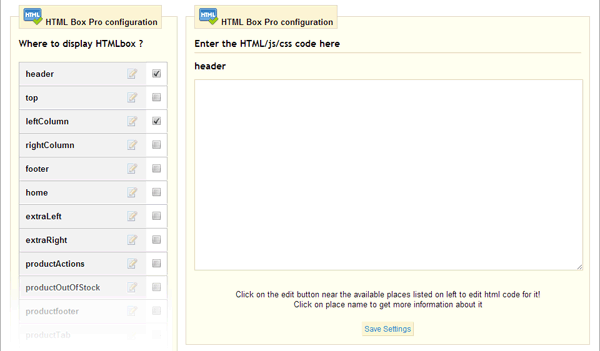
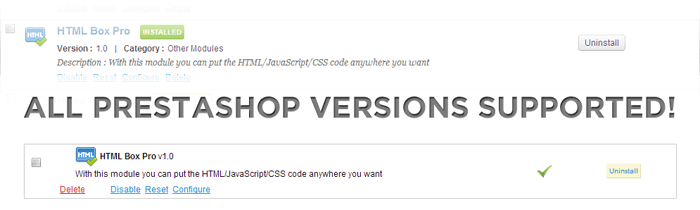
PrestaShop Gerenciador de Conteúdo em Qualquer Lugar Pro
HTML Box Pro é um módulo PrestaShop poderoso que permite inserir precisamente código HTML, JavaScript e CSS personalizado em mais de 20 locais predefinidos e em qualquer hook customizado. O painel de gestão intuitivo, com editor WYSIWYG, facilita a adição de texto, imagens, widgets sociais ou scripts de rastreamento. O módulo oferece controlo avançado sobre a visibilidade dos blocos, permitindo exibir conteúdo com base no status do utilizador, páginas, produtos, categorias, preços, inventário e cronogramas. O suporte a variáveis personaliza dinamicamente as informações, e o suporte multilíngue garante flexibilidade. É a ferramenta ideal para expandir funcionalidades e personalizar a loja.
Quer adicionar informações personalizadas, HTML, JavaScript ou CSS num local específico na sua loja PrestaShop, mas não sabe como? Este módulo torna isso possível em segundos! Este addon poderoso e versátil para PrestaShop permite-lhe inserir qualquer código do lado do cliente exatamente onde precisa. O HTML Box Pro suporta mais de 20 locais dentro da sua loja. Crie blocos personalizados com texto, imagens ou widgets de redes sociais de plataformas como Facebook (plugin Facebook Like Box), Twitter, Pinterest, Allegro, Aukro, Śwista e muito mais. Adicionar o seu próprio conteúdo é incrivelmente simples graças ao painel de gestão intuitivo e amigável. Qualquer pessoa pode fazê-lo em apenas alguns segundos.

Principais Funcionalidades do HTML Box Pro:
- Adicione qualquer texto, imagens, vídeos ou código HTML, JavaScript e CSS em qualquer lugar da sua loja. Isto significa que pode inserir praticamente qualquer coisa exatamente onde quiser. O módulo suporta HTML5, HTML, CSS2, CSS3, JavaScript, jQuery, MooTools e mais.
- Use o editor WYSIWYG ou escreva o código diretamente.
- Escolha entre mais de 20 locais para direcionar o seu conteúdo com precisão.
- Adicione código único em múltiplos locais - exiba conteúdo diferente em cada área designada.
Usando Variáveis no Seu Código
Uma vantagem significativa deste módulo é o seu suporte a variáveis. Variáveis são sequências de caracteres específicas que são substituídas pelos valores correspondentes na sua página web. Isto é particularmente útil para implementar códigos de rastreamento e outros elementos dinâmicos. Abaixo está uma lista das variáveis disponíveis com breves explicações:
| Variável | Descrição | Limitações |
|---|---|---|
| {smartyTemplate:XXX} | Insere o conteúdo de um ficheiro .tpl do Smarty criado dentro do módulo usando o gestor de templates. XXX representa o nome do seu template criado. | Nenhuma, esta variável está globalmente disponível. |
| {current_url} | Substituído pelo URL completo da página atualmente visualizada. | Nenhuma, esta variável está globalmente disponível. |
| {currency_iso} | Substituído pelo código ISO da moeda atual (ex: USD, EUR, PLN, BRL). | Nenhuma, esta variável está globalmente disponível. |
| {id_customer} | Substituído pelo ID do cliente com sessão iniciada. | Disponível apenas quando um cliente tem a sessão iniciada. |
| {email_customer} | Substituído pelo endereço de e-mail do cliente com sessão iniciada. | |
| {customer_firstname} | Substituído pelo primeiro nome do cliente com sessão iniciada. | |
| {customer_lastname} | Substituído pelo apelido do cliente com sessão iniciada. | |
| {id_category} | Substituído pelo ID da categoria atualmente visualizada. | Disponível apenas em páginas de categoria. |
| {name_category} | Substituído pelo nome da categoria atualmente visualizada. | |
| {path_array_category} | Substituído pelo caminho completo da categoria (incluindo categorias-pai), ex: 'Início', 'Mulher', 'Vestidos', 'Vestidos de Festa'. | |
| {HOOK:hook_name} | Substituído pelo conteúdo gerado pelo hook especificado. Por exemplo: {HOOK:leftColumn}, {HOOK:rightColumn}, {HOOK:footer}, {HOOK:displayTop}, etc. | Pode ser usado em qualquer página a qualquer momento. |
| {HOOK:(1):(2)} | Chama um módulo específico (2) associado a um hook específico (1). Exemplo: {HOOK:displayProductFooter:productcomments} | Pode ser usado em qualquer lugar. |
| {id_product} | Substituído pelo ID do produto atualmente visualizado. | Disponível em páginas de produto e listas de produtos (em hooks onde o ID do produto é fornecido). |
| {id_product_attribute} | Substituído pelo ID do atributo do produto, se definido. | |
| {product_name} | Substituído pelo nome do produto. | |
| {product_ean13} | Substituído pelo código EAN13 do produto. | |
| {product_isbn} | Substituído pelo código ISBN do produto. | |
| {manufacturer_name} | Substituído pelo nome do fabricante do produto. | |
| {product_price_tax_incl} | Exibe o preço do produto com impostos (IVA) incluídos. | Disponível em páginas de produto e listas de produtos (em hooks onde o ID do produto é fornecido). |
| {product_price_tax_incl_no_currency} | Exibe o preço do produto com impostos (IVA) incluídos, sem o símbolo da moeda. | |
| {product_price_tax_excl} | Exibe o preço do produto sem impostos (IVA). | |
| {product_price_tax_excl_no_currency} | Exibe o preço do produto sem impostos (IVA), sem o símbolo da moeda. | |
| {product_price_tax_incl*X} | Exibe o preço do produto (com ou sem IVA) multiplicado por X, onde X é um valor numérico (ex: 1.5, 10, 0.22, 2.1). | |
| {product_price_tax_excl*X} | ||
| {cart_products_id} | Substituído pelos IDs dos produtos atualmente no carrinho. | Globalmente disponível apenas quando o carrinho não está vazio. |
| {cart_total} | Substituído pelo total do carrinho como um número (sem moeda). | |
| {cart_total_with_currency} | Substituído pelo total do carrinho na moeda atualmente selecionada. | |
| {order_id} | Substituído pelo ID único do pedido (não o número de referência). | Utilizável em páginas de confirmação de pedido. |
| {order_currency_iso_code} | Substituído pelo código ISO da moeda do pedido. | |
| {order_total_paid} | Substituído pelo valor total pago pelo pedido. | |
| {order_total_paid_tax_incl} | Substituído pelo valor total pago pelo pedido, com IVA incluído. | |
| {order_total_paid_tax_excl} | Substituído pelo valor total pago pelo pedido, sem IVA. | |
| {order_total_products_tax_included} | Substituído pelo valor total de todos os produtos no pedido, com IVA incluído. | |
| {order_total_products_tax_excluded} | Substituído pelo valor total de todos os produtos no pedido, sem IVA. | |
| {order_products_id} | Substituído por uma lista de IDs de produtos encomendados pelo cliente (útil para o parâmetro content_ids do Pixel do Facebook). |
Exemplos de Uso do Módulo:
- Adicione uma Caixa de Curtir do Facebook em áreas-chave da sua loja, como as colunas esquerda/direita, rodapé, secções da página inicial, etc.
- Integre botões de redes sociais (Gosto do Facebook, Twitter, Pinterest) e outros widgets nas páginas de produto.
- Exiba avisos importantes em blocos proeminentes colocados onde quiser. Por exemplo, informe os clientes sobre feriados futuros, atualizações de stock ou promoções dentro do carrinho ou no processo de checkout.
- Adicione praticamente qualquer coisa, em qualquer lugar que desejar.
Especificações do Módulo HTML Box Pro:
|
Funcionalidades/Especificações |
|
| Locais de Instalação (Hooks) | Todos os Hooks Disponíveis Pode utilizar todos os hooks definidos no módulo. |
| Número de Blocos de Código Utilizáveis | Ilimitado (Tantos quantos forem os locais) |
| Editor WYSIWYG | |
| Gestor de Templates Smarty | |
| Hooks Disponíveis | 20+ |
| Suporte a Hooks Personalizados | |
| Limite de Hooks Personalizados | Sem Limite Use um número ilimitado de hooks personalizados. |
| Dicionário/Definições de Hooks | |
| Shortcode {htmlboxpro:XX} para Páginas CMS (Requer o módulo gratuito CMS Products ) |
|
| Exibir Apenas para Utilizadores com Sessão Iniciada | |
| Exibir Apenas para Utilizadores sem Sessão Iniciada | |
| Exibir para Todos os Utilizadores | |
| Exibir Apenas em Páginas SSL | |
| Exibir Apenas na Página Inicial | |
| Exibir em Páginas de Produtos Específicos | |
| Excluir de Páginas de Produtos Específicos | |
| Exibir para Produtos Acima de um Certo Preço | |
| Exibir em Listas de Produtos para Produtos Acima de um Certo Preço | |
| Exibir para Produtos Abaixo de um Certo Preço | |
| Exibir em Listas de Produtos para Produtos Abaixo de um Certo Preço | |
| Exibir com Base no Estado do Stock do Produto (Em/Fora de Stock) | |
| Exibir para Produtos em Categorias Específicas | |
| Exibir para Produtos de Fabricantes Específicos | |
| Exibir para Produtos de Fornecedores Específicos | |
| Exibir em Páginas CMS Específicas | |
| Exibir em Páginas de Categoria CMS Específicas | |
| Exibir em Páginas de Fabricantes Específicos | |
| Exibir em Páginas de Categoria Específicas | |
| Ocultar de Páginas de Categoria Específicas | |
| Exibir em URLs Específicos | |
| Exibir com Base em Termos de Pesquisa | |
| Agendar Exibição por Data | |
| Agendar Exibição por Dia da Semana | |
| Agendar Exibição por Hora do Dia | |
| Usar Variáveis (ex: {id_customer}) |
Galeria do Módulo
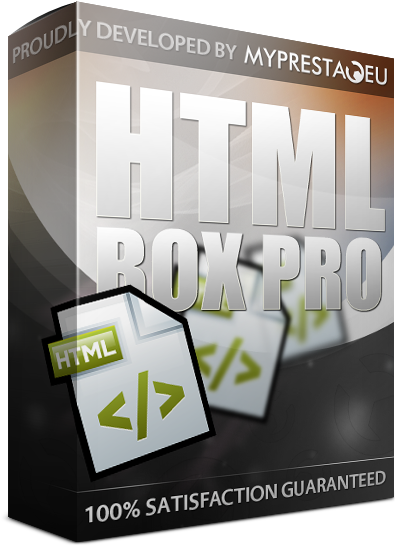
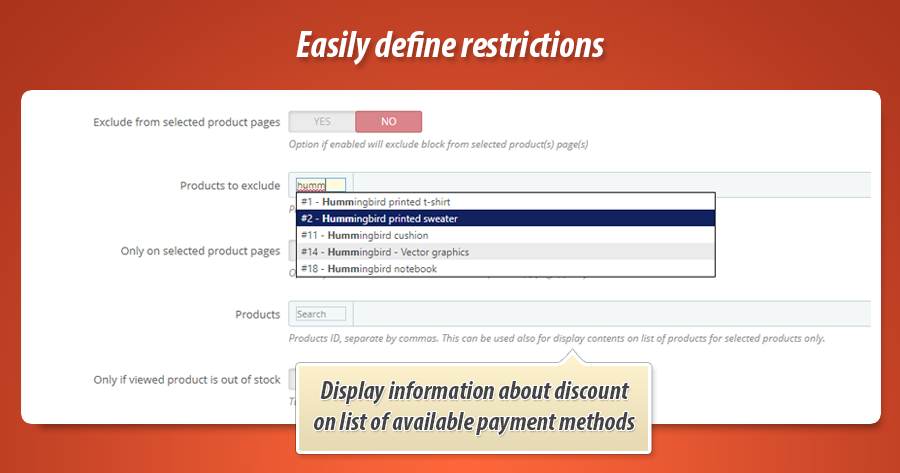
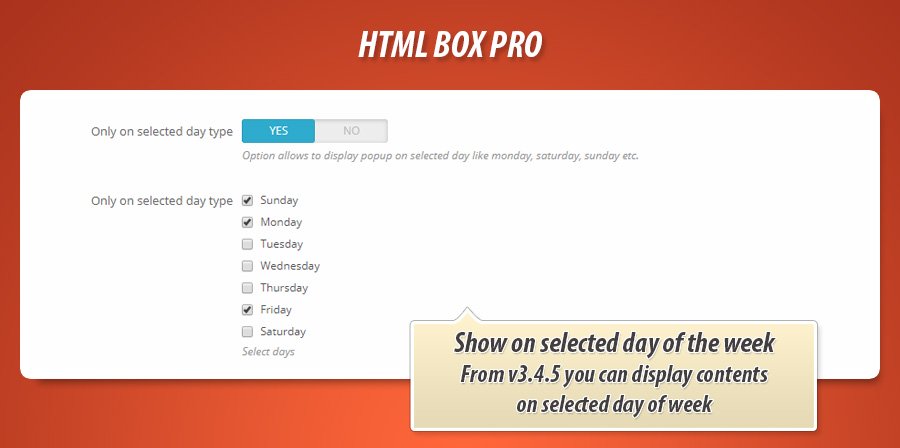
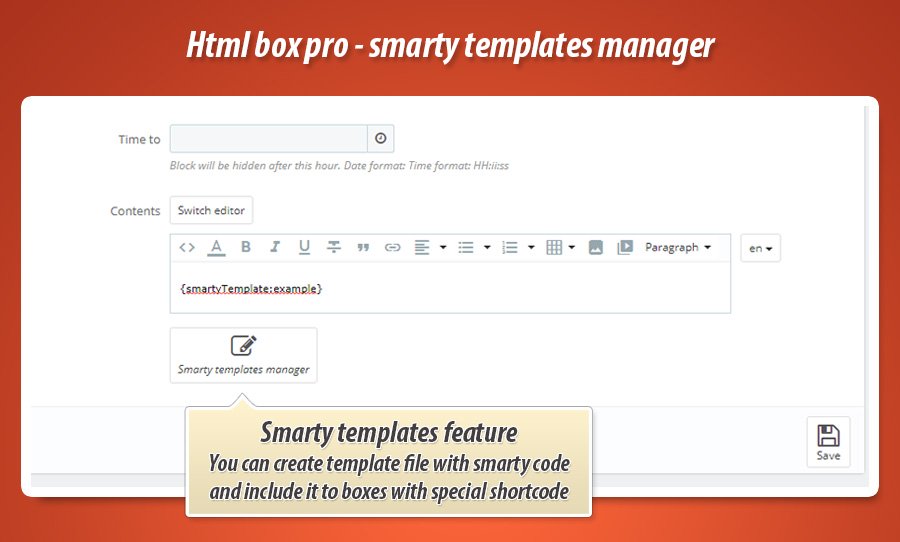
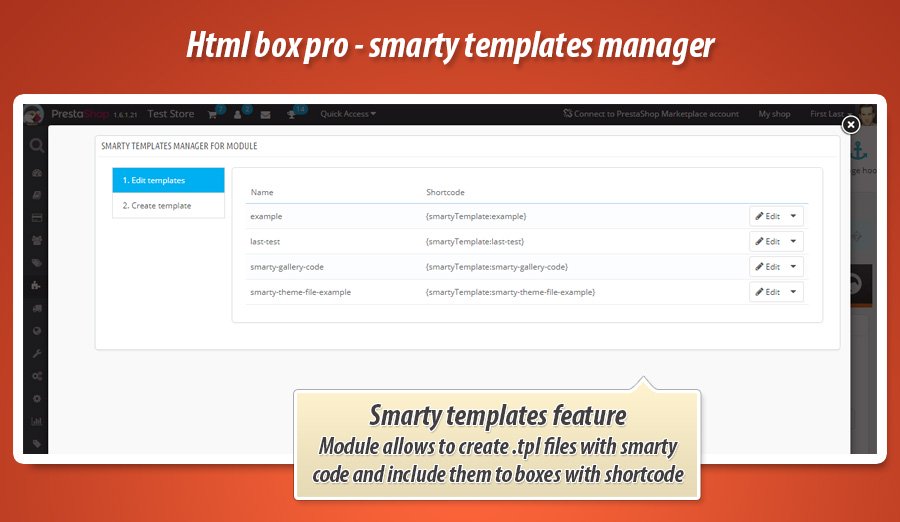
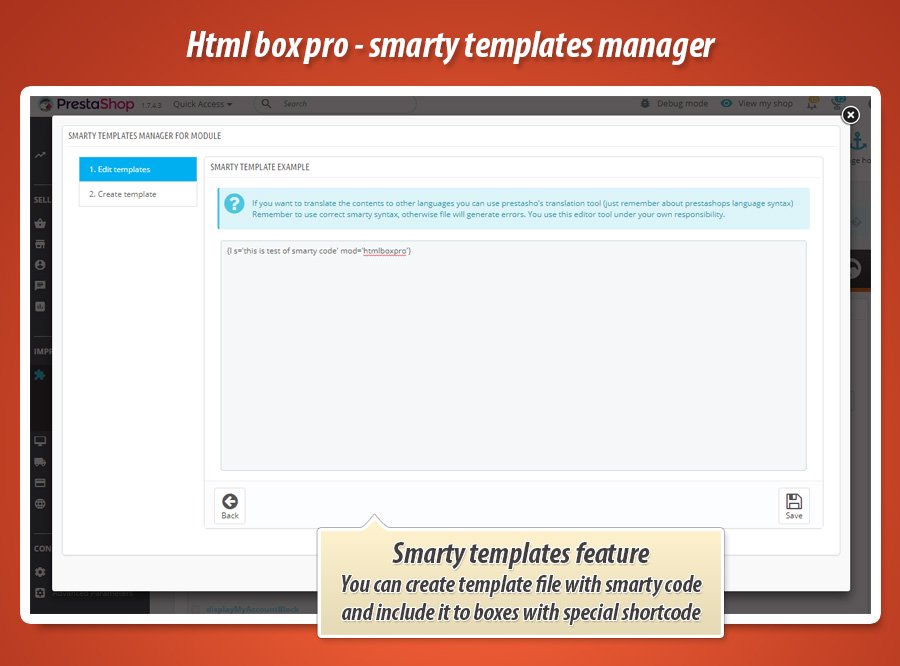
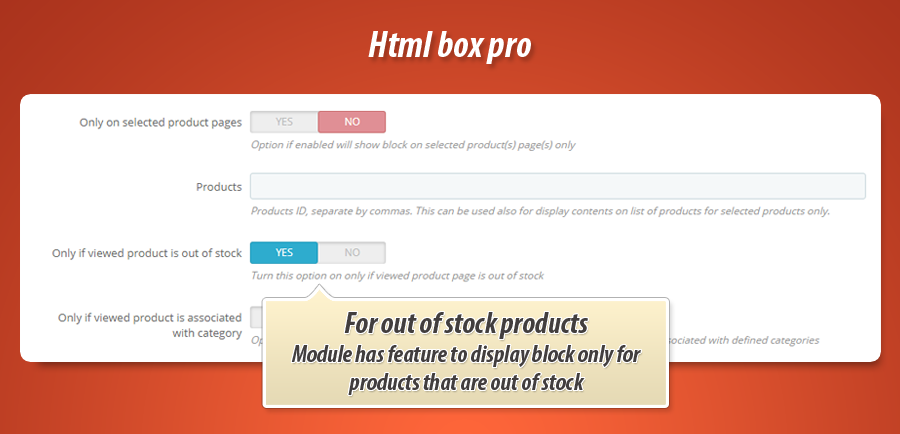
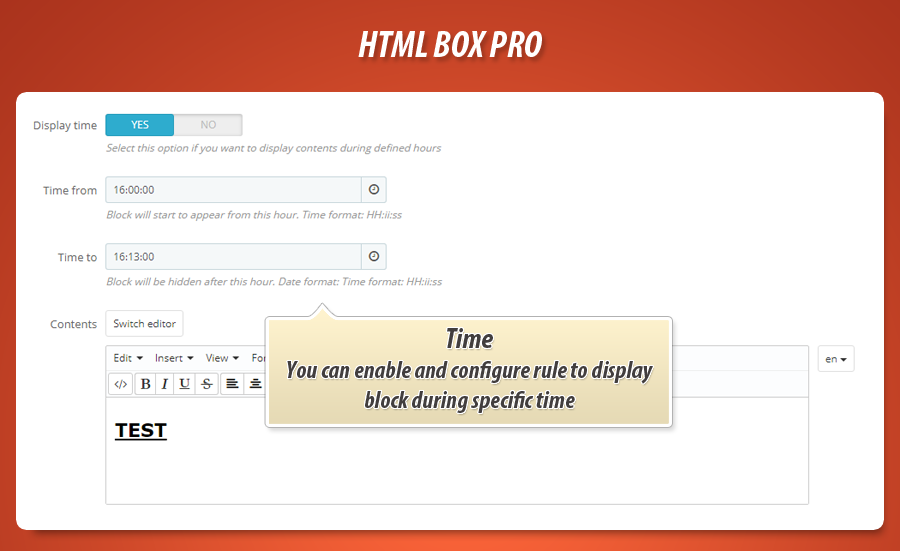
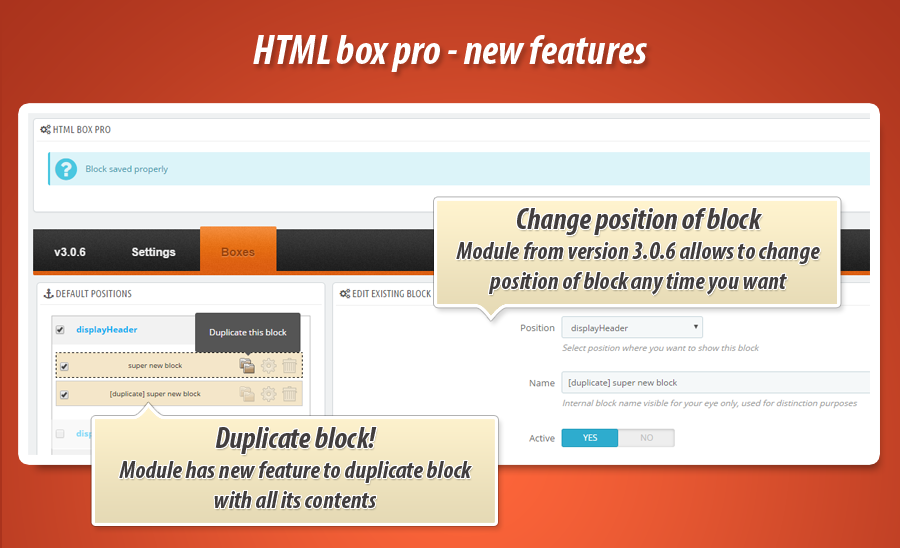
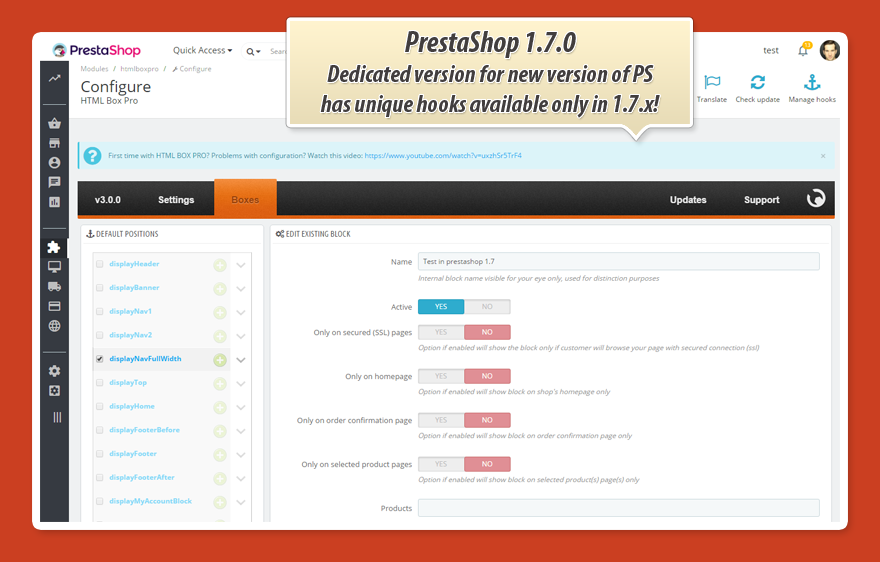
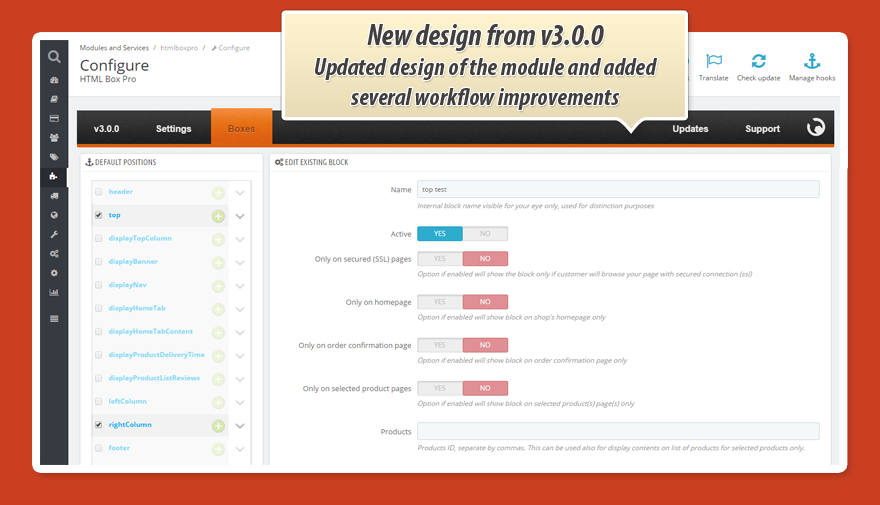
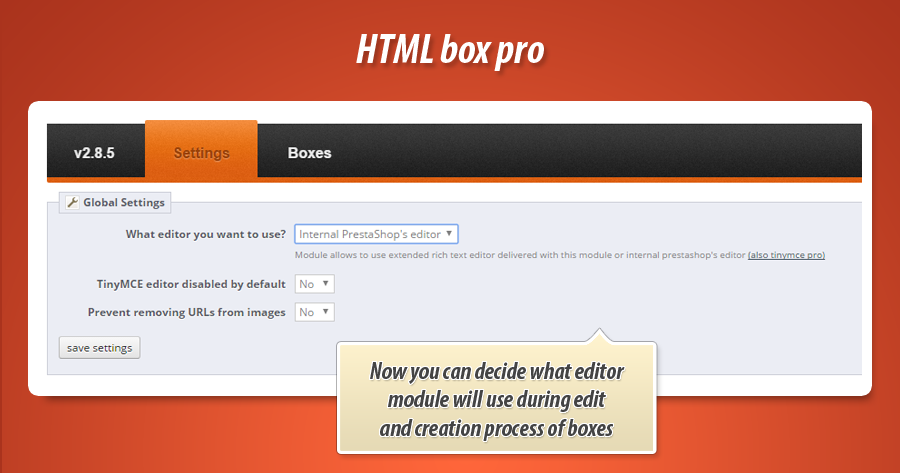
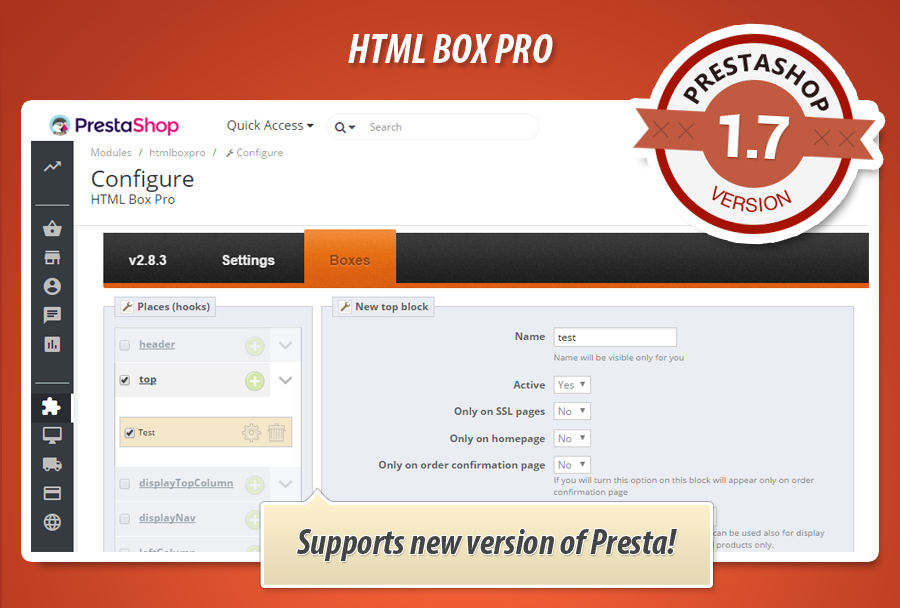
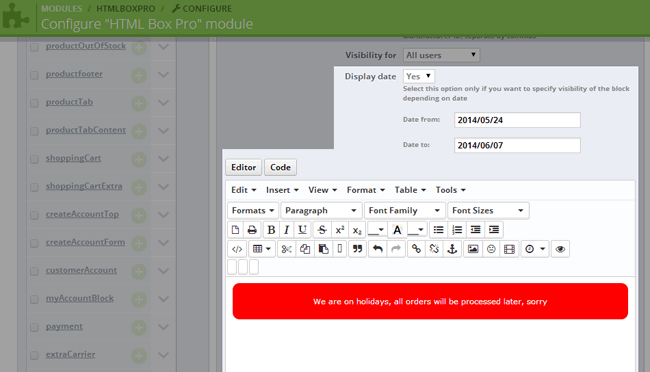
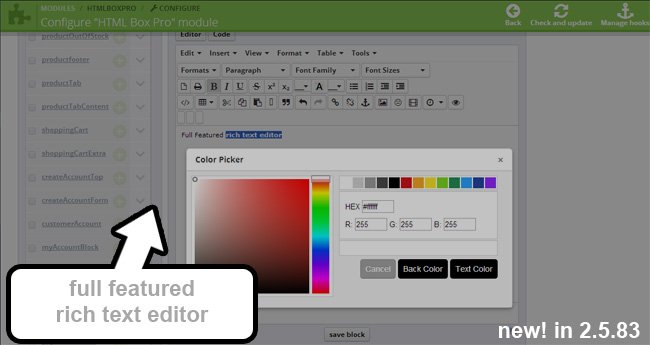
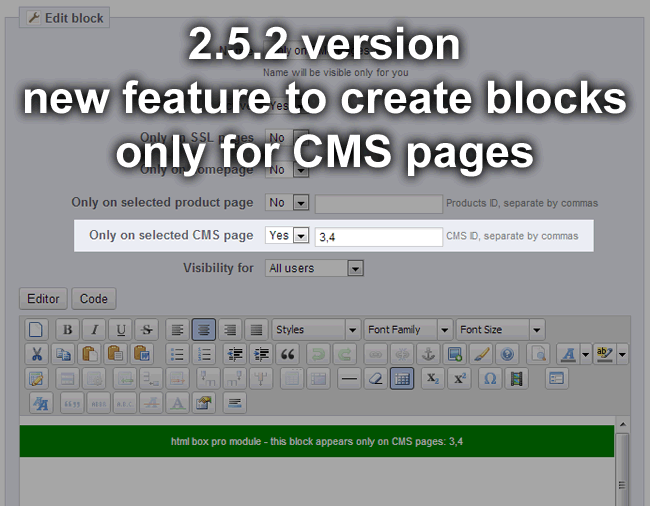
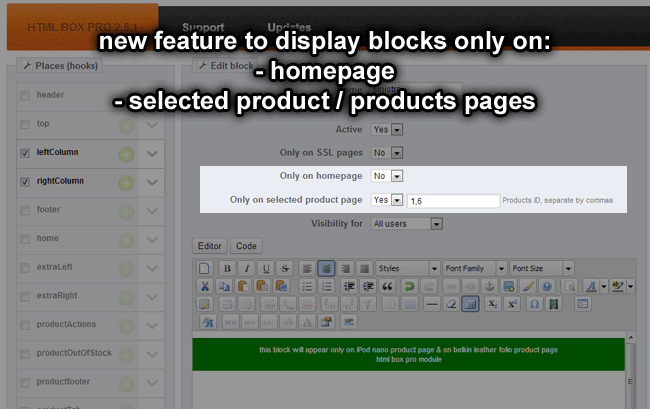
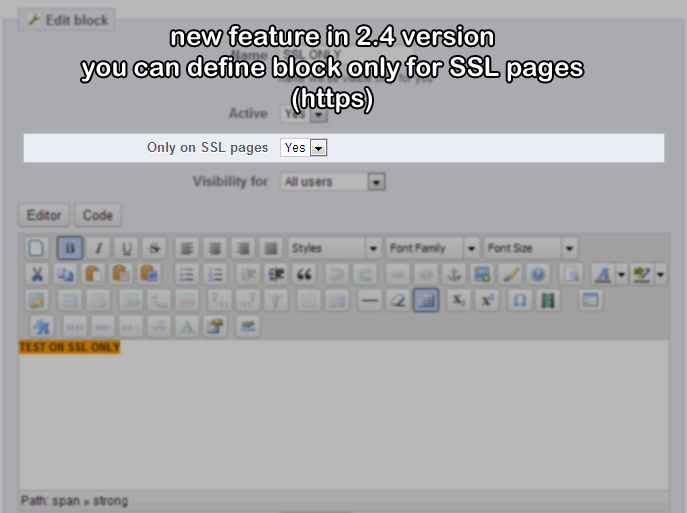
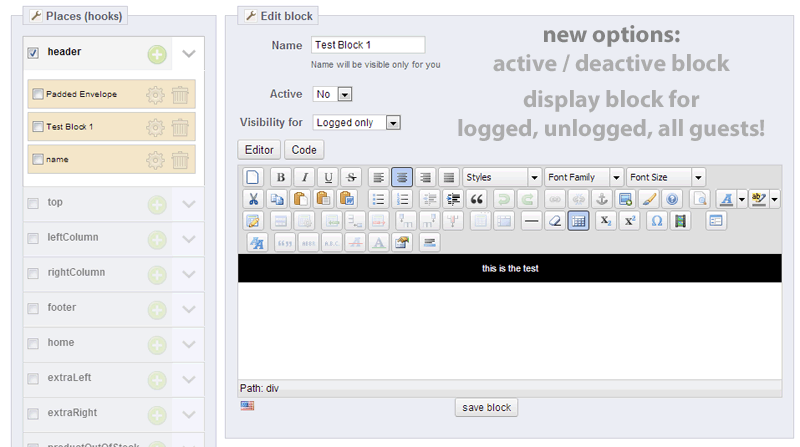
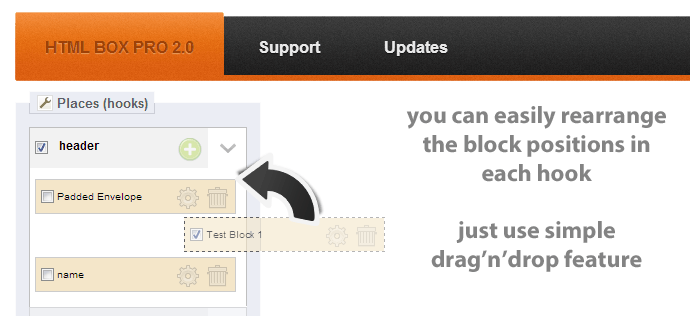
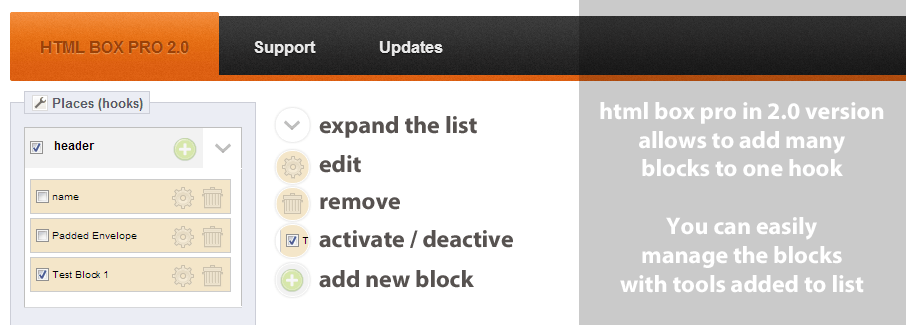
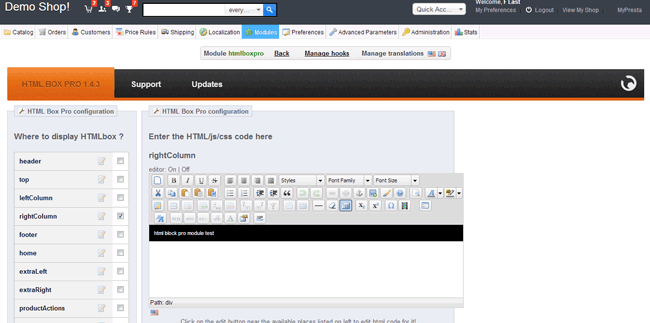
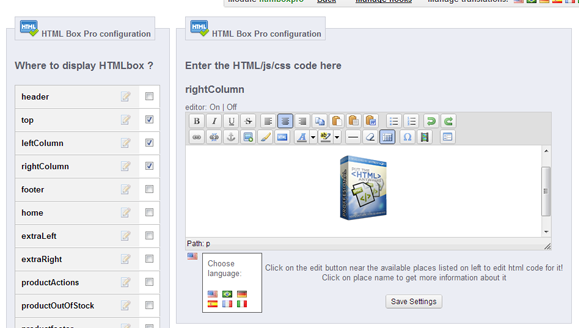
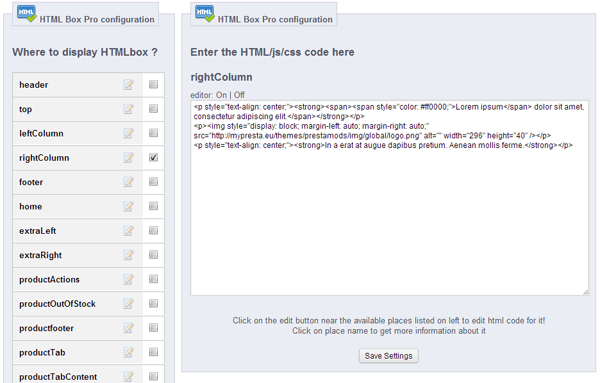
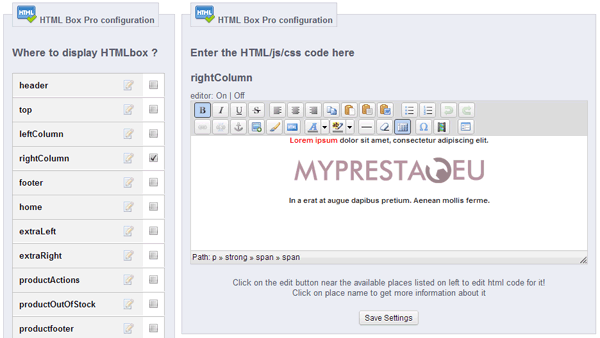
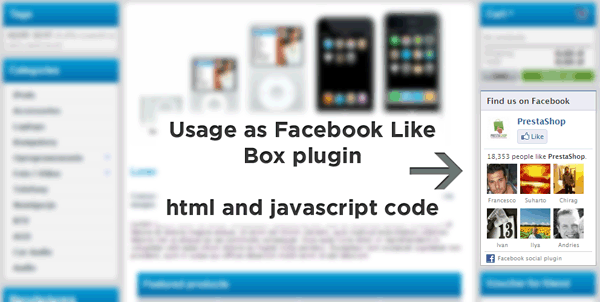
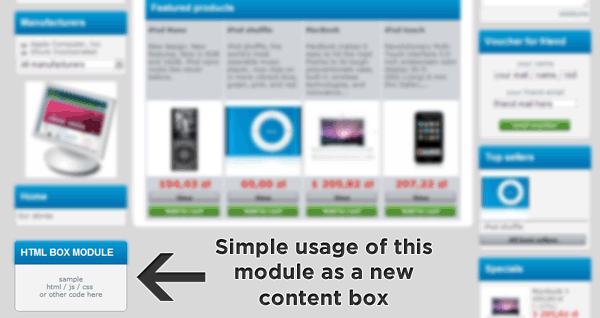
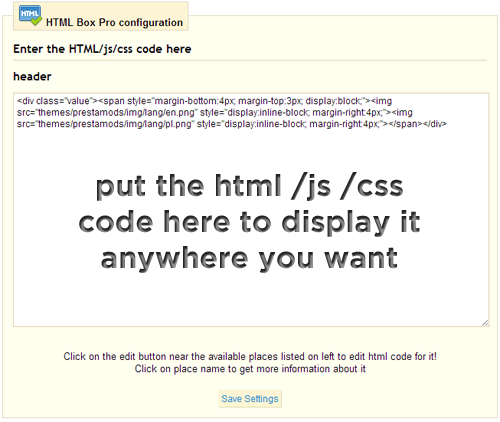
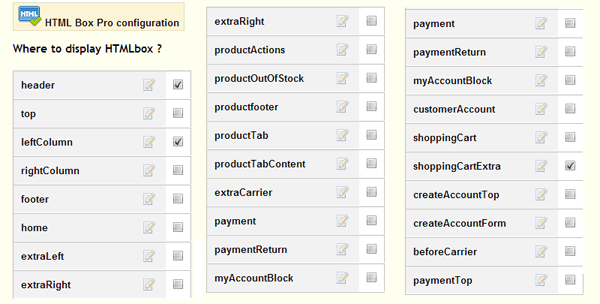
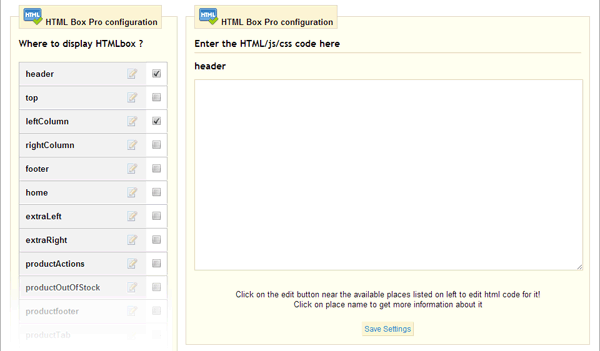
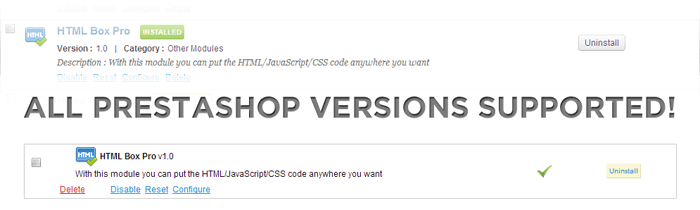
Porque escolher o nosso módulo
Bloco de HTML Pro?
Otimização e Automação
Este módulo otimiza a gestão de conteúdo, permitindo automatizar a inserção de HTML, CSS e JavaScript em mais de 20 locais. Com variáveis dinâmicas e regras de visibilidade, automatiza a exibição de blocos personalizados, poupando tempo e otimizando a experiência do cliente.
Aumento de Vendas
Maximize as vendas com conteúdo dinâmico e direcionado. Insira promoções, avisos e widgets sociais em mais de 20 posições. Defina visibilidade por produto, categoria, preço, stock ou utilizador, garantindo mensagens altamente relevantes que impulsionam a conversão.
15 anos de experiência
Este módulo, fruto de 15 anos de experiência com PrestaShop, oferece controle granular sobre a exibição de conteúdo. Permite inserir HTML, CSS e JavaScript dinamicamente em mais de 20 locais, com variáveis avançadas para adaptar o conteúdo a cada página, cliente ou produto.
Ampla Personalização
O 'Bloco de HTML Pro' oferece ampla personalização, permitindo inserir qualquer HTML, CSS ou JavaScript em mais de 20 locais. Controle a visibilidade por utilizador, página, preço ou stock, e use variáveis dinâmicas. Adapte facilmente o conteúdo da sua loja a necessidades únicas.
Código Aberto
Este módulo oferece liberdade total para inserir e gerir o seu próprio código HTML, JavaScript e CSS. Permite integrações e personalizações avançadas, garantindo controlo completo sobre o conteúdo e scripts exibidos na sua loja.
Licença e Atualizações
A licença do Bloco de HTML Pro é vitalícia, garantindo uso ilimitado. As atualizações para este módulo são gratuitas por um ano, assegurando compatibilidade contínua e acesso a novas funcionalidades. Após este período, a renovação do acesso às atualizações está disponível com descontos significativos.



































