PrestaShop Okno Popup Pro
Ten moduł pozwoli Ci na utworzenie okna popup w którym umieścisz dowolne informacje. Mogą to być obrazy, text, linki, buttony itp. Doskonałe narzędzie do zareklamowania swojej oferty, zwrócenia uwagi na konkretny produkt, stronę, konkurs itp. Możliwość konfiguracji wyglądu sprawi, że utworzysz popup dokładnie taki - jaki chcesz.
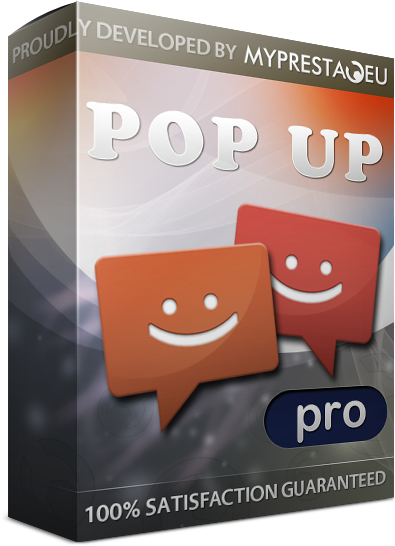
Galeria
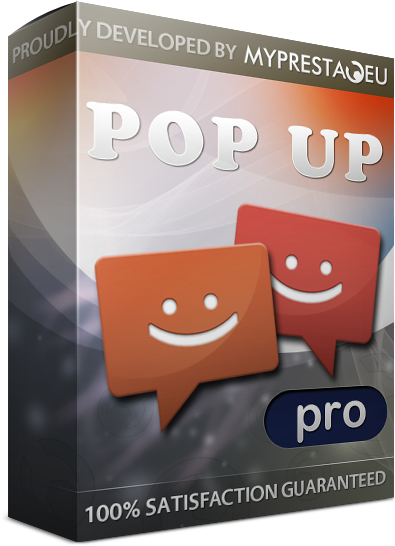
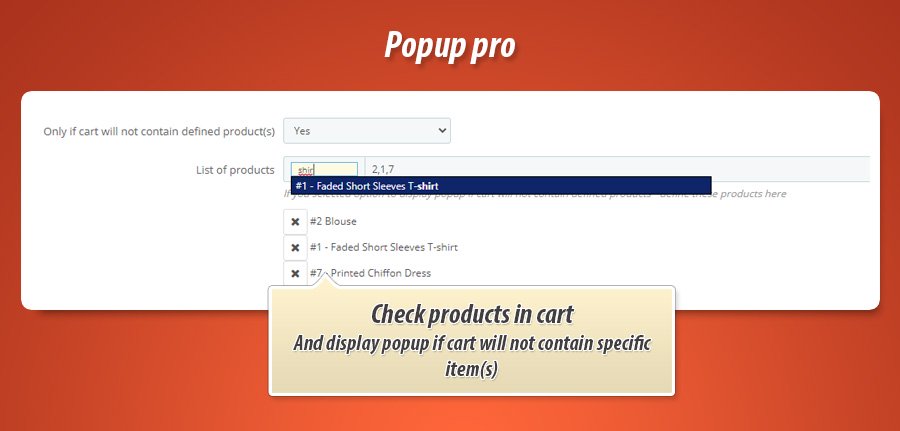
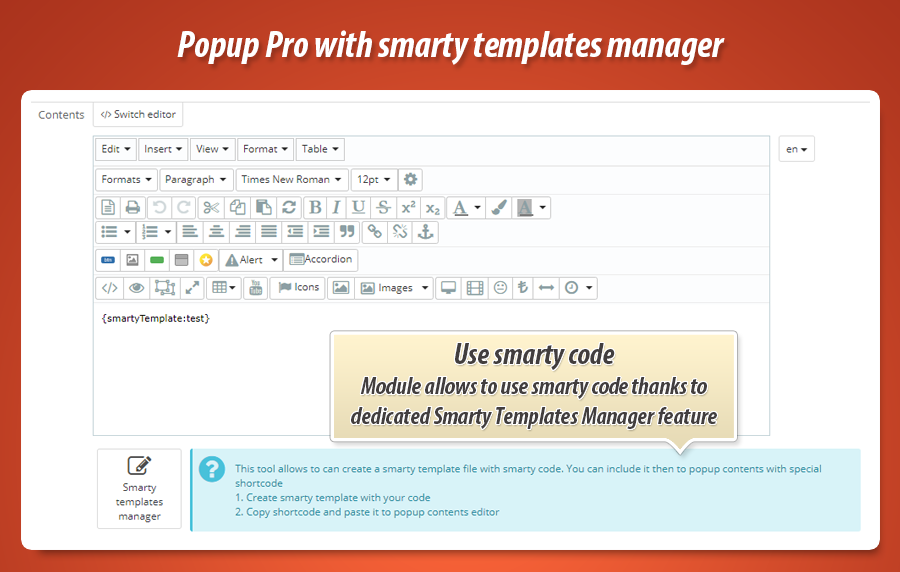
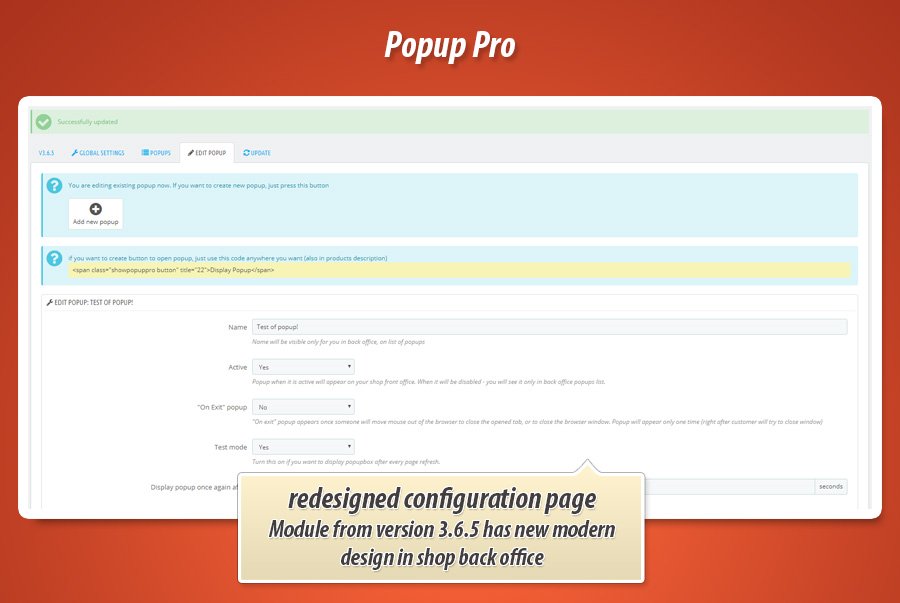
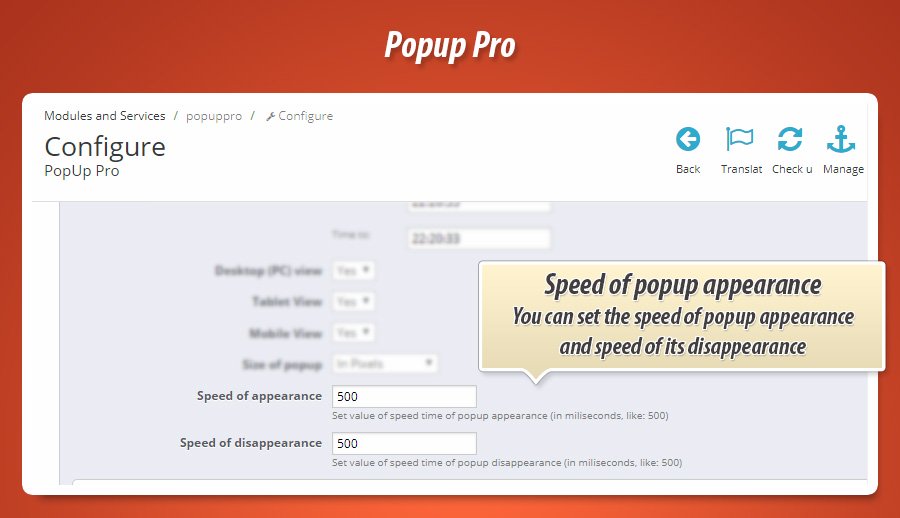
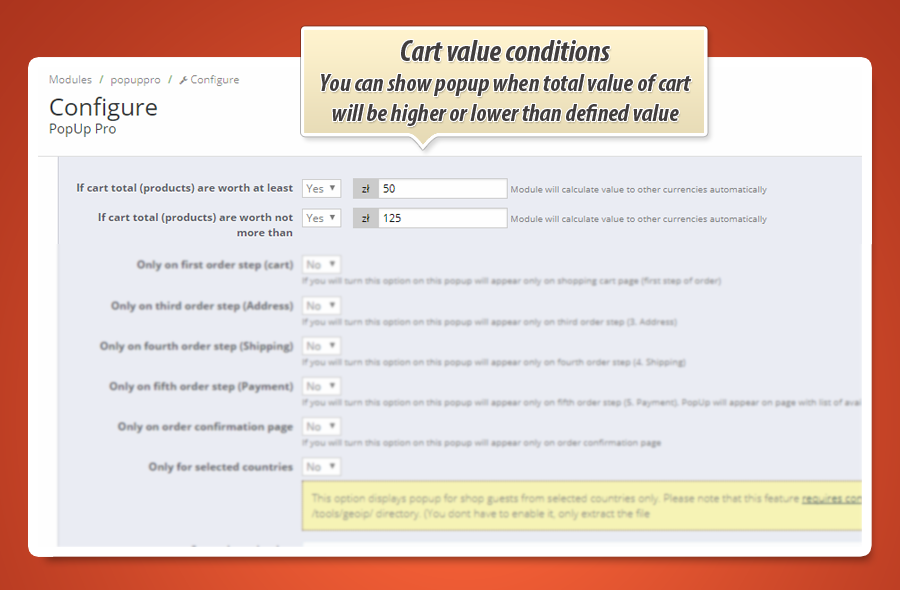
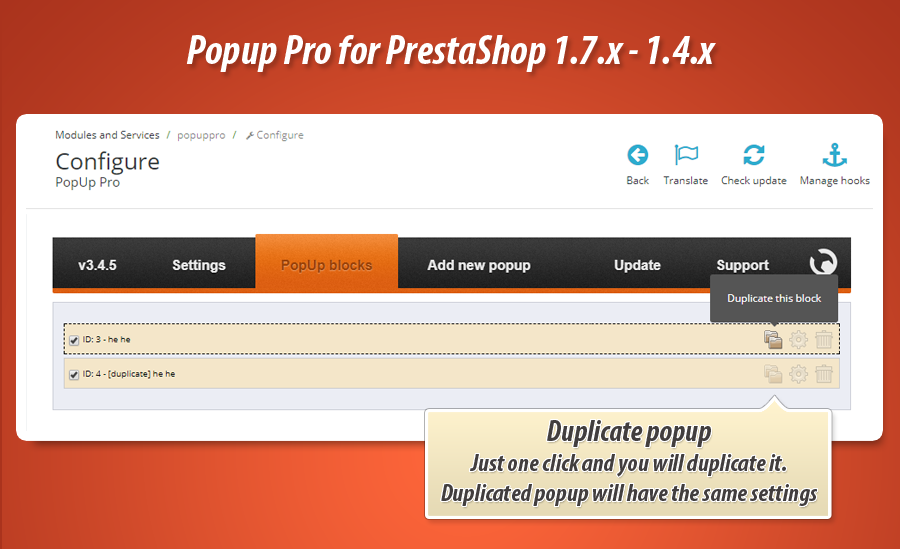
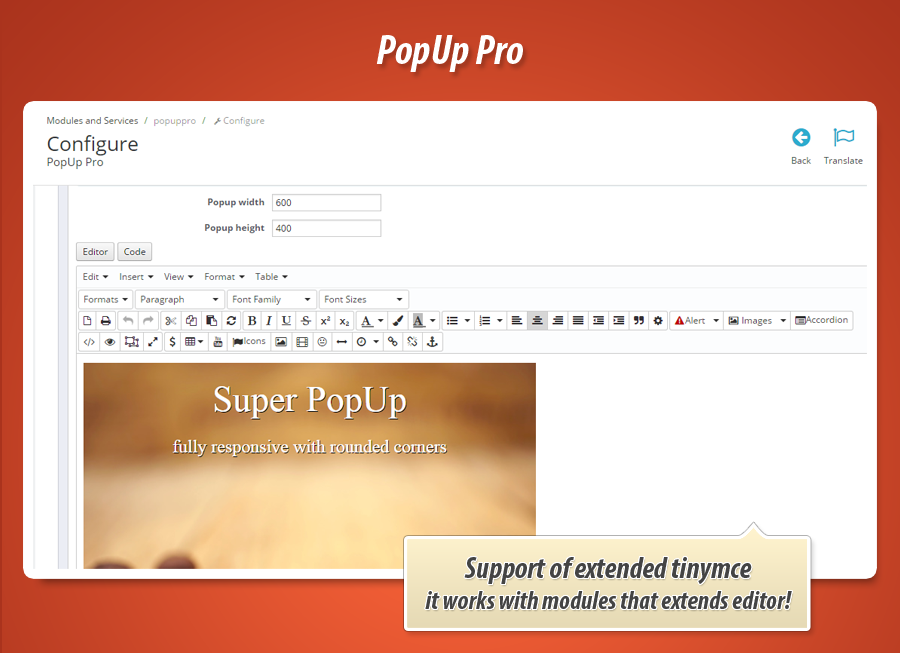
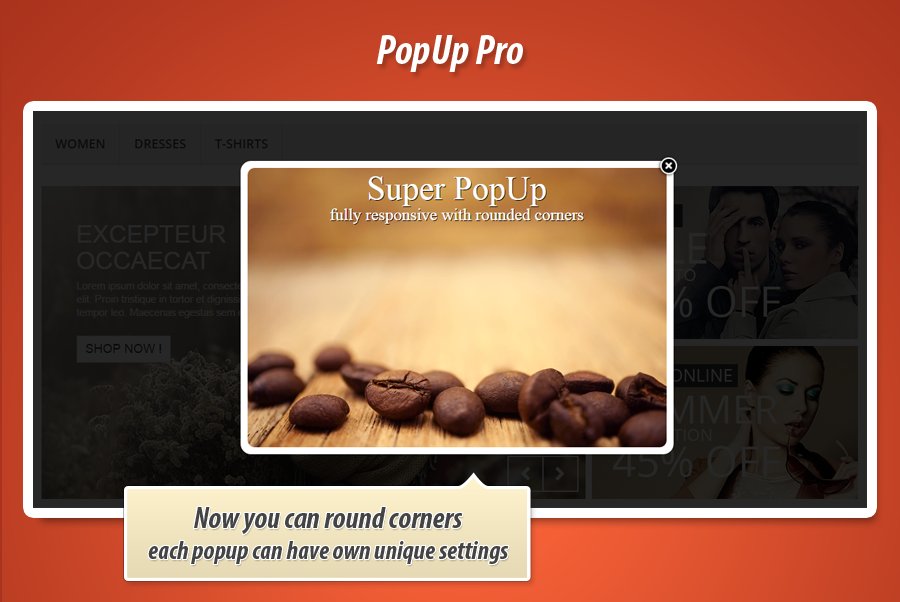
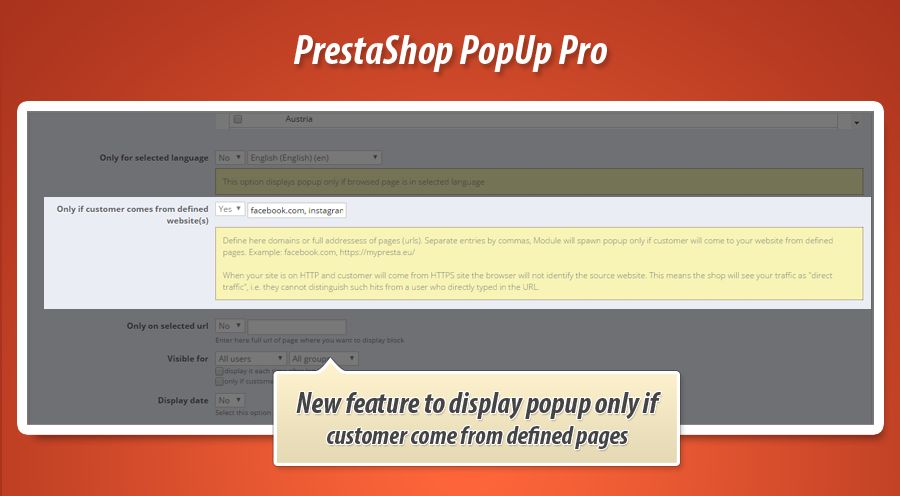
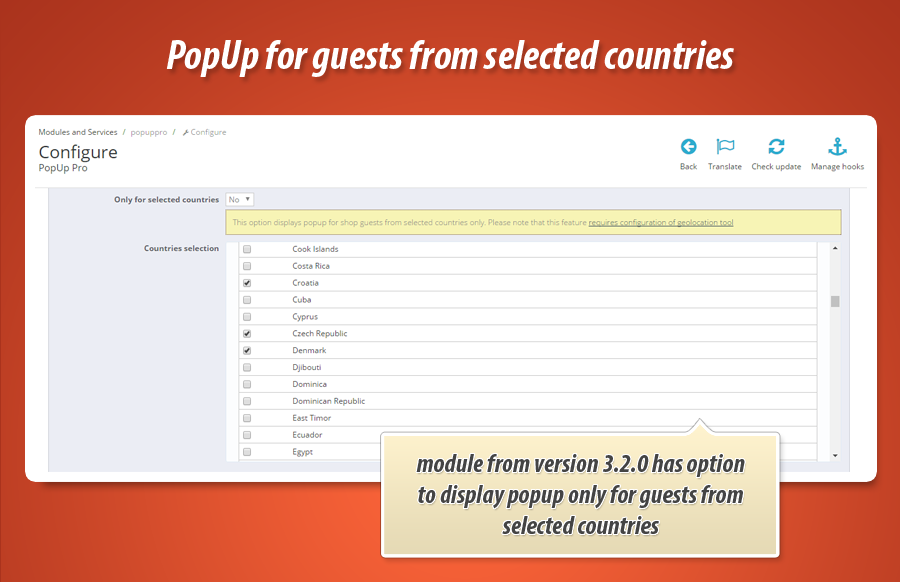
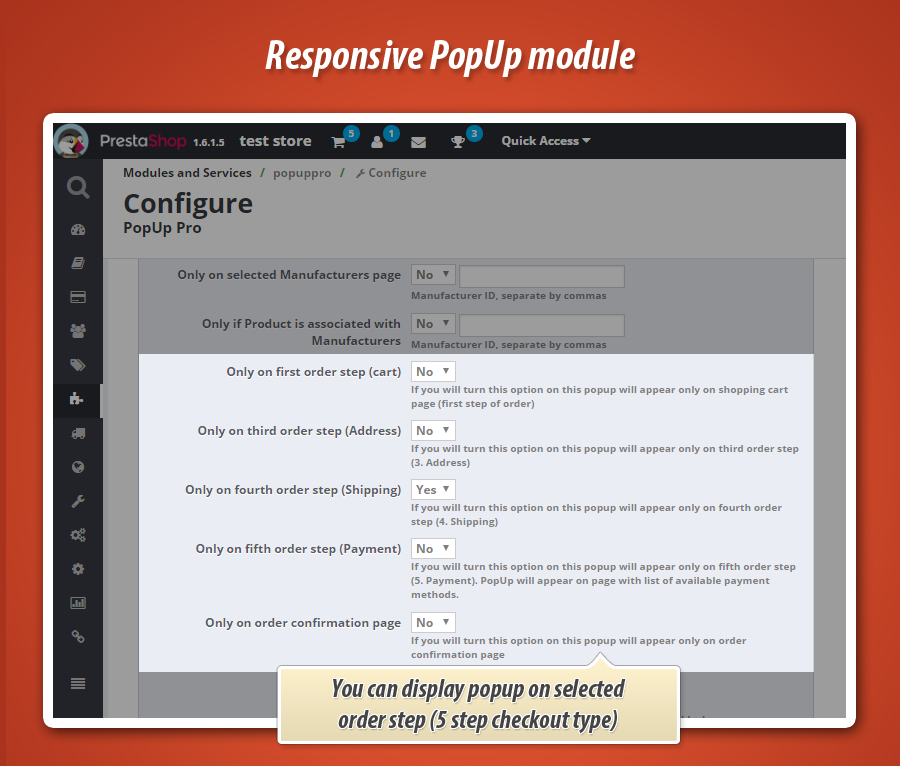
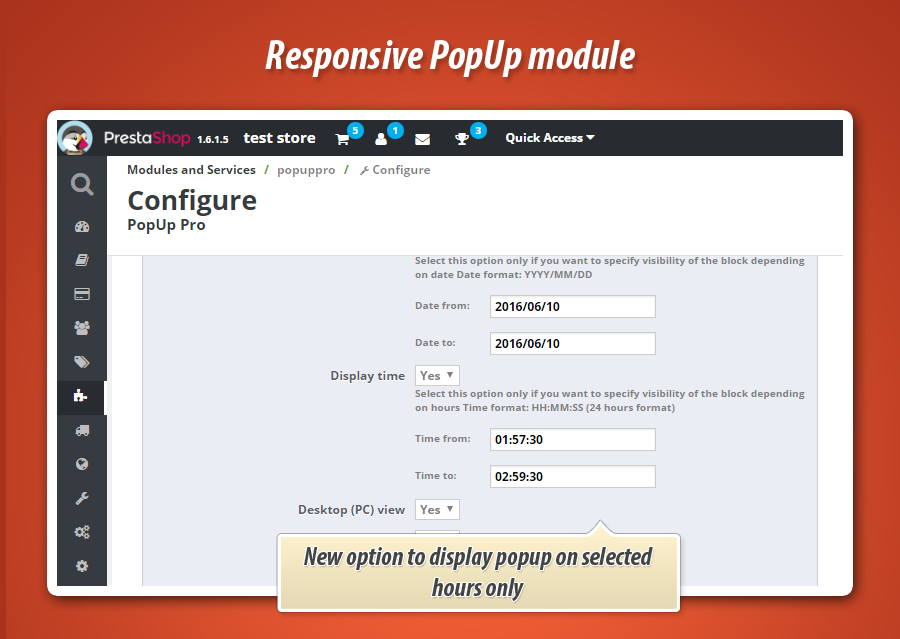

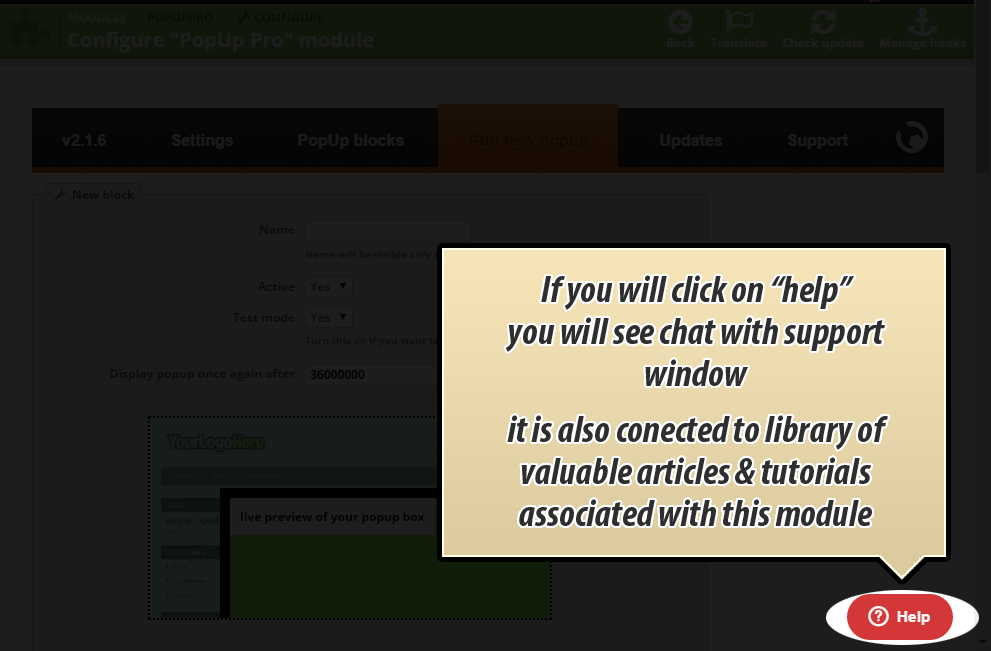
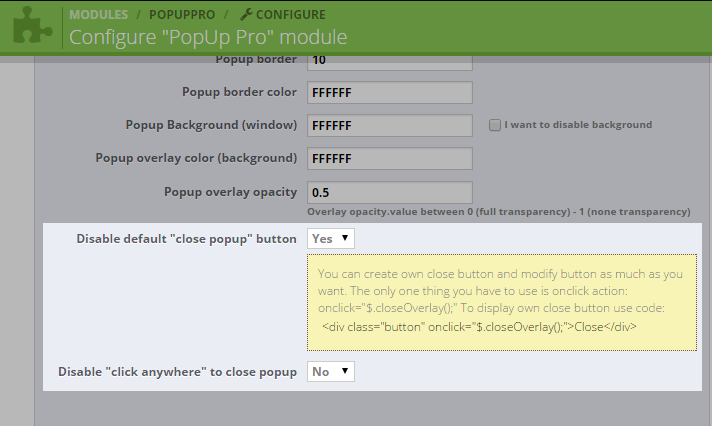
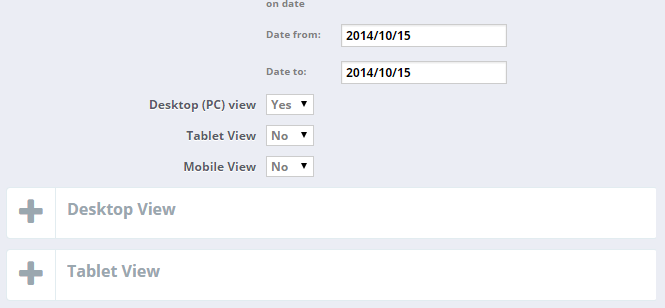
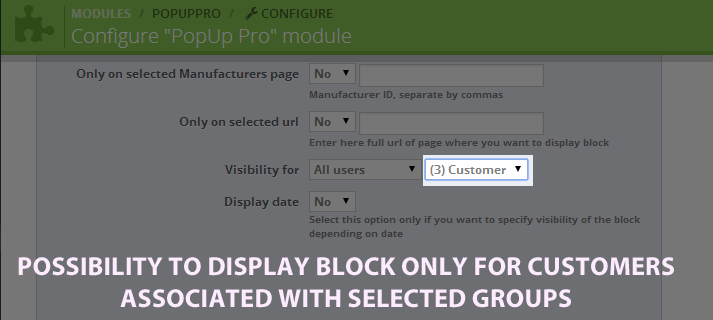
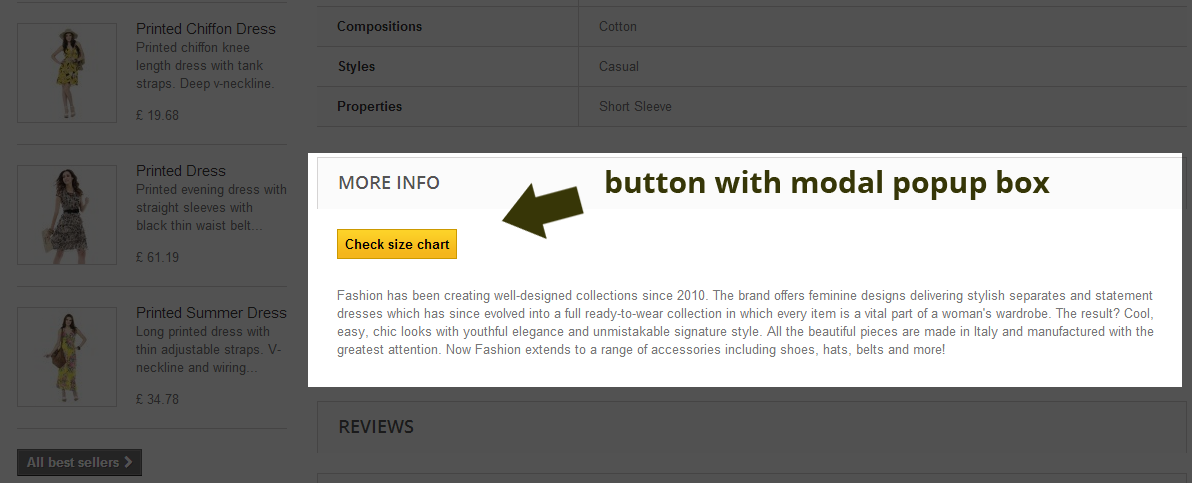
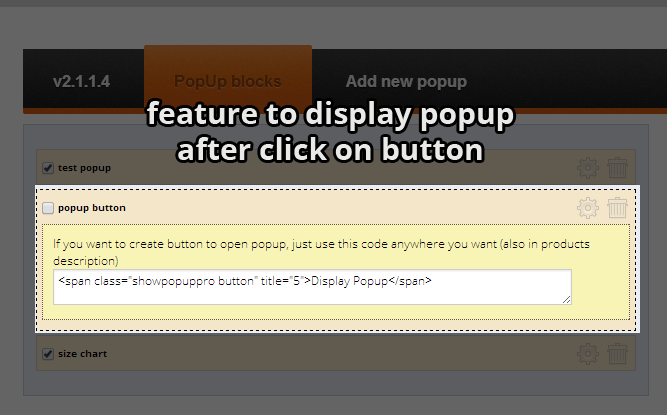
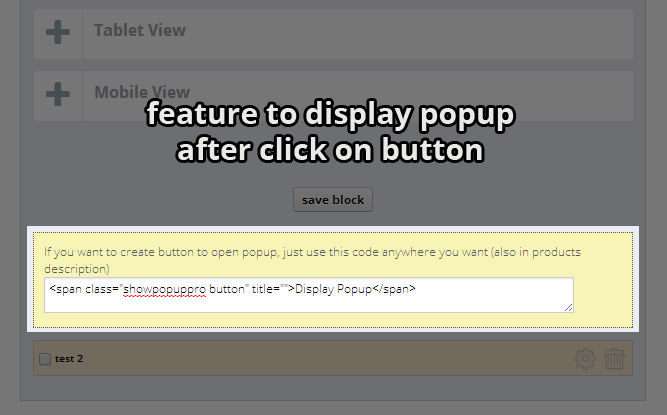
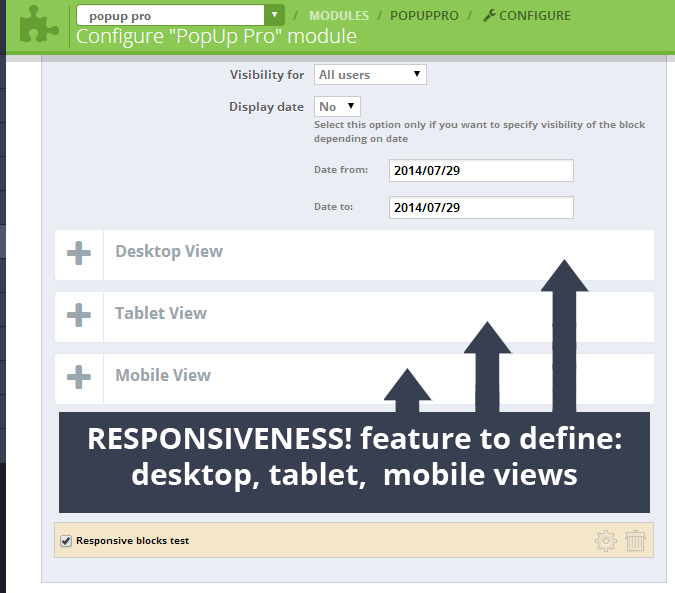
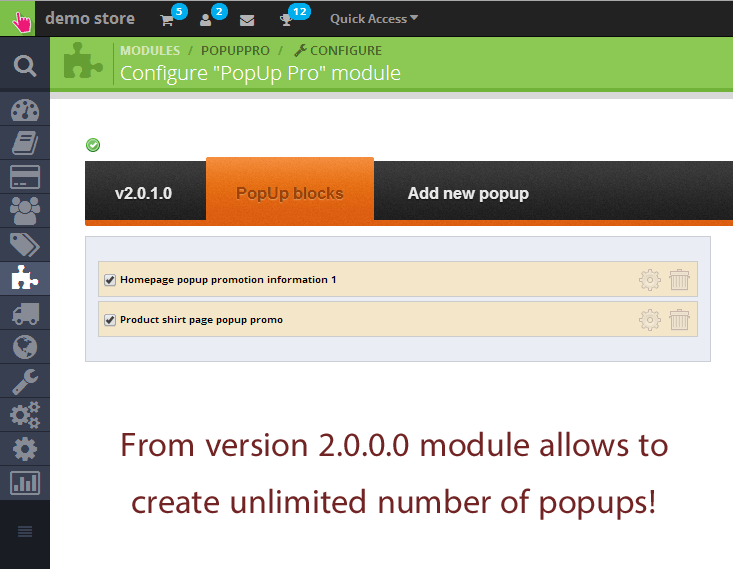
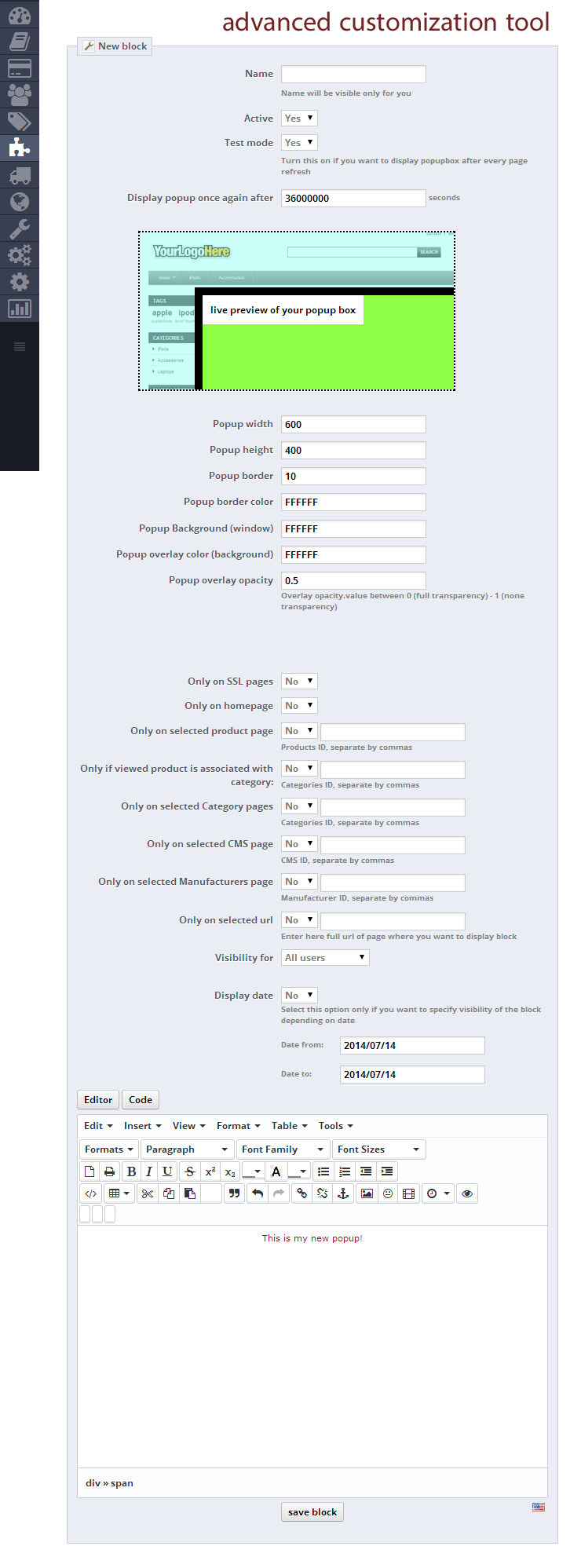
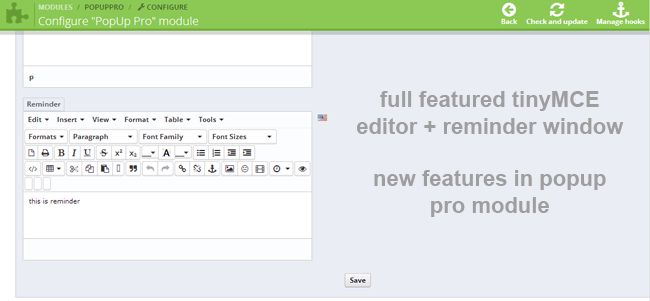
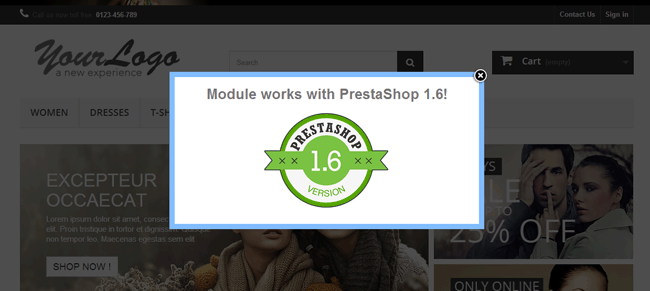
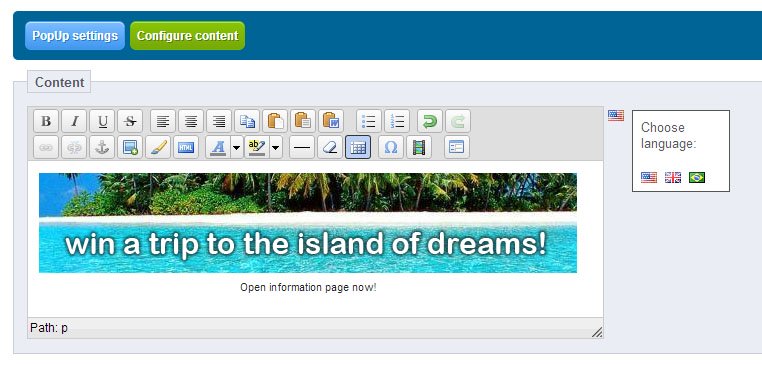
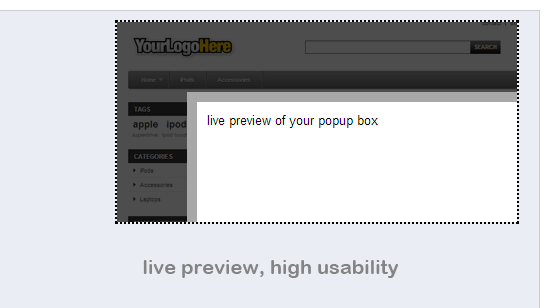
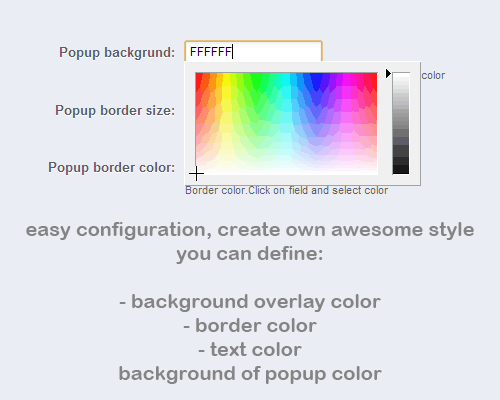
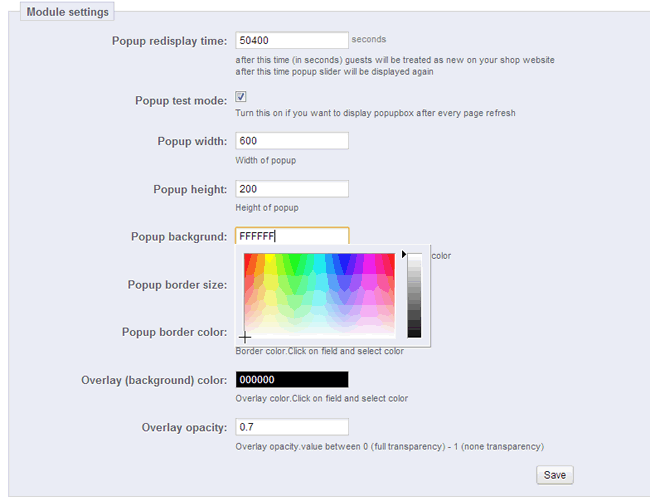
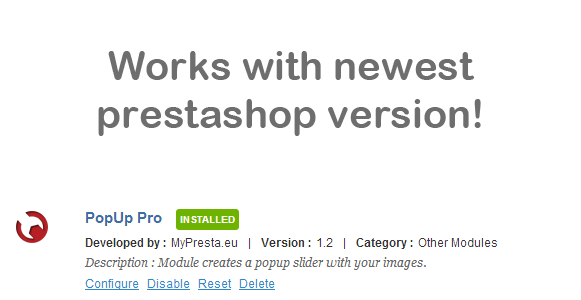
PrestaShop Okna Popup PRO – Kreator, Targetowanie, Exit Intent
Moduł Popup Pro dla PrestaShop to zaawansowane narzędzie do tworzenia w pełni konfigurowalnych okienek popup, umożliwiających wyświetlanie dowolnej treści, włączając obrazy, tekst i przyciski. Dzięki rozszerzonemu edytorowi TinyMCE oraz wsparciu dla kodu Smarty, możesz projektować angażujące komunikaty. Moduł oferuje precyzyjne opcje targetowania, pozwalając na wyświetlanie popupów na wybranych stronach, dla konkretnych grup klientów, w określonym czasie, a nawet w zależności od zawartości koszyka. Pełna responsywność i obsługa wielu języków zapewniają optymalne doświadczenie dla każdego użytkownika.
As we say, Popup pro is a prestashop module which gives you an ability to create nice popup box with any content you want, this mean that you can create special popup box with many images, texts, buttons etc. The main advantage of the module is fact that you can create own design by special customization tool. You can turn module on specified page, like homepage and turn it off on other pages.

 |
 |
 |
|
Unlimited number of popups Module allows to create unlimited number of popups, it means that you can create any amout of popup windows you want. In addition easy in use tinymce editor allows to easily manage blocks. |
Manage visibility of the popups Our module allows to display popup window only or certain pages, you can select where exactly you want to display popup window! Check this image and see where you can display popup |
Change visibility of popups You can manage order of popups. It means that popups will appear in order you will define in back office. This featyre allows to easily hide some unwantend popup blocks. |
 |
 |
 |
|
Extended tinymce editor Module uses extended tinymce editor! It means that you can save non-default scripts, html markups. You can do everything. In addition, with one mouse click you can disable / enable tinyMCE |
Advanced design settings Module allows to define layout of the popup window. You can specify background, borders, size of the popup, overlay opacity, background etc.! |
Multi language support Your shop use many languages? no problem - module is ready for it. You can translate popup window to each language available in your store |
Main features of Prestashop Poupup pro module
- Najważniejszą funkcją jest możliwość tworzenia okien popup o różnej konfiguracji i zawartości
- Rozszerzony edytor tinyMCE który akceptuje kod wszelaki, co pozwoli spersonalizować treść okna popup
- Możliwość wyzwalania popupów za pomocą buttona, przy wizycie na wskazanej podstronie, po pewnym czasie od wizyty
- Moduł działa z płatnym modułem shortcode, dzięki temu w oknie będzie można wyświetlać zestawy produktów itp.
Różne typy pojawiania się i znikania okna popup
Moduł umożliwia zdefiniowanie w jaki sposób okno popup będzie pojawiać się na Twojej stronie (np. przylot z góry, pojawianie się z efektem fade out) oraz w jaki sposób okno będzie znikać (odlot do góry, znikanie poprzez zastosowanie efektu fade out z blurem).
Configuration tool features
- You can specify redisplay time, after this time your shop guests will see popup with your advertise again
- You can define reminder, it will popup after some time with different defined by you contents
- You can set module to work in "dev mode" which mean that you can test it and you don't have to wait to redisplay time
- You can set popup box width
- You can set popup box height
- You can set popup background color
- You can set popup overlay background (main page background)
- You can set transparency of popup overlay background
- You can set popup border size
- Możesz utworzyć okno popup z zaokrąglonymi rogami
- You can set popup border color
- All changes that you will apply to the configuration tool - you will see autmatically with live preview mode
- Module supports multilanguage feature which mean that you can create separate popup boxes for each language in your shop
- Moduł jest responsywny, umożliwia zdefiniowania różnych treści dla wersji: komputerowej, tabletowej, mobilnej
- Możliwość korzystania z kodu smarty dzięki narzędziu Smarty Templates Manager
Zaawansowana specyfikacja wyświetlania okna popup
You can define where you want to dispaly popup, modules allows many various configuraiton of the popup appearing process. It means that you can:
- display popup only if customer browse your page with SSL certificate
- dispaly popup only on hompage
- display popup only on selected product pages
- wyświetlanie okna popup tylko gdy przeglądany produkt jest na magazynie (in stock)
- wyświetlanie okna popup tylko gdy brak przeglądanego produktu na magazynie (out of stock)
- wyświetlanie okna popup tylko gdy przeglądany produkt jest powiązany z wybranymi kategoriami, producentami, dostawcami
- display popup only on selected category pages
- display popup only on selected CMS pages
- dispaly popup only on selected manugacturers page
- display popup only on selected URL
- display popup only for certain group of customers (all of them, logged, unlogged)
- display popup only in defined time period (date from, date to)
- Wyświetlenie okna podczas zamawiania w wybranym kroku (koszyk, adres, dostawa, płatność, potwierdzenie płatności)
- Możliwość wyświetlenia okna popup w określonych godzinach (czas od, czas do)
- Możliwość wyświetlenia okna popup gdy klient będzie próbował zamknąć okno z stroną sklepu
- Możliwość wyświetlenia okna popup tylko gdy produkt jest powiązany z wybranym producentem
- możliwość wyświetlenia okna popup gdy klient zaloguje się do sklepu
- Możliwość wyświetlenia bloku tylko wybranym grupom użytkowników
- Możliwość włączenia lub wyłączenia mobilnej wersji popupa
- Możliwość włączenia lub wyłączenia tabletowej wersji popupa
- Możliwość włączenia lub wyłączenia komputerowej wersji popupa
- Możliwość wyświetlenia popupa dla osób, które jeszcze nie złożyły zamówienia w Twoim sklepie
- Możliwość wyłączenia lub włączenia opcji która zamyka okno po kliknięciu gdziekolwiek (wówczas okno będzie można zamknąć tylko buttonem do zamykania)
- Możliwość wyłączenia standardowego buttonu do zamykania okna popup (można dodać własny)
- Opcja na opóźnienie wyświetlenia okna o X sekund. Okno popup wyświetli się po X sekundach od momentu wejścia na stronę
- Możesz włączyć lub wyłączyć opcję, która automatycznie ukryje okno popup po wskazanym w sekundach czasie check how the configuration tool looks like
- Możliwość wyświetlenia okna popup w pierwszym kroku zamawiania (koszyk)
- Możliwość wyświetlania okna dla klientów z wybranych krajów
- Możliwość wyświetlenia okna popup tylko w przypadku gdy strona jest przeglądana w wybranym języku
- Możliwość wyświetlenia okna popup dla klientów, którzy przeszli na stronę Twojego sklepu ze wskazancyh stron (domeny, konkretne adresy)
- Możliwość pokazania okna popup gdy koszyk klienta zawiera określoną (lub więcej) ilość produktów
- Możliwość pokazania okna popup gdy koszyk klienta zawiera określoną (lub mniejszą) ilość produktów
Galeria Modułu
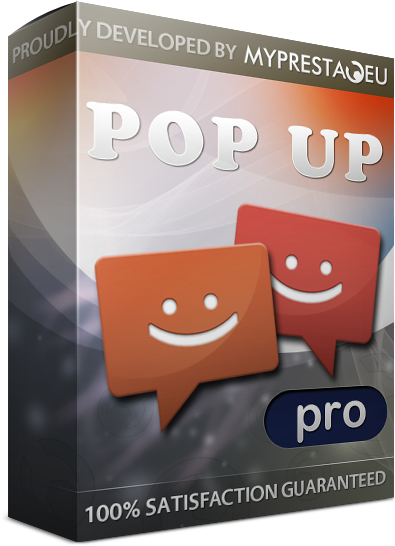
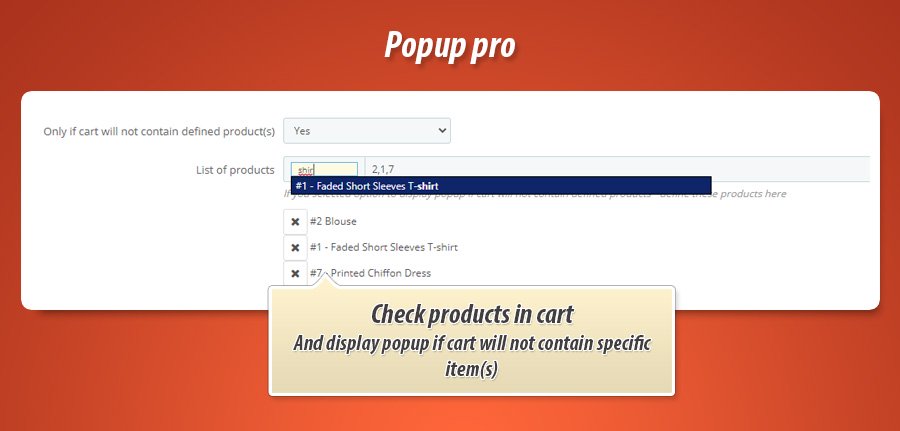
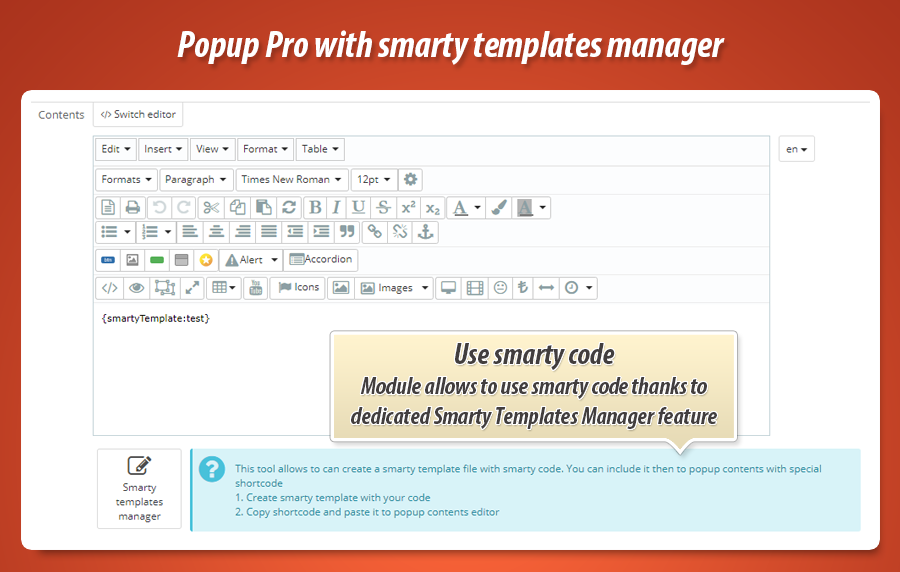
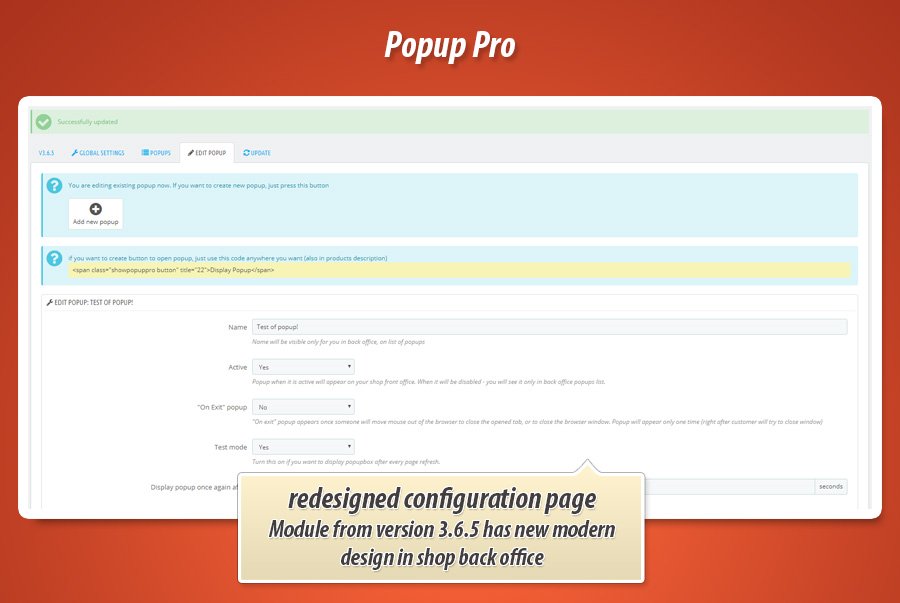
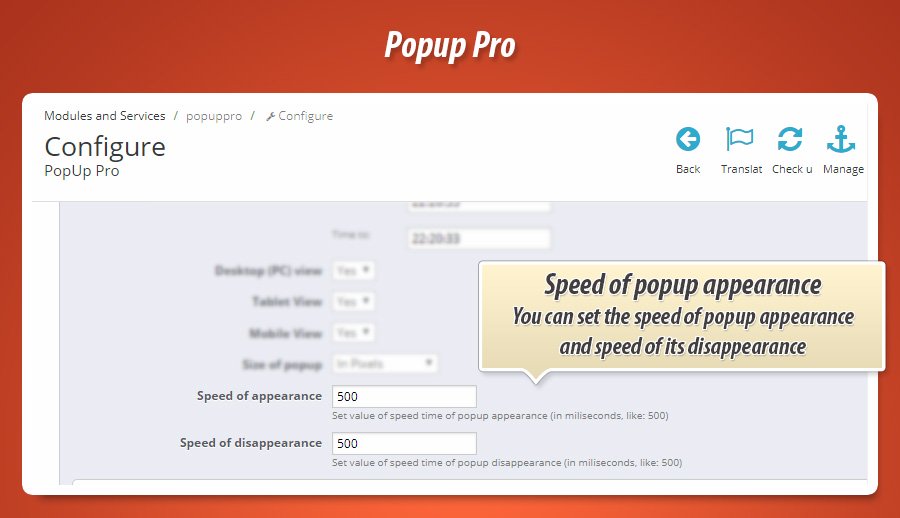
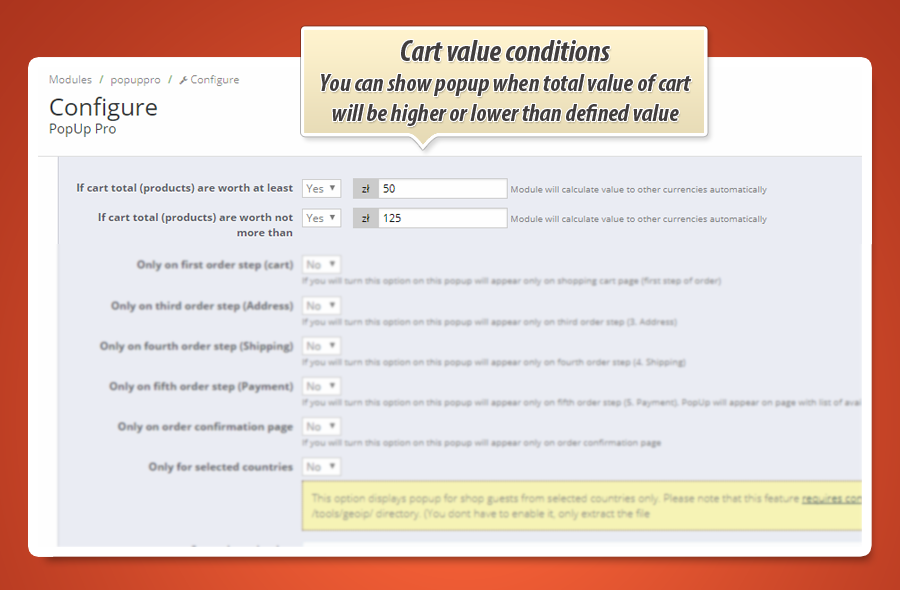
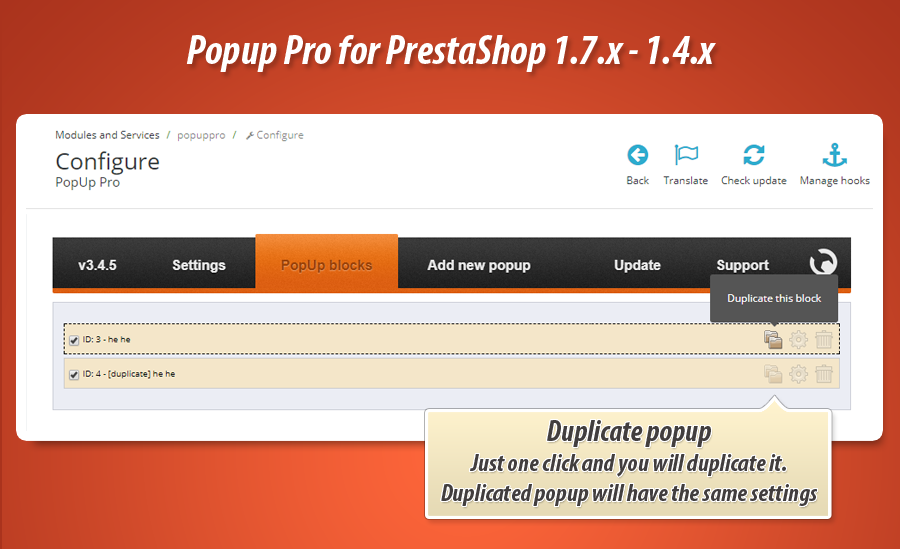
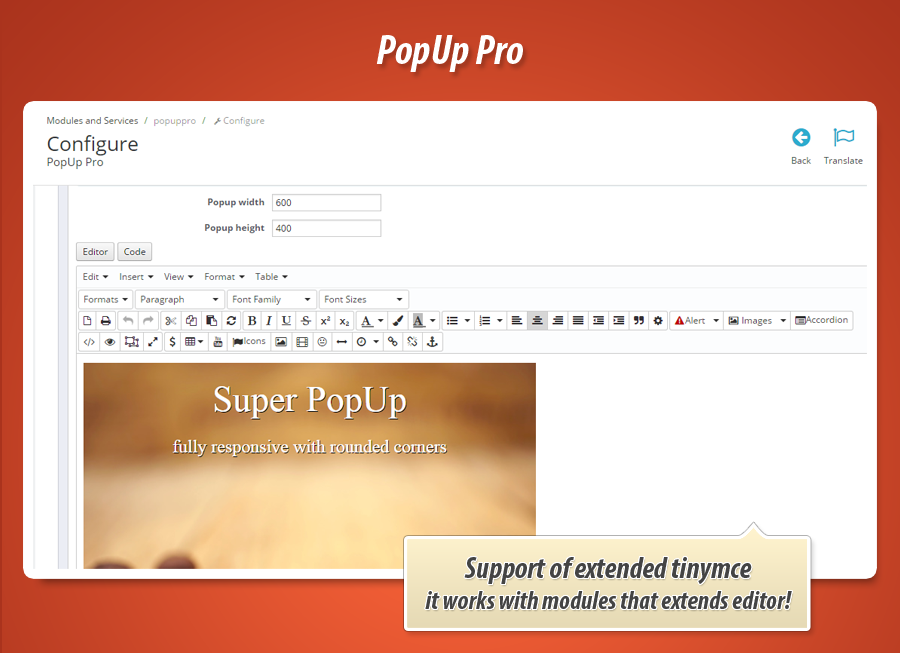
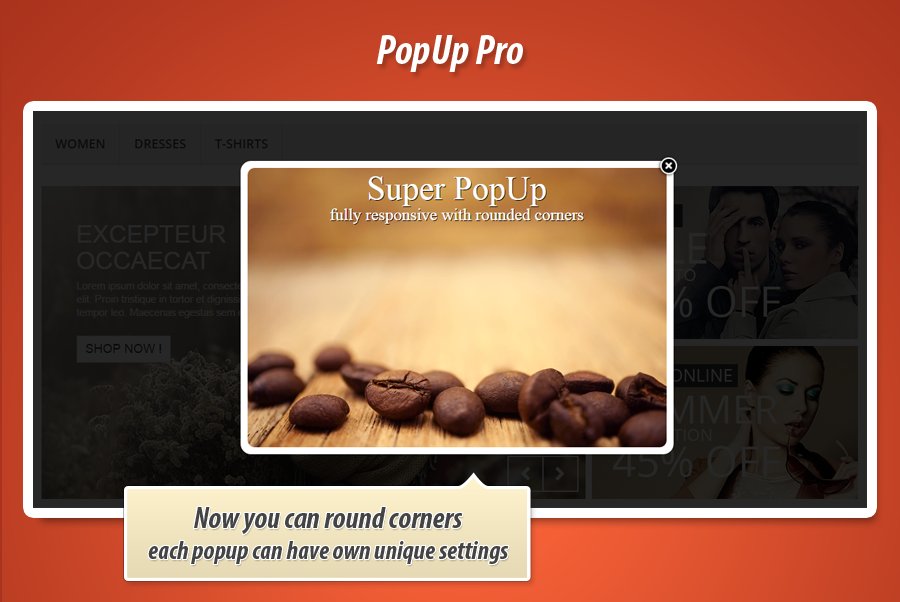
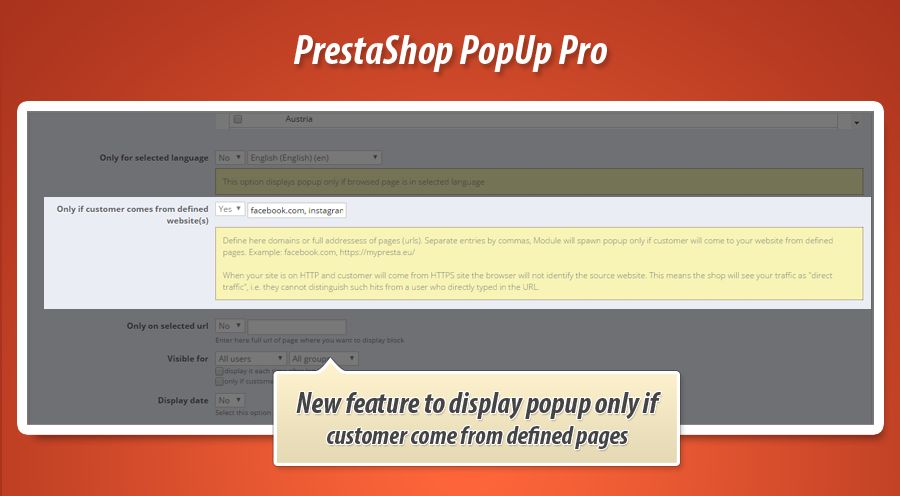
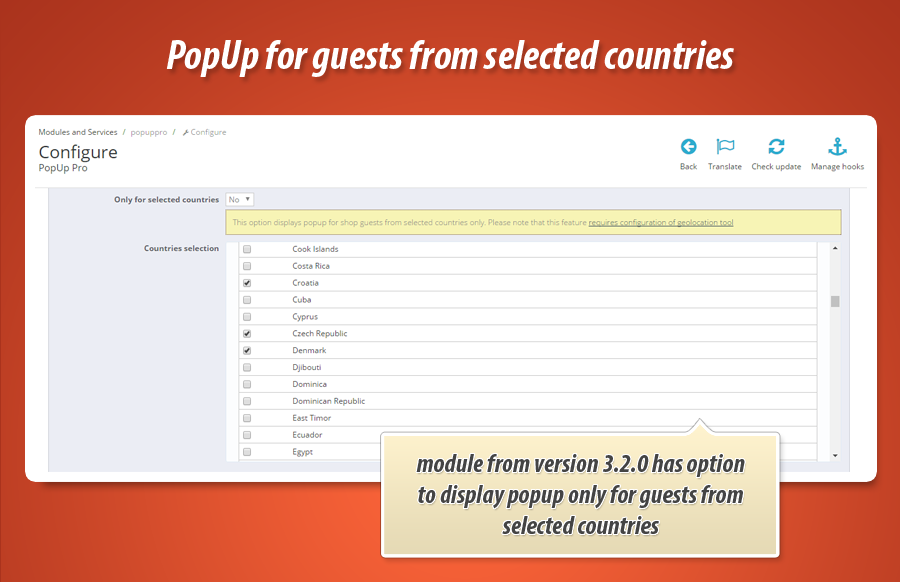
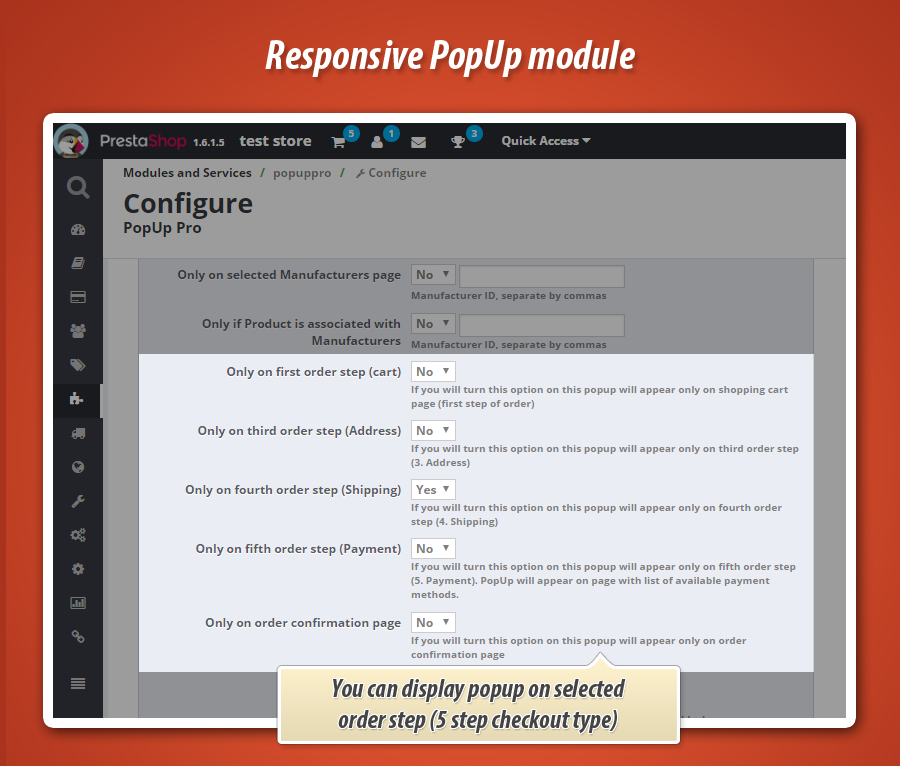
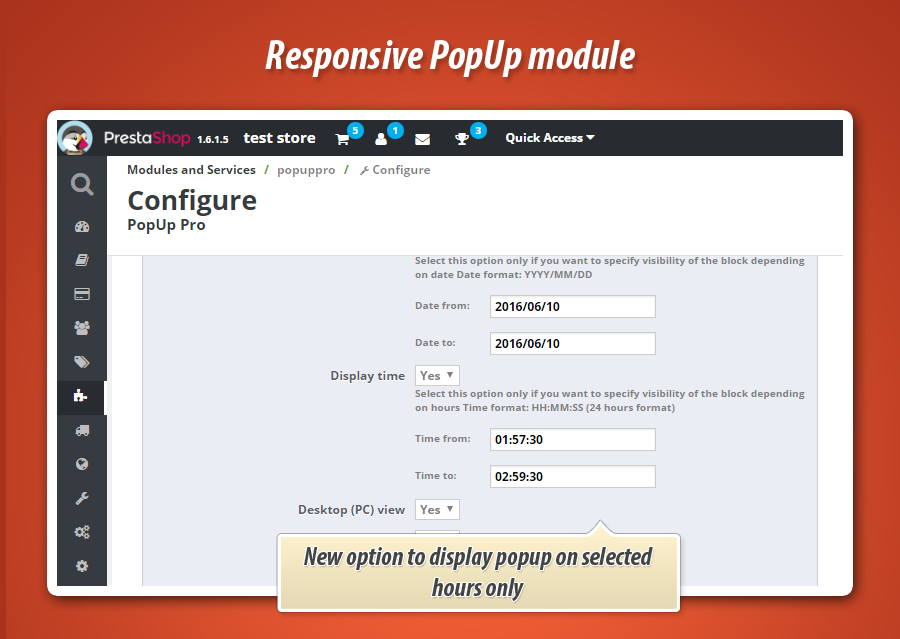

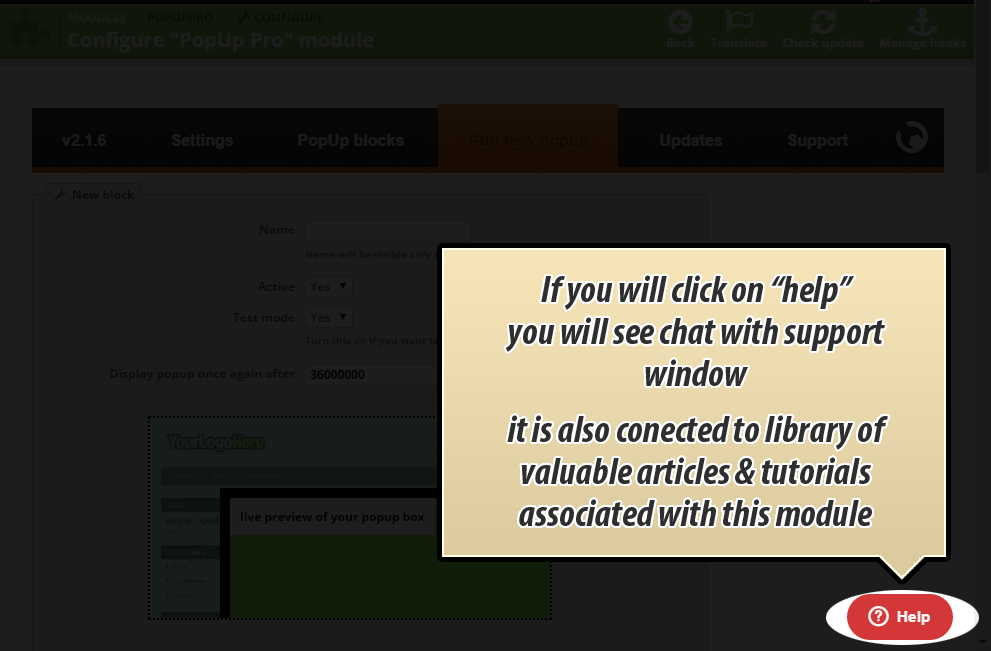
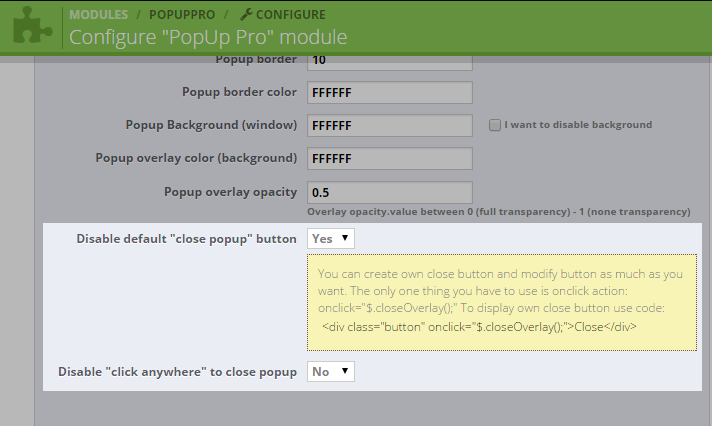
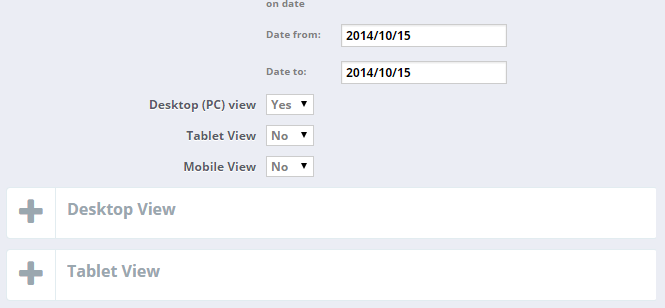
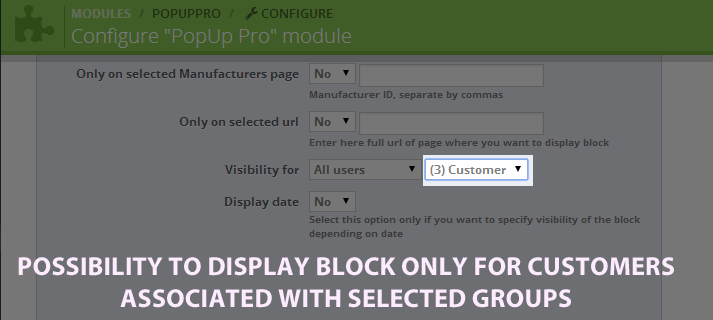
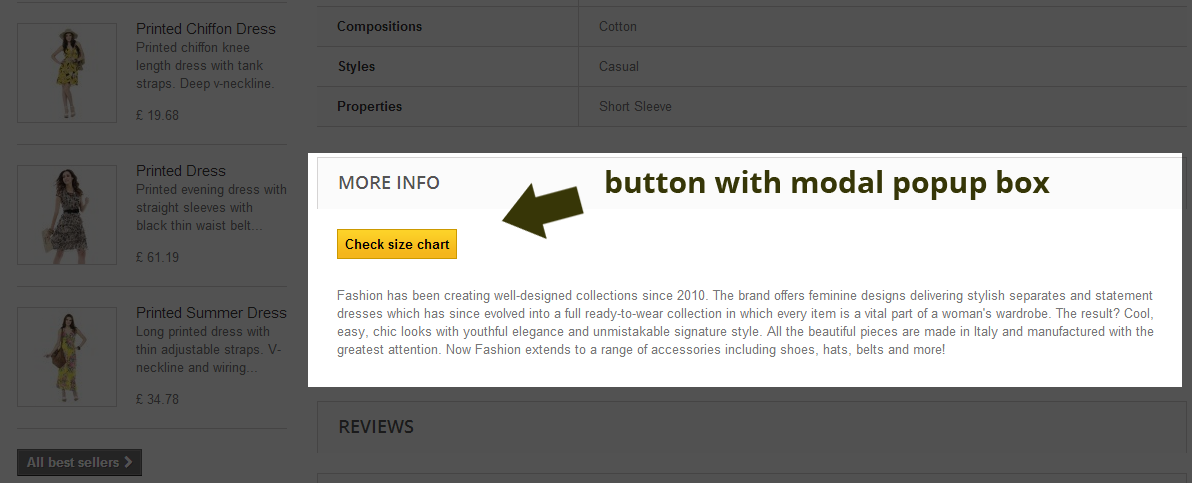
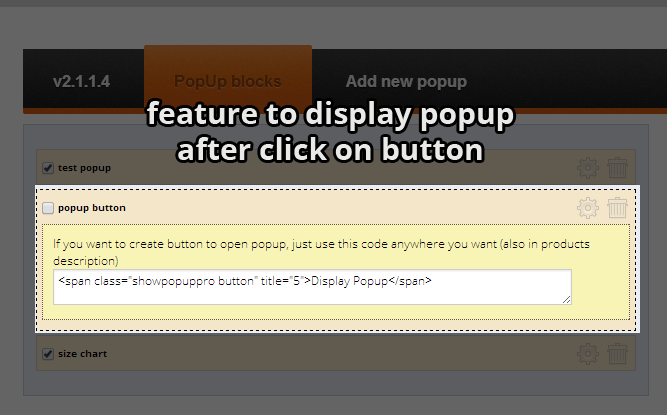
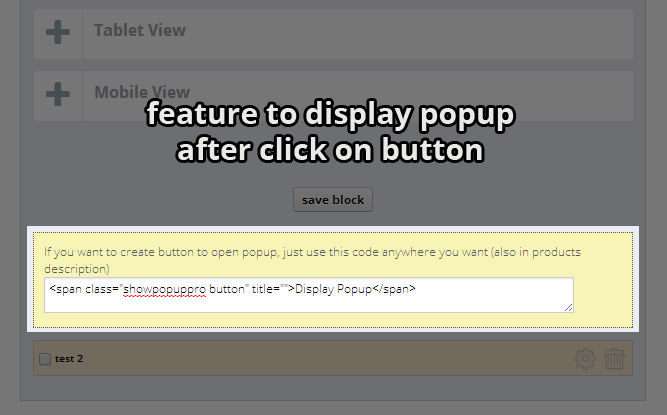
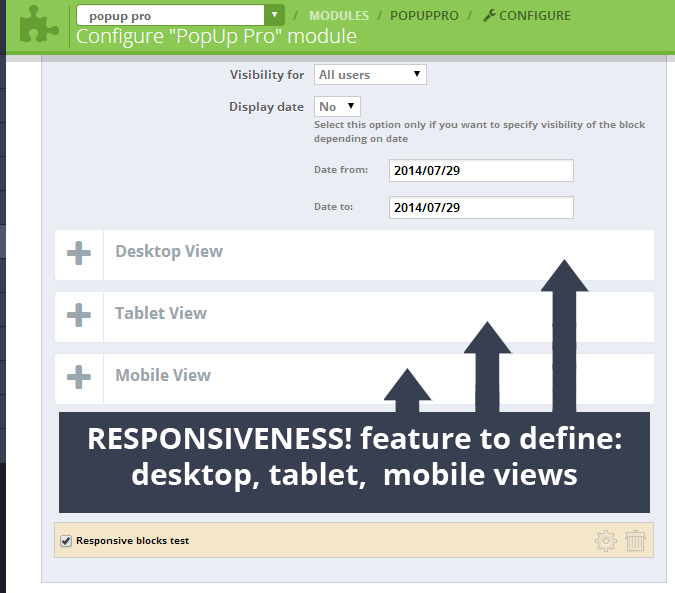
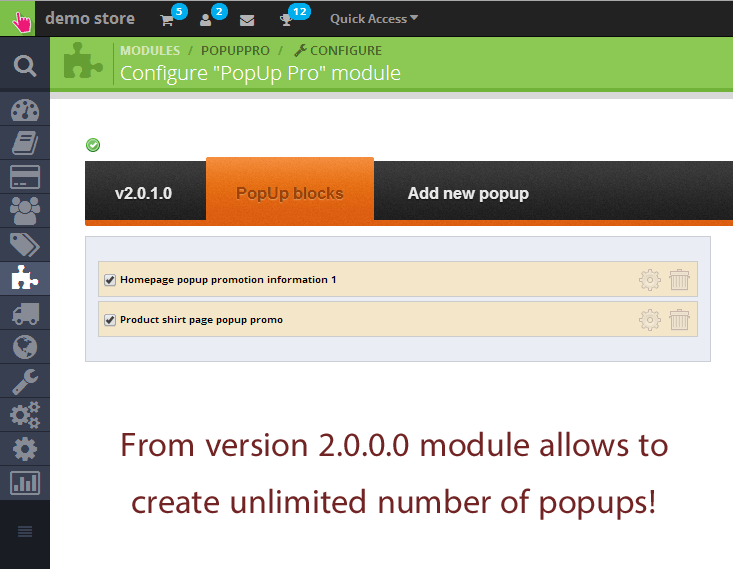
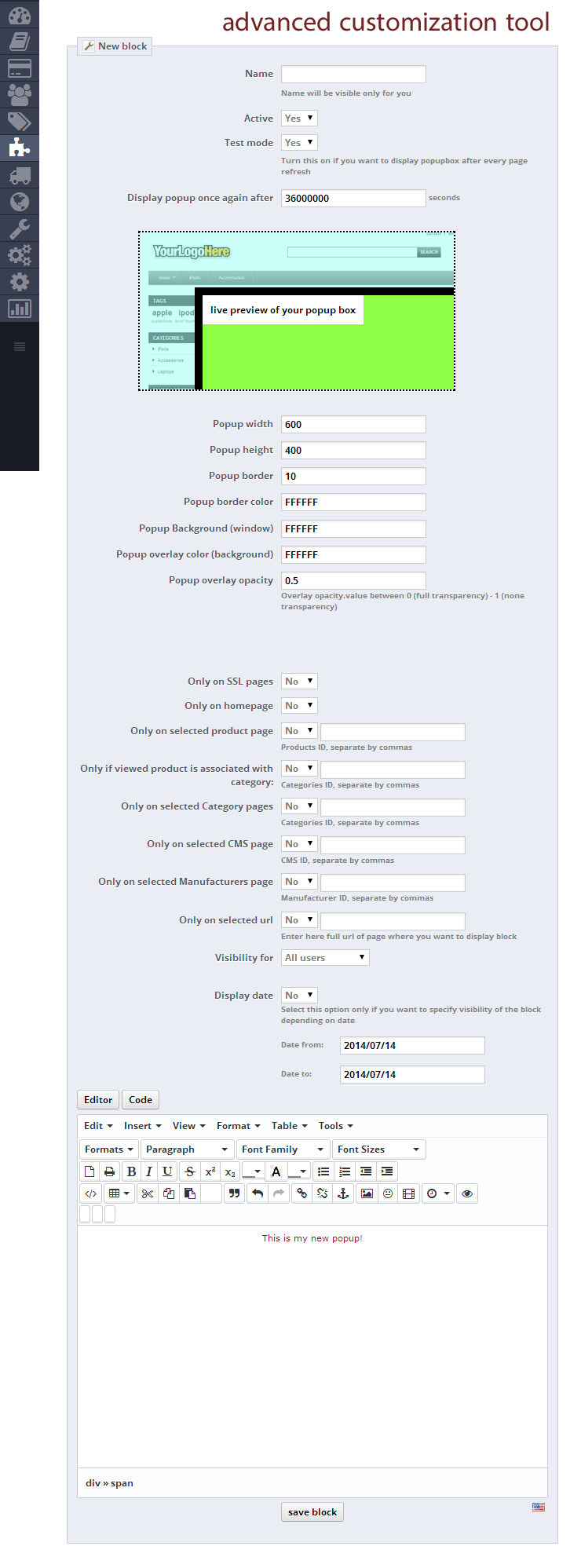
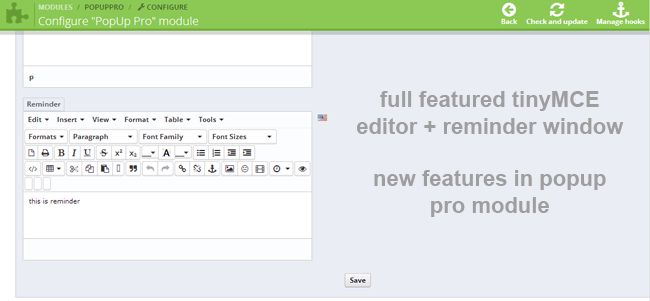
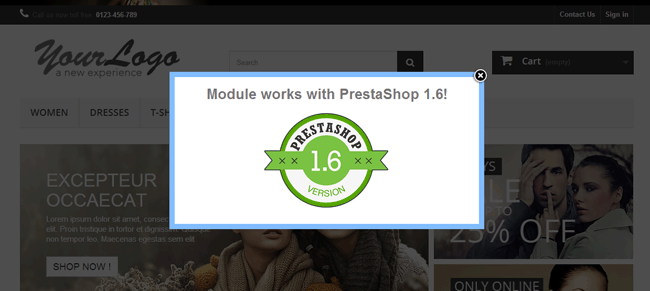
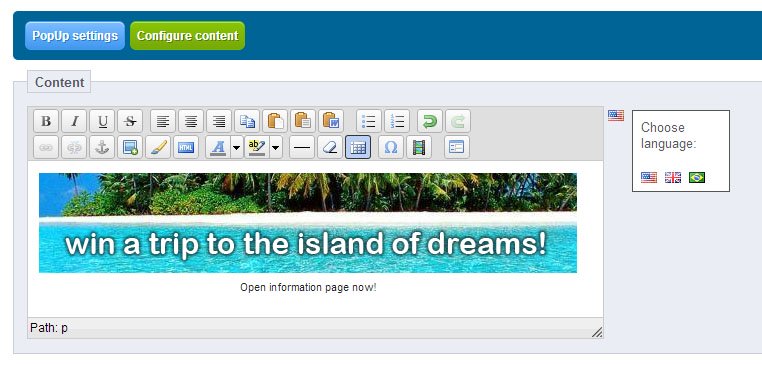
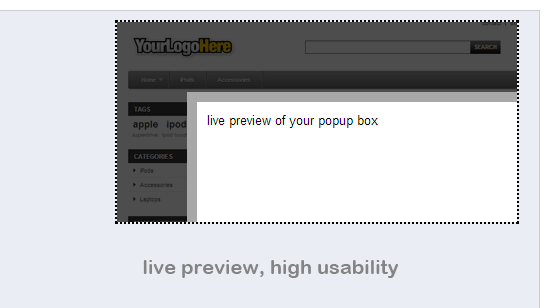
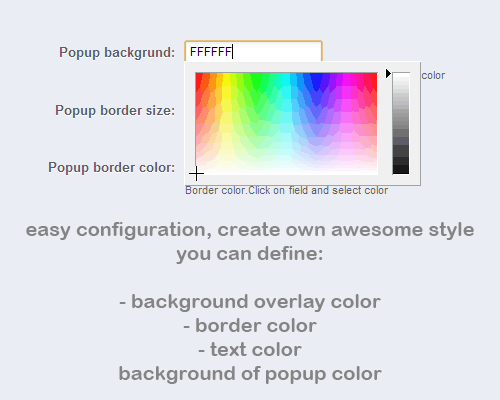
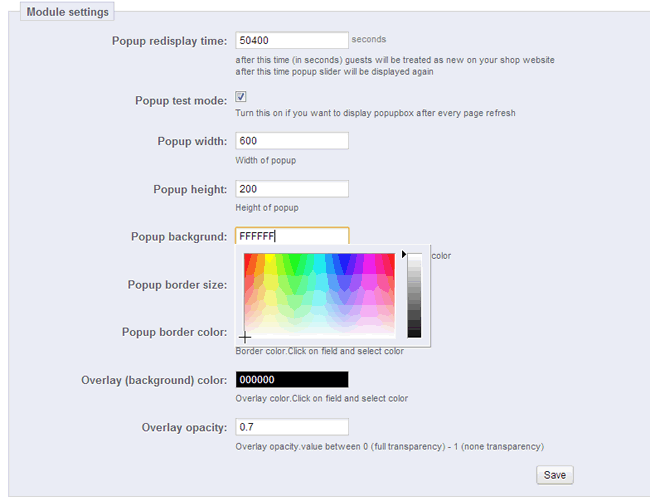
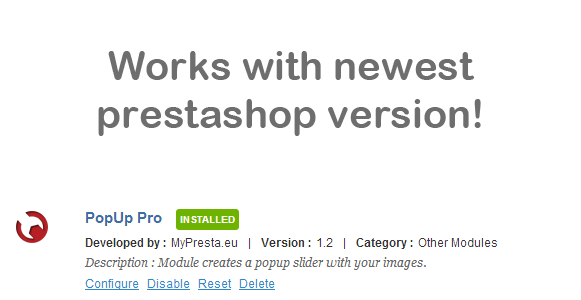
Dlaczego wybrać nasz moduł
Okno Popup Pro?
Optymalizacja i Automatyzacja
Moduł Okno Popup Pro automatyzuje i optymalizuje komunikację z klientem. Pozwala na precyzyjne targetowanie pop-upów, wyświetlając spersonalizowane treści w odpowiednim momencie. Skutkuje to zwiększonym zaangażowaniem i poprawą konwersji, usprawniając marketing sklepu.
Zwiększona Sprzedaż
Moduł "Okno Popup Pro" dynamicznie zwiększa sprzedaż, umożliwiając tworzenie spersonalizowanych pop-upów z atrakcyjnymi ofertami i wezwaniami do działania. Dzięki precyzyjnym opcjom wyświetlania na konkretnych stronach, produktach czy dla wybranych grup klientów, skutecznie angażuje ich i optymalizuje konwersję.
15 lat doświadczenia
Moduł "Okno Popup Pro" to owoc 15 lat doświadczeń z PrestaShop. Oferuje niezrównaną kontrolę nad treścią, wyglądem i precyzyjnym wyświetlaniem popupów. Od responsywności po obsługę Smarty i dziesiątki zaawansowanych warunków, widać w nim głęboką znajomość platformy i potrzeb e-commerce.
Szeroka Personalizacja
Moduł "Okno Popup Pro" oferuje szeroką personalizację. Twórz dowolne popupy z własną treścią i unikalnym designem. Dostosuj je dla różnych języków i urządzeń, precyzyjnie sterując widocznością: na konkretnych stronach, dla wybranych klientów, w określonym czasie czy po akcjach użytkownika.
Otwarty Kod Źródłowy
Moduł zapewnia swobodę w personalizacji treści popupów, umożliwiając korzystanie z kodu Smarty dzięki dedykowanemu narzędziu. Deweloperzy mogą zaawansowanie modyfikować wygląd i logikę okien, wykorzystując pełny potencjał systemu szablonów PrestaShop do własnych integracji i zmian, co zwiększa elastyczność w rozwoju.
Licencja i Aktualizacje
Licencja modułu Okno Popup Pro pozwala na nieograniczone korzystanie. Bezpłatne aktualizacje zapewniają zgodność z PrestaShop przez rok. Po tym okresie dostępne są zniżki na odnowienie dostępu, gwarantując dalszą aktualność.

































