PrestaShop Galeria zdjęć
Moduł prestashop Galeria Zdjęć pozwala na utworzenie galerii fotografii na stronie Twojego sklepu. Dzięki temu dodatkowi Twoi klienci oraz goście sklepu mogą dodawać własne zdjęcia (np. zdjęcia produktów) oraz przeglądać zdjęcia dodane przez innych. Z tym dodatkiem utworzysz ciekawe narzędzie interakcji z klientami.
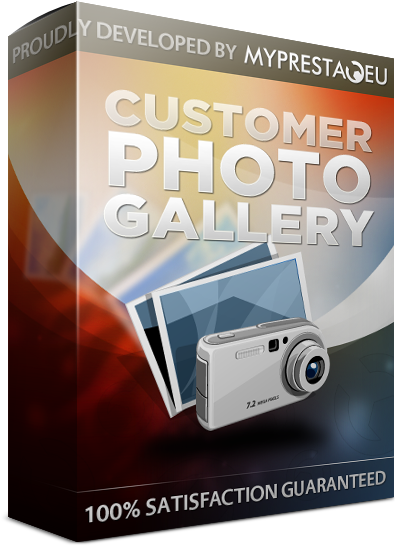
Galeria
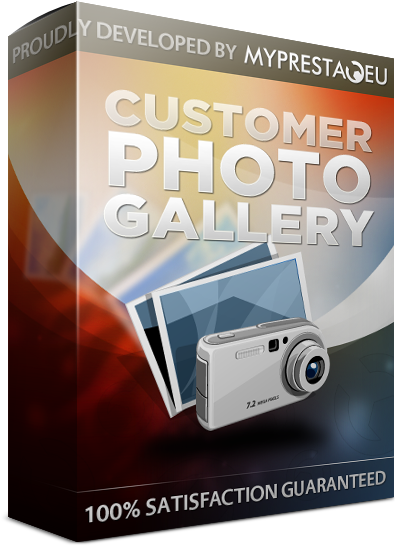
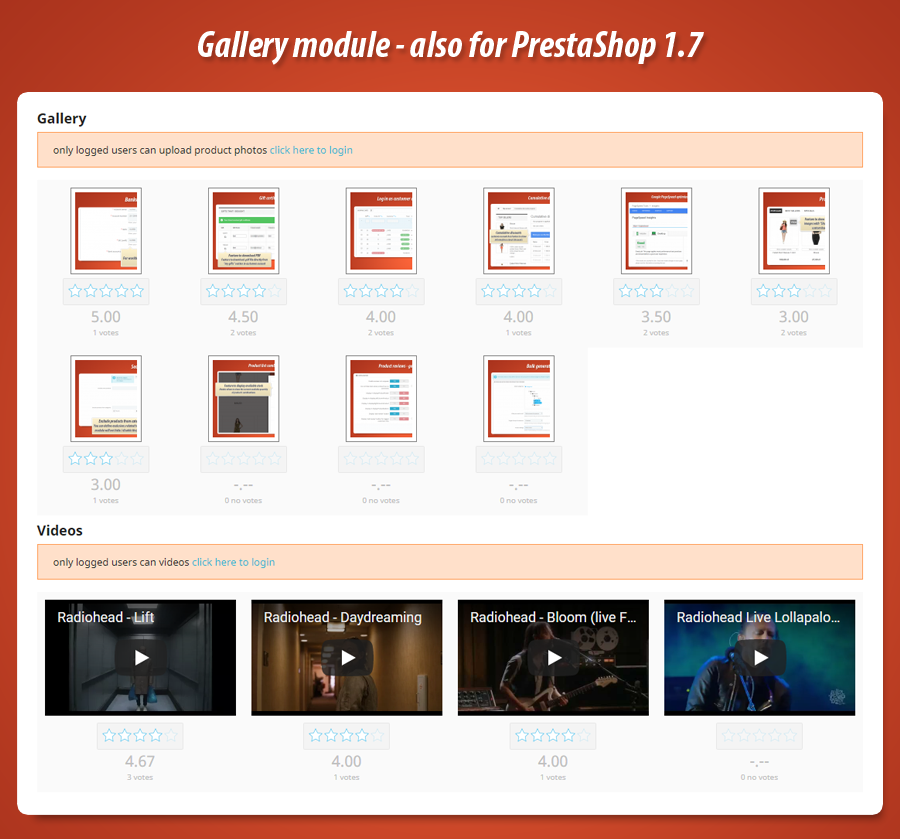
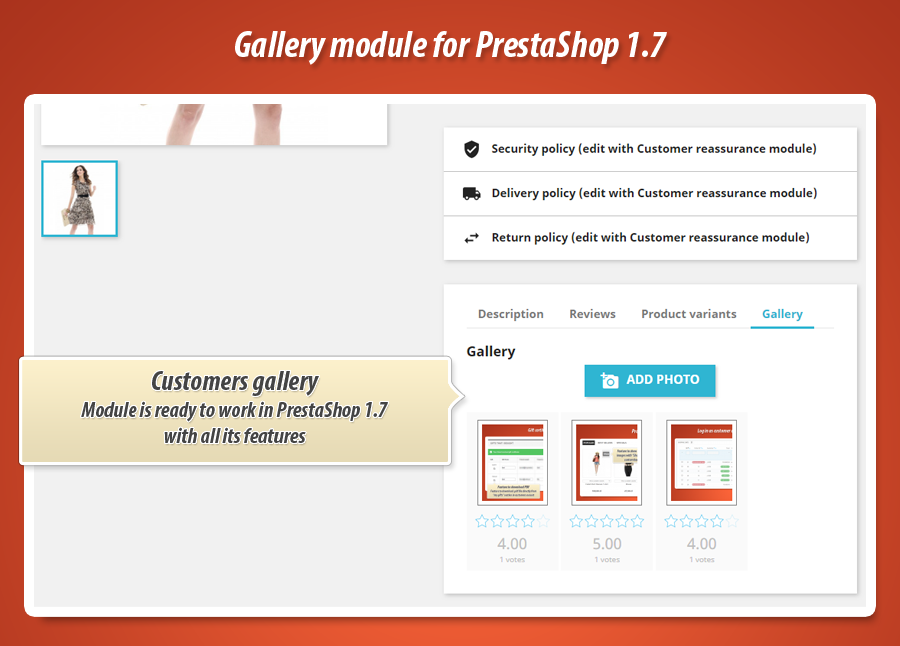


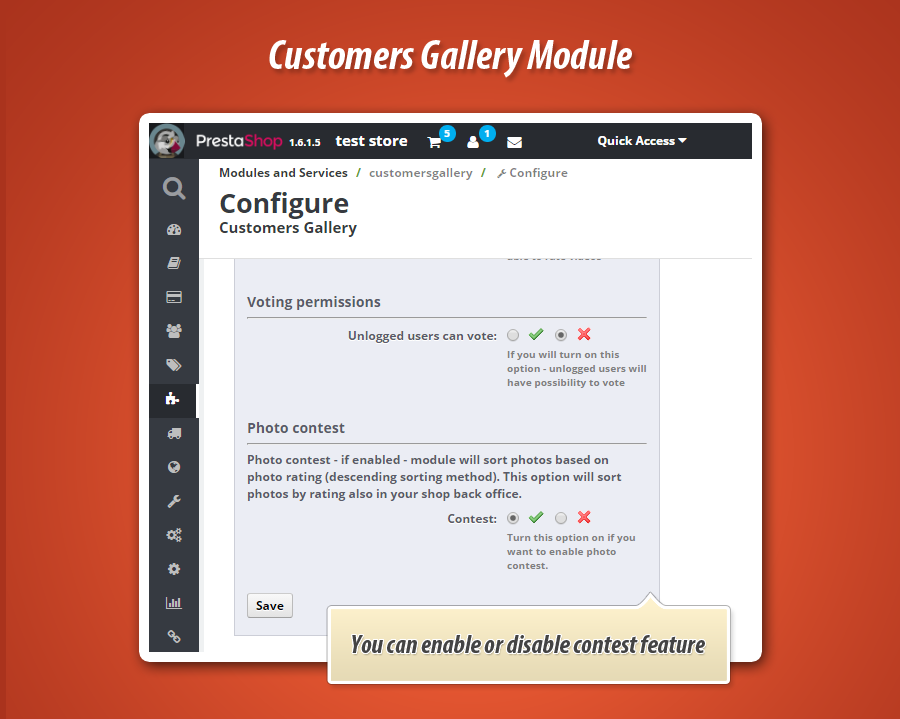


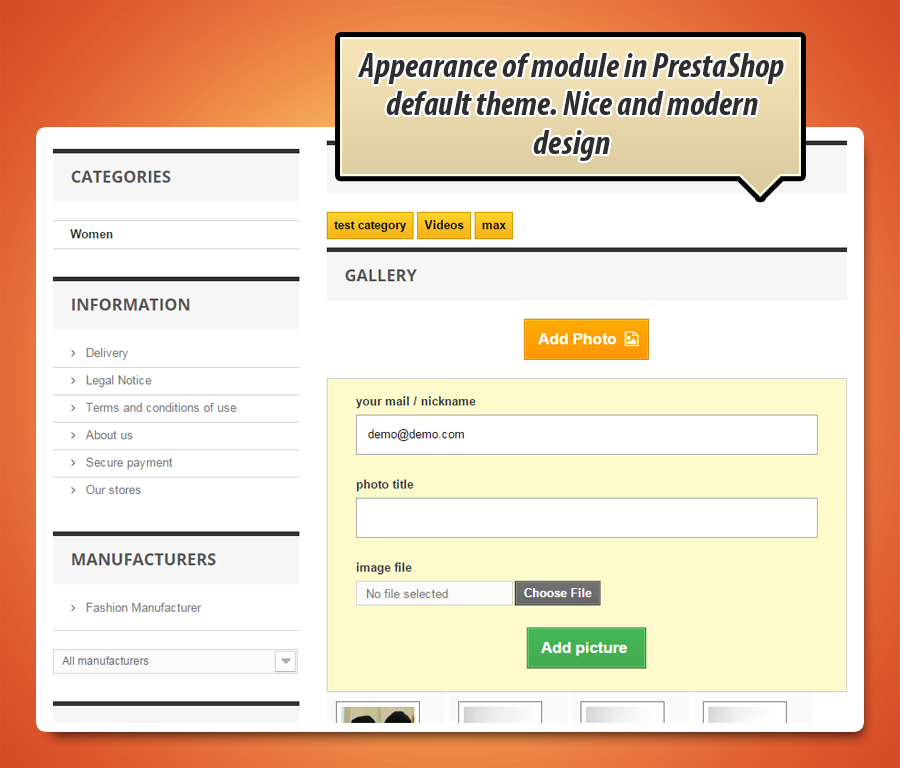
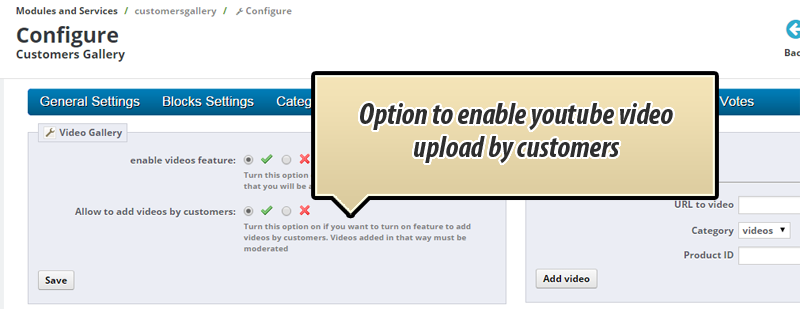

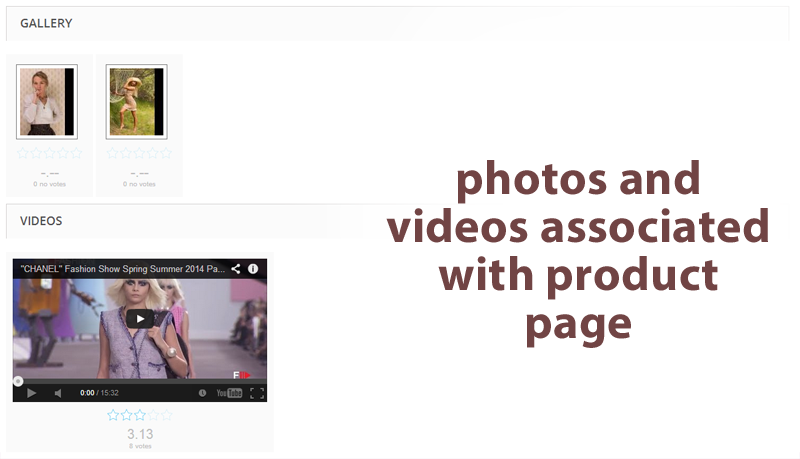

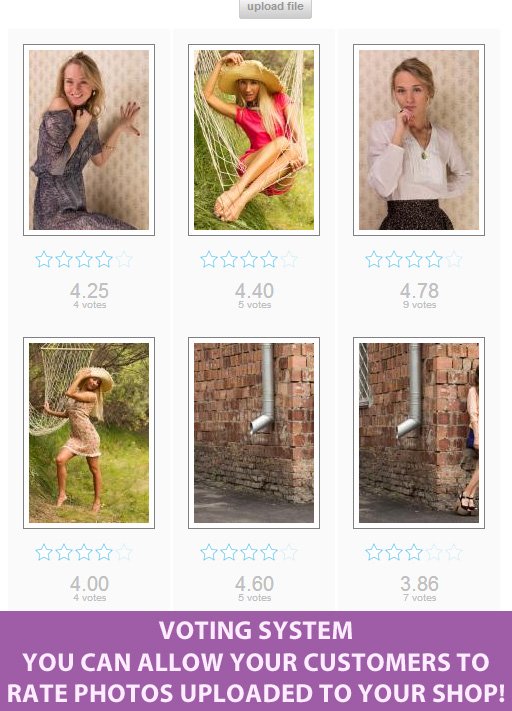
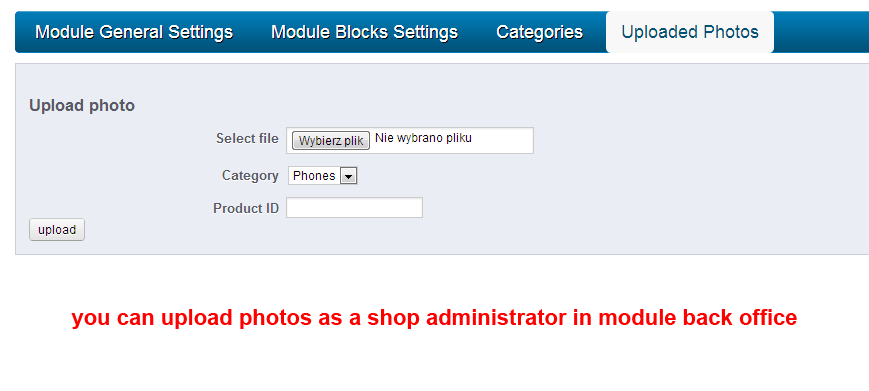
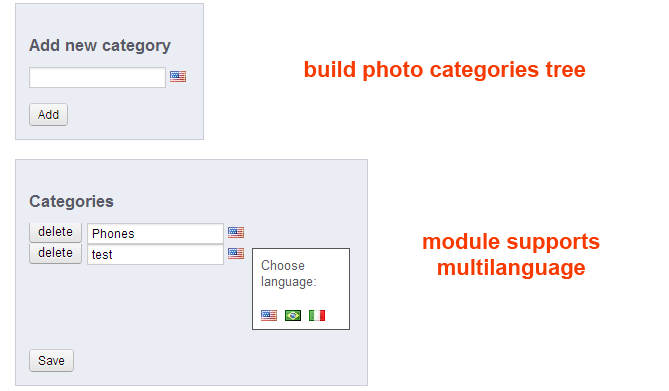
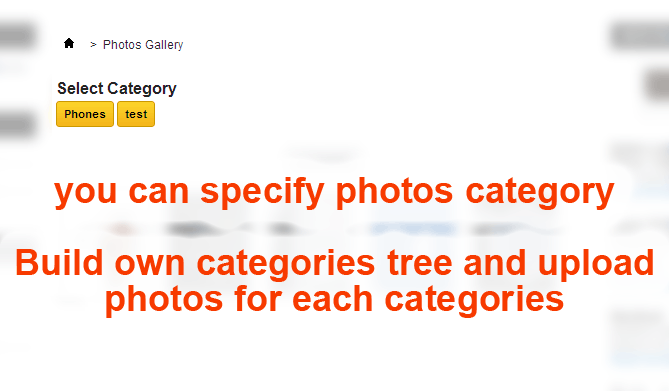



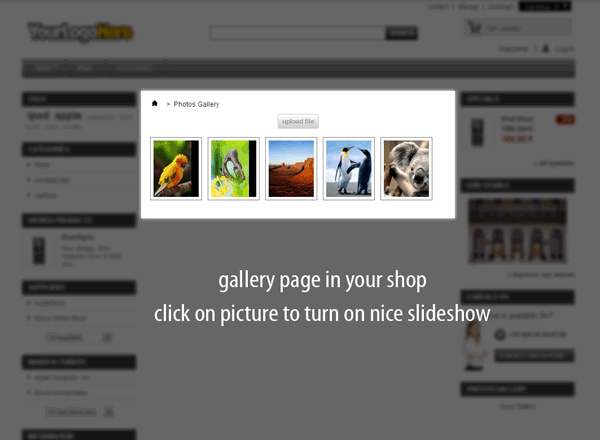
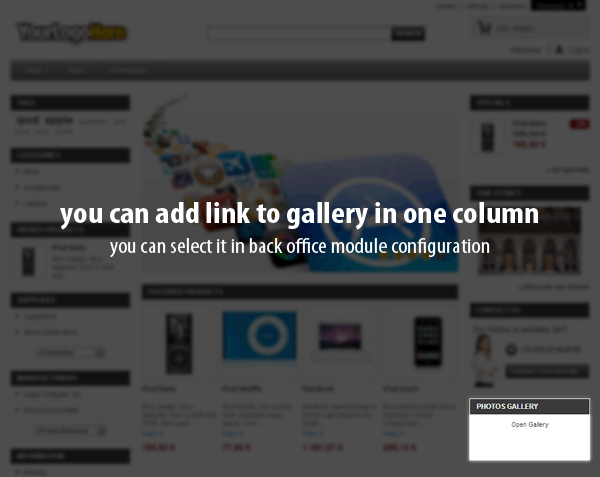
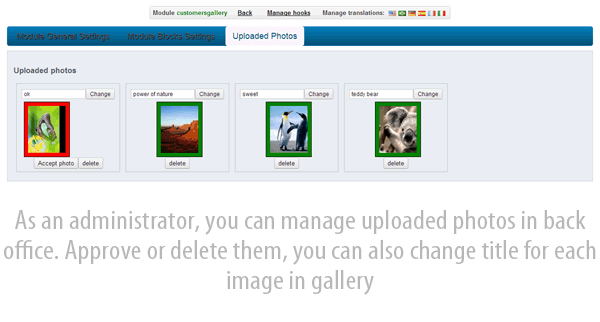
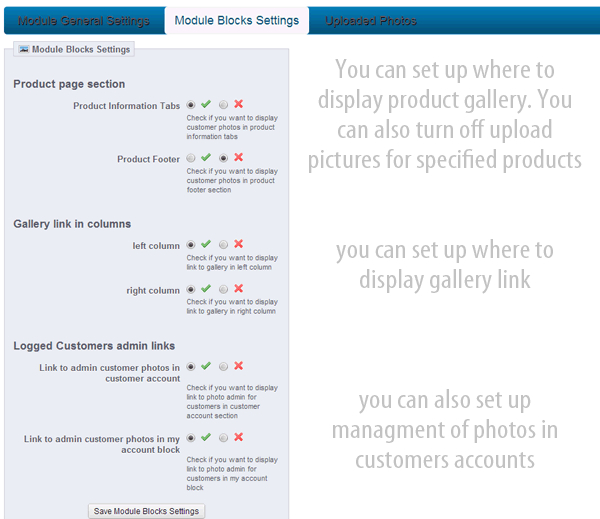
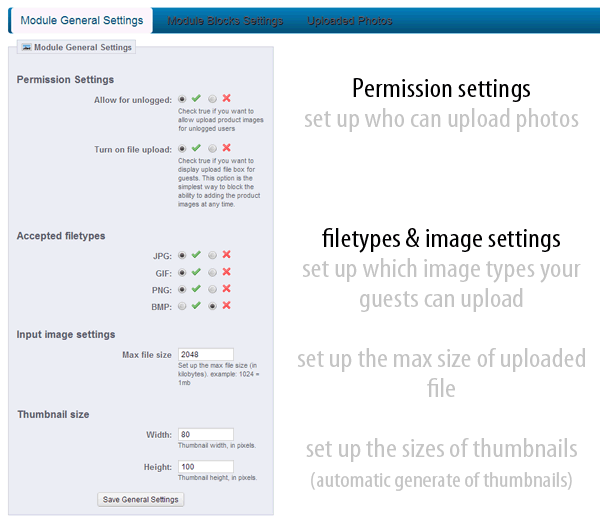
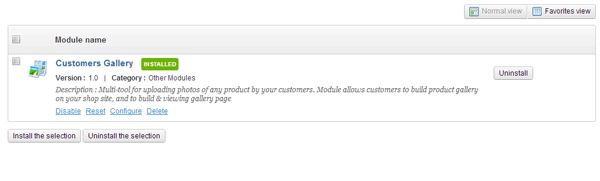
Galeria Zdjęć i Wideo Klientów
Moduł Galeria Zdjęć Klientów dla PrestaShop umożliwia tworzenie angażującej galerii, gdzie klienci i goście mogą dodawać własne fotografie produktów lub inne. Administrator ma pełną kontrolę nad zarządzaniem zdjęciami, ich akceptacją, kategoriami oraz ustawieniami przesyłania, w tym limitami rozmiaru i typów plików. Moduł oferuje funkcje nagradzania kuponami za przesłane zdjęcia, system oceniania oraz możliwość organizacji konkursów, co zwiększa interakcję. Zapewnia również bezpieczne formularze przesyłania plików. Zdjęcia mogą być wyświetlane na stronach produktów i w dedykowanej galerii.
Strona produktu nie jest jeszcze w pełni przetłumaczona na język Polski - przepraszamy
Customer Photo Galerry is a PrestaShop module which allows you to create a phots gallery in your shop. Your customers and shop website guests can add own photos to gallery and view other pictures added by other users. This great feature increases your shop usability and create new way to interaction with customers and guests.

With this module you can create separate galleries of customers photos both for products and other stuff. You can read more about module specification below:
Customer Photo Gallery main features:
Feature for admin:
- Admin can set up all of important settings of module
- Admin can turn on uploading photos for products (all of product photos will be shown on product page and in main gallery page)
- Enable or disable upload box for unlogged guests
- Enable or disable file upload box both for logged and unlogged guests
- Set up accepted image filetypes. You can accept or decline the most important image file extensions
- You can set up the max file size (for safety and best performance)
- Set up the size of thumbnail (width and height in pixels)
- Set up where you want to display gallery page button
- Turn On / Off email notification when someone upload new picture
- Create categories for photos
- Add / delete categories
- Change categories of photos
- Upload own photos
- Security patch
- Possibility to regenerate thumbnails
- Possibility to grant coupon for picture upload
- Possibility to turn on / off gallery video
- Possibility to turn on / off voting system (customers can rate photos / videos)
- Possibility to turn on / off contest feature. If enabled - Photos will be sorted by "rate" (descending)
Funkcjonalność głosowania na zdjęcia i videa
- Możliwość wyświetlenia listy zdjęć na stronie głównej
- Możliwość zdefiniowania liczby zdjęć jaka pojawi się na głównej
- Mozliwość zdzefiniowania metody sortowania zdjęć na głównej (losowe zdjęcia, sortowanie od najnowszych lub od najstarszych, sortowanie pod względem oceny lub ilości oddanych głosów)
- Możesz włączyć możliwość głosowania na zdjęcia
- Możesz właczyć możliwość głosowania na video
- Możesz pozwolić na oddanie głosu niezalogowanym klientom
- Możesz unemożliwić głosowanie klientom, którzy nie są zalogowani
Admin can set up the positions of module blocks
- Enable or disable module block with product photos in product footer section
- Enable or disable module block with product photos in product information tabs
- Manage links for logged customers
- Input admin link for customers in "My account" block
- Input admin link for customers in "My account" section
Admin can manage photos
- Any uploaded photo must be accepted by admin of the shop in module back office
- Admin can zoom for any photos
- Admin can decline photos
- Admin can edit the photo specification (title etc.)
- Admin can delete photos
Feature for customers:
- Customers can upload product photos both for logged and unlogged guests
- Customers can manage own uploaded photos
- Customers can delete uploaded phoros
- More fun and features for customers
- Klient może otrzymać kod rabatowy za wgranie zdjęcia
- klient może ocenić zdjęcia wgrane do galerii (możesz tę opcję wyłączyć)
- Klient może ocenić galerię video (możęsz tę opcję wyłączyć)
Bezpieczny formularz
Funkcja bezpiecznego formularza polega na tym, że osoby przeglądające Twój sklep nie mają mozliwości ładowania pliów innych niż pliki zdjęciowe. To nasz ukłon w stronę bezpieczeństwa Twoich danych.
Galeria Modułu
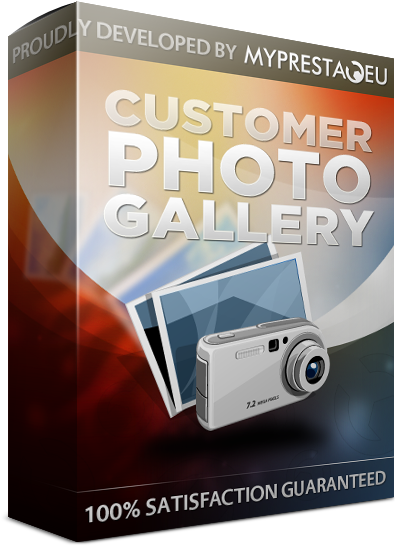
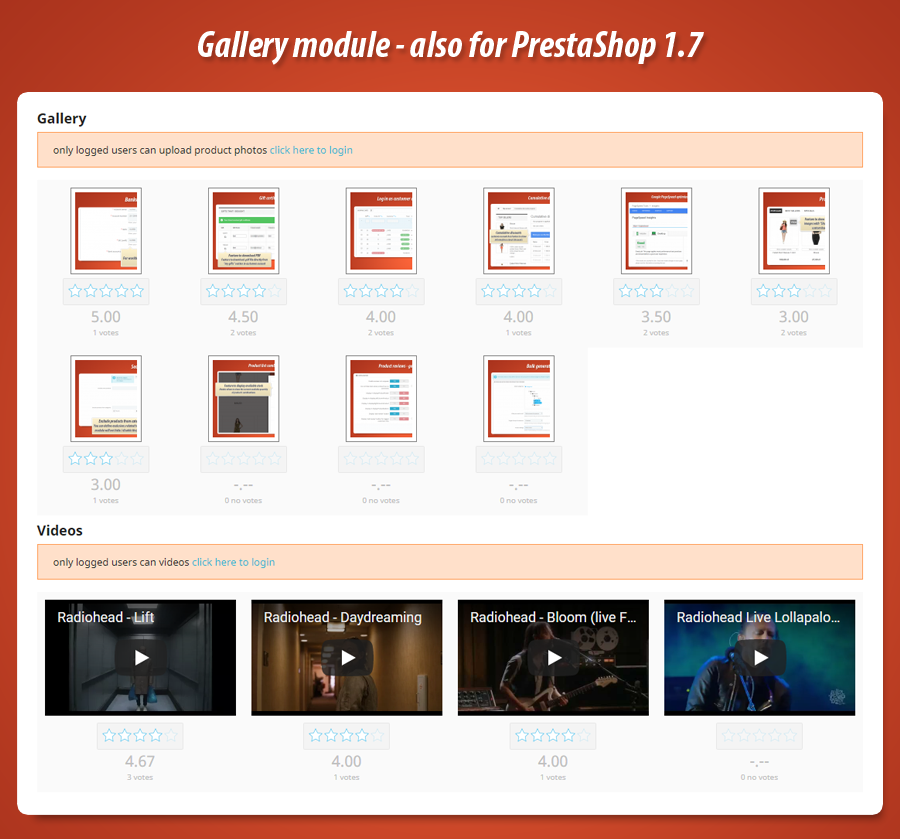
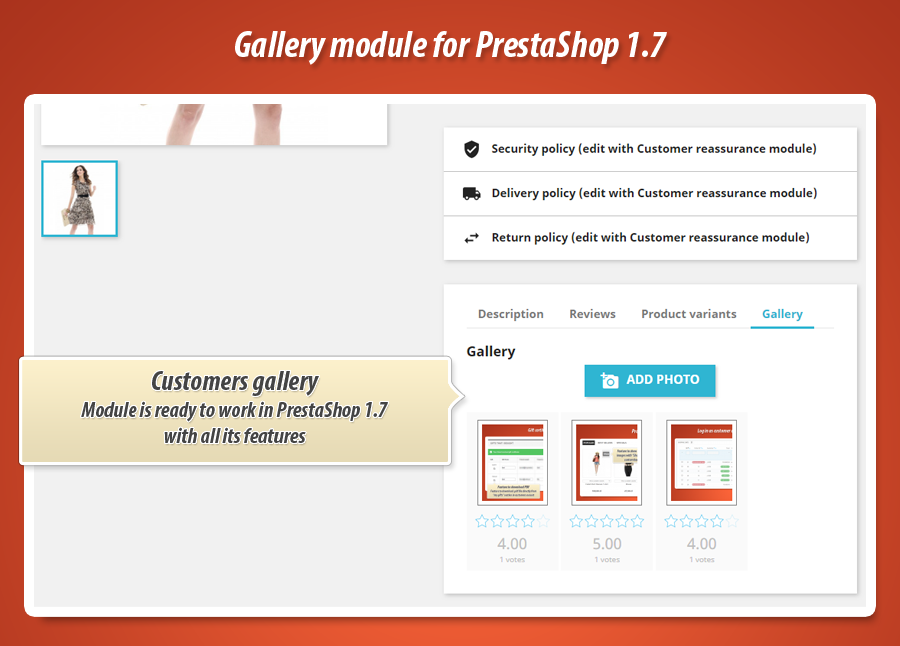


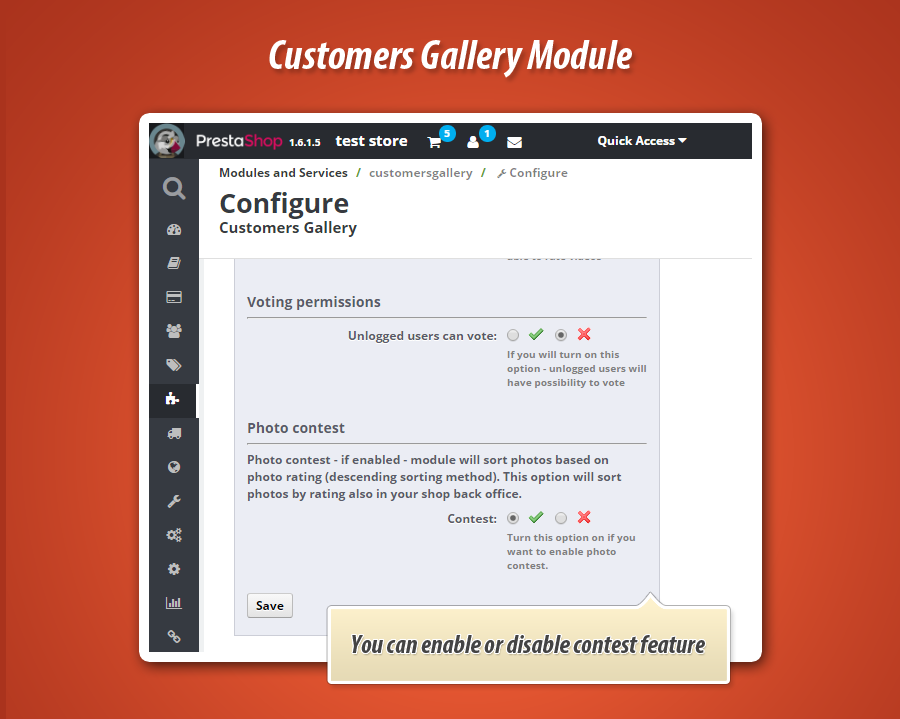


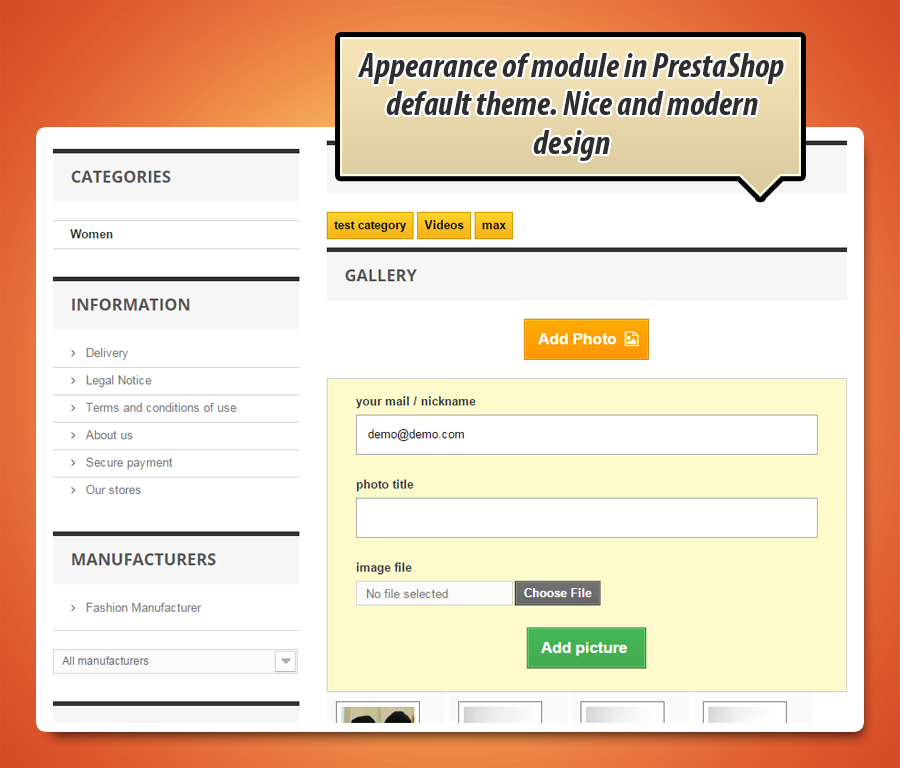
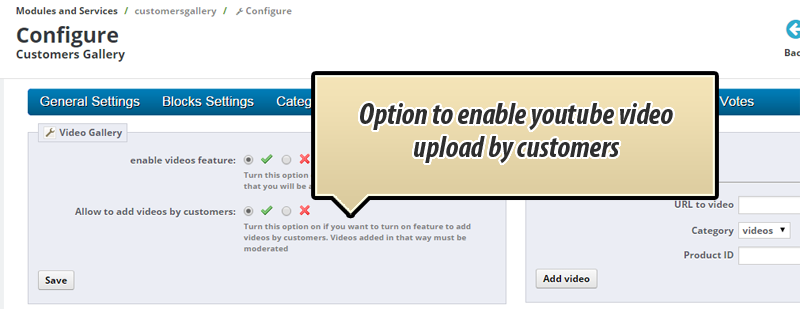

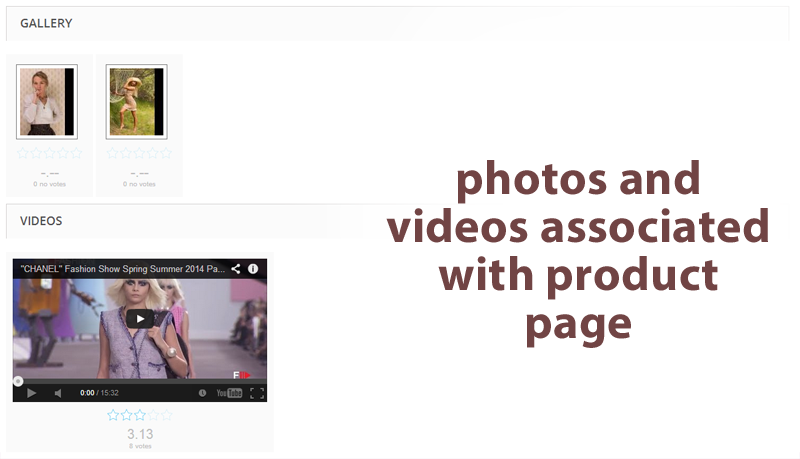

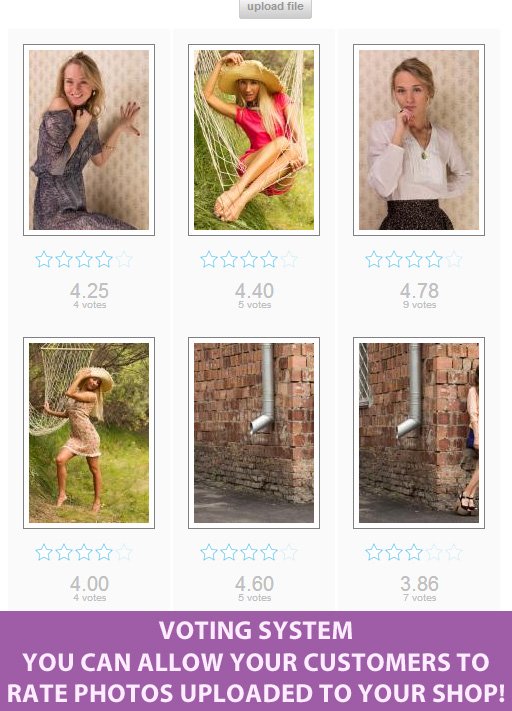
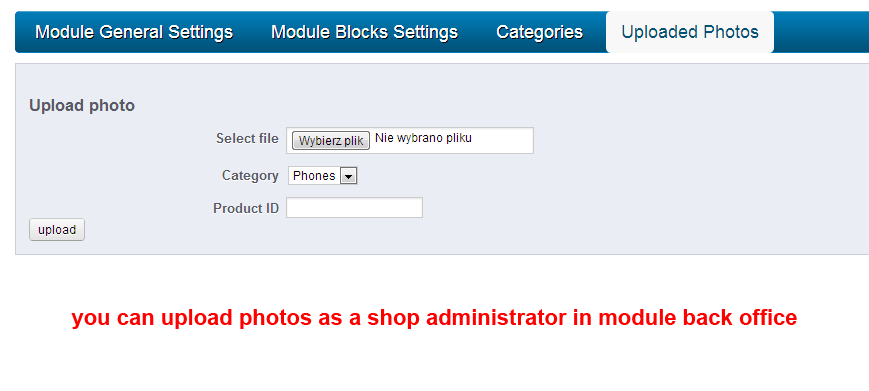
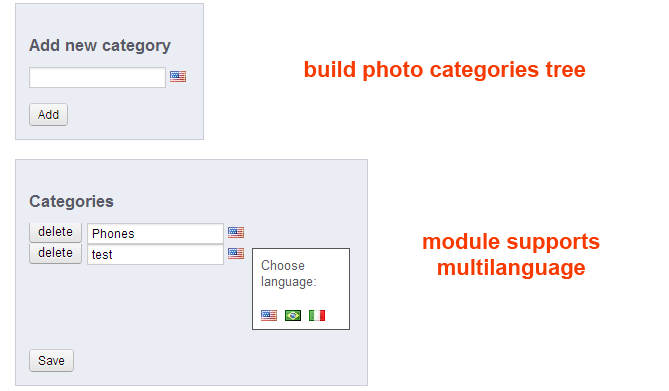
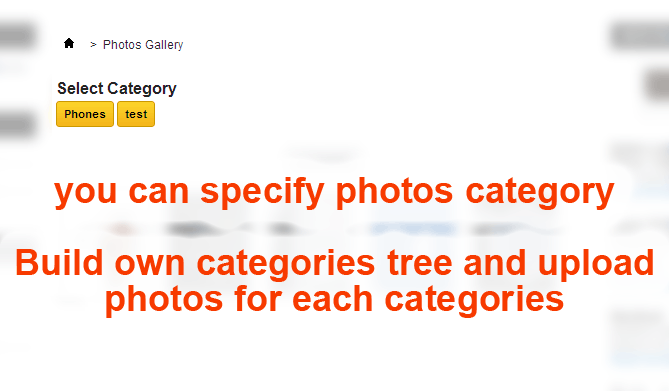



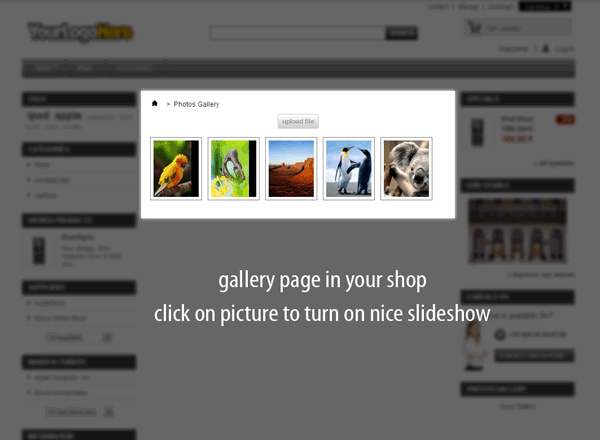
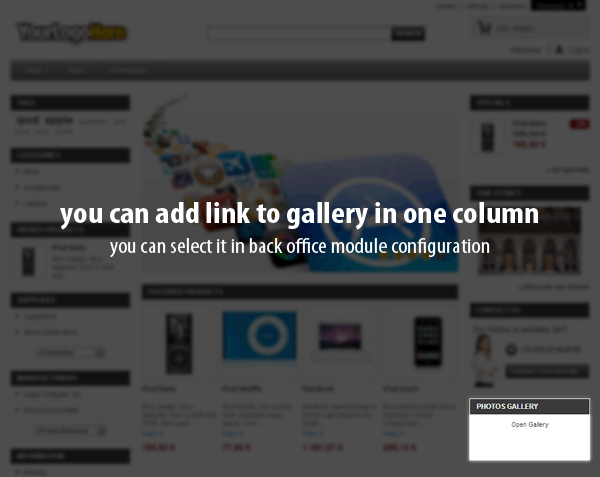
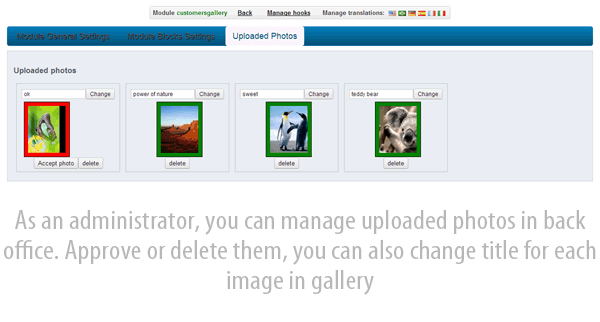
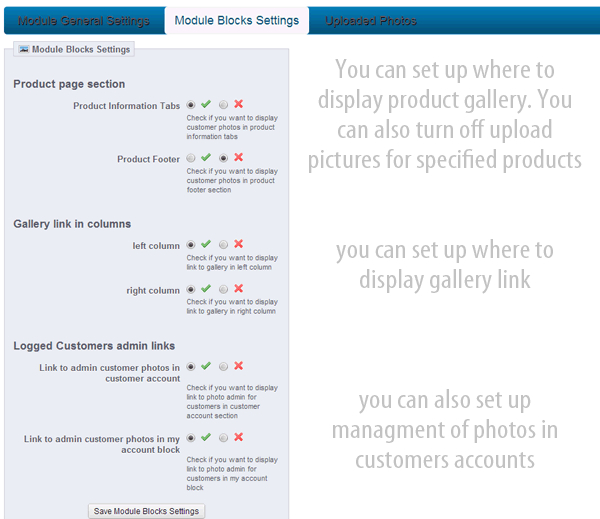
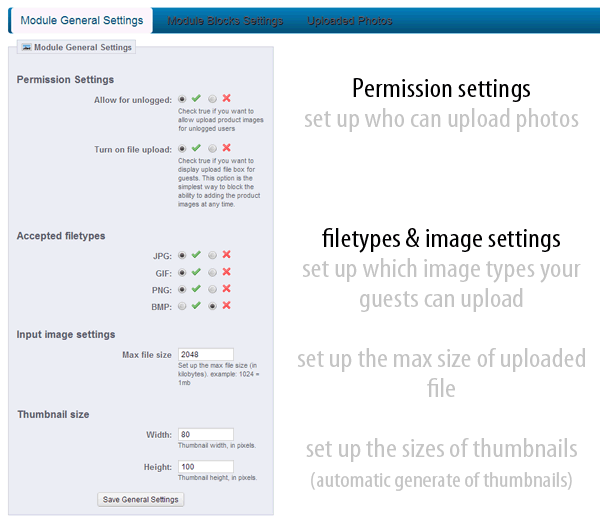
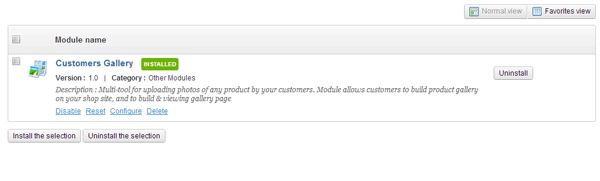
Dlaczego wybrać nasz moduł
Galeria zdjęć?
Optymalizacja i Automatyzacja
Moduł automatyzuje proces pozyskiwania treści od klientów, nagradzając ich kuponami. Optymalizuje bezpieczeństwo poprzez kontrolę plików i rozmiarów. Umożliwia automatyczne sortowanie zdjęć oraz powiadamianie administratora o nowych treściach, oszczędzając czas i usprawniając zarządzanie galerią.
Zwiększona Sprzedaż
Moduł "Galeria zdjęć" zwiększa sprzedaż, budując zaufanie dzięki autentycznym zdjęciom klientów. Angażuje użytkowników systemem głosowania oraz nagradza kuponami za aktywność, skutecznie zachęcając do ponownych zakupów, zwiększając konwersje i lojalność klientów.
15 lat doświadczenia
Moduł Galeria zdjęć, wynik 15 lat doświadczenia z PrestaShop, oferuje kompleksowe narzędzia do interakcji z klientami. Od bezpiecznego przesyłania zdjęć i rozbudowanej moderacji admina, po systemy głosowania, konkursów i nagradzania kuponami, zapewnia dynamiczne budowanie społeczności wokół produktów.
Szeroka Personalizacja
Moduł "Galeria zdjęć" oferuje szerokie możliwości personalizacji, od ustawień przesyłania zdjęć przez klientów i gości, po zarządzanie kategoriami, typami plików, rozmiarami miniatur, systemem głosowania, konkursem oraz pozycjonowaniem bloków. Umożliwia idealne dopasowanie galerii do unikalnych potrzeb Twojego sklepu.
Otwarty Kod Źródłowy
Moduł dostarczany jest z pełnym, niezaszyfrowanym kodem źródłowym, co gwarantuje swobodę modyfikacji i integracji z innymi systemami. Masz kontrolę nad każdym aspektem jego działania, bez ograniczeń.
Licencja i Aktualizacje
Licencja modułu Galeria zdjęć jest wieczysta, zapewniając nieograniczone korzystanie. Regularne aktualizacje gwarantują kompatybilność i bezpieczeństwo. Przez pierwszy rok otrzymujesz darmowe aktualizacje, a po tym okresie dostępne są atrakcyjne zniżki na kontynuację wsparcia i nowych funkcji.


































