PrestaShop HTML Box Pro - blok met eigen code
PrestaShop module HTML-blok - tool voor het toevoegen van code (html, javascript, css, etc.) op door de gebruiker geselecteerde plaatsen. Meer dan 20 hooks worden ondersteund - dat betekent dat je je code overal kunt toevoegen. De module ondersteunt elke client-side code zoals html, html5, css2, css3, javascript, jquery etc. Met HTML-blok kun je scripts, code, plugins en vele andere dingen toevoegen!
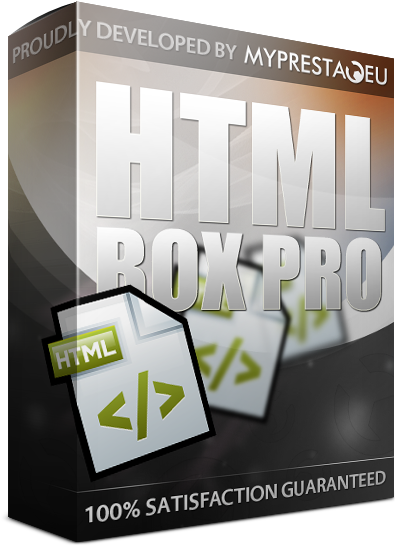
Galeria
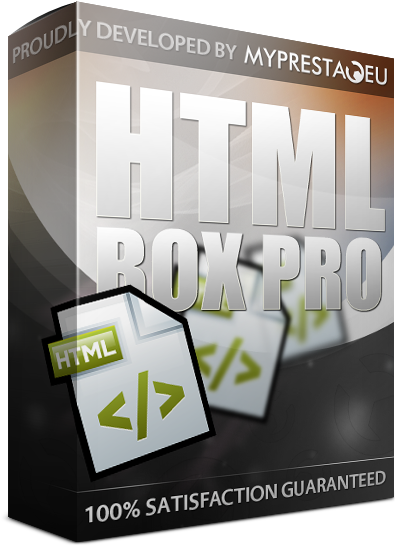
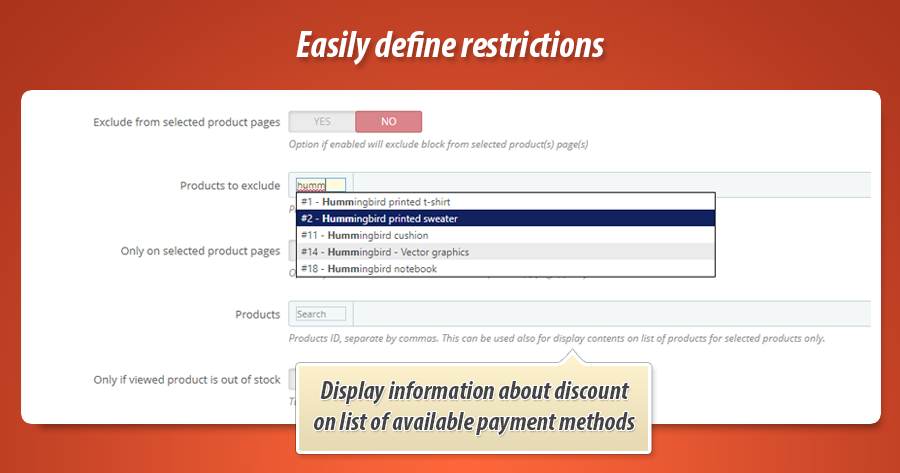
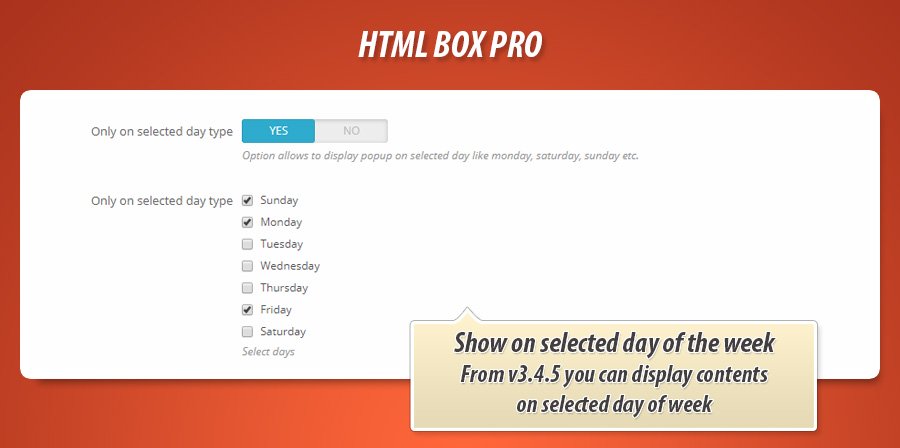
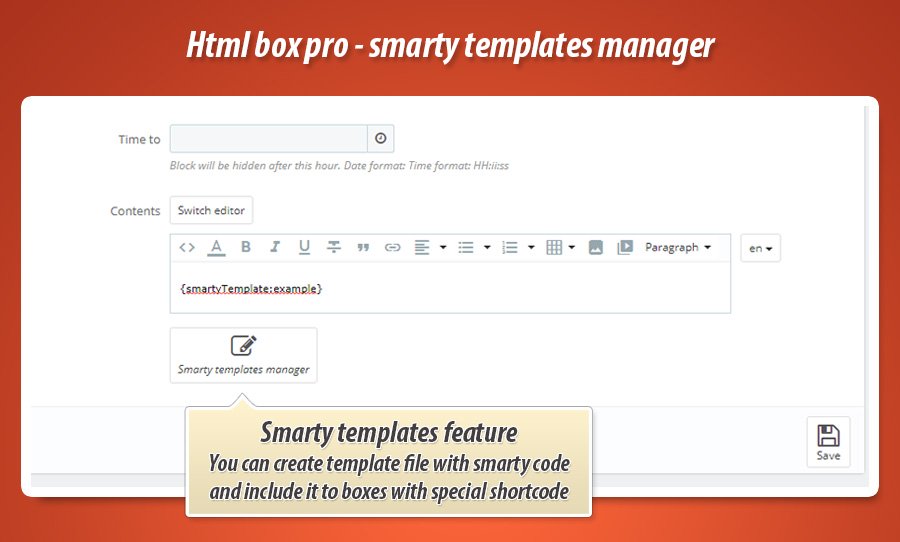
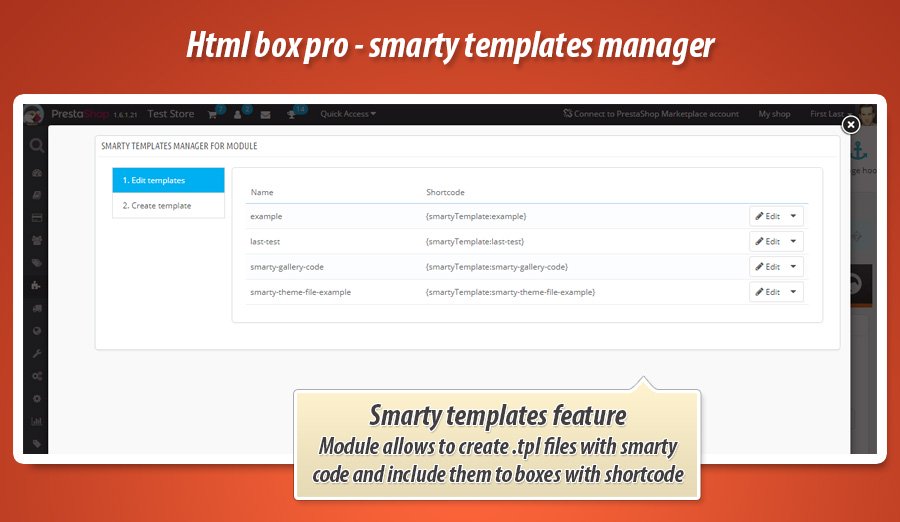
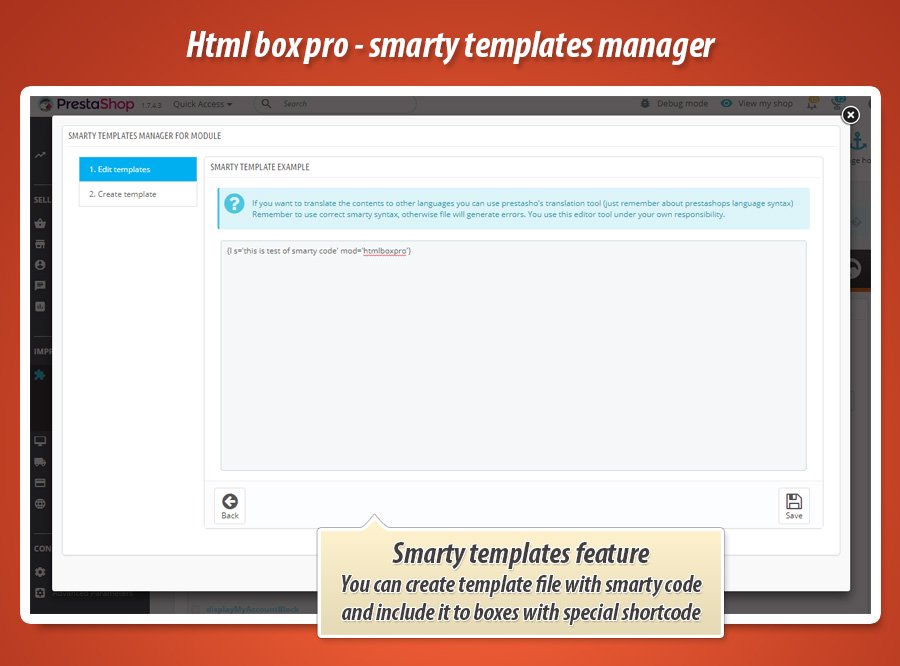
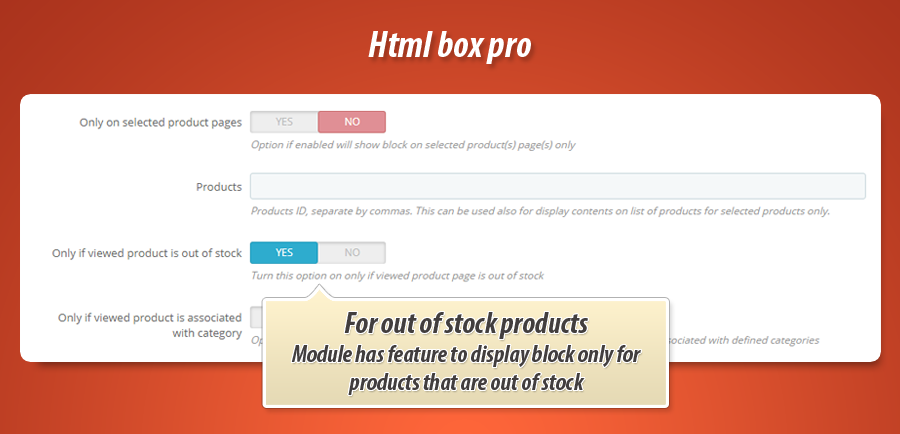
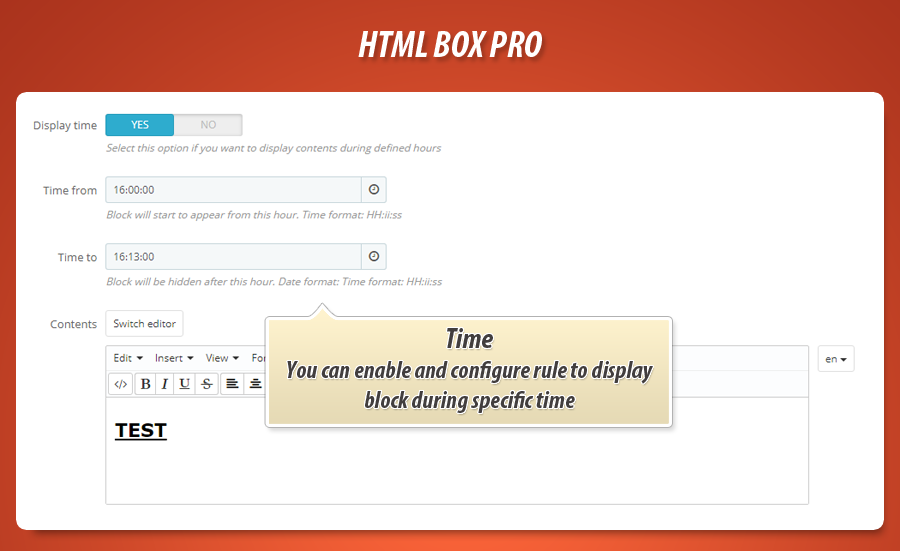
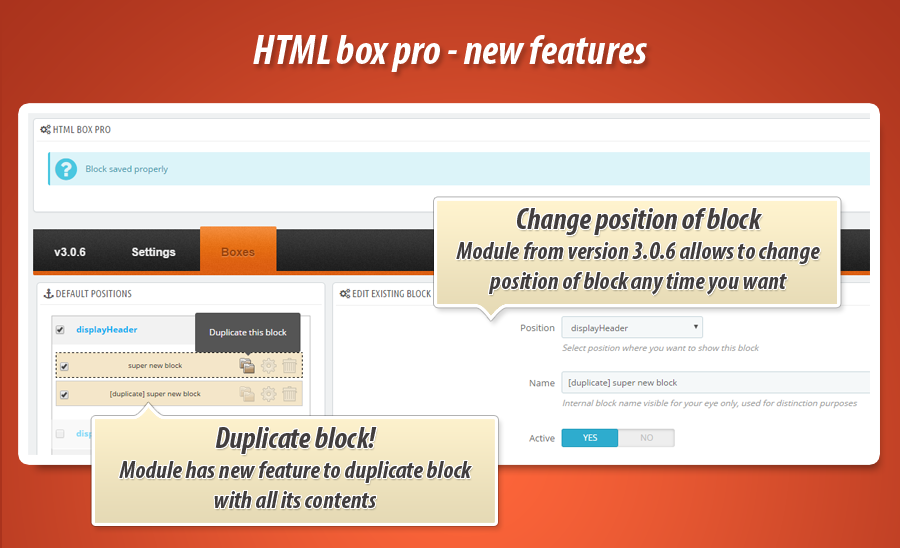
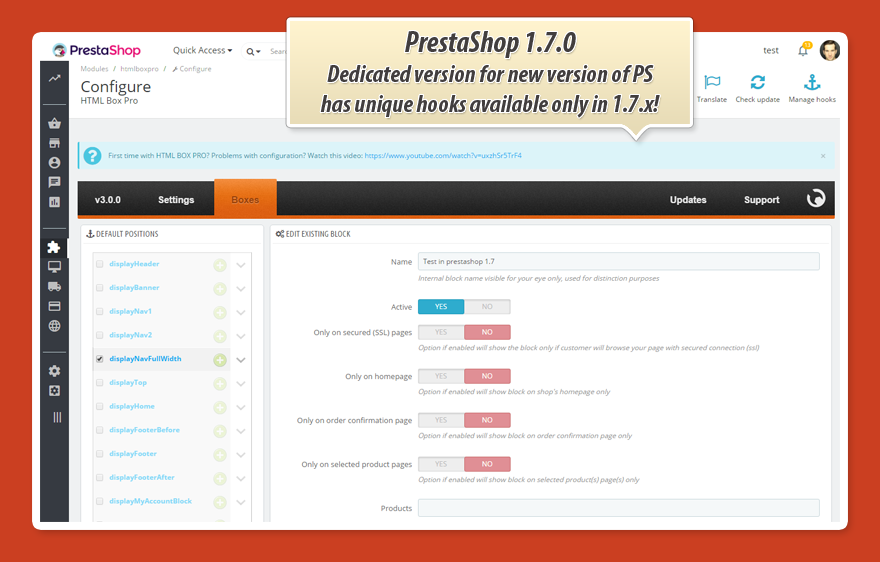
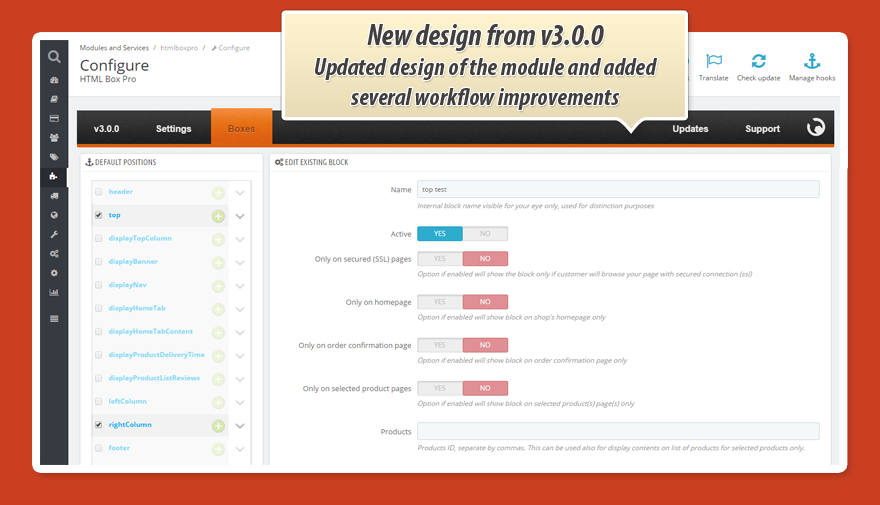
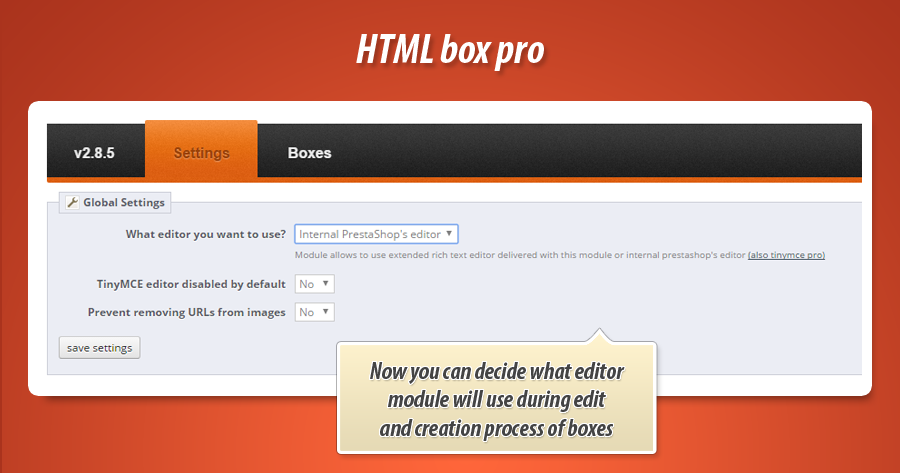
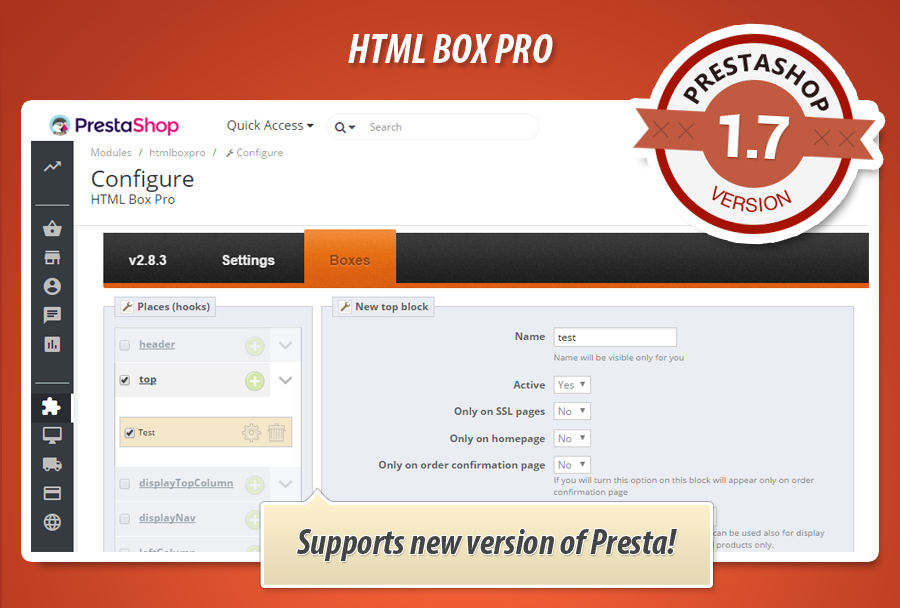
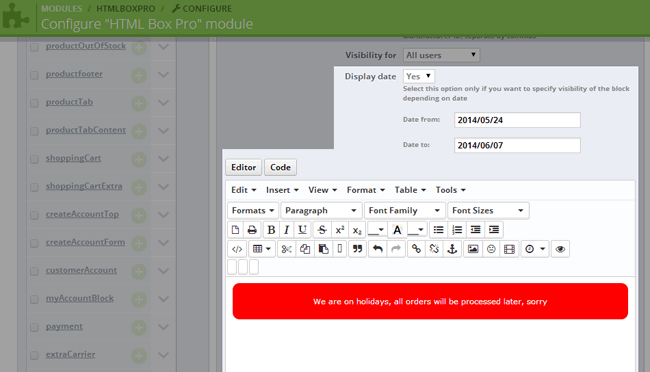
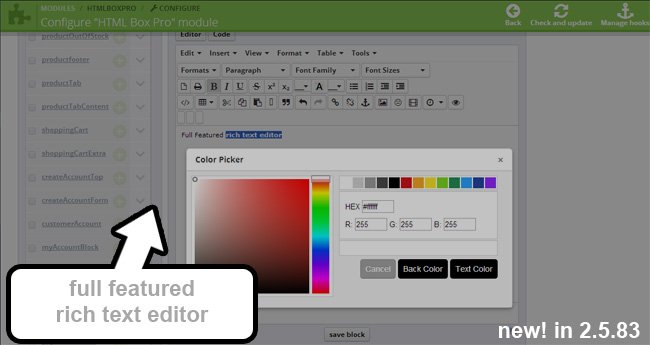
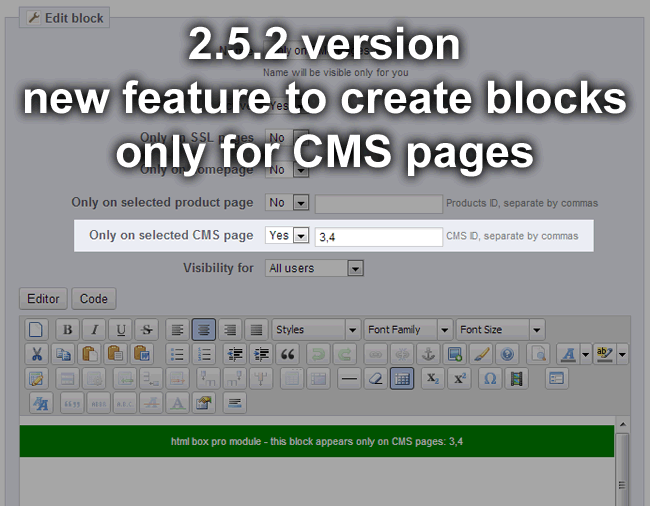
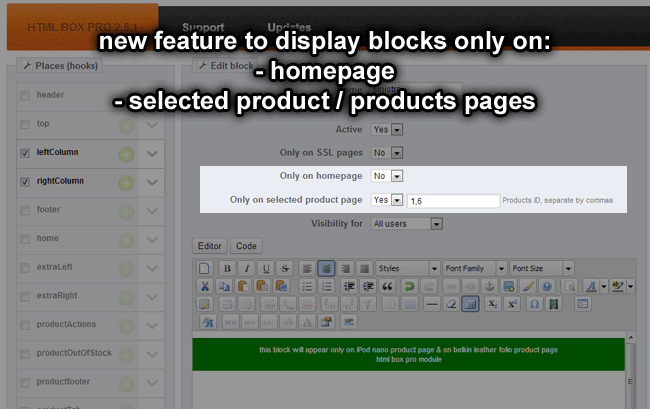
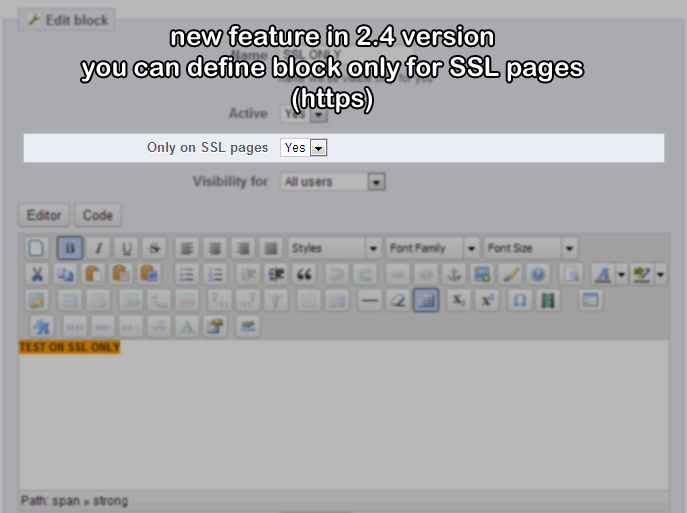
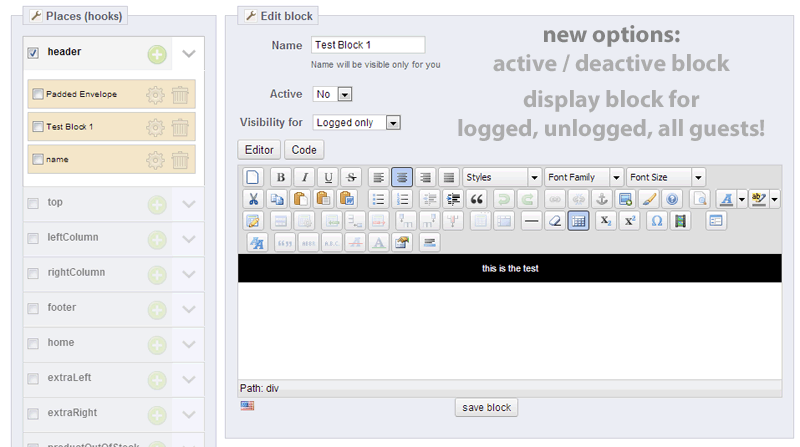
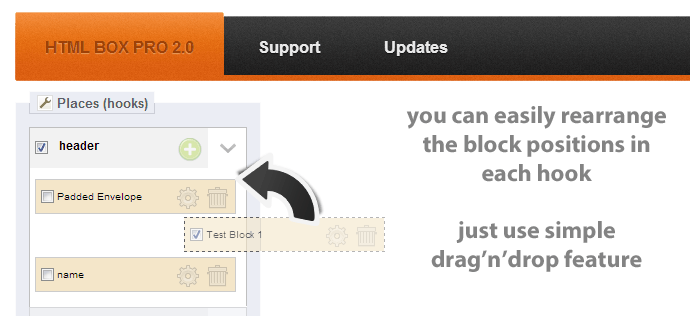
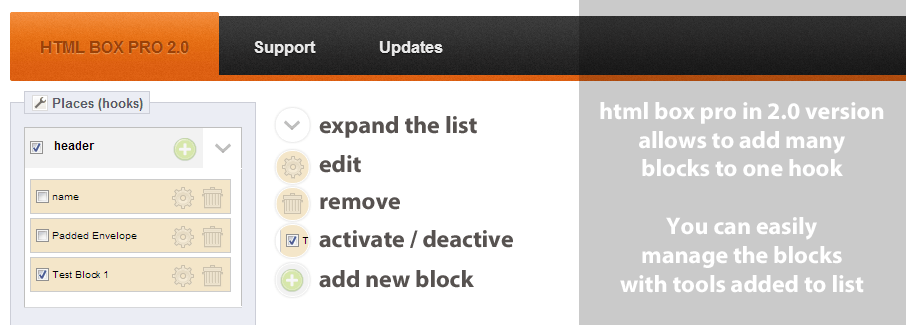
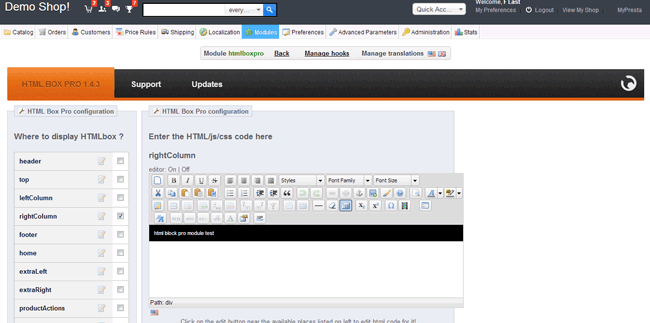
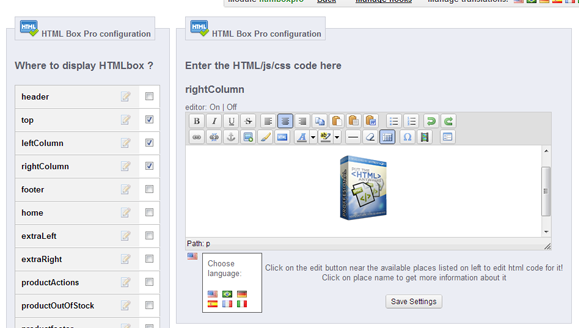
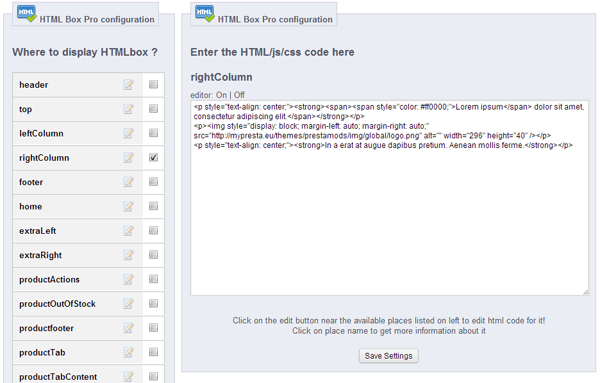
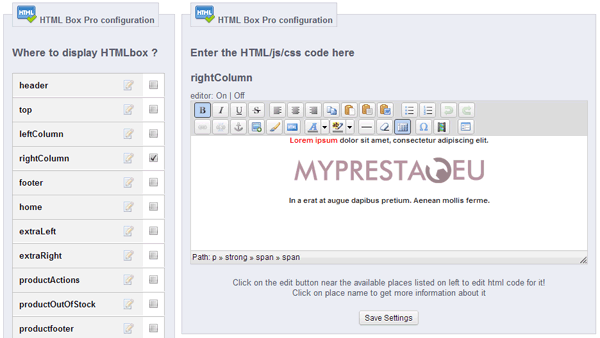
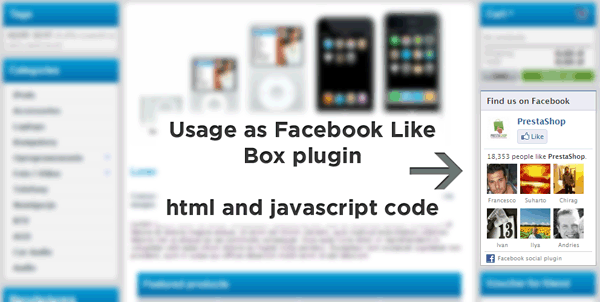
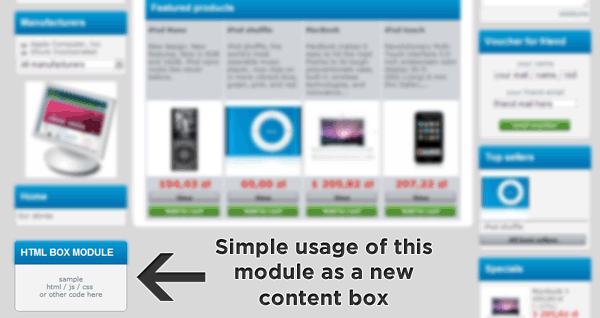
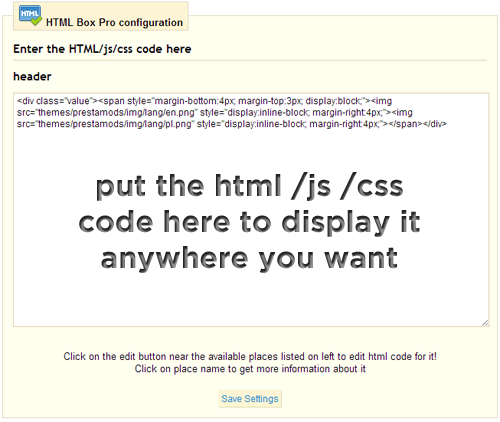
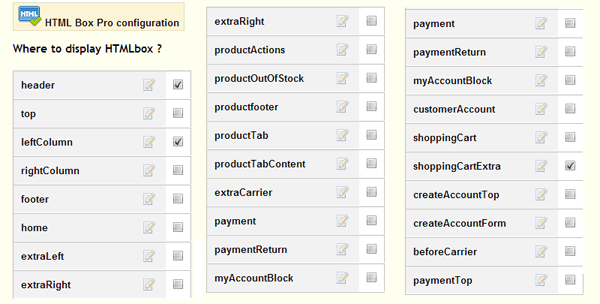
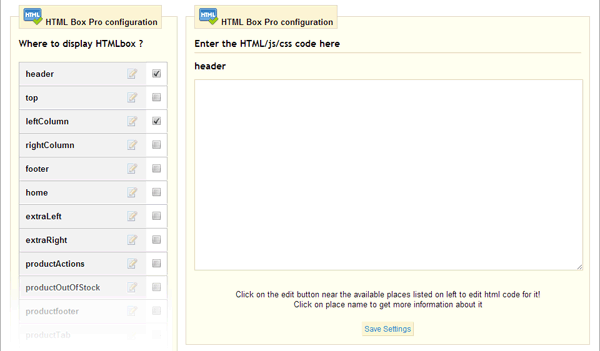
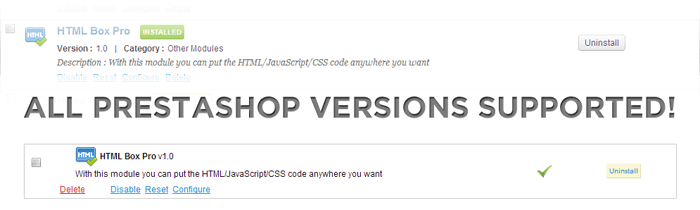
HTML Blokken Pro: Dynamische Content Overal Plaatsen
Deze multifunctionele PrestaShop module stelt u in staat om moeiteloos aangepaste blokken met tekst, afbeeldingen, HTML, CSS en JavaScript code toe te voegen aan elke gewenste locatie in uw shop. Creëer eenvoudig dynamische content, van social media widgets tot tracking codes, en beheer deze met een gebruiksvriendelijke WYSIWYG editor. Profiteer van uitgebreide zichtbaarheidsopties voor specifieke klantgroepen, pagina's of productvoorwaarden. Met meertalige ondersteuning en de mogelijkheid om variabele data te gebruiken, biedt deze module ongekende flexibiliteit voor het personaliseren van uw online winkel.
Wil je wat afbeeldingen, teksten, HTML, js, css code toevoegen op een bepaalde plek in je shop? Met deze module kun je dat in een paar seconden doen. Deze geweldige addon is multifunctioneel gereedschap voor het toevoegen van elke client side code waar je maar wilt in je shop. Met deze module kun je je eigen blokken maken met tekst, afbeeldingen of met widgets van sites als facebook (like box plugin), twitter, pinterest enz. De procedure voor het toevoegen van code is eenvoudig en iedereen kan het doen met de gebruikersvriendelijke configuratie van deze module.

Mogelijkheid om variabelen te gebruiken
Goede en mooie functie in de module is de mogelijkheid om variabelen te gebruiken. Variabelen worden vervangen door bepaalde waarden. Het is dus een geweldig hulpmiddel om tracking codes scripts te maken en te gebruiken. Vooral voor externe websites. Hieronder vind je voorbeelden van variabelen die beschikbaar zijn in de module. Toekomstige versies van de addon zullen meer extra variabelen bevatten!
| Variabele | Beschrijving | Opvallende regels |
| {smartyTemplate:XXX} | Met deze shortcode kunt u de inhoud van een .tpl-bestand (met smarty-code) opnemen - waarbij XXX de naam is van het sjabloonbestand dat is gemaakt met de smarty templates manager die bij deze module is geleverd | Variabele is wereldwijd beschikbaar |
| {current_url} | Deze variabele wordt vervangen door de volledige url van de huidige pagina | Variabele is wereldwijd beschikbaar |
| {currency_iso} | Deze variabele wordt vervangen door de isocode van de valuta (bijvoorbeeld USD, EUR, PLN, GBP enz.) | Variabele is wereldwijd beschikbaar |
| {id_customer} | als je deze variabele gaat gebruiken. module zal deze vervangen door een id van de klant die is ingelogd in de shop | Variabele wordt alleen vervangen als de klant is ingelogd in de winkel. |
| {email_customer} | als je deze variabele gebruikt, zal de module deze vervangen door een e-mail van de klant die is ingelogd in de shop | |
| {customer_firstname} | Als je deze variabele gaat gebruiken zal de module deze vervangen door de gelogde klant voornaam | |
| {klant_achternaam} | Als je deze variabele gaat gebruiken zal de module deze vervangen door de gelogde achternaam van de klant | |
| {id_category} | als je deze variabele gebruikt, zal de module deze vervangen door een id van de categorie die de klant doorzoekt | Variabele wordt alleen vervangen als de klant door de categoriepagina in je shop bladert |
| {naam_categorie} | als u deze variabele gebruikt, zal de module deze vervangen door een categorienaam die de klant doorbladert | |
| {path_array_category} |
Als je deze variabele gebruikt, vervangt de module deze door een array van bovenliggende categorieën van de categorie waar de klant doorheen bladert, bijvoorbeeld: 'huis', 'vrouw', 'jurken', 'vrijetijdskleding' |
|
| {HOOK:hook_name} |
Je kunt deze shortcode gebruiken om de inhoud van de hook weer te geven in de box die met deze module is gemaakt. Bijvoorbeeld: {HOOK:leftColumn}, {HOOK:rightColumn}, {HOOK:footer}. {HOOK:displayTop} enz. |
Je kunt shortcode gebruiken om de inhoud van Hooks uit te voeren en weer te geven waar je maar wilt |
| {HOOK:(1):(2)} |
Functie om geselecteerde module uit te voeren vanuit hook waarbij (1) een hooknaam is en (2) een modulenaam die moet worden uitgevoerd. Bijvoorbeeld: {HOOK:displayProductFooter:productcomments} |
Je kunt het overal gebruiken |
| {id_product} |
Deze variabele wordt vervangen door de id van het product dat momenteel wordt bekeken (productpagina) |
Variabelen zijn beschikbaar op productpagina en in lijst met producten (hook uitgevoerd met product ID param) |
| {id_product_attribute} |
Deze variabele wordt vervangen door ID van productattribuut (indien gedefinieerd) |
|
| {product_name} |
Deze variabele wordt vervangen door de volledige productnaam |
|
| {product_ean13} |
Deze variabele wordt vervangen door de ean13-code van het product |
|
| {product_isbn} | Deze variabele wordt vervangen door de ISBN-code van het product | |
| {fabrikant_naam} |
Deze variabele wordt vervangen door de fabrikantnaam van het product |
|
| {product_price_tax_incl} |
Prijs van het product inclusief btw |
Variabelen zijn beschikbaar op productpagina en in lijst met producten (hook uitgevoerd met product ID param) |
| {product_price_tax_incl_no_currency} |
Prijs van het product - belasting inbegrepen - zonder valutasymbool |
|
| {product_price_tax_excl} | Prijs van het product - exclusief belasting | |
| {product_price_tax_excl_no_currency} | Prijs van het product - belasting uitgesloten - zonder valutasymbool | |
| {product_price_tax_incl*X} | Prijs van het product (incl. of excl. btw) vermenigvuldigd met X (waarbij X een getal is zoals: 1,5,10, 2,5, 0,22 etc.) | |
| {product_price_tax_excl*X} | ||
| {cart_products_id} |
Deze variabele wordt vervangen door de lijst met id-nummers van producten die zich momenteel in het winkelwagentje bevinden |
Deze variabelen zijn globaal beschikbaar, maar alleen als er producten in de winkelwagen zitten. Als de winkelwagen leeg is, retourneert de module geen waarden. |
| {cart_total} |
Deze variabele wordt vervangen door de totale waarde van de winkelwagen (zonder valutateken - gewoon een geheel getal) |
|
| {cart_total_with_currency} |
Deze variabele wordt vervangen door het carttotaal met valutateken |
|
| {order_id} |
Deze variabele wordt vervangen door de ID van de geplaatste bestelling. |
Je kunt deze shortcode/variabele gebruiken op de orderbevestigingspagina (terwijl iemand een order plaatst en de winkel bevestigt dat de klant de order goed heeft geplaatst) |
| {order_currency_iso_code} |
Deze variabele wordt vervangen door de ISO-code van de valuta die de klant heeft gebruikt om een bestelling te plaatsen |
|
| {order_total_paid} |
Deze variabele wordt vervangen door de totale orderwaarde die de klant voor de order heeft betaald |
|
| {order_total_paid_tax_incl} |
Deze variabele wordt vervangen door de totale orderwaarde inclusief belasting die de klant voor de bestelling heeft betaald |
|
| {order_total_paid_tax_excl} | Deze variabele wordt vervangen door de totale orderwaarde exclusief belasting die de klant voor de order heeft betaald | |
| {order_total_products_tax_included} | Deze variabele wordt vervangen door de totale waarde van de producten uit de bestelling. Deze waarde bevat belastingen | |
| {order_total_products_tax_excluded} | Deze variabele wordt vervangen door de totale waarde van de producten uit de bestelling. Deze bevat geen waarde van betaalde belastingen | |
| {order_products_id} | Deze variabele wordt vervangen door de lijst met producten die de klant heeft gekocht (handig voor facebook pixel als content_ids parameter) |
Voorbeelden van modulegebruik
- Voeg tekst, afbeeldingen en widgets toe aan de klantzijde. Je kunt de code op elke gewenste plaats in je shop gebruiken.
- mogelijkheid om afbeeldingsbanners te maken
- mogelijkheid om rollovers te maken
- mogelijkheid om java scripts te gebruiken
- mogelijkheid om eigen css code, eigen html code etc. te gebruiken
- mogelijkheid om video's, widgets etc. toe te voegen
- mogelijkheid om tracking codes toe te voegen zoals facebook tracking code
- mogelijkheid om facebook widgers toe te voegen zoals facebook like box. pagina plugin, facebook comments
- en nog veel meer geweldige mogelijkheden - in eenvoudige woorden - met deze addon kun je alles toevoegen waar je maar wilt
Specificatie van de module HTML Box Professional:
.
|
Eigenschappen en functionaliteiten |
|
| hoe veel verschillende plaatsen gebruiken? |
onbeperkt |
| hoe veel verschillende codes te gebruiken |
onbeperkt |
| WYSIWYG editor | |
| Smarty sjablonen editor | |
| Meertalige ondersteuning | |
| Beschikbare plaatsen (haken) | 20+ |
| Ondersteunt aangepaste haken | |
| Hoeveel aangepaste haken kunnen verwerken? | onbeperkt |
| Shortcode {htmlboxpro:XX} voor cms pagina's om html box inhoud weer te geven (met gebruik van onze cms producten module gratis ) |
|
| Weergeven blok "alleen voor ingelogd" optie | |
| Weergaveblok "alleen voor niet-ingelogde" optie | |
| Weergave blok "voor alle gebruikers" optie | |
| Blokkeer alleen weergeven op pagina's met SSL-certificaat | |
| Weergave blok alleen op homepage | |
|
Blok alleen weergeven op bepaalde productpagina's (je kunt producten definiëren) |
|
|
Je kunt blokkeren uitsluiten van geselecteerde productpagina's |
|
|
Blok op productpagina weergeven als product meer (of gelijk) waard is dan gedefinieerde waarde |
|
|
Weergaveblok op lijst met producten bij het product als product meer (of gelijk) waard is dan gedefinieerde waarde |
|
|
Blok weergeven op productpagina als product minder (of gelijk) waard is dan gedefinieerde waarde |
|
|
Weergaveblok op lijst met producten bij het product als product minder (of gelijk) waard is dan gedefinieerde waarde |
|
|
Blokkeer alleen producten die niet op voorraad zijn of die wel op voorraad zijn (zowel op productpagina als op lijst met producten) |
|
|
Blok alleen weergeven als product is gekoppeld aan geselecteerde categorieën |
|
|
Blok alleen weergeven als product is gekoppeld aan geselecteerde fabrikant |
|
|
Blok alleen weergeven als product is gekoppeld aan geselecteerde leverancier |
|
|
Blok alleen weergeven op bepaalde CMS pagina's (je kunt CMS pagina's definiëren) |
|
|
Blok alleen weergeven op geselecteerde CMS categoriepagina's |
|
|
Blok alleen weergeven op geselecteerde fabrikantpagina's |
|
|
Blok alleen weergeven op geselecteerde categoriepagina's |
|
|
Blok uitsluiten van geselecteerde categoriepagina's |
|
|
Blok weergeven wanneer iemand zoekt naar een gedefinieerde zin |
|
|
Mogelijkheid om blok te verbergen voor geselecteerde klantengroep |
|
|
Blok alleen weergeven op geselecteerde URL |
|
|
Mogelijkheid om blok alleen weer te geven voor geselecteerde klantengroep |
|
|
Mogelijkheid om variabelen te gebruiken - bijvoorbeeld {id_customer} etc. |
|
|
Blok weergeven als gast iets zoekt |
|
|
Blok alleen weergeven op geselecteerde datumperiode |
|
|
Blok weergeven op geselecteerde dag zoals maandag, zaterdag, zondag etc. |
|
|
Toon inhoud alleen als winkel in geselecteerde valuta is doorgebladerd |
|
|
Toon aangepaste inhoud alleen als afleveradres naar geselecteerd land wijst |
|
|
Toon aangepaste inhoud alleen als bezoeker uit geselecteerd land komt (geolocatiegebaseerde herkomstidentificatie) |
|
|
Blok alleen weergeven op geselecteerde tijd (van, tot, tussen uren) |
|
| Veel blokken toevoegen/verwijderen aan één plaats (haak) | |
| Actief / deactief blok binnen de haken | |
| Blok tonen/verbergen op mobiel apparaat | |
| Blok tonen/verbergen op tablet | |
| Blok tonen/verbergen op pc-apparaat | |
| Mogelijkheid om blokposities in de haken te veranderen | |
| haken woordenboek en beschrijving | |
| On-Line ondersteuning | |
| Algemene instellingen van module | |
| Mogelijkheid om TinyMCE editor uit te schakelen | |
| Mogelijkheid om uitgebreide editor te gebruiken tinymce pro | |
| Mogelijkheid om te voorkomen dat URL's uit code worden verwijderd | |
| Beschikbare plaatsen (haken) om te gebruiken | |
| front office Header | |
| front office Top | |
| front office Linkerkolom | |
| voorkant rechterkolom | |
| front office Footer | |
| front office Home (homepage) | |
| front office product Extra links | |
| front office product Extra Rechts | |
| front office product Product Acties | |
| front office product Product niet op voorraad | |
| front office product Product footer | |
| front office product Product Tab | |
| front office product Product Tab Inhoud | |
| front office order Extra drager | |
| front office order Before Carrier | |
| front office order Betaling | |
| front office order betaling retour | |
| Front office order Orderbevestiging | |
| front office order Betaling Top | |
| front office order Winkelwagen | |
| front office order Winkelwagen Extra | |
| front office gebruiker Mijn account blokkeren | |
| front office gebruiker Klant account | |
| front office gebruiker Account aanmaken Top | |
| front office gebruiker Account aanmaken formulier | |
Modulegalerij
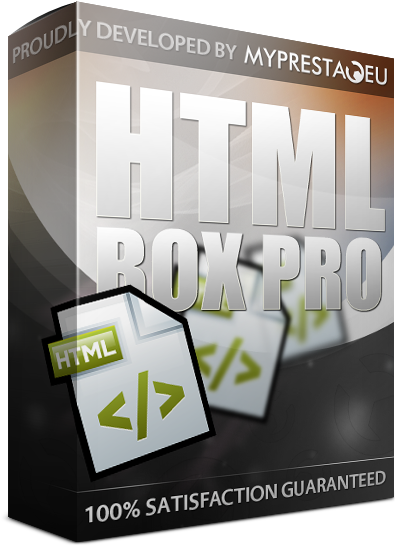
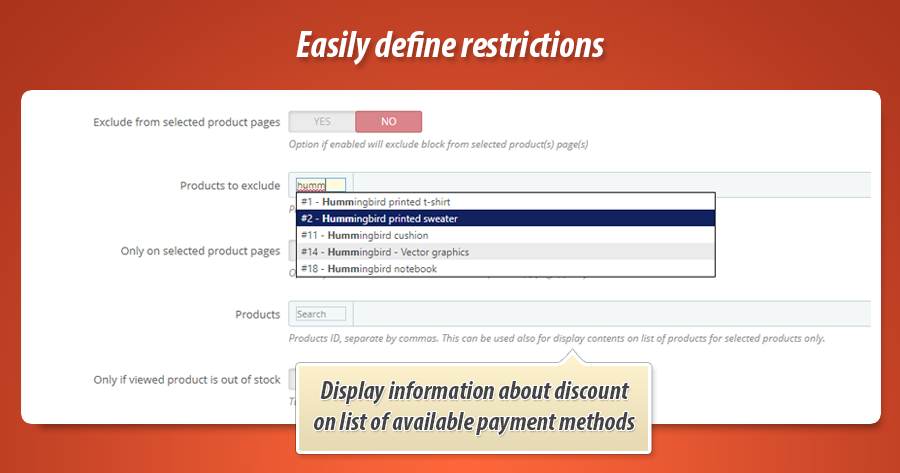
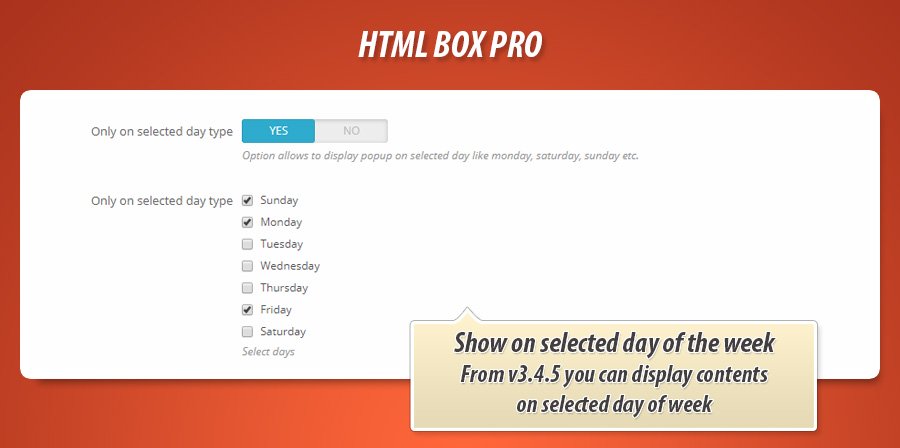
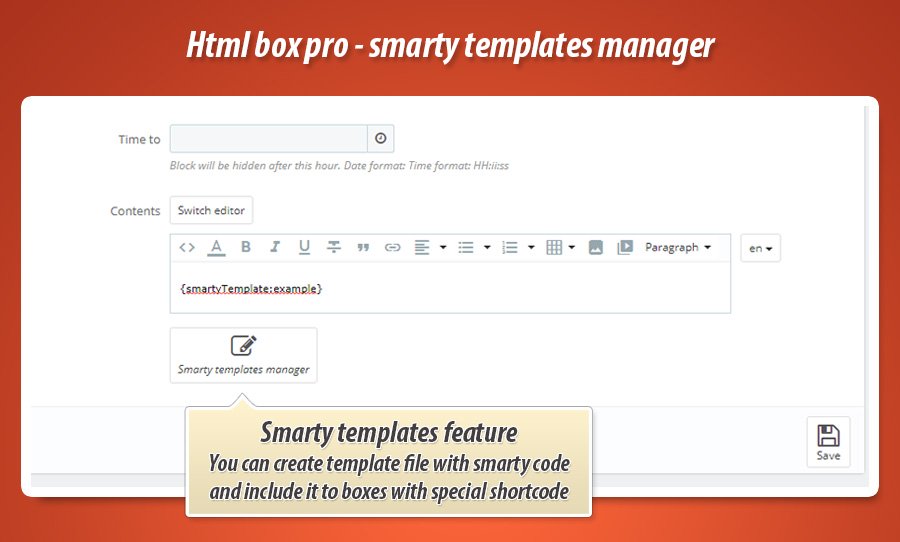
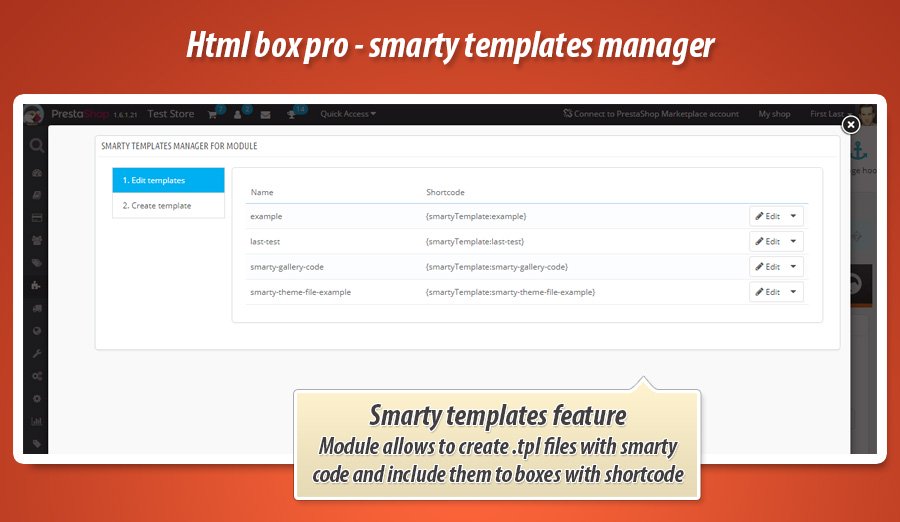
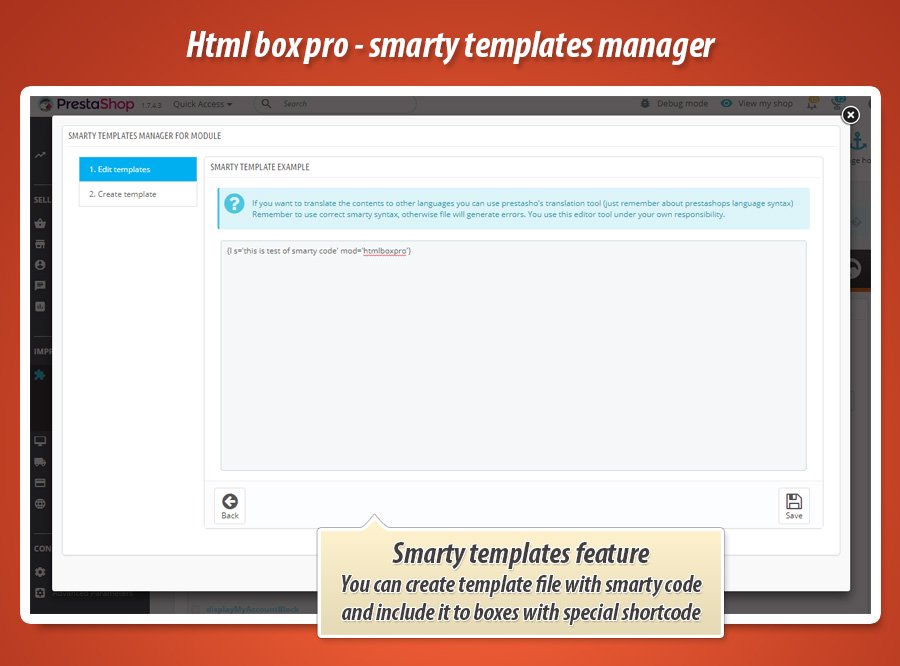
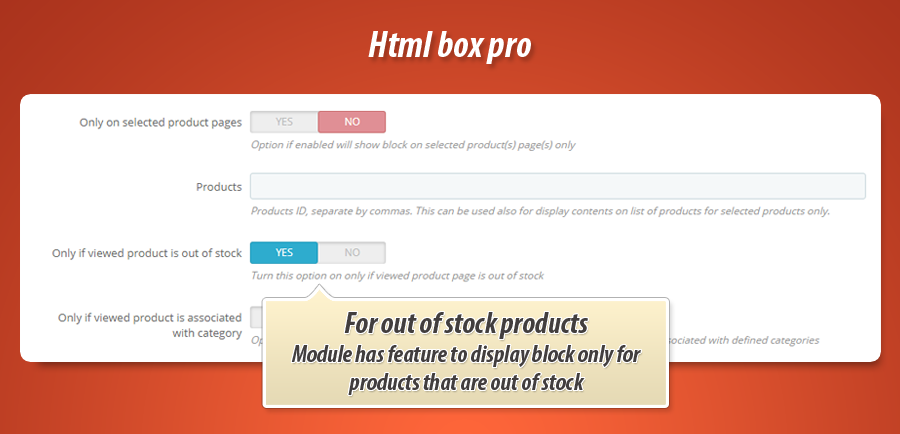
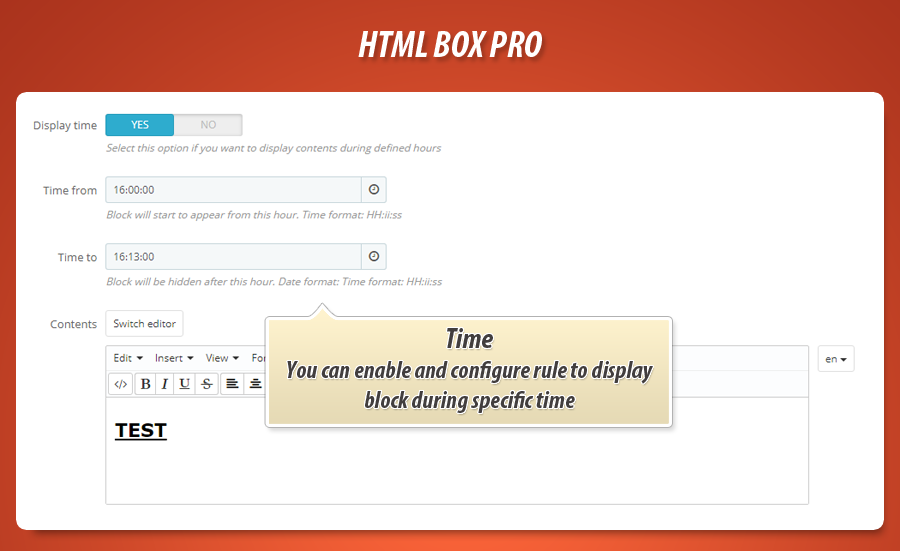
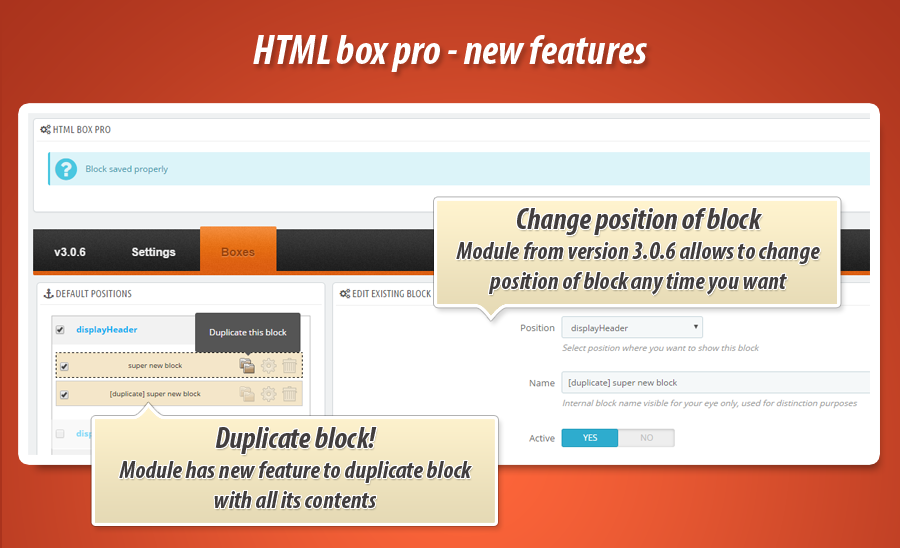
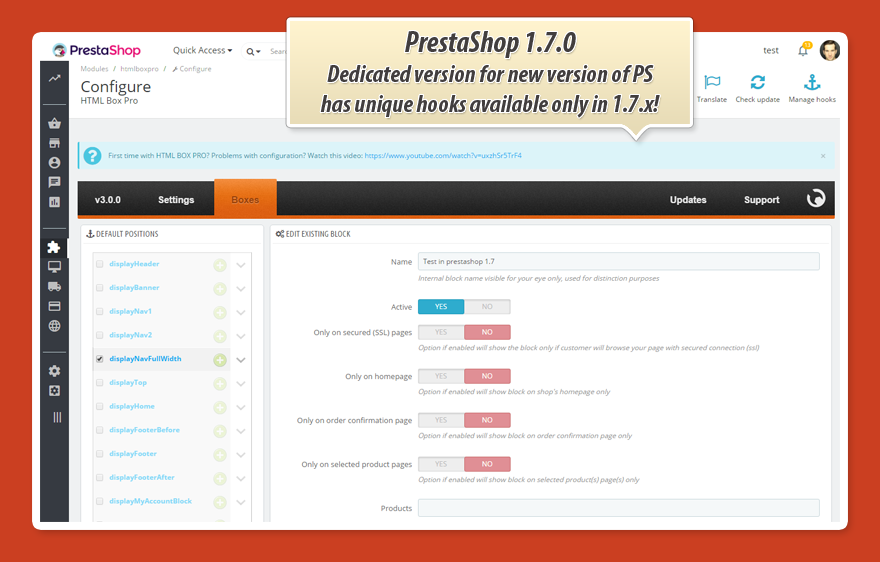
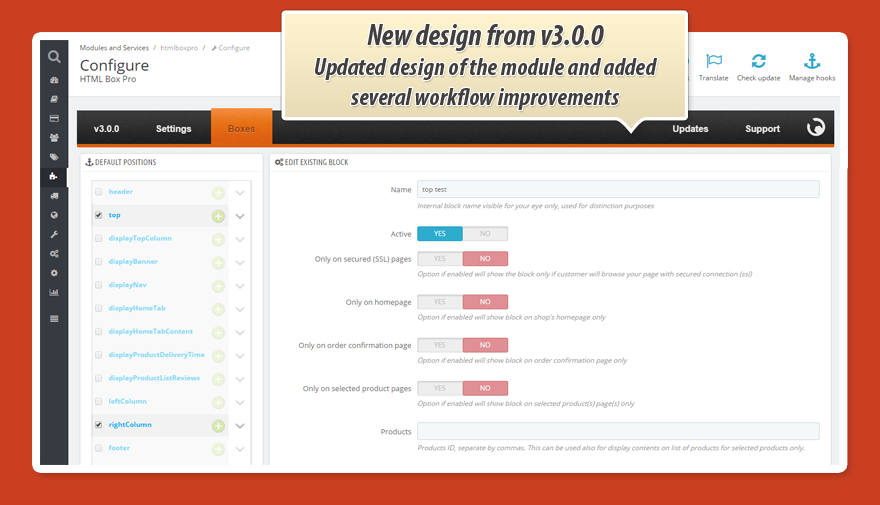
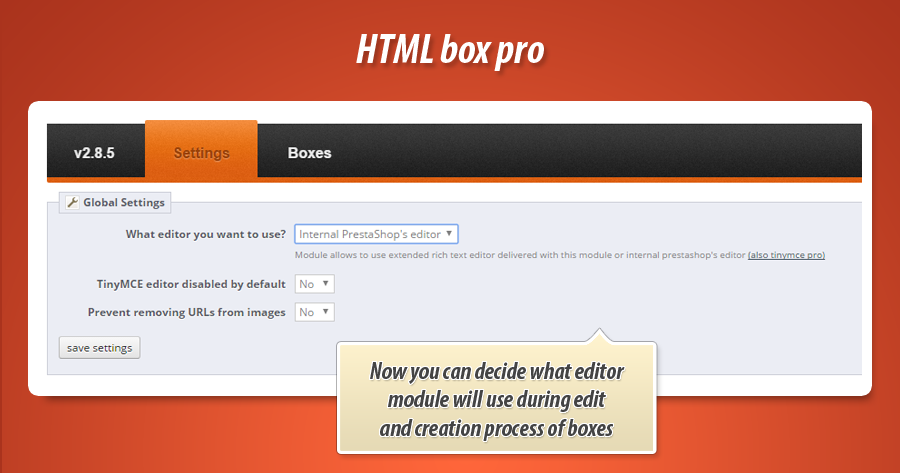
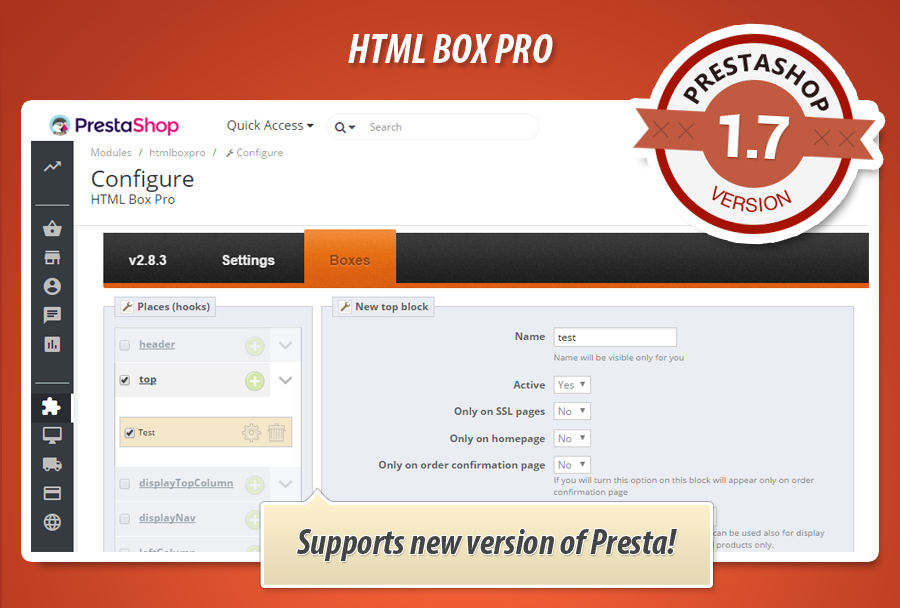
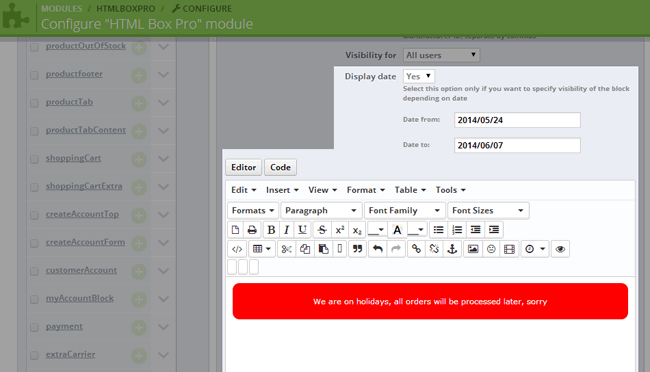
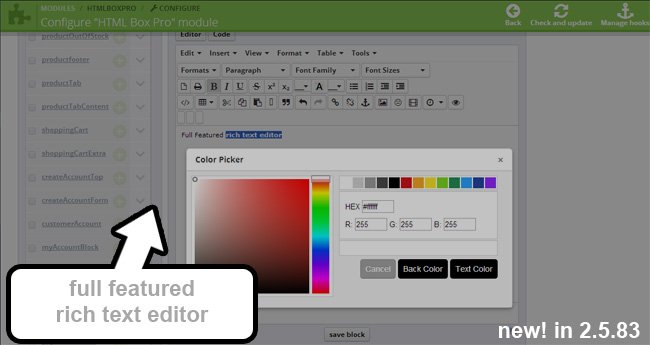
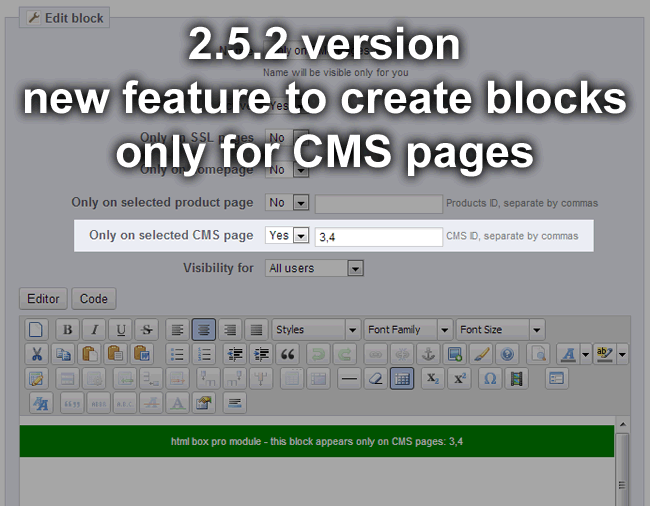
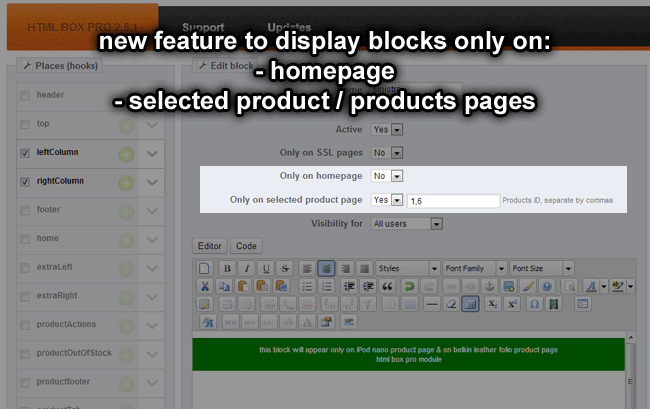
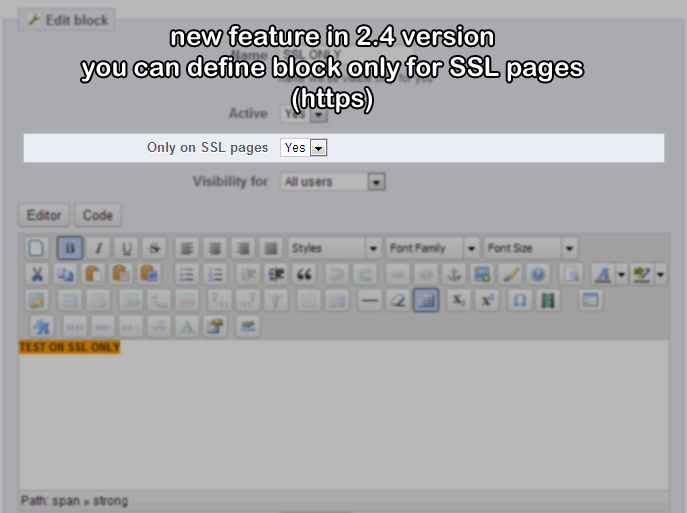
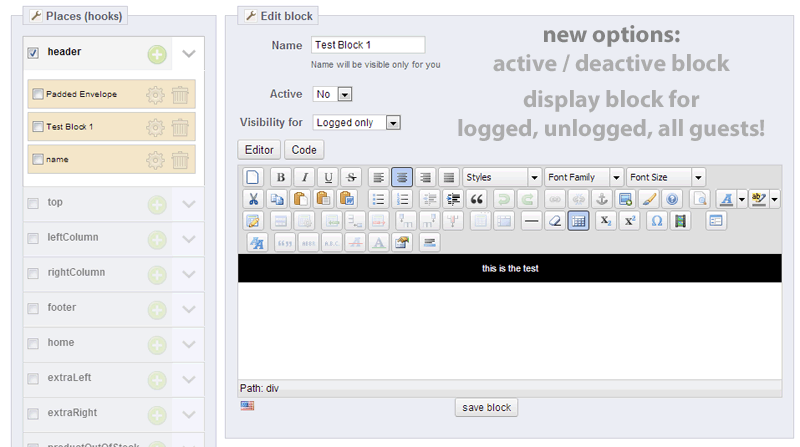
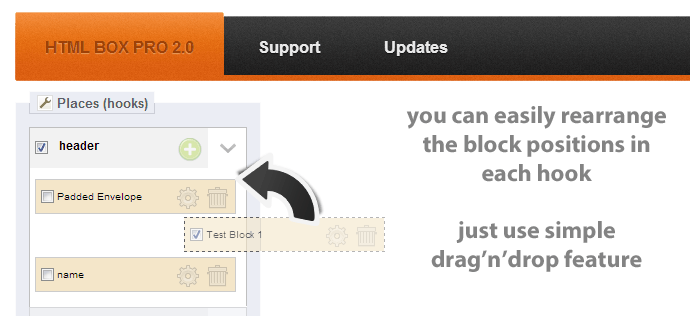
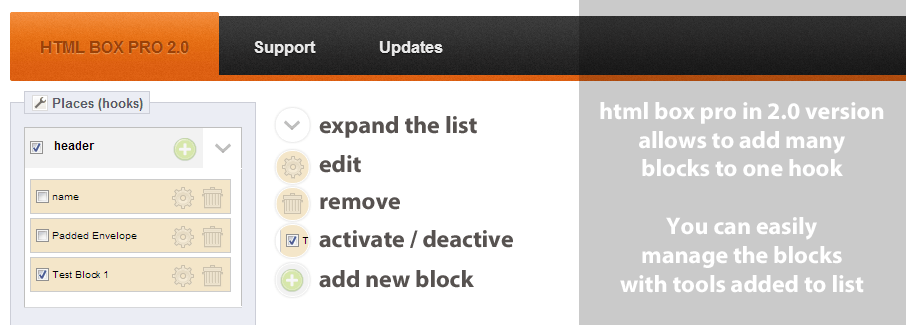
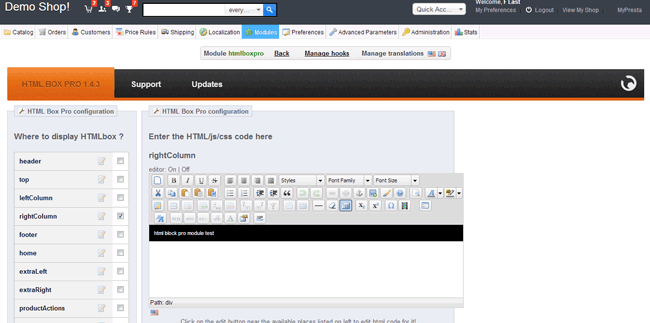
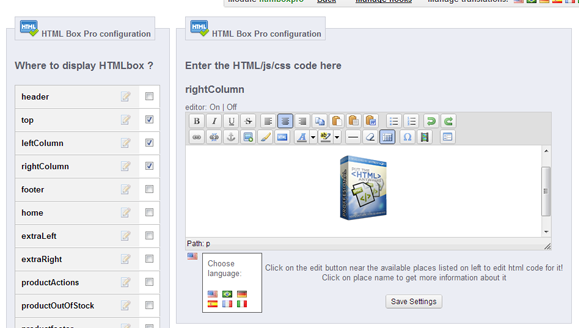
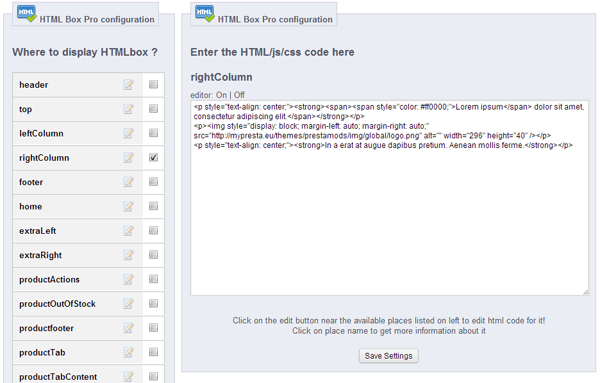
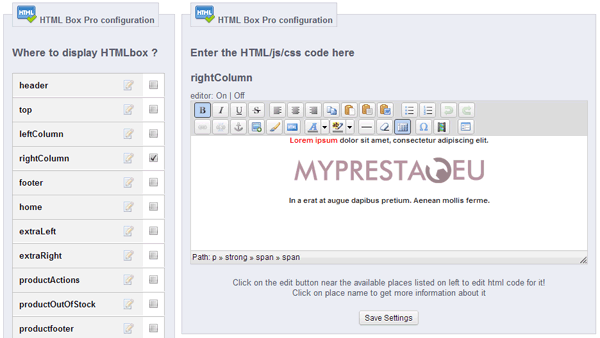
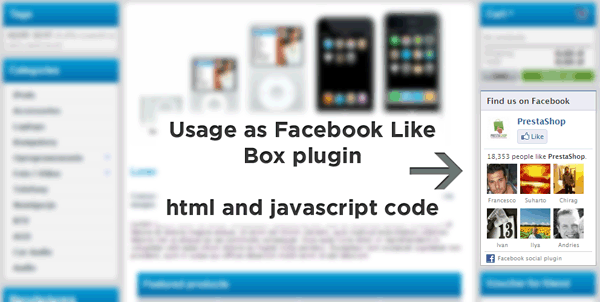
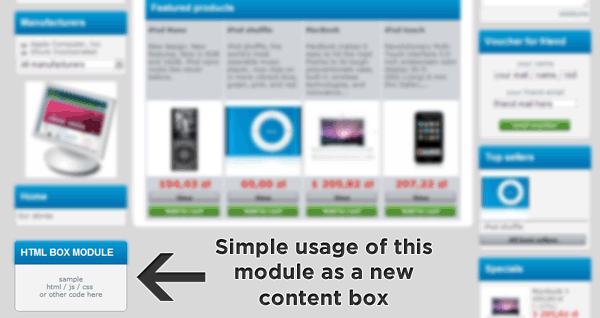
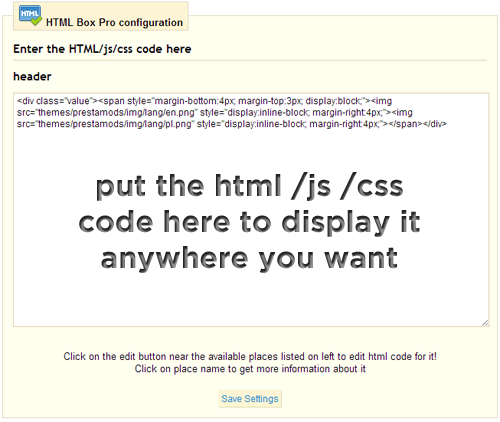
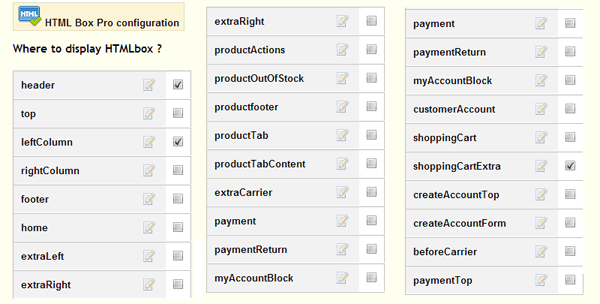
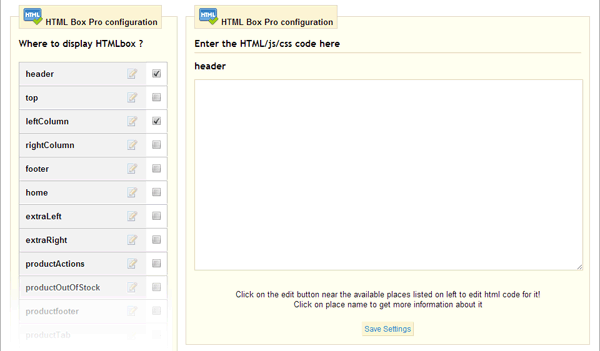
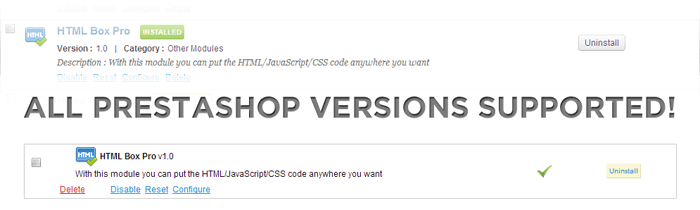
Waarom onze module kiezen
HTML Box Pro - blok met eigen code?
Optimalisatie en Automatisering
Optimaliseer en automatiseer jouw PrestaShop-winkel met deze module. Voeg dynamisch HTML, JS en CSS toe, inclusief trackingcodes met variabelen zoals {id_customer} of {order_id}. Toon gerichte content op basis van klantstatus, product, locatie of tijd, wat marketing en gebruikerservaring stroomlijnt.
Verhoogde Verkoop
Met HTML Box Pro verhoogt u de verkoop door gerichte banners, promoties en trackingcodes toe te voegen. Pas content dynamisch aan op basis van klantgroep, product, categorie, zoekterm of locatie, waardoor elke bezoeker relevante aanbiedingen ziet die conversie stimuleren.
15 jaar ervaring
Met 15 jaar PrestaShop-ervaring begrijpen we de noodzaak van flexibiliteit. Deze module is het resultaat: een onmisbaar hulpmiddel om moeiteloos elke HTML/JS/CSS-code, widgets en dynamische inhoud toe te voegen, precies waar en wanneer je het nodig hebt, dankzij uitgebreide variabelen en zichtbaarheidsopties.
Uitgebreide Personalisatie
HTML Box Pro biedt uitgebreide personalisatie, waarmee je overal in je shop dynamische HTML, CSS en JavaScript-blokken kunt plaatsen. Configureer de zichtbaarheid per gebruiker, product of pagina en integreer variabelen voor uiterst gerichte, op maat gemaakte content.
Open Source Code
De module omvat een Smarty sjablonen editor en ondersteunt eigen .tpl-bestanden, waardoor u diepgaande controle heeft over de weergave. Dit faciliteert geavanceerde aanpassingen en integraties van uw client-side code, flexibel en krachtig.
Licentie en Updates
De licentie voor deze module biedt onbeperkt gebruik zonder tijdslimiet. Updates zijn essentieel voor optimale prestaties en zijn één jaar gratis inbegrepen. Daarna zijn verlengingen met hoge kortingen mogelijk, wat zorgt voor continue compatibiliteit en nieuwe functies.



































