PrestaShop Maximale producthoeveelheid
Deze PrestaShop module stelt je in staat om de maximale hoeveelheid van een product die een klant mag toevoegen aan de winkelwagen te bepalen. Ook kun je instellen hoe vaak een product mag worden besteld, en op basis daarvan de aankoop blokkeren of toestaan. Je kunt per product en per klantgroep verschillende limieten instellen. Wanneer een klant de limiet overschrijdt, wordt de bestelling geweigerd.
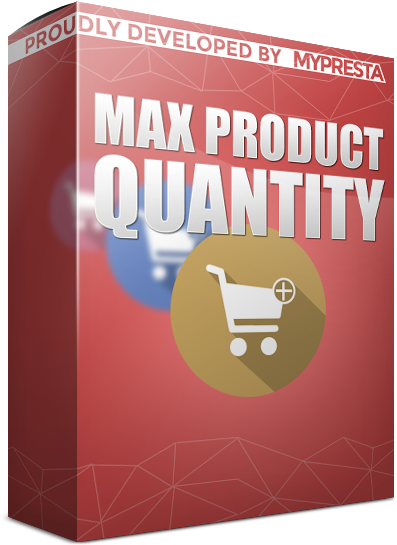
Galeria
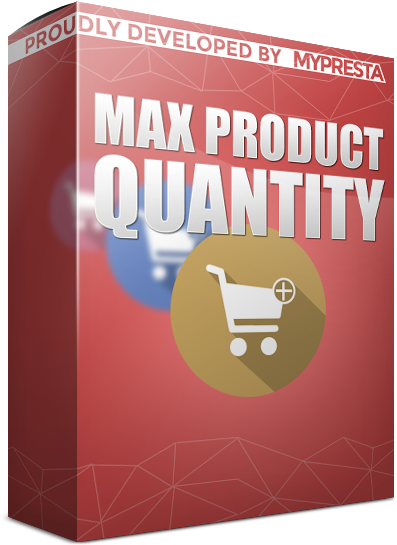
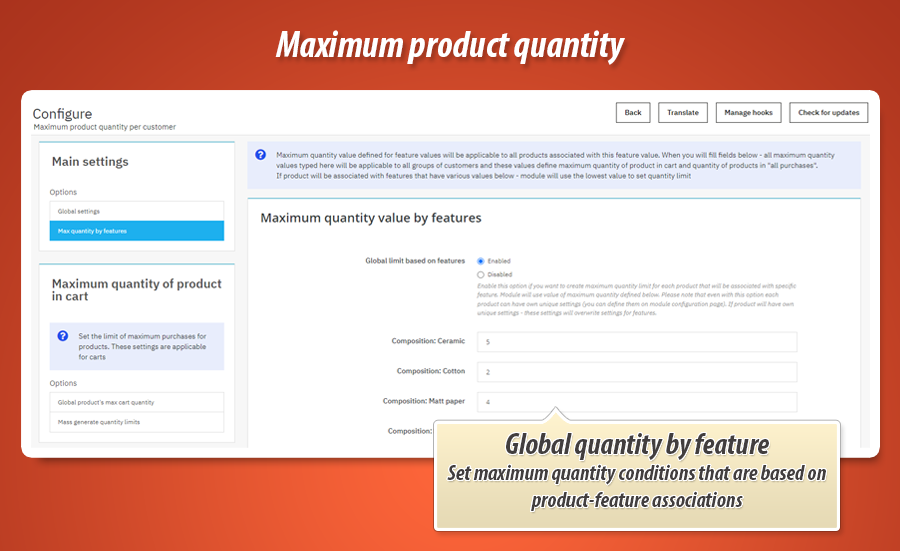
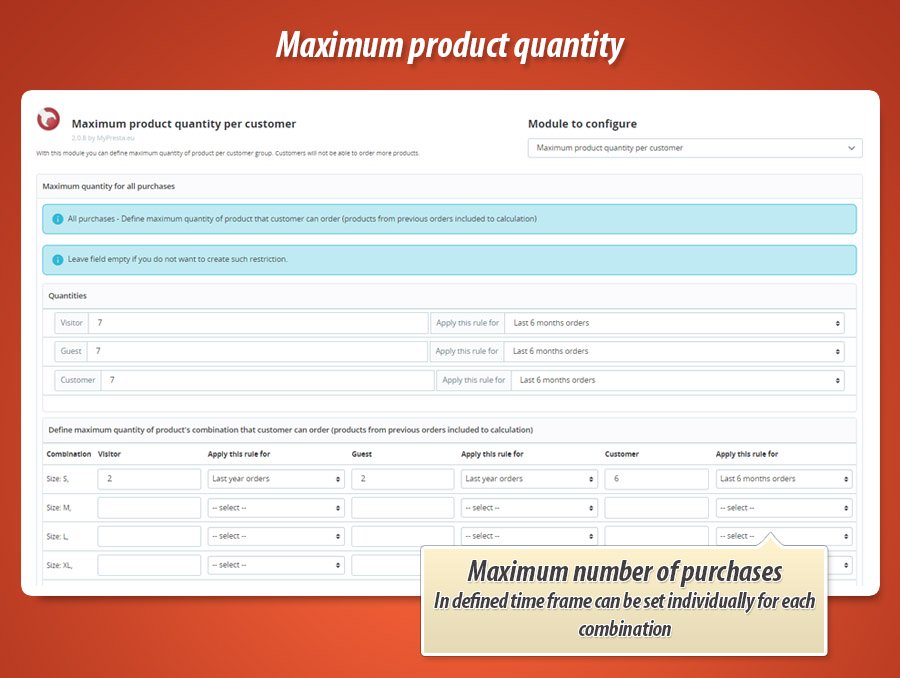
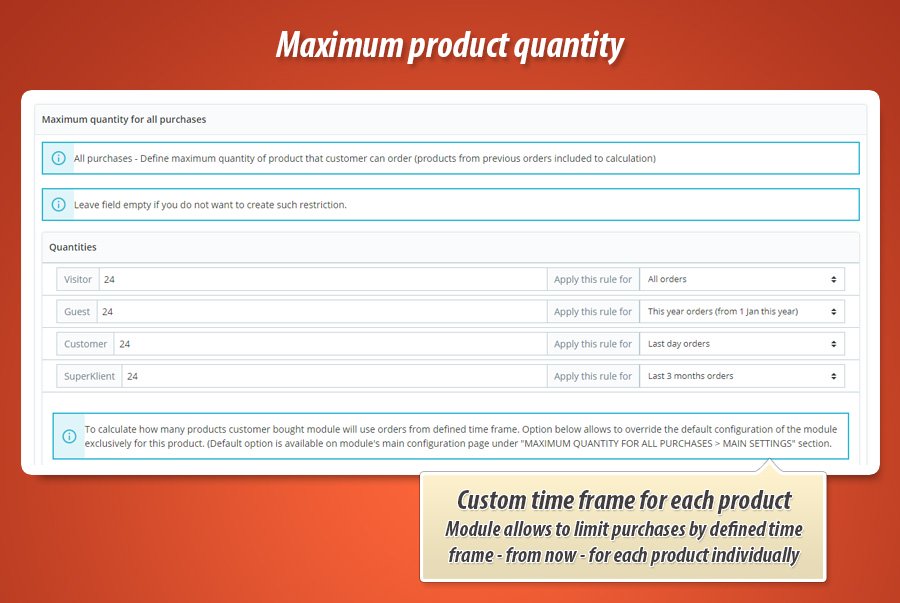
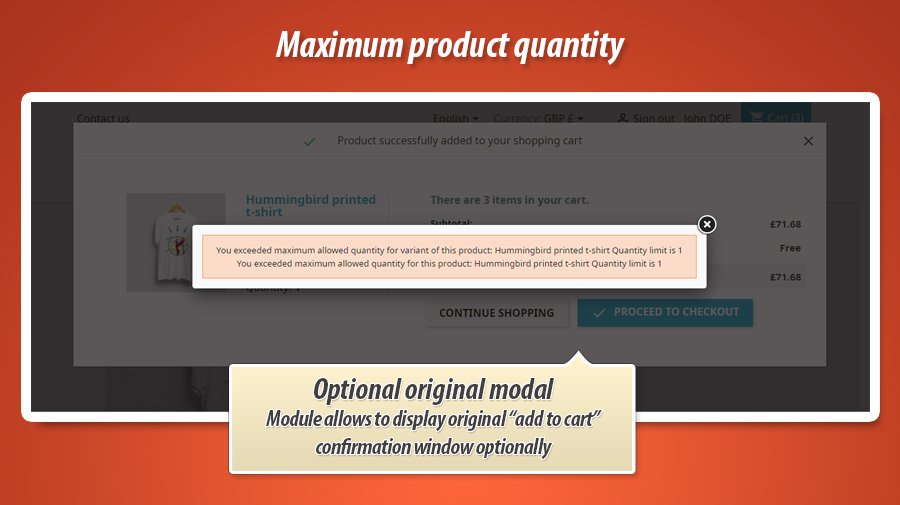
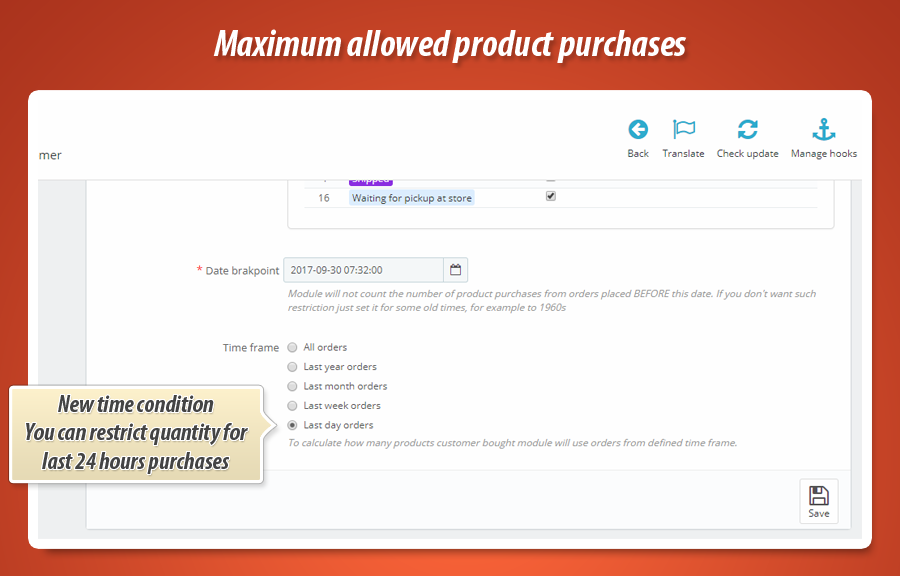
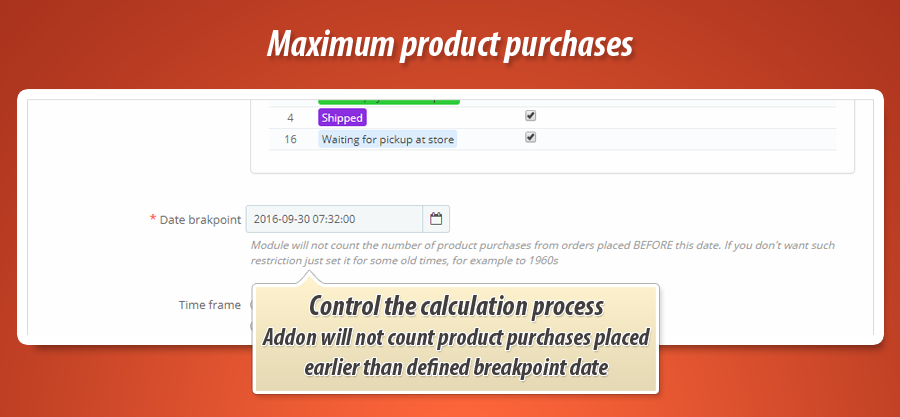
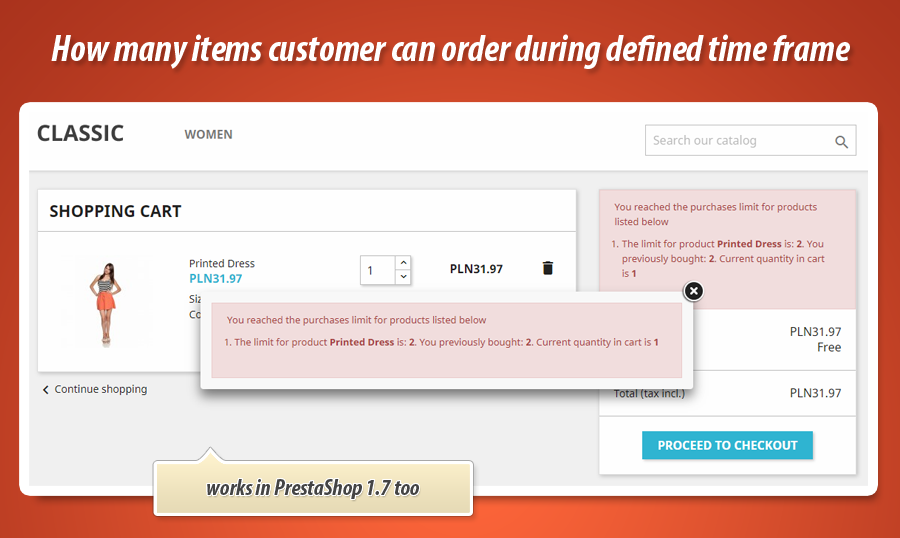
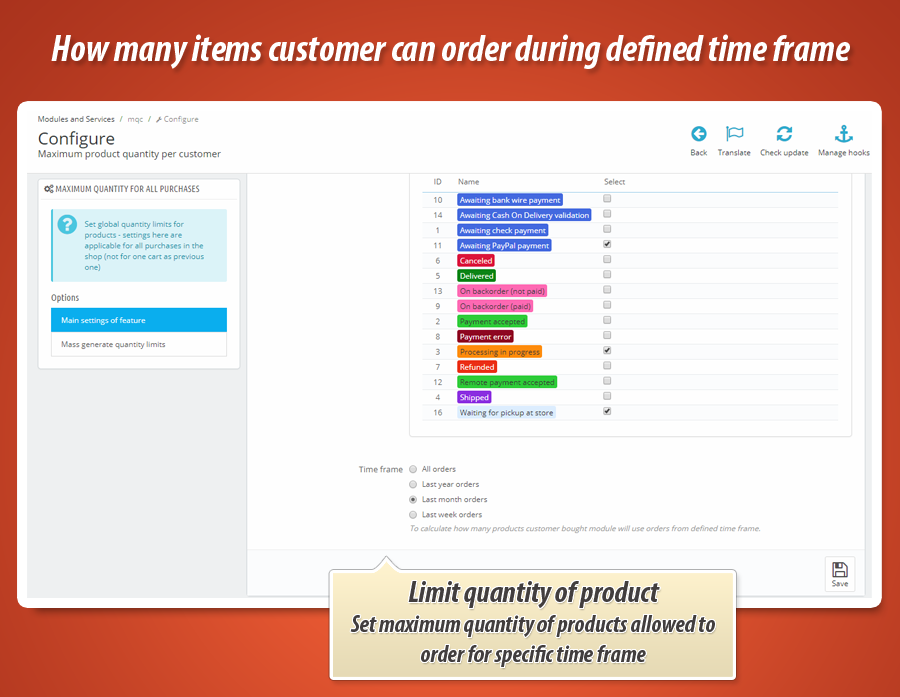
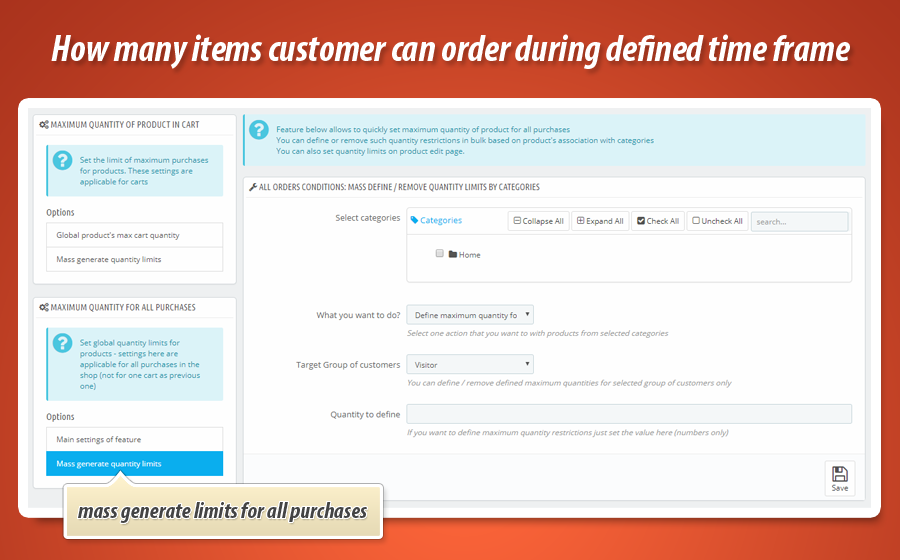
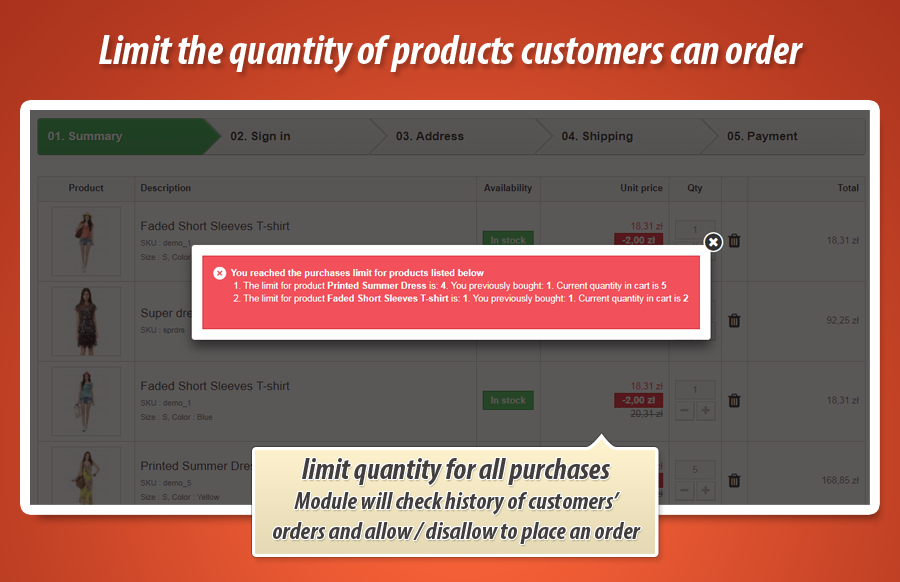
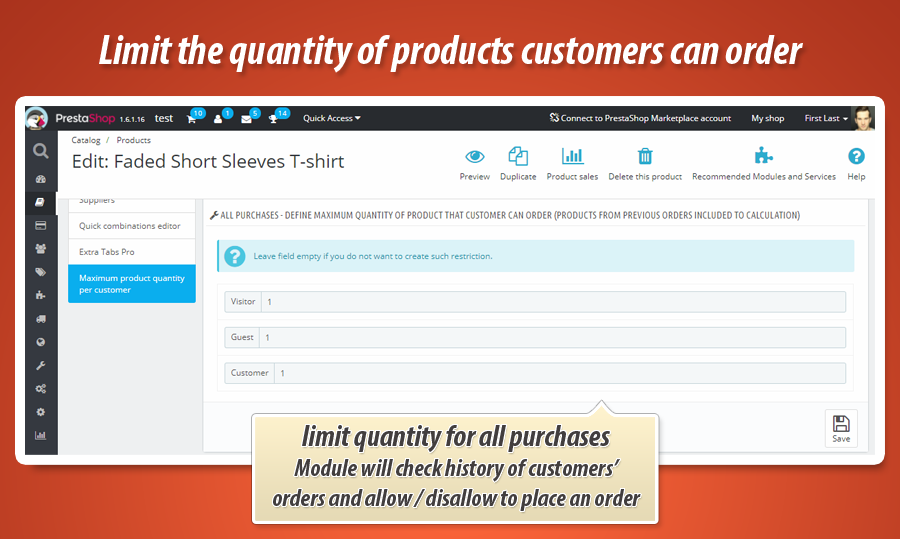
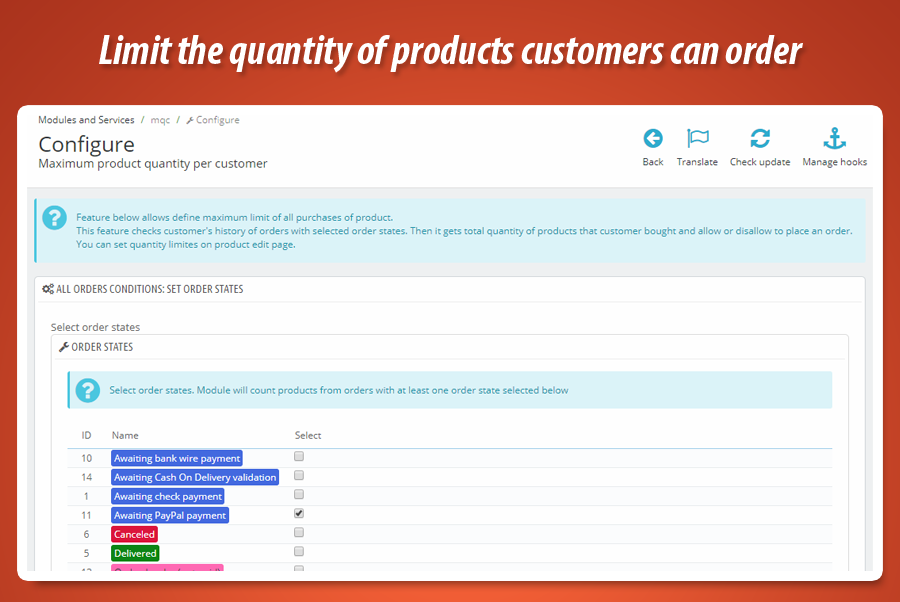
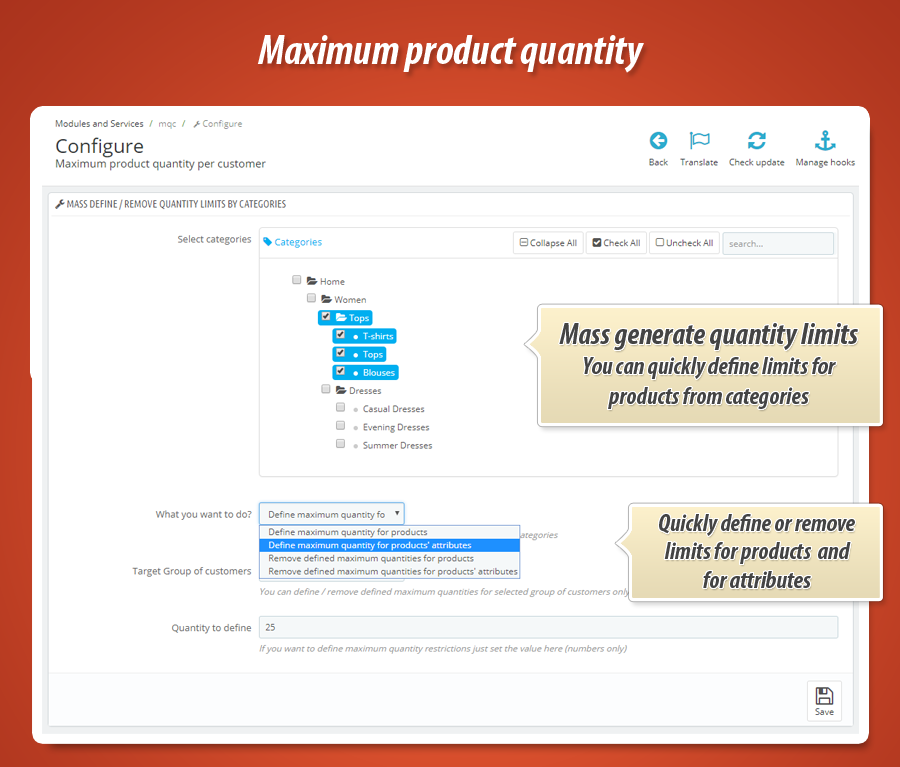
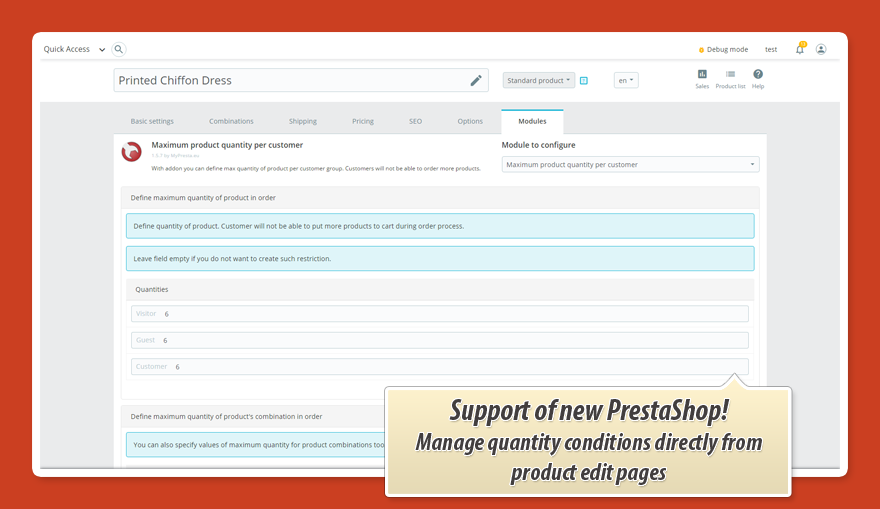
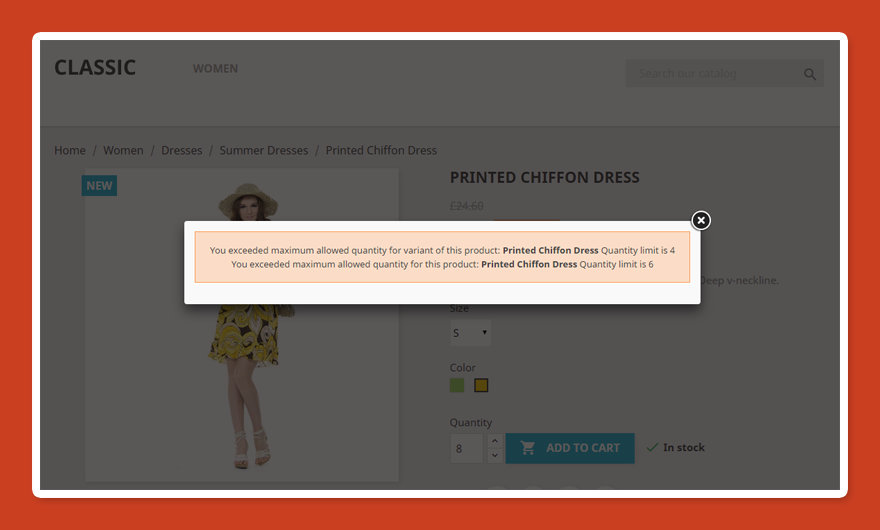
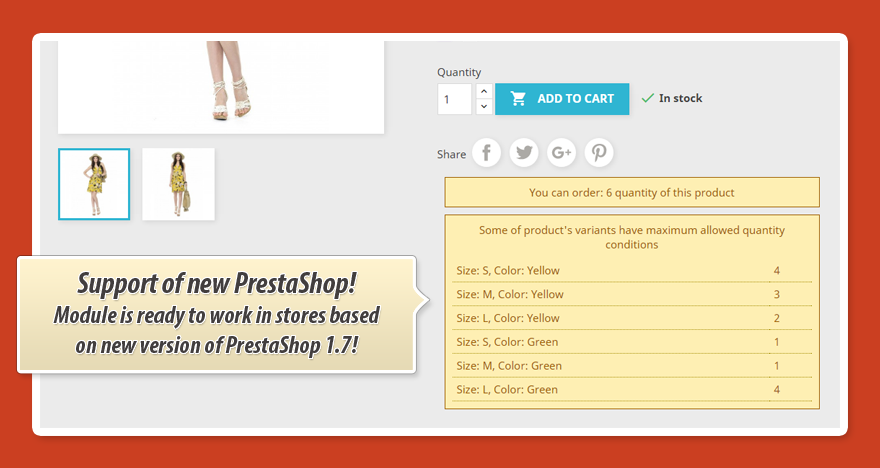
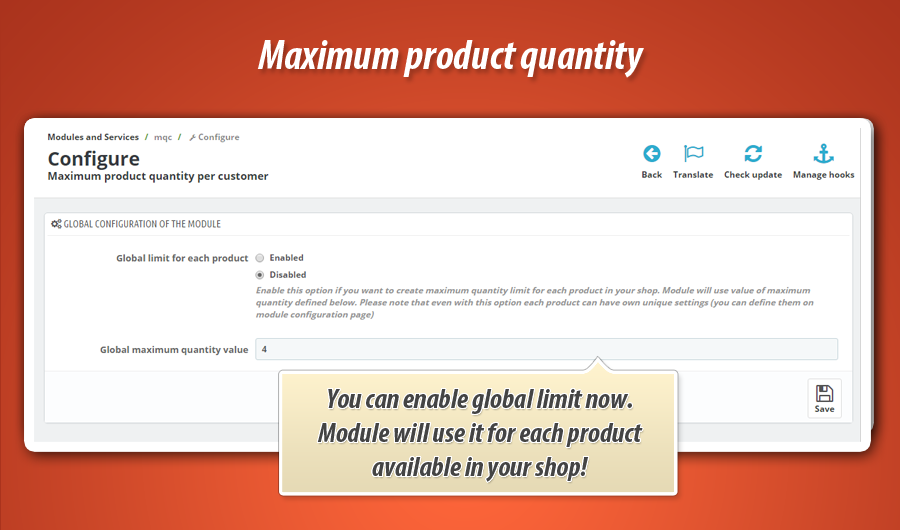
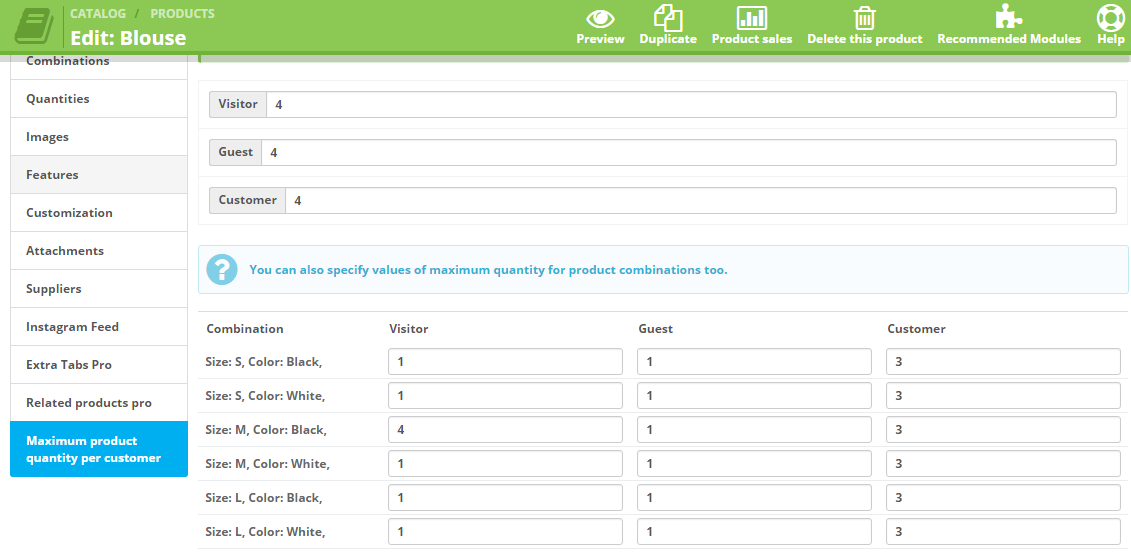
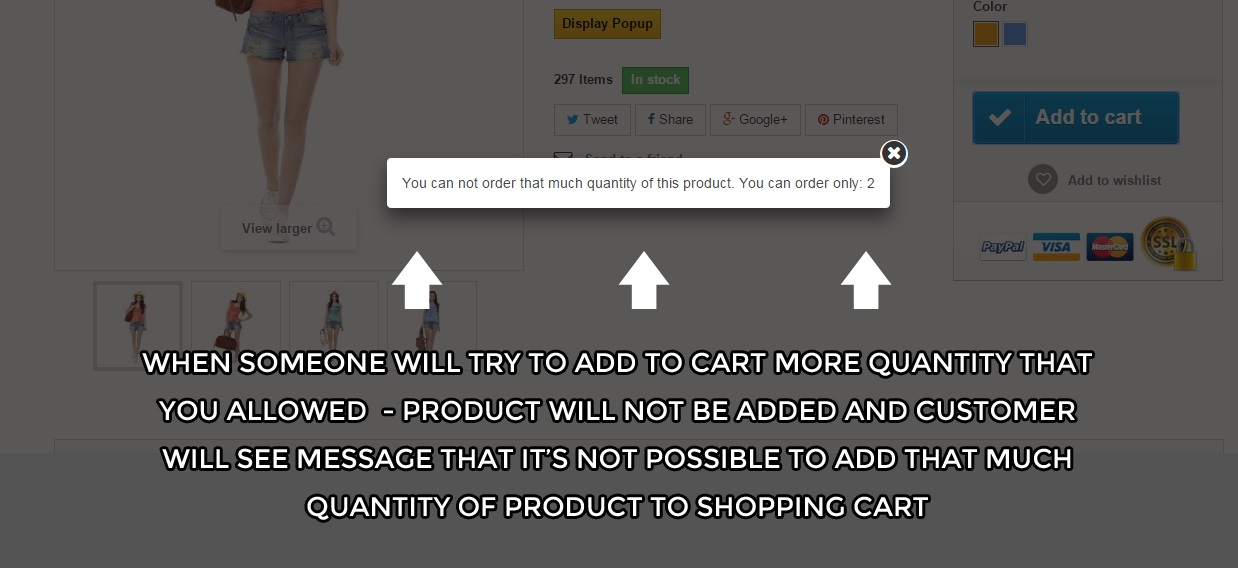
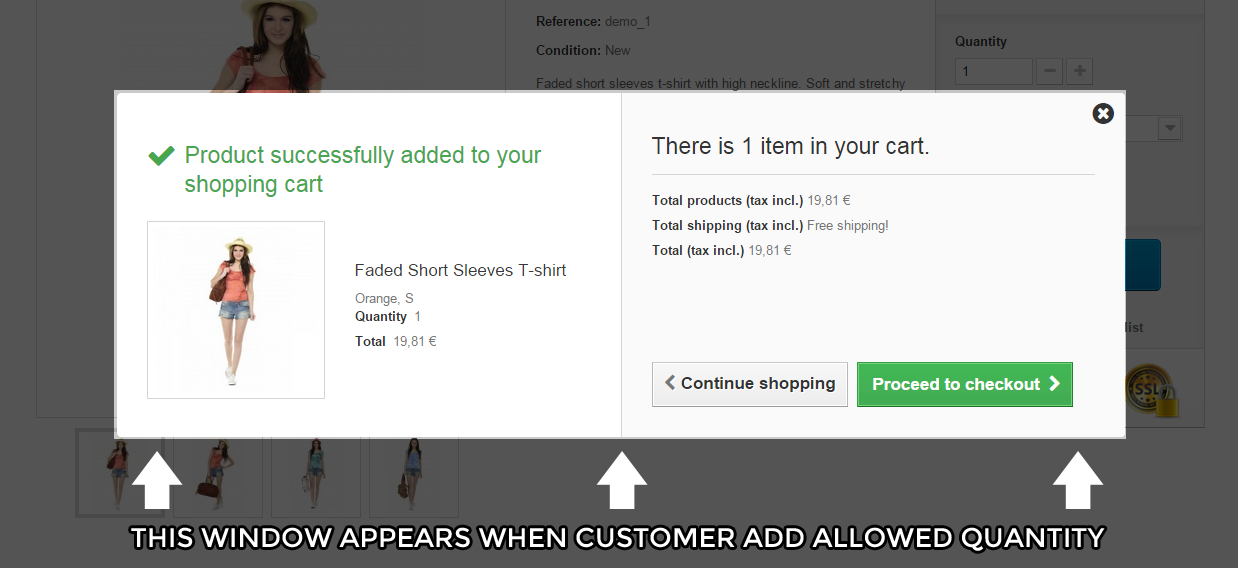
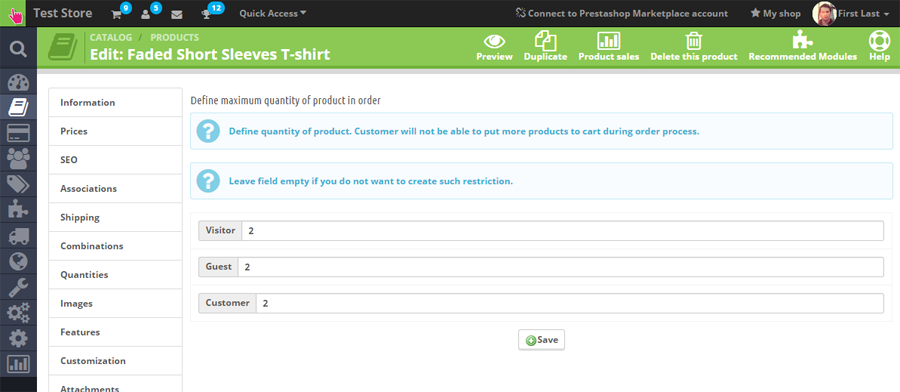
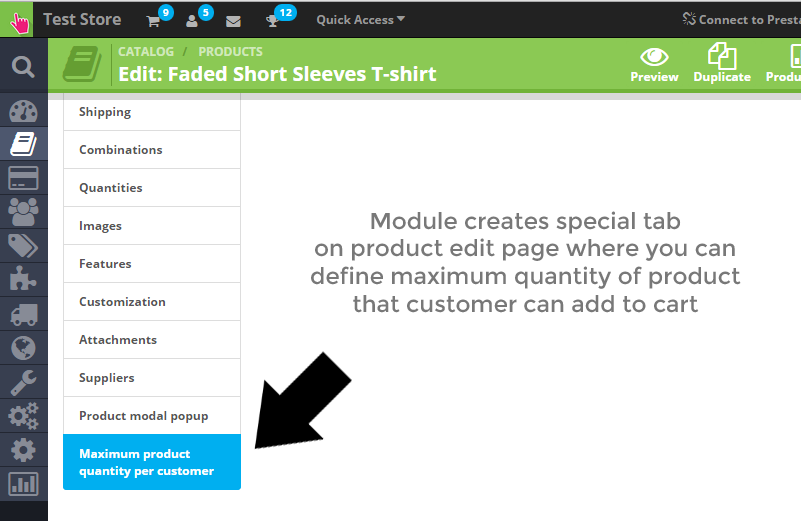
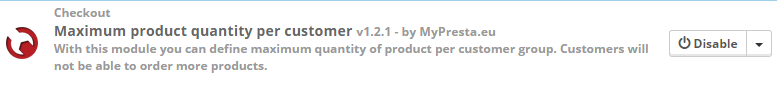
Producthoeveelheid & Bestellimiet per Klantgroep
Deze PrestaShop module biedt geavanceerde controle over de maximale hoeveelheid producten die klanten kunnen bestellen. U kunt specifieke limieten instellen per product en per klantengroep, zoals verschillende maxima voor particuliere en groothandelsklanten. De module ondersteunt twee typen beperkingen: limieten voor de huidige winkelwagen en cumulatieve limieten gebaseerd op eerdere aankopen over diverse perioden (dagelijks, wekelijks, maandelijks). Bovendien maakt de module bulkupdates per categorie mogelijk, waardoor u efficiënt limieten kunt definiëren of verwijderen voor meerdere producten tegelijk. Het ondersteunt ook beperkingen voor productcombinaties en afhankelijk van kenmerken, wat zorgt voor flexibel voorraadbeheer en verkoopstrategieën.
Deze geweldige PrestaShop addon is een van de meest gewilde functies in PrestaShop. Met deze module kunt u de waarde van de maximale producthoeveelheid die de klant zal kunnen bestellen. Zoals u kunt lezen in korte beschrijving - als een winkel eigenaar kunt u verschillende waarden van de maximale hoeveelheid voor elk product en voor elke klantengroep die u in uw online winkel. Als u dergelijke beperkingen niet wilt instellen, kunt u dat natuurlijk ook met deze module doen.
Dit is een geweldige module voor het beperken van bestellingen op basis van klantgroepen - u kunt bijvoorbeeld een aparte maximumwaarde instellen voor eenvoudige klanten en voor groothandelsklanten. De tweede klant kan 1000 stuks bestellen, de eerste slechts enkele stuks. Er zijn geen beperkingen, je kunt zoveel beperkingen maken als je wilt.

Belangrijkste functies in module
De belangrijkste functie is de mogelijkheid om hoeveelheden voor elk product te definiëren op basis van klantgroepen. Je kunt de gedetailleerde specificatie hieronder lezen (zowel voor front- als backoffice).
Twee mogelijkheden
Met deze module kun je twee soorten maximumhoeveelheden instellen. De eerste is een limiet voor de winkelwagen. De module controleert het aantal producten in het winkelwagentje en staat dan toe om een bestelling te plaatsen of niet. Tweede is een limiet voor alle aankopen, ook eerder geplaatst. De module controleert de geschiedenis van de bestellingen en staat dan toe om een bestelling te plaatsen of niet.
| Voor huidige winkelwagen | Alle aankopen |
| De maximale producthoeveelheid die u met deze module kunt instellen, is van toepassing op de karren van klanten. Module zal analyseren hoeveel producten winkelwagen heeft, en op basis van deze - blokkeren mogelijkheid om een bestelling te plaatsen (als klanten 'winkelwagen bereikt limieten). |
Deze functie controleert ook eerder geplaatste bestellingen. Module haalt geschiedenis van bestellingen op, telt de producten in deze bestellingen. Op basis van deze berekening controleert de module de limieten die je hebt ingesteld. En dan wordt de mogelijkheid om te bestellen geblokkeerd (als de klant de kwantiteitslimiet heeft bereikt). U kunt limieten instellen voor: - laatste kwartaal (3 maanden) - laatste halfjaar (6 maanden) - bestellingen voor dit jaar (vanaf 1 januari lopend jaar) |
Backoffice functies
- Module maakt direct na installatie een speciaal tabblad aan op de productbewerkingspagina waar u beperkingen kunt definiëren
- Deze speciale tab bevat de mogelijkheid om de maximale hoeveelheid voor elke klantgroep in te stellen.
- U kunt verschillende waarden instellen voor elke klantengroep .
- Als u dergelijke beperkingen niet wilt instellen, laat deze velden dan leeg.
- Mogelijkheid om beperkingen voor productcombinaties te definiëren
- Mogelijkheid om "globale maximum hoeveelheid" limiet te definiëren voor elk product. De module gebruikt deze beperking voor elk beschikbaar product in je winkel. U kunt deze optie definiëren op de configuratiepagina van de module (nieuw!) .
- Het is de moeite waard om te vermelden dat je met "globale maximale hoeveelheid" nog steeds unieke maximale hoeveelheidswaarden voor producten kunt definiëren. De module zal in plaats daarvan deze waarde gebruiken.
Hoeveelheidslimieten voor winkelwagen en totale aankopen genereren of verwijderen
Als je veel producten hebt, is het een nachtmerrie om voor elk product één voor één hoeveelheidsbeperkingen in te stellen. Dankzij de functie "bulkupdate" kunt u snel kwantitatieve limieten instellen (of bestaande limieten verwijderen) voor producten uit geselecteerde categorieën:
- nieuwe functie toegevoegd voor het in bulk definiëren of verwijderen van kwantiteitslimieten per categorie
- je kunt categorieën selecteren - module krijgt dan alle producten die bij deze categorieën horen
- u kunt selecteren wat u wilt doen:
- - bepaal hoeveelheidsbeperkingen voor producten,
- - bepaal hoeveelheidslimieten voor productattributen,
- - ingestelde limieten voor producten verwijderen,
- gedefinieerde limieten verwijderen voor kenmerken van producten
- u kunt een groep klanten selecteren die het doel wordt van het bulkupdateproces
Maximale kwantiteitslimiet afhankelijk van kenmerken
Module biedt de mogelijkheid om een globale maximale kwantiteitswaarde te definiëren die afhankelijk is van productassociaties met kenmerken. Bij de moduleconfiguratie in de backoffice van de shop kunt u de maximale hoeveelheid instellen voor elk beschikbaar kenmerk. Als een product wordt gekoppeld aan een kenmerk met een eigen maximale hoeveelheid, dan wordt deze maximale hoeveelheid de maximale hoeveelheid van het product.

Voorkantoren
- Als de klant bij een groep hoort die geen beperking heeft, kan de klant zoveel producten bestellen als hij wil.
- Als de klant wordt geassocieerd met een groep met beperkingen, controleert de module het aantal producten in het winkelwagentje. Na dat module zal deze waarde te vergelijken met restiction value.
- Als de waarde van de hoeveelheid niet groter is dan de waarde van de beperking - module zal toestaan om die hoeveelheid van het product in winkelwagen.
- Als de waarde van de hoeveelheid groter is dan de waarde van de beperking - module zal blokkeren toevoegen aan winkelwagen proces en bericht weergeven over dat (in mooie modale popup)
Modulegalerij
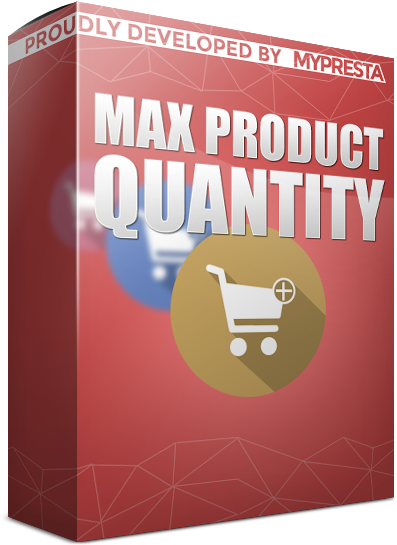
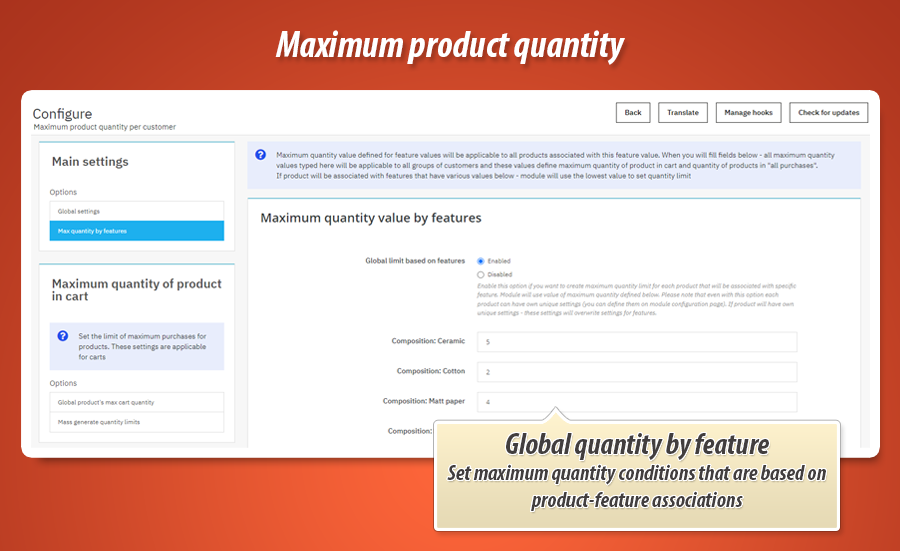
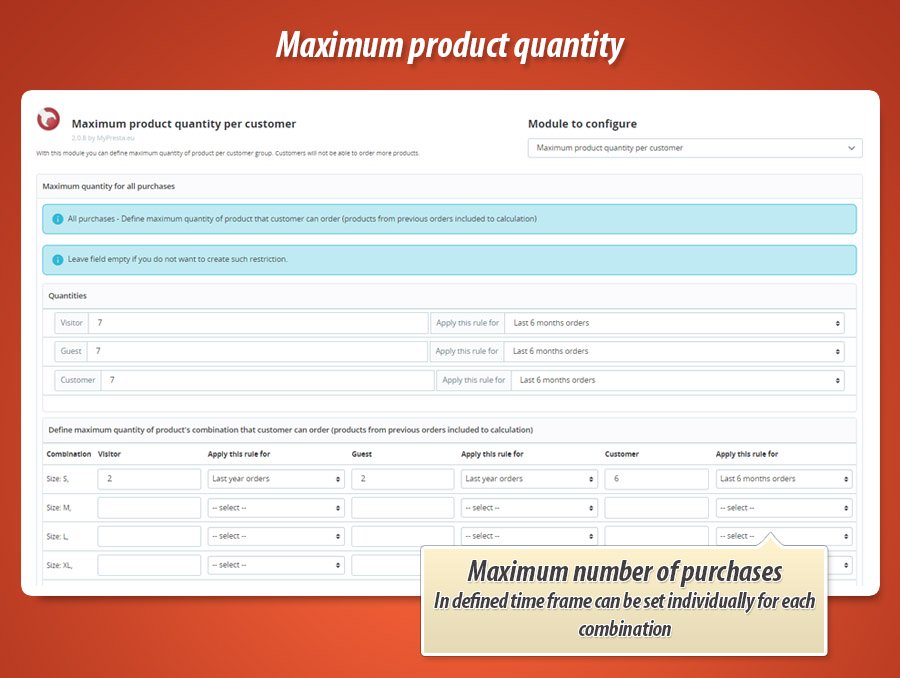
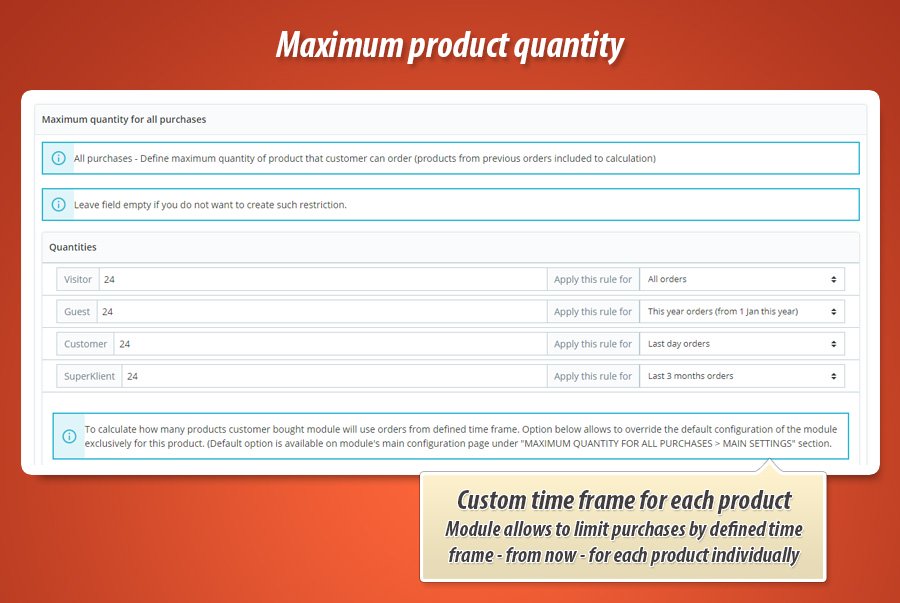
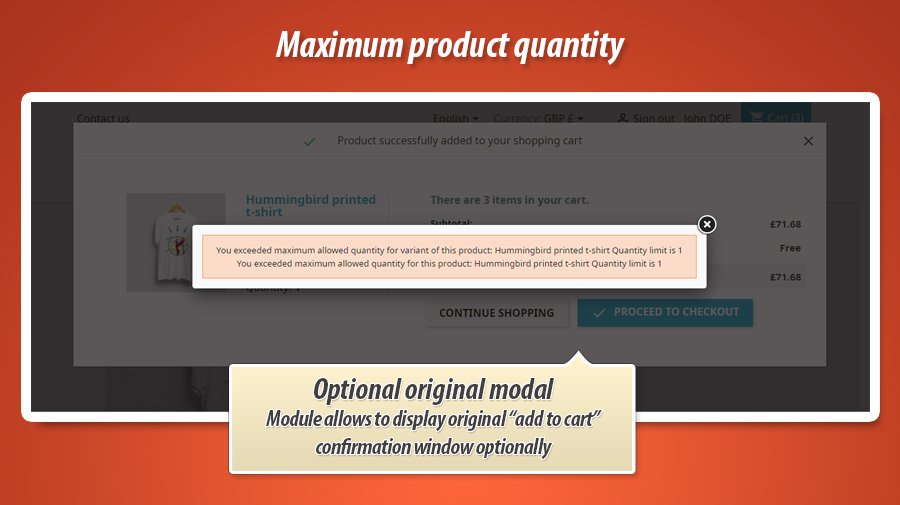
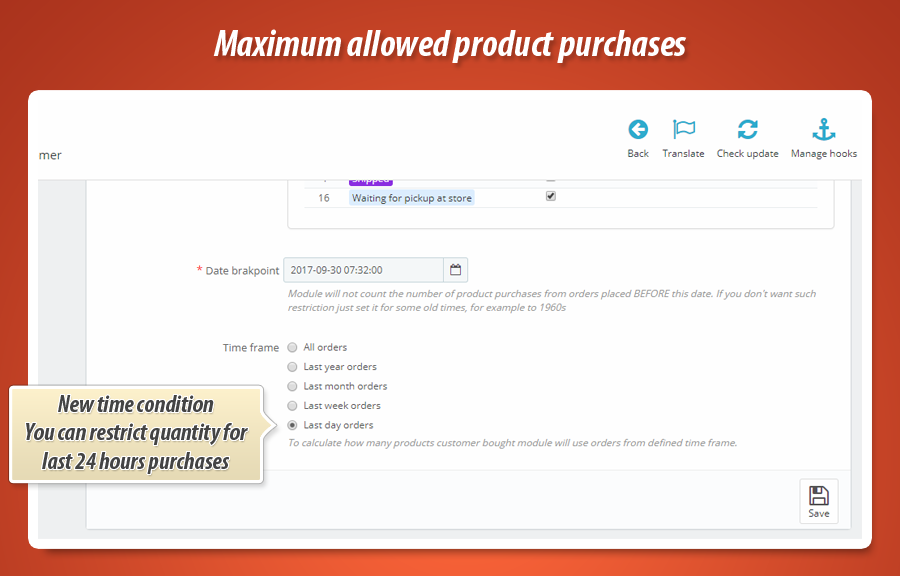
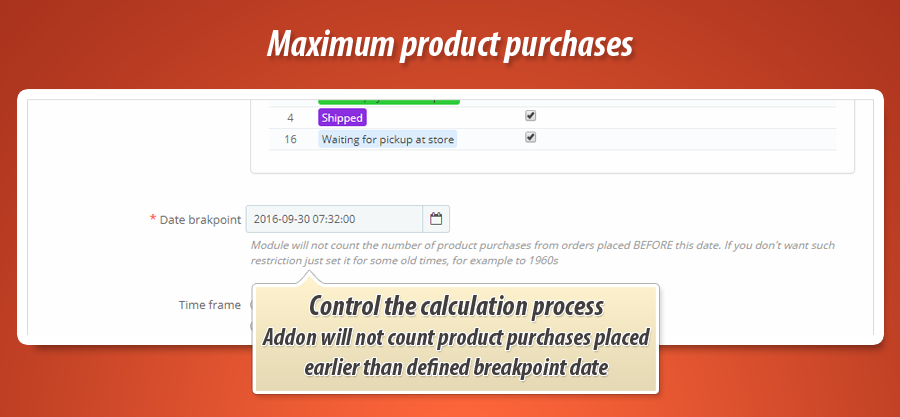
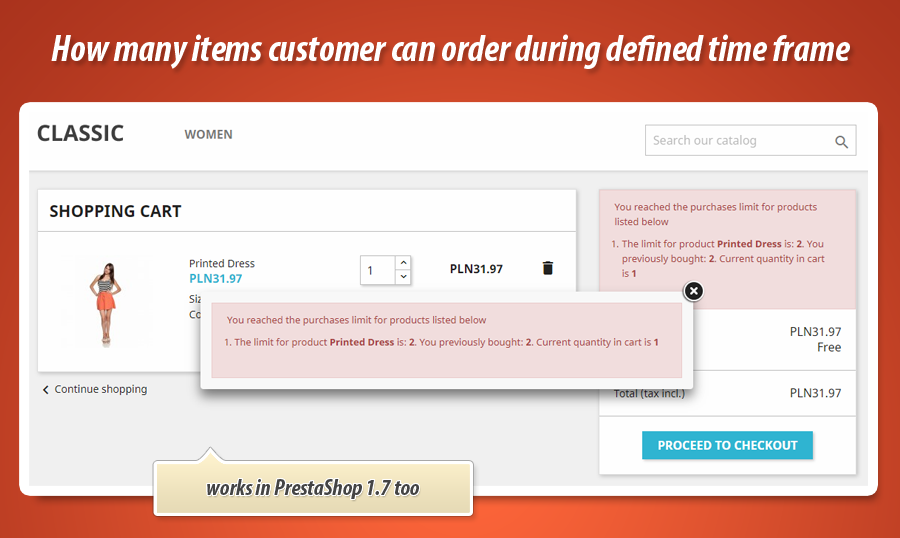
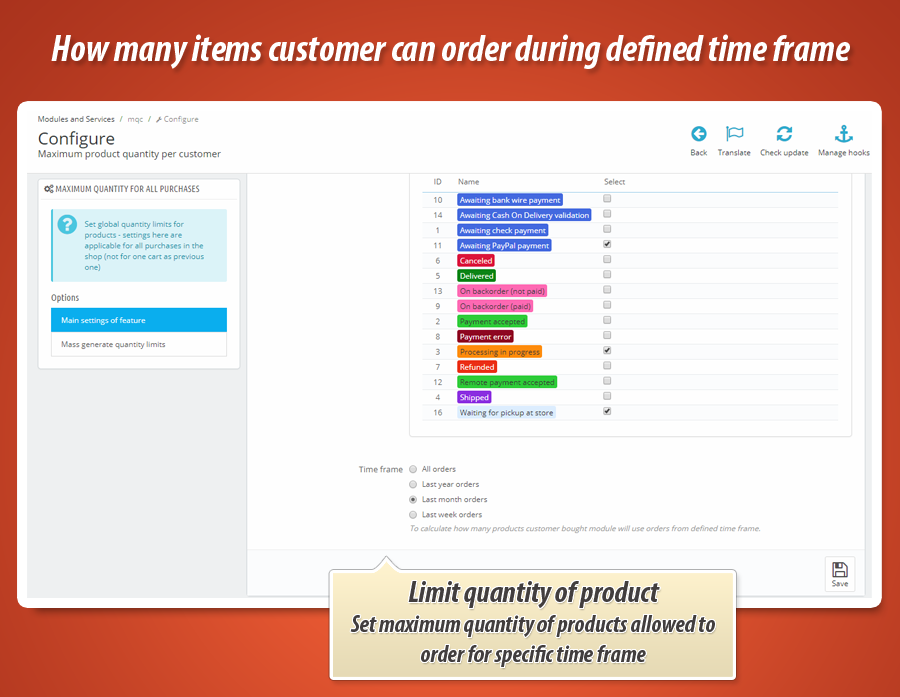
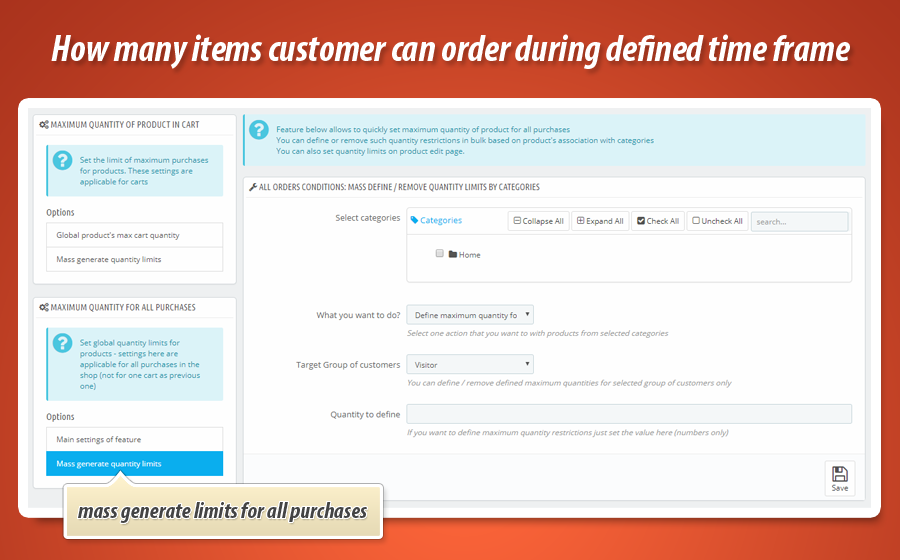
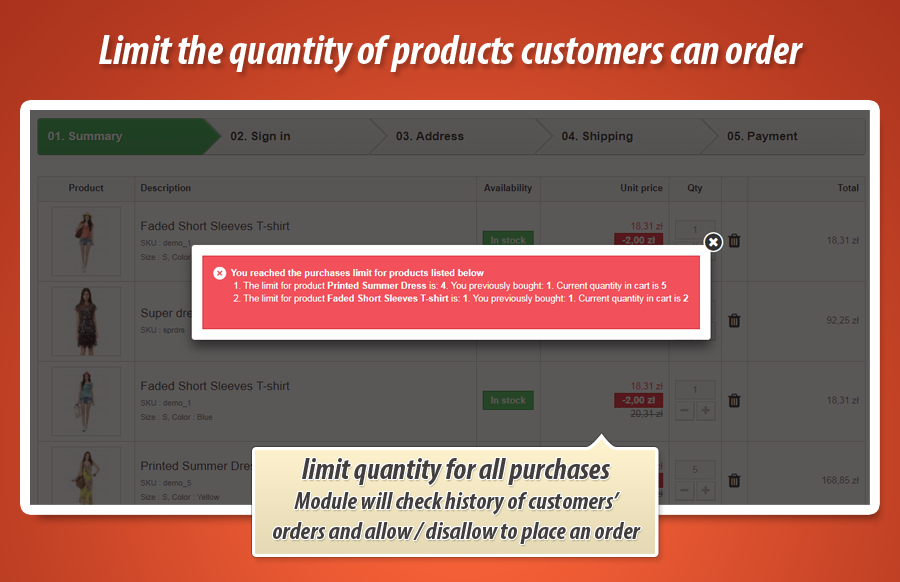
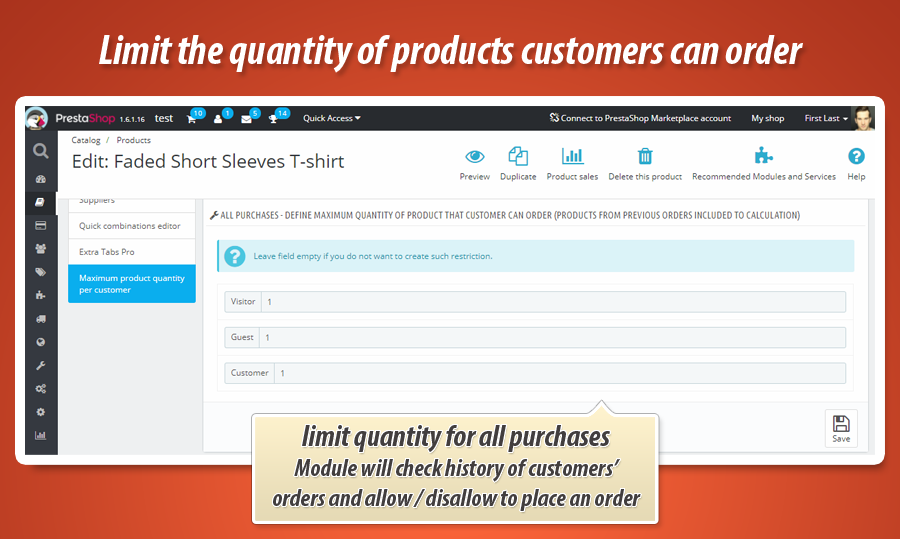
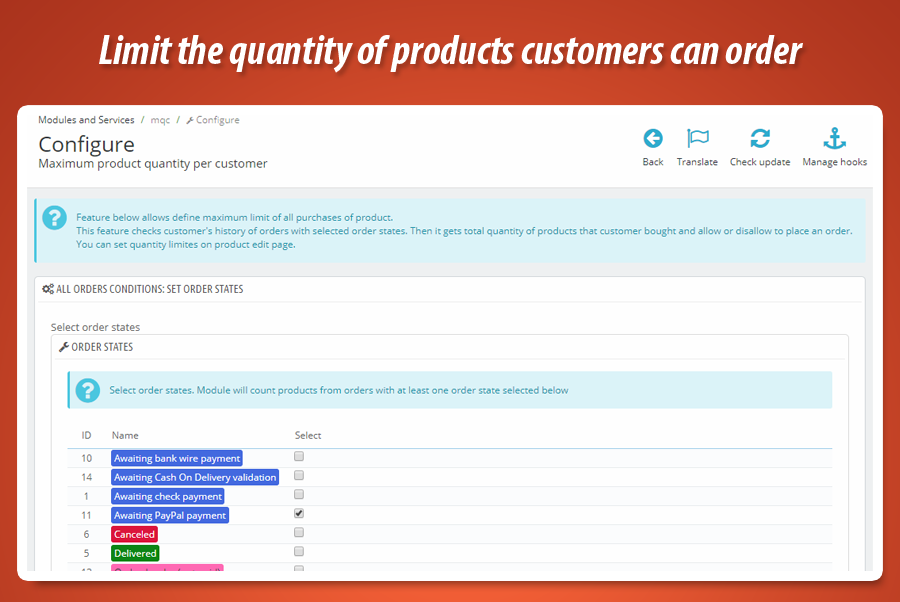
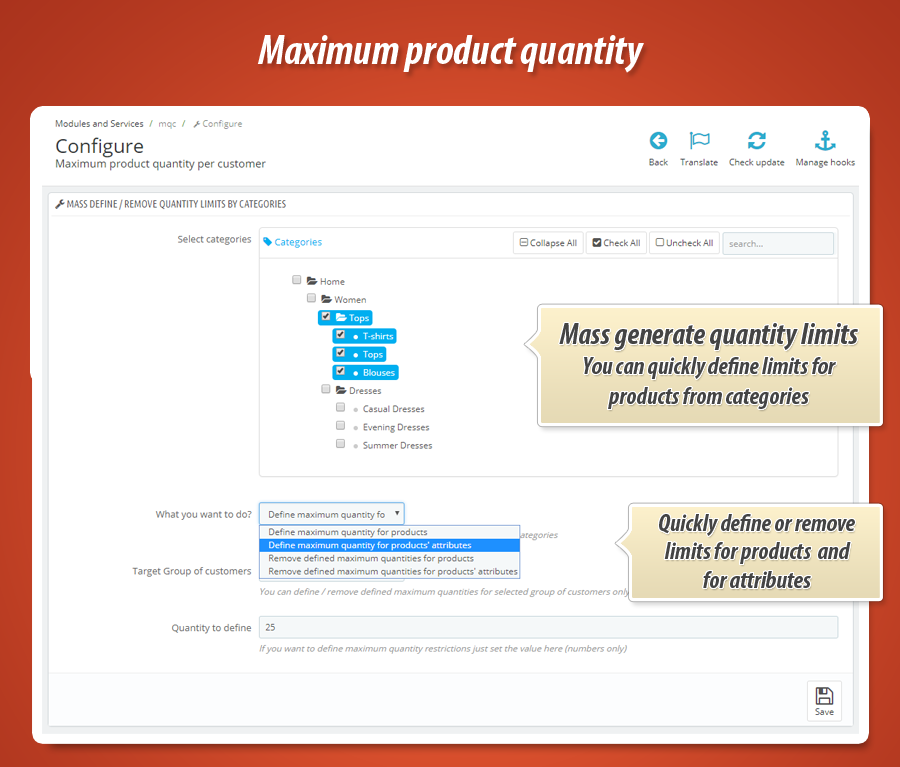
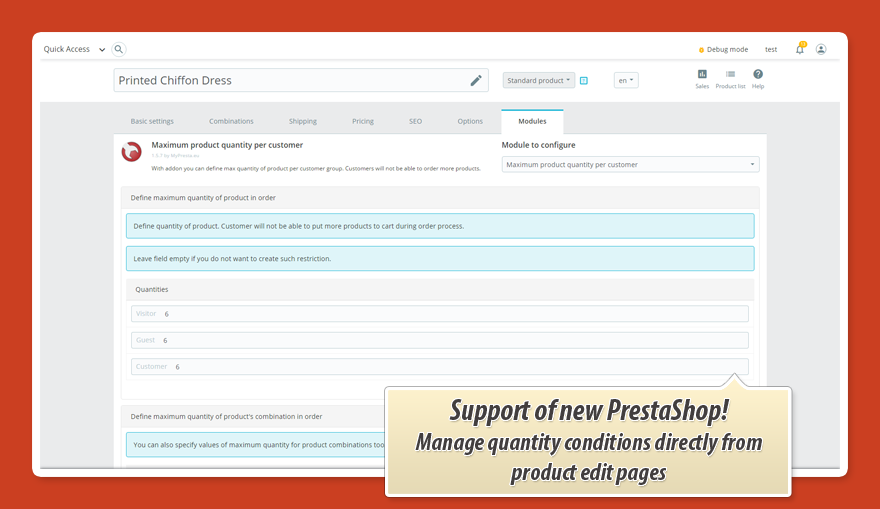
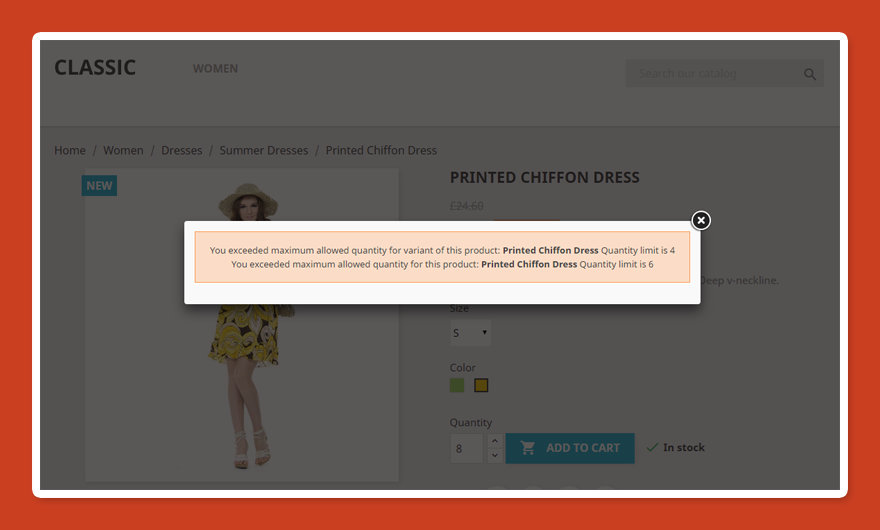
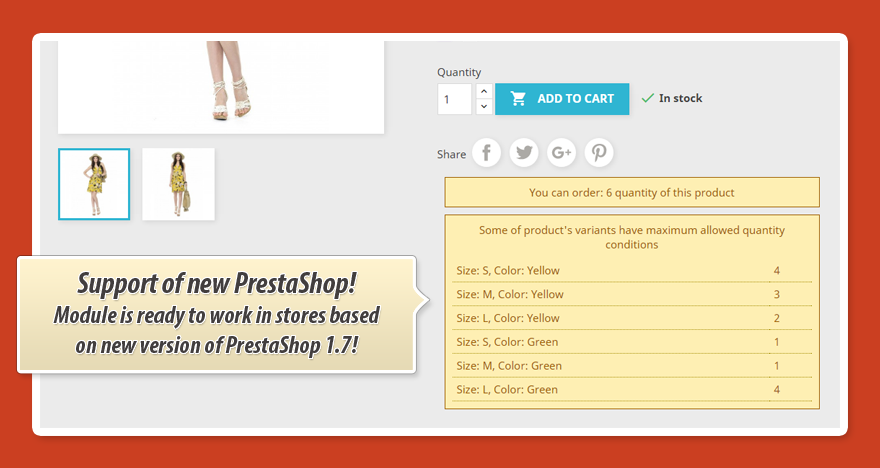
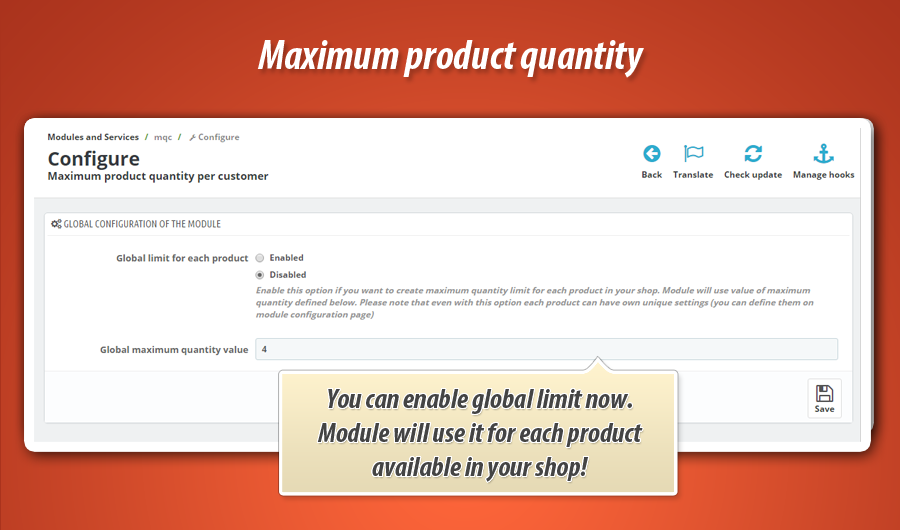
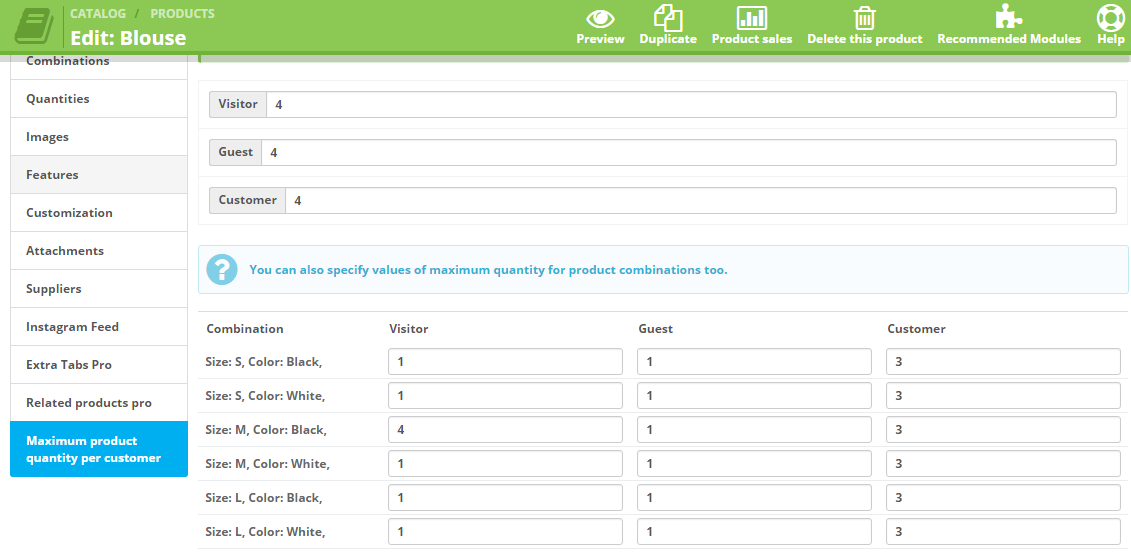
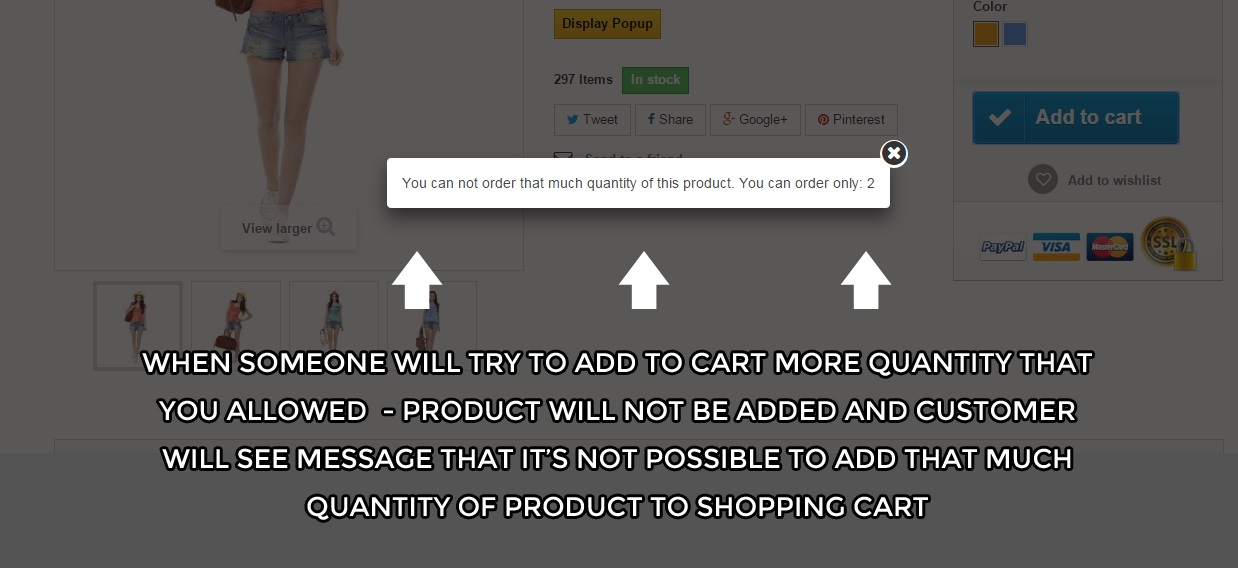
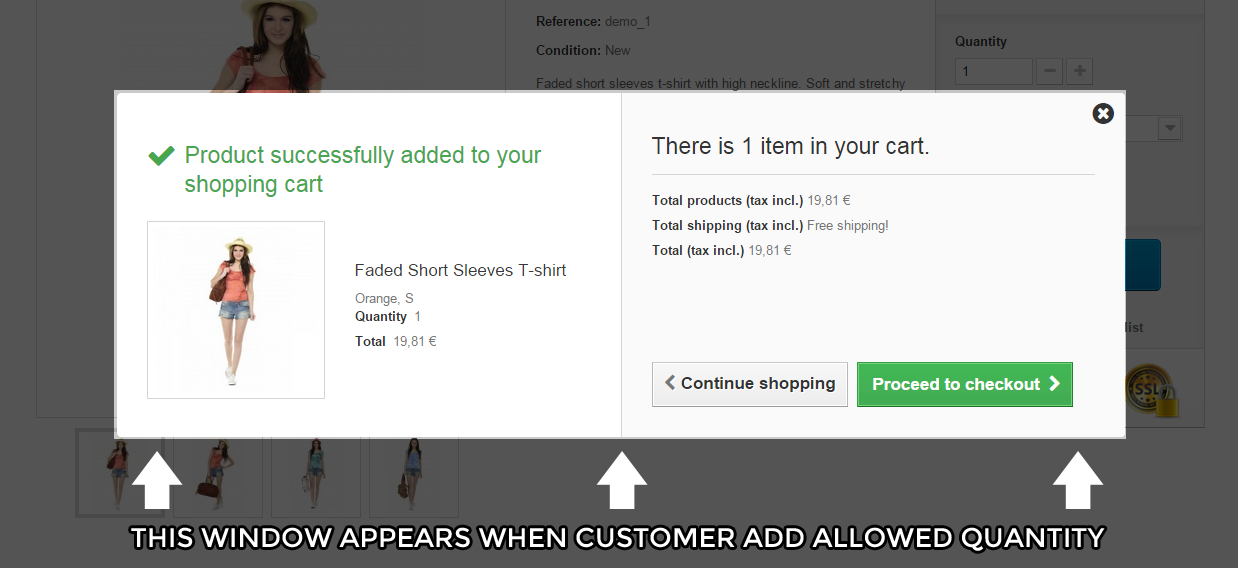
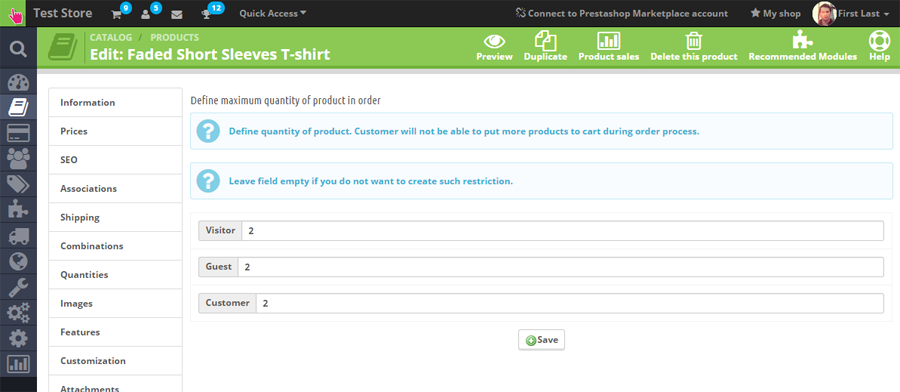
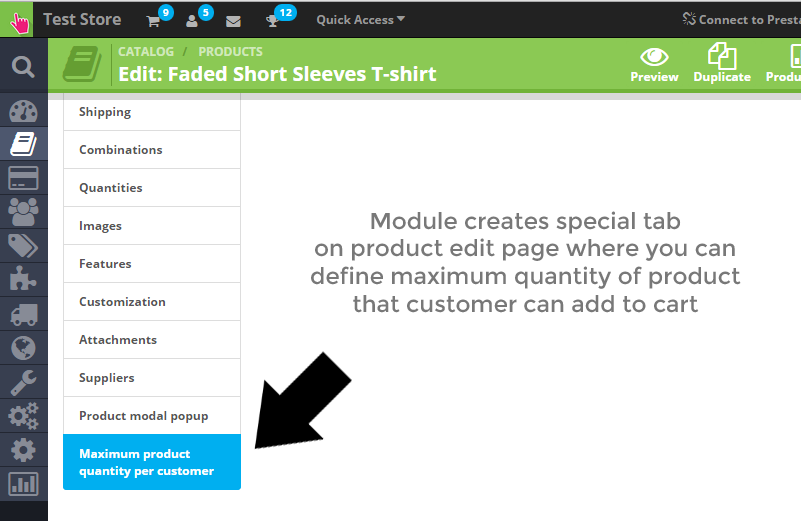
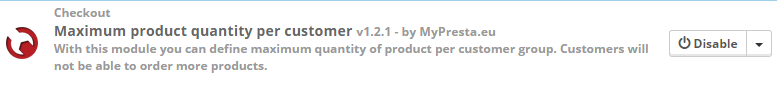
Waarom onze module kiezen
Maximale producthoeveelheid?
Optimalisatie en Automatisering
Optimaliseer en automatiseer uw verkoopbeperkingen moeiteloos. Deze module stelt automatisch maximale producthoeveelheden in per product, klantgroep en kenmerk, inclusief historische aankooplimieten. De efficiënte bulkupdate functie stroomlijnt het beheer aanzienlijk, wat zorgt voor een geoptimaliseerd en geautomatiseerd proces.
Verhoogde Verkoop
Optimaliseer verkoop door strategische maximale producthoeveelheden per klantgroep in te stellen. Dit creëert schaarste en exclusiviteit, stimuleert snellere aankopen en zorgt voor een eerlijke voorraadverdeling, wat resulteert in hogere totale verkopen.
15 jaar ervaring
Deze module weerspiegelt 15 jaar PrestaShop-ervaring door ongekende flexibiliteit te bieden. Stel maximale hoeveelheden in per product, klantgroep, combinaties en zelfs afhankelijk van aankoophistorie of productkenmerken, met handige bulkupdates voor efficiënt beheer.
Uitgebreide Personalisatie
De module 'Maximale producthoeveelheid' biedt uitgebreide personalisatie en ongekende controle. Definieer flexibele aankooplimieten per product, klantengroep of productattribuut, voor zowel de huidige winkelwagen als de totale bestelgeschiedenis, perfect afgestemd op jouw unieke bedrijfsmodel.
Open Source Code
Met volledige toegang tot de broncode biedt deze module ongekende flexibiliteit. Pas de logica van maximale producthoeveelheden aan uw unieke bedrijfsbehoeften aan. Eenvoudig uit te breiden en te integreren met bestaande systemen voor optimale controle.
Licentie en Updates
De modulelicentie biedt onbeperkt gebruik zonder tijdslimiet. Updates zorgen dat functies actueel blijven en voldoen aan de eisen. Je ontvangt een volledig jaar gratis updates. Hierna zijn er aantrekkelijke kortingen beschikbaar voor de verlenging van je toegang tot toekomstige updates.


































