PrestaShop Google merchant center feed
With this module you can create XML / CSV feed with products for Google Merchant Center purposes. With this addon you can personalize feed contents thanks to options available during export process. Addon creates two types of feeds: downloadable file or on-line available feed for Scheduled fetch. It exports both products and combinations (all product variants).

Galeria

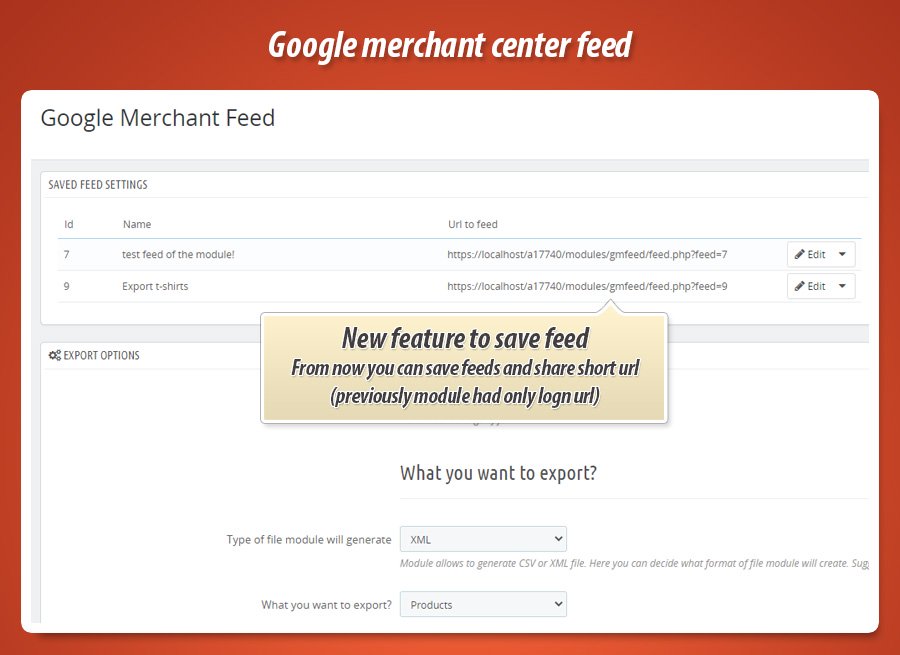
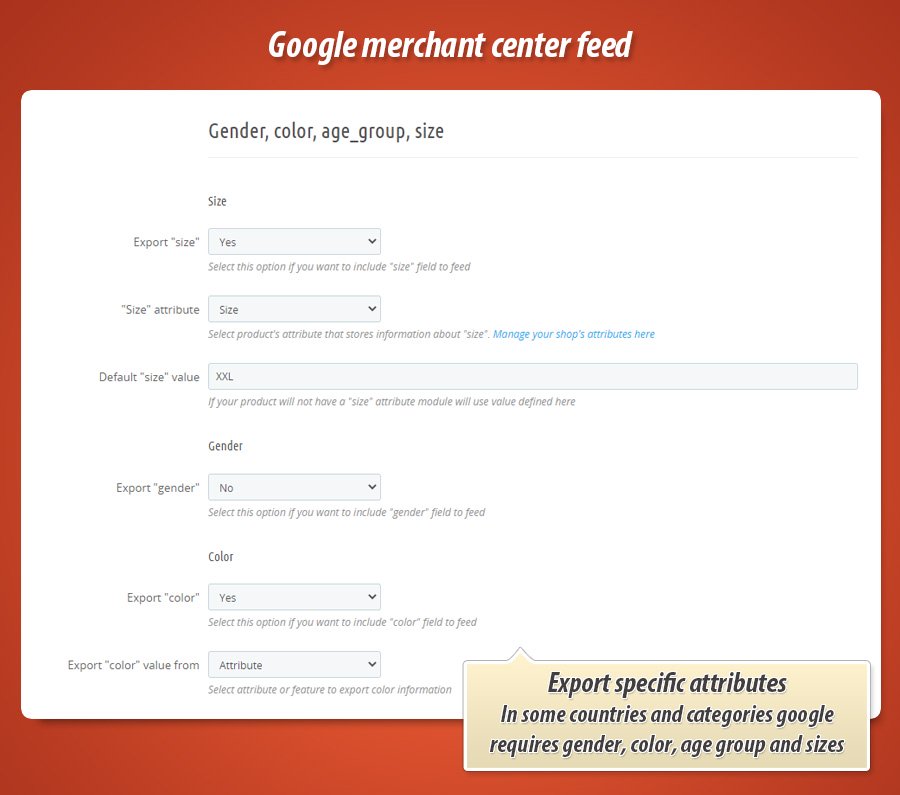
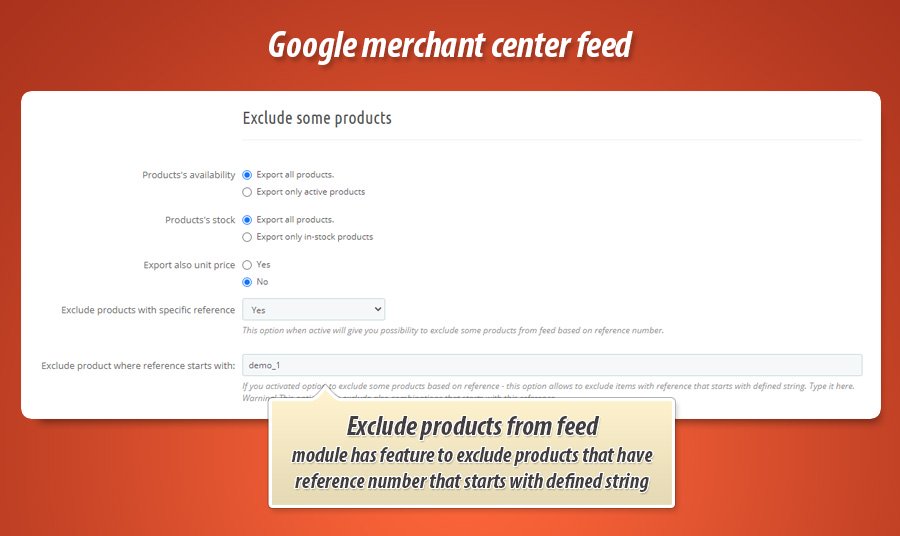
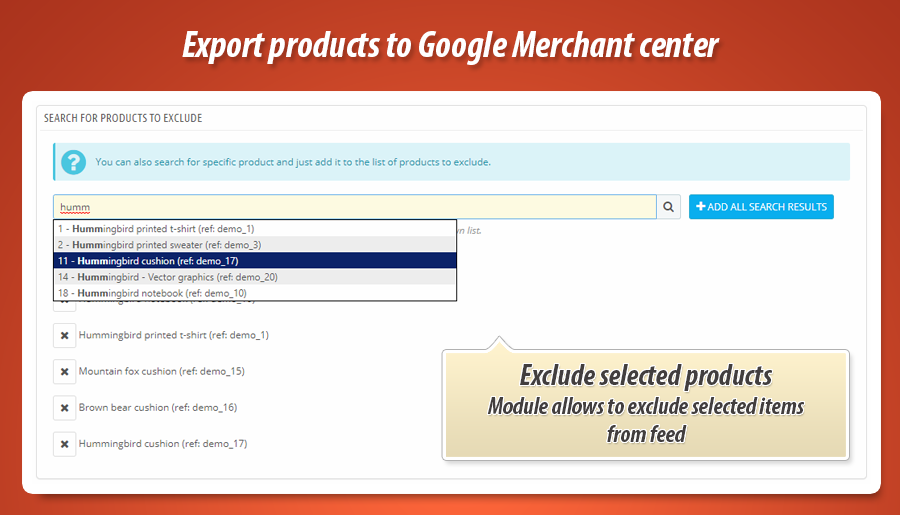
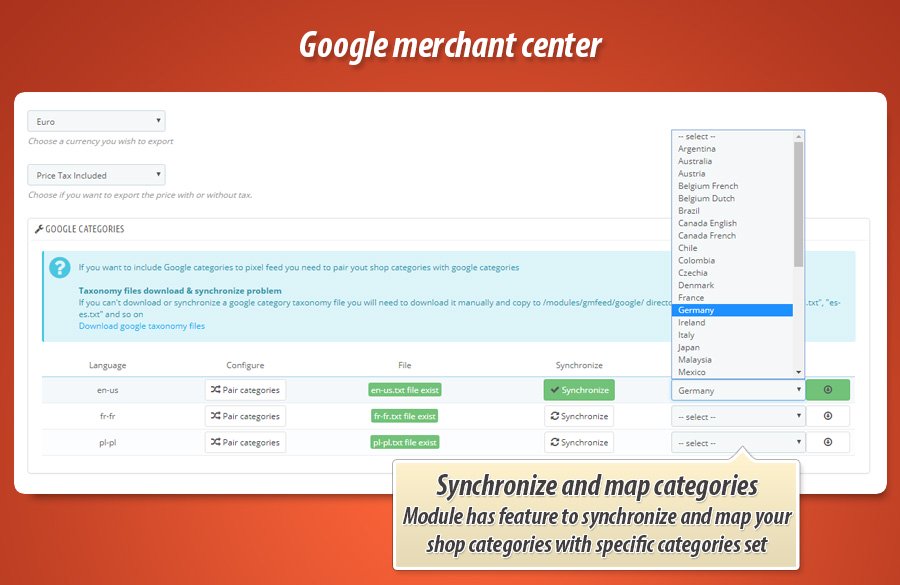
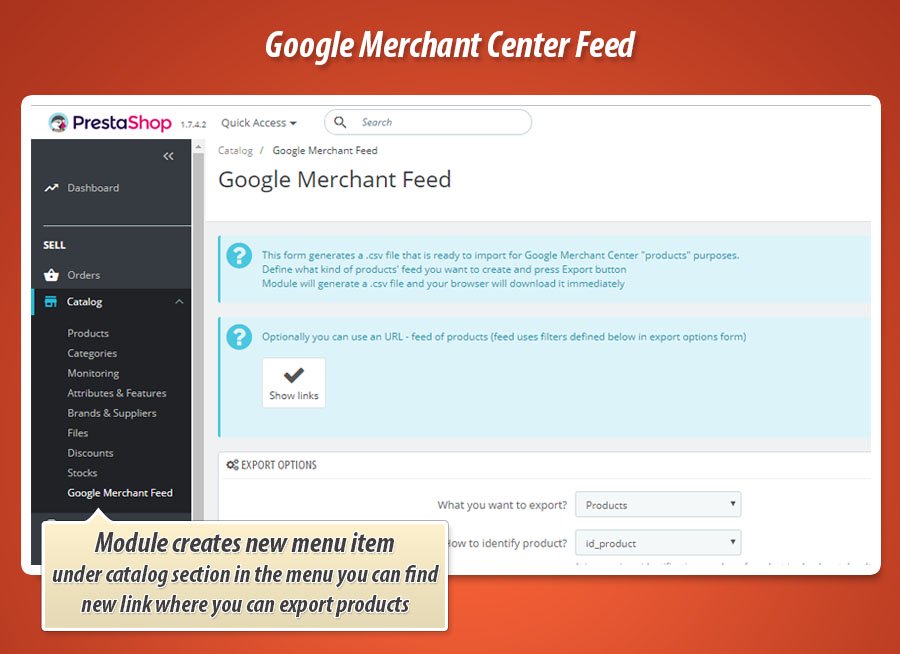
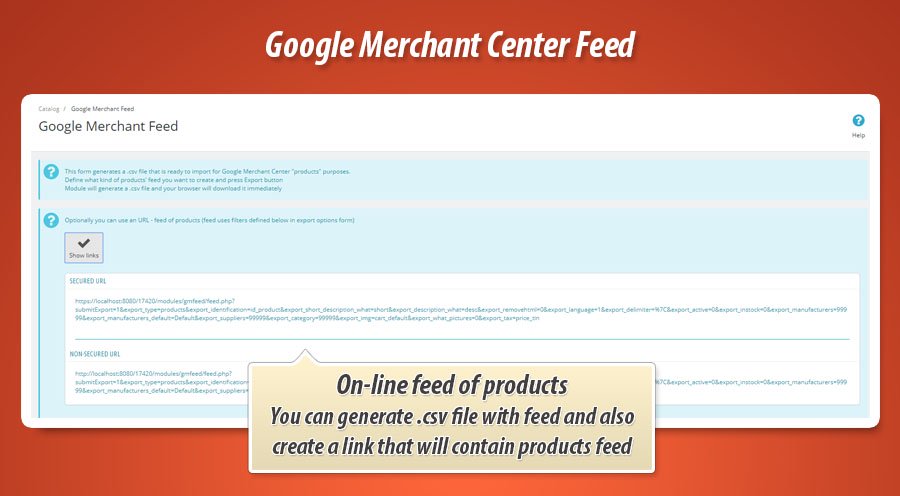
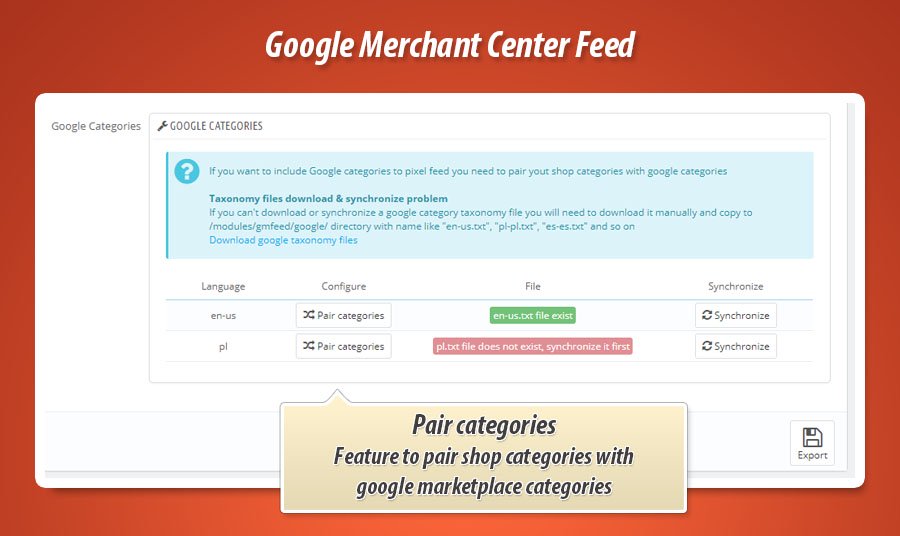
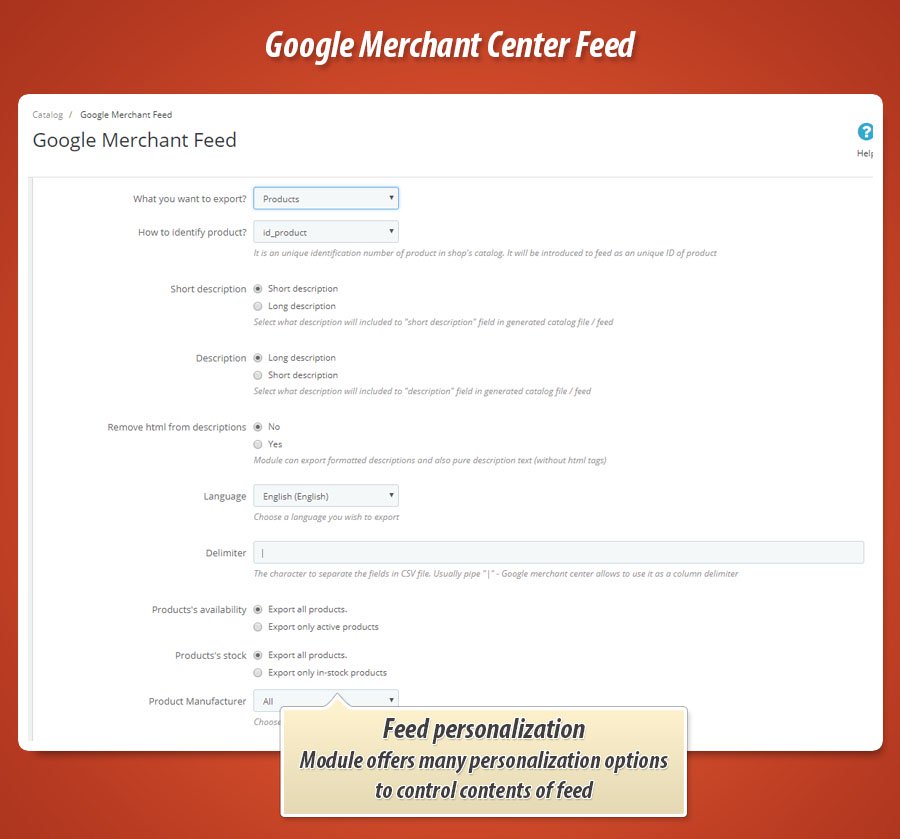
Google Merchant Center Product Feed Sync for PrestaShop
This professional PrestaShop module enables efficient product export to Google Merchant Center. It generates XML or CSV feeds, supporting both manual file download and automated updates via a URL for Google's Scheduled Fetch. The module precisely exports products, including their combinations, with comprehensive configuration options. Users can customize numerous parameters such as product identifiers, attributes (size, color), GTINs, descriptions, language, stock levels, manufacturers, categories, image sizes, currencies, and prices. Furthermore, it offers mapping of store categories to Google categories and supports displaying products on local Google surfaces, significantly enhancing offer visibility.
As you already know - this is module dedicated for PrestaShop and it offers "export" tool. This export tool creates a xml or csv feed with products for Google Merchant Center purposes. Simply saying - with this addon you can easily export products (with combinations!) to google marketplace.
| Two export types | |||
| Export to file | On-line available feed of products | ||
| This is a manual method of feed generation process. It is available on feed management page in shop back office. You set there settings of the feed and module will generate and download file to your personal computer. | This is export method that creates a special url with export parameters. Opening this url in your browser will generate a feed of products with defined settings. You can use this if you want to from time-to-time update the products in merchant center with Scheduled fetch | ||
| Two export file formats | |||
| Export to file | On-line available feed of products | ||
| XML | CSV | XML | CSV |

Thanks to feature to save feed settings exported feed can be generated and downloaded automatically by google's scheduled fetch.
You can also configure module to save feed to file in module's directory (for example you want to run cron job and save feed)

Configuration of feed
This module to export products for google merchant center purposes allows to personalize the feed in a handy way. During configuration of export you in shop back office you can select various options. I describe these options below.
Type of file module will generate
Module allows to generate CSV or XML file. Here you can decide what format of file module will create. Suggested: lightweight CSV
What you want to export?
Module allows to export Producs (without combinations) or all product variants (combinations)
Product_Type
Added feature to include product_type to feed - you can enable or disable it.
Use the product_type attribute to include your own product categorization system in your product data.
How to identify product?
You can decide how module will define the ID of the product. it can be ID of product, ID of combination or both id_product-id_combination. Great way to easily distinct the products in the feed.
Gender, age_group, color, size
In some specific countries and for some specific product's categories (like clothing) it is required to send in feed information about product attributes like color, size etc. Our module gives you possibility to include these fields to feed dynamically, based on associations between product and features or directly from product's attributes (if products have combinations).

Unique product identificator for google merchant center purposes
Unique product identifiers define the product you're selling in the global marketplace. They uniquely distinguish products you are selling and help match search queries with your offers. Unique product identifiers are assigned to each product by the manufacturer, so if you sell the same product as another retailer, the UPIs will be identical. In google merchant center feed it is called "GTIN" (global trade item number). Module allows to select UPC barcode number, ean13 barcode number or reference number.
Short description
You can decide if module will include short description to feed of products,
Description
You can decide if module will include standard description to feed
Remove html from descriptions
Module allows to remove html languge from description. So feed will contain only pure text.
Language of feed
You can select what language will be used to create a feed of products (so all product names, urls to products etc. will be in selected language)
Product's stock availability
You can export products that are in stock only, or all of them
Product's availability
You can export all products (even not active products) or only active products
Information about stock
You can include real stock information, insert "in-stock" info for all products even if some of them are out of stock, insert "out-of-stock" info for all products even if some of them are in stock
Product Manufacturer
You can export products from selected manufacturer
Default manufacturer value
If your products are not associated with manufacturer (it is required for google merchant center feed purposes) you can define the default value of manufacturer field, so you can put there your own brand
Product supplier
You can export products from selected suppliers only
Product Category
You can export products from selected category only
Image size for product pictures
You can decinde what image format will be used in feed. So you can control the quality of the images and size (width and height of picture) to avoid errors from google merchant center feed validator
Currency
You can decide what currency will be included to the feed of products
Product price
Module allows to decide about price that wil be exported. In PrestaShop product prices may vary depending on currency, group of customers, country etc. Module allows to precisely decide what price will be exported by currency, country, group of customers, specific prices etc.
Google categories
Module has awesome tool to map your shop categories with google merchant center feed categories
Feature to show your products on local surfaces across Google
Module has options to include store code to feed, Thanks to this it will be available on unpaid product listings across Google surfaces, including Google Search, Google Images, Google Shopping, Google Maps, and Google Lens
Module Gallery

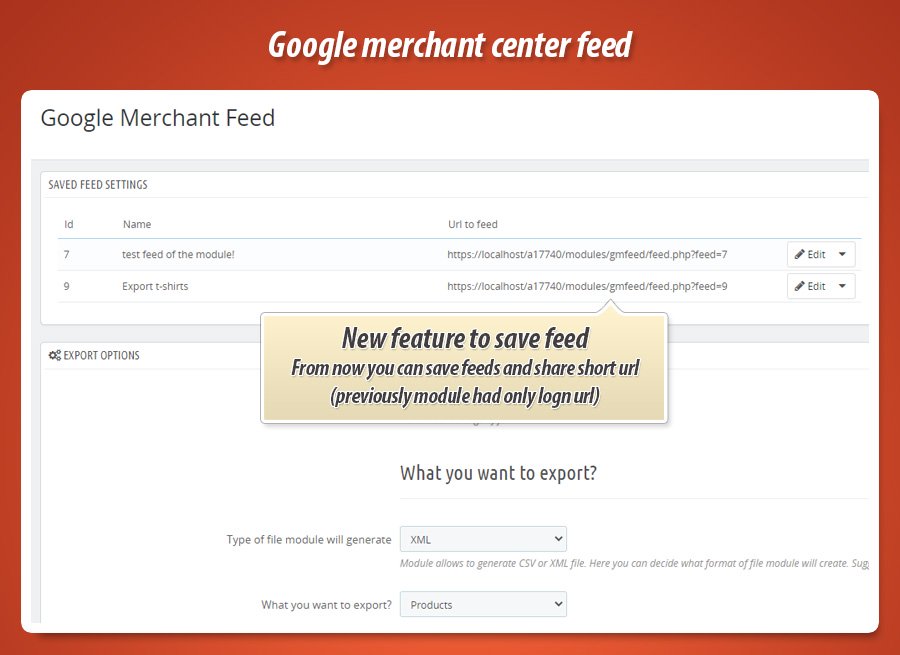
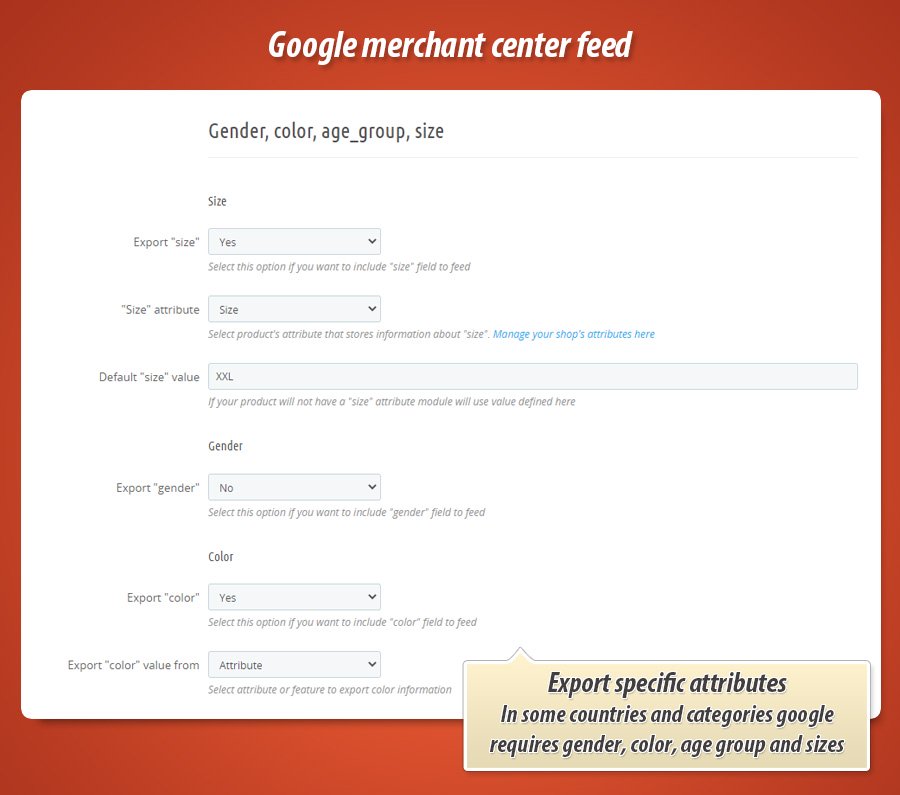
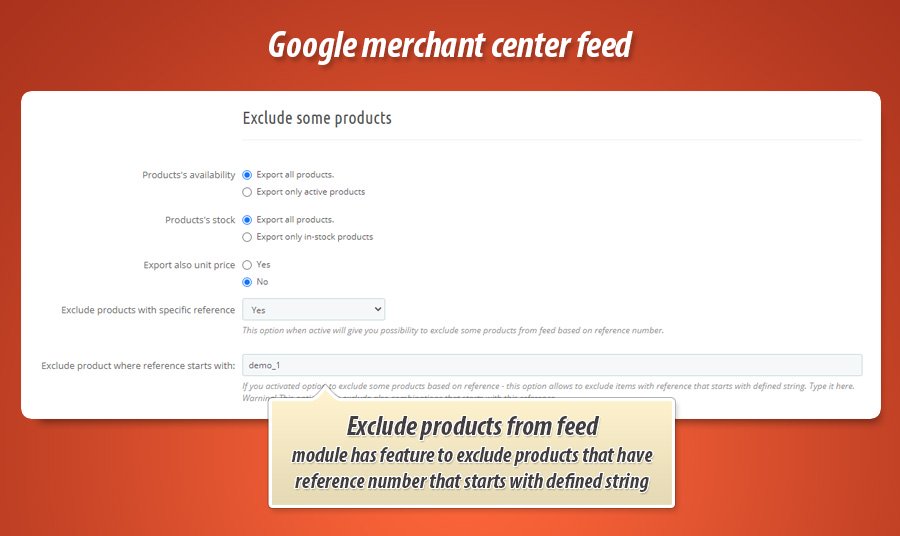
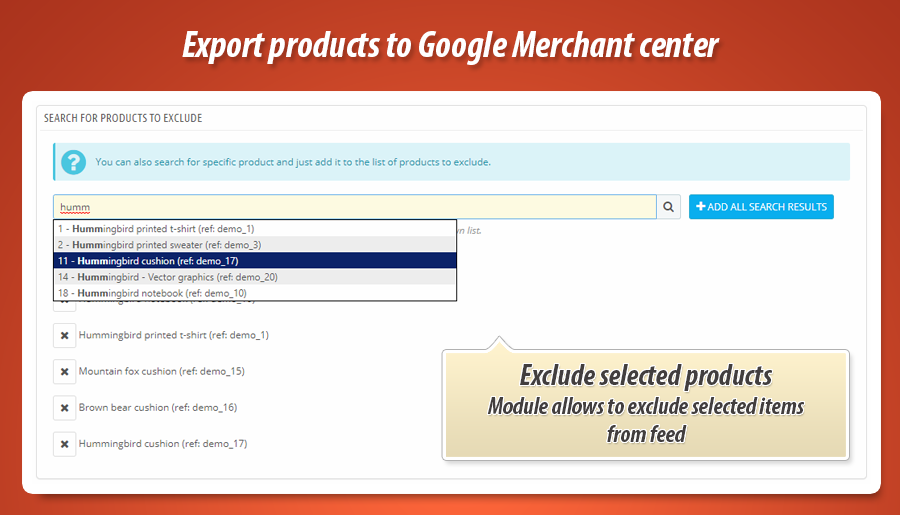
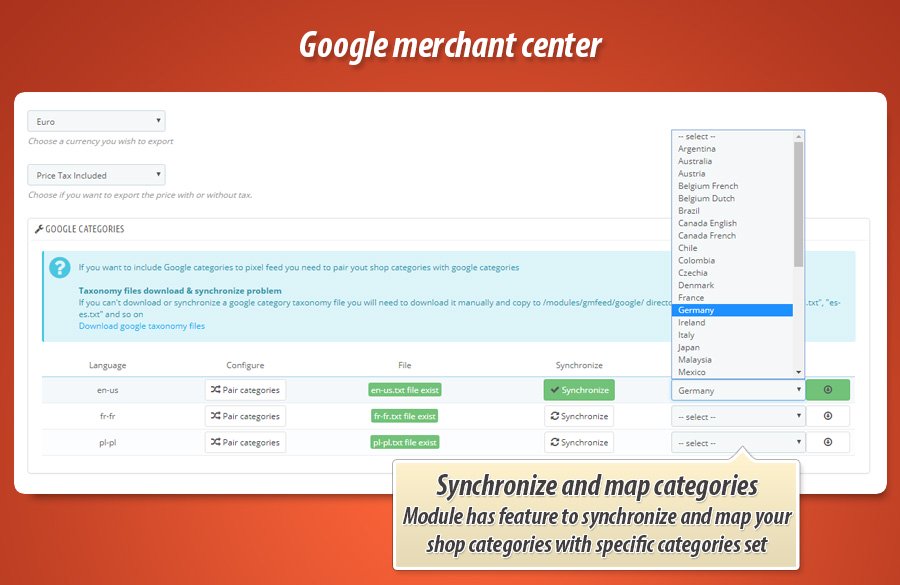
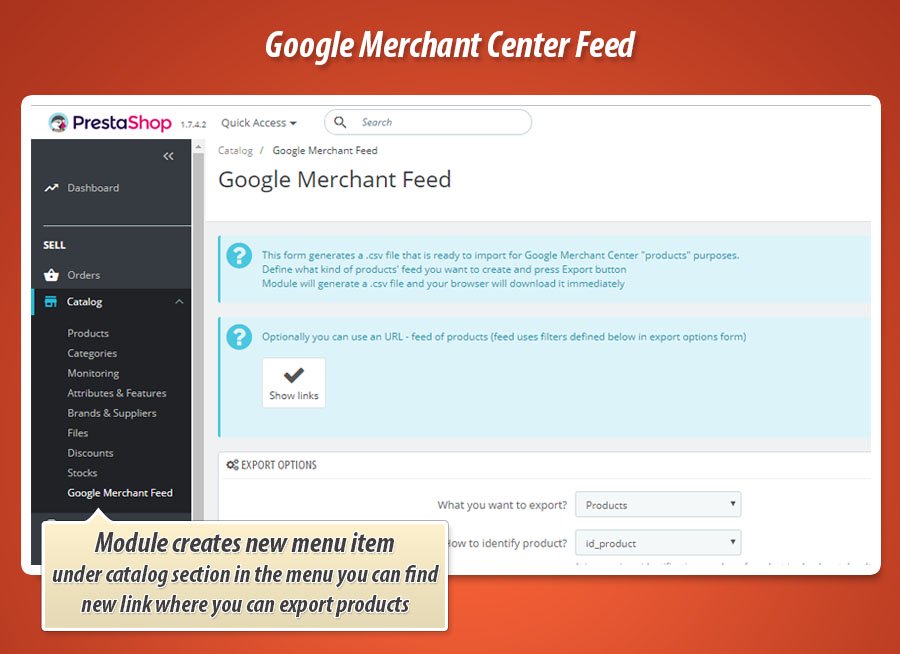
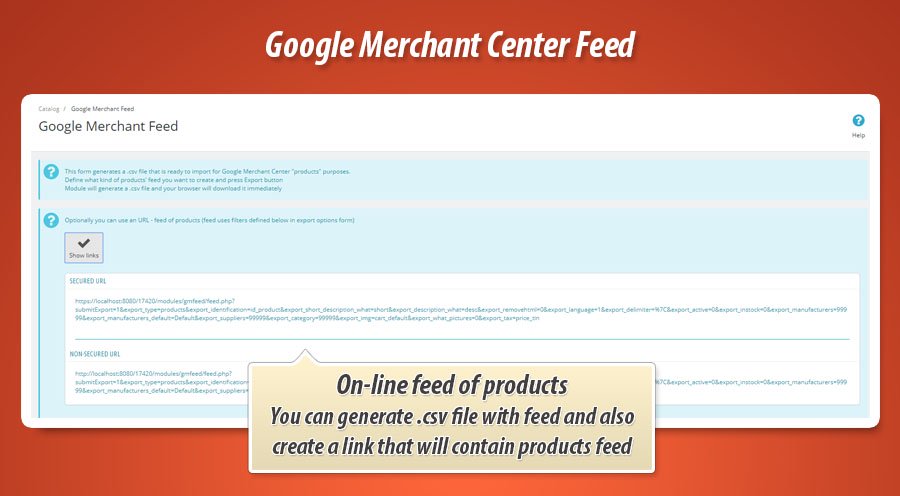
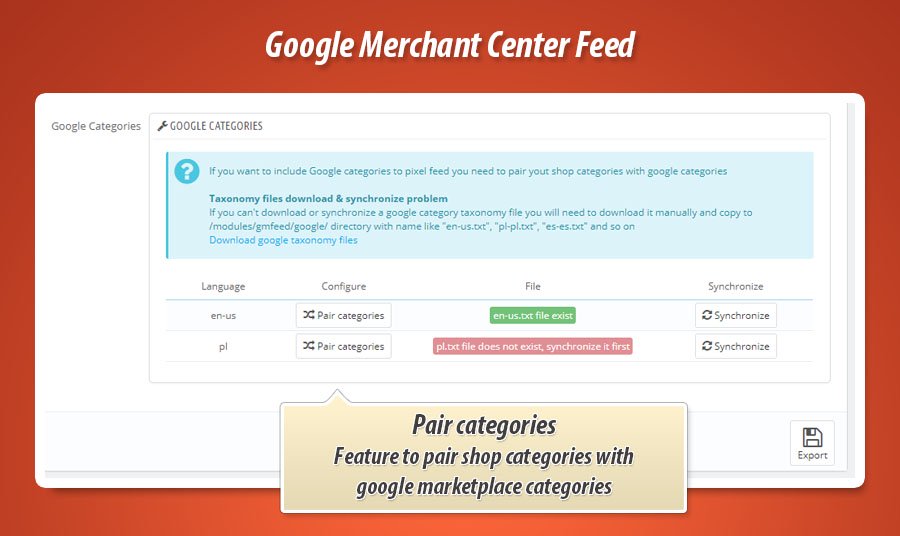
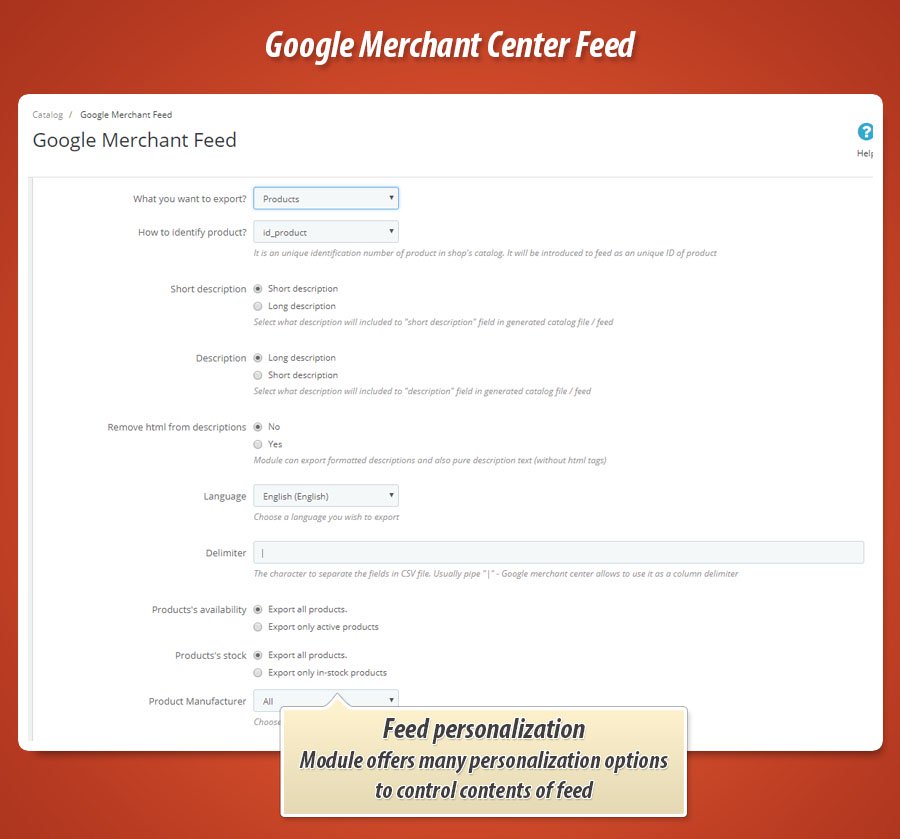
Why choose our module
Google merchant center feed?
Optimization and Automation
Automate Google Shopping feed creation and optimize product data for increased visibility and sales. This module streamlines product exports, manages inventory sync, and refines product information for optimal performance in Google Merchant Center.
Increased Sales
Boost your sales with automated product feeds for Google Merchant Center. Effortlessly showcase your entire inventory, including variants, on Google Shopping, maximizing visibility and driving conversions. Precise control over product data ensures accurate listings and improved click-through rates.
15 years of experience
Developed and refined over 15 years, this Google Merchant Center feed module boasts deep PrestaShop integration, ensuring seamless compatibility and leveraging extensive platform knowledge for optimal performance and reliability.
Extensive Customization
Fine-tune your product feed with extensive customization options. Control everything from file format and product attributes to image sizes and currency, ensuring your Google Merchant Center feed aligns perfectly with your specific requirements and Google's specifications.
Open Source Code
Gain complete control with full source code access. Modify and extend the module's functionality without restrictions, enabling seamless integration with your PrestaShop store and other systems.
License and Updates
Enjoy lifetime access to this Google Merchant Center feed module. Generate XML or CSV product feeds, including variants, for seamless Google Shopping integration. Free updates for one year ensure compatibility with evolving Google requirements. After the first year, benefit from renewal discounts of up to 90%.



























