PrestaShop Finestra popup professionale
Questo modulo crea un blocco popup speciale con qualsiasi contenuto desideri. Significa che puoi creare una finestra popup con molte immagini, URL, testi, pulsanti ecc. Con questo addon hai la possibilità di modificare il design del popup. Con lo strumento di personalizzazione puoi facilmente cambiare le impostazioni del modulo. Leggi di più sotto.
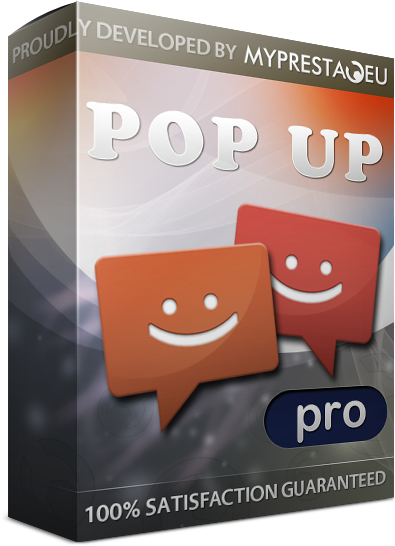
Galeria
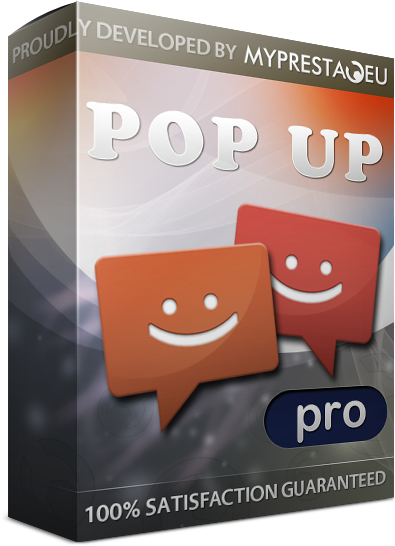
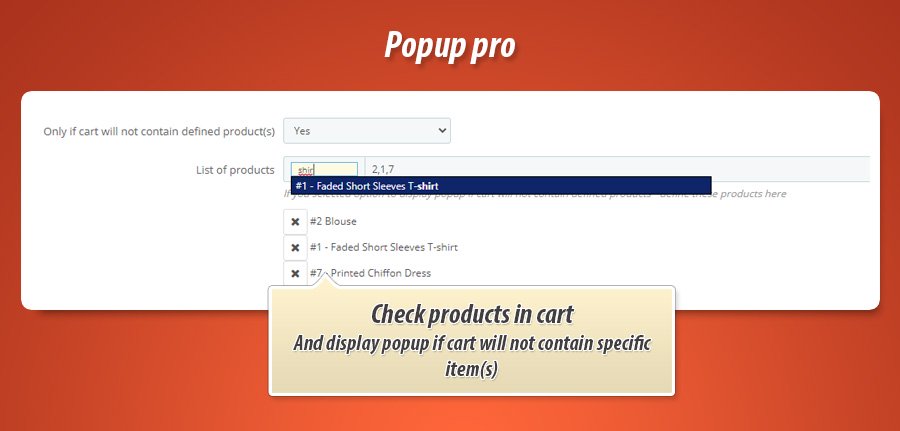
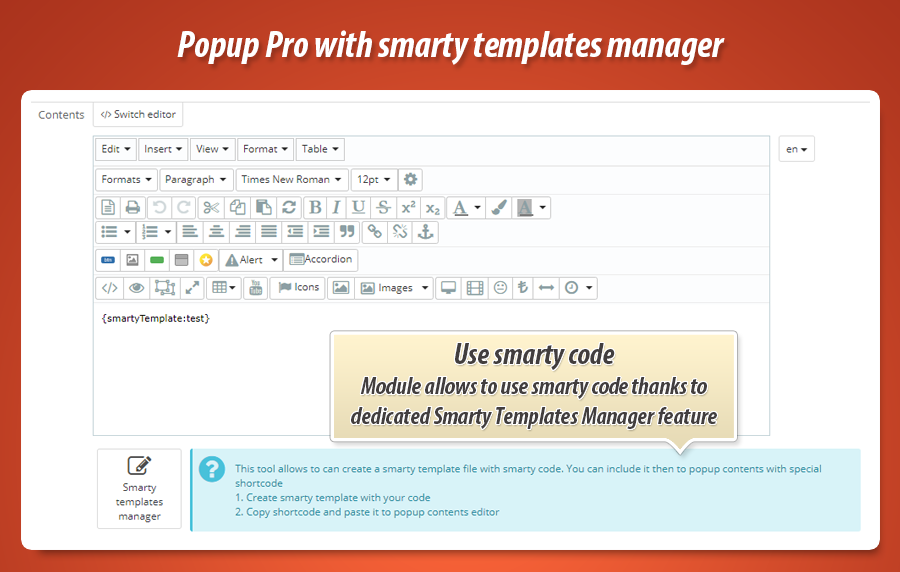
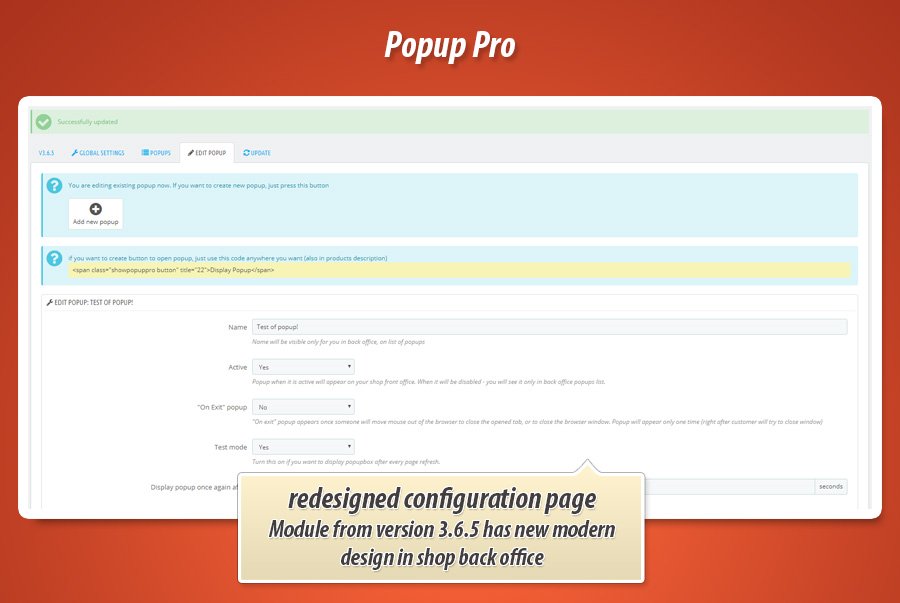
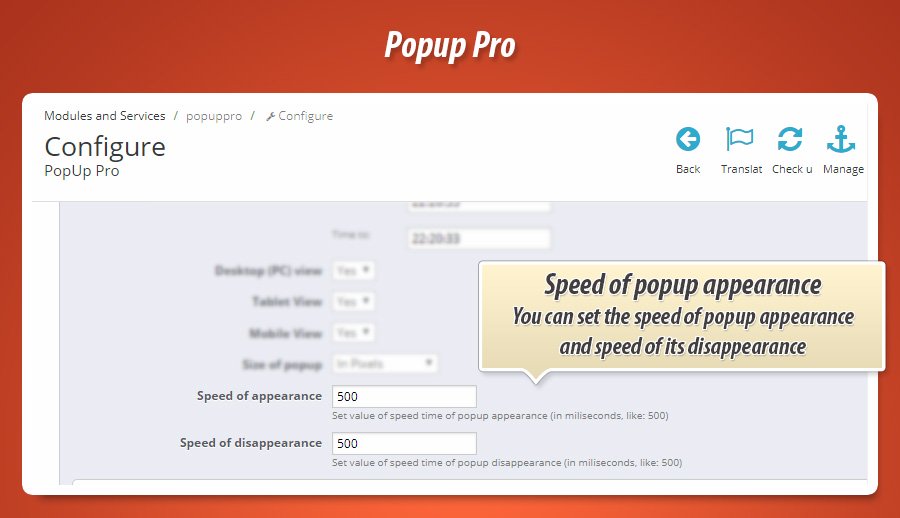
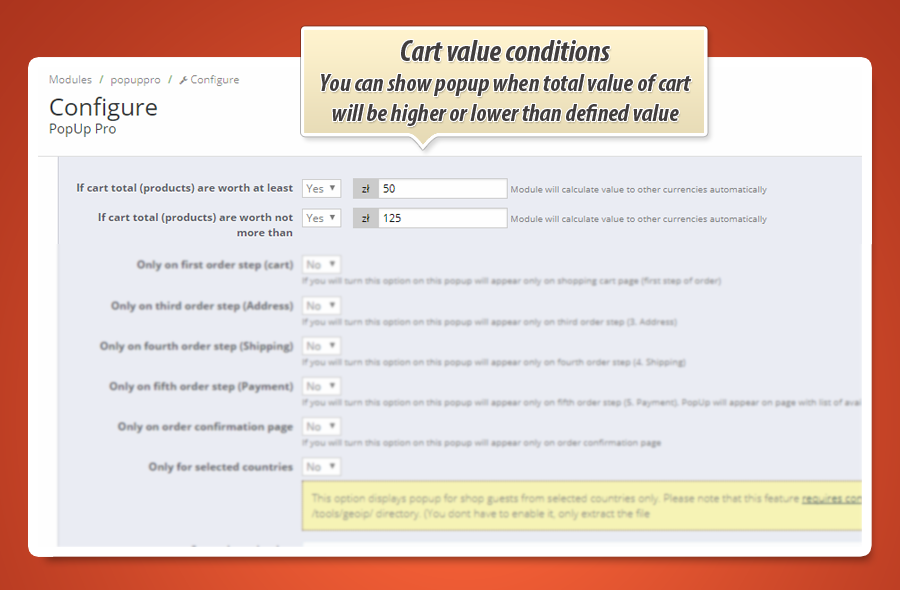
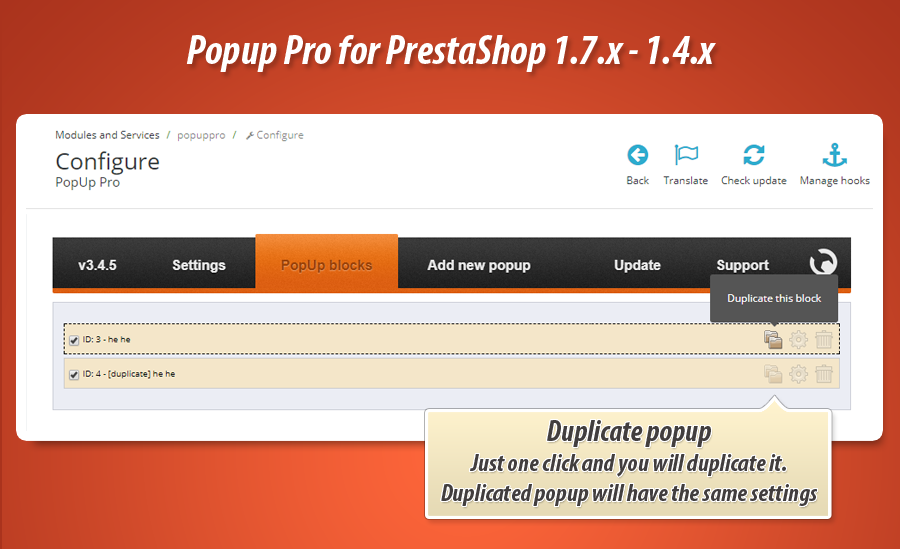
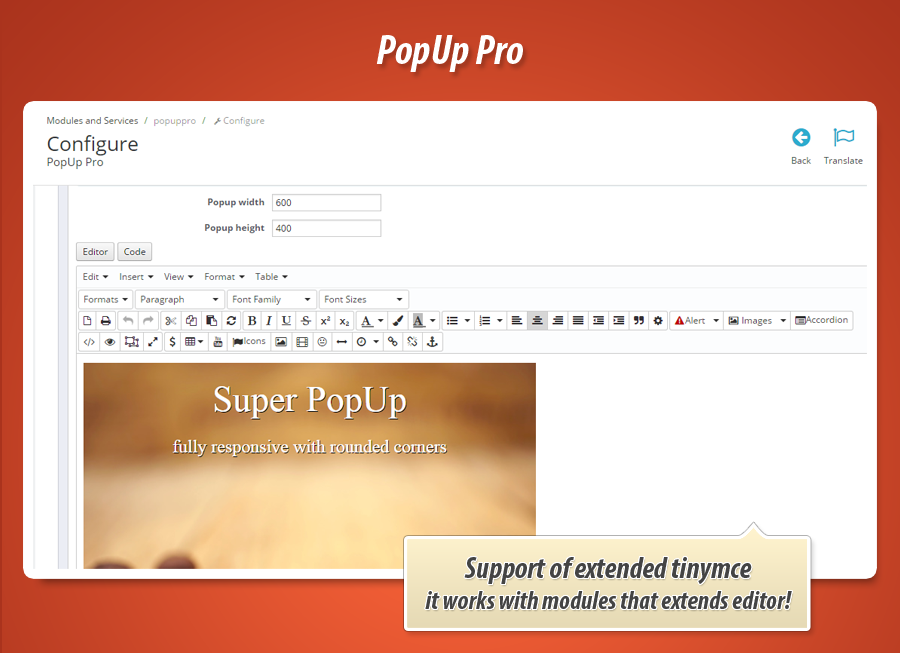
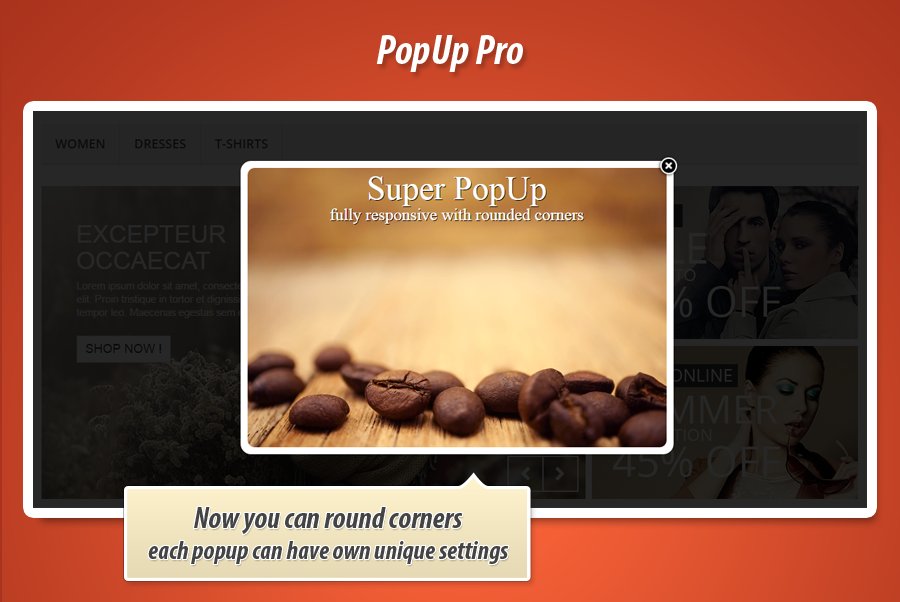
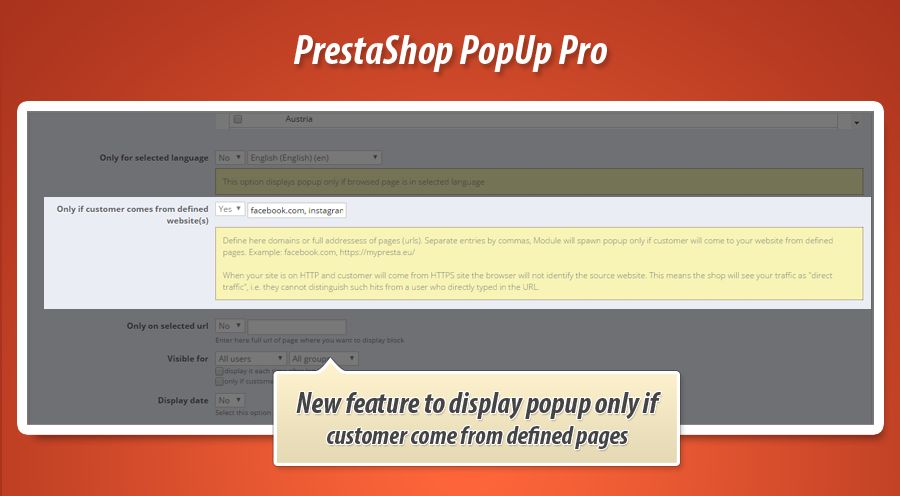
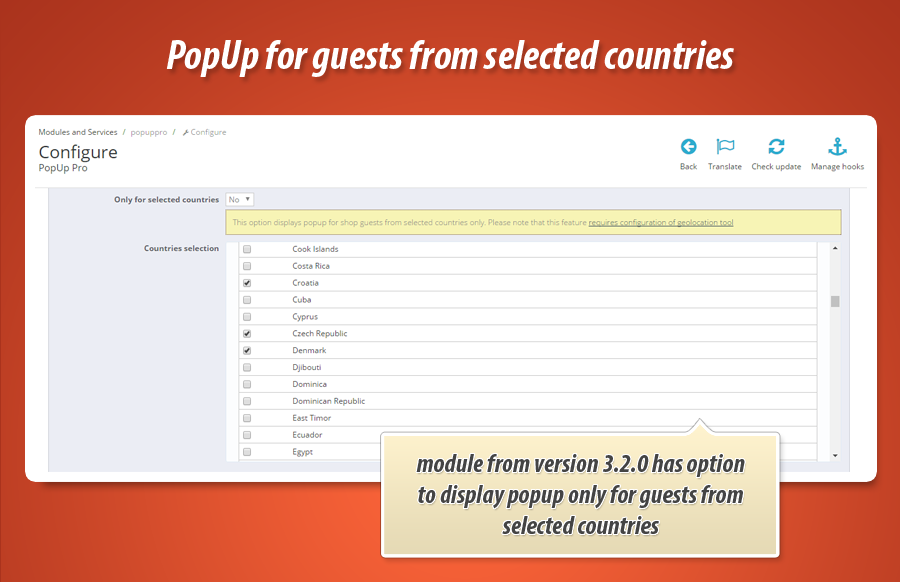
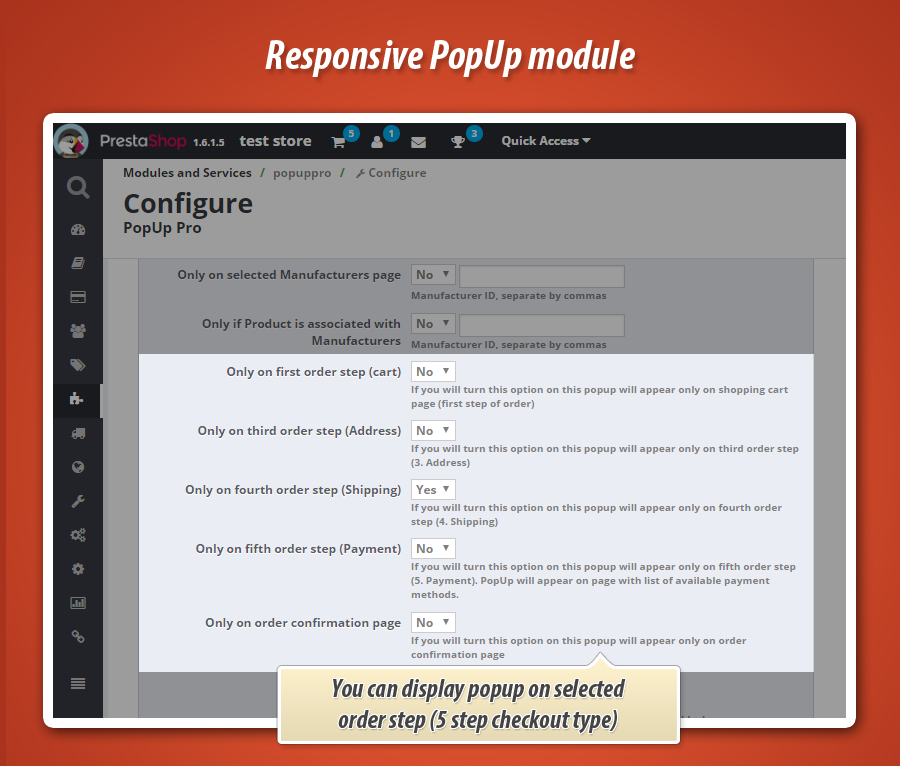
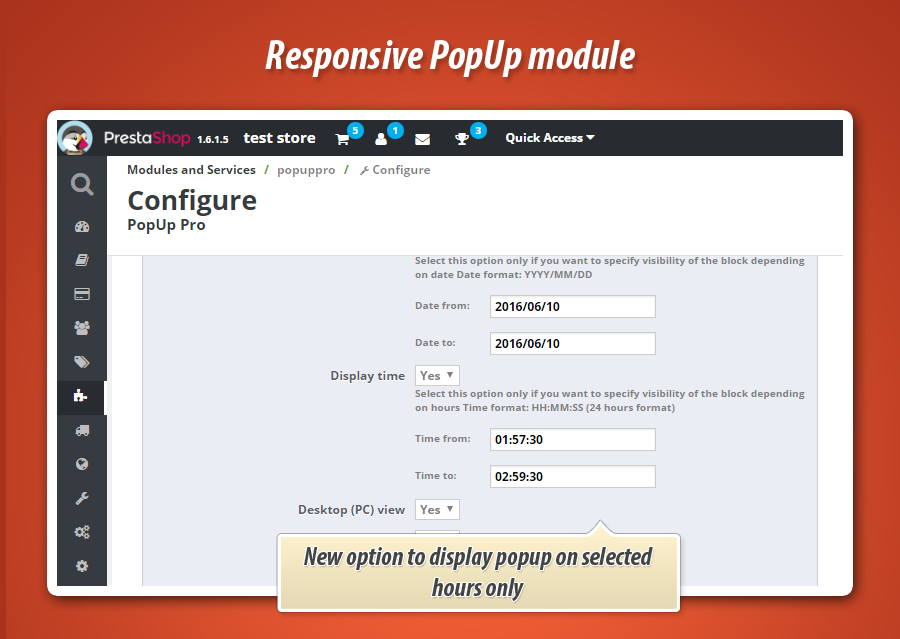

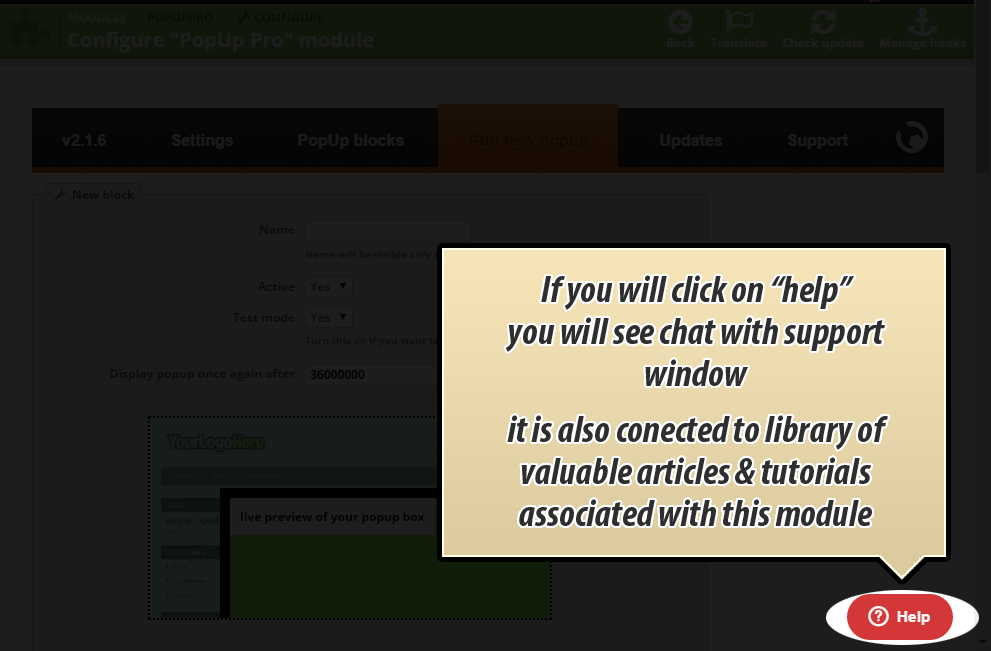
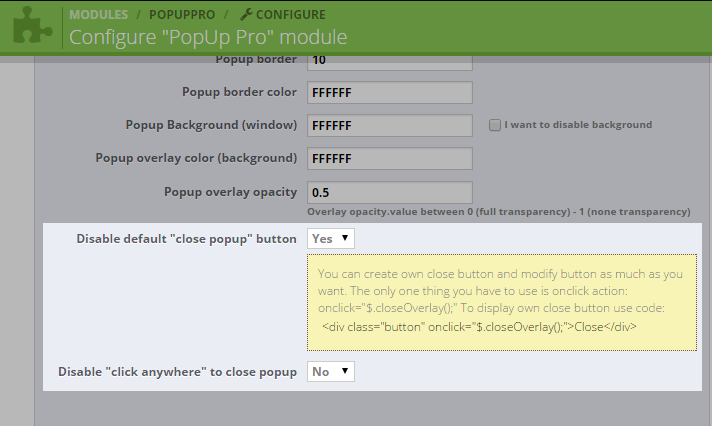
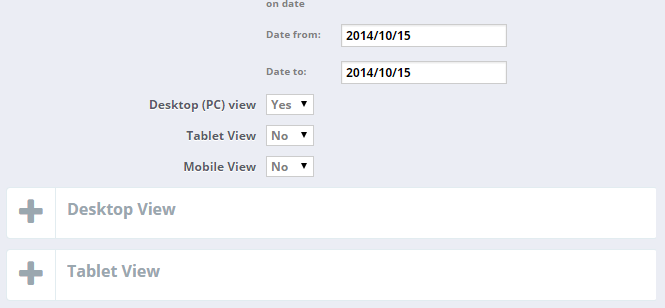
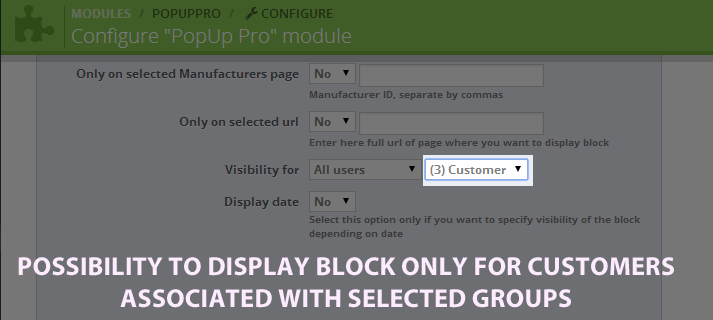
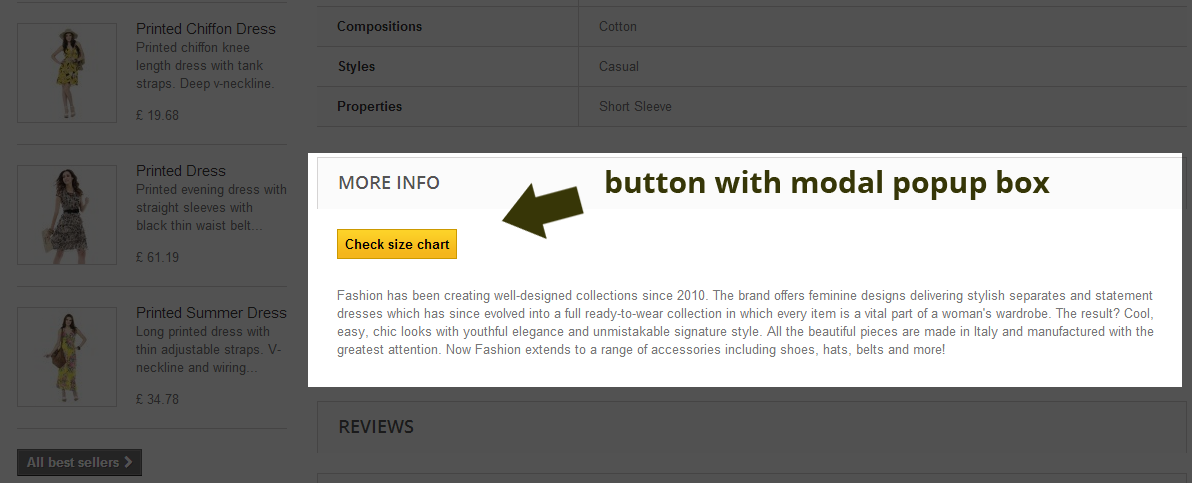
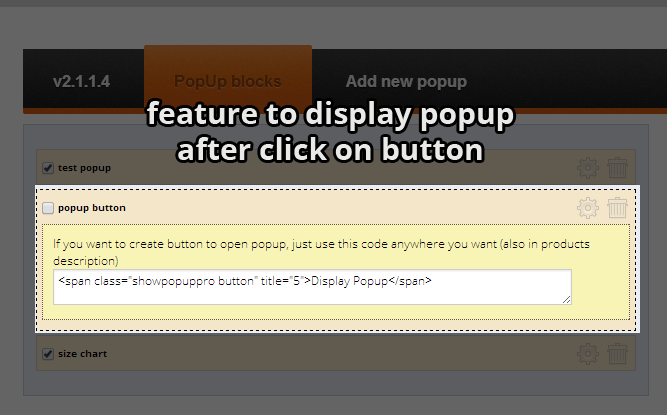
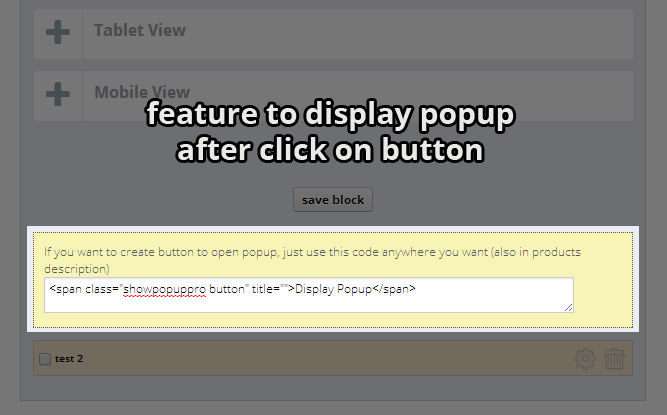
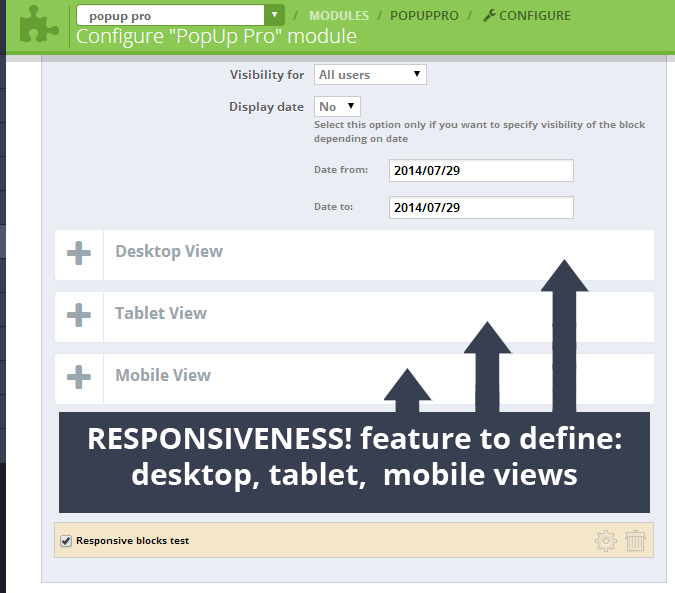
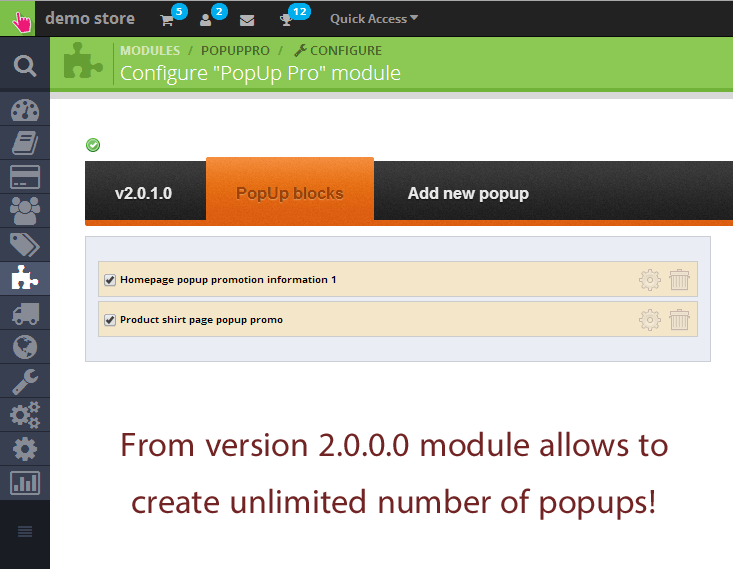
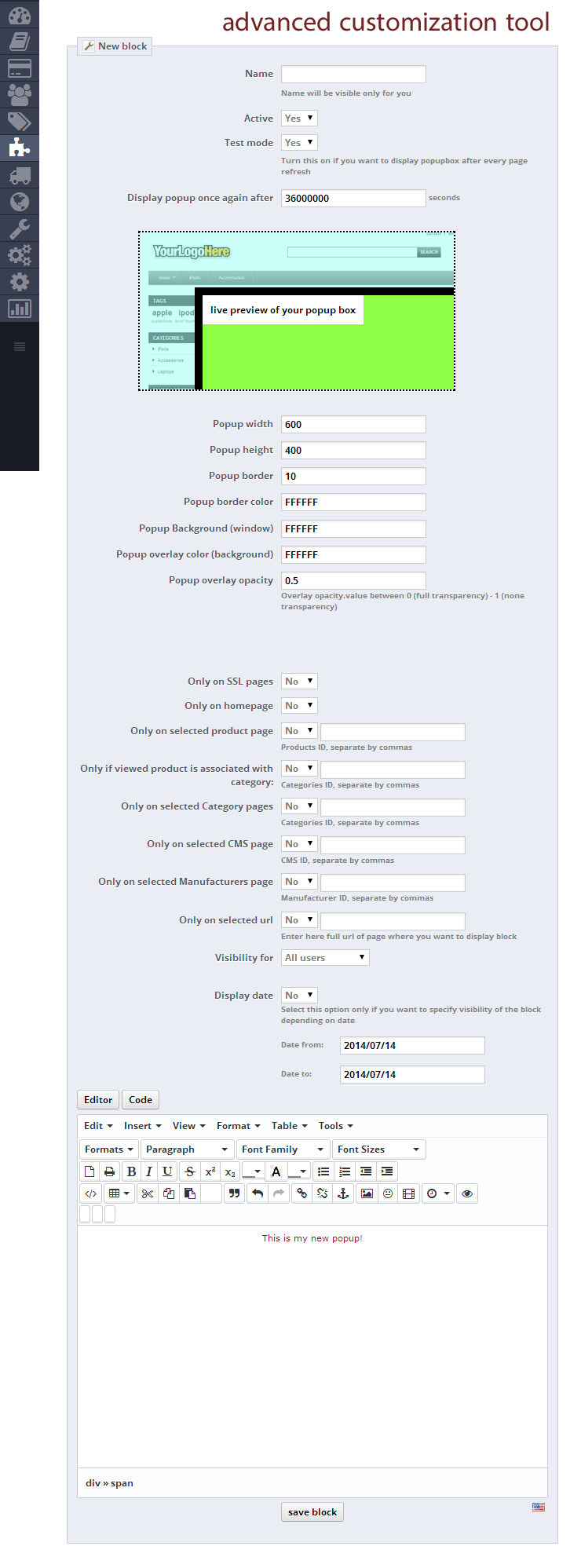
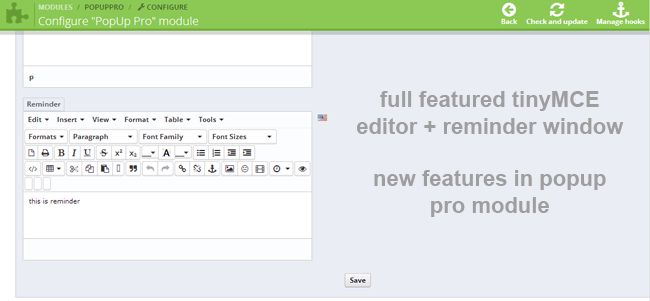
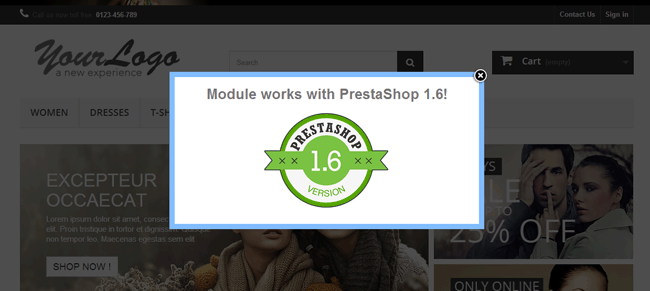
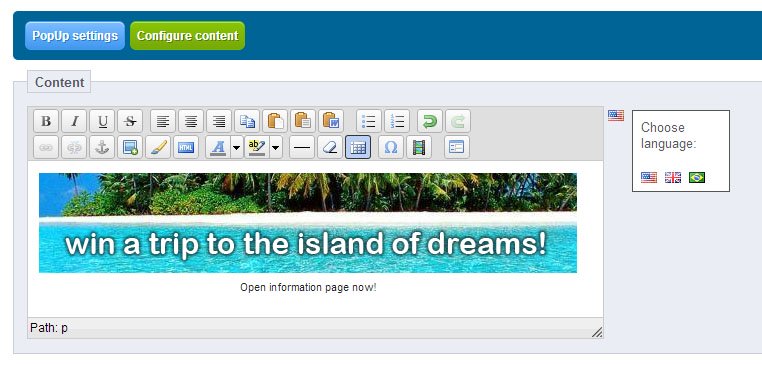
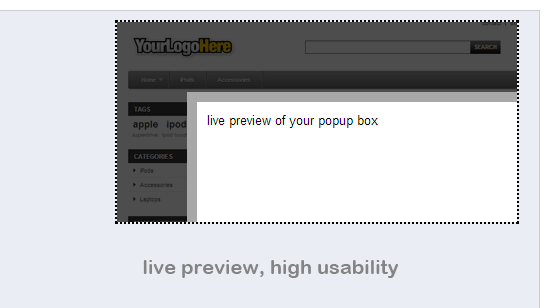
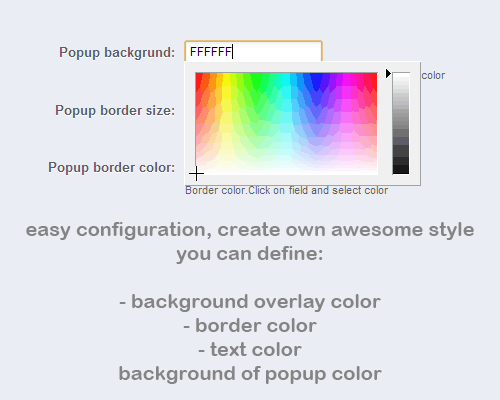
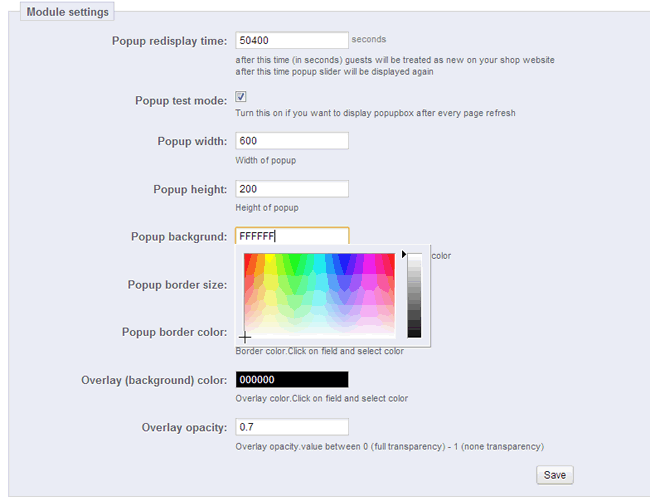
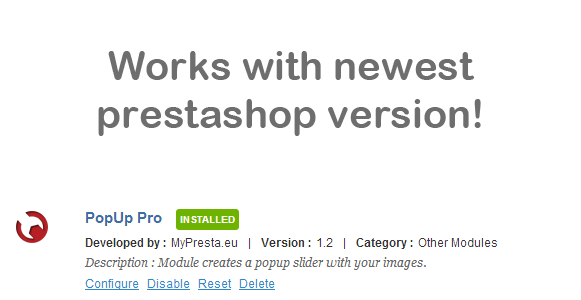
Prestashop Popup Pro: Finestre Personalizzate & Targeting Avanzato
Popup Pro è un modulo Prestashop che consente di creare e gestire facilmente finestre popup altamente personalizzabili. Puoi arricchire i popup con immagini, testi e pulsanti, definendo un design su misura grazie all'editor avanzato TinyMCE. Il modulo offre un controllo granulare sulla visibilità, permettendo di mostrare i popup su pagine specifiche, a determinati gruppi di clienti o in base a condizioni temporali. Supporta il multi-lingua e il design responsive, garantendo un'esperienza ottimale su ogni dispositivo. Controlla animazioni, tempi di ri-visualizzazione e opzioni di chiusura per massimizzare l'engagement dei tuoi visitatori.
Come abbiamo detto, Popup Pro è un modulo Prestashop che ti permette di creare una bella finestra popup con qualsiasi contenuto desideri, cioè puoi creare una finestra popup speciale con molte immagini, testi, pulsanti ecc. Il principale vantaggio del modulo è il fatto che puoi creare un design personalizzato tramite uno strumento di personalizzazione speciale. Puoi attivare il modulo su una pagina specifica, come la homepage, e disattivarlo su altre pagine.

 |
 |
 |
|
Numero illimitato di popup Il modulo permette di creare un numero illimitato di popup, quindi puoi creare tutte le finestre di popup che vuoi. Inoltre, l'editor TinyMCE facile da usare permette di gestire facilmente i blocchi. |
Gestisci la visibilità dei popup Il nostro modulo permette di mostrare la finestra popup solamente o su alcune pagine. Puoi scegliere dove desideri visualizzare il popup! Verifica questa immagine e vedi dove puoi visualizzarlo |
Modifica la visibilità dei popup Puoi gestire l'ordine dei popup. Significa che i popup appariranno nell'ordine che definirai dal pannello di controllo. Questa funzione permette di nascondere facilmente alcuni popup indesiderati. |
 |
 |
 |
|
Editor TinyMCE avanzato Il modulo usa un editor TinyMCE esteso! Significa che puoi salvare script non predefiniti, markup HTML. Puoi fare tutto. Inoltre, con un clic puoi disattivare/attivare TinyMCE. |
Impostazioni di design avanzate Il modulo consente di definire il layout della finestra popup. Puoi specificare sfondo, bordi, dimensioni, opacità del sovrapposizione, sfondo ecc. |
Supporto multilanguage Il tuo negozio supporta molte lingue? Nessun problema – il modulo è pronto. Puoi tradurre la finestra popup in ogni lingua disponibile nel tuo negozio. |
Caratteristiche principali del modulo Prestashop Popup Pro
- La caratteristica principale di questo addon è la possibilità di creare una finestra popup speciale con qualsiasi contenuto desideri.
- Puoi anche personalizzare i parametri del popup, le pagine in cui apparirà, ecc.
- Editor WYSIWYG avanzato (tinyMCE), che ti permette di aggiungere facilmente contenuti personalizzati
- Puoi creare pulsanti che collegano ad altre pagine come offerte speciali, pagine CMS, pagine prodotto ecc.
- I popup possono essere attivati tramite pulsanti speciali, all'apertura della pagina, o dopo un certo tempo dal caricamento della pagina
- I popup possono usare e visualizzare vari shortcode dal "shortcodes prestashop"
Animazioni dei popup
Questo modulo permette di definire come il popup apparirà e scomparirà. Puoi scegliere effetti di animazione come Slide in / Fade in e Slide out / Fade out.
Caratteristiche dello strumento di configurazione
- Puoi impostare il tempo di ri-visualizzazione, dopo il quale i clienti vedranno nuovamente il popup con la tua pubblicità
- Puoi impostare un promemoria, che apparirà dopo un certo tempo con contenuti diversi da quelli precedenti
- Puoi impostare il modulo in "modalità di sviluppo" per testarlo senza dover aspettare il tempo di ri-visualizzazione
- Puoi impostare la larghezza del box popup
- Puoi impostare l'altezza del box popup
- Puoi impostare il colore di sfondo del popup
- Puoi impostare lo sfondo dell'overlay del popup (sfondo della pagina)
- Puoi impostare la trasparenza dello sfondo overlay
- Puoi impostare la dimensione del bordo del popup
- Puoi impostare il colore del bordo del popup
- Puoi impostare il raggio degli angoli (angoli arrotondati)
- Tutte le modifiche che apporterai alla configurazione saranno visibili in tempo reale con anteprima live
- Il modulo supporta il supporto multilanguage, consentendoti di creare finestre popup separate per ogni lingua del negozio
- Il modulo permette di creare finestre responsive (contenuti differenti per desktop, tablet, mobile). Puoi definire il ritardo di visualizzazione (popup apparirà dopo X secondi)
- Puoi attivare/disattivare la funzione "autohide". Questa nasconderà automaticamente il popup dopo X secondi
- Puoi impostare il numero di secondi di attivazione dell'autohide (il popup si chiuderà automaticamente dopo questo tempo)
- Possibilità di usare Smarty Templates Manager – così puoi eseguire codice smarty direttamente in questo modulo
Specifiche avanzate sulla visibilità del popup
Puoi definire dove vuoi che venga visualizzato il popup, il modulo permette molte configurazioni diverse, ad esempio:
- - mostrare il popup solo se il cliente naviga con SSL
- - mostrare il popup solo sulla homepage
- - mostrare il popup solo su pagine prodotto specifiche
- - mostrare il popup solo se il prodotto visualizzato è in stock
- - mostrare il popup solo se il prodotto è esaurito
- - mostrare il popup solo su pagine di categorie, produttori, fornitori specifici
- - mostrare il popup solo su pagine CMS selezionate
- - mostrare il popup solo su pagine di certi produttori
- - mostrare il popup solo su URL specifici
- - mostrare il popup solo se il prodotto è associato a certi produttori
- - mostrare il popup solo a determinati gruppi di clienti (tutti, logged, non logged)
- - mostrare il popup solo in certi intervalli di tempo (date di inizio e fine)
- - mostrare il popup in determinati orari (dalle X alle Y)
- - mostrare il popup durante il processo di acquisto in certi passaggi
- - mostrare il popup "all'uscita" – subito prima che il cliente tenti di chiudere il browser o la scheda
- - abilitare/disabilitare popup per visualizzazione mobile, tablet, desktop
- - nascondere popup per gruppi clienti specifici
- - ri-visualizzare il popup quando il cliente effettua il login di nuovo
- - mostrare popup solo a clienti senza ordini
- - mostrare popup solo a clienti di certi gruppi
- - abilitare/disabilitare la chiusura cliccando ovunque
- - disabilitare il pulsante di chiusura di default (puoi definire un pulsante personalizzato). Guarda come appare lo strumento di configurazione
- - mostrare popup per visitatori da paesi selezionati
- - mostrare popup solo su pagine in lingue specifiche
- - mostrare popup se il cliente proviene da pagine specifiche (domini / URL)
- - mostrare popup quando il carrello ha più (o uguale) di X prodotti
- - mostrare popup quando il carrello ha meno (o uguale) di X prodotti
Galleria Modulo
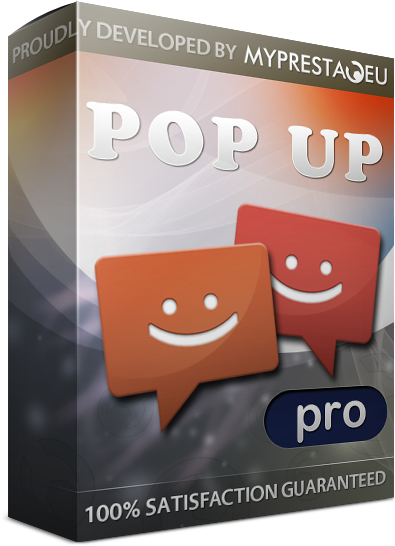
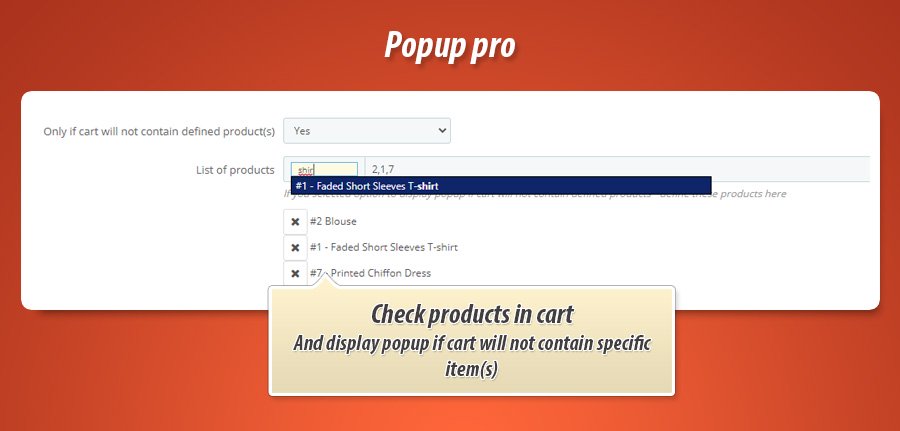
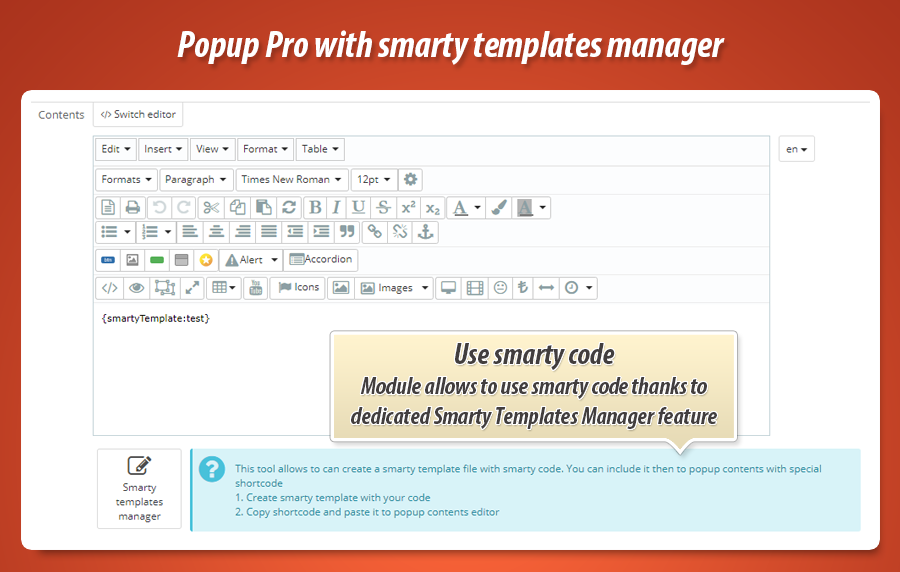
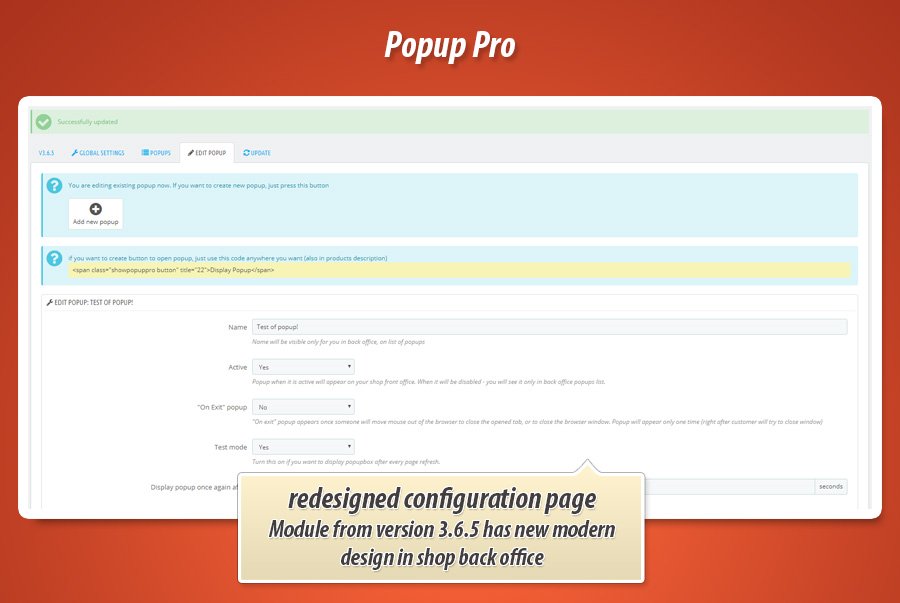
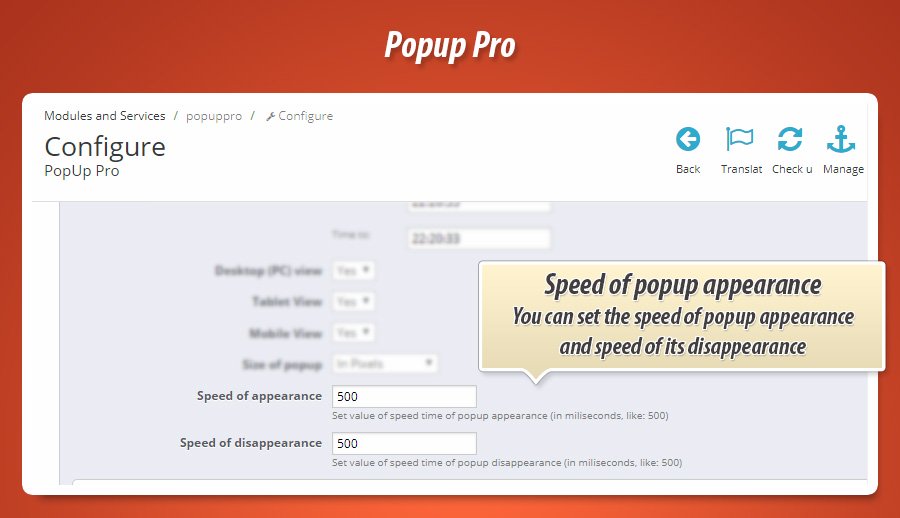
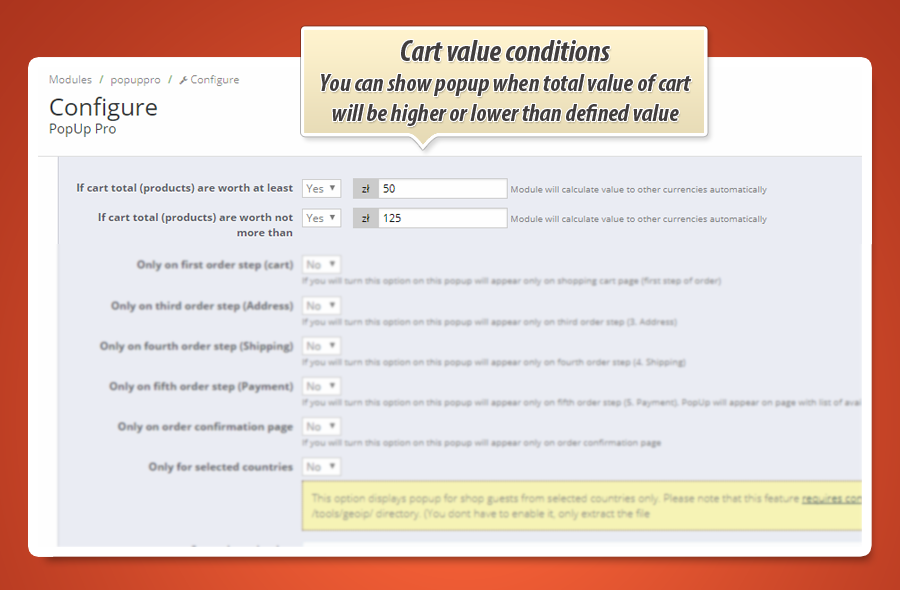
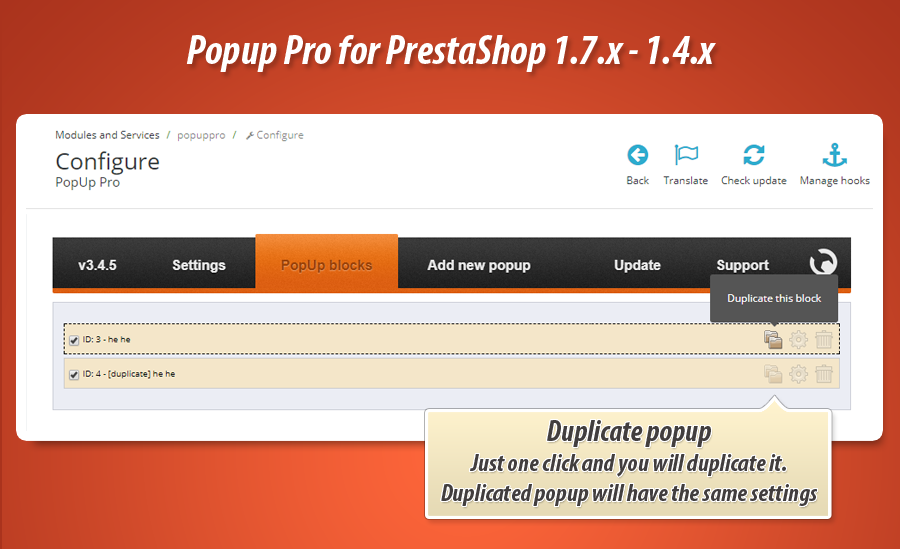
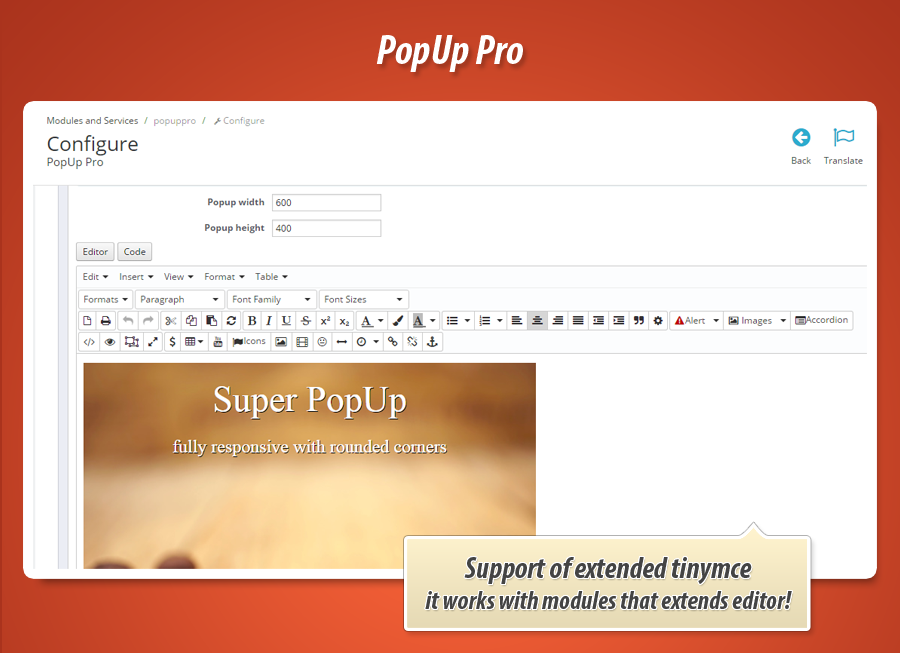
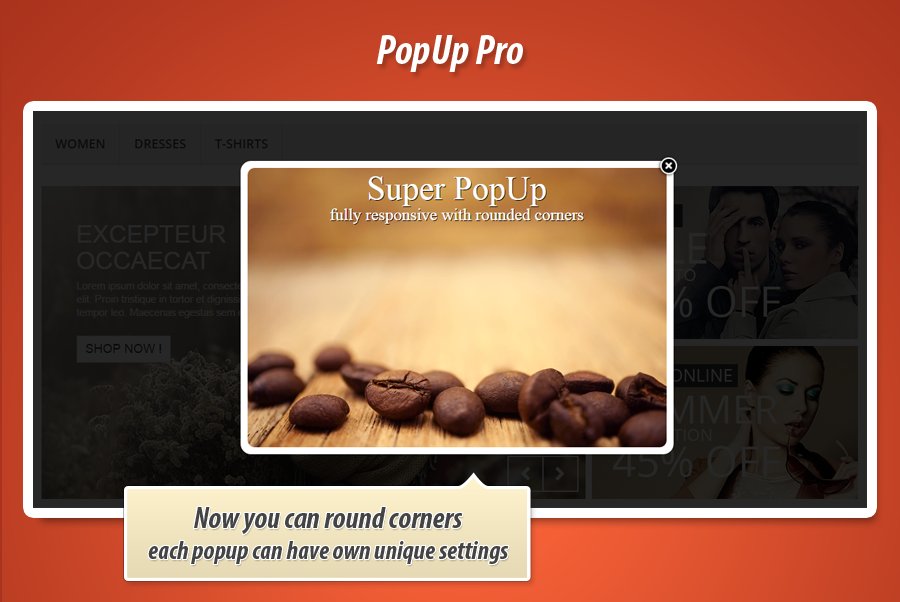
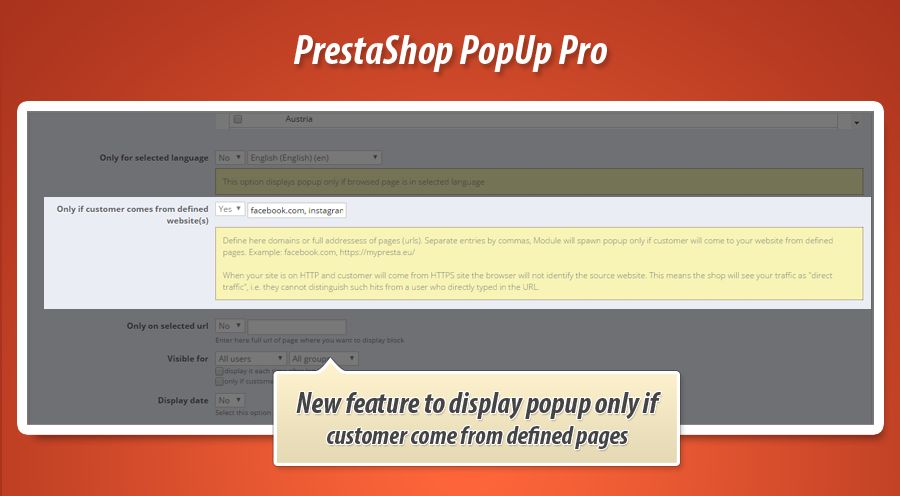
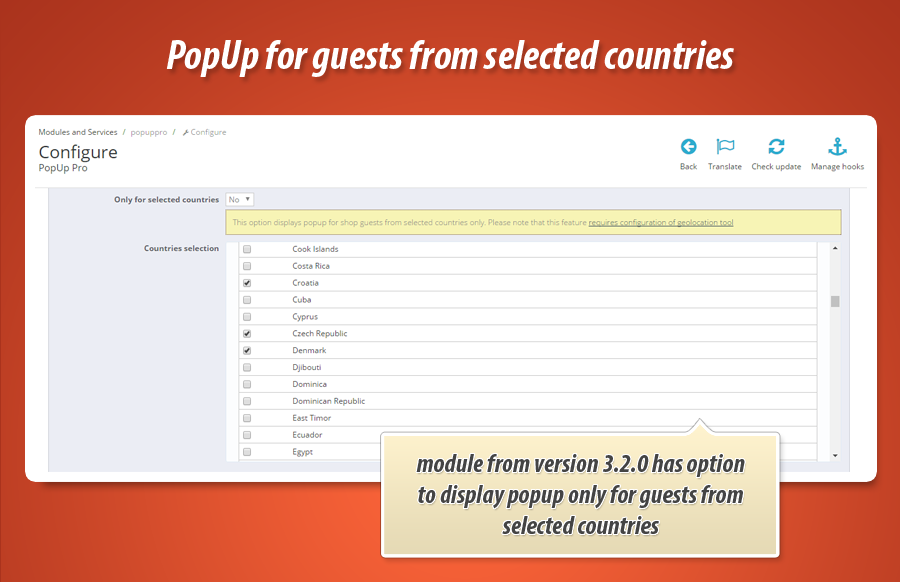
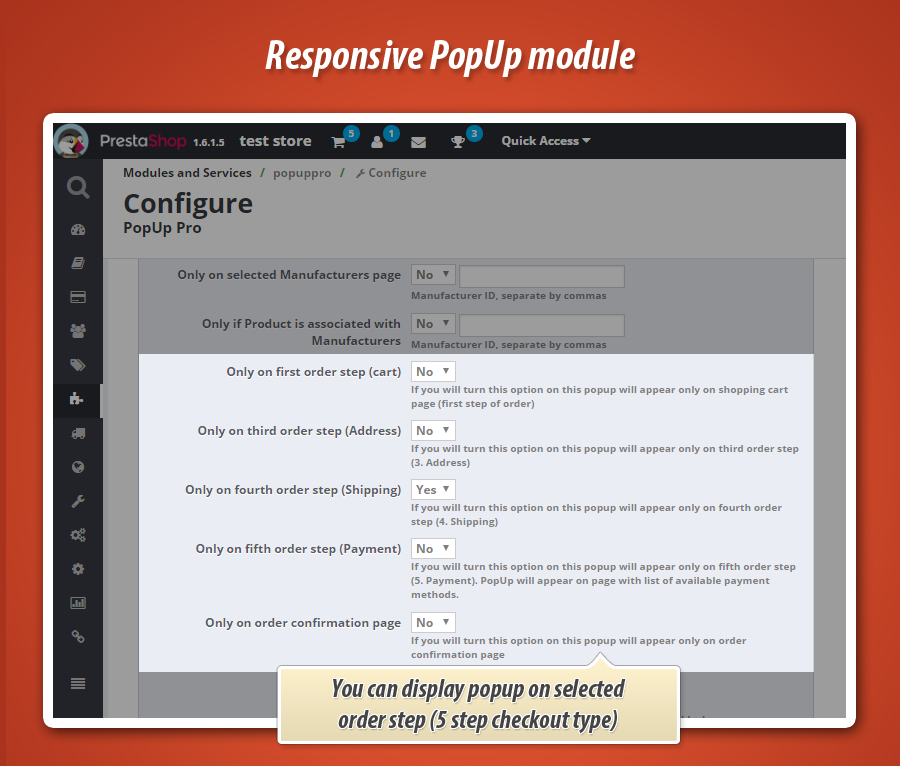
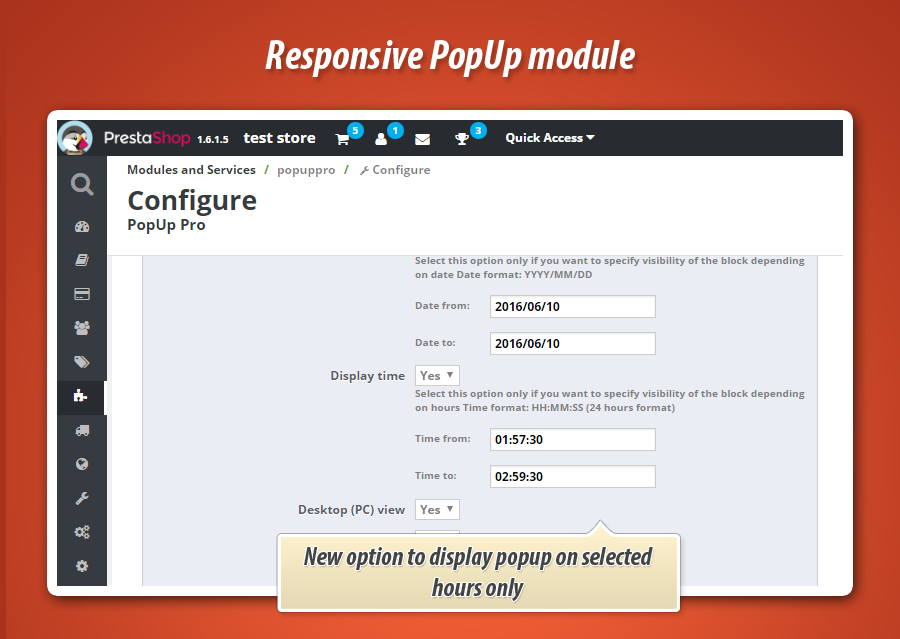

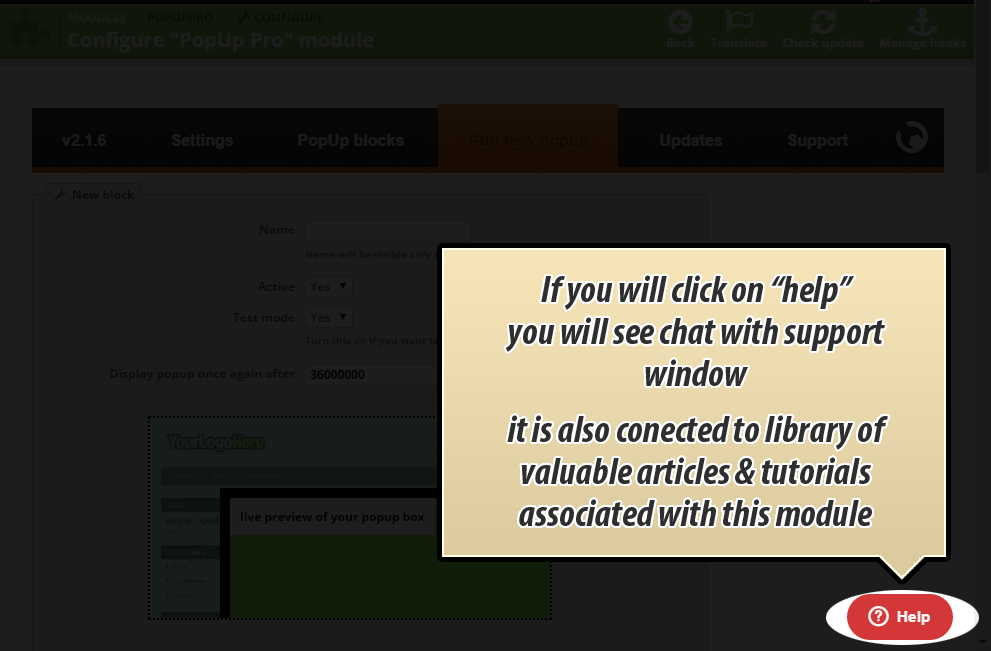
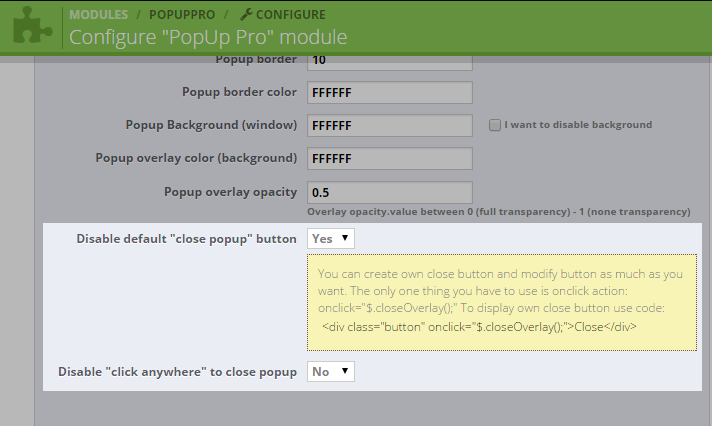
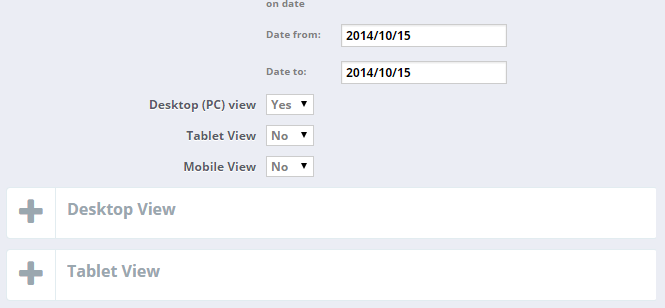
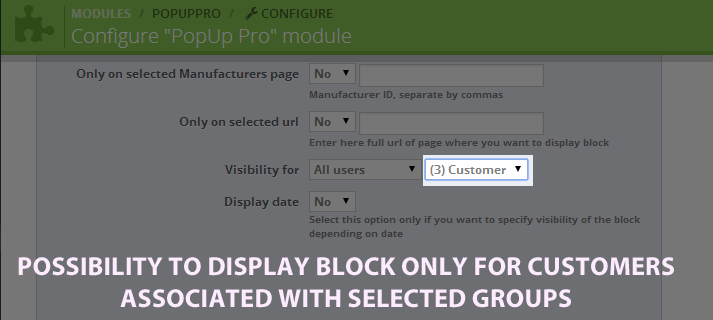
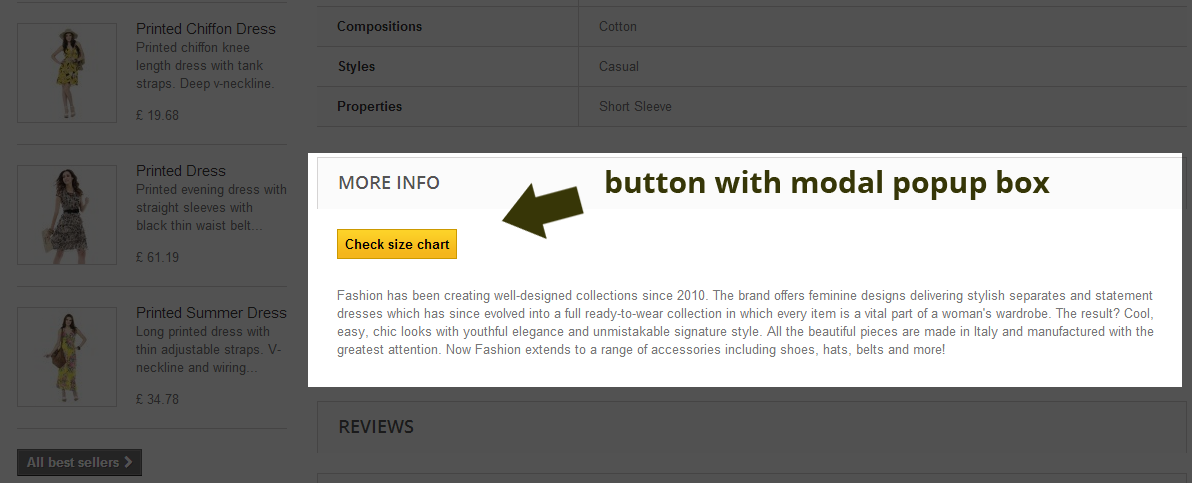
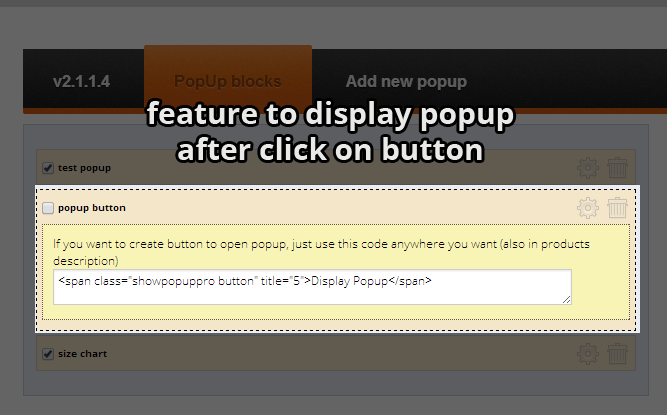
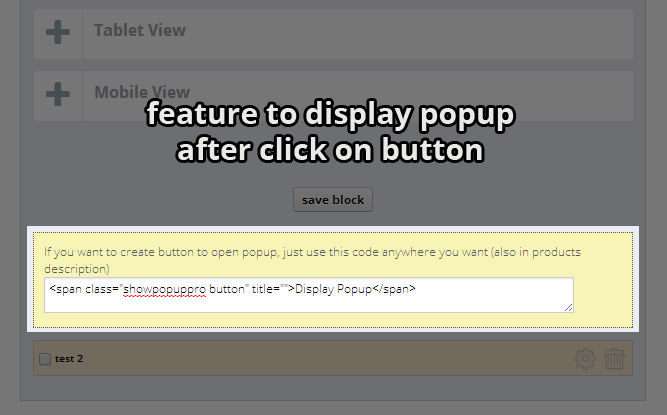
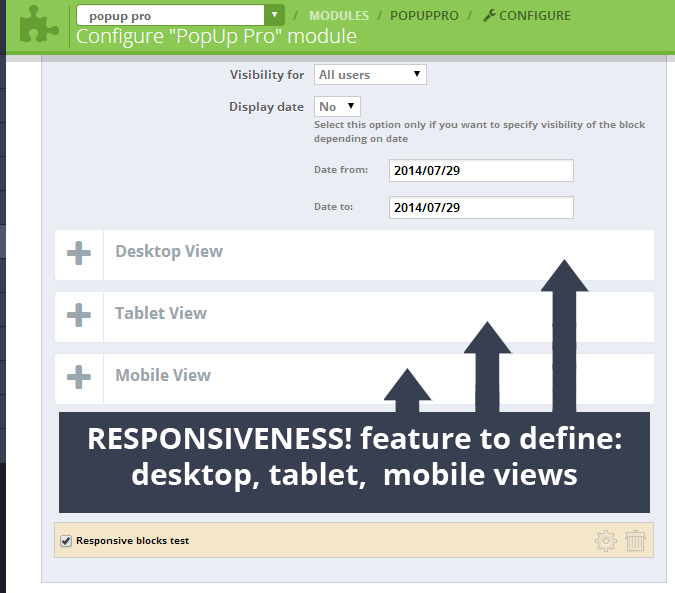
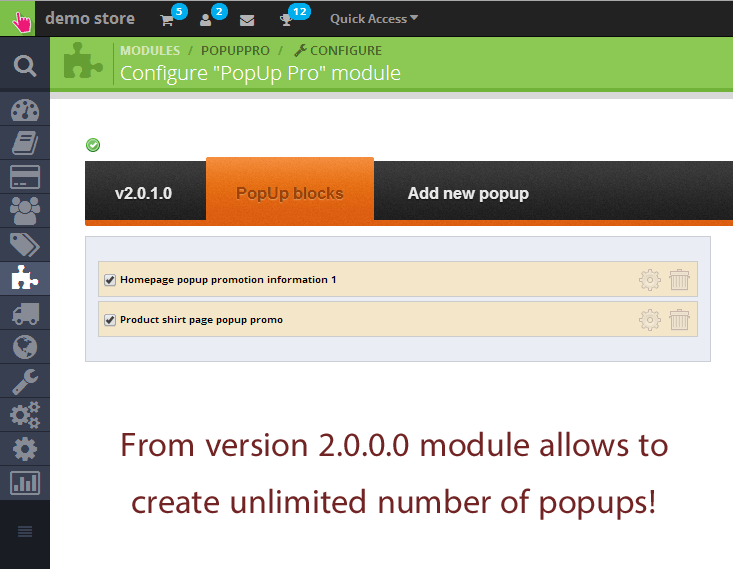
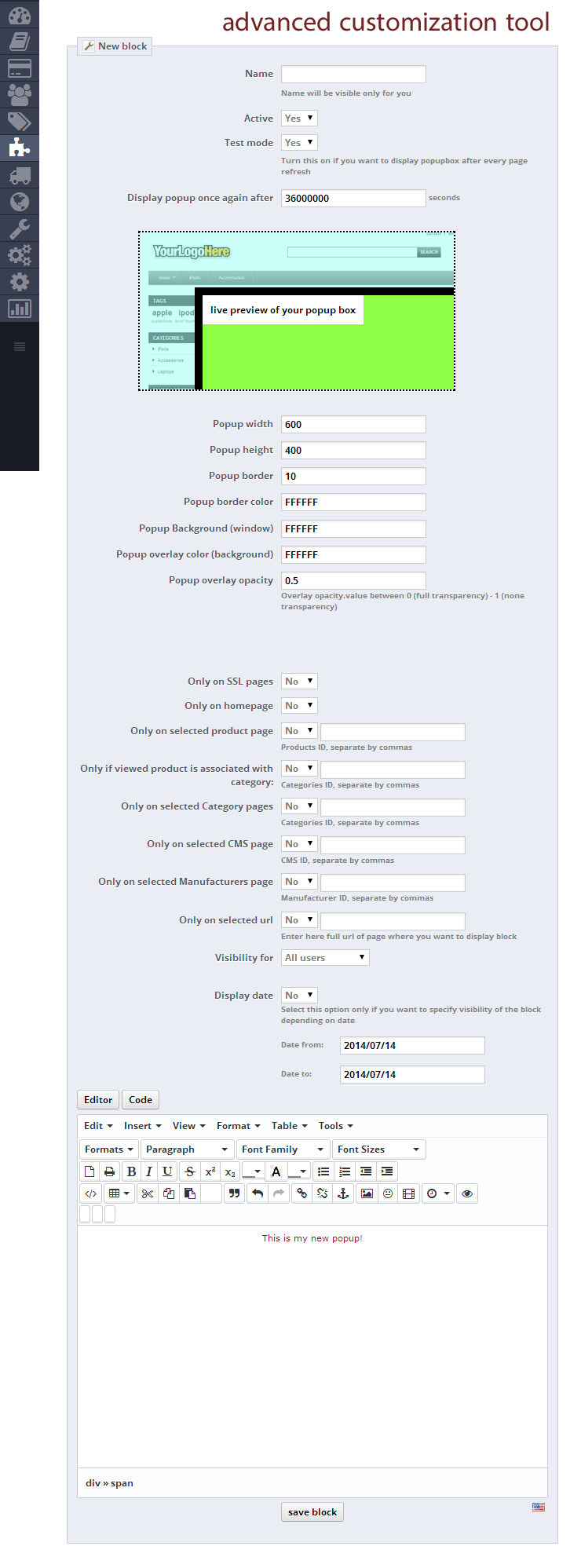
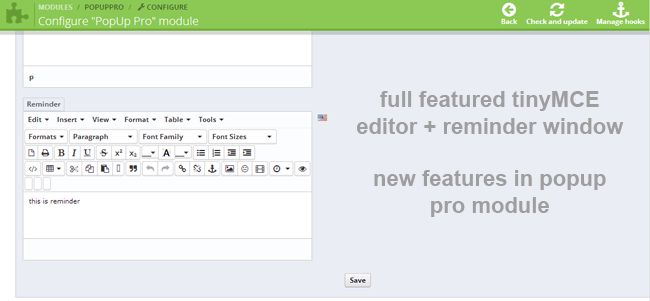
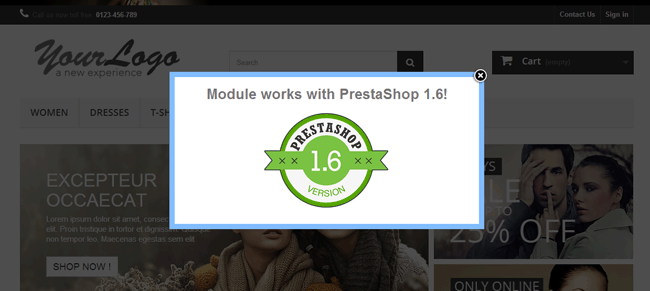
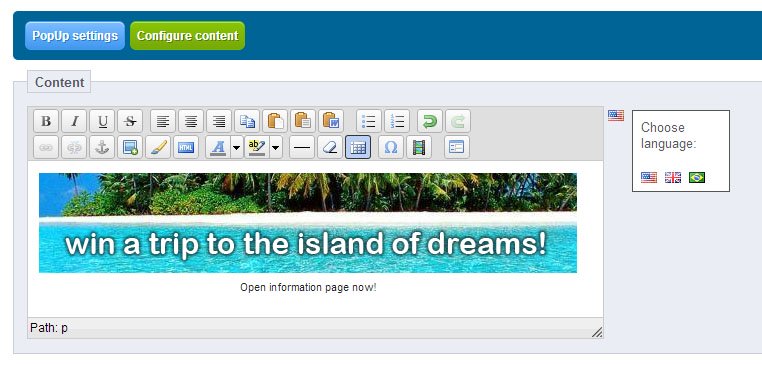
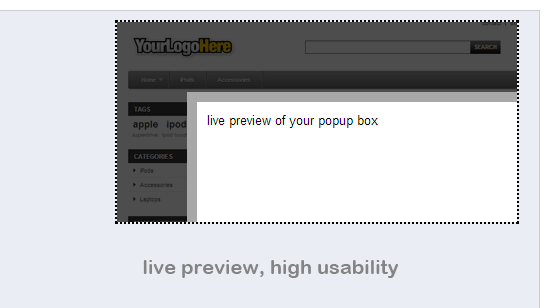
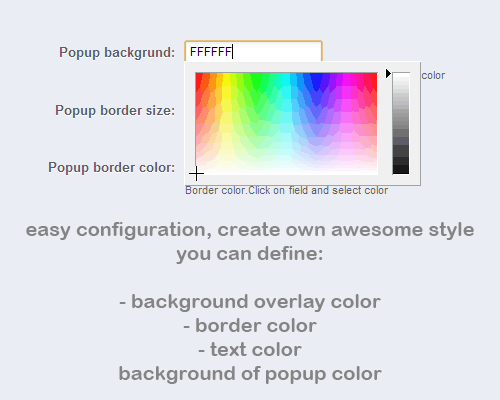
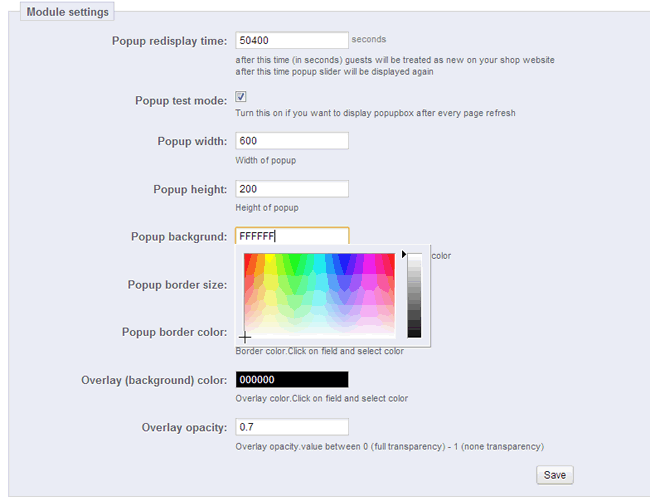
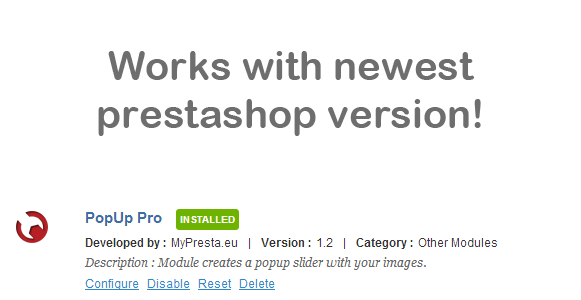
Perché scegliere il nostro modulo
Finestra popup professionale?
Ottimizzazione e Automazione
Il modulo Finestra popup professionale automatizza la visualizzazione di messaggi e offerte mirate. Ottimizza le tue strategie di marketing mostrando popup personalizzati in base a comportamenti del cliente, pagine visitate o tempi specifici, aumentando l'engagement e le conversioni.
Vendite Aumentate
Questo modulo aumenta le vendite tramite popup personalizzati e altamente mirati. Permette di presentare offerte, sconti o prodotti specifici a visitatori, gruppi di clienti o in base al contenuto del carrello, migliorando le conversioni e riducendo l'abbandono.
15 anni di esperienza
Con 15 anni di esperienza, il nostro modulo popup offre un controllo ineguagliabile. Dalla personalizzazione avanzata con Smarty, alla visibilità su misura per ogni scenario (clienti, carrelli, exit-intent), garantiamo una soluzione robusta e versatile, sviluppata per le esigenze più complesse del tuo e-commerce.
Ampia Personalizzazione
Il modulo offre ampia personalizzazione: crea popup unici con contenuti desiderati (testi, immagini, pulsanti, HTML/CSS/JS/Smarty). Regola layout, colori, dimensioni, bordi e animazioni. Dispone di anteprima live e design responsive, adattandosi perfettamente alle esigenze del tuo negozio.
Codice Open Source
Grazie al supporto Smarty Templates Manager, hai pieno controllo per eseguire codice Smarty direttamente nel modulo. Questo offre libertà illimitata per personalizzazioni avanzate, integrazioni e modifiche dirette, superando le restrizioni standard e garantendo pieno accesso al potenziale del tuo negozio.
Licenza e Aggiornamenti
La licenza del modulo assicura un utilizzo illimitato nel tempo. Gli aggiornamenti gratuiti sono inclusi per il primo anno, garantendo compatibilità e nuove funzionalità. Successivamente, sono disponibili opzioni di rinnovo a prezzi scontati per mantenere il modulo sempre performante e aggiornato.

































