PrestaShop Prestashop Popup Pro
Tämä moduuli antaa sinulle mahdollisuuden luoda mukautettavan ponnahdusikkunan, jossa voit näyttää käytännössä mitä tahansa sisältöä. Kuvista ja tekstistä linkkeihin ja painikkeisiin, mahdollisuudet ovat rajattomat. Hyödynnä tätä tehokasta työkalua mainostaaksesi erikoistarjouksia, korostaaksesi tiettyjä tuotteita tai sivuja tai jopa ilmoittaaksesi kilpailuista ja arvontoista. Laajojen määritysvaihtoehtojen avulla voit hallita ponnahdusikkunan ulkoasua täysin ja varmistaa saumattoman integroinnin verkkosivustosi suunnitteluun ja brändäykseen. Luo täydellinen ponnahdusikkuna herättääksesi yleisösi huomion ja saavuttaaksesi markkinointitavoitteesi.
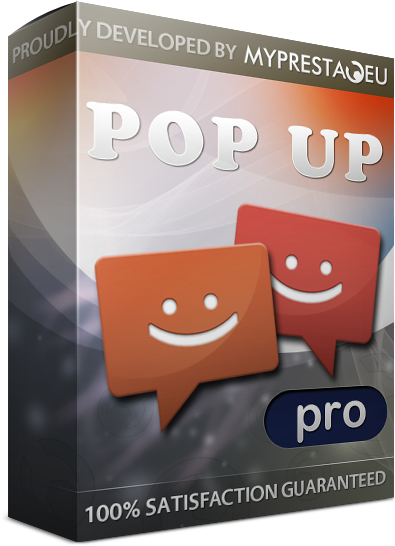
Galeria
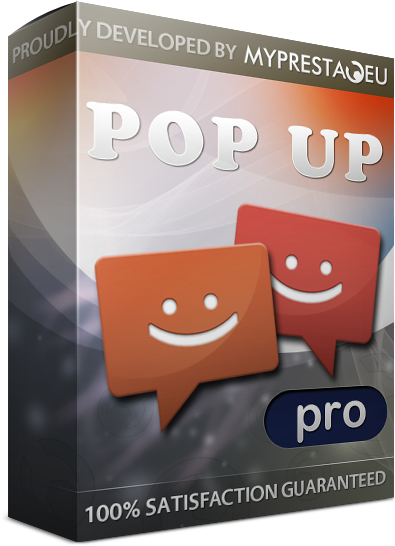
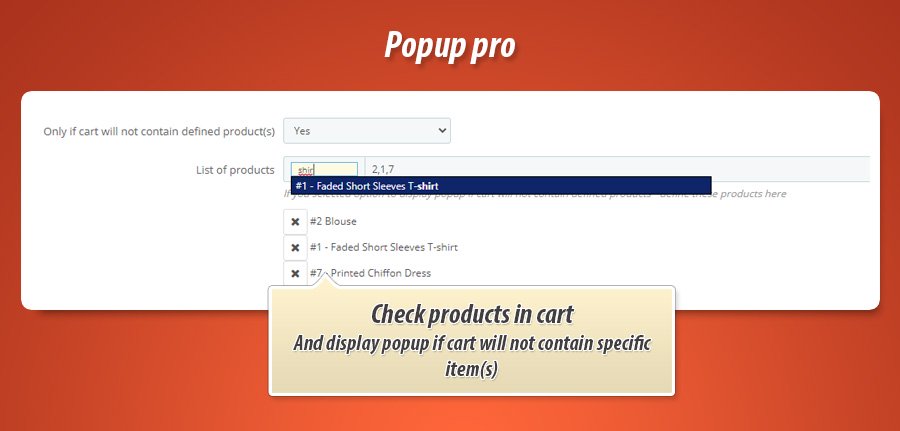
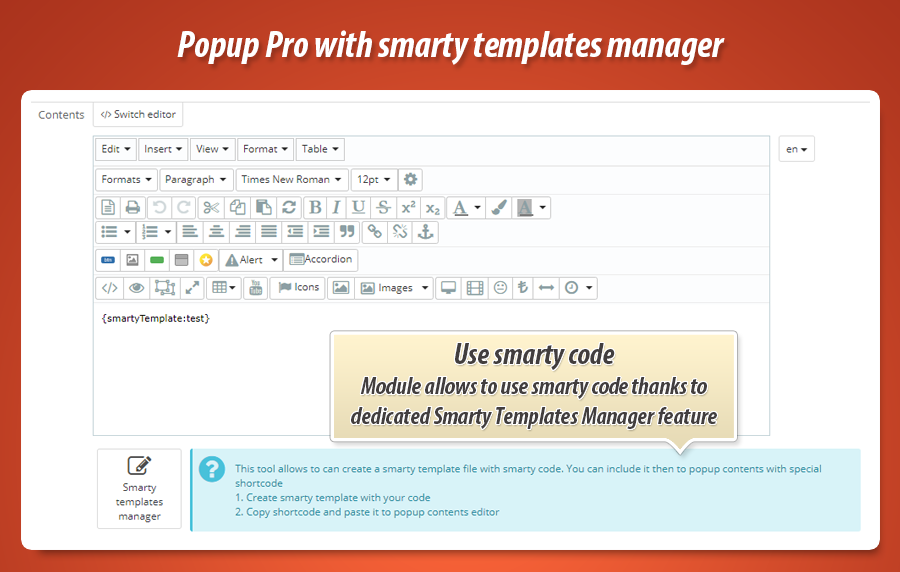
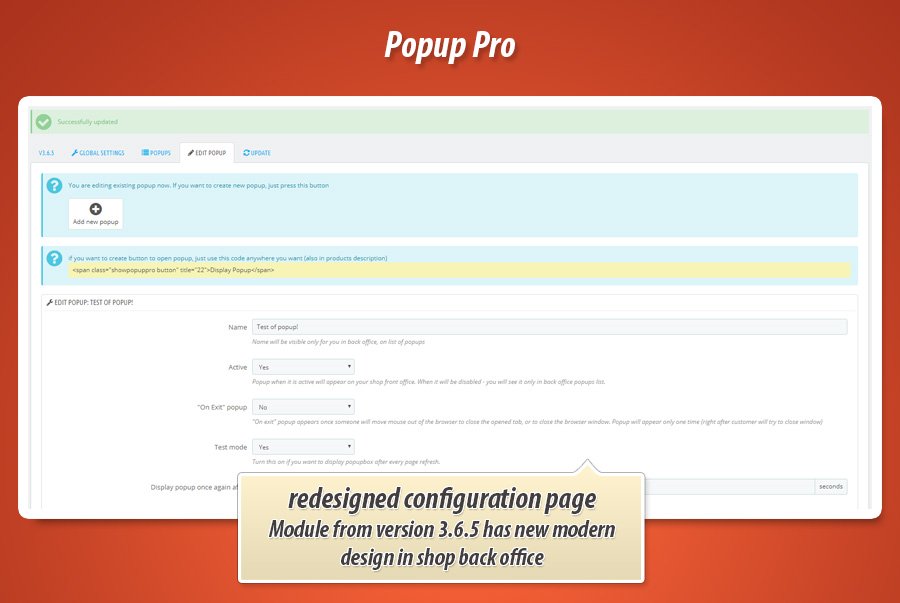
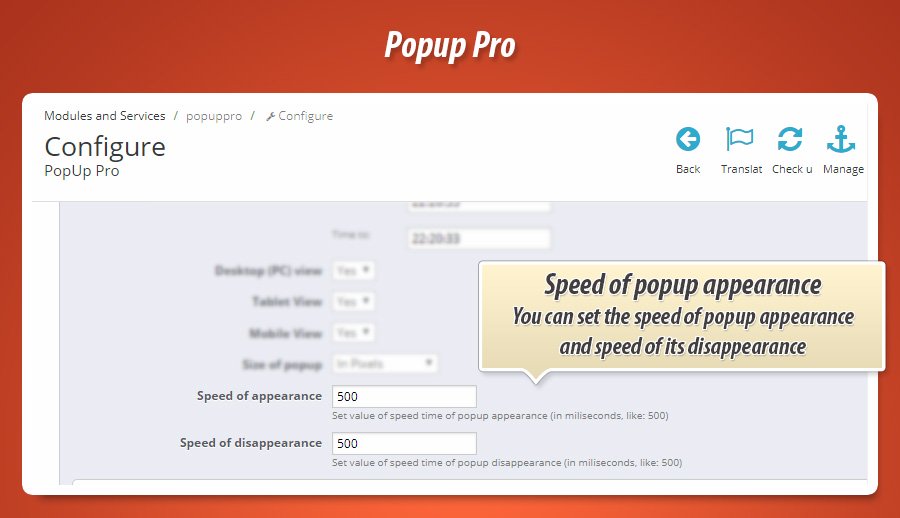
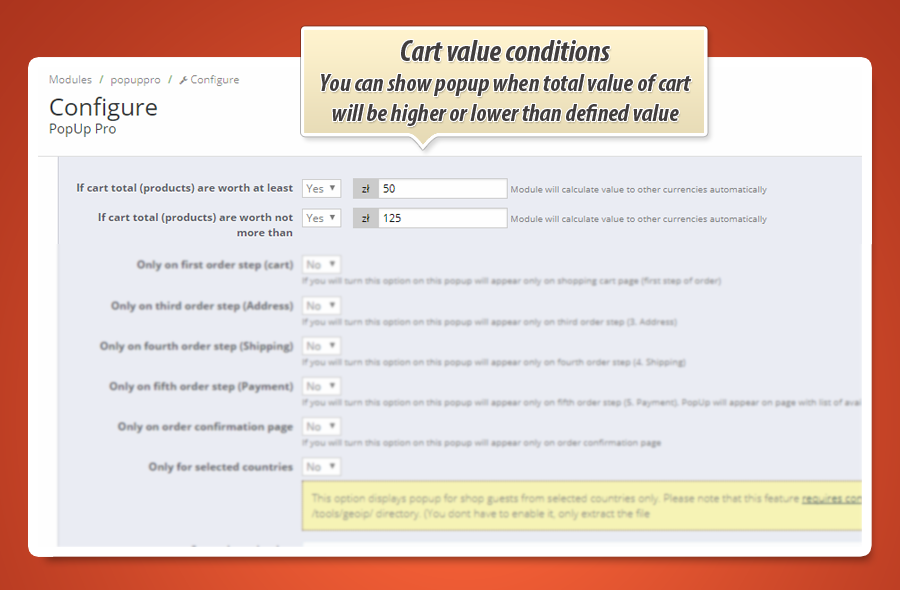
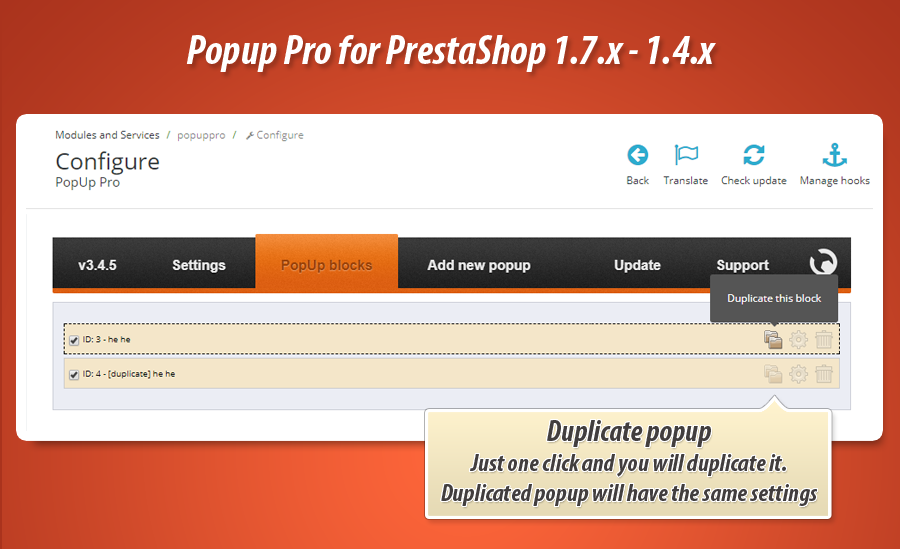
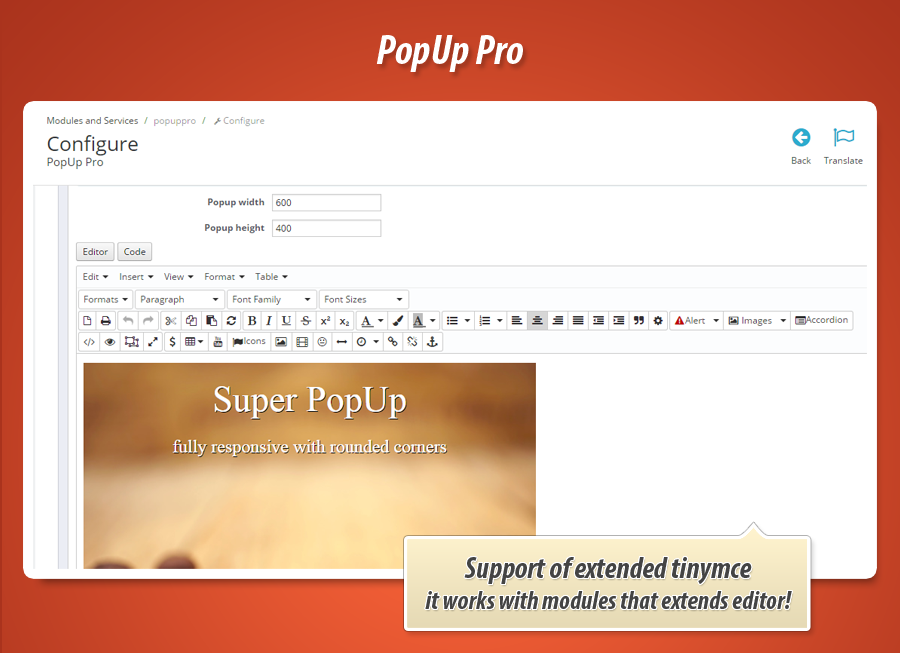
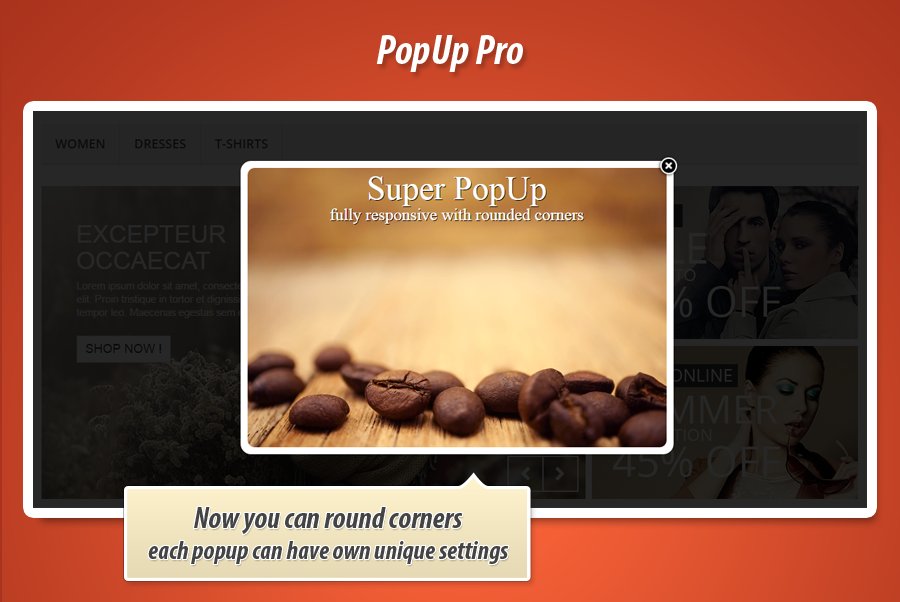
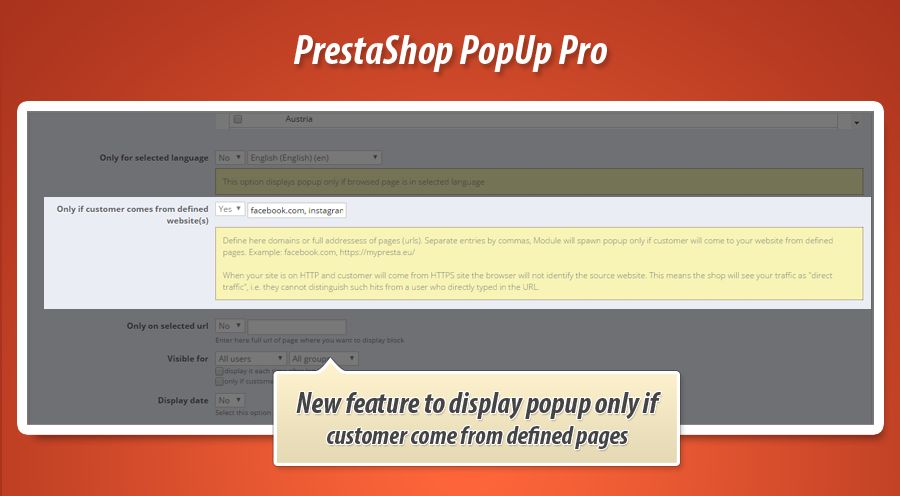
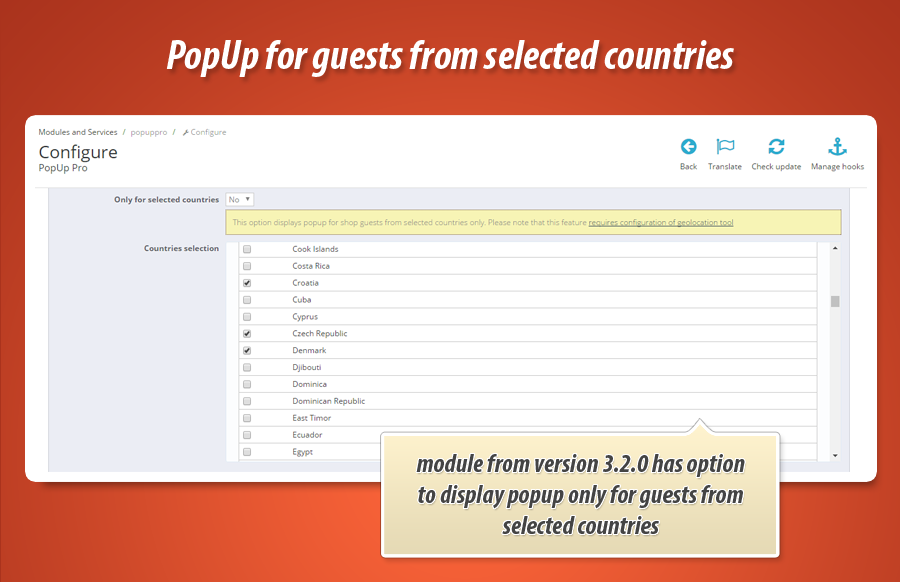
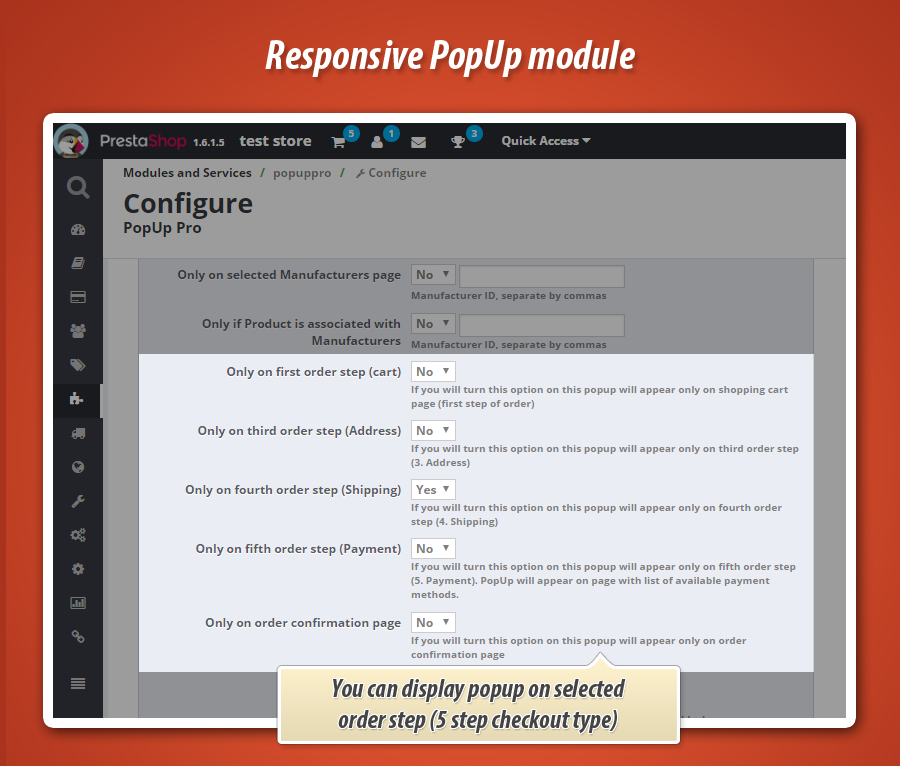
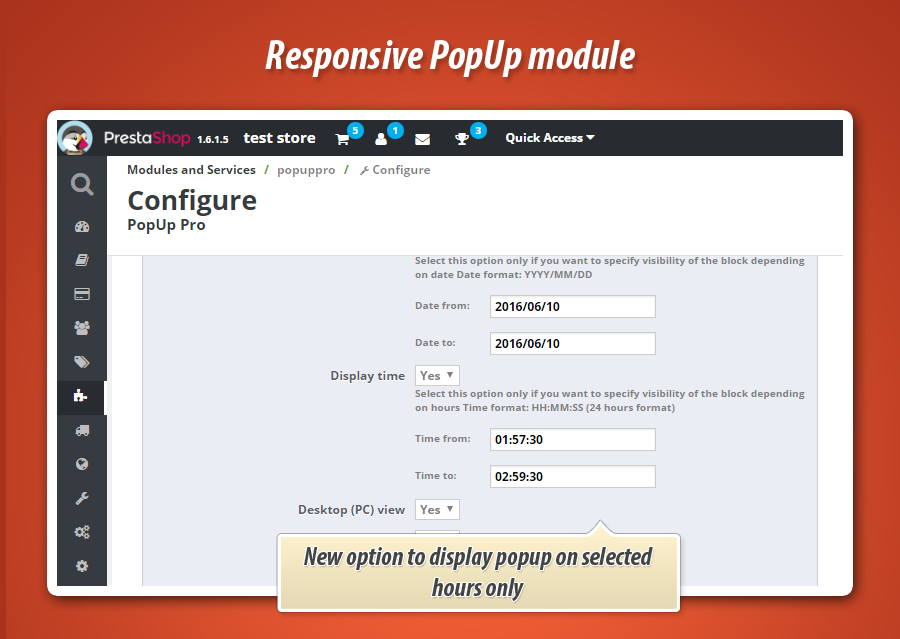

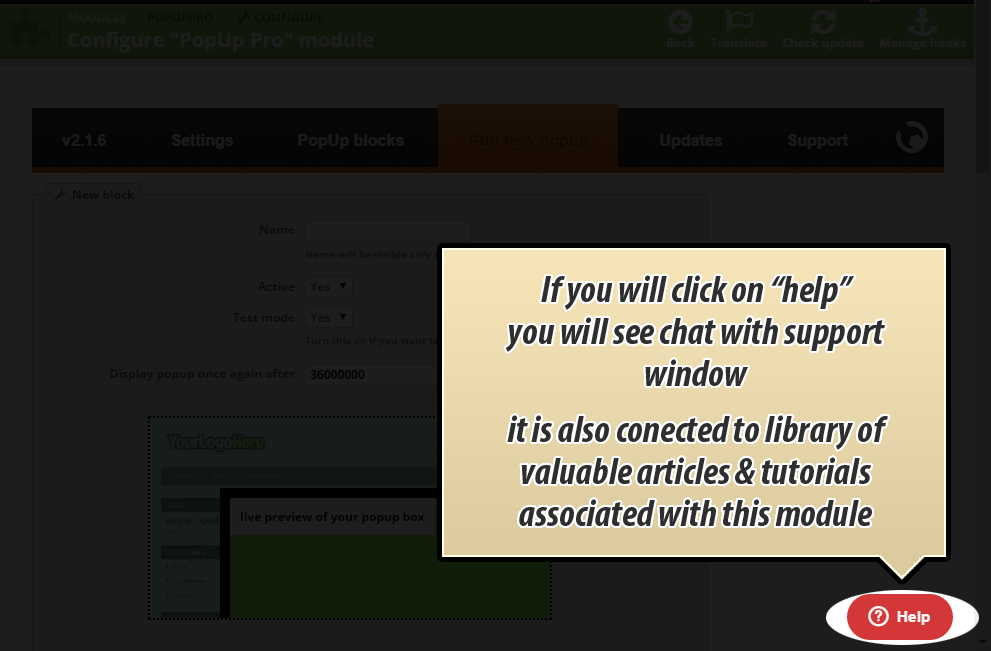
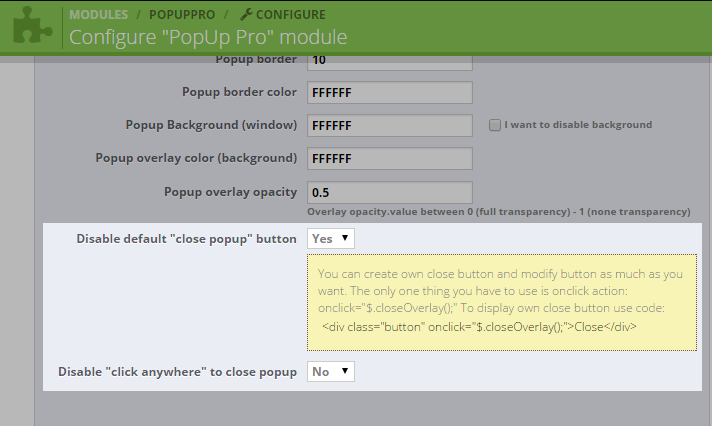
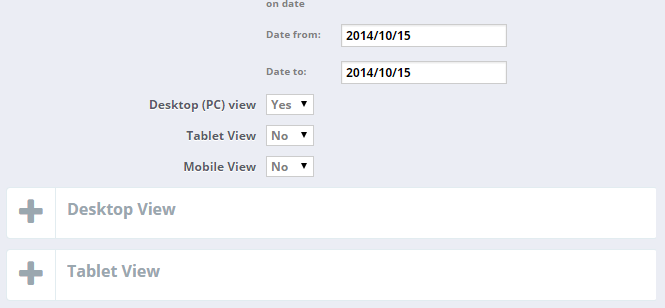
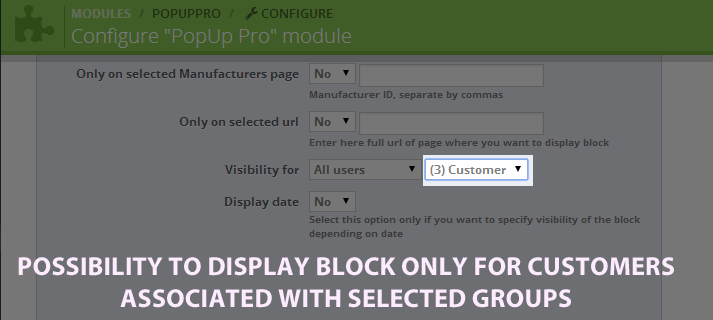
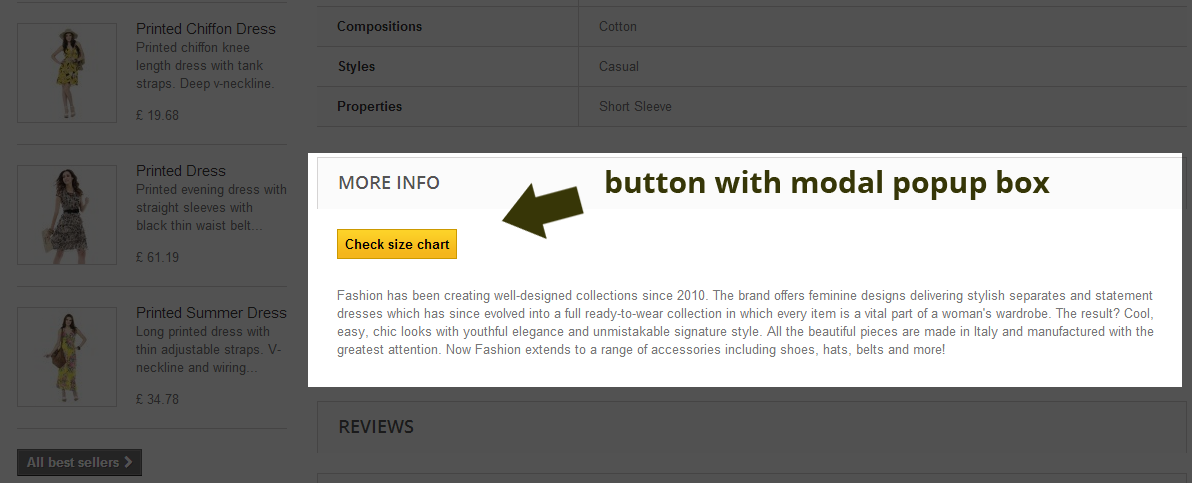
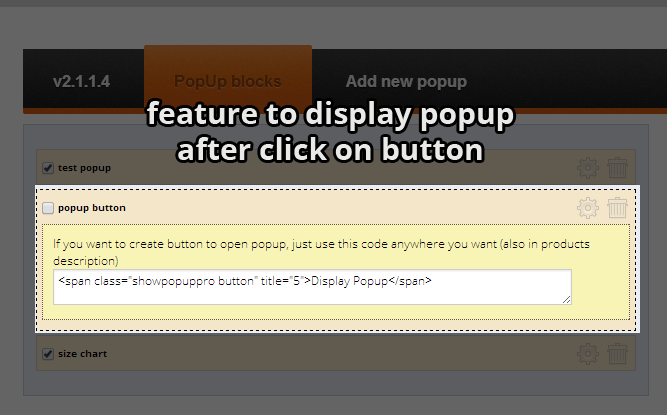
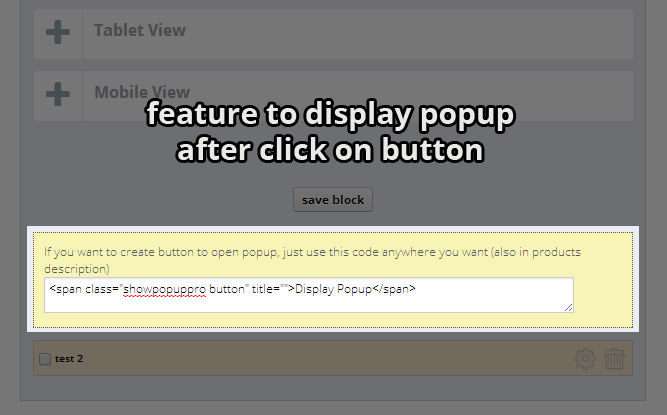
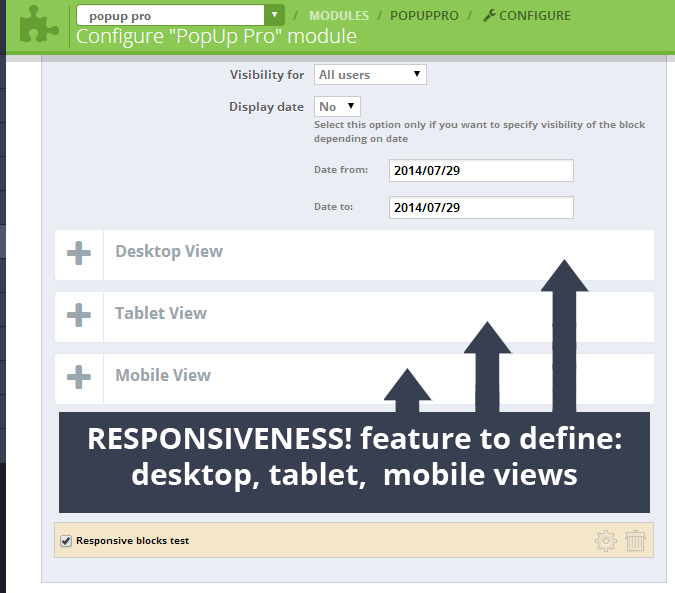
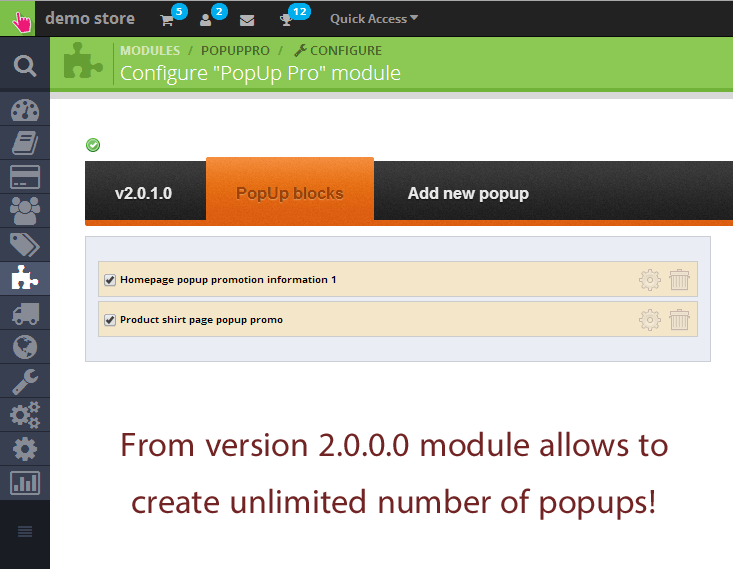
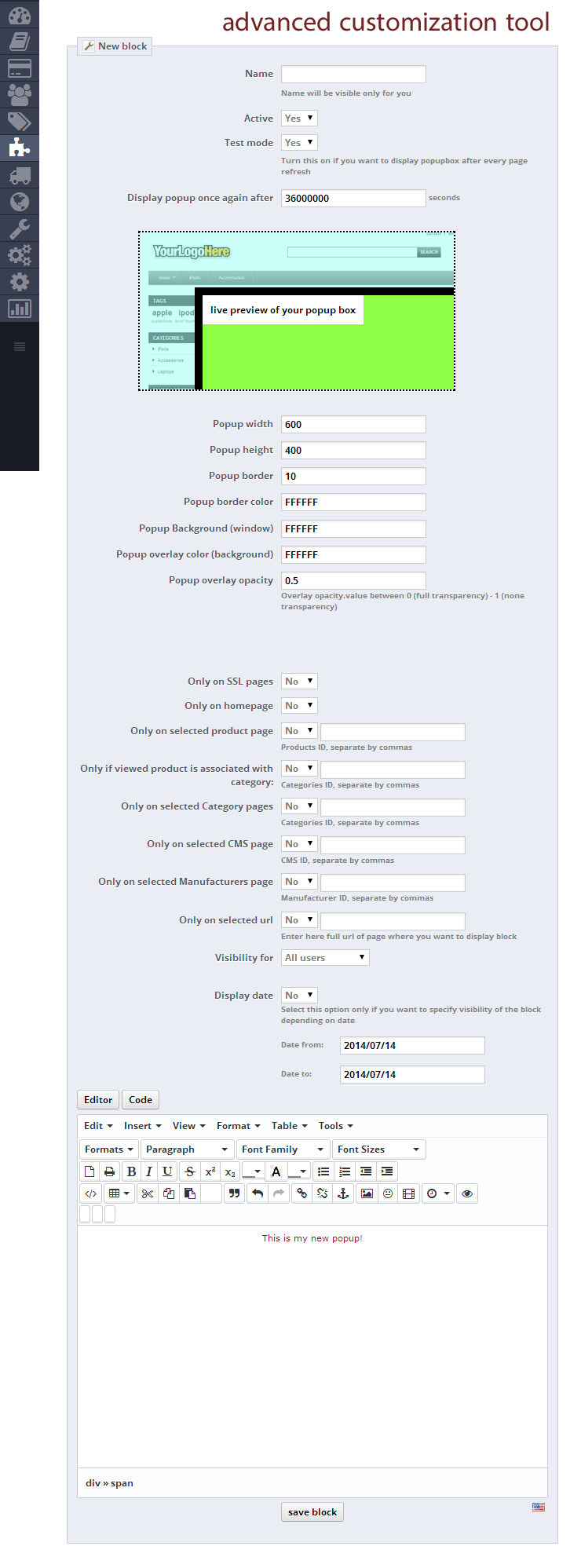
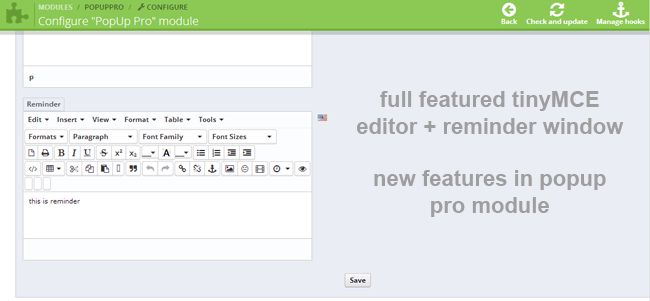
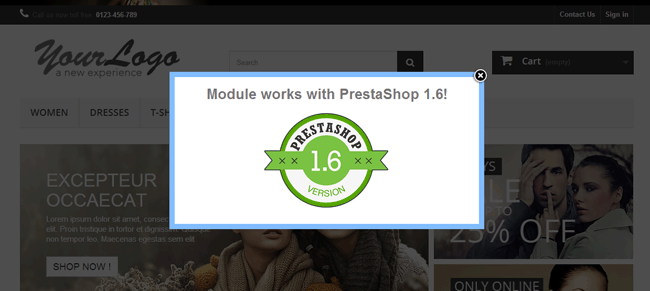
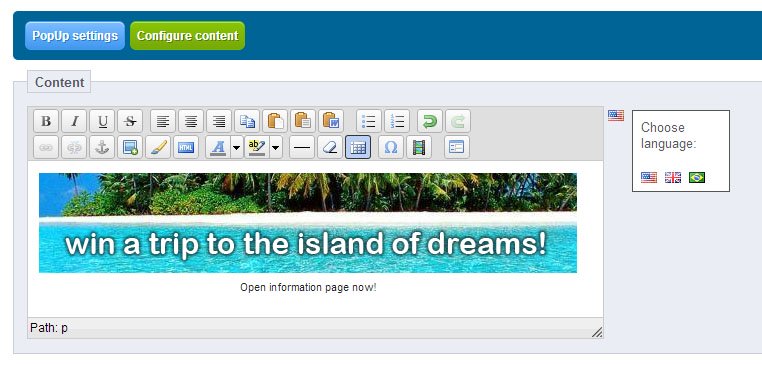
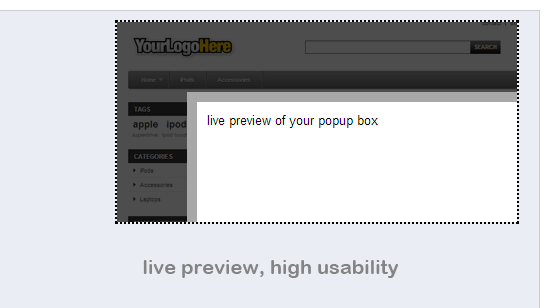
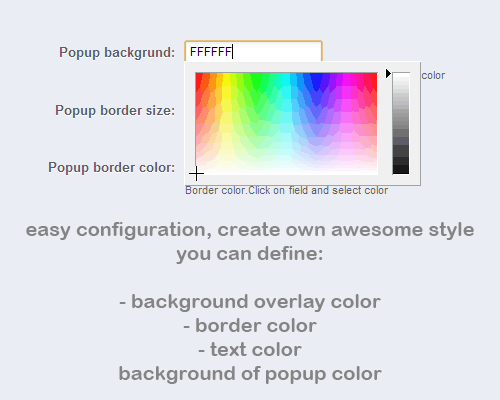
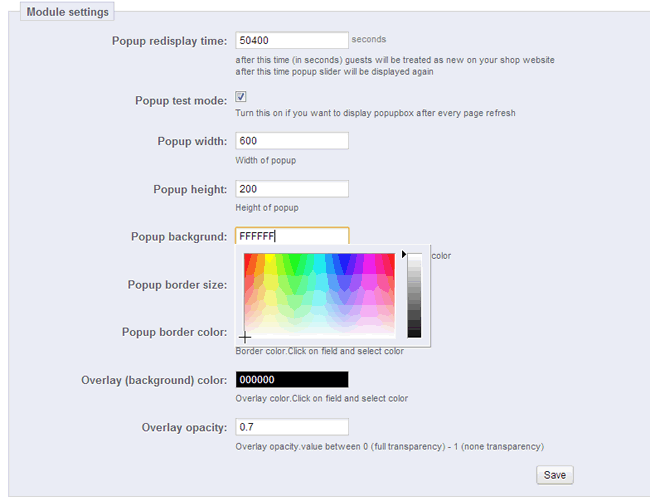
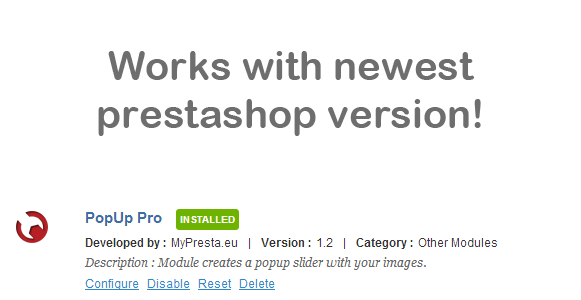
Prestashop Monipuolinen Popup
Moduuli Popup pro Prestashopiin on monipuolinen työkalu esteettisten ja täysin muokattavien ponnahdusikkunoiden luomiseen. Se mahdollistaa rajattoman määrän ponnahdusikkunoiden suunnittelun millä tahansa sisällöllä, kuten kuvilla, tekstillä tai painikkeilla, edistyneen TinyMCE-editorin avulla. Keskeinen toiminto on tarkka näkyvyyden hallinta – ponnahdusikkunoita voi näyttää tietyillä sivuilla, valituille asiakasryhmille, määritettynä aikana tai jopa reagoiden sivulta poistumisaikeisiin. Moduuli tarjoaa myös monikielisen tuen, animaatiot ja joustavat ulkoasuasetukset, tarjoten tehokkaan välineen asiakkaiden sitouttamiseen ja tarjousten mainostamiseen.
Kuten sanomme, Popup pro on Prestashop-moduuli, joka antaa sinulle mahdollisuuden luoda kauniin popup-ikkunan mihin tahansa sisältöön. Tämä tarkoittaa, että voit luoda erityisen popup-ikkunan monilla kuvilla, teksteillä, painikkeilla jne. Moduulin tärkein etu on mahdollisuus luoda oma muotoilu erityisellä mukautustyökalulla. Voit kytkeä moduulin päälle määritetyllä sivulla, kuten etusivulla, ja sammuttaa sen muilla sivuilla.

 |
 |
 |
|
Rajoittamaton määrä popup-ikkunoita Moduuli mahdollistaa rajoittamattoman määrän popup-ikkunoita, eli voit luoda niin monta popup-ikkunaa kuin haluat. Lisäksi helposti käytettävä TinyMCE-editori mahdollistaa sisältöjen hallinnan helposti. |
Hallinnoi popupien näkyvyyttä Moduuli mahdollistaa popup-ikkunan näyttämisen vain tietyillä sivuilla. Katso tämä kuva ja näet missä voit näyttää popupin. |
Muuta popupien näkyvyyttä Voit hallita popupien järjestystä. Tämä tarkoittaa, että popupit näkyvät siinä järjestyksessä kuin olet määrittänyt hallintapaneelissa. Tämä ominaisuus mahdollistaa myös joidenkin popup-ikkunoiden piilottamisen helposti. |
 |
 |
 |
|
Laajennettu TinyMCE-editori Moduuli käyttää laajennettua TinyMCE-editoria! Tämä tarkoittaa, että voit tallentaa ei-standardeja skriptejä ja HTML-muotoiluja. Voit tehdä kaiken. Lisäksi voit helposti ottaa TinyMCE:n käyttöön tai poistaa käytöstä yhdellä klikkauksella. |
Edistyneet suunnitteluasetukset Moduuli sallii popup-ikkunan asettelun määrittämisen. Voit määrittää taustan, reunat, koon, läpinäkyvyyden, taustan jne. |
Usean kielen tuki Kauppasi käyttää monia kieliä? Ei ongelmaa - moduuli on siihen valmis. Voit kääntää popup-ikkunan jokaiselle kaupassasi olevalle kielelle. |
Prestashop Poupup pro -moduulin pääominaisuudet
- Tämän lisäosan pääominaisuus on mahdollisuus luoda erityinen popup-ikkuna, jossa on mitä tahansa sisältöä.
- Voit myös muotoilla popup-asetuksia, sivuja, joissa popup näkyy jne.
- Laajennettu WYSIWYG-editori (tinyMCE), jonka avulla voit lisätä sisältöä helposti
- Voit luoda painikkeita muille sivuille, kuten erikoissivuja, CMS-sivuja, tuotepalstoja jne.
- Popup-ikkunat voivat avautua erikoispainikkeilla, sivun latauksen yhteydessä tai jonkin ajan kuluttua sivun latauksesta
- Popup-ikkunoissa voi käyttää ja näyttää erilaisia shortcodeja "prestashop shortcodes" -moduulista
Popup-animaatiot
Tämä moduuli sisältää ominaisuuden määrittää, miten popup-ikkuna ilmestyy ja häviää. Voit valita Slide in / Fade in -animaatiot ja Slide out / Fade out -animaatiot.
Asetusten hallinta
- Voit määrittää uudelleennäyttöajan, eli kuinka kauan popup näkyy uudelleen näytettäväksi
- Voit määrittää muistutuksen, joka tulee näkyviin tietyn ajan kuluttua eri sisällöillä
- Voit asettaa moduulin "kehitystilaan", jolloin voit testata sitä ilman odottelua uudelleennäyttöajan päättymistä
- Voit määrittää popup-ikkunan leveyden
- Voit määrittää popup-ikkunan korkeuden
- Voit määrittää popup-taustan värin
- Voit määrittää popupin peittävän kerroksen taustan
- Voit säätää peittävän kerroksen läpinäkyvyyttä
- Voit määrittää popup-rajan koon
- Voit määrittää popup-rajan värin
- Voit määrittää pyöristetyt kulmat
- Kaikki tekemäsi muutokset päivittyvät automaattisesti live-esikatselussa
- Moduuli tukee monikielisyyttä – voit luoda eri popup-ikkunoita eri kielille
- Voit luoda responsiivisia ikkunoita (eri sisällöt pöytäkoneille, tableteille ja mobiililaitteille)
- Voit määrittää, kuinka kauan popup näkyy (X sekuntia)
- Voit ottaa "autohidin" käyttöön, jolloin popup sulkeutuu automaattisesti X sekunnin kuluttua
- Voit määrittää, kuinka monta sekuntia popup pysyy auki ennen automaattista sulkeutumista
- Voit käyttää Smarty-mallipohjatunnuksen hallintaa – voit suorittaa ja ajaa Smarty-koodia tässä moduulissa
Lisäominaisuudet popupin näkyvyyden hallintaan
Voit määrittää, missä haluat näyttää popupin, moduuli tarjoaa monia erilaisia konfigurointimahdollisuuksia:
- Näytä popup vain, jos asiakas selaa sivua SSL-sertifikaatilla
- Näytä popup vain etusivulla
- Näytä popup vain valituilla tuotessivuilla
- Näytä popup vain, jos katsottu tuote on varastossa
- Näytä popup vain, jos katsottu tuote on loppuunmyyty
- Näytä popup vain tiettyjen kategorioiden, valmistajien, toimittajien sivuilla
- Näytä popup vain valituilla kategoriasivuilla
- Näytä popup vain valituilla CMS-sivuilla
- Näytä popup vain valituilla valmistajasivuilla
- Näytä popup vain valituilla URL-osoitteilla
- Näytä popup vain, jos katsottu tuote liittyy tiettyyn valmistajaan
- Näytä popup vain tiettyjen asiakkaiden ryhmille (kaikki, kirjautuneet, ei kirjautuneet)
- Näytä popup vain määritetyn ajan sisällä (päivämäärä alkoi / loppui)
- Näytä popup tiettyinä kellonaikoina (aika alkaa / loppuu)
- Näytä popup osana tilausprosessia tietyssä vaiheessa (ostoskorissa, osoitteessa, toimitustavassa, maksussa, tilauksen vahvistuksessa)
- Näytä popup "poistuessa" – heti, kun asiakas yrittää sulkea selaimen/välilehden, jossa on kauppasi sivu
- Salli popupin näyttäminen mobiililaitteissa
- Salli popupin näyttäminen tableteilla
- Salli popupin näyttäminen työpöytäkoneilla
- Piilota popup tietylle asiakasryhmälle
- Näytä popup uudelleen, kun asiakas kirjautuu sisään uudelleen
- Näytä popup vain, jos asiakkaalla ei ole tilauksia
- Näytä popup vain tiettyyn asiakasryhmään kuuluville asiakkaille
- Salli popupin sulkeminen klikkaamalla missä tahansa
- Poista oletussulkuikkunan sulkupainike tai määritä oma painike katso, miltä konfigurointityökalu näyttää
- Näytä popup valituille maiden vierailijoille
- Näytä popup vain valituilla kielillä
- Näytä popup, kun asiakas saapuu kauppaasi määritetyiltä sivuilta (domainit / URL-osoitteet)
- Näytä popup, kun ostoskorissa on enemmän tai yhtä paljon tuotteita kuin määritetty määrä
- Näytä popup, kun ostoskorissa on vähemmän tai yhtä paljon tuotteita kuin määritetty määrä
Moduuligalleria
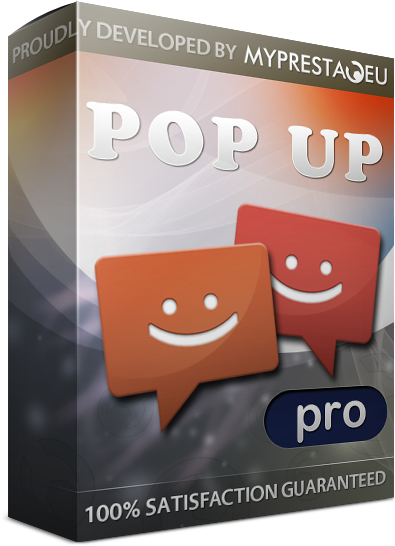
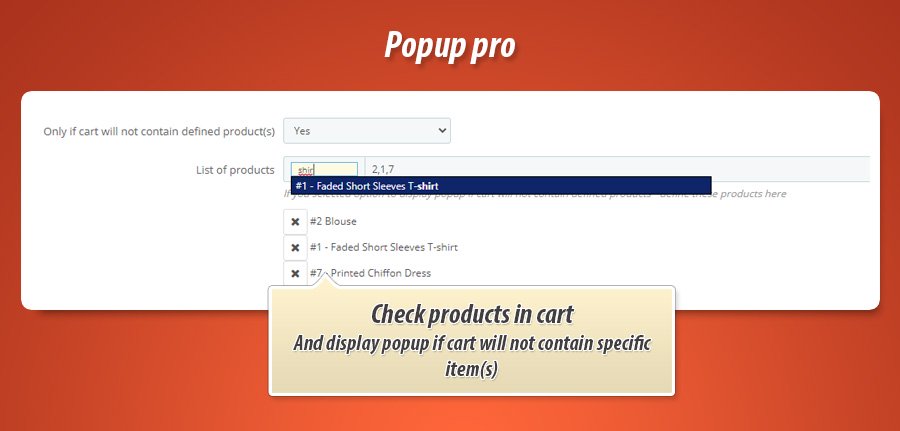
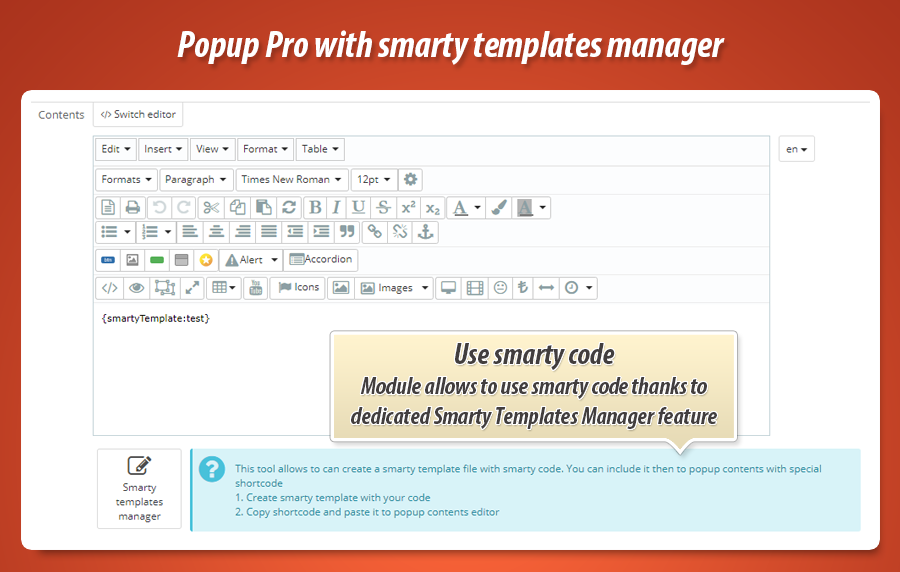
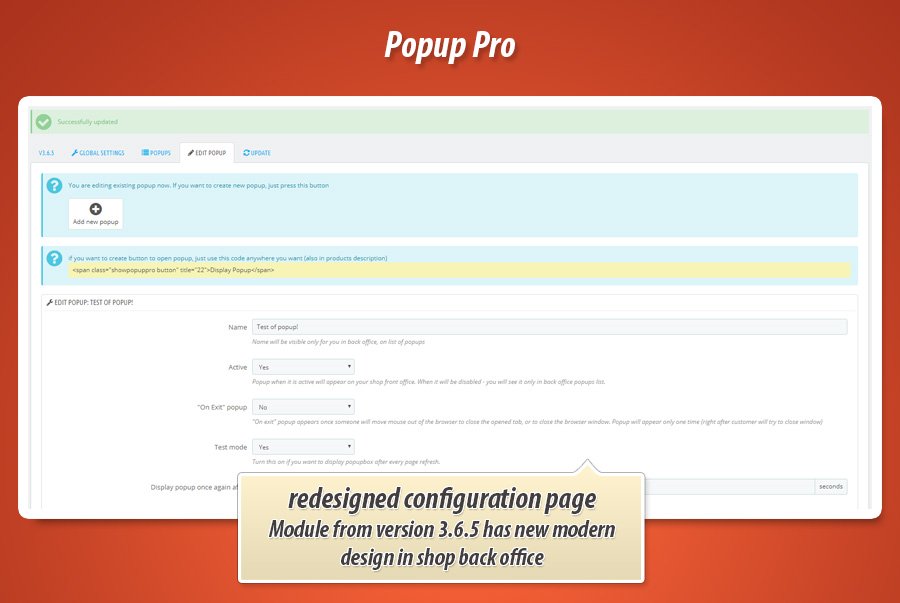
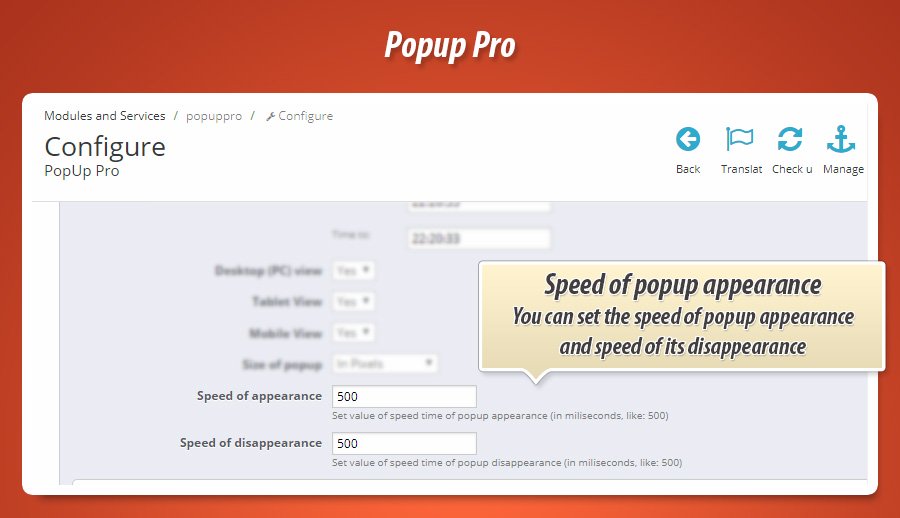
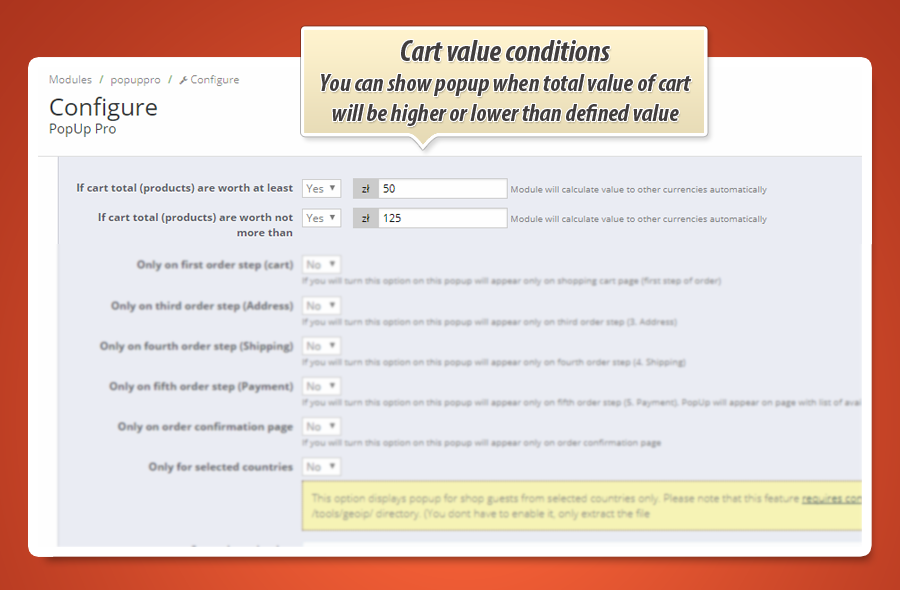
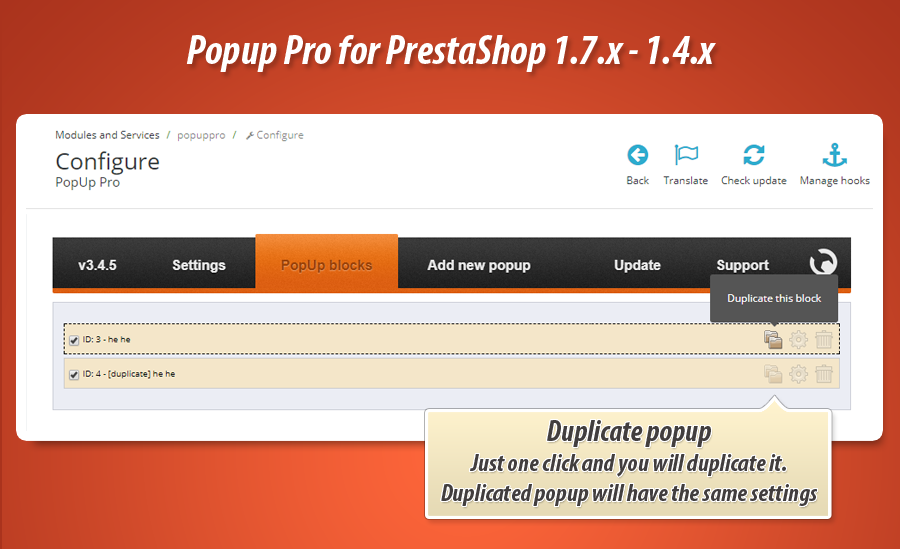
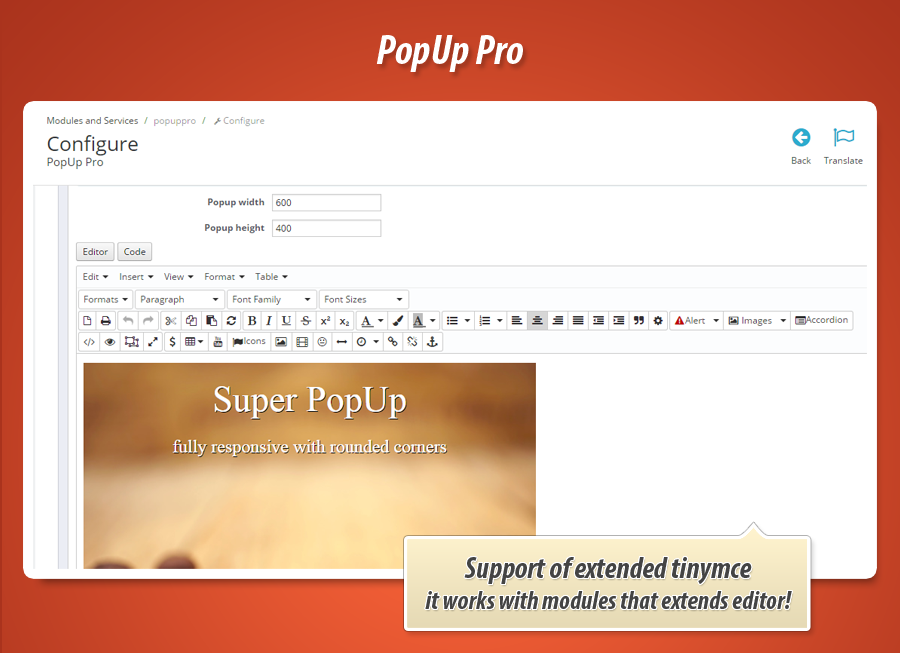
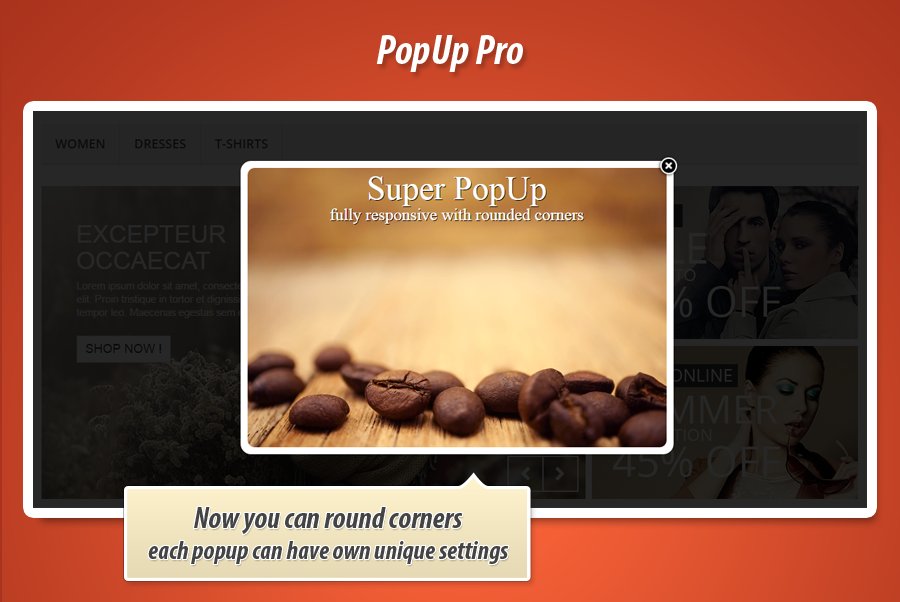
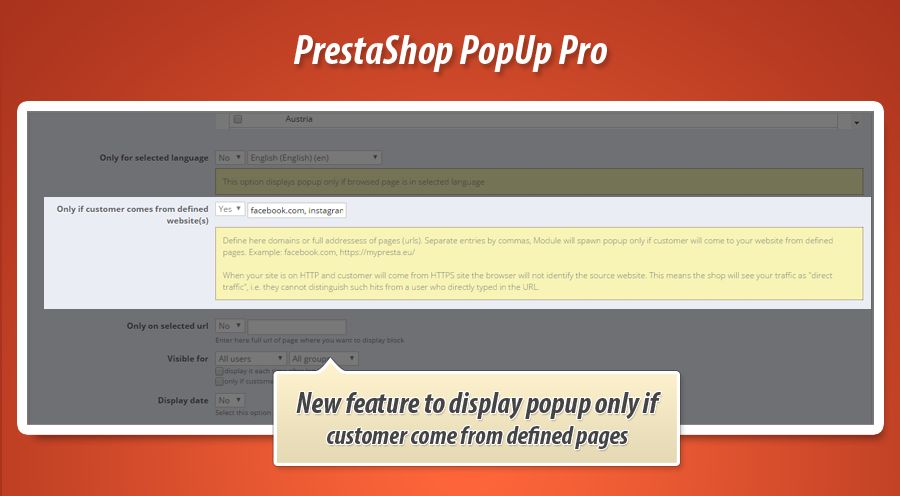
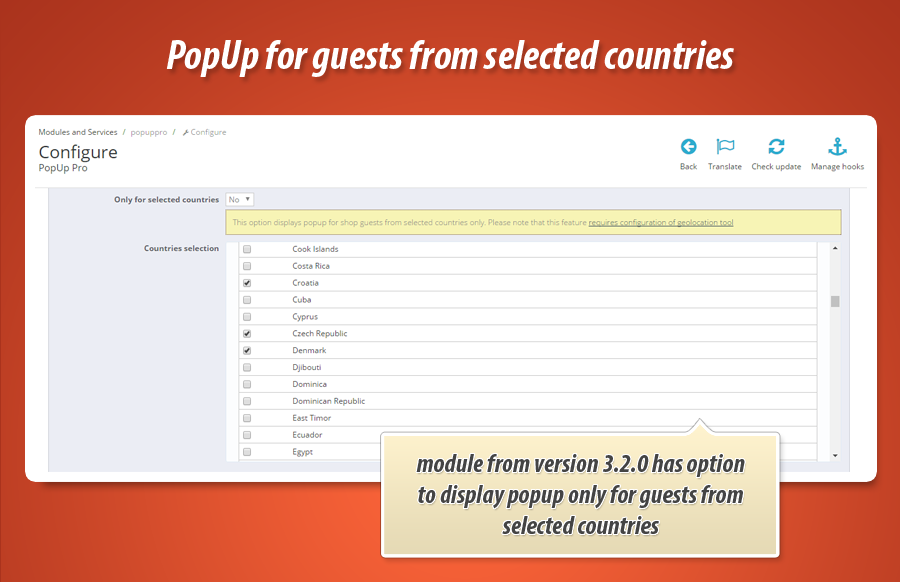
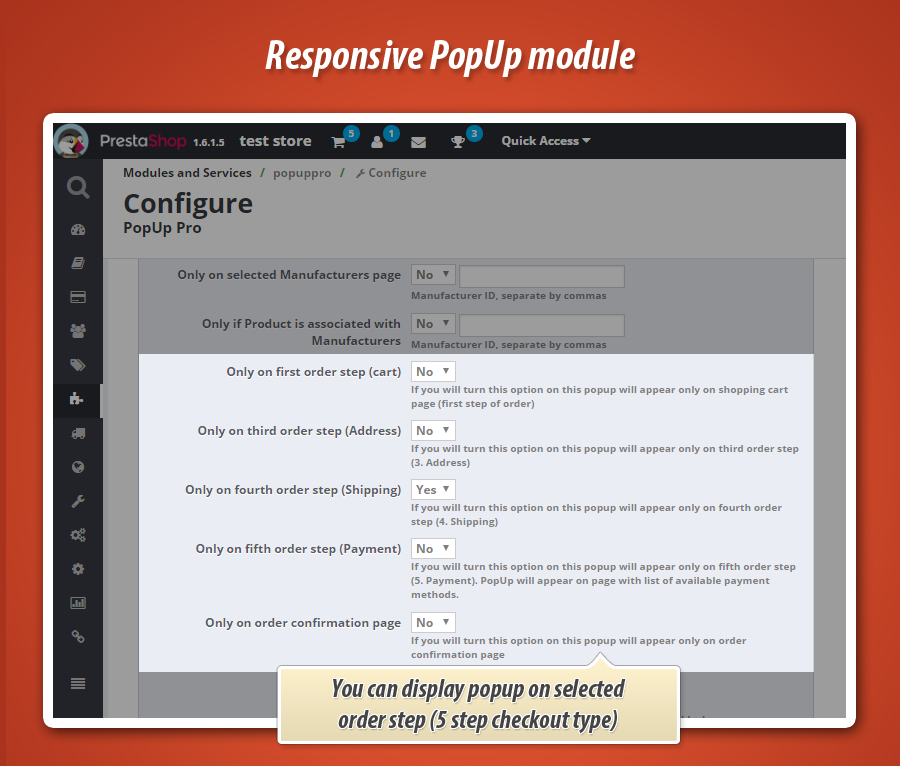
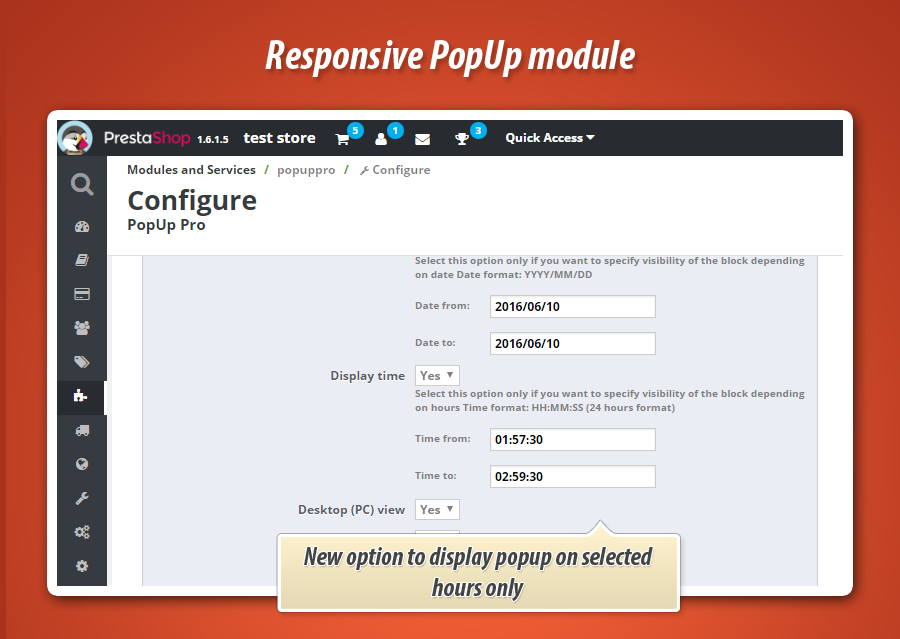

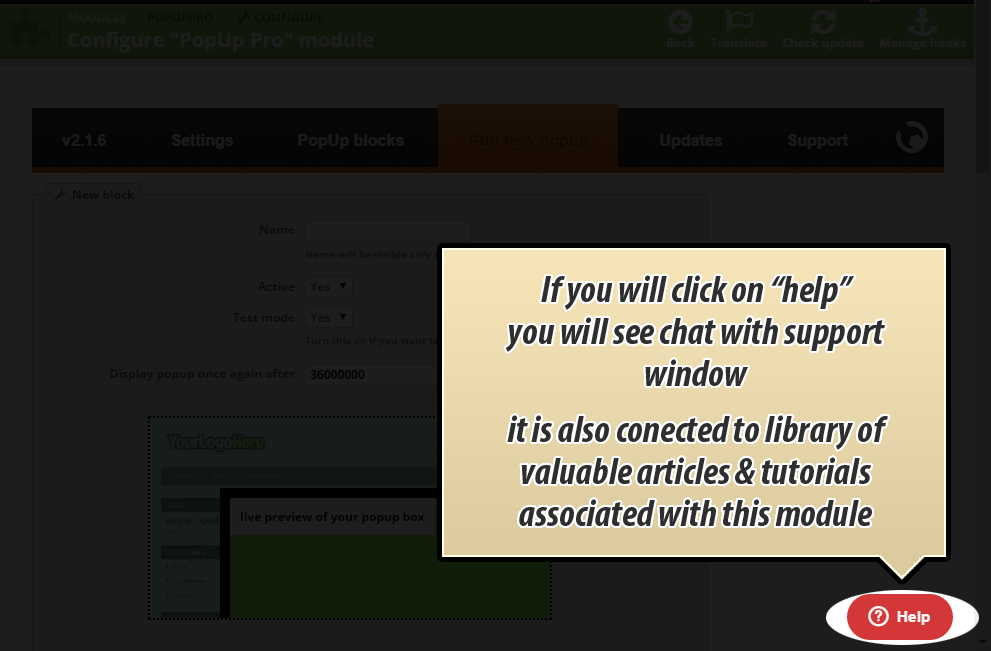
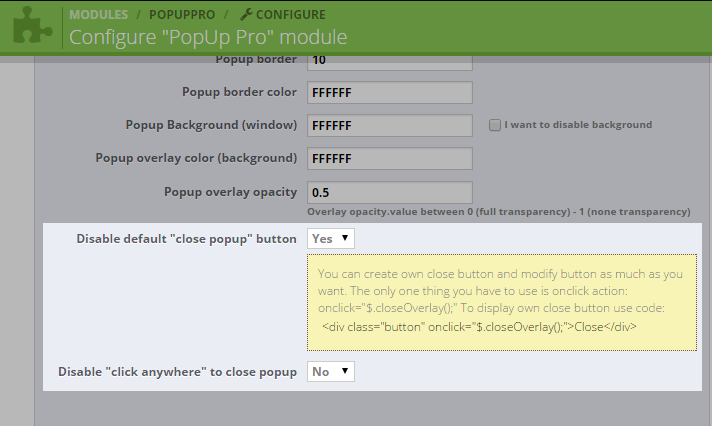
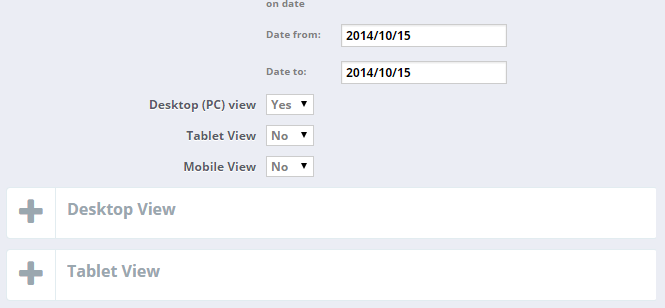
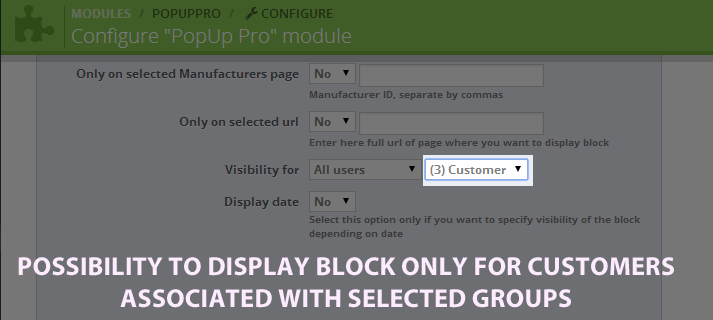
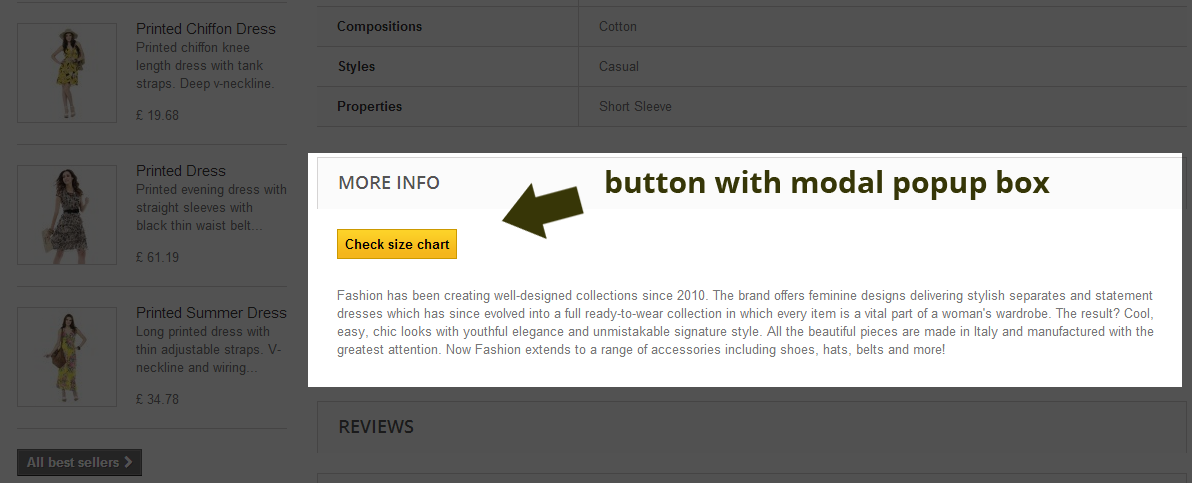
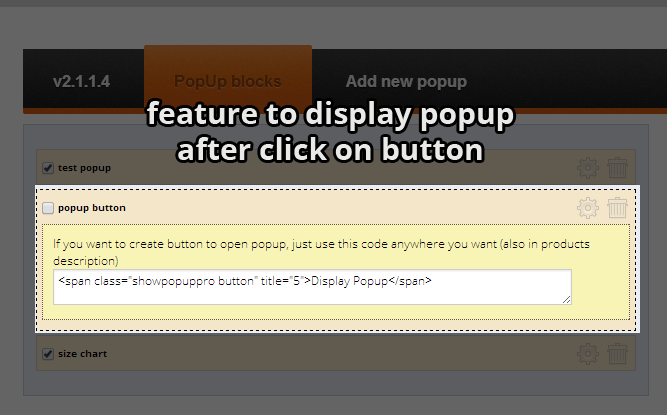
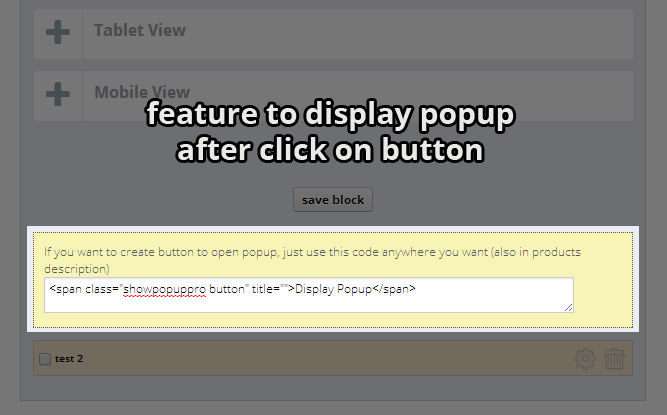
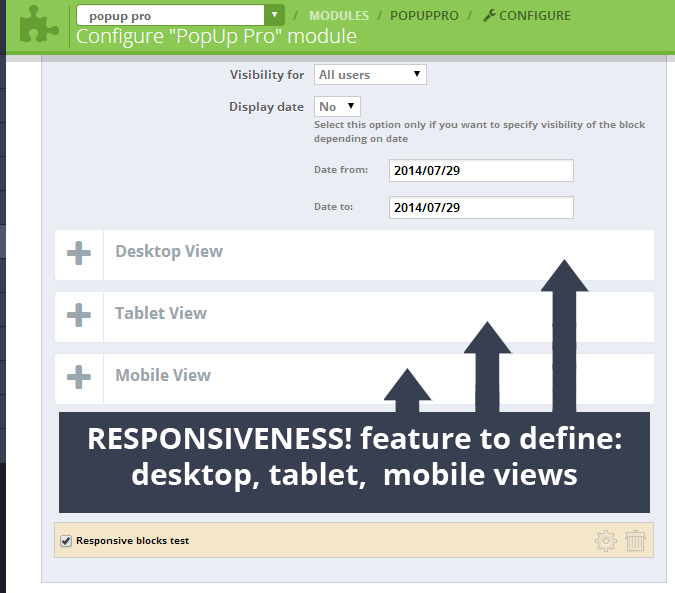
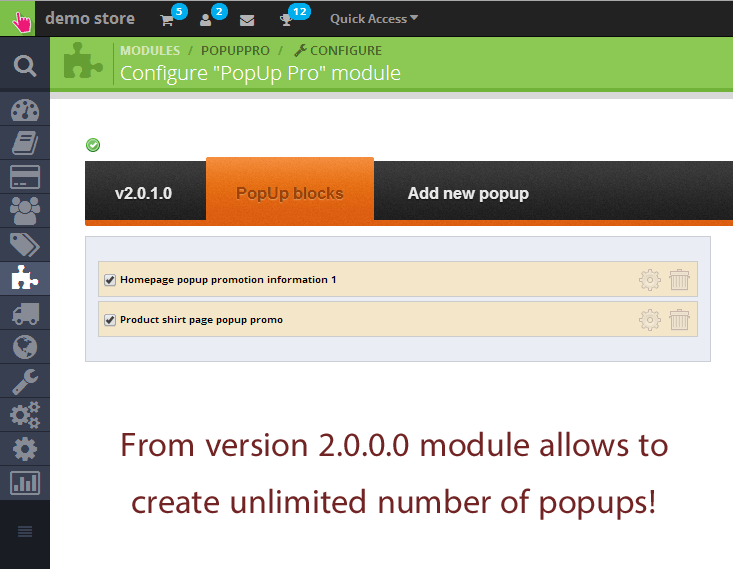
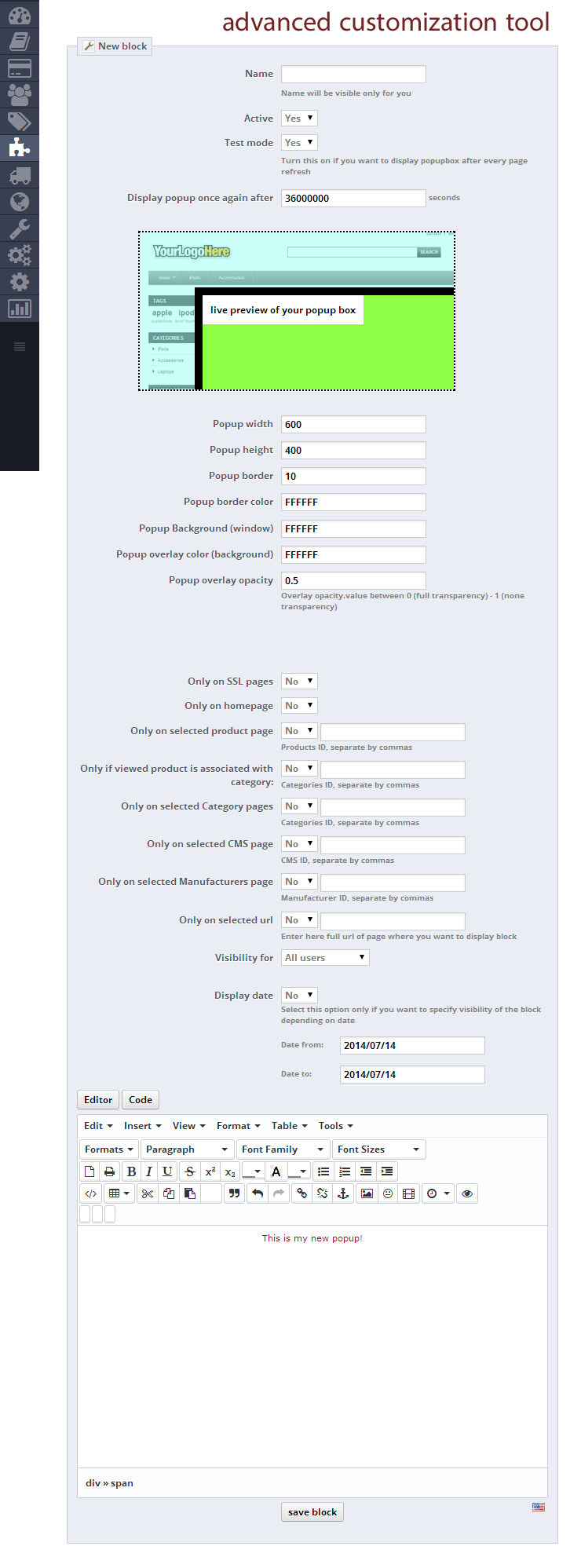
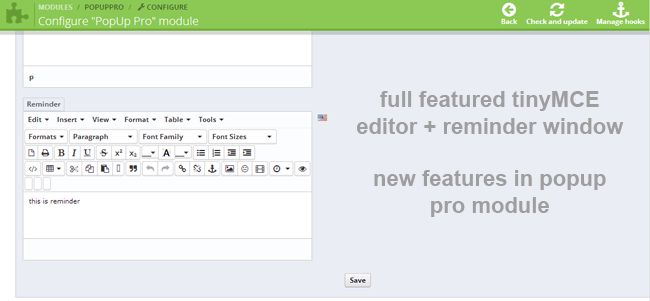
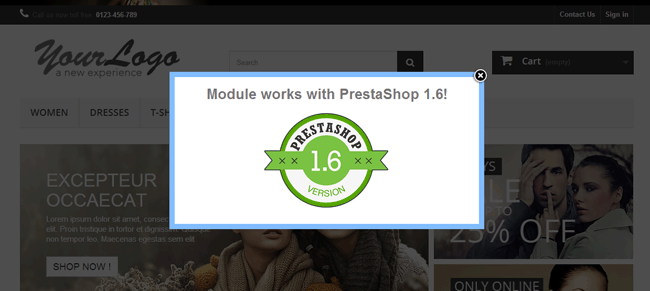
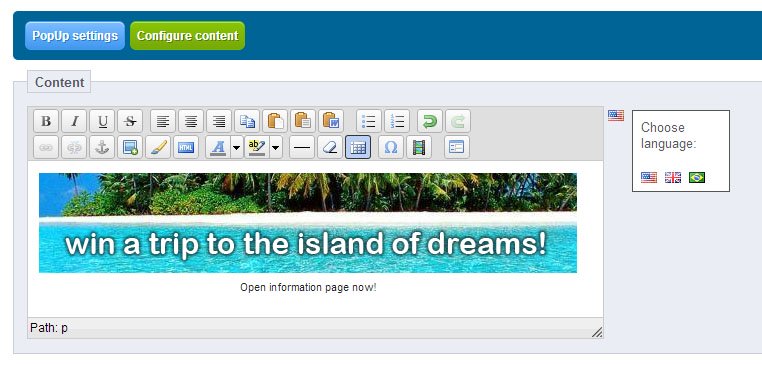
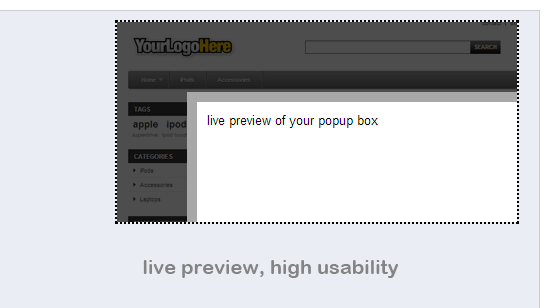
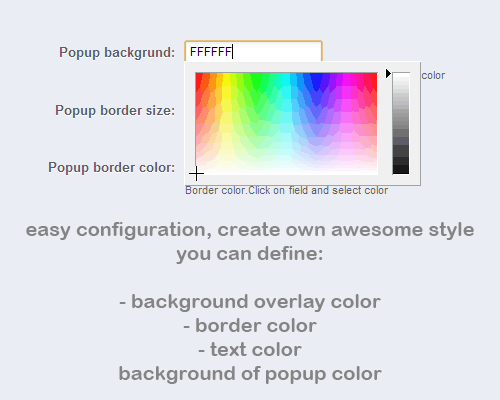
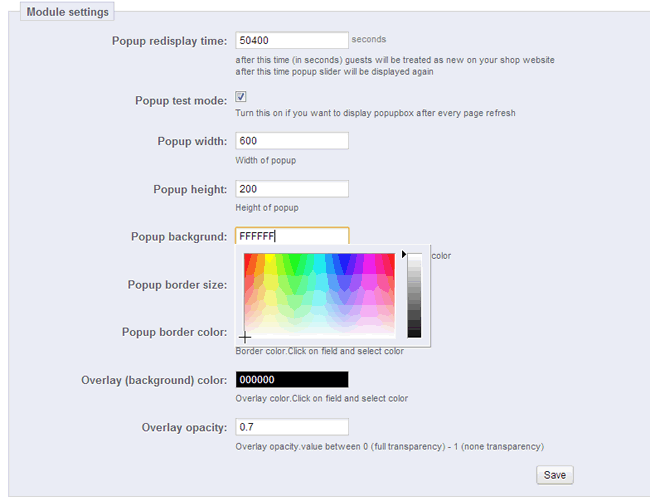
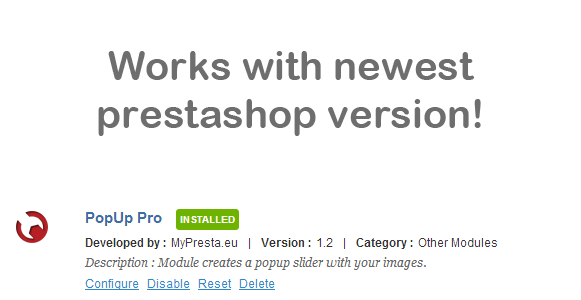
Miksi valita moduulimme
Prestashop Popup Pro?
Optimointi ja Automaatio
Prestashop Popup Pro automatisoi kohdennetun viestinnän, optimoiden asiakaskokemuksen ja konversiot. Se mahdollistaa dynaamisten ponnahdusikkunoiden näyttämisen tietyissä tilanteissa, sivuilla tai asiakasryhmille, tehostaen markkinointia ja myyntiä.
Lisääntynyt Myynti
Popup Pro lisää myyntiä kohdennetuilla tarjouksilla ja kampanjoilla. Voit näyttää houkuttelevia popup-ikkunoita tietyillä sivuilla, asiakasryhmille ja tapahtumiin perustuen, kuten poistumisaikeen tai ostoskorin sisällön mukaan, tehostaen konversiota.
15 vuoden kokemus
Prestashop Popup Pro tarjoaa ennennäkemättömän hallinnan ponnahdusikkunoiden luontiin ja näyttämiseen. Sen edistykselliset ominaisuudet, kuten TinyMCE-editori, monipuoliset näkyvyyssäännöt ja Smarty-mallipohjatuki, osoittavat kehityskokemuksen syvyyttä.
Laaja Mukautettavuus
Moduuli tarjoaa laajat mukautusmahdollisuudet, mahdollistaen rajattoman määrän popup-ikkunoita omalla muotoilulla, edistyneillä näkyvyysasetuksilla, monikielisellä tuella ja Smarty-koodin käytöllä jokaiseen tarpeeseen.
Avoin Lähdekoodi
Tämä moduuli antaa sinulle syvällisen hallinnan sisällöstä ja toiminnallisuudesta. Voit hyödyntää Smarty-mallipohjien hallintaa ajaaksesi omaa Smarty-koodia suoraan ponnahdusikkunoissa, mikä mahdollistaa edistyneet mukautukset ja dynaamisen sisällön.
Lisenssi ja Päivitykset
Päivitykset ja laajennuksen ajan tasalla pitäminen varmistavat, että moduulin toiminnot vastaavat aina nykyisiä vaatimuksia. Lisenssi sallii käytön rajoittamattoman ajan. Päivitykset ovat saatavilla maksutta kalenterivuoden ajan, minkä jälkeen uusinnasta tarjotaan merkittäviä alennuksia.

































