PrestaShop Cantidad máxima de producto
Este módulo de PrestaShop permite definir el valor de la cantidad máxima de producto que el cliente puede agregar al carrito y al pedido, o la función para verificar cuántas veces se pidió el producto previamente y en función de los límites definidos: bloquear o permitir que se pida. Como propietario de una tienda, puede definir diferentes valores para cada producto y para cada grupo de clientes. Cuando el cliente intente pedir más cantidad de producto de la que usted permite, el módulo no permitirá hacerlo.
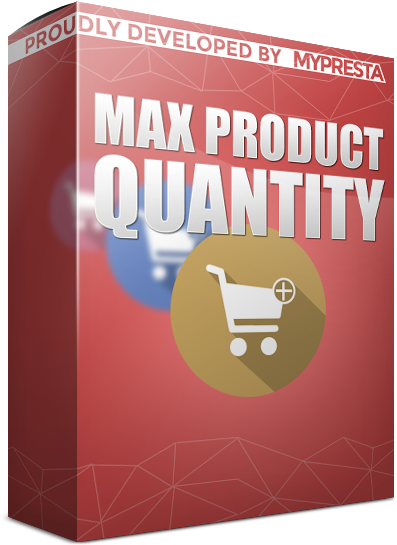
Galeria
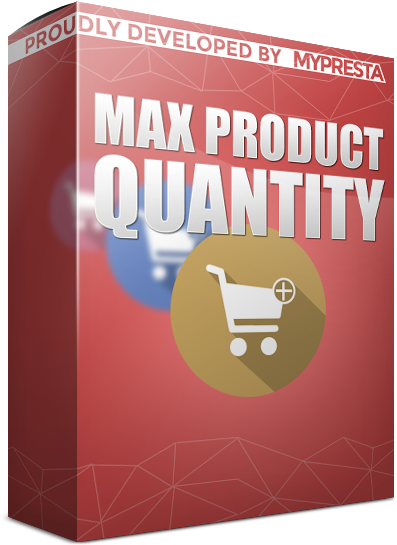
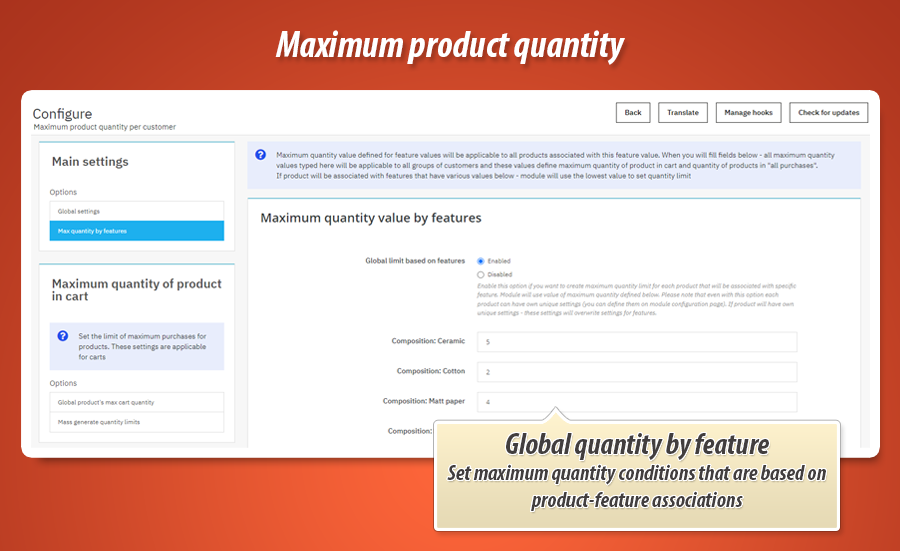
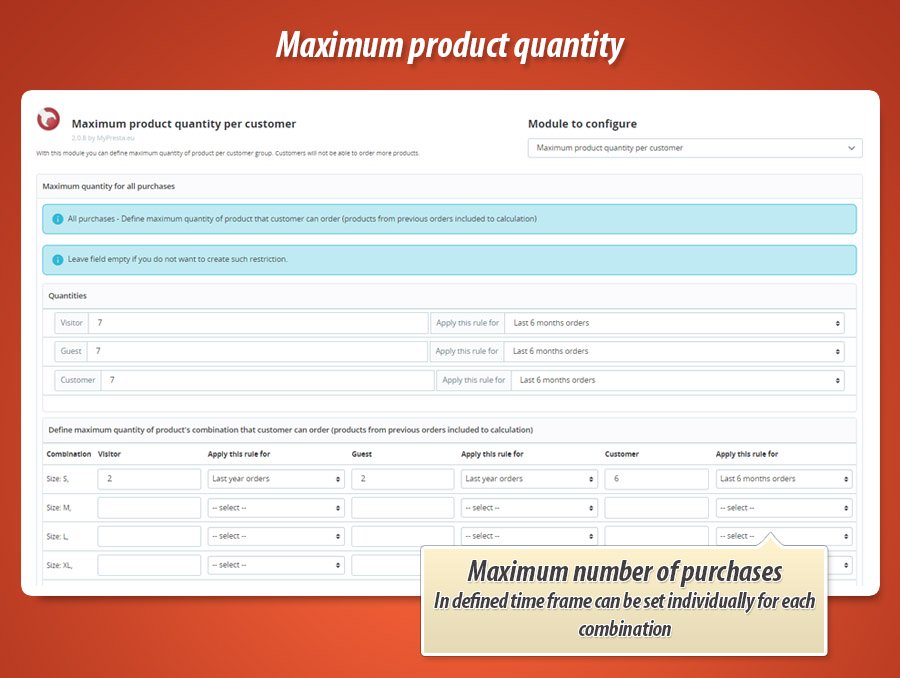
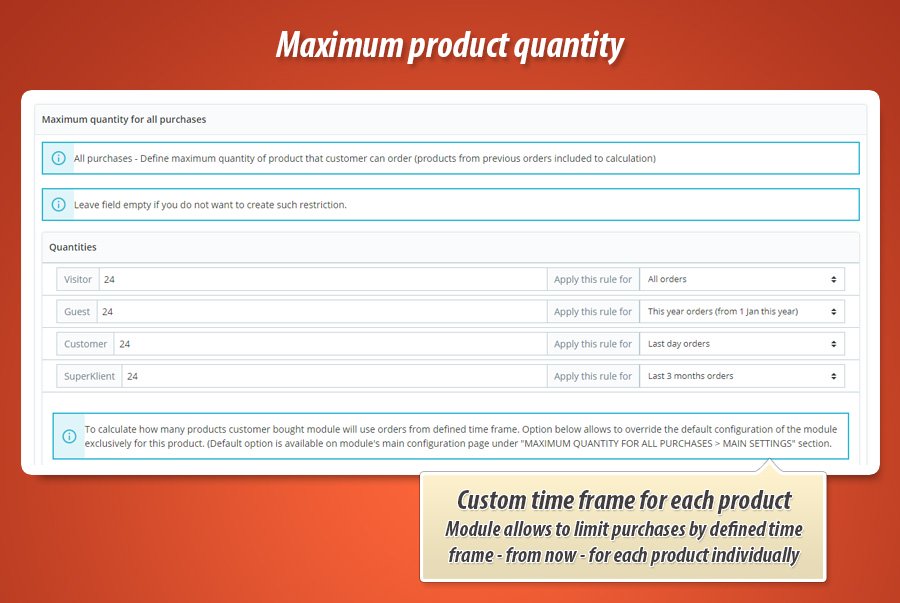
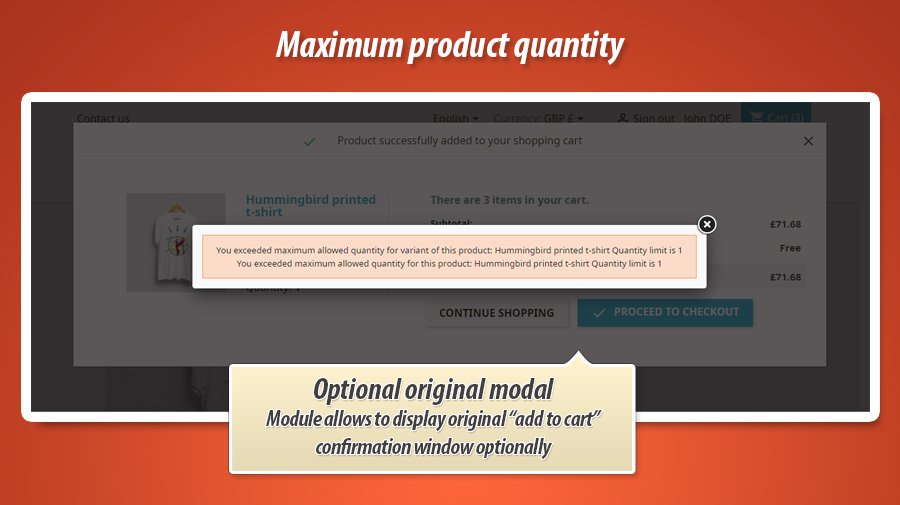
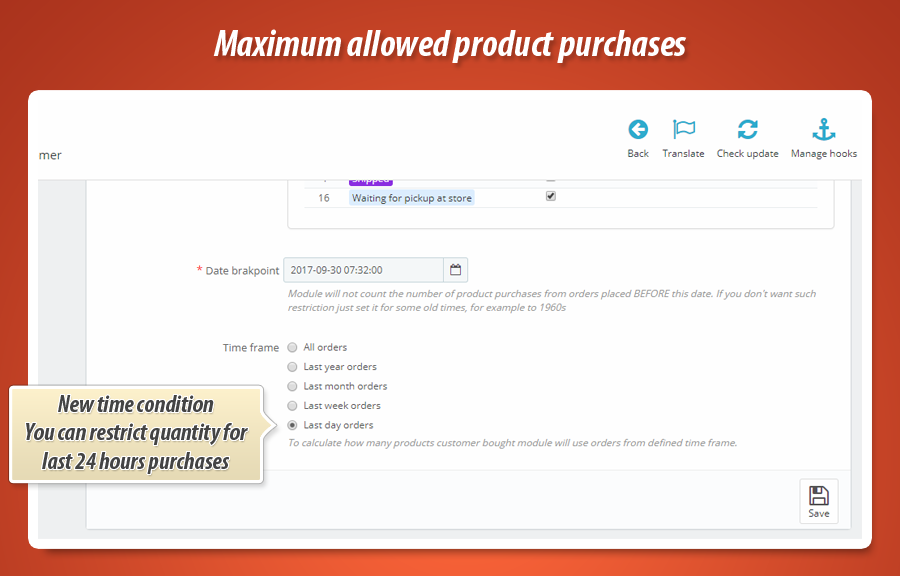
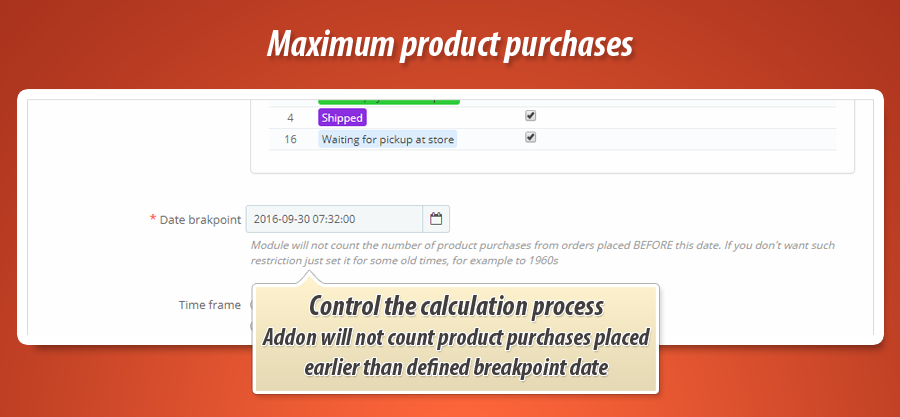
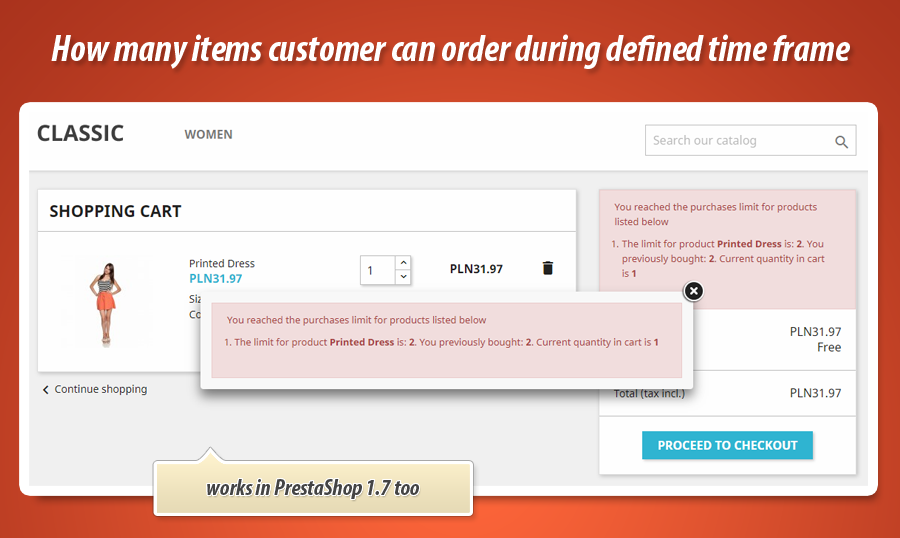
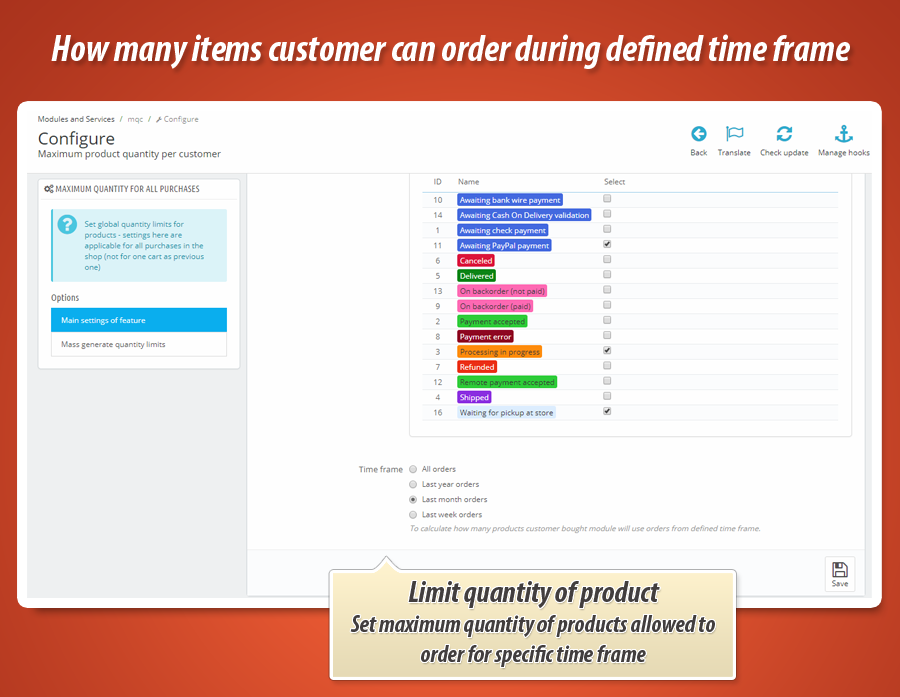
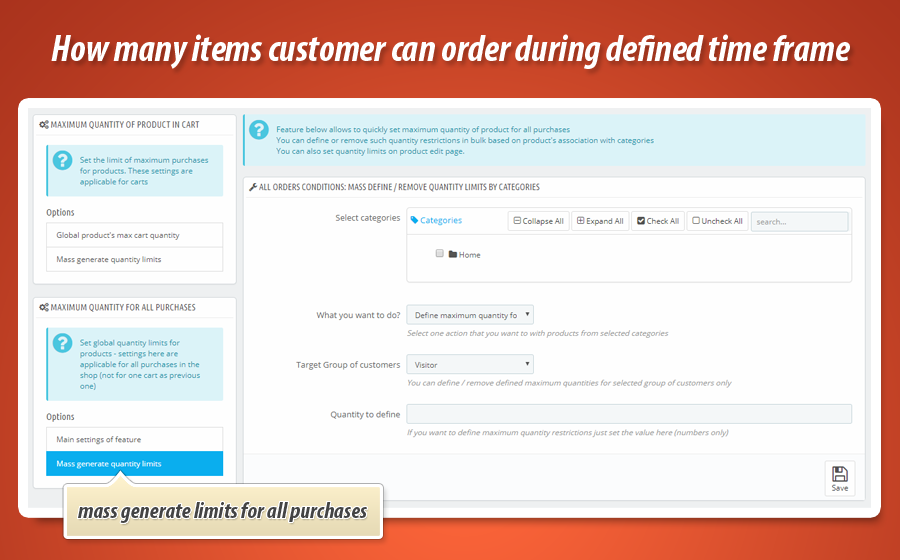
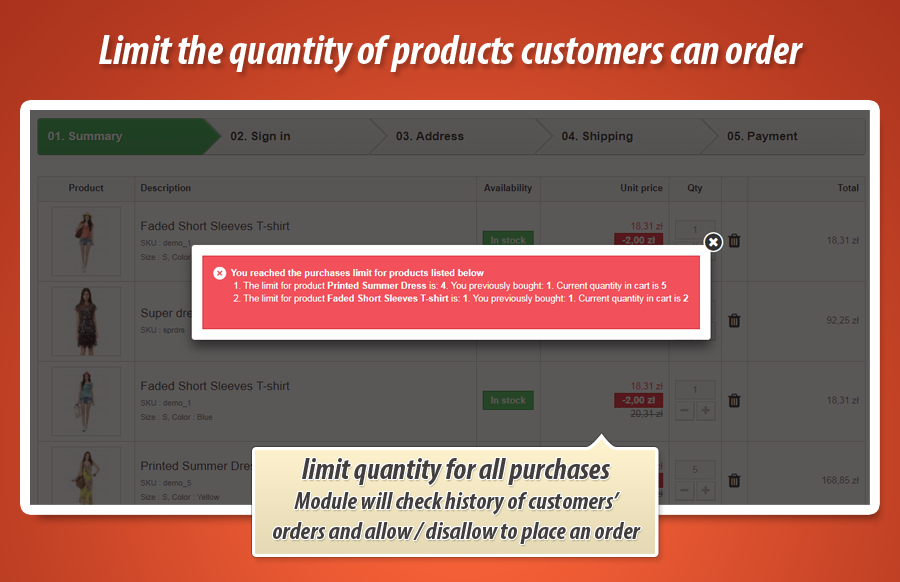
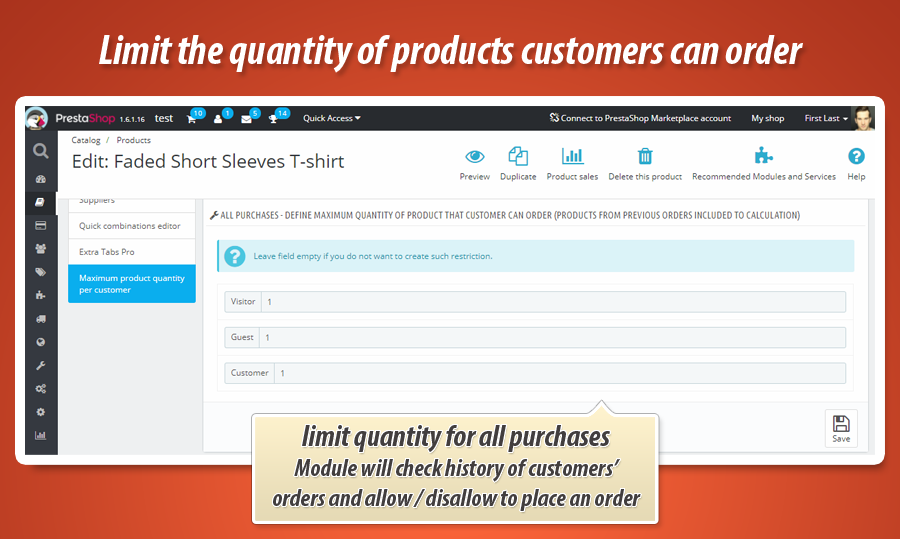
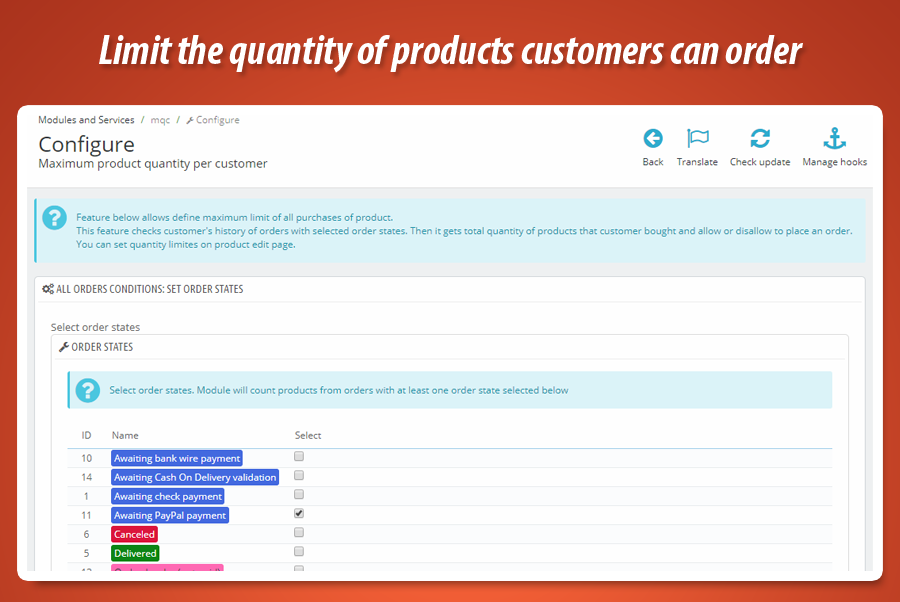
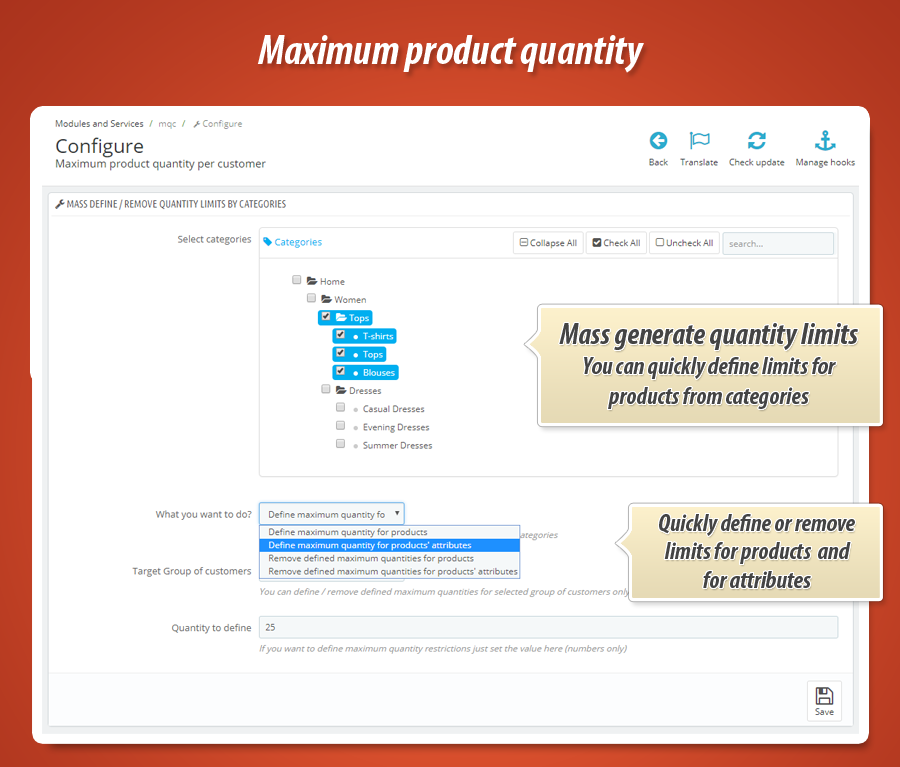
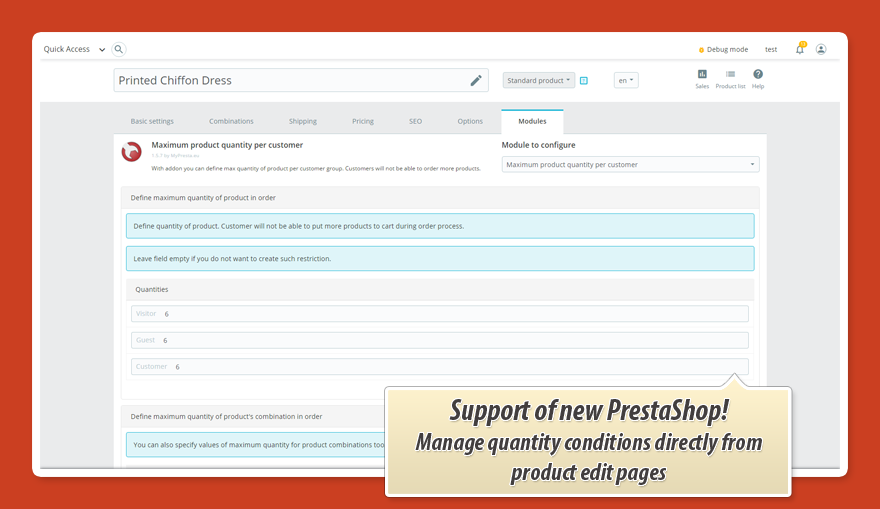
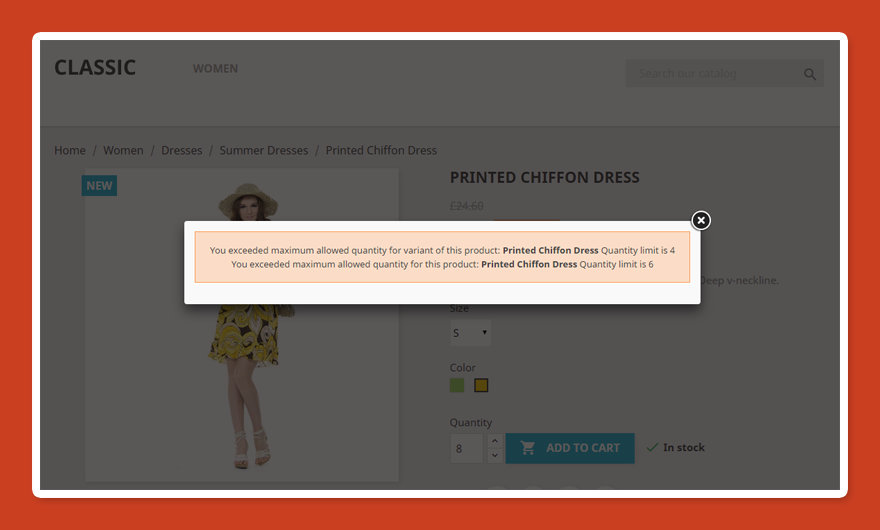
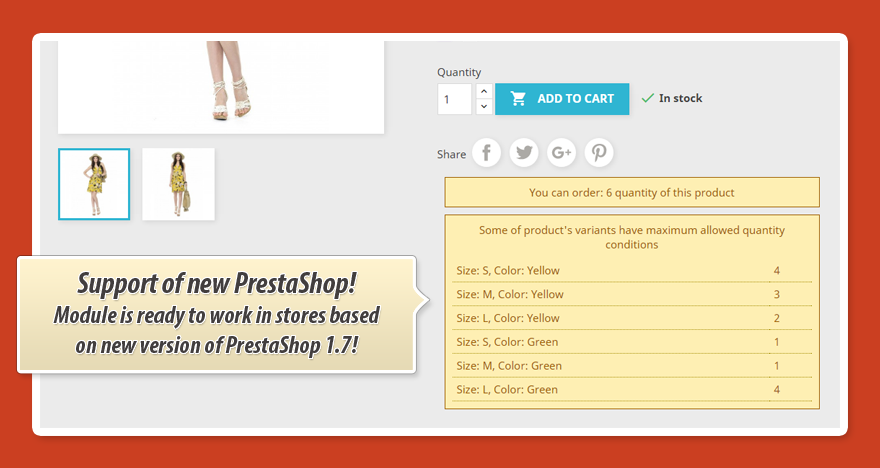
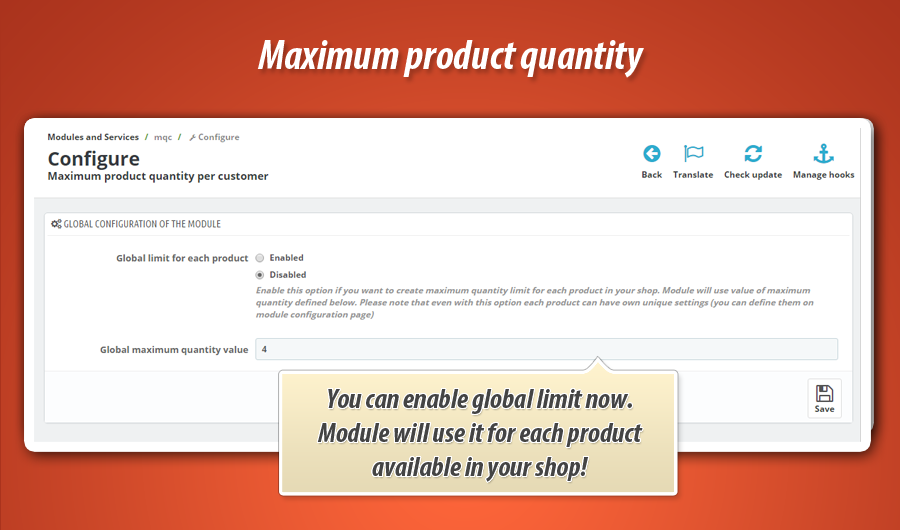
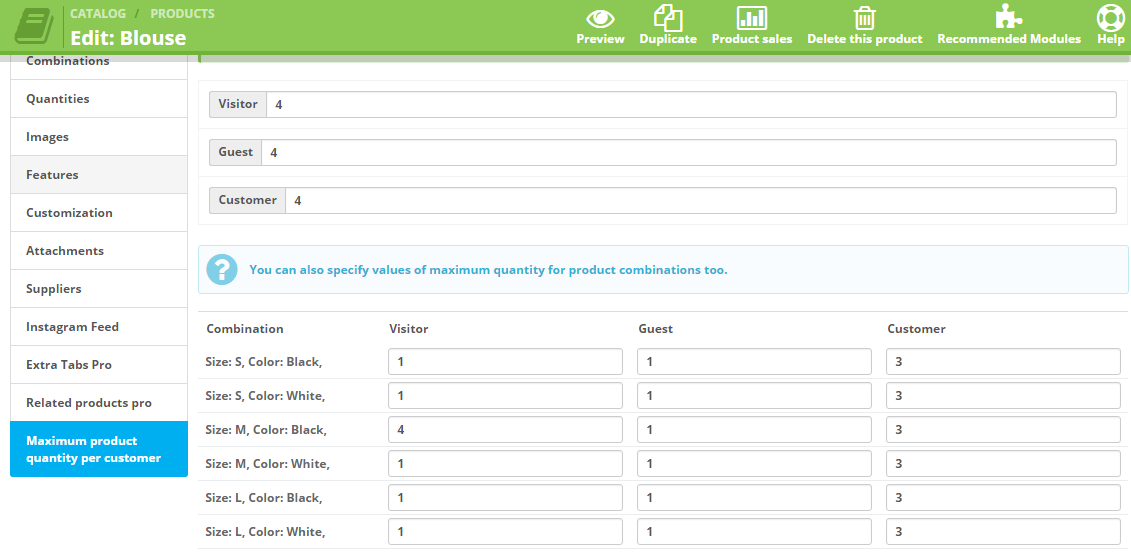
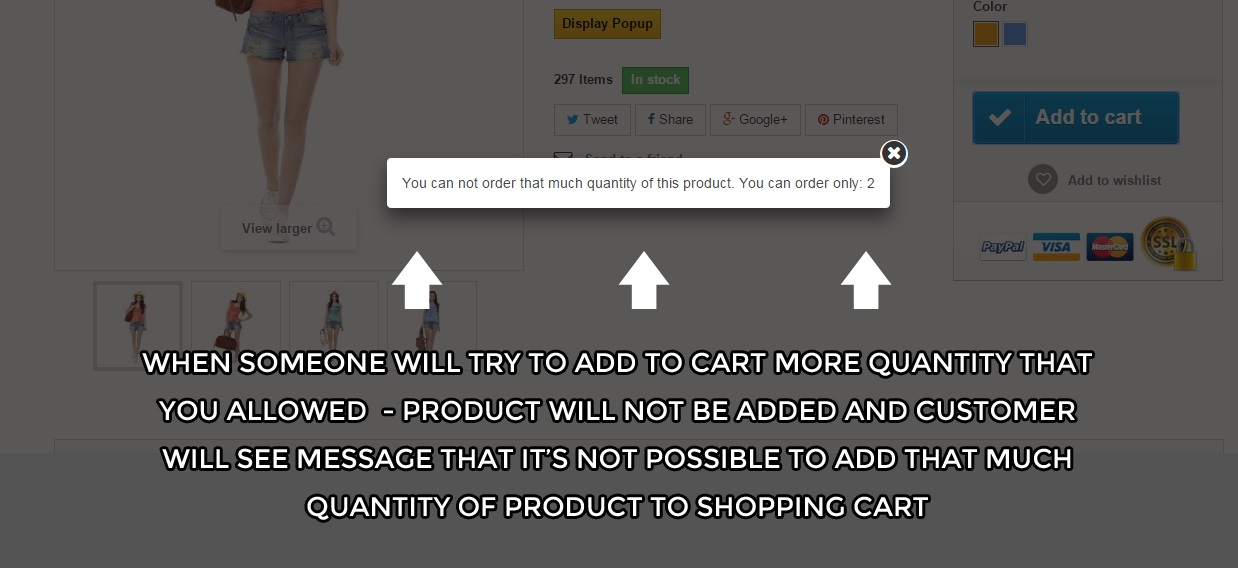
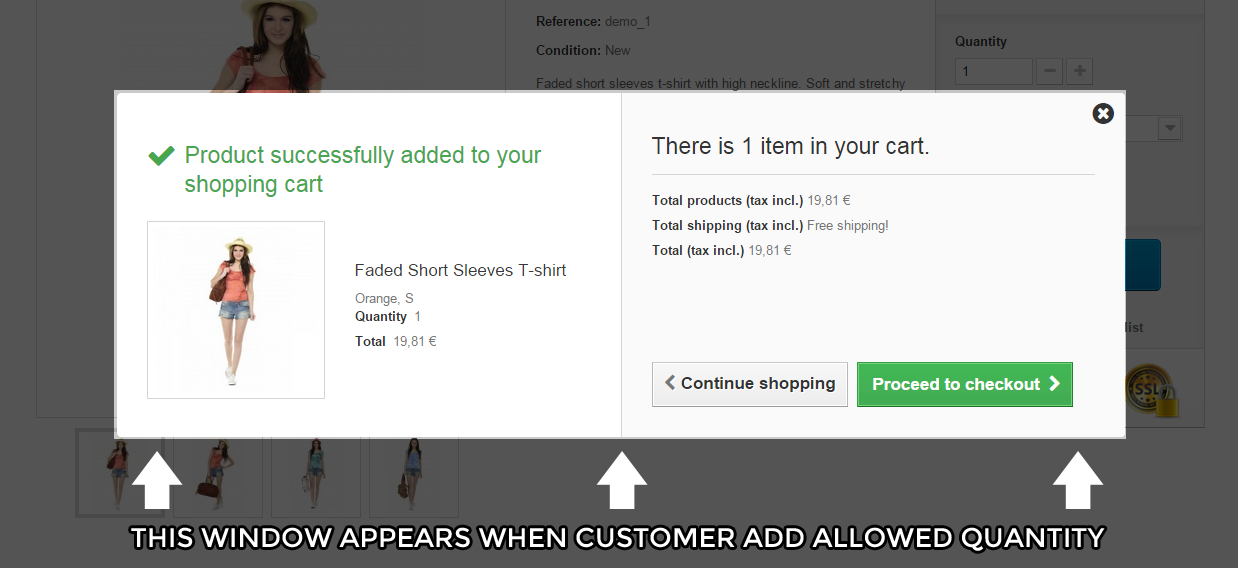
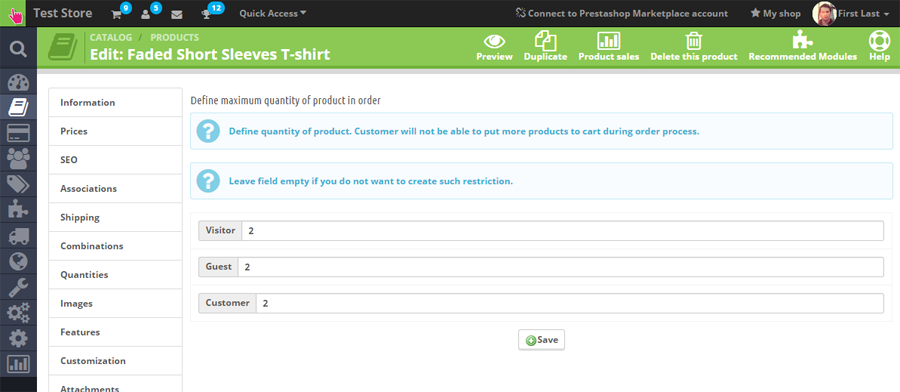
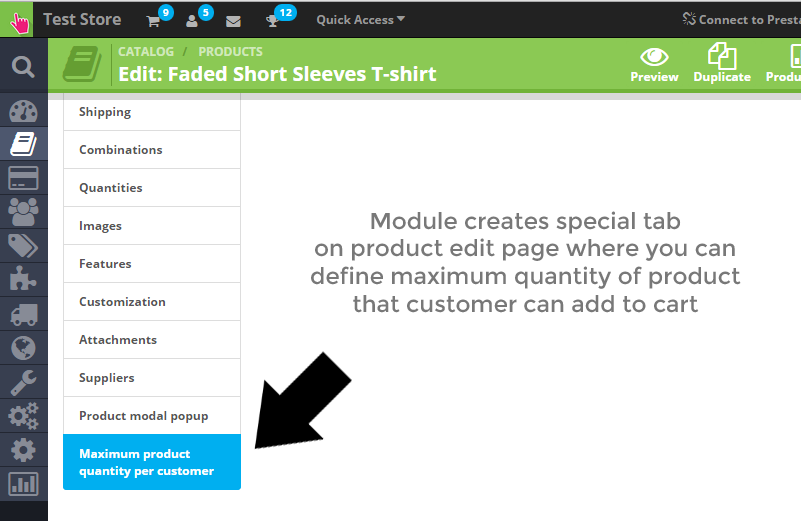
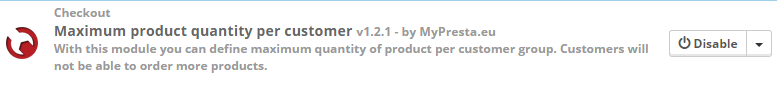
Cantidad Máxima de Productos por Cliente y Compra
Este módulo de PrestaShop permite a los propietarios de tiendas definir límites de cantidad máxima para los productos, una característica esencial para el control de inventario y la estrategia comercial. Las restricciones pueden configurarse de forma precisa por cada producto y grupo de clientes, optimizando la gestión para minoristas y mayoristas. El módulo ofrece dos tipos de limitaciones: para la cantidad actual en el carrito y para el total de compras históricas, incluyendo periodos definibles como diario, semanal o anual. Además, cuenta con una función de actualización masiva para aplicar o eliminar límites por categorías, agilizando la configuración de grandes catálogos de productos.
Este gran complemento de PrestaShop es una de las características más buscadas en PrestaShop. Con este módulo puede especificar el valor de la cantidad máxima de producto que el cliente podrá pedir. Como puede leer en una breve descripción, como propietario de una tienda, puede definir diferentes valores de cantidad máxima para cada producto y para cada grupo de clientes que tenga en su tienda en línea. Por supuesto, si no desea crear tales restricciones, el módulo también permite hacerlo.
Este es un gran módulo para limitar los pedidos según el grupo de clientes; por ejemplo, puede diferenciar el valor máximo para el cliente simple y para el cliente mayorista. El segundo podrá pedir 1000 cantidades de producto, primero solo varios artículos. No hay limitaciones, puede crear tantas restricciones como desee.

Características más importantes del módulo
La característica más importante es la posibilidad de definir cantidades para cada producto en función de los grupos de clientes. Puede leer las especificaciones detalladas a continuación (tanto para el front office como para el back office).
Dos posibilidades
Con este módulo puede definir dos tipos de límites de cantidad máxima. El primero: es un límite para el carrito. El módulo verificará la cantidad de productos en el carrito y luego permitirá realizar un pedido, o no. El segundo es un límite para todas las compras, también colocadas previamente. El módulo verificará el historial de pedidos y luego permitirá realizar un pedido o no.
| Para carrito actual | Todas las compras |
| La cantidad máxima de producto que puede establecer con este módulo se aplicará a los carritos de los clientes. El módulo analizará cuántos productos tiene el carrito y, en base a esto, bloqueará la posibilidad de realizar un pedido (si el carrito de los clientes alcanzó los límites). |
Esta función también comprueba los pedidos realizados anteriormente. El módulo obtendrá el historial de pedidos, contará los productos en estos pedidos. En base a este módulo de cálculo verificaremos los límites que definiste. Y luego, bloqueará la posibilidad de realizar pedidos (si los clientes alcanzaron los límites de cantidad). Puede establecer un límite para: - último trimestre (3 meses) - último medio año (6 meses) - pedidos de este año (a partir del 1 de enero del año en curso) |
Funciones de back office
- El módulo inmediatamente después de la instalación creará una pestaña especial en la página de edición del producto donde podrá definir restricciones
- Esta pestaña especial contiene una función para definir valores de cantidad máxima para cada grupo de clientes.
- Puede definir diferentes valores para cada grupo de clientes
- Si no desea crear tales restricciones, deje estos campos vacíos.
- posibilidad de definir restricciones para combinaciones de productos
- Opción para definir límite de "cantidad máxima global" para cada producto. El módulo utilizará esta restricción para cada producto disponible en su tienda. Puede definir esta opción en la página de configuración del módulo (¡nuevo!)
- Vale la pena mencionar que con la "cantidad máxima global" aún puede definir valores únicos de cantidad máxima para los productos. En su lugar, el módulo utilizará este valor.
Genere o elimine a granel los límites de cantidad para el carrito y para las compras totales
Si tiene muchos productos, será una pesadilla definir los límites de cantidad uno por uno para cada producto. Gracias a la función de "actualización masiva", puede definir rápidamente límites de cantidad (o eliminar los límites existentes) para productos de categorías seleccionadas:
- Se agregó una nueva función para definir de forma masiva o eliminar los límites de cantidad por categorías
- puede seleccionar categorías - el módulo obtendrá todos los productos asociados con estas categorías
- puede seleccionar qué hacer:
- - definir límites de cantidad para productos,
- - definir límites de cantidad para los atributos de los productos,
- - eliminar los límites definidos para los productos,
- - eliminar los límites definidos para los atributos de los productos
- puede seleccionar un grupo de clientes que será un objetivo del proceso de actualización masiva
Funciones de front office
- Si el cliente está asociado con el grupo no tiene restricciones, el cliente podrá pedir tanto producto como desee.
- Si el cliente se asociará con un grupo que tiene restricciones, el módulo verificará la cantidad de producto en el carrito. Después, ese módulo comparará este valor con el valor de restricción.
- Si el valor de la cantidad no será mayor que el valor de restricción, el módulo permitirá poner esa cantidad de producto en el carrito.
- Si el valor de la cantidad será mayor que el valor de restricción, el módulo bloqueará el proceso de agregar al carrito y mostrará un mensaje al respecto (en una bonita ventana emergente modal)
Galería del Módulo
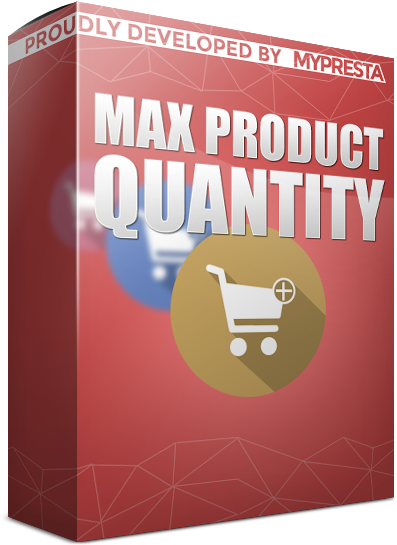
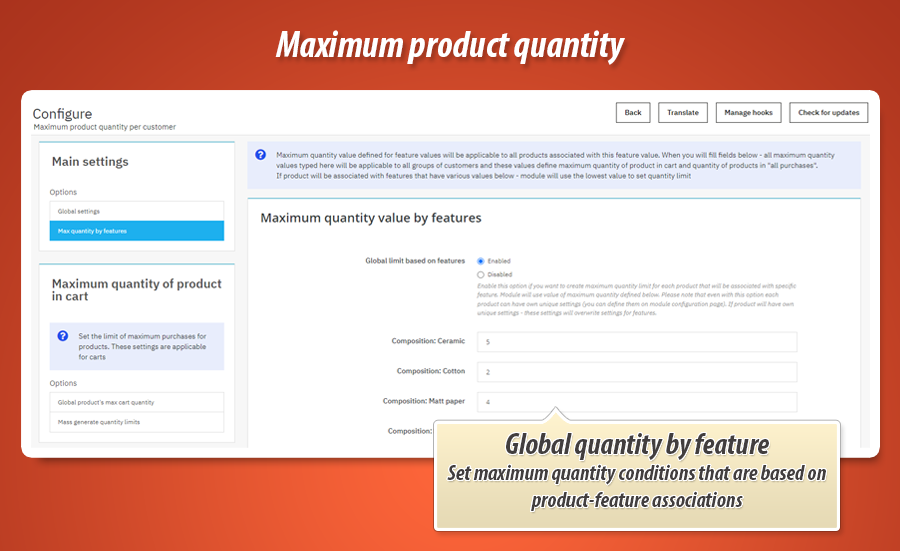
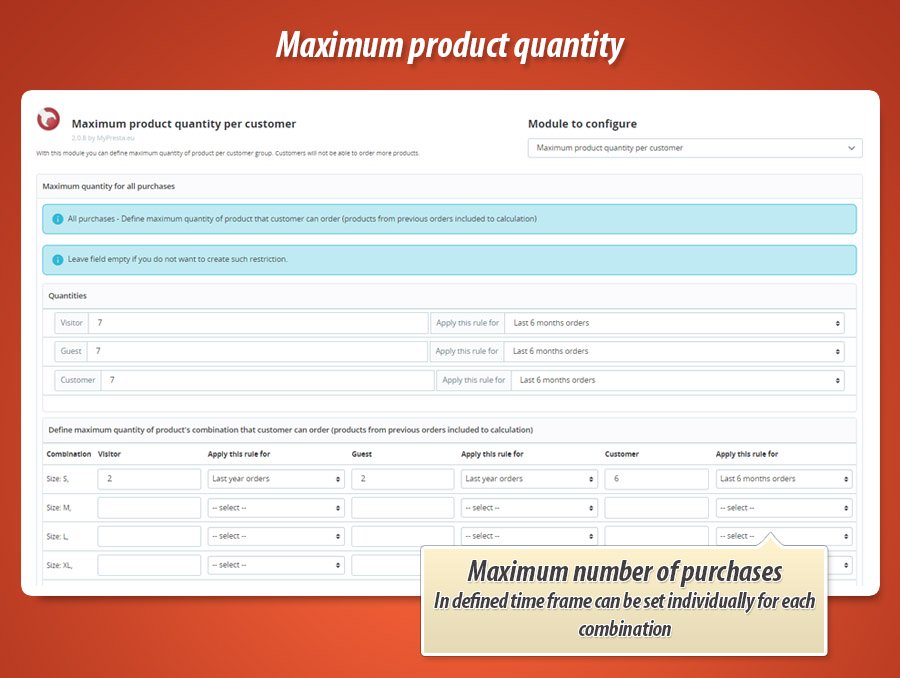
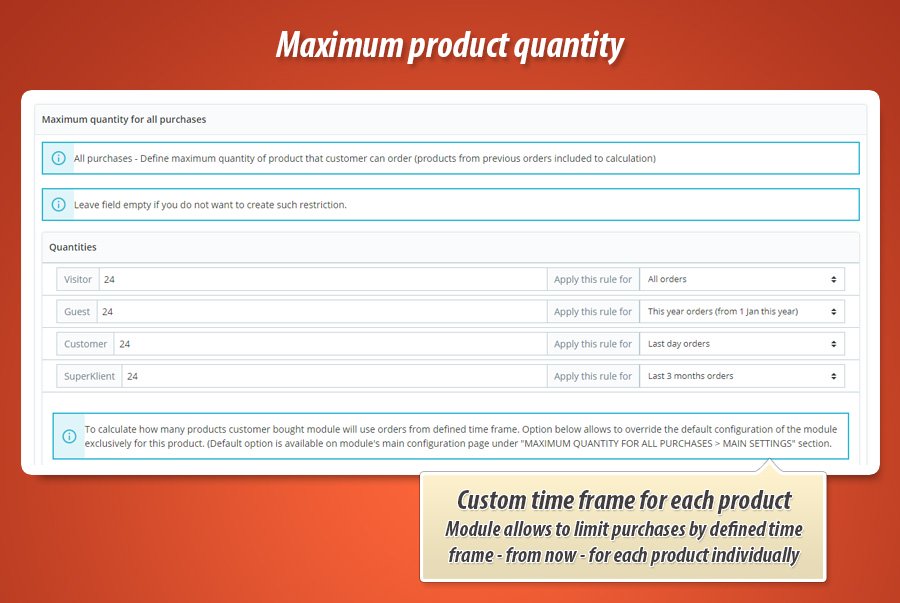
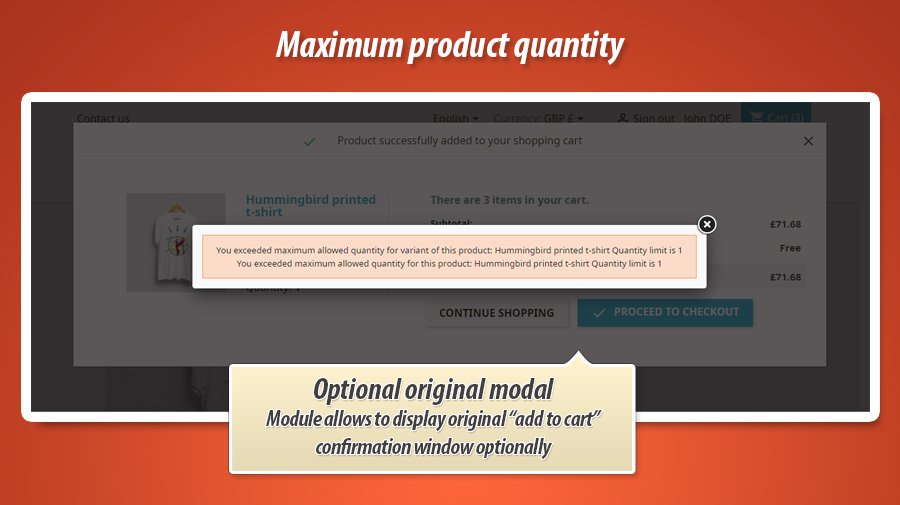
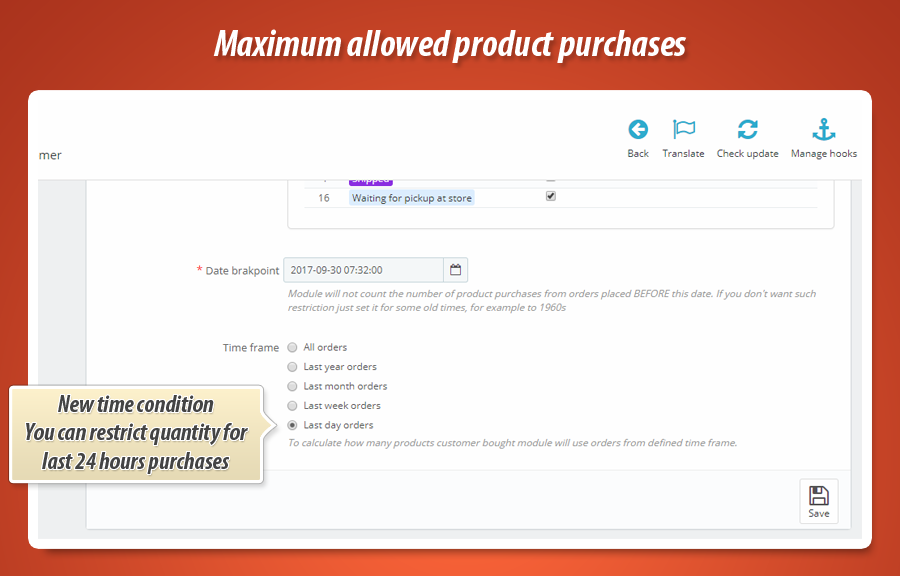
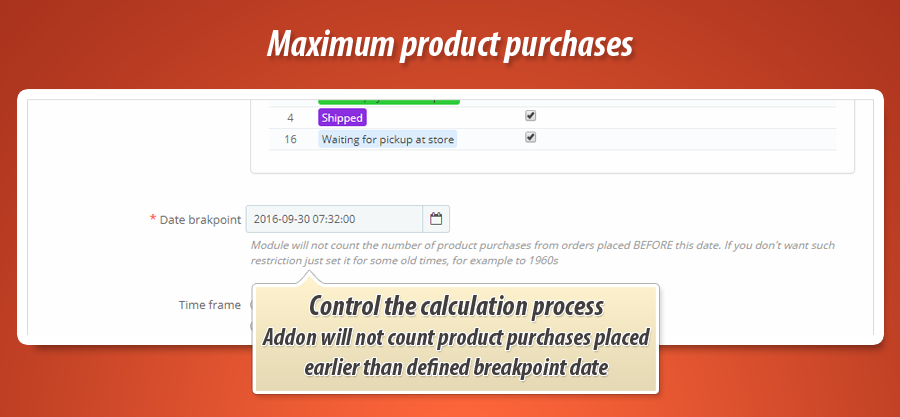
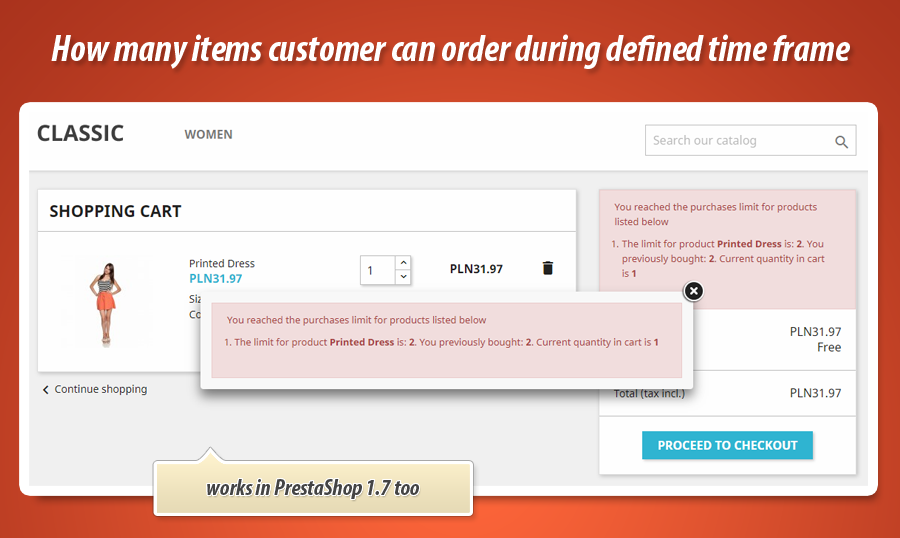
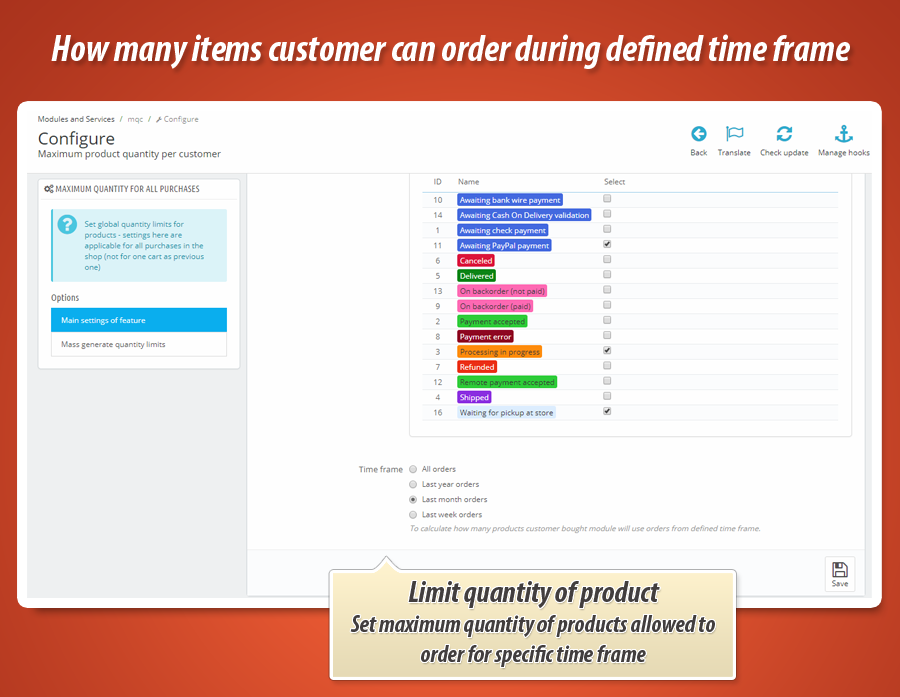
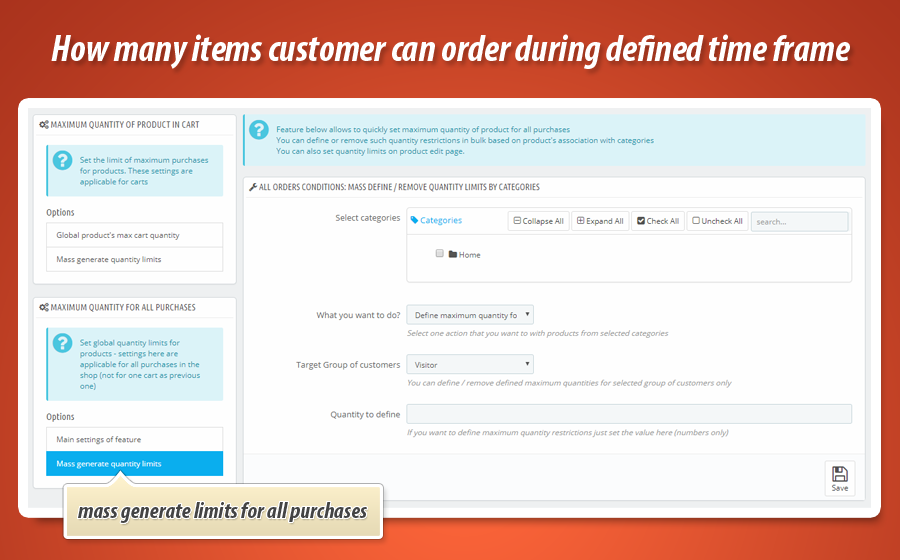
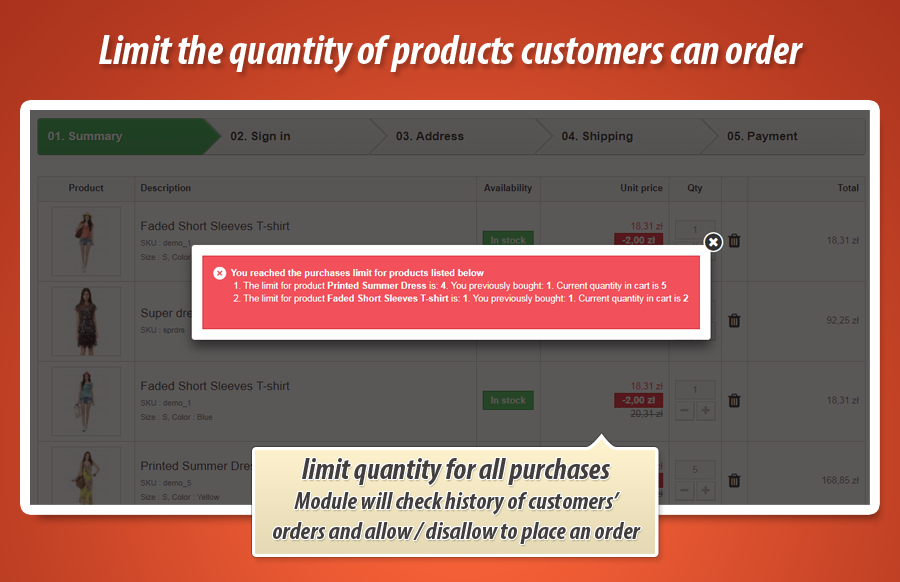
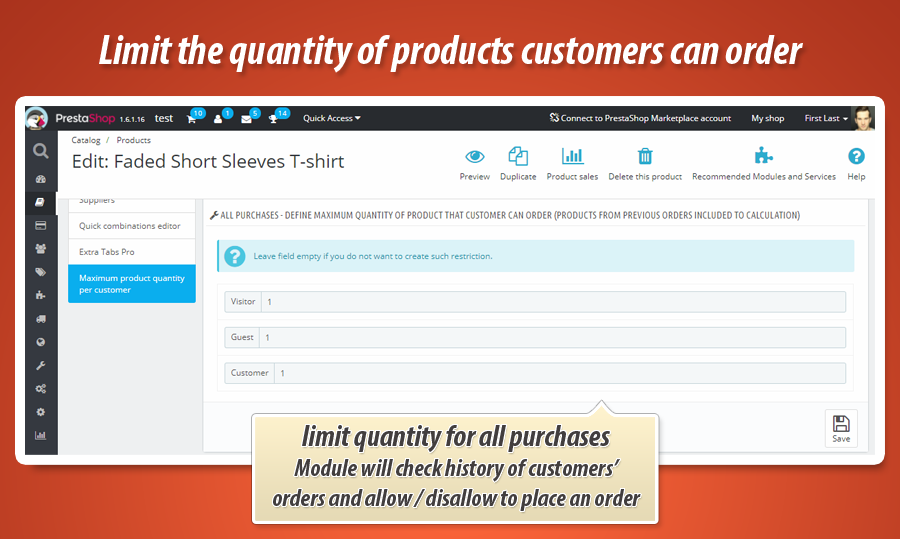
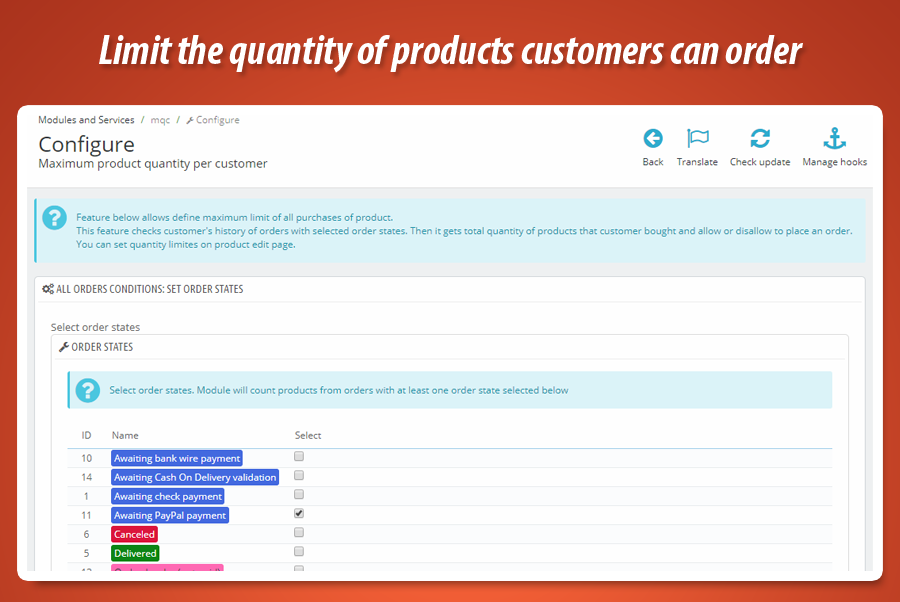
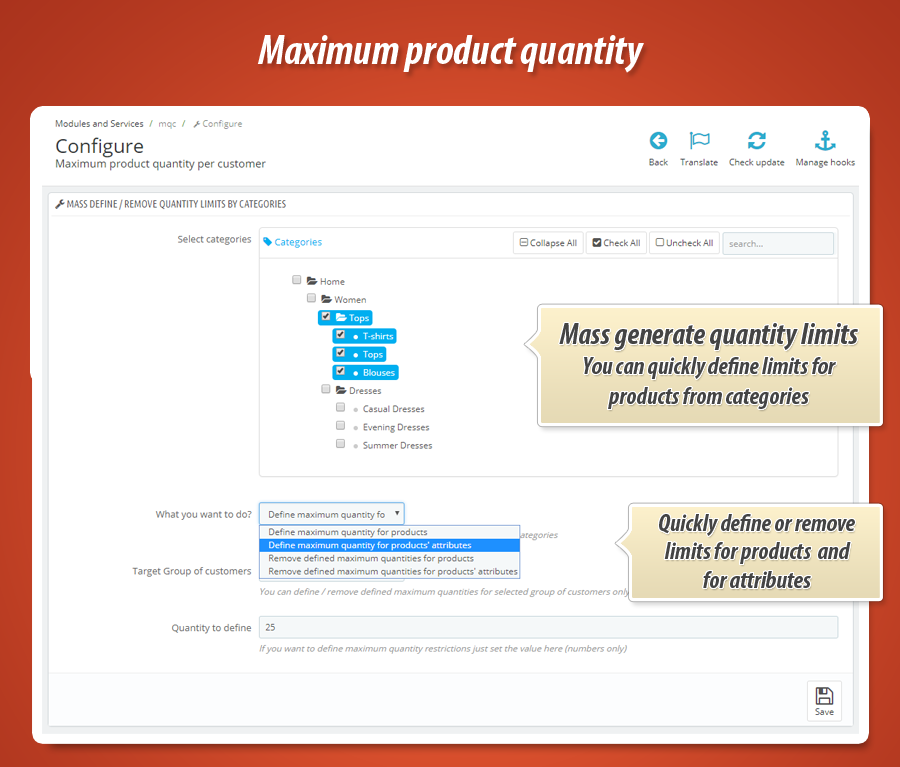
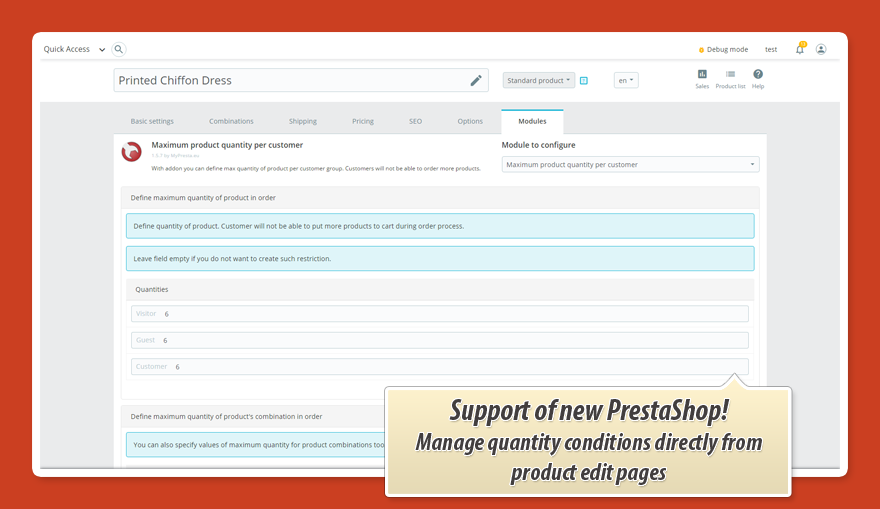
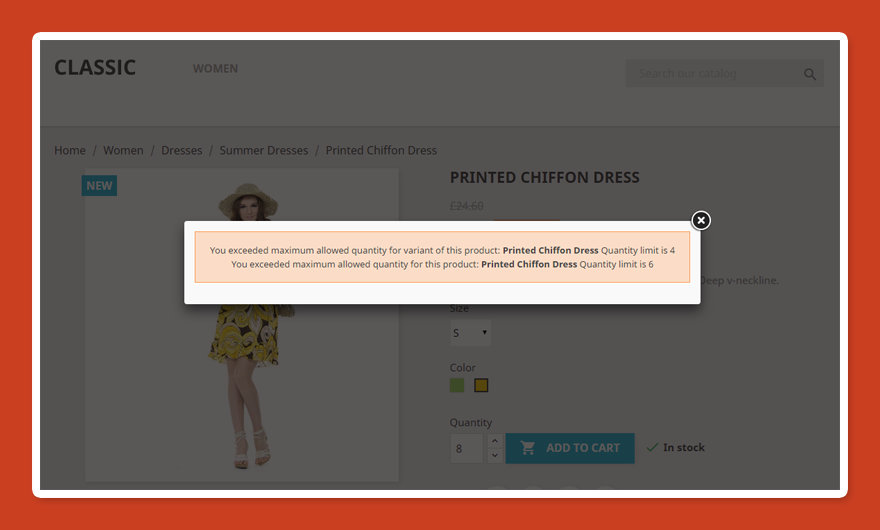
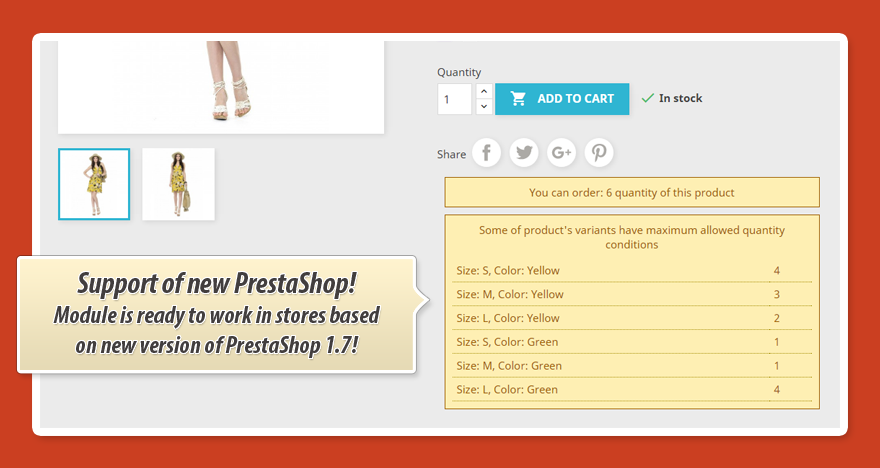
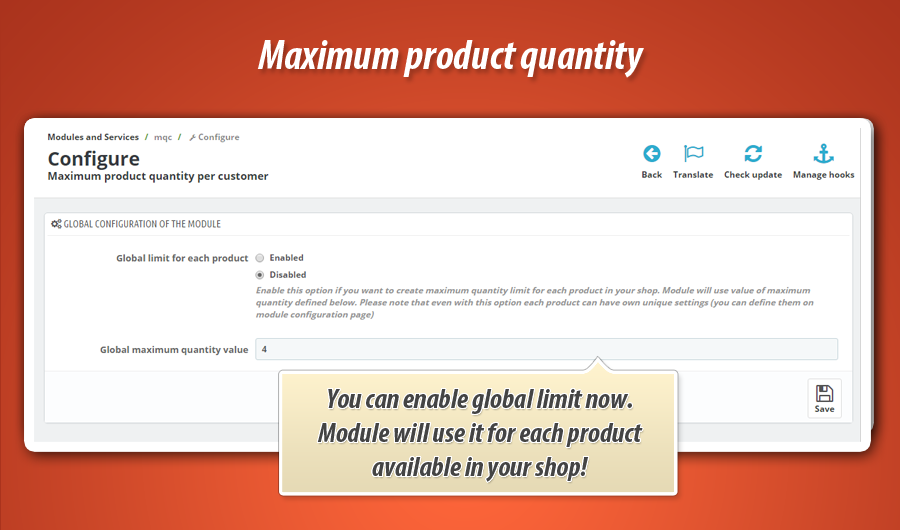
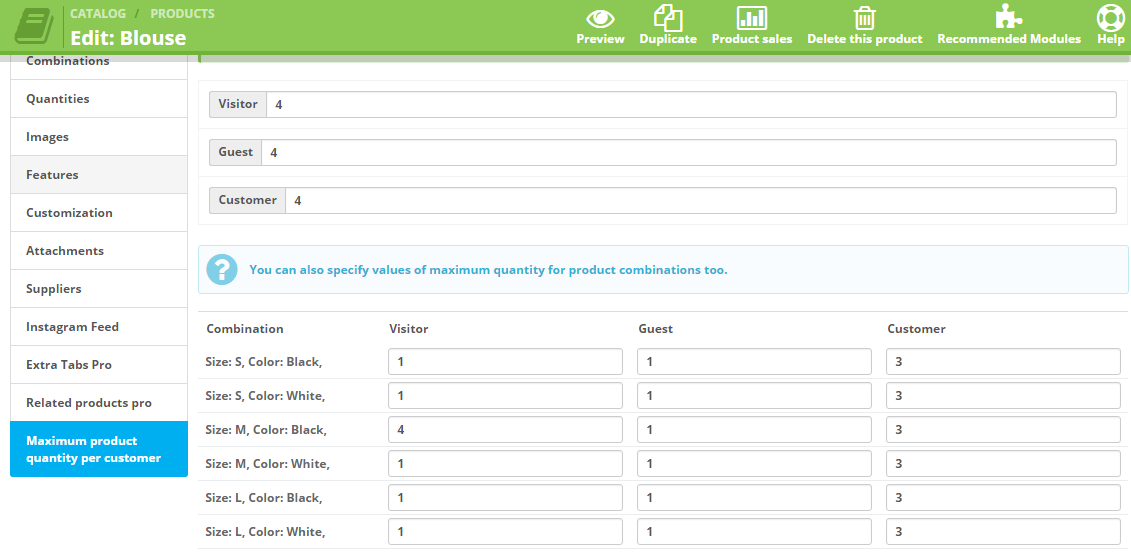
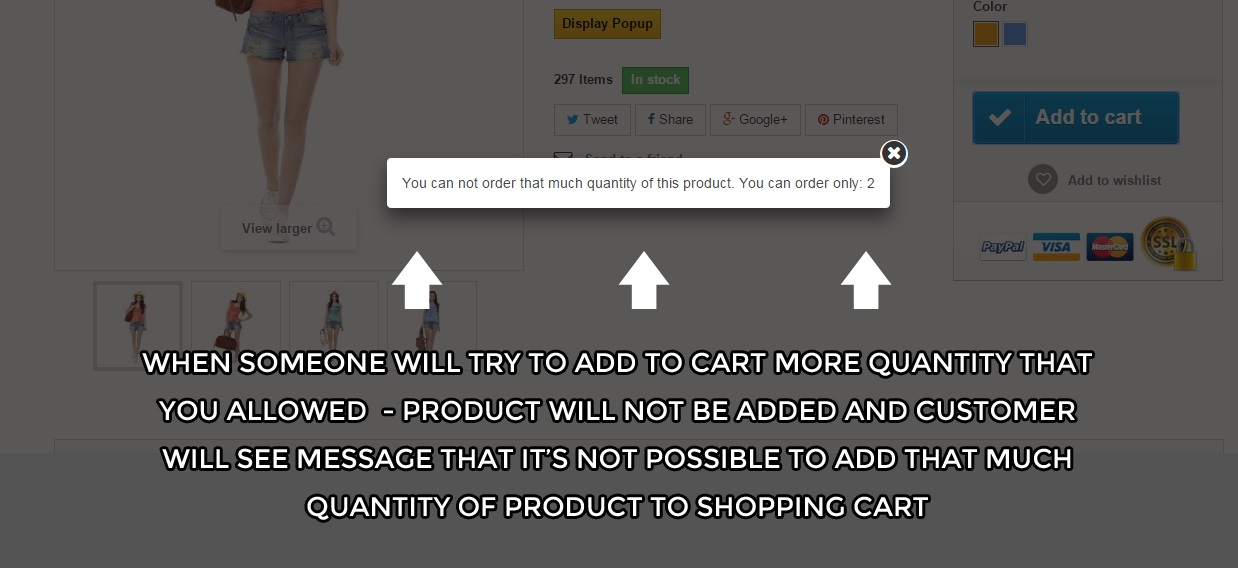
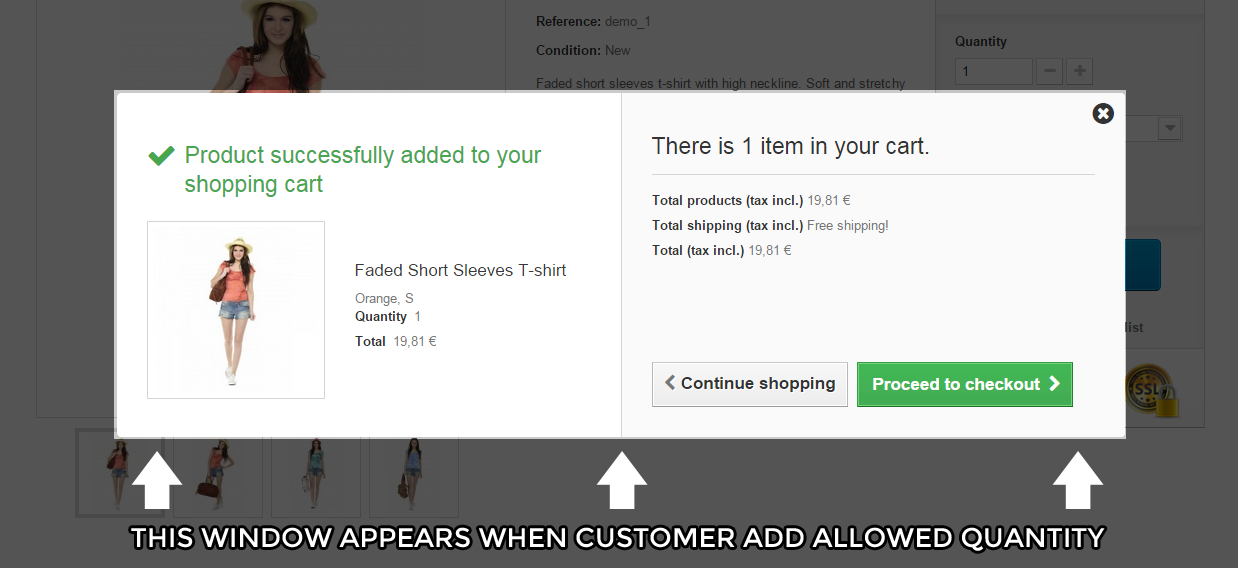
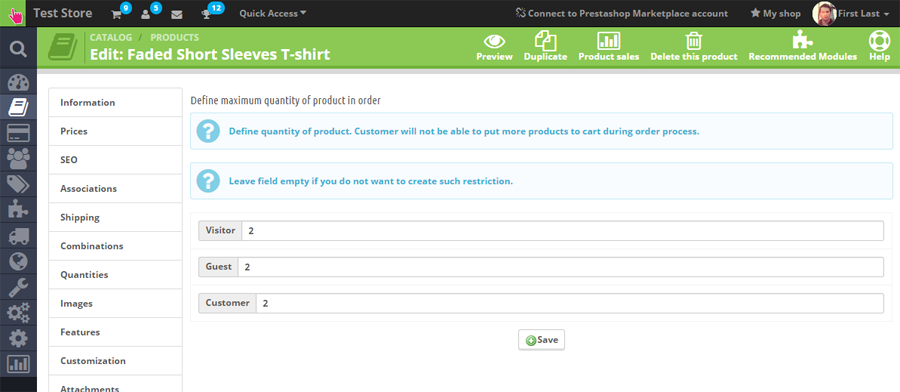
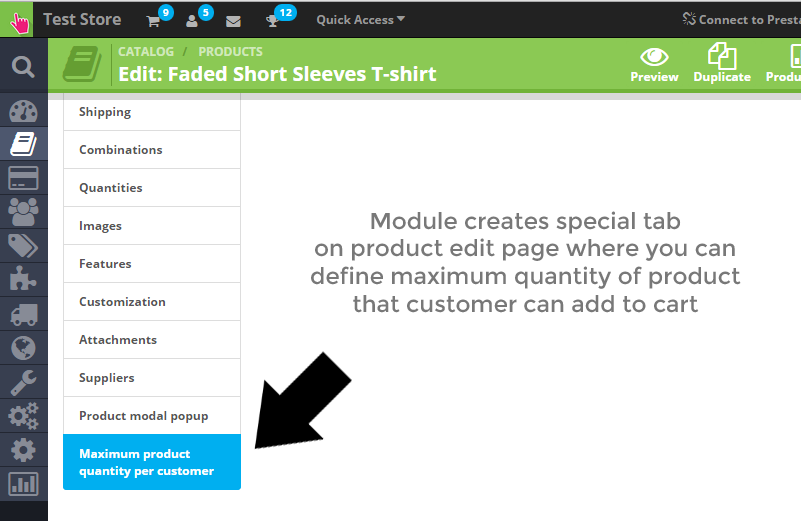
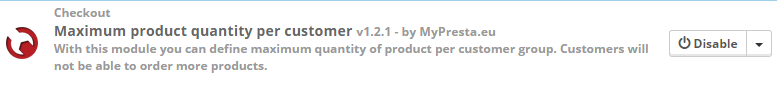
Por qué elegir nuestro módulo
Cantidad máxima de producto?
Optimización y Automatización
Este módulo optimiza y automatiza la gestión de ventas estableciendo límites de cantidad máxima por producto y grupo de clientes. Facilita la aplicación de restricciones en el carrito actual y el historial de compras (diario, mensual, etc.), y agiliza la configuración mediante actualizaciones masivas por categoría, reduciendo tareas repetitivas.
Ventas Aumentadas
El módulo eleva las ventas al permitir una gestión avanzada de cantidades máximas por producto y grupo de clientes. Personaliza límites para mayoristas y minoristas, optimizando la estrategia de ventas, la disponibilidad del stock y mejorando la conversión general de tu tienda.
15 años de experiencia
Con 15 años de experiencia, hemos desarrollado este módulo para abordar las complejas necesidades del comercio electrónico. Permite establecer límites de cantidad máxima por producto, grupo de clientes y verificar compras históricas, incluso para atributos. Esto asegura una gestión robusta y flexible de existencias, adaptada a cualquier estrategia de venta.
Amplia Personalización
Este módulo ofrece una personalización excepcional, permitiendo definir límites máximos de cantidad por producto, grupo de clientes y combinaciones. También incluye límites para compras históricas con varios rangos de tiempo y opciones de actualización masiva por categoría, adaptándose perfectamente a sus estrategias de venta.
Código de Fuente Abierto
Este módulo, al ser de código abierto, ofrece total libertad para adaptar sus funciones de cantidad máxima. Los usuarios avanzados y desarrolladores pueden personalizar las reglas de límite por producto y grupo de clientes, integrar notificaciones personalizadas y ajustar el comportamiento del módulo para satisfacer necesidades comerciales únicas, garantizando una flexibilidad inigualable.
Licencia y Actualizaciones
Mantener actualizado el módulo "Cantidad máxima de producto" asegura el correcto funcionamiento de los límites de compra por grupo de cliente y periodo. La licencia permite su uso ilimitado. Las actualizaciones gratuitas están disponibles por un año, con descuentos en renovaciones posteriores.


































