PrestaShop Ventanas emergentes pro
Este módulo crea un bloque de popup especial con cualquier contenido que desees. Esto significa que puedes crear una caja emergente con muchas imágenes, URLs, textos, botones, etc. Con este complemento tienes la capacidad de cambiar el diseño del popup. Con la herramienta de personalización puedes cambiar fácilmente la configuración del módulo. Lee más abajo.
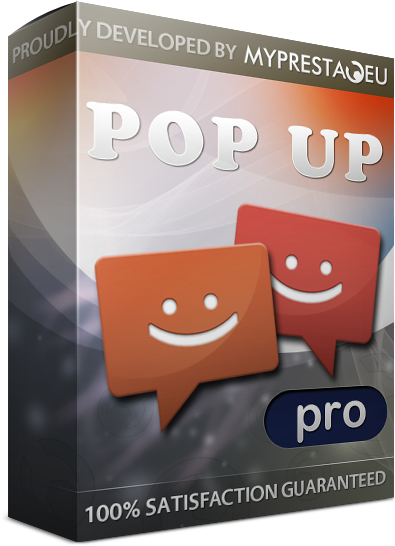
Galeria
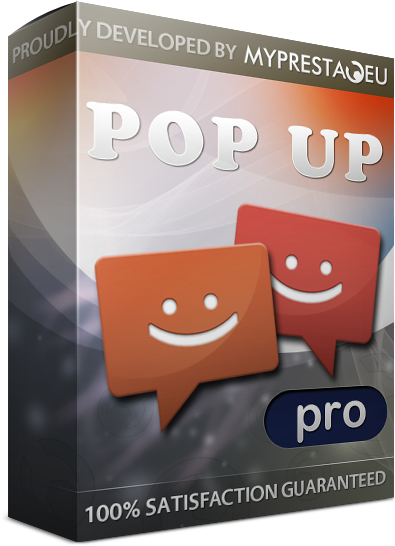
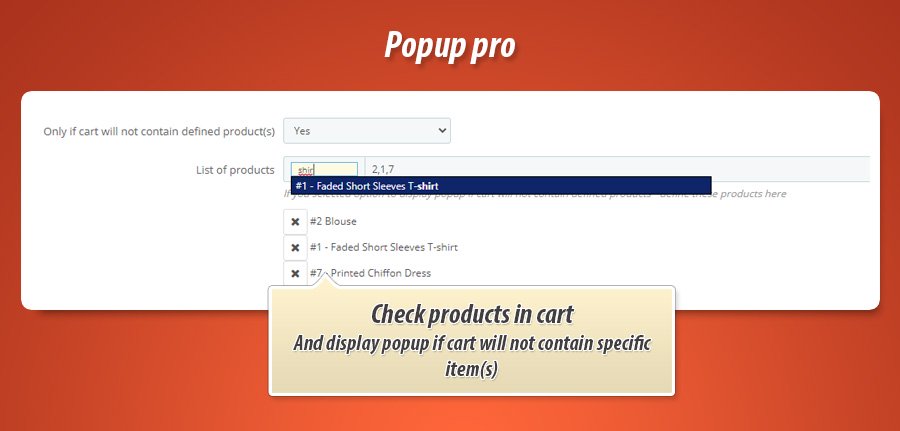
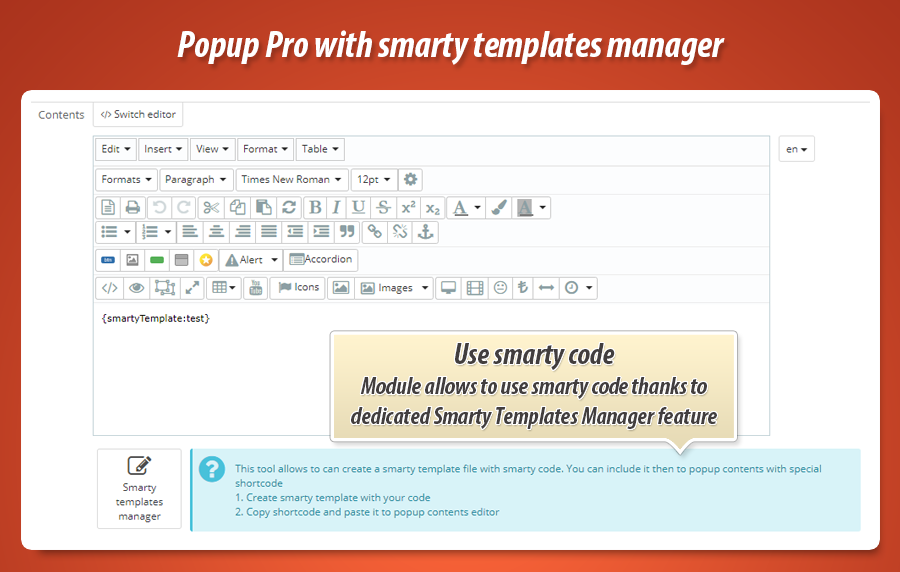
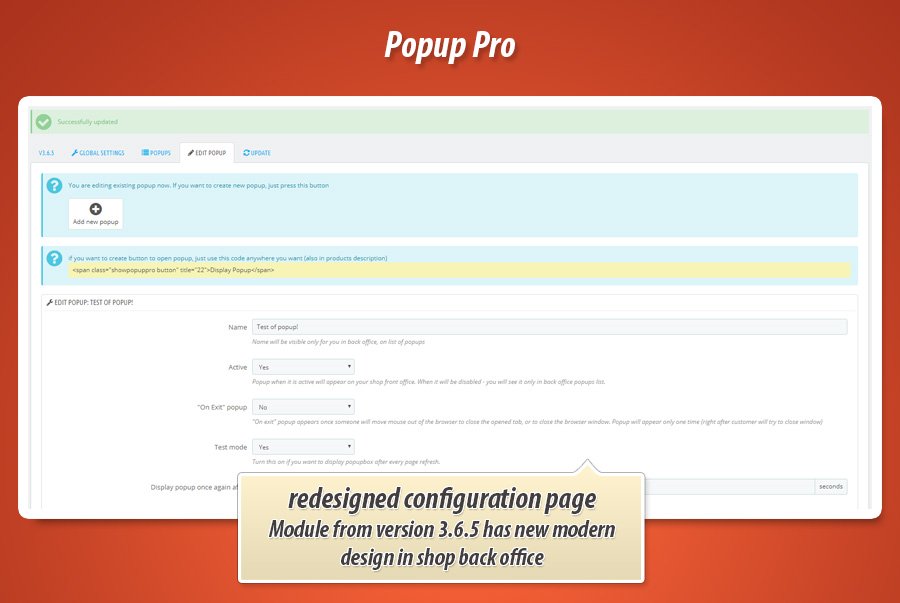
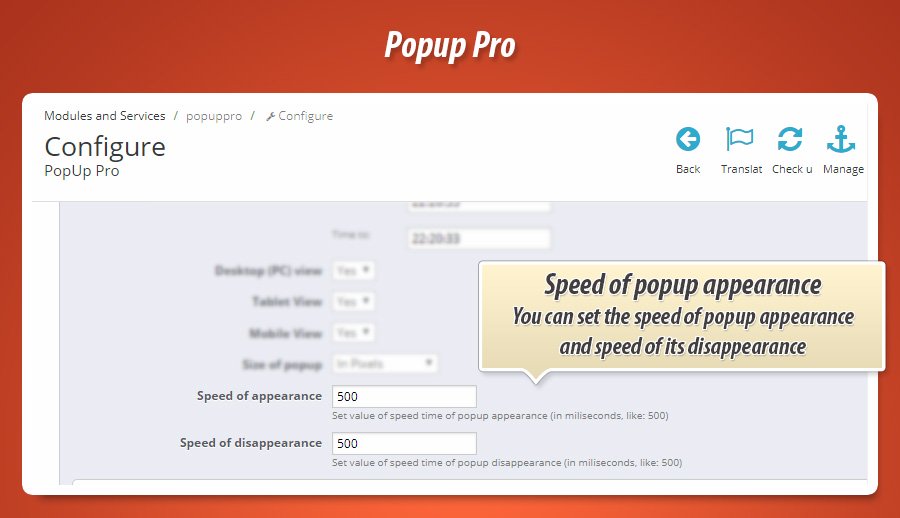
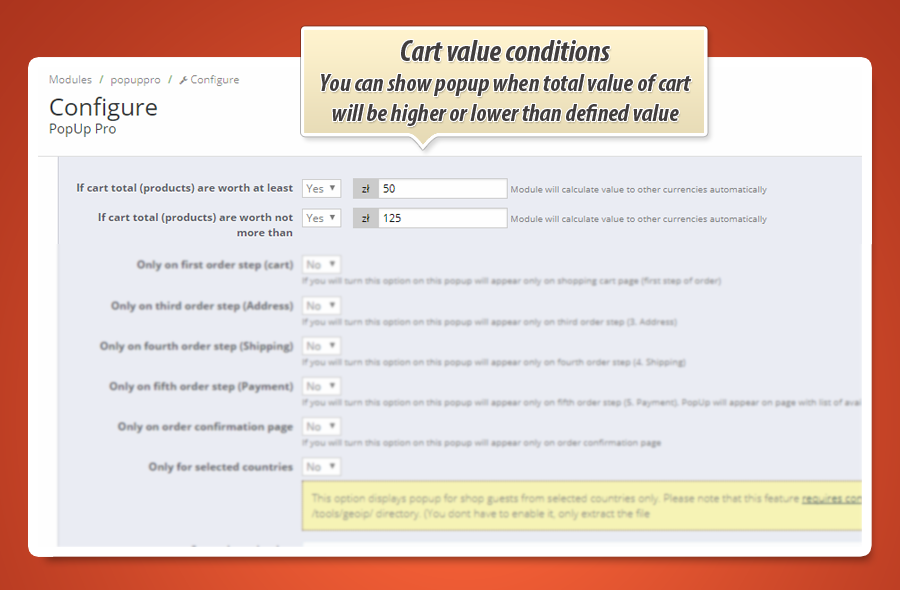
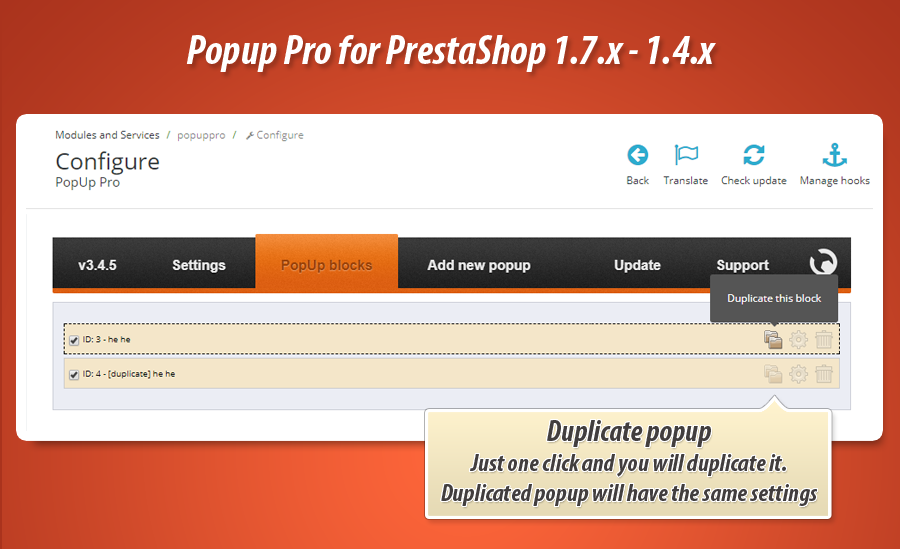
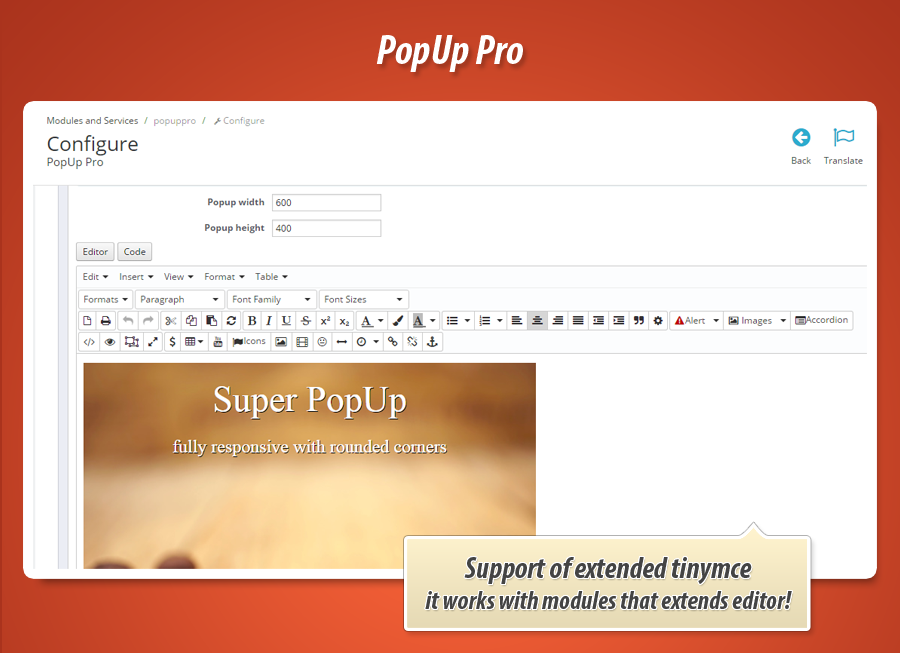
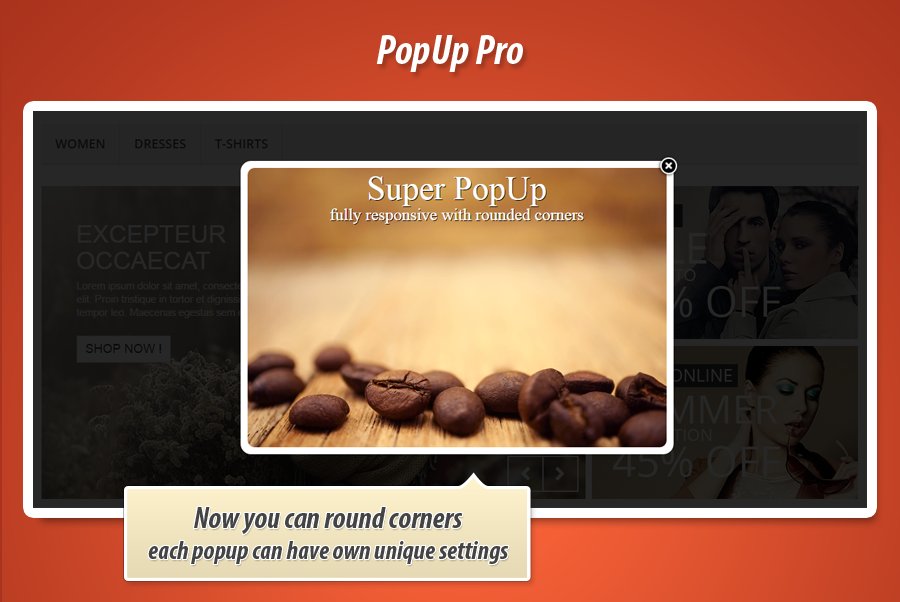
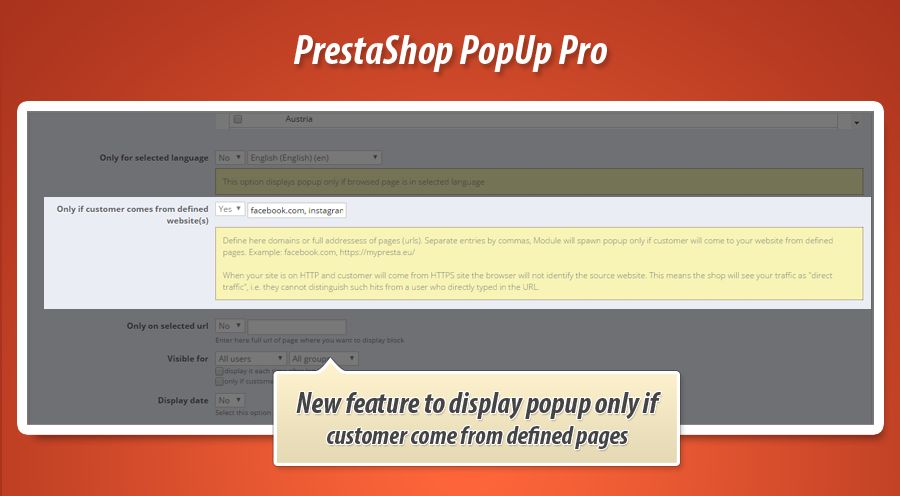
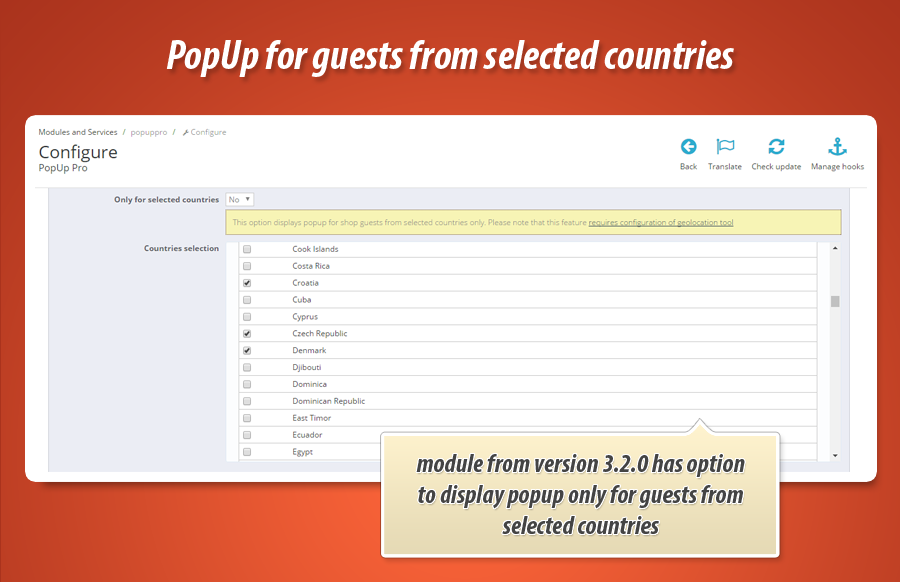
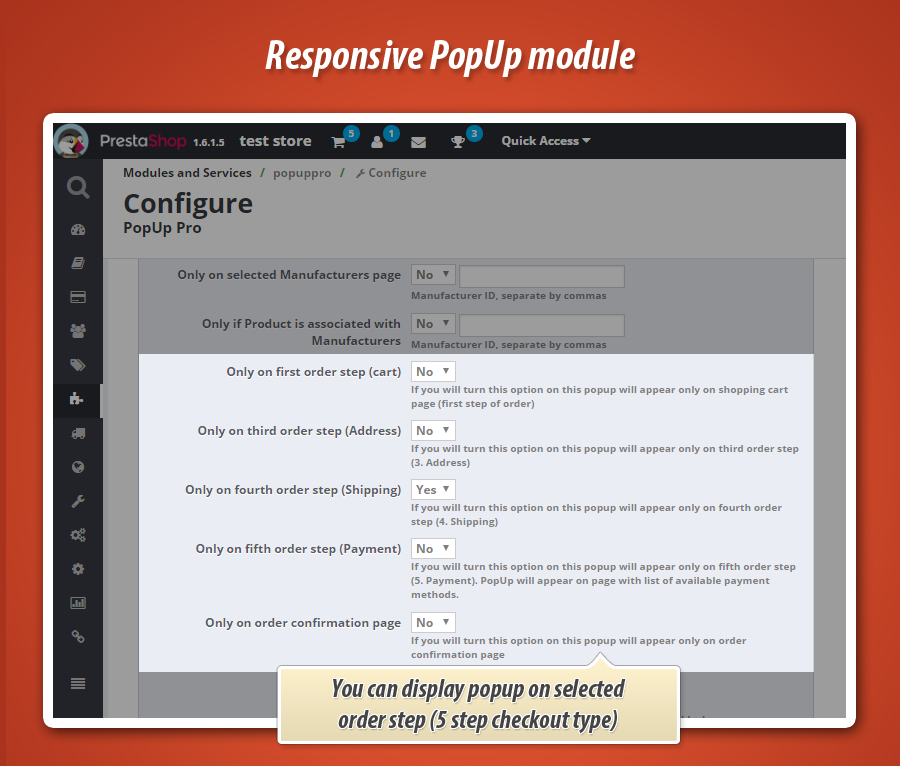
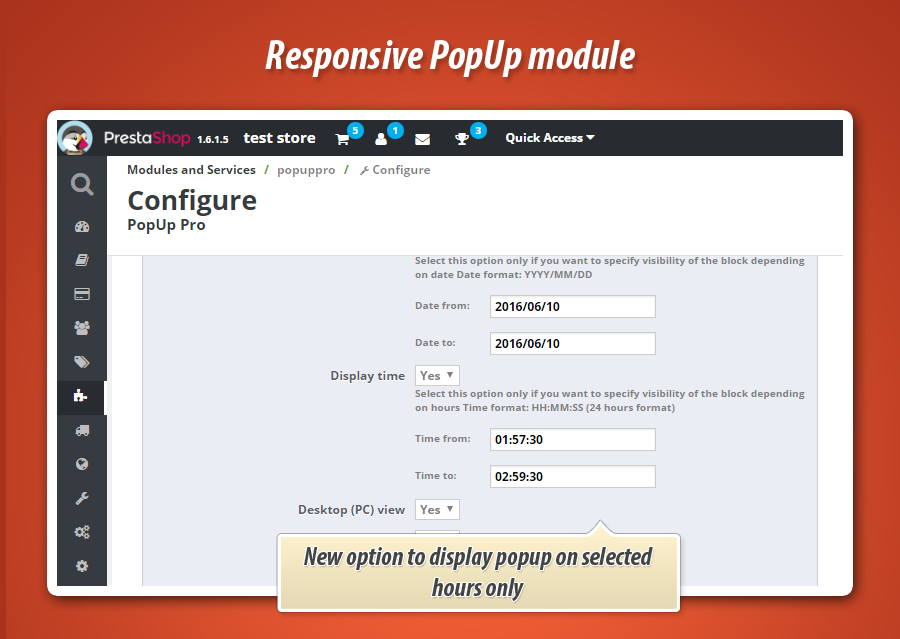

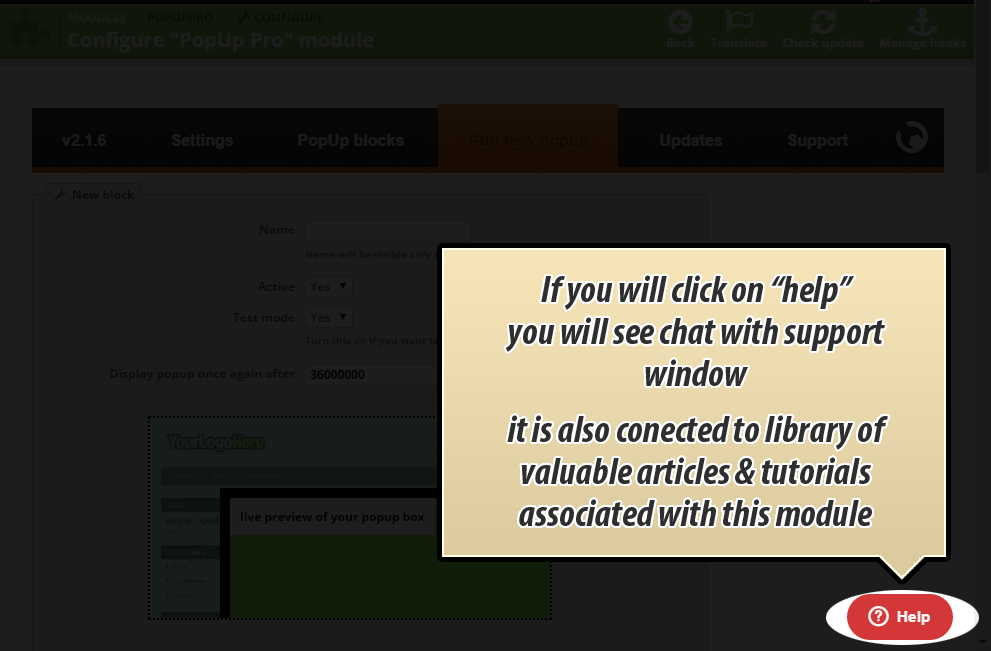
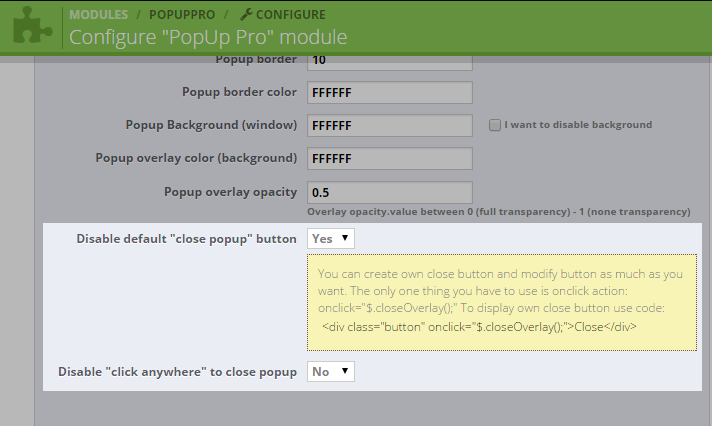
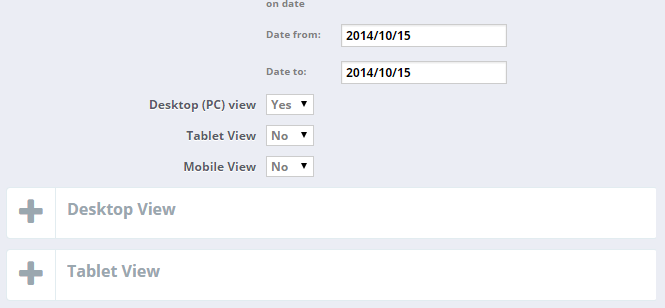
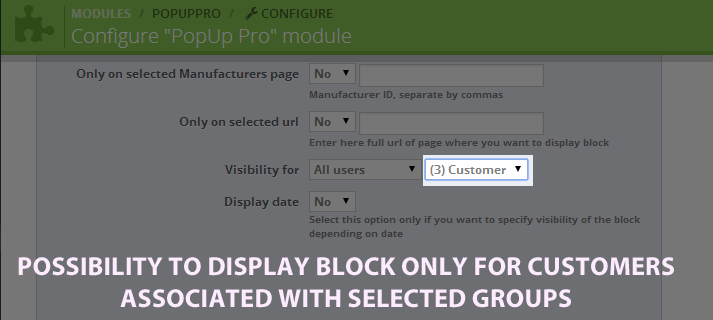
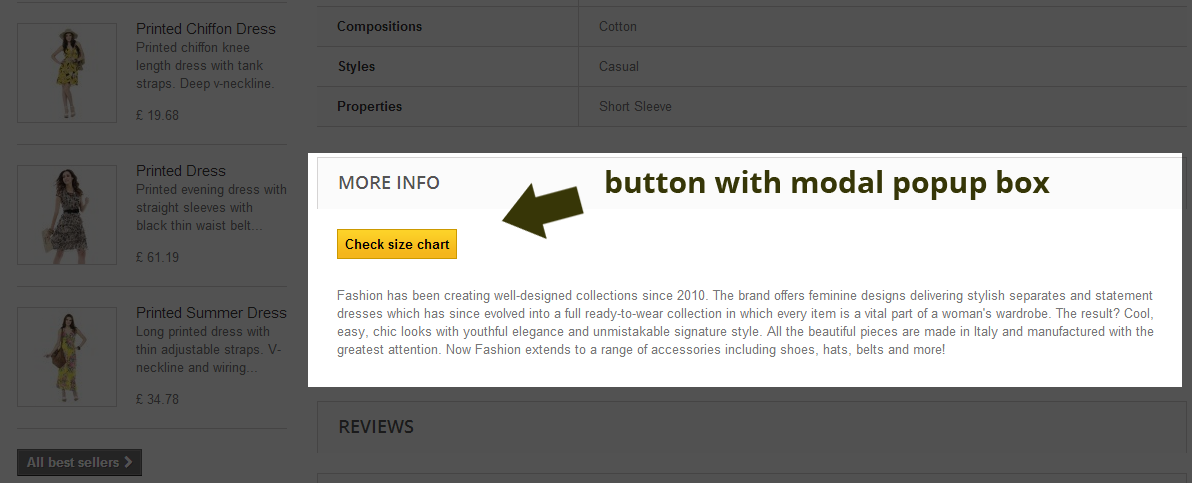
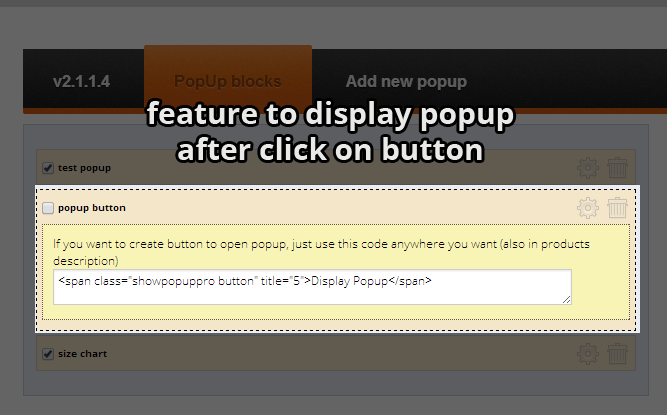
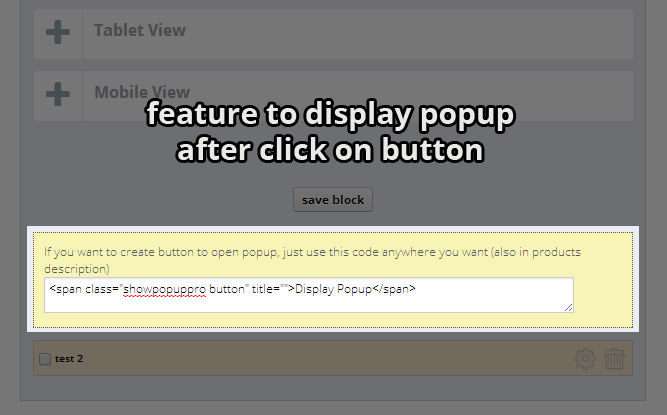
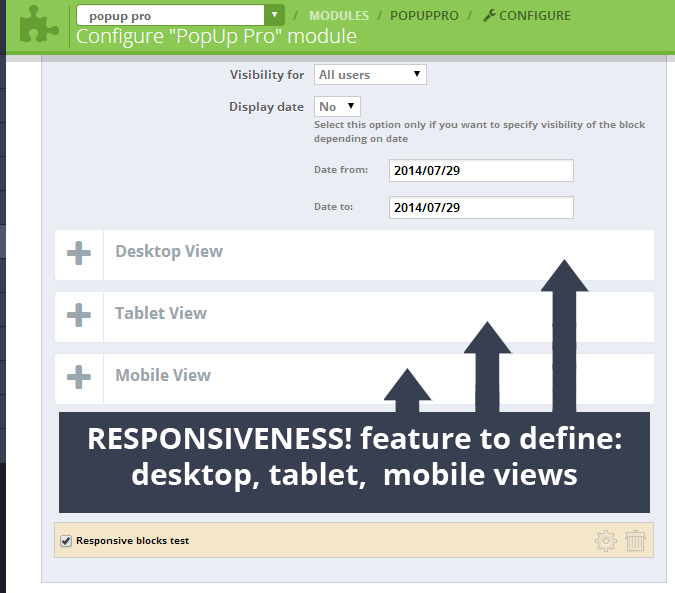
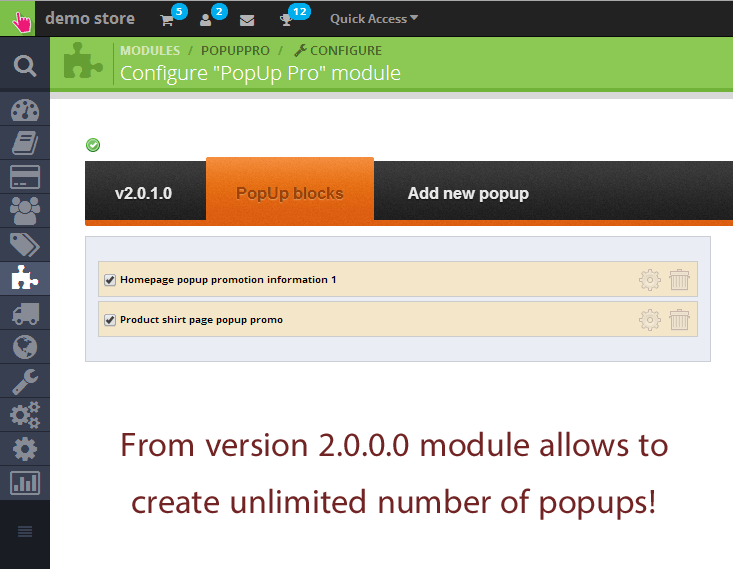
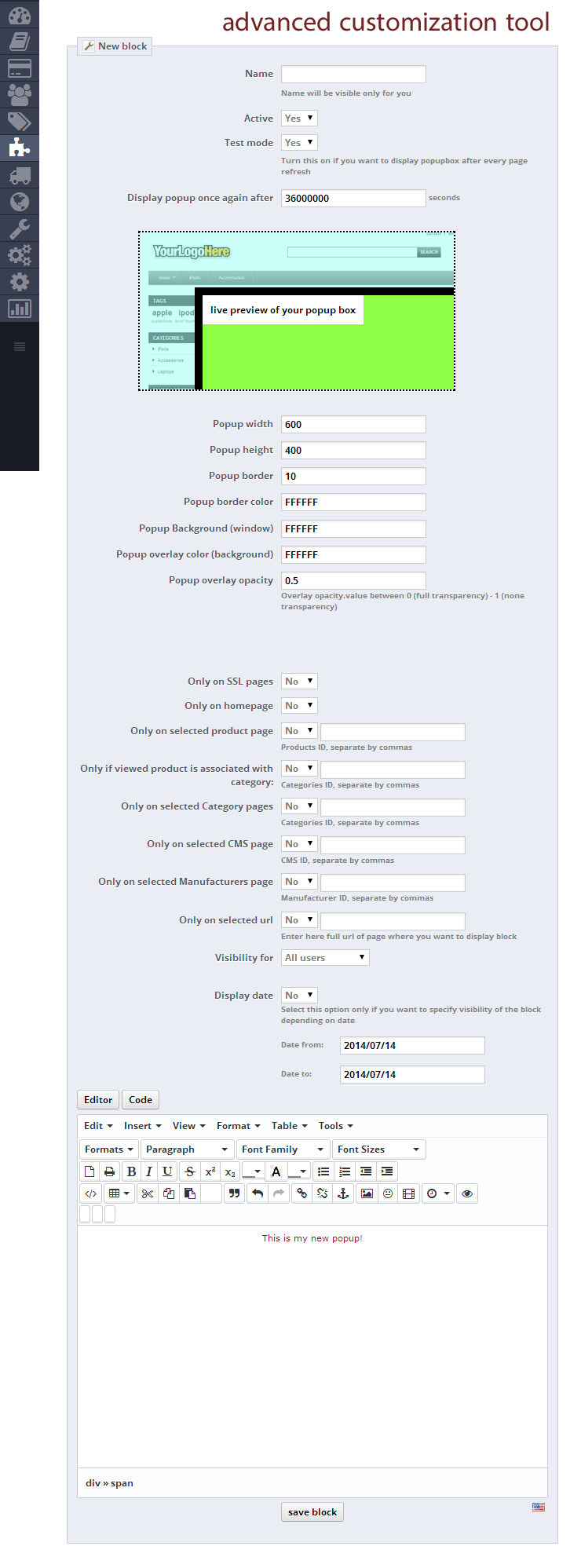
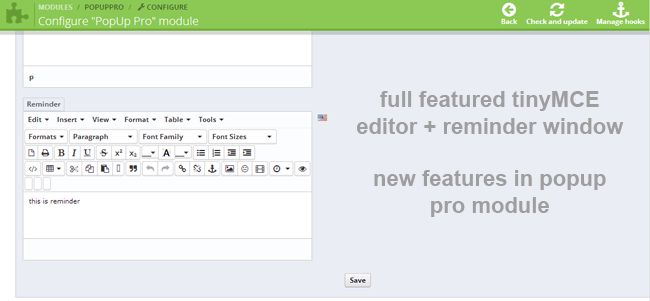
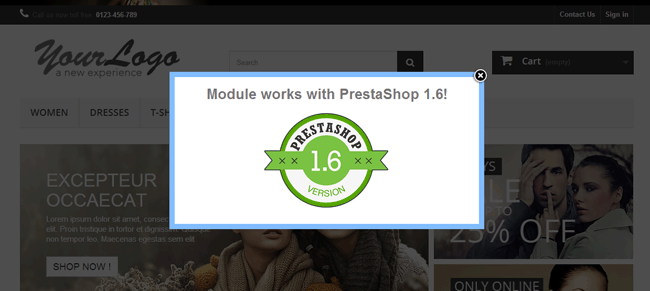
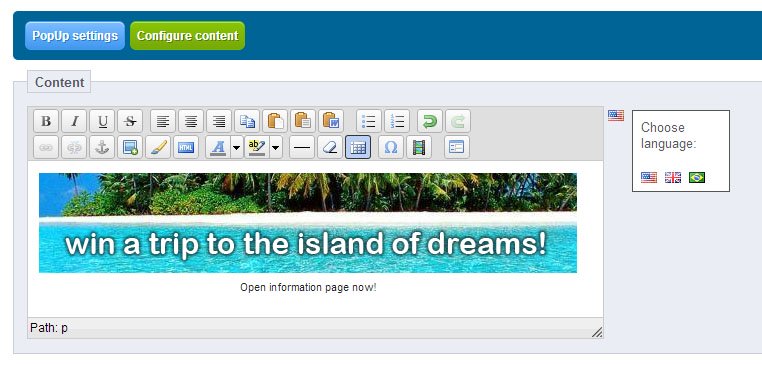
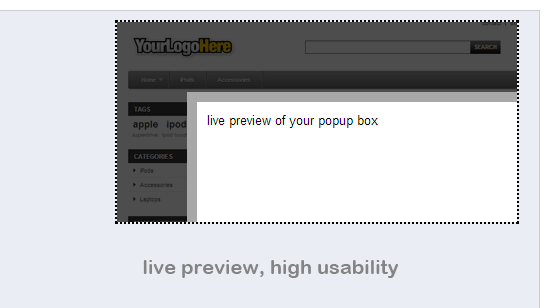
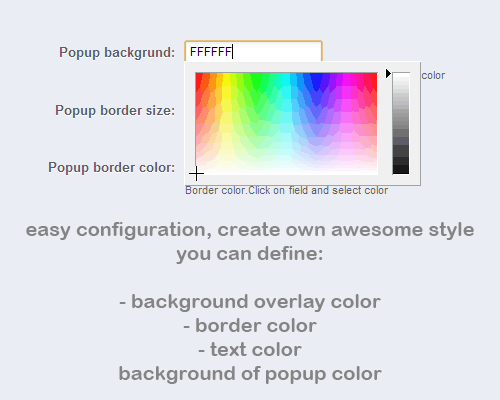
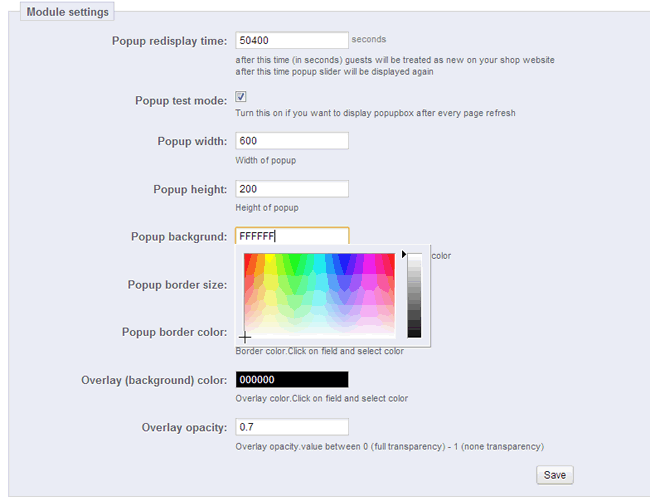
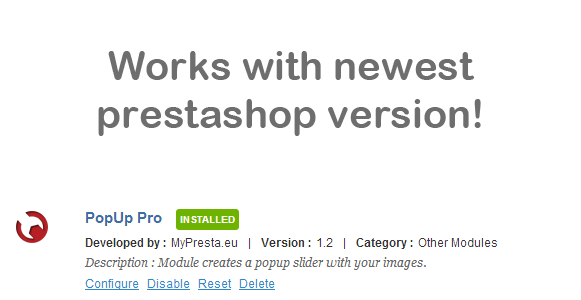
Módulo PrestaShop Popup Condicional Pro
Popup pro es un potente módulo de PrestaShop que permite crear popups totalmente personalizados con cualquier contenido, desde imágenes y textos hasta botones promocionales. Ofrece un control exhaustivo sobre el diseño (fondo, bordes, tamaño, animaciones) y la visibilidad, permitiendo mostrarlos en páginas específicas, a grupos de clientes concretos o basándose en el comportamiento del usuario, como el intento de salida. Con un editor WYSIWYG avanzado, soporte multilingüe y opciones para contenido responsivo, este módulo maximiza la interacción del cliente, optimizando campañas de marketing y la experiencia de compra en su tienda online.
Como decimos, Popup pro es un módulo de PrestaShop que te permite crear una bonita caja emergente con cualquier contenido que desees. Esto significa que puedes crear una caja emergente especial con muchas imágenes, textos, botones, etc. La principal ventaja del módulo es el hecho de que puedes crear tu propio diseño mediante una herramienta de personalización especial. Puedes activar el módulo en páginas específicas, como la página de inicio, y desactivarlo en otras páginas.

 |
 |
 |
|
Número ilimitado de popups El módulo permite crear un número ilimitado de popups, lo que significa que puedes crear tantas ventanas emergentes como desees. Además, el editor fácil de usar tinymce permite gestionar los bloques fácilmente. |
Gestionar la visibilidad de los popups Nuestro módulo permite mostrar la ventana emergente solo en ciertas páginas, ¡puedes seleccionar exactamente dónde quieres mostrar la ventana emergente! Consulta esta imagen y ve dónde puedes mostrar el popup |
Cambiar la visibilidad de los popups Puedes gestionar el orden de los popups. Esto significa que los popups aparecerán en el orden que definas en el back office. Esta función permite ocultar fácilmente algunos bloques de popup no deseados. |
 |
 |
 |
|
Editor extendido tinymce ¡El módulo utiliza un editor tinymce extendido! Esto significa que puedes guardar scripts no predeterminados y marcas HTML. Puedes hacer todo. Además, con un clic del ratón puedes desactivar / activar tinyMCE |
Configuraciones avanzadas de diseño El módulo permite definir el diseño de la ventana emergente. Puedes especificar el fondo, los bordes, el tamaño del popup, la opacidad de la superposición, el fondo, ¡etc.! |
Soporte multilingüe ¿Tu tienda utiliza muchos idiomas? Sin problema, el módulo está preparado para ello. Puedes traducir la ventana emergente a cada idioma disponible en tu tienda. |
Características principales del módulo Prestashop Popup pro
- La característica principal de este complemento es la capacidad de crear una caja emergente especial con cualquier contenido que desees.
- También puedes diseñar los parámetros del popup, las páginas donde aparecerá el popup, etc.
- Editor WYSIWYG extendido (tinyMCE), lo que significa que puedes agregar tu propio contenido fácilmente.
- Puedes crear botones para otras páginas como promociones, páginas de CMS, páginas de productos, etc.
- Los popups pueden aparecer con botones especiales o con la visita a la página, o después de un tiempo tras la visita a la página.
- Los popups pueden usar y mostrar varios códigos cortos de "módulo de códigos cortos de prestashop"
Animaciones del Popup
Este módulo contiene la función de definir cómo aparecerá la ventana emergente y cómo desaparecerá. Puedes seleccionar efectos de animación de deslizamiento / desvanecimiento y deslizamiento fuera / desvanecimiento.
Características de la herramienta de configuración
- Puedes especificar el tiempo de redisplicación, después de este tiempo tus visitantes de tienda verán nuevamente el popup con tu publicidad.
- Puedes definir un recordatorio, aparecerá después de un tiempo con contenido diferente definido por ti.
- Puedes configurar el módulo para trabajar en "modo de desarrollo", lo que significa que puedes probarlo y no tienes que esperar el tiempo de redisplicación.
- Puedes establecer el ancho de la caja emergente.
- Puedes establecer la altura de la caja emergente.
- Puedes establecer el color de fondo del popup.
- Puedes establecer el fondo de la superposición del popup (fondo de la página principal).
- Puedes establecer la transparencia del fondo de la superposición del popup.
- Puedes establecer el tamaño del borde del popup.
- Puedes establecer el color del borde del popup.
- Puedes establecer el radio (esquinas redondeadas) del popup.
- Todos los cambios que apliques a la herramienta de configuración se verán automáticamente en el modo de vista previa en vivo.
- El módulo admite la función multilingüe, lo que significa que puedes crear cajas emergentes separadas para cada idioma en tu tienda.
- El módulo permite crear ventanas responsivas (puedes crear diferentes contenidos para el popup: escritorio, tableta, móvil)
Puedes definir un retraso de aparición (el popup aparecerá después de X segundos). - Puedes habilitar o deshabilitar la función de "ocultamiento automático". Esta función oculta el popup automáticamente después de X segundos.
- Puedes definir el número de segundos para la función de ocultamiento automático (el módulo cerrará el popup automáticamente después de este tiempo).
- Posibilidad de usar Smarty Templates Manager - gracias a esto puedes ejecutar y ejecutar código smarty en este módulo.
Especificación avanzada de la visibilidad del popup
Puedes definir dónde quieres mostrar el popup; el módulo permite muchas configuraciones variadas del proceso de aparición del popup. Esto significa que puedes:
- mostrar el popup solo si el cliente navega por tu página con un certificado SSL.
- mostrar el popup solo en la página de inicio.
- mostrar el popup solo en páginas de productos seleccionadas.
- mostrar el popup solo si el producto visto está en stock.
- mostrar el popup solo si el producto visto está fuera de stock.
- mostrar el popup solo en la página del producto y solo si el producto visto está asociado con ciertas categorías, fabricantes, proveedores.
- mostrar el popup solo en páginas de categorías seleccionadas.
- mostrar el popup solo en páginas de CMS seleccionadas.
- mostrar el popup solo en la página de fabricantes seleccionados.
- mostrar el popup solo en URL seleccionadas.
- mostrar el popup solo cuando el producto esté asociado con el fabricante seleccionado.
- mostrar el popup solo para ciertos grupos de clientes (todos ellos, registrados, no registrados).
- mostrar el popup solo en un período de tiempo definido (fecha desde, fecha hasta).
- mostrar el popup en horas seleccionadas (hora desde, hora hasta).
- posibilidad de mostrar el popup durante el proceso de pedido en un paso seleccionado (carrito, dirección, envío, pago, confirmación de pedido).
- mostrar el popup "al salir" - justo después de que el cliente intente cerrar el navegador / la pestaña con la página de tu tienda.
- posibilidad de habilitar o deshabilitar el popup para la vista móvil.
- posibilidad de habilitar o deshabilitar el popup para la vista de tableta.
- posibilidad de habilitar o deshabilitar el popup para la vista de escritorio (PC).
- ocultar el popup para el grupo de clientes seleccionado.
- redisplicar el popup cuando el cliente vuelva a iniciar sesión.
- posibilidad de mostrar el popup para usuarios que no tienen pedidos en tu tienda.
- posibilidad de mostrar el popup solo para clientes asociados con grupos de clientes seleccionados.
- Posibilidad de habilitar o deshabilitar la función de cerrar la ventana emergente después de hacer clic en cualquier parte.
- Posibilidad de deshabilitar el botón de cerrar predeterminado (hay posibilidad de definir tu propio botón) consulta cómo se ve la herramienta de configuración
- Posibilidad de mostrar el popup para visitantes de países seleccionados.
- Posibilidad de mostrar el popup solo para páginas en idiomas seleccionados.
- Posibilidad de mostrar el popup si el cliente llega a tu tienda desde páginas definidas (dominios / URLs).
- Posibilidad de mostrar el popup cuando el carrito tenga más (o igual) cantidad de productos en el carrito.
- Posibilidad de mostrar el popup cuando el carrito tenga menos (o igual) cantidad de productos en el carrito.
Galería del Módulo
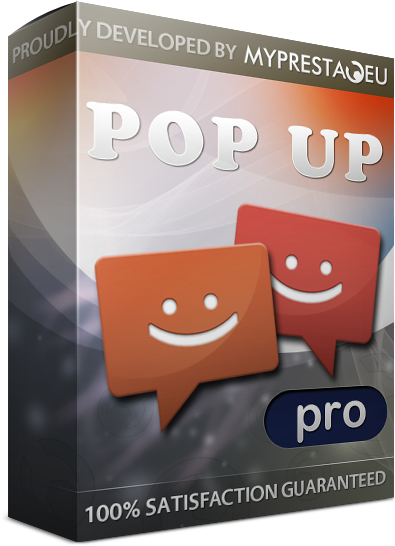
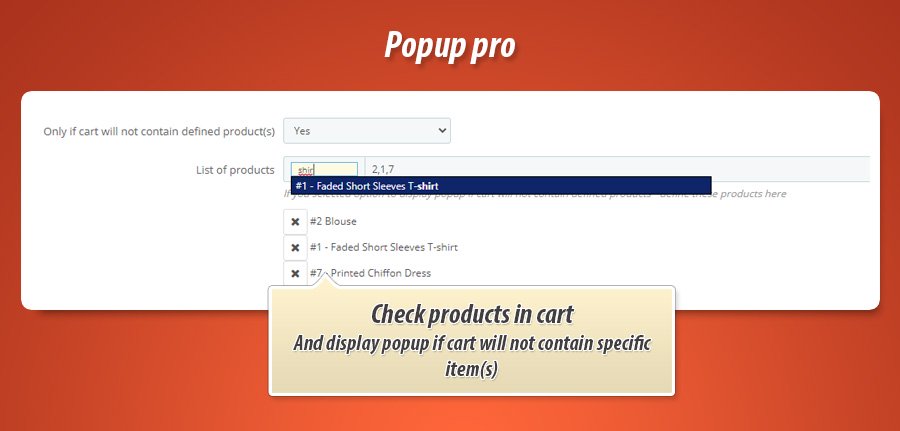
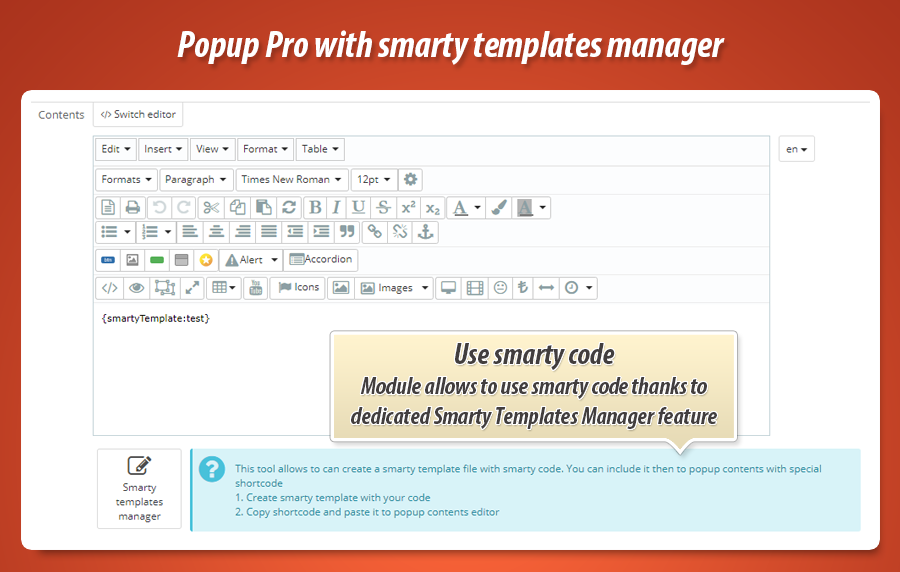
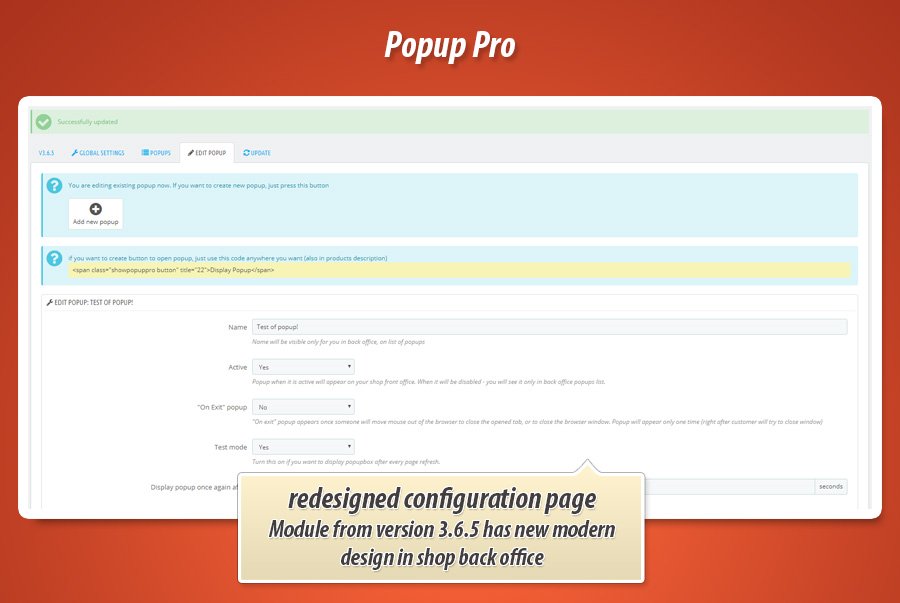
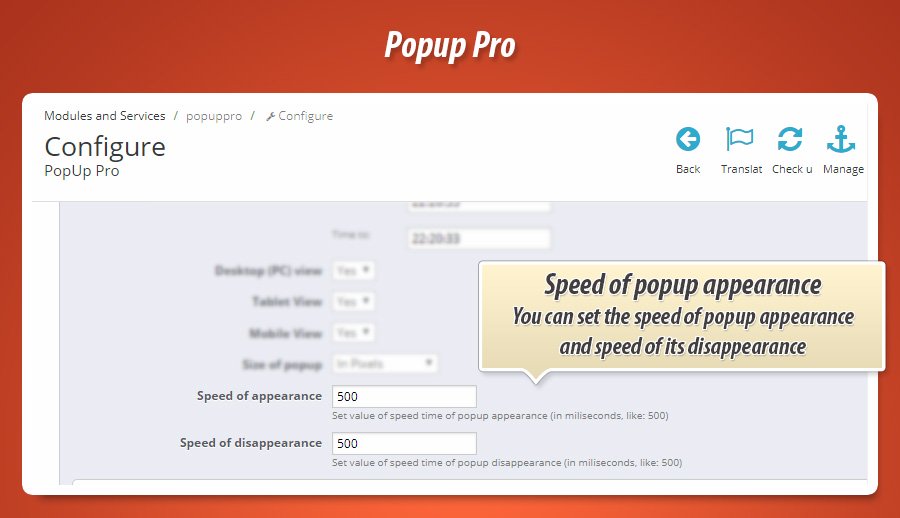
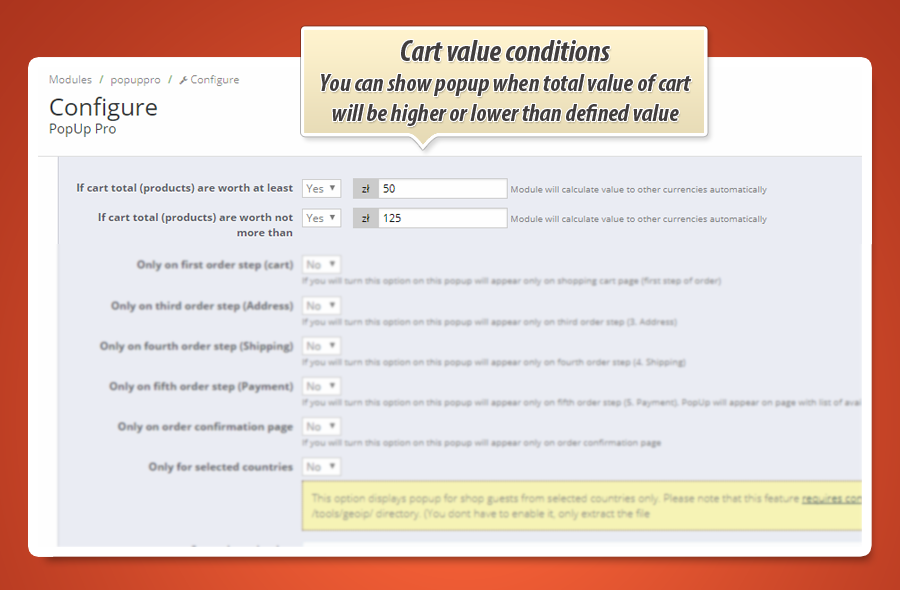
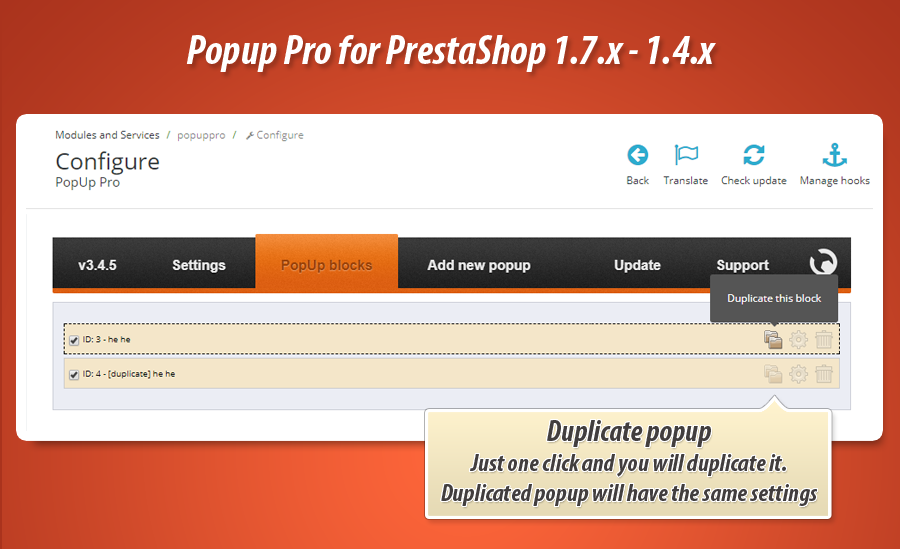
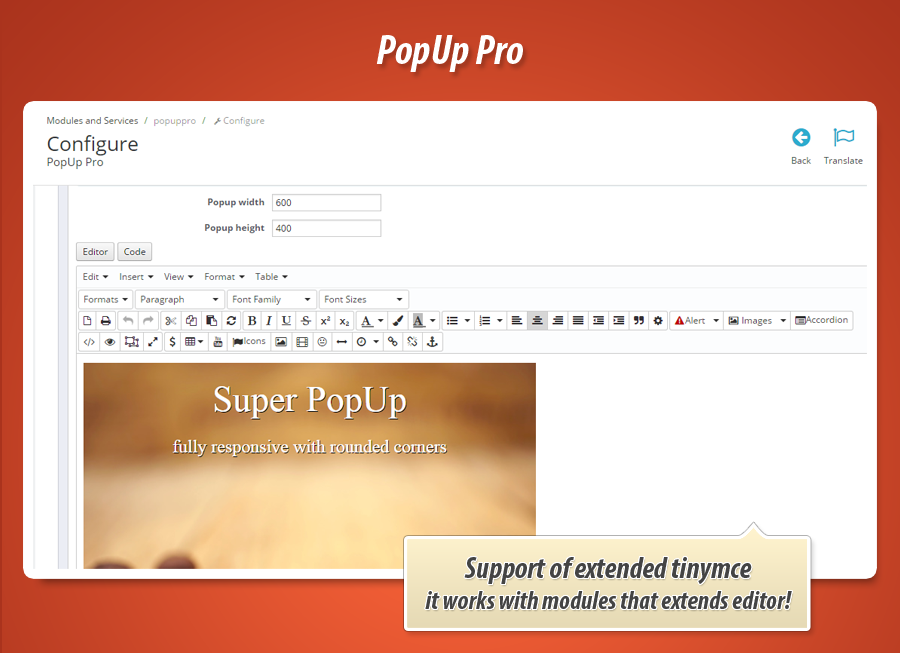
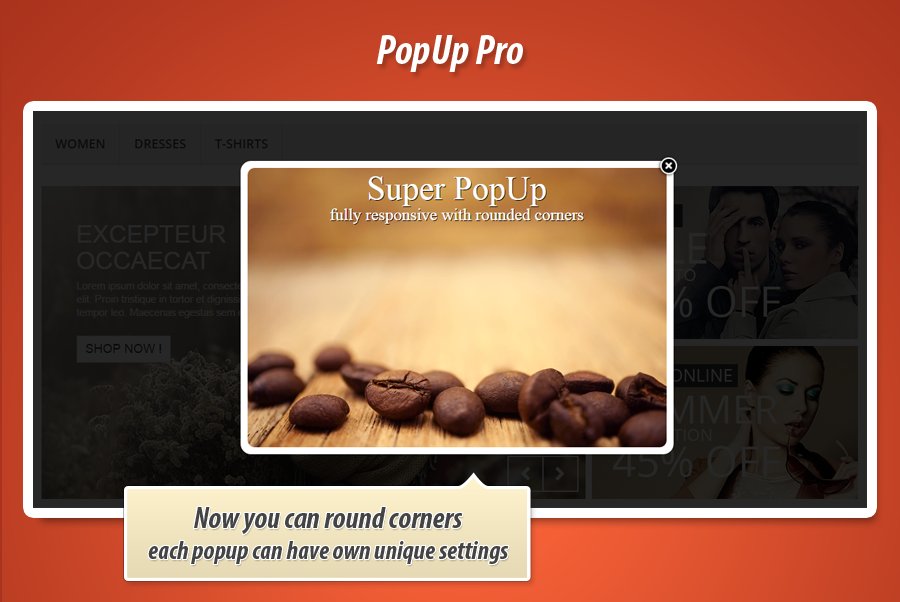
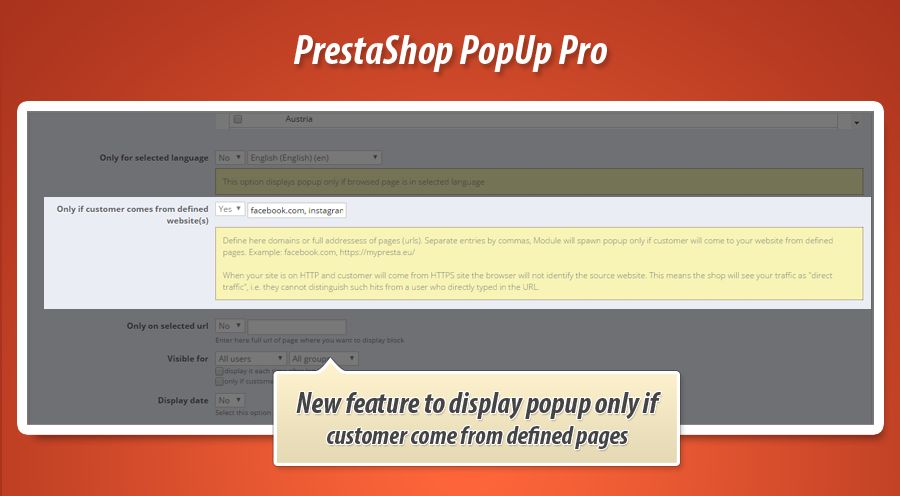
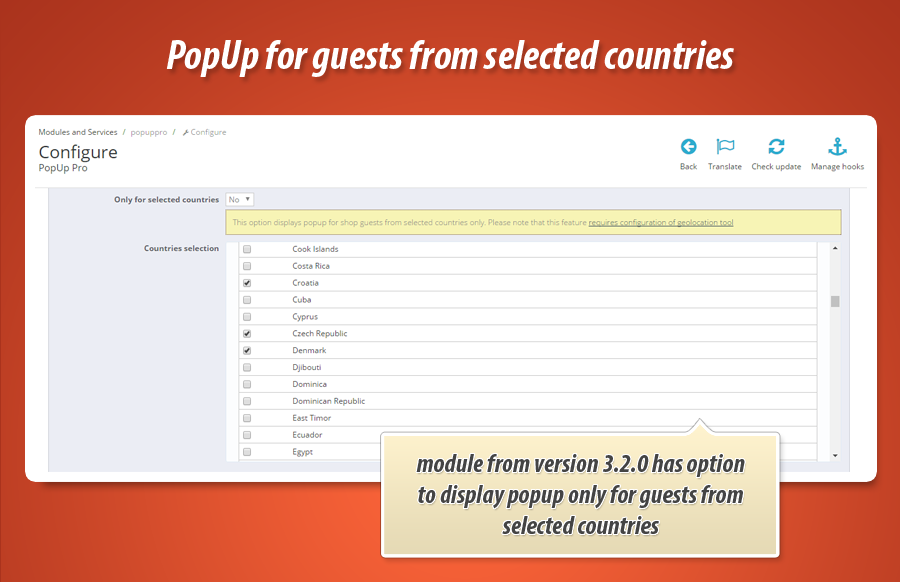
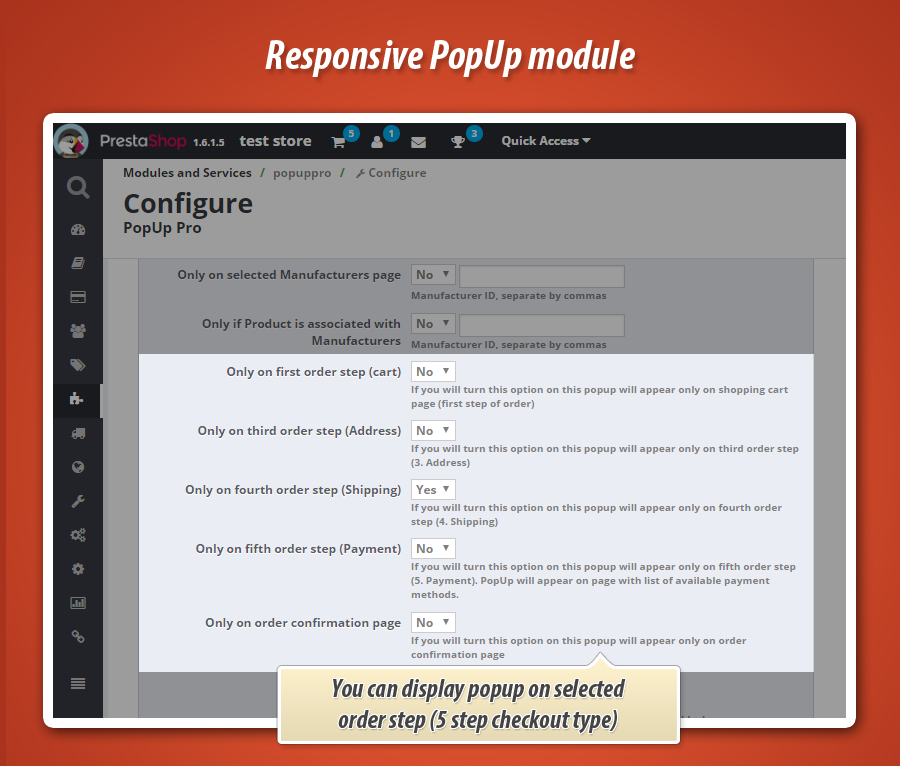
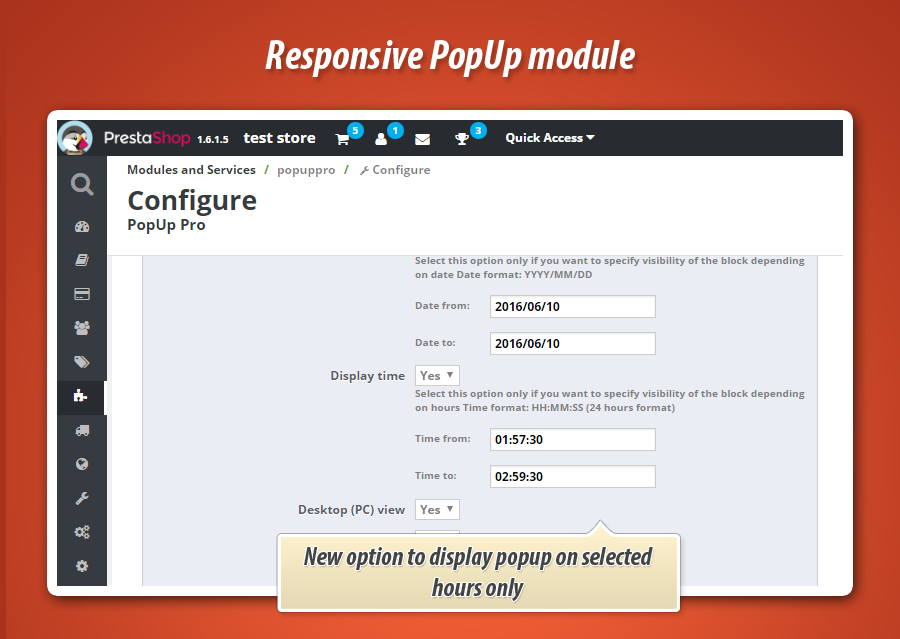

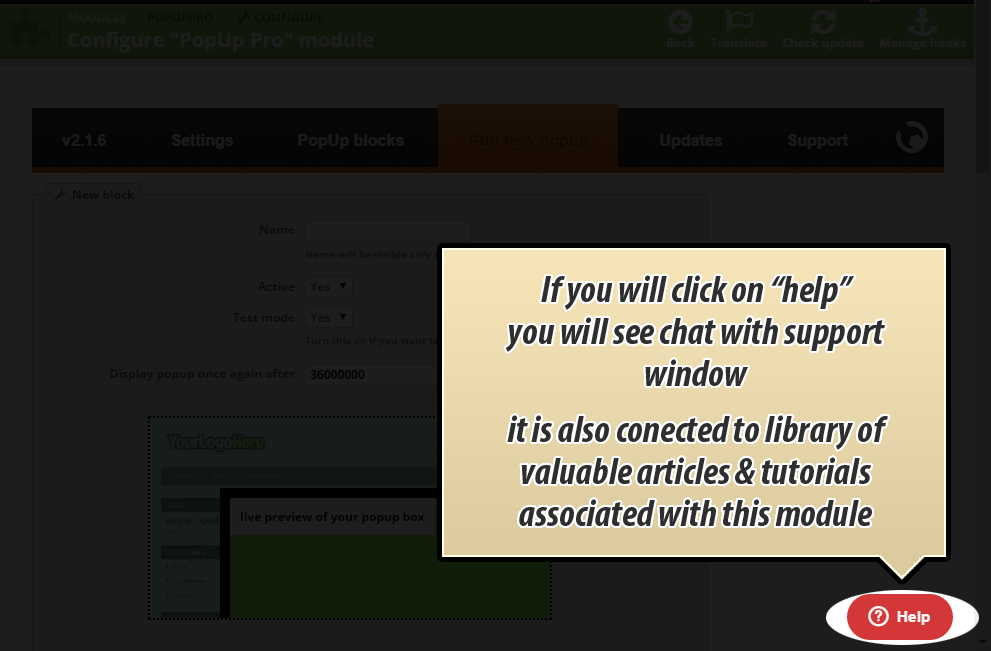
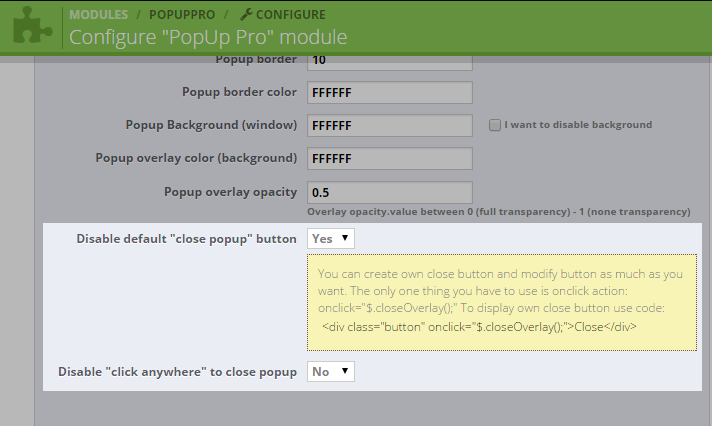
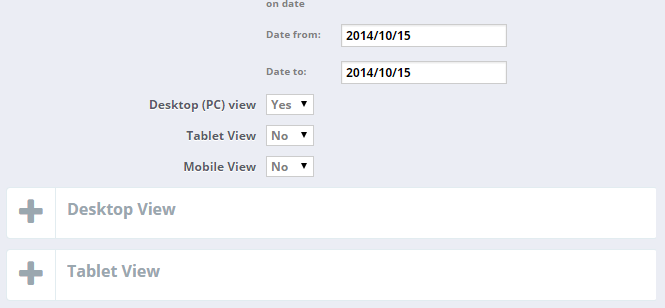
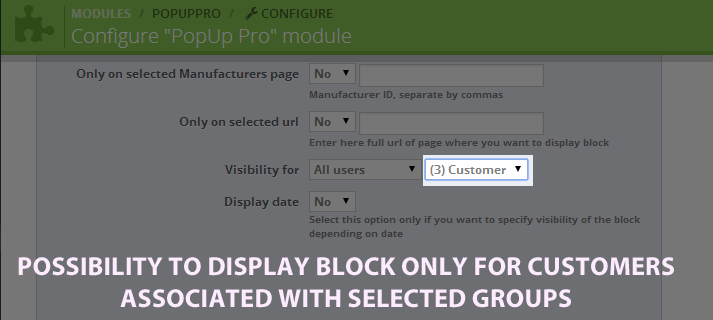
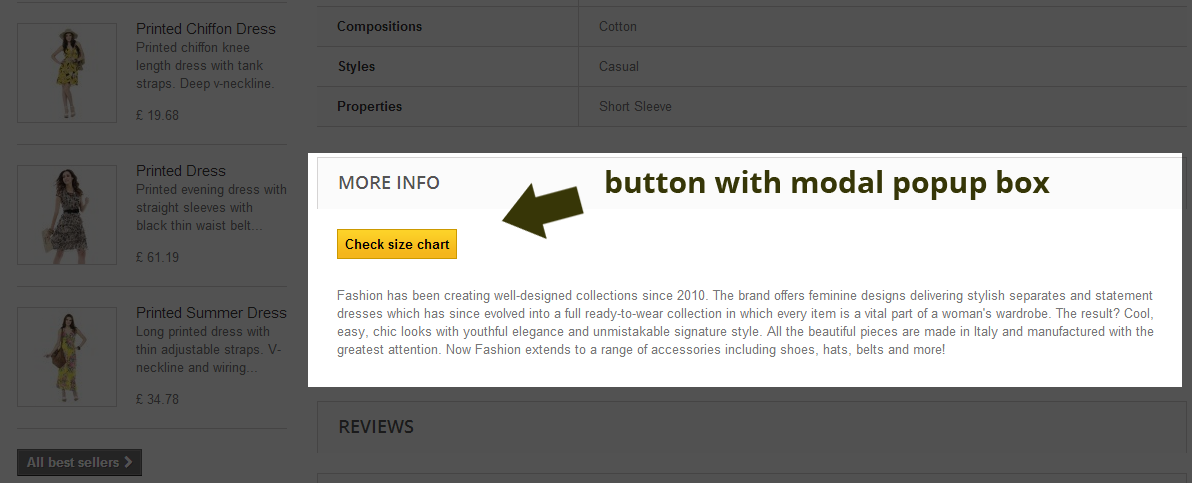
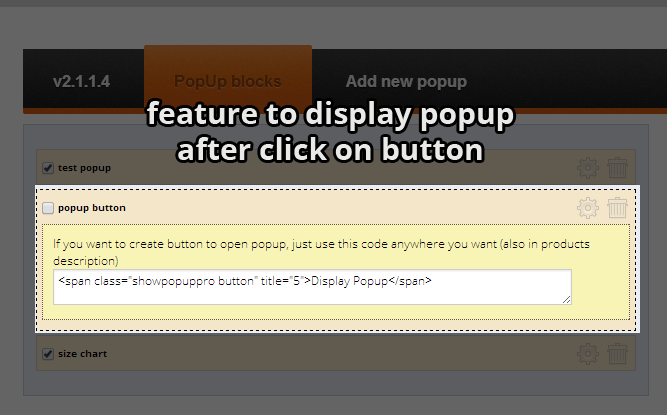
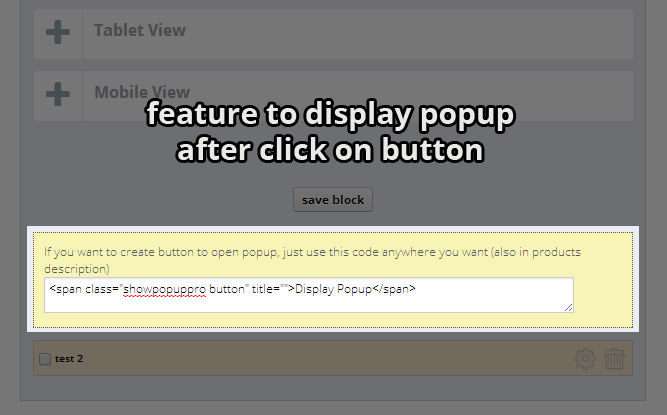
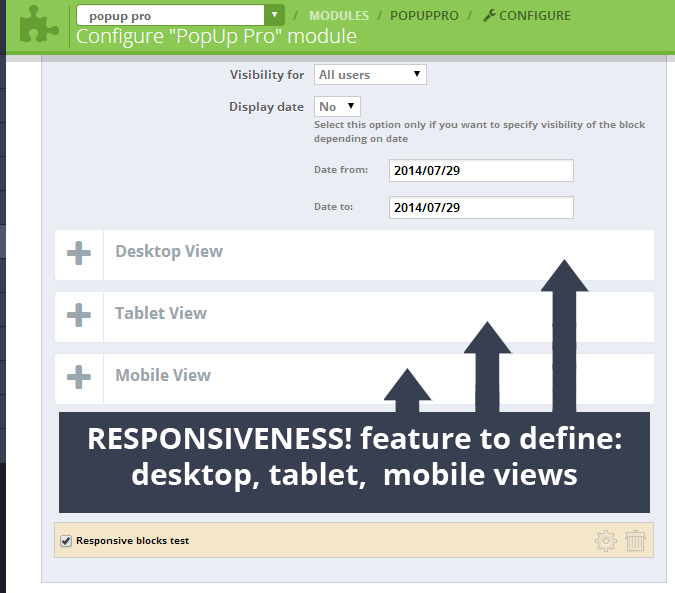
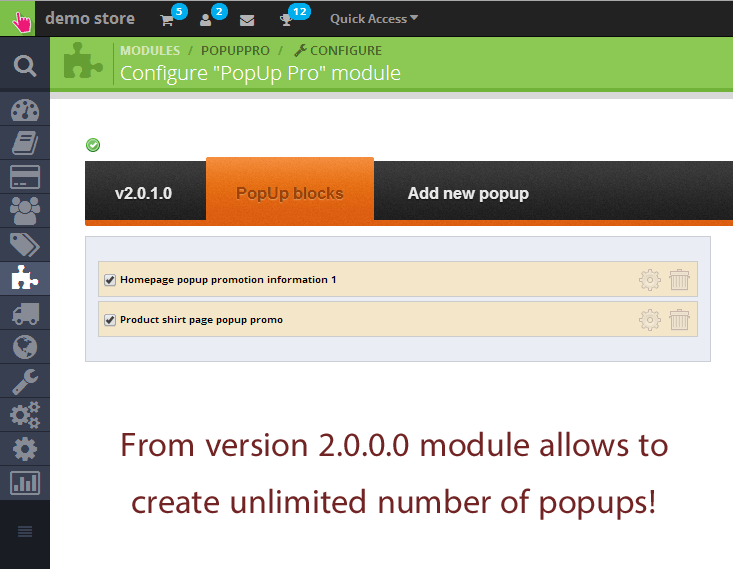
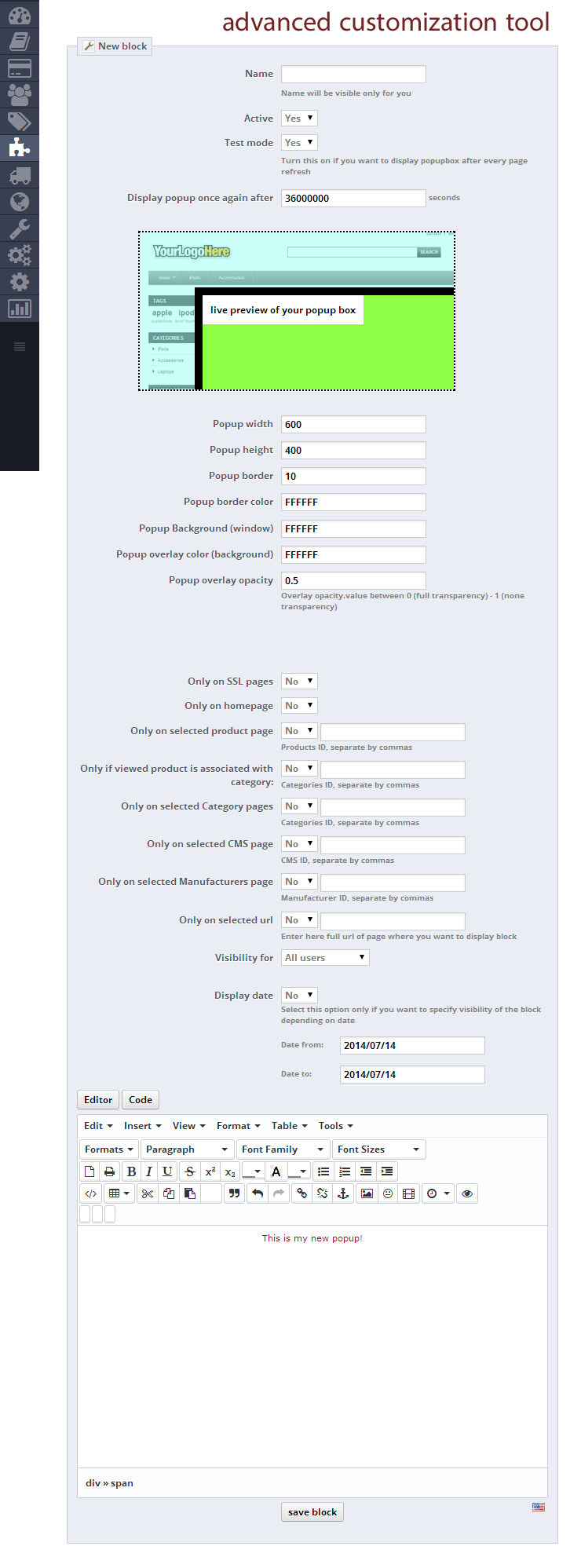
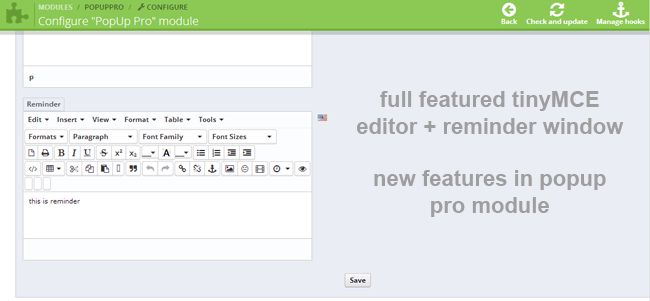
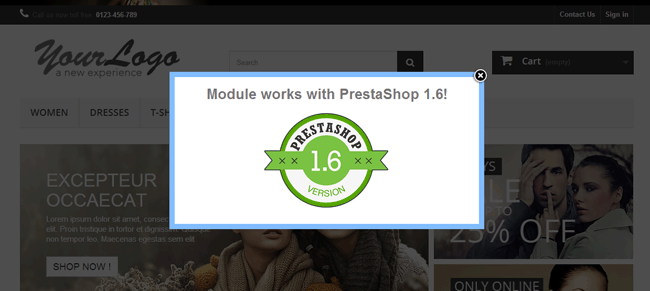
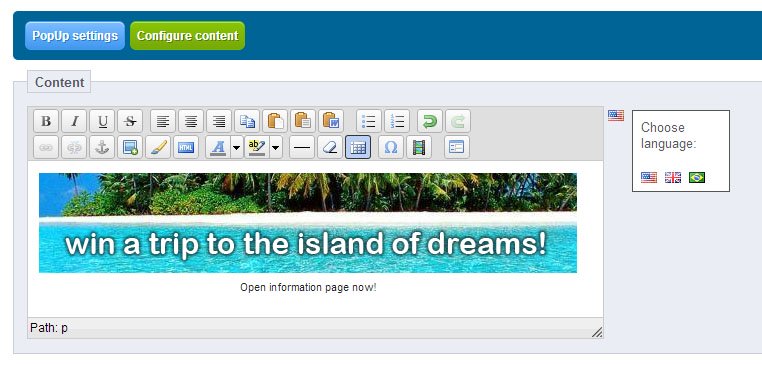
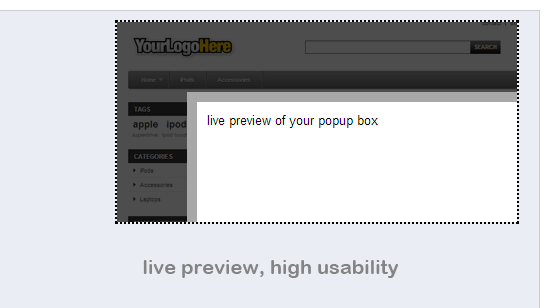
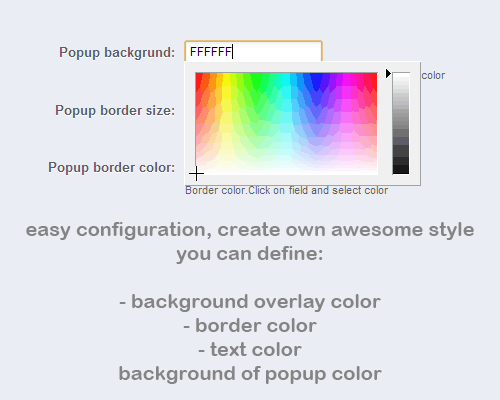
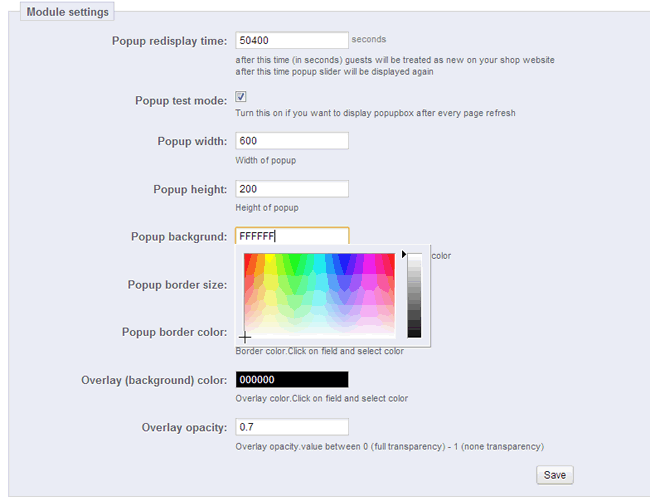
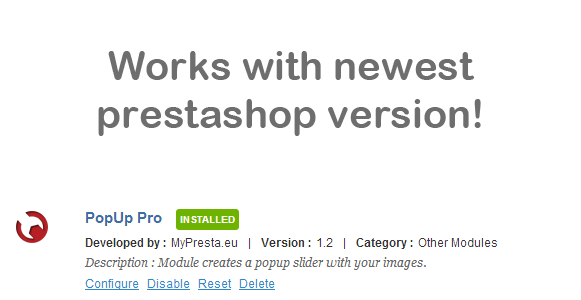
Por qué elegir nuestro módulo
Ventanas emergentes pro?
Optimización y Automatización
Ventanas emergentes pro optimiza la conversión automatizando la exhibición de mensajes clave. Permite configurar popups altamente segmentados por página, producto, grupo de clientes, dispositivo e incluso intención de salida. Con contenido dinámico Smarty y opciones de programación, maximiza la relevancia y el impacto sin esfuerzo manual continuo.
Ventas Aumentadas
Optimiza tus ventas con popups personalizados que aparecen en momentos clave, segmentan audiencias, ofrecen promociones exclusivas y recuperan carritos abandonados, maximizando las tasas de conversión.
15 años de experiencia
Con 15 años de experiencia en PrestaShop, 'Ventanas emergentes pro' ofrece un control inigualable. Permite crear popups con contenido totalmente personalizable y un editor WYSIWYG extendido, incluso con soporte Smarty. Su visibilidad granular por página, producto, cliente, idioma o intención de salida, refleja un profundo conocimiento de las necesidades de tu tienda.
Amplia Personalización
Nuestro módulo ofrece una personalización extensiva de popups. Cree su diseño único con el editor avanzado, ajuste fondos, bordes, tamaños y opacidad. Defina su comportamiento, visibilidad en páginas específicas, dispositivos y grupos de clientes. Soporta contenido responsive, código Smarty y animaciones, adaptándose perfectamente a sus necesidades.
Código de Fuente Abierto
El módulo integra el Smarty Templates Manager, permitiendo la ejecución de código Smarty. Esto ofrece una gran flexibilidad para personalizar y adaptar el diseño y contenido de los popups, facilitando modificaciones e integraciones avanzadas directamente en las plantillas.
Licencia y Actualizaciones
La licencia de Ventanas emergentes pro permite uso ilimitado. Las actualizaciones mantienen sus avanzadas opciones de visibilidad y diseño siempre óptimas. Recibe actualizaciones gratuitas por un año, con descuentos significativos para renovar el acceso.

































