Tinymce pro module right after installation changes standard editor to extended one. Whole process is automatic and you should see new editor immediately after installation. Module creates also configuration section. Details about what module does and about configuration you can find below.
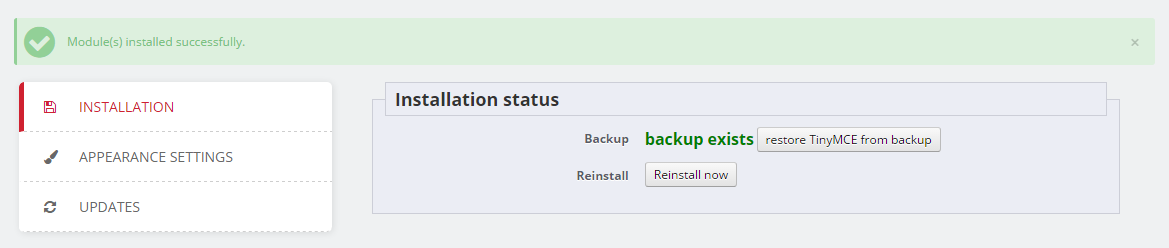
What module does after installation?
Module applies extended rich text editor to the shop automatically. So right after installation you can go to page where you've got editor (product edit page, cms page editor etc.) and you should see new editor immediately! Due to the fact that this process changes original tinymce library that is delivered with prestashop - module creates a backup of this file. So you can revert installation process any time you want (screenshot above shows that feature).
As i laready mentioned right after installation module creates configuration page. There you can manage module settings, manage the backup, check updates etc. On module configuration page you can find sections:
- Installation
- Appearance settings
- Updates
Each of this section is responsible for some key features. Details about module configuration you can find in the next section in this documentaton: configuration of the tinymce pro module












