As you already know - this module has options to create automatic redirections (you can set them under "settings" menu item) an also allows to create redirections manually. Second menu item that module creates after installation is a "redirections" section. Here you can manage the list of manual redirections.
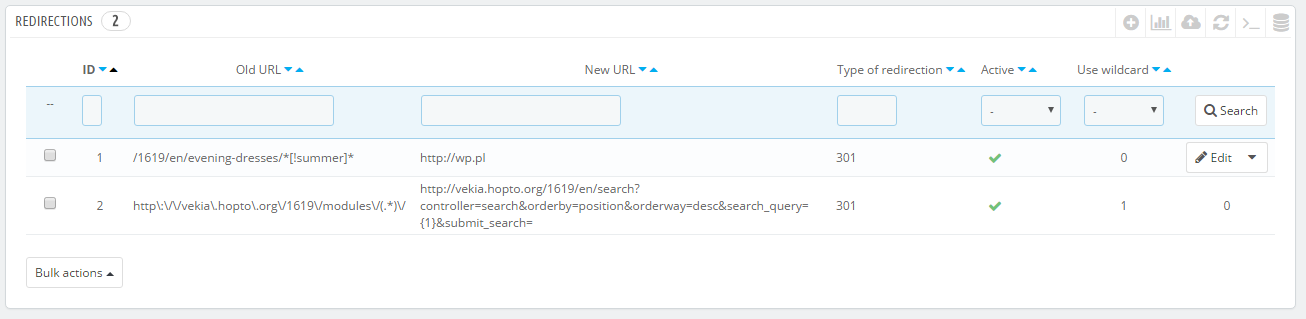
Here you can manage all of redirections that you created manually. This configuration page of module contains two sections. First is a list of redirections, second is a from to build new redirection.
List of redirections
Screenshot attached above shows an example of redirections list. Table contains several columns like ID, old url, new url, type of redirection, active, use wildcard. With these informations you can easily identify redirection and manage it. with"edit" button (you can edit / remove redirection). List of rediretctions has some additional options (not available by default: statistics, import redirections. If you will click on one of these elements - you will be redirected to Seo Redirect > statistics menu item or to Seo Redirect > import redirections menu item.
Add new redirection form
To add new redirection manually you just have to click on "add new" button that is available on the right hand side top section of table. After clicking on this button you will be redirected to form - where you can define new redirection. 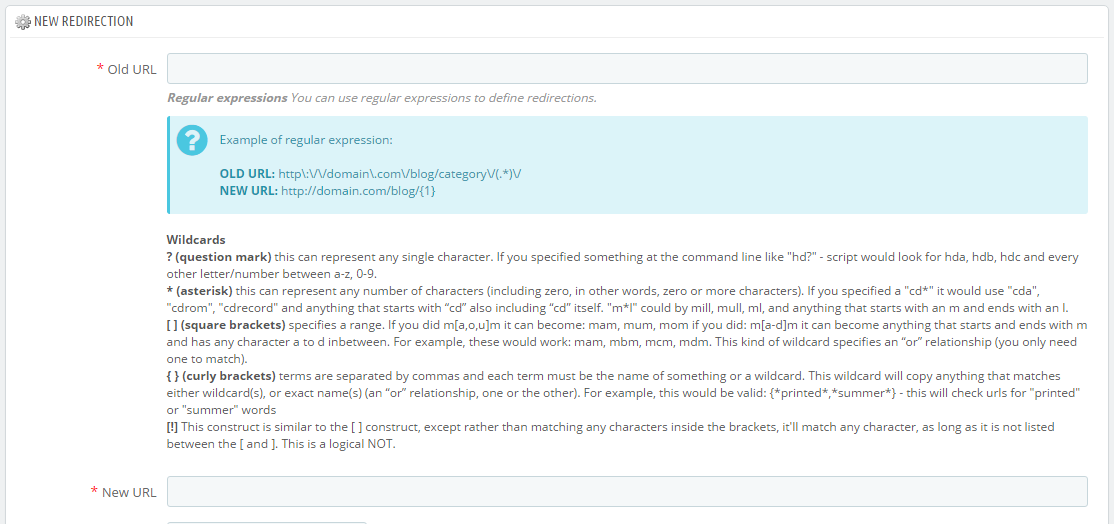
new redirection form contains options like:
- Old URL
If you want to create redirection manually - here you have to type the url of old page. If you dont want to use regular expression - you dont have to put here url with domain (for exmaple instead https://mypresta.eu/contact.html you can just use /contact.html). If you want to use regular expressions - you will have to use full url here. - New URL
This is target url of redirection. Please use here full url to page. Website users will be redirected to this url while they will try to reach "old url". - Type of URL redirection
This option allows to define type of the redirection. You can select 301, 302 or 303 reirection type. Please note that 301 is a permanent redirection so once you will define permanent redirection you should not change it in the future. This can confuse google. - Active
You can enable or disable redirections with this option. So this means that you can create some kind of "scratch" of redirectio and enable it anytime you want. - Wildcard
As you know this seo redirect module allows to build wildcards redirections. Use this only if you want to create wildcard rediraction and if you know how to use wildcards. - Regular Expression
If you want to build patterns of redirections - enable this option as well as Wildcard redirection option. Its an extended version of "wildcard". More details abour regular expressions you can find here. Please use this option only if you know how to build regular expressions.












