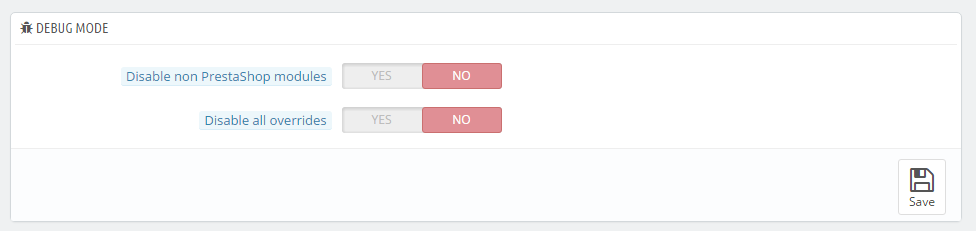Some part of MyPresta.eu modules uses overrides mechanism. In context of PrestaShop overriding is a way to "override" Prestashop's core files (class files and controller files). In simple words core files defines how PrestaShop works. So, with this kind of feature we can alter PrestaShop and a way of how it works.
Why sometimes overrides do not work even if website does not spawn errors?
In new versions of shop you can turn on / off overrides. So, if some module uses overrides, and if configuration of your shop will disable the usage of the overrides - this module will not work properly. In this case it is necessary to re-enable overrides. It is worth to mention that PrestaShop disables overrides automatically, right before you will update the shop (autoupdate). Because of this, sometimes after update of the shop - we need to re-enable the overrides mechanism.
How to enable / disable overrides?
Case is very easy to solve. To enable or disable usage of overrides in your shop you just have to:
- Log in to your shop back office
- Go to advanced parameters > performance section
- Scroll page a little down, you will find there option "Disable all overrides" - make sure that this feature is not enabled (prestashop will use overrrides). or enabled (prestashop will not use overrides)