After successfull installation of this module - you will have to configure the addon to make it work as you expect. Module has got two sections where you can define settings of the plugin. I will shortly describe what module creates after installation. As you know module allows to define accessibility of product for selected groups of customers. So you should possibility to alter settings of module for selected products and some global configuration of the module.
- Module configuration page
To open module configuration page go to modules > modules section and hit "configure" button near the module you uploaded - in this case: Customer Groups access to products. On module configuration page you can define global module settings. Global module settings are related to some things that module will use globally for whole shop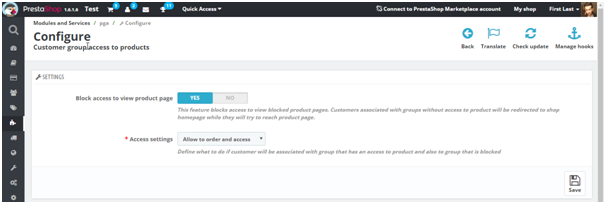
- Settings section for products
This section is available on each product edit page (that is available under catalog > products > edit product section). Module creates there additional "tab" where you can manage settings of the module for selected product.
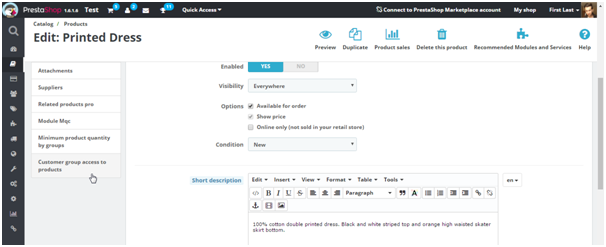
Next section of documentation contains explanation related to configuration and usage of the module. You can read there informations about module settings, how to configure the plugin to make it work properly etc.












