installation process of the customer groups - access to products module is very simple and it should not be a problem, even for non-tech-savvy users. The most important thing is whole process is pga.zip file - this is the module file that must be uploaded in your shop back office "modules > modules" section. To upload and install module please follow steps described below:
1) log in to you shop back office
2) open modules > modules section
3) click on "add new module" button, after that you will see "add new module" form: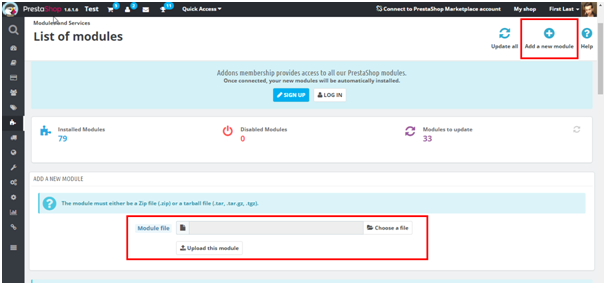
4) click on "choose a file"
5) from your hard disc drive select module library that you downloaded - in case of this module it will be a file named pga.zip
6) click on "upload this module" button"
7) after page refresh you should see information that module was uploaded properly
8) now hit "install" button near the module you uploaded: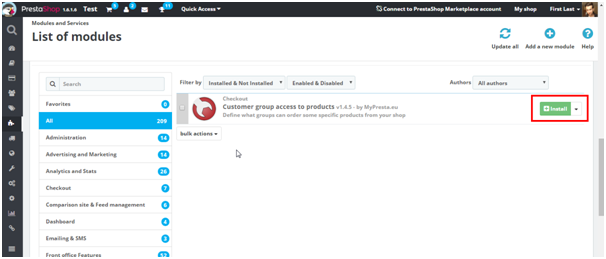
9) after refresh you will see notification that prestashop installed this addon properly
10) thats all, you installed the module!












