PrestaShop Popup-Fenster professionelle
Dieses Modul erstellt einen speziellen Popup-Block mit beliebigen Inhalten, die Sie möchten. Das bedeutet, dass Sie ein Popup-Fenster mit vielen Bildern, URLs, Texten, Schaltflächen usw. erstellen können. Mit diesem Addon haben Sie die Möglichkeit, das Design des Popups zu ändern. Mit dem Anpassungstool können Sie die Moduleinstellungen einfach ändern. Lesen Sie unten mehr.
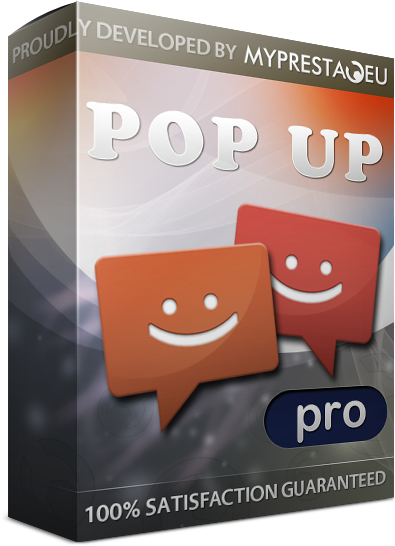
Galeria
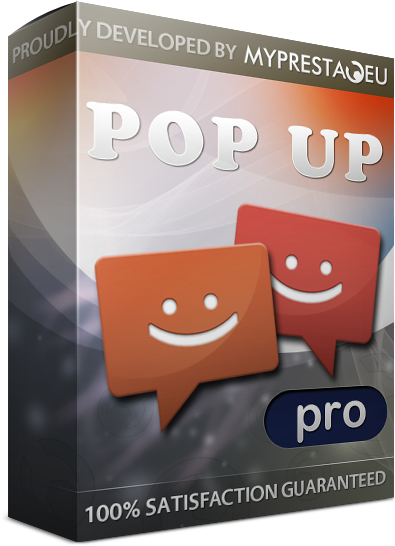
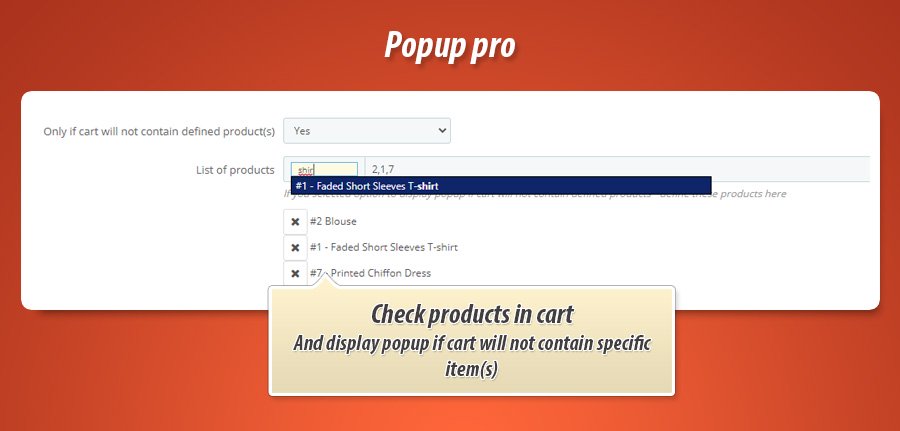
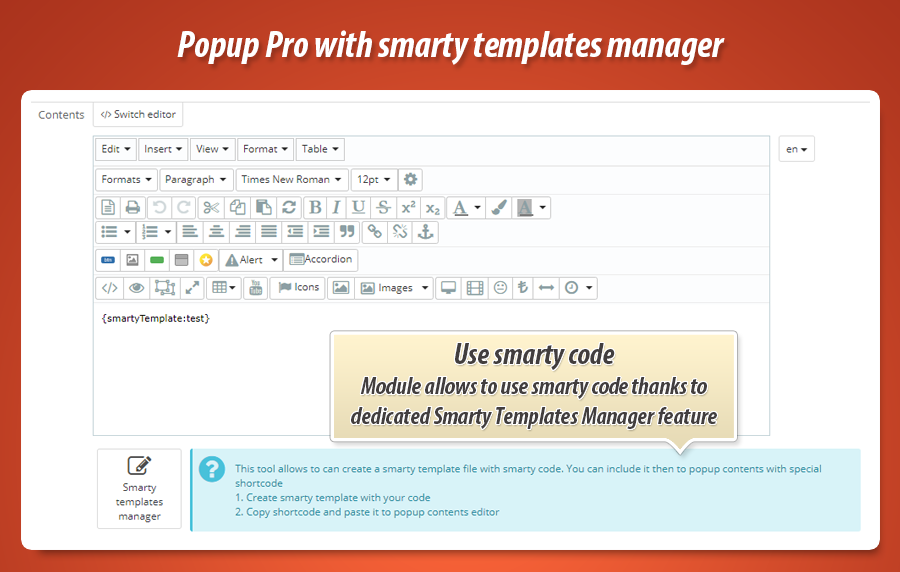
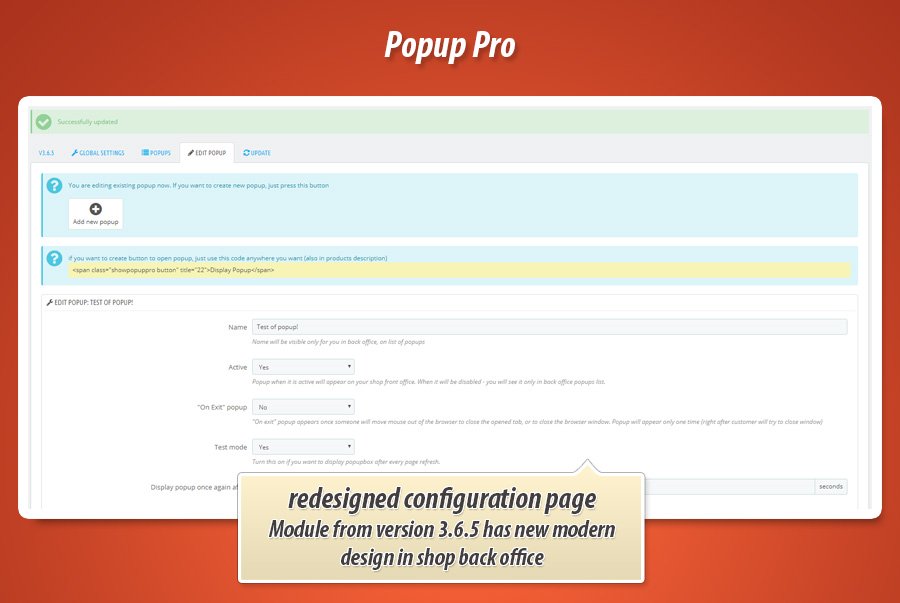
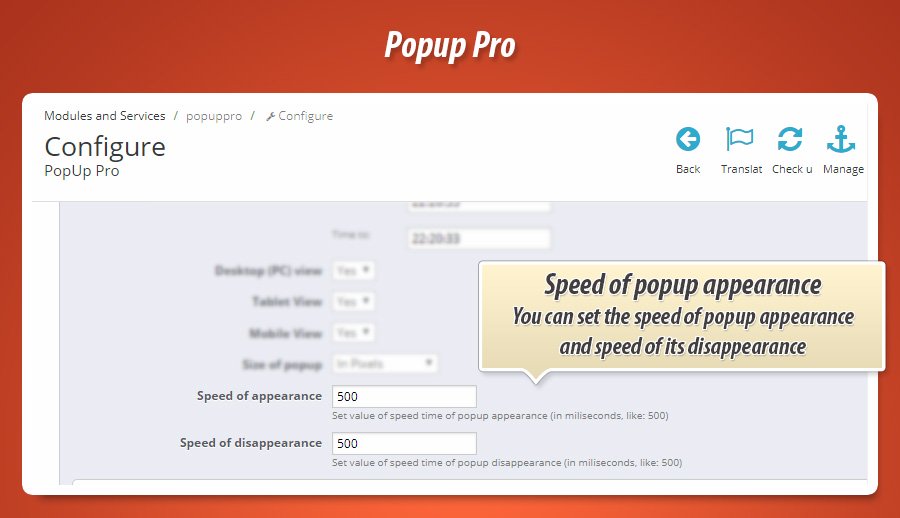
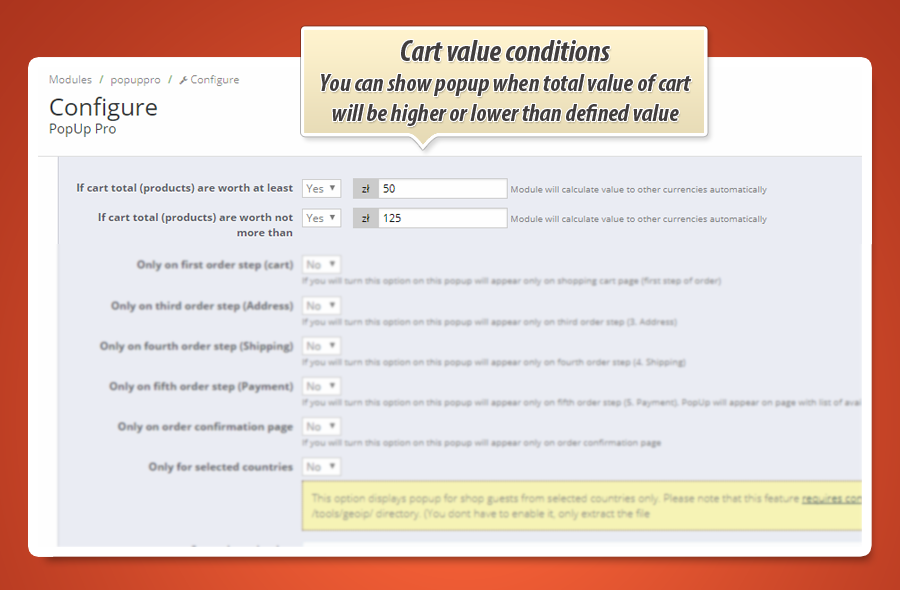
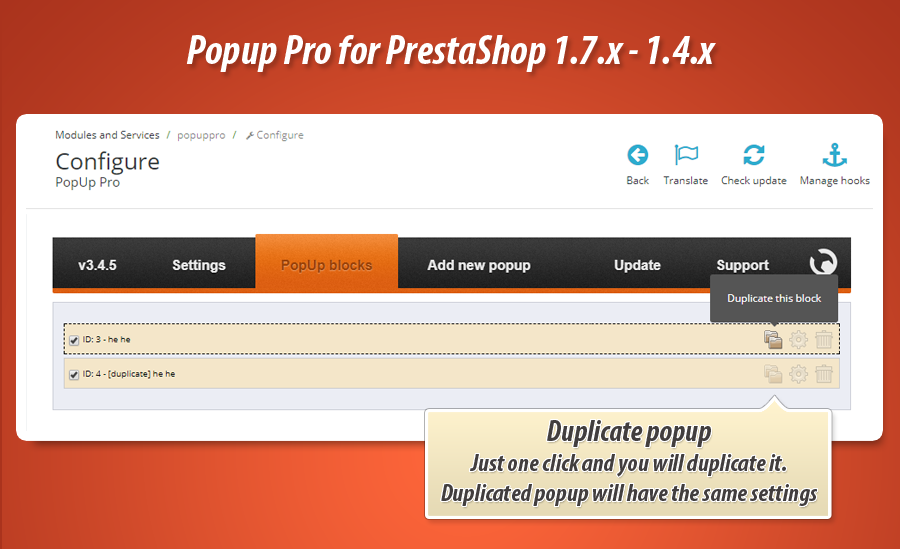
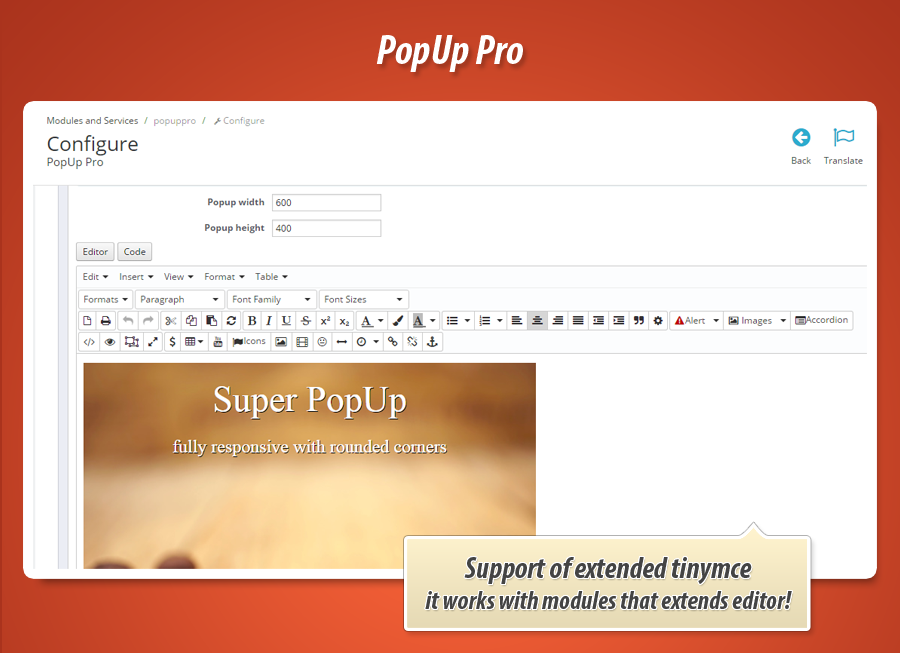
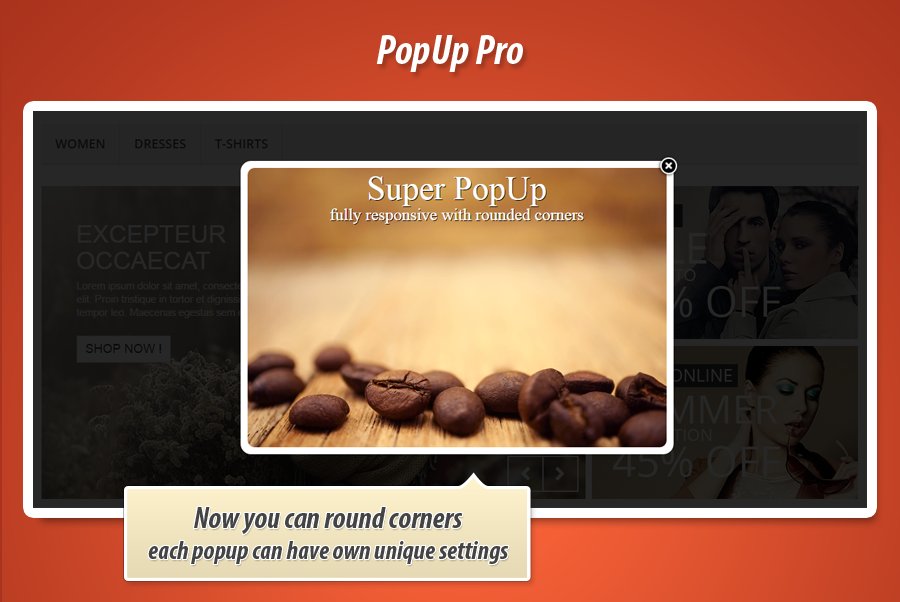
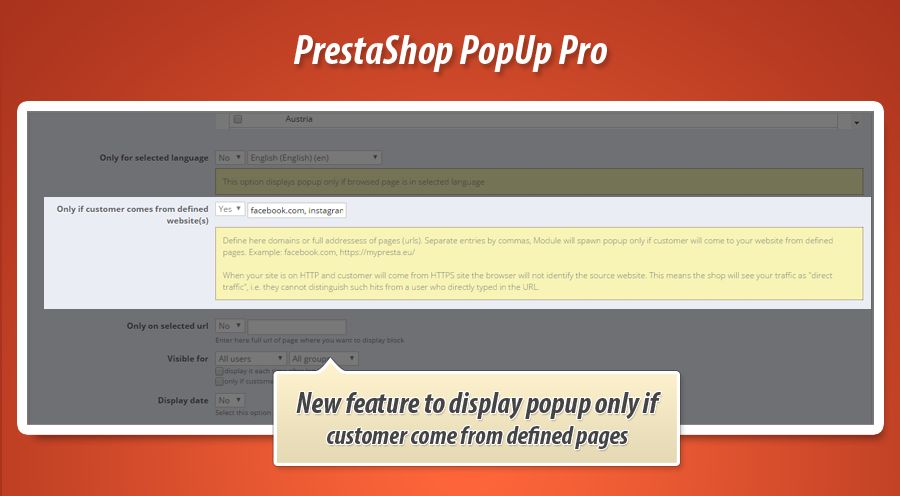
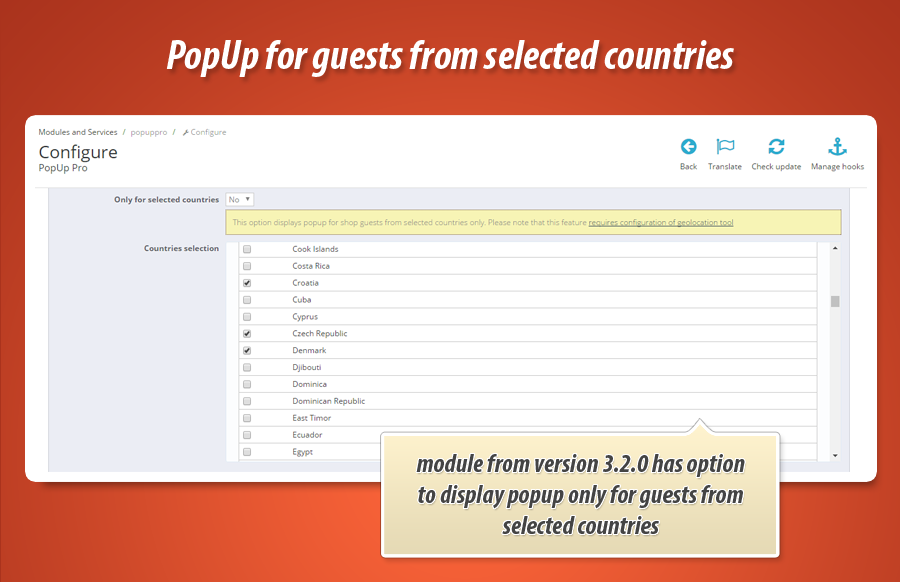
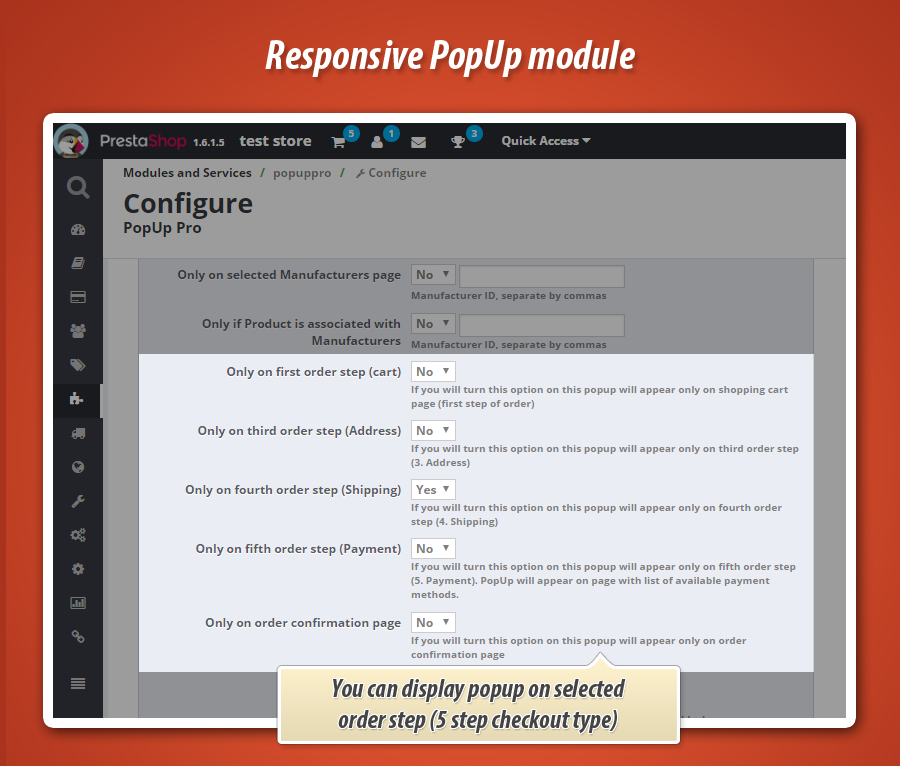
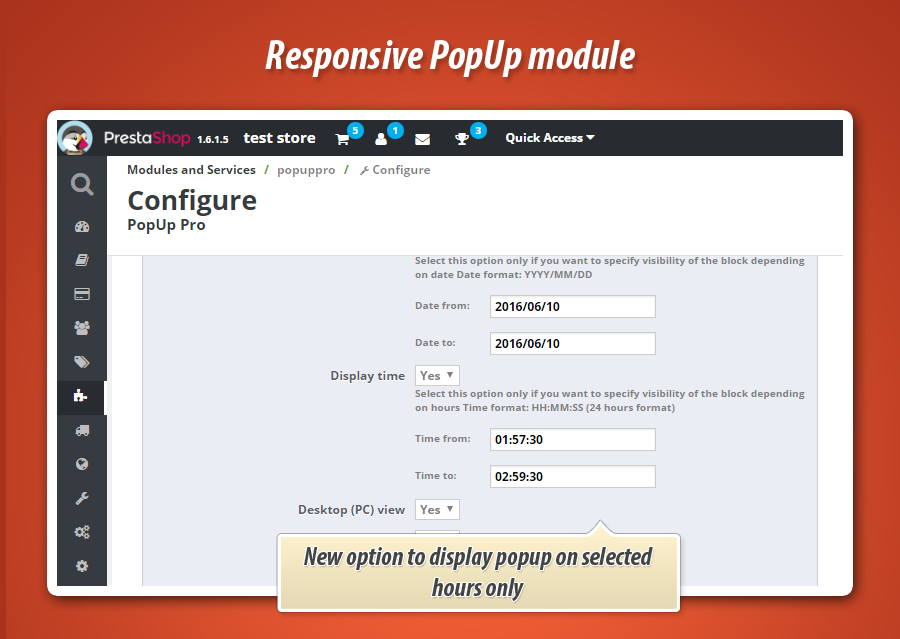

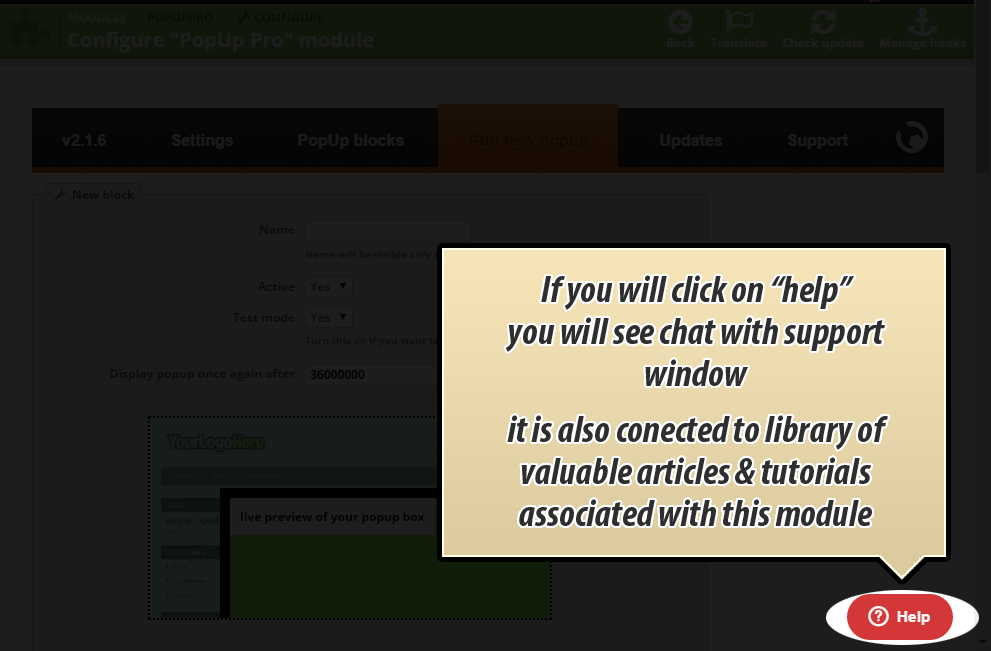
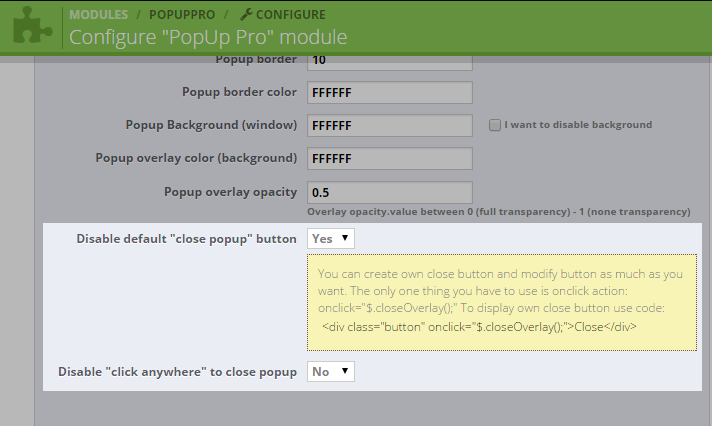
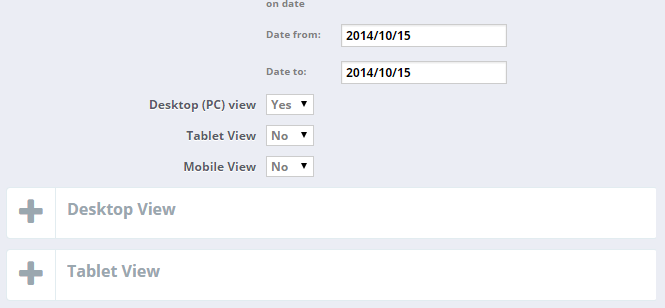
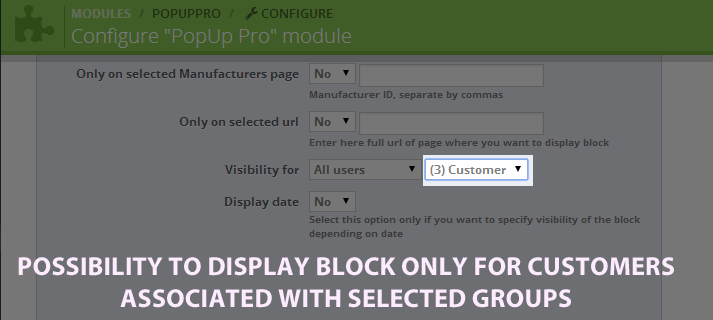
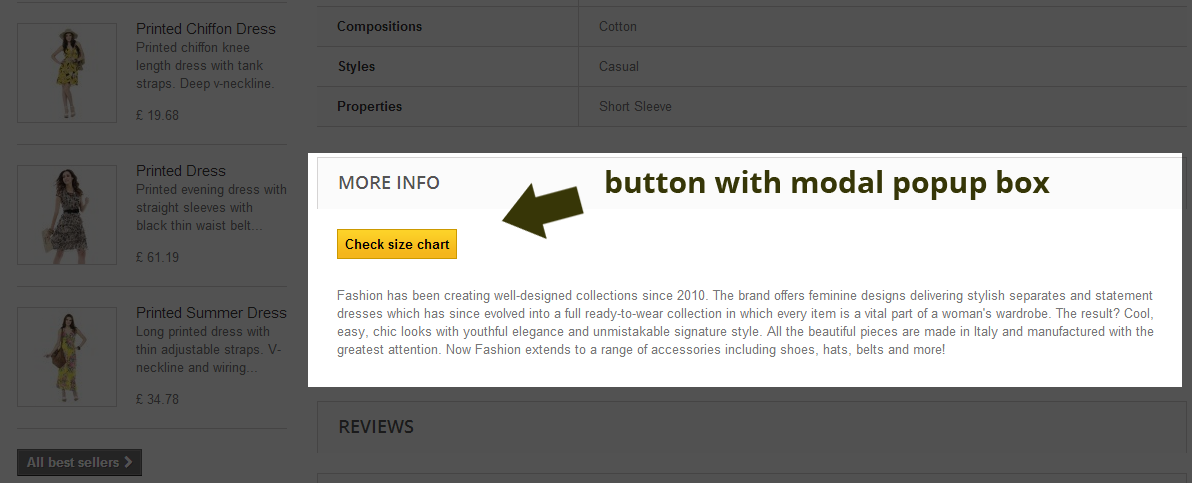
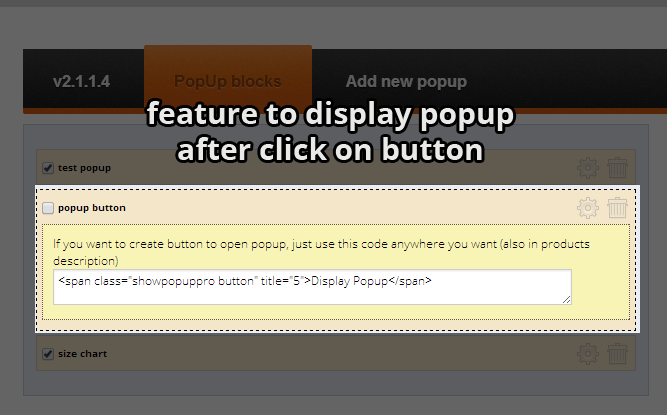
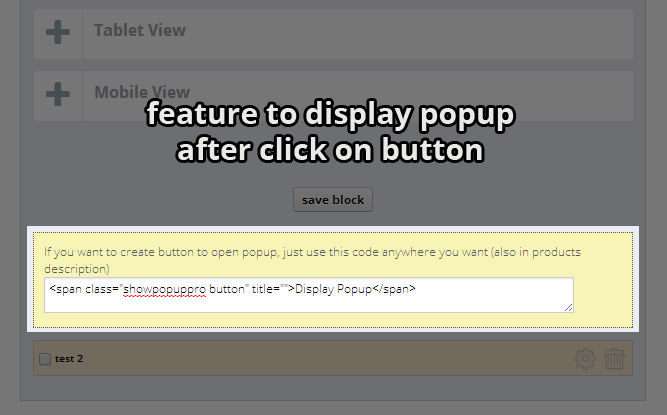
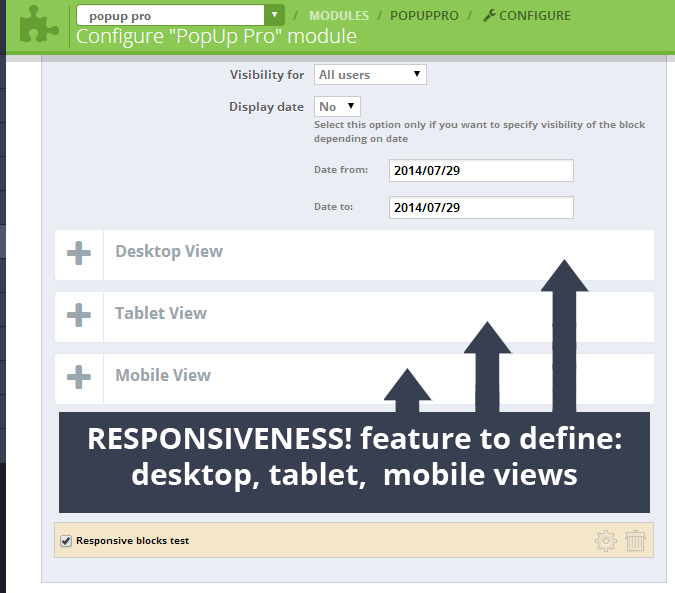
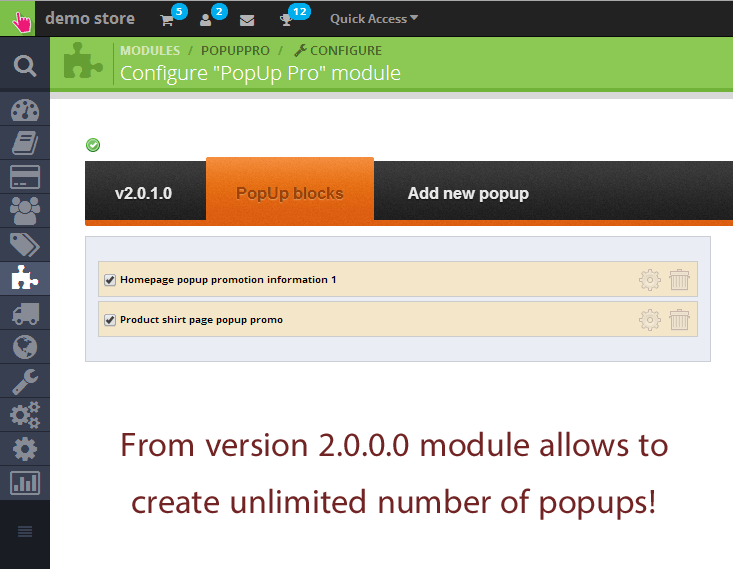
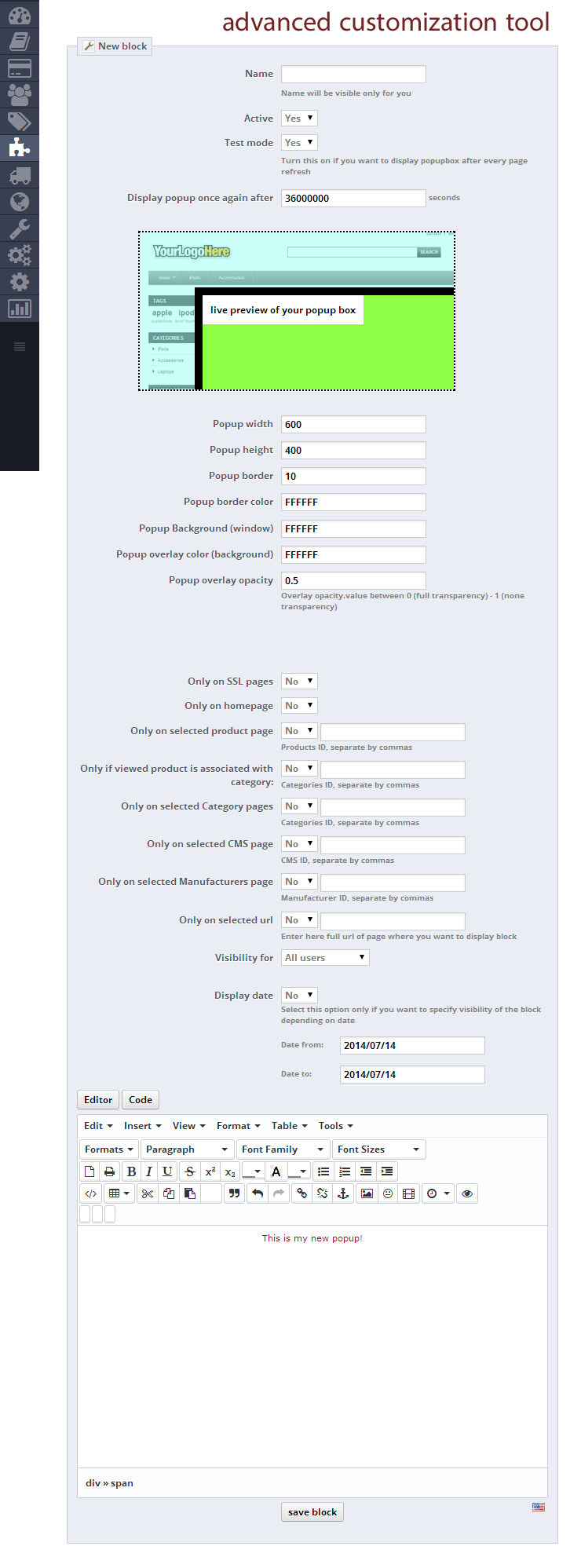
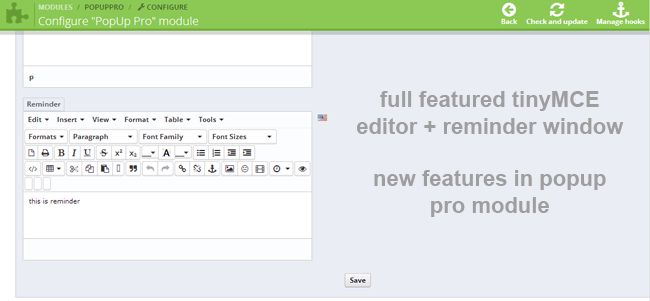
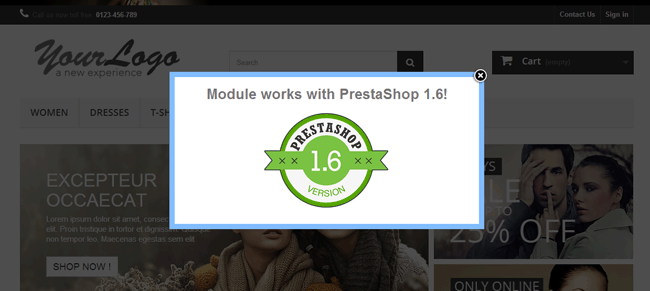
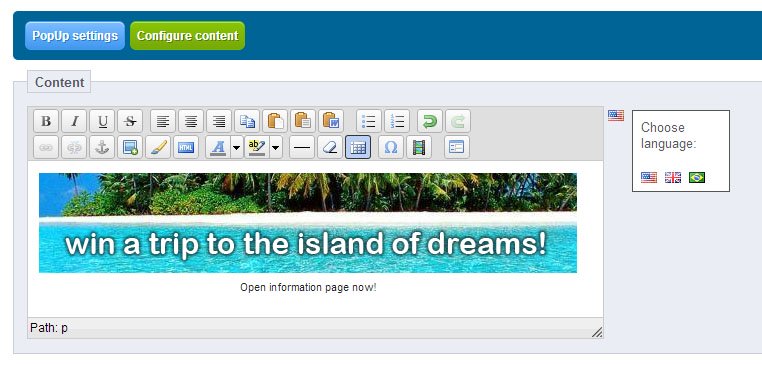
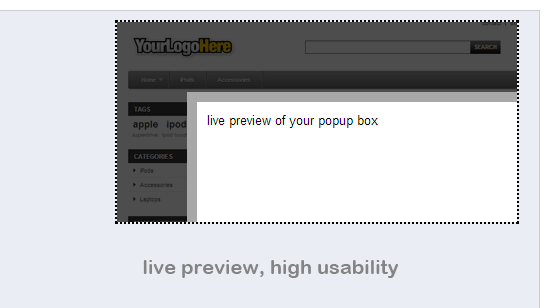
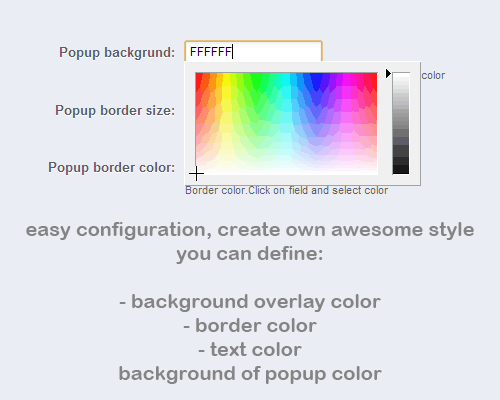
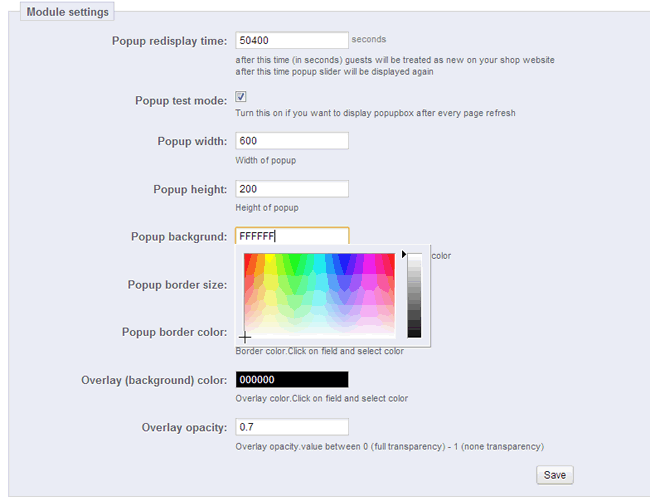
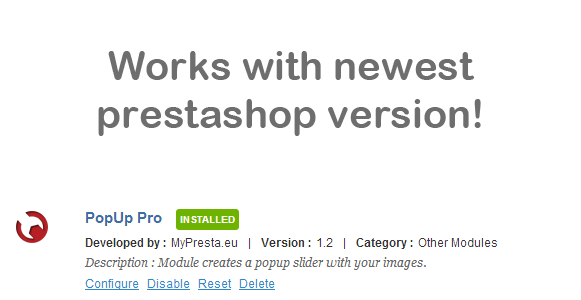
PrestaShop Zielgerichtetes Popup Modul
Das Prestashop Modul Popup Pro ermöglicht die Erstellung professioneller, vollständig anpassbarer Pop-up-Fenster mit beliebigen Inhalten wie Bildern, Text oder Schaltflächen. Dank des erweiterten TinyMCE-Editors und der Smarty-Unterstützung können Sie deren Aussehen und Funktionalität frei gestalten. Eine Schlüsselfunktion ist die präzise Kontrolle der Popup-Sichtbarkeit, die das Anzeigen auf bestimmten Seiten, für ausgewählte Kundengruppen, zu definierten Zeiten, auf verschiedenen Geräten und sogar bei Verlassen der Seite ermöglicht. Das Modul bietet unbegrenzte Pop-ups, Mehrsprachigkeit und Animations-Effekte, um das Nutzerengagement und die Konversion zu maximieren.
Wie wir sagen, ist Popup Pro ein Prestashop-Modul, das Ihnen die Möglichkeit gibt, ein schönes Popup-Fenster mit beliebigem Inhalt zu erstellen. Das bedeutet, dass Sie ein spezielles Popup-Fenster mit vielen Bildern, Texten, Schaltflächen usw. erstellen können. Der Hauptvorteil des Moduls ist die Tatsache, dass Sie mit einem speziellen Anpassungswerkzeug Ihr eigenes Design erstellen können. Sie können das Modul auf bestimmten Seiten, wie der Startseite, aktivieren und auf anderen Seiten deaktivieren.

 |
 |
 |
|
Unbegrenzte Anzahl von Popups Das Modul ermöglicht das Erstellen einer unbegrenzten Anzahl von Popups, das heißt, Sie können beliebig viele Popup-Fenster erstellen. Darüber hinaus ermöglicht der einfach zu bedienende Tinymce-Editor eine einfache Verwaltung der Blöcke. |
Sichtbarkeit der Popups verwalten Unser Modul ermöglicht die Anzeige von Popup-Fenstern nur auf bestimmten Seiten. Sie können genau auswählen, wo das Popup-Fenster angezeigt werden soll! Sehen Sie sich dieses Bild an und sehen Sie, wo Sie das Popup anzeigen können |
Sichtbarkeit von Popups ändern Sie können die Reihenfolge der Popups verwalten. Das bedeutet, dass die Popups in der Reihenfolge angezeigt werden, die Sie im Back Office definieren. Diese Funktion ermöglicht das einfache Ausblenden unerwünschter Popup-Blöcke. |
 |
 |
 |
|
Erweiterter Tinymce Editor Das Modul verwendet einen erweiterten Tinymce Editor! Das bedeutet, dass Sie nicht standardmäßige Skripte, HTML-Markups speichern können. Sie können alles tun. Darüber hinaus können Sie mit einem Mausklick TinyMCE deaktivieren/aktivieren |
Erweiterte Design-Einstellungen Das Modul ermöglicht die Definition des Layouts des Popup-Fensters. Sie können Hintergrund, Rahmen, Größe des Popups, Overlay-Deckkraft, Hintergrund usw. angeben! |
Mehrsprachige Unterstützung Verwendet Ihr Shop viele Sprachen? Kein Problem - das Modul ist dafür bereit. Sie können das Popup-Fenster in jede in Ihrem Shop verfügbare Sprache übersetzen |
Hauptfunktionen des Prestashop Popup Pro Moduls
- Die Hauptfunktion dieses Add-ons ist die Möglichkeit, ein spezielles Popup-Fenster mit beliebigem Inhalt zu erstellen.
- Sie können auch die Popup-Parameter, Seiten, auf denen das Popup angezeigt wird, usw. gestalten.
- erweiterter WYSIWYG-Editor (tinyMCE), das heißt, Sie können Ihre eigenen Inhalte einfach hinzufügen
- Sie können Schaltflächen zu anderen Seiten wie Specials, CMS-Seiten, Produktseiten usw. erstellen.
- Popups können mit speziellen Schaltflächen oder beim Seitenbesuch oder nach einiger Zeit nach dem Seitenbesuch angezeigt werden
- Popups können verschiedene Shortcodes aus dem Modul "Prestashop Shortcodes" verwenden und anzeigen
Popup-Animationen
Dieses Modul enthält eine Funktion, um zu definieren, wie das Popup-Fenster erscheinen und wie es verschwinden soll. Sie können Slide-in / Fade-in und Slide-out / Fade-out Animationseffekte auswählen.
Funktionen des Konfigurationstools
- Sie können die Wiederanzeigezeit festlegen. Nach dieser Zeit sehen Ihre Shop-Gäste das Popup mit Ihrer Anzeige erneut
- Sie können eine Erinnerung definieren. Diese wird nach einiger Zeit mit anderen von Ihnen definierten Inhalten angezeigt
- Sie können das Modul im "Entwicklermodus" arbeiten lassen, das heißt, Sie können es testen und müssen nicht auf die Wiederanzeigezeit warten
- Sie können die Breite des Popup-Fensters festlegen
- Sie können die Höhe des Popup-Fensters festlegen
- Sie können die Hintergrundfarbe des Popups festlegen
- Sie können den Hintergrund des Overlays festlegen (Hintergrund der Hauptseite)
- Sie können die Transparenz des Overlay-Hintergrunds festlegen
- Sie können die Größe des Popup-Rahmens festlegen
- Sie können die Farbe des Popup-Rahmens festlegen
- Sie können den Radius (abgerundete Ecken) des Popups festlegen
- Alle Änderungen, die Sie am Konfigurationstool vornehmen, sehen Sie automatisch im Live-Vorschau-Modus
- Das Modul unterstützt die Mehrsprachigkeitsfunktion, das heißt, Sie können separate Popup-Fenster für jede Sprache in Ihrem Shop erstellen
- Das Modul ermöglicht die Erstellung responsiver Fenster (Sie können verschiedene Inhalte für das Popup erstellen: Desktop, Tablet, Mobil)
Sie können die Verzögerung der Anzeige definieren (Popup wird nach X Sekunden angezeigt) - Sie können die Funktion "Autohide" aktivieren oder deaktivieren. Diese Funktion blendet das Popup nach X Sekunden automatisch aus
- Sie können die Anzahl der Sekunden für die Autohide-Funktion definieren (das Modul schließt das Popup nach dieser Zeit automatisch)
- Möglichkeit zur Verwendung des Smarty Templates Managers - dadurch können Sie Smarty-Code in diesem Modul ausführen und ausführen
Erweiterte Spezifikation der Popup-Sichtbarkeit
Sie können definieren, wo das Popup angezeigt werden soll. Das Modul ermöglicht viele verschiedene Konfigurationen des Popup-Anzeigeprozesses. Das bedeutet, dass Sie Folgendes tun können:
- Popup nur anzeigen, wenn der Kunde Ihre Seite mit SSL-Zertifikat durchsucht
- Popup nur auf der Startseite anzeigen
- Popup nur auf ausgewählten Produktseiten anzeigen
- Popup nur anzeigen, wenn das angezeigte Produkt auf Lager ist
- Popup nur anzeigen, wenn das angezeigte Produkt nicht auf Lager ist
- Popup nur auf der Produktseite anzeigen und nur, wenn das angezeigte Produkt bestimmten Kategorien, Herstellern, Lieferanten zugeordnet ist
- Popup nur auf ausgewählten Kategorieseiten anzeigen
- Popup nur auf ausgewählten CMS-Seiten anzeigen
- Popup nur auf ausgewählten Herstellerseiten anzeigen
- Popup nur auf ausgewählten URLs anzeigen
- Popup nur anzeigen, wenn das Produkt dem ausgewählten Hersteller zugeordnet ist
- Popup nur für bestimmte Kundengruppen anzeigen (alle, angemeldete, nicht angemeldete)
- Popup nur in einem definierten Zeitraum anzeigen (Datum von, Datum bis)
- Popup zu ausgewählten Stunden anzeigen (Uhrzeit von, Uhrzeit bis)
- Möglichkeit, das Popup während des Bestellvorgangs in einem ausgewählten Schritt anzuzeigen (Warenkorb, Adresse, Versand, Zahlung, Bestellbestätigung)
- Popup "beim Verlassen" anzeigen - direkt nachdem der Kunde versucht, den Browser / Tab mit Ihrer Shop-Seite zu schließen
- Möglichkeit, das Popup für die mobile Ansicht zu aktivieren oder zu deaktivieren
- Möglichkeit, das Popup für die Tablet-Ansicht zu aktivieren oder zu deaktivieren
- Möglichkeit, das Popup für die Desktop-Ansicht (PC) zu aktivieren oder zu deaktivieren
- Popup für ausgewählte Kundengruppe ausblenden
- Popup erneut anzeigen, wenn der Kunde sich erneut anmeldet
- Möglichkeit, das Popup für Benutzer anzuzeigen, die keine Bestellungen in Ihrem Shop haben
- Möglichkeit, das Popup nur für Kunden anzuzeigen, die bestimmten Kundengruppen zugeordnet sind
- Möglichkeit, die Funktion zum Schließen des Popup-Fensters nach dem Klicken an einer beliebigen Stelle zu aktivieren oder zu deaktivieren
- Möglichkeit, die Standard-Schaltfläche zum Schließen zu deaktivieren (es besteht die Möglichkeit, eine eigene Schaltfläche zu definieren) sehen Sie, wie das Konfigurationstool aussieht
- Möglichkeit, das Popup für Gäste aus ausgewählten Ländern anzuzeigen
- Möglichkeit, das Popup nur für Seiten in ausgewählten Sprachen anzuzeigen
- Möglichkeit, das Popup anzuzeigen, wenn der Kunde von definierten Seiten (Domains / URLs) zu Ihrem Shop kommt
- Möglichkeit, das Popup anzuzeigen, wenn der Warenkorb mehr (oder gleich) Produkte im Warenkorb hat
- Möglichkeit, das Popup anzuzeigen, wenn der Warenkorb weniger (oder gleich) Produkte im Warenkorb hat
Modulgalerie
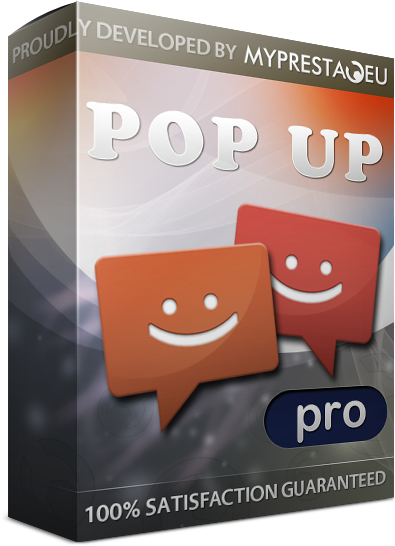
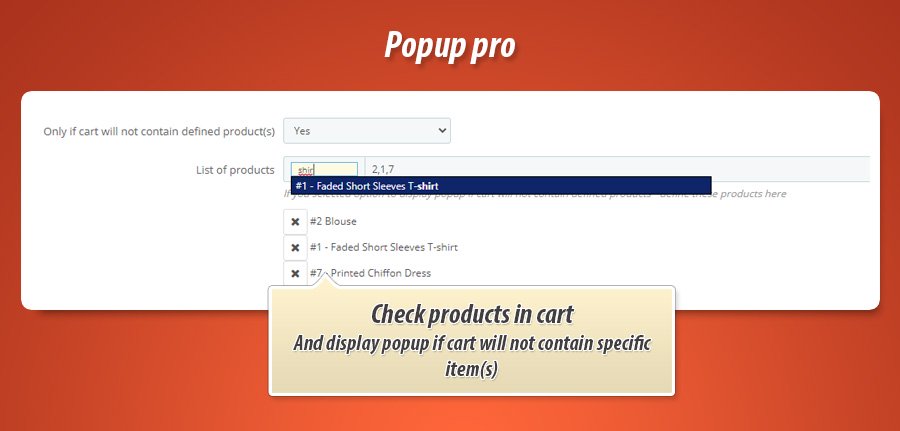
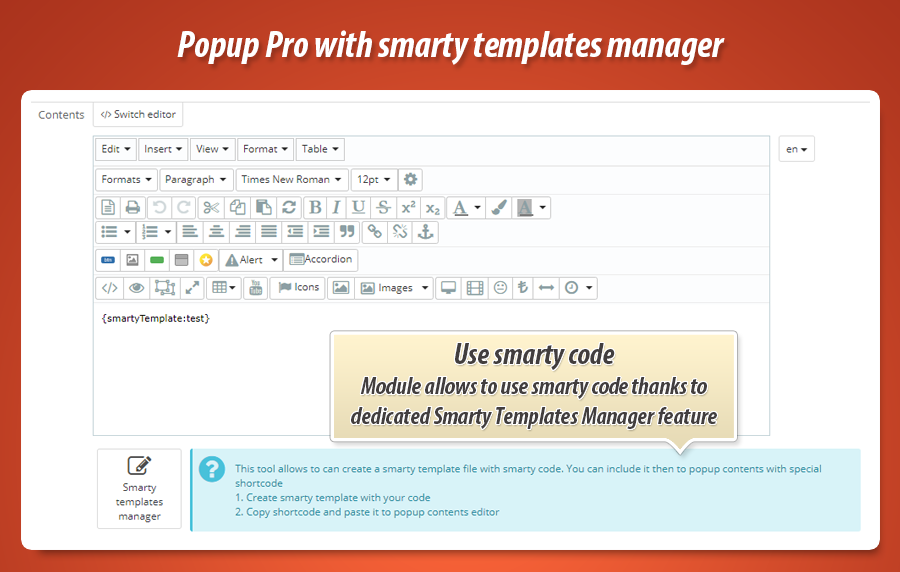
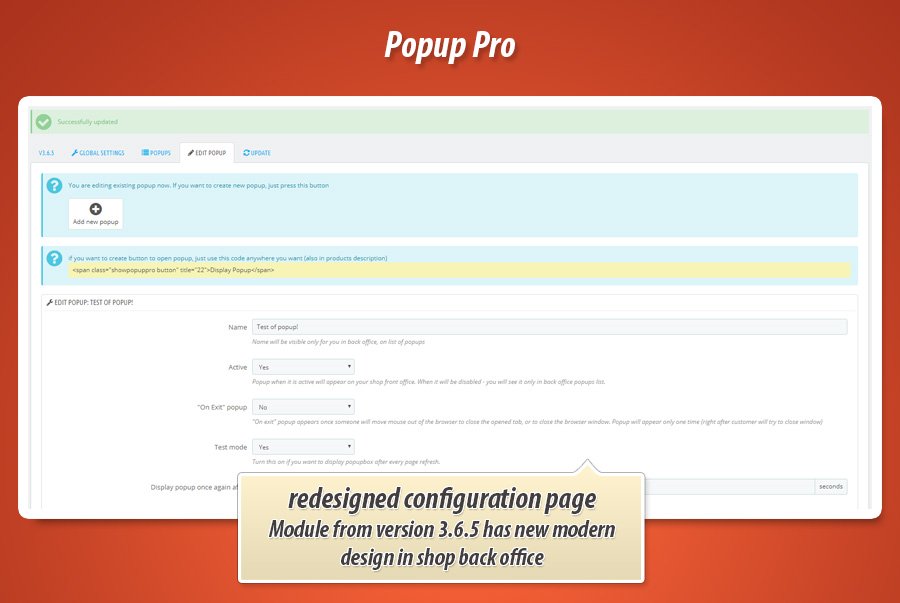
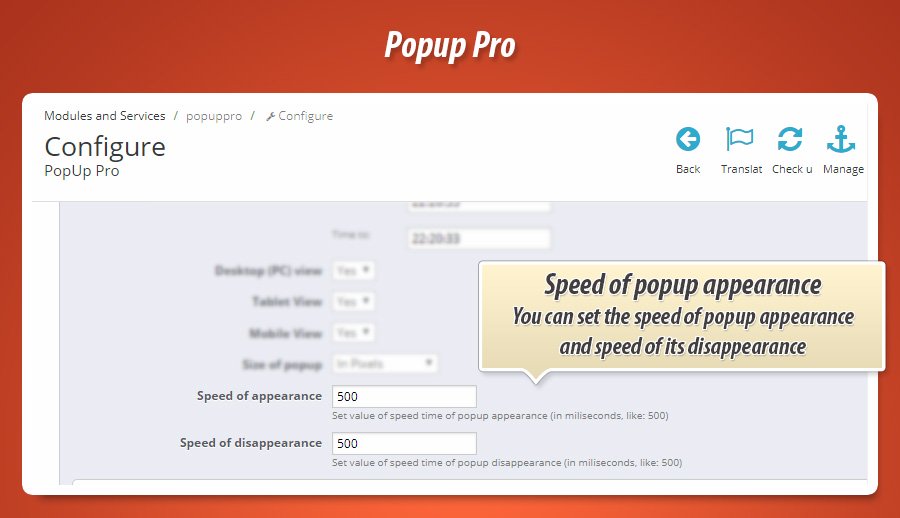
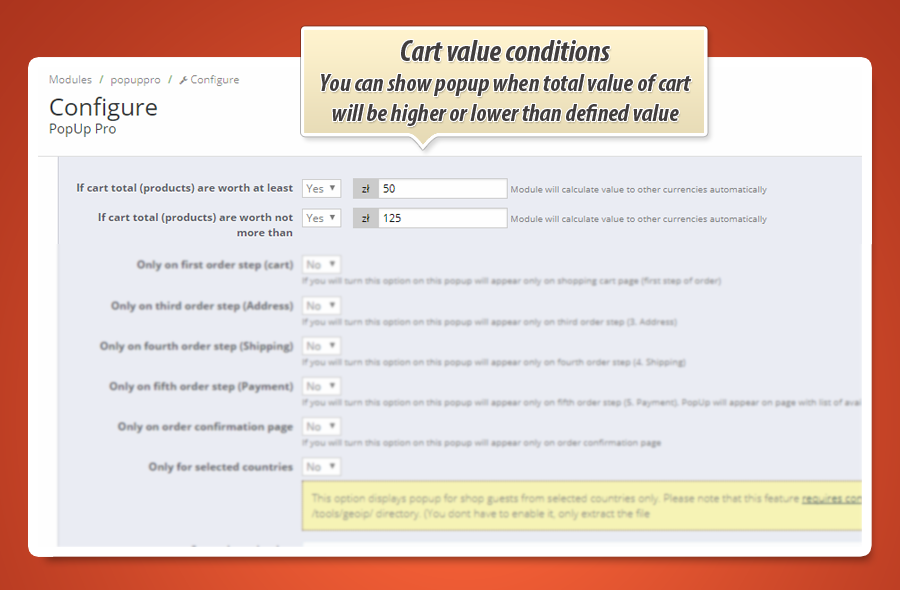
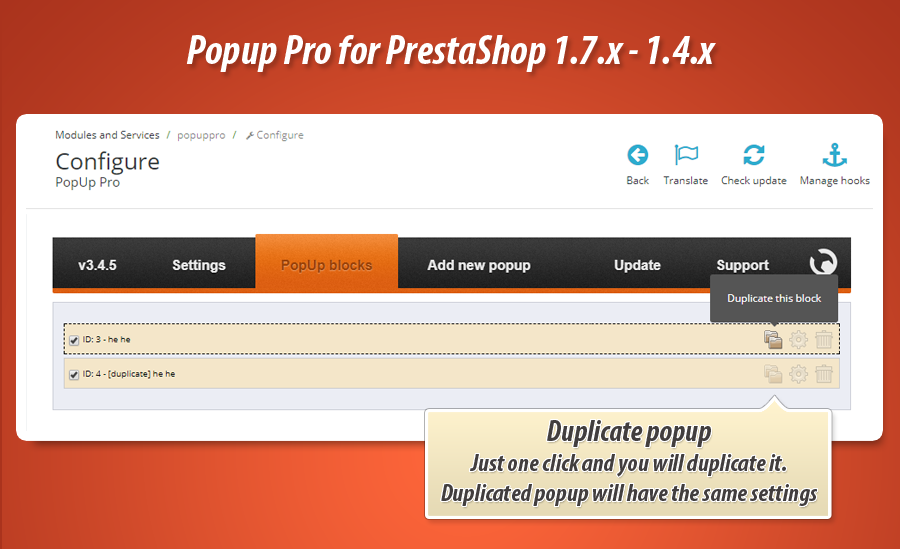
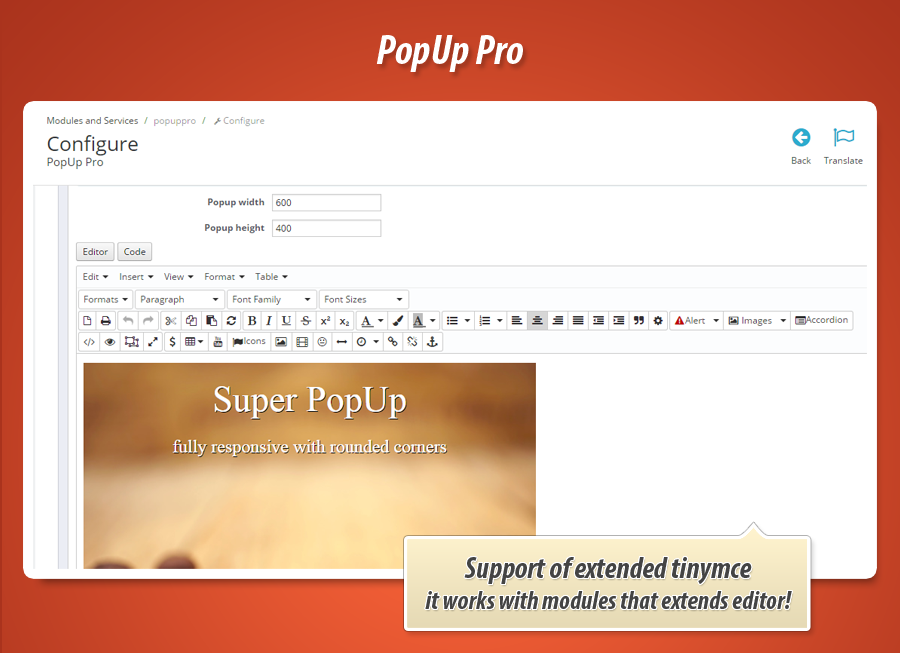
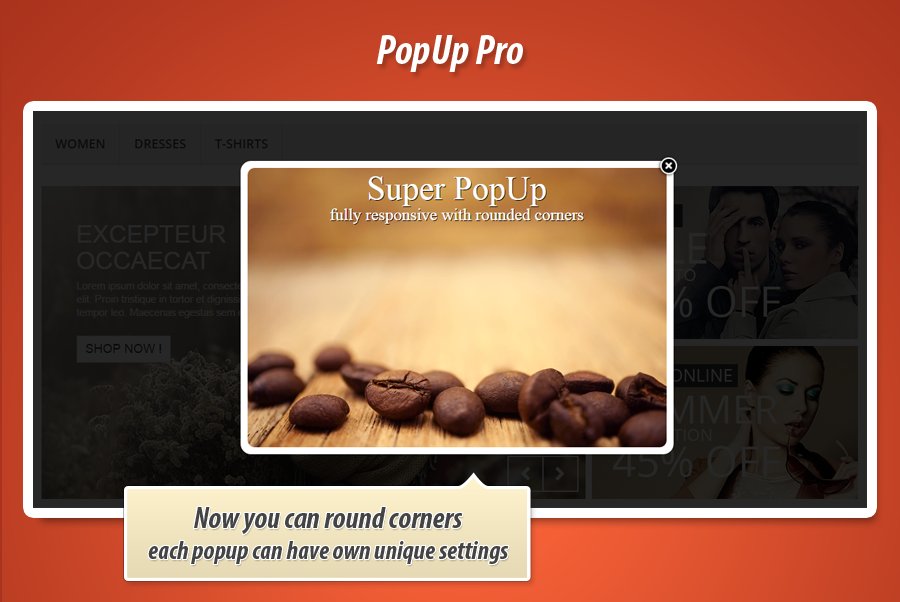
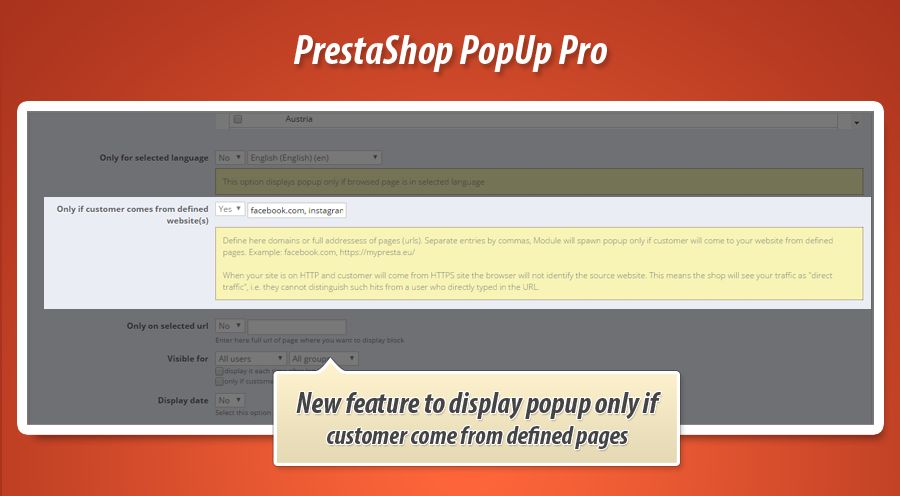
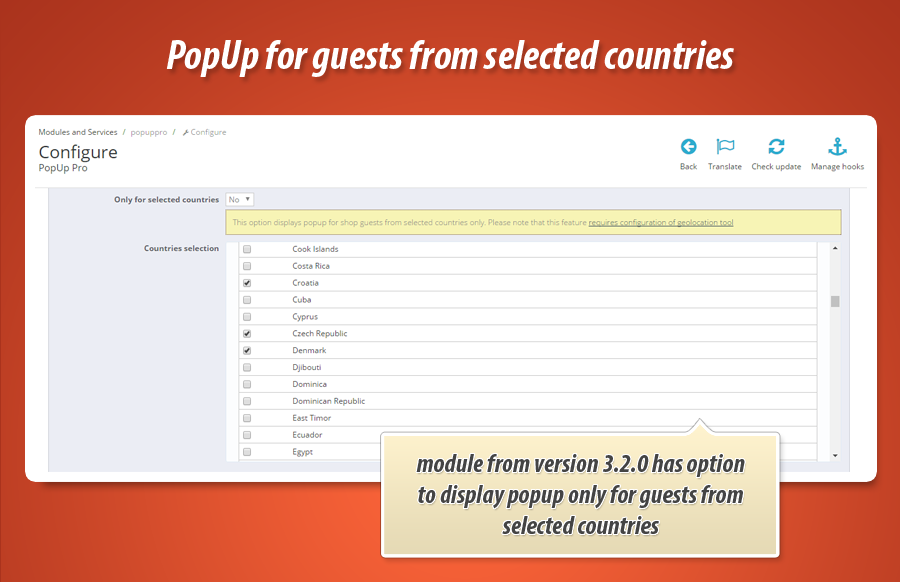
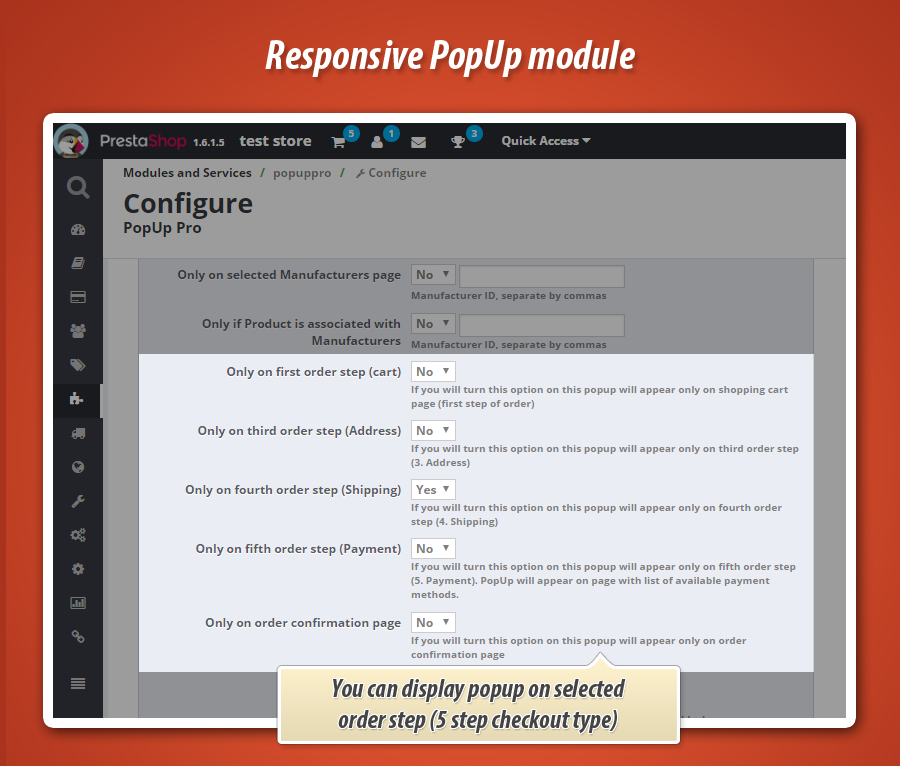
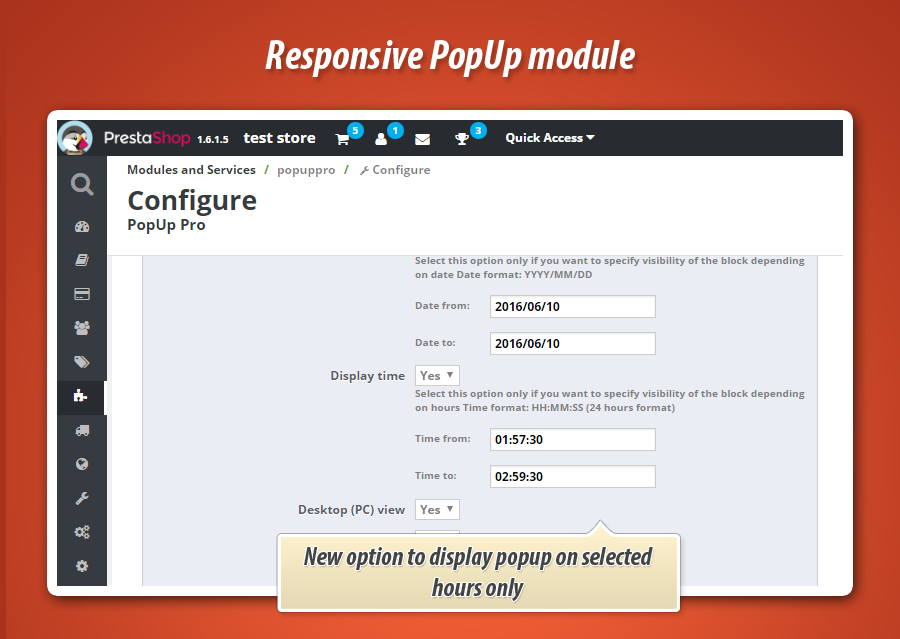

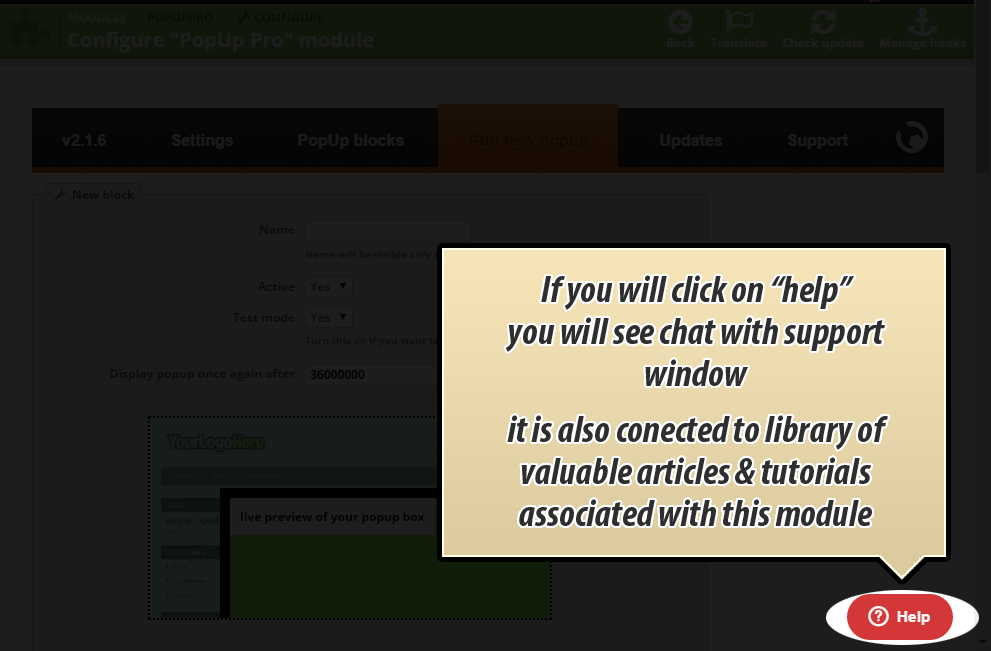
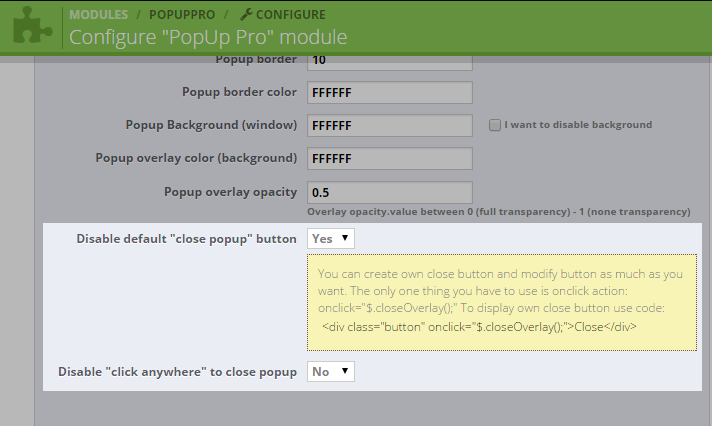
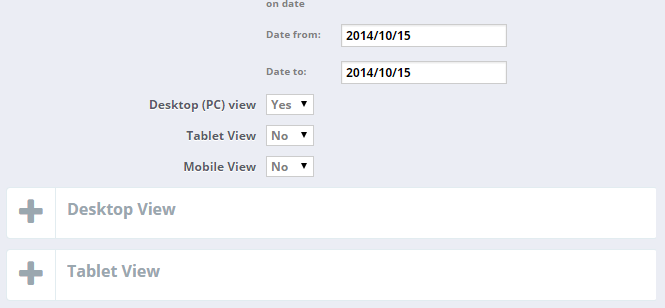
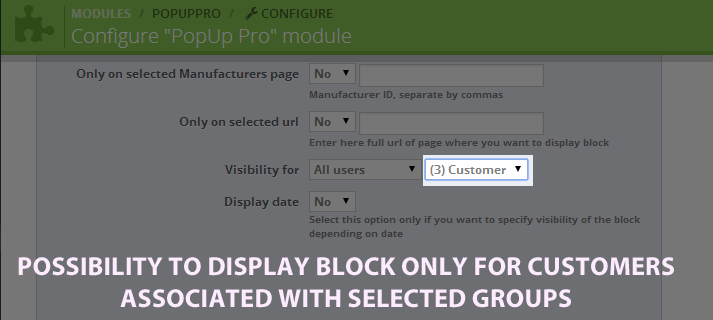
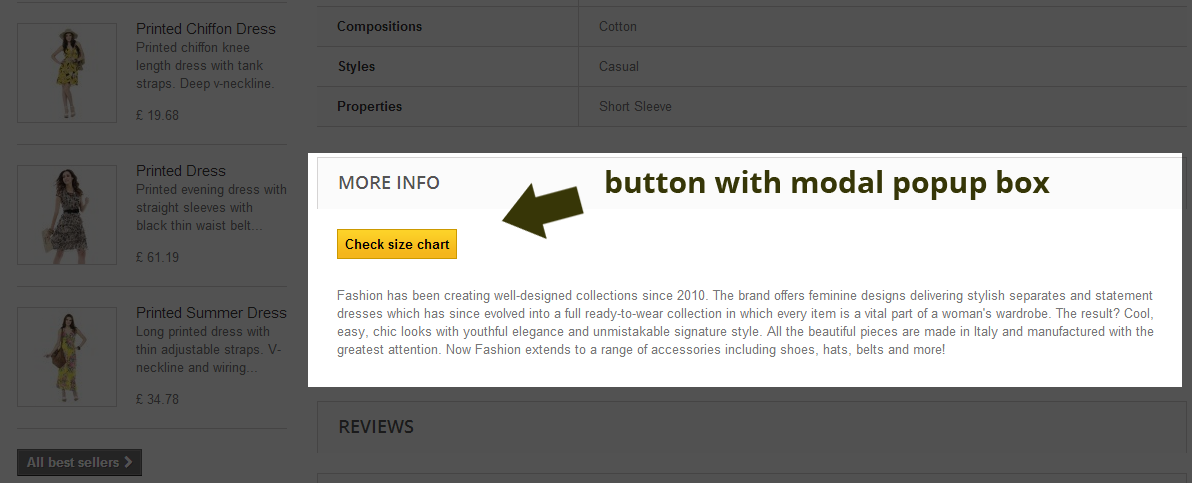
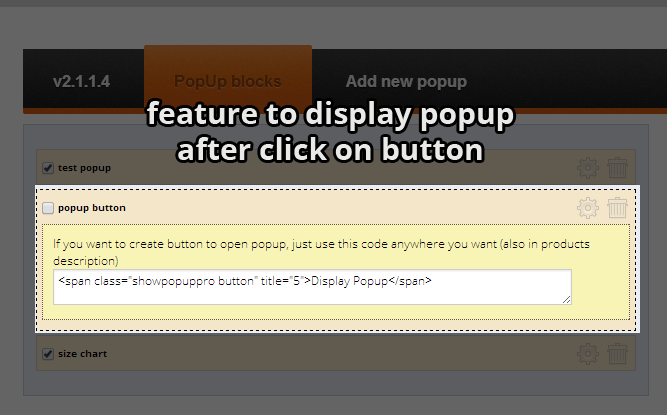
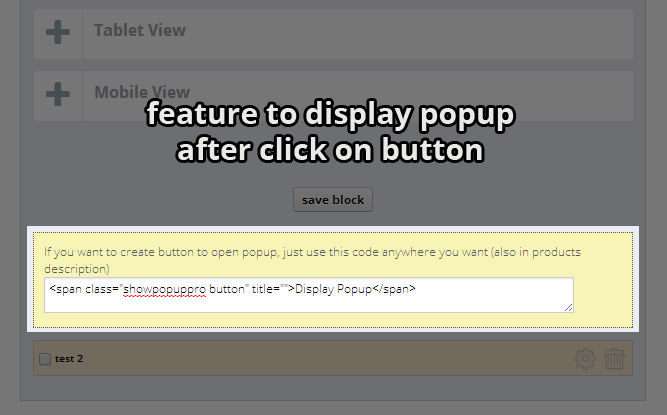
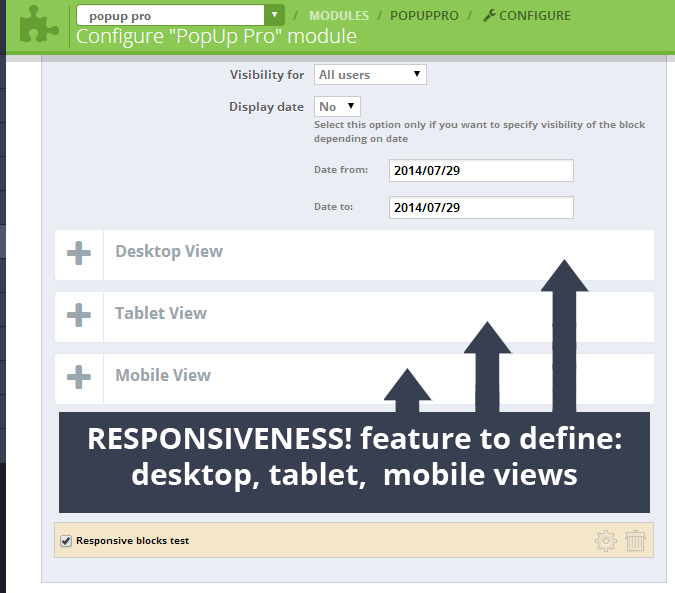
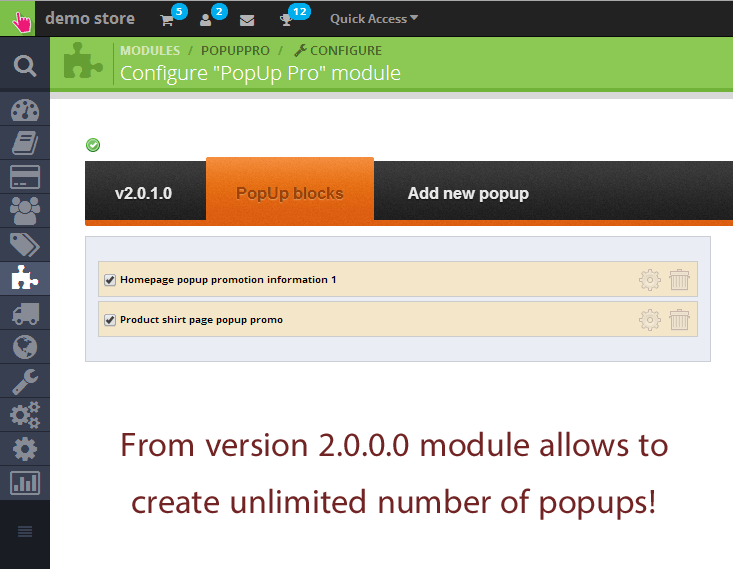
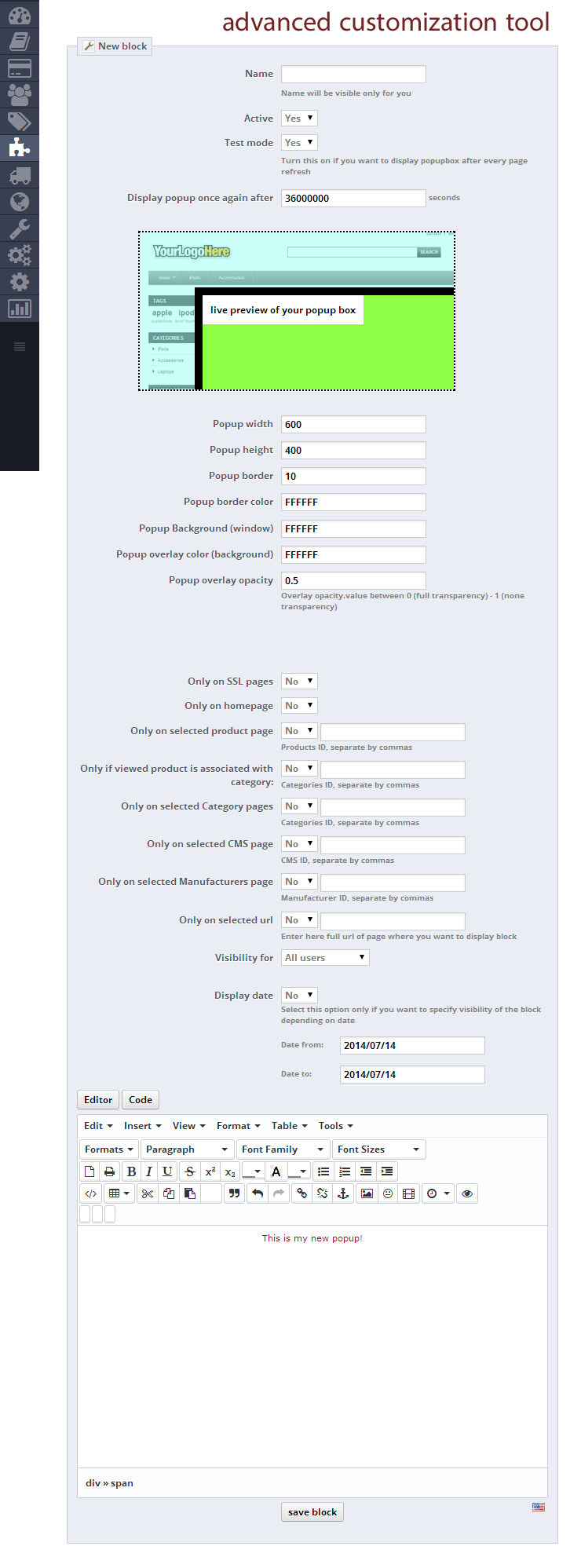
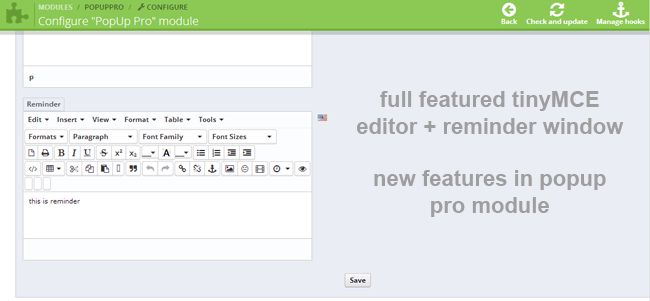
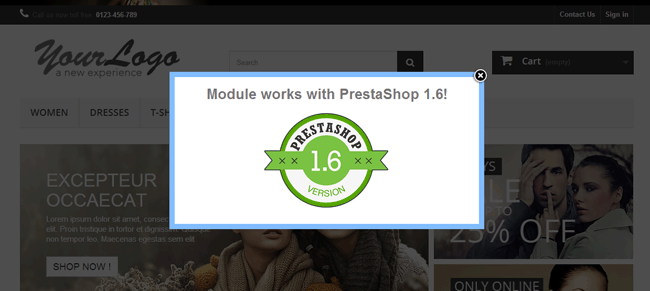
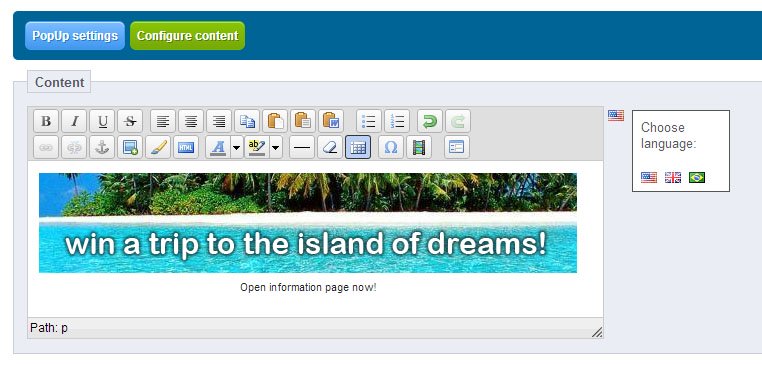
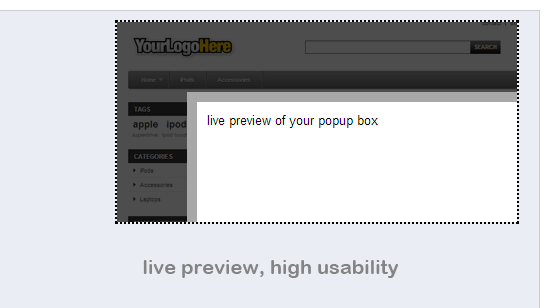
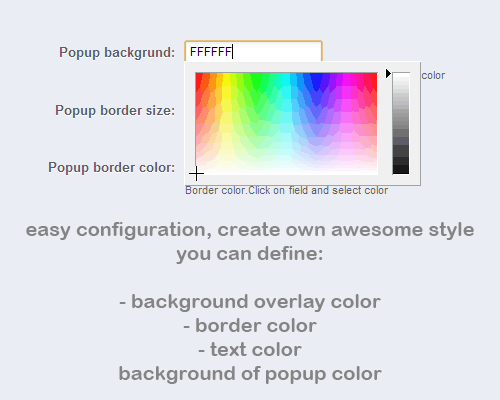
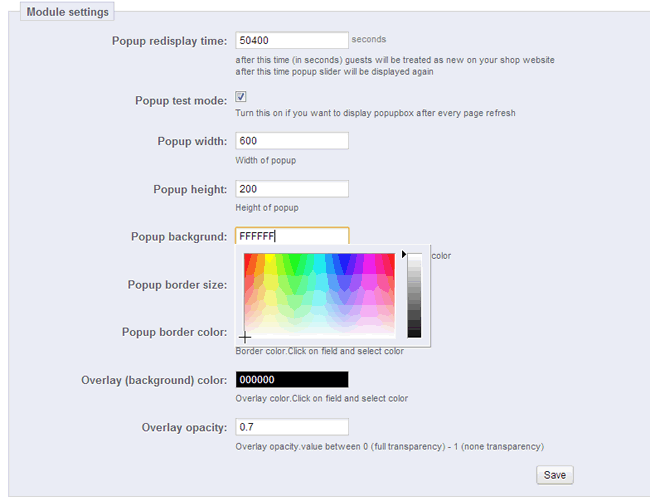
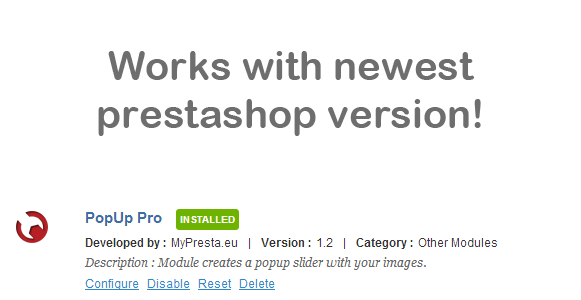
Warum unser Modul wählen
Popup-Fenster professionelle?
Optimierung und Automatisierung
Dieses Modul optimiert Ihre Kundenansprache durch automatisierte, intelligente Popups. Es ermöglicht eine präzise Anzeige basierend auf Nutzerverhalten, Seiten oder Warenkorb. So automatisieren Sie Marketing und steigern die Effizienz und Konversion Ihres Shops.
Gesteigerter Umsatz
Popup Pro steigert den Umsatz durch hochgradig personalisierte Popups mit beliebigem Inhalt und Design. Zielen Sie präzise auf Kundengruppen, Produkte, Warenkorbwerte oder Seiten ab, um gezielte Angebote zu unterbreiten, die Besucher effektiv zum Kauf anregen und die Konversion maximieren.
15 Jahre Erfahrung
Mit 15 Jahren PrestaShop-Erfahrung bietet unser Popup Pro Modul beispiellose Anpassung. Es wurde entwickelt, um alle Ihre Marketingbedürfnisse präzise zu erfüllen, mit erweiterten Sichtbarkeitsoptionen, responsivem Design und vollständiger Sprachunterstützung, basierend auf tiefem Plattformwissen.
Umfangreiche Anpassung
Das Modul bietet umfassende Anpassungsmöglichkeiten. Sie können Designs, Inhalte (mit TinyMCE), Animationen und Sichtbarkeitsregeln präzise definieren. Steuern Sie das Layout, Größe, Farben, Ränder und sogar die Anzeige für verschiedene Geräte, Sprachen, Kundengruppen und Seiten, um Popups perfekt an Ihr Geschäft anzupassen.
Open Source Code
Das Modul bietet Flexibilität durch den Smarty Templates Manager, der die Ausführung von eigenem Smarty-Code ermöglicht. Dies erlaubt fortgeschrittene Anpassungen und Integrationen des Popup-Designs und -Inhalts, ohne Beschränkungen des Layouts oder dynamischer Elemente.
Lizenz und Updates
Die Modullizenz ermöglicht Ihnen die zeitlich unbegrenzte Nutzung. Kostenlose Updates sind für ein Jahr inklusive, um stets aktuelle Funktionen zu sichern. Danach bieten wir erhebliche Rabatte auf die Verlängerung des Zugangs zu Updates an.

































