PrestaShop Kunden Fotogalerie
Kunden-Fotogalerie ist ein PrestaShop-Modul, mit dem Sie eine Galerie-Seite mit Fotos und Videos in Ihrem Shop erstellen können. Ihre Kunden und Website-Gäste können eigene Fotos zur Galerie hinzufügen und andere Bilder ansehen, die von anderen Benutzern hinzugefügt wurden. Mit dieser großartigen Funktion können Sie ein fantastisches Benutzerinteraktions-Tool in Ihrem Shop erstellen.
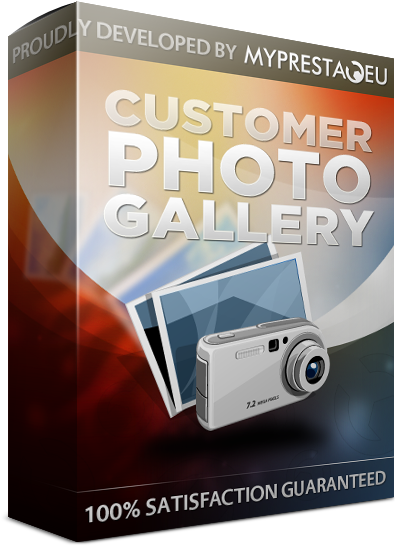
Galeria
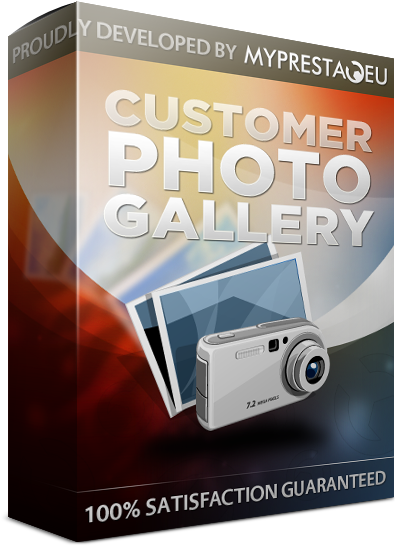
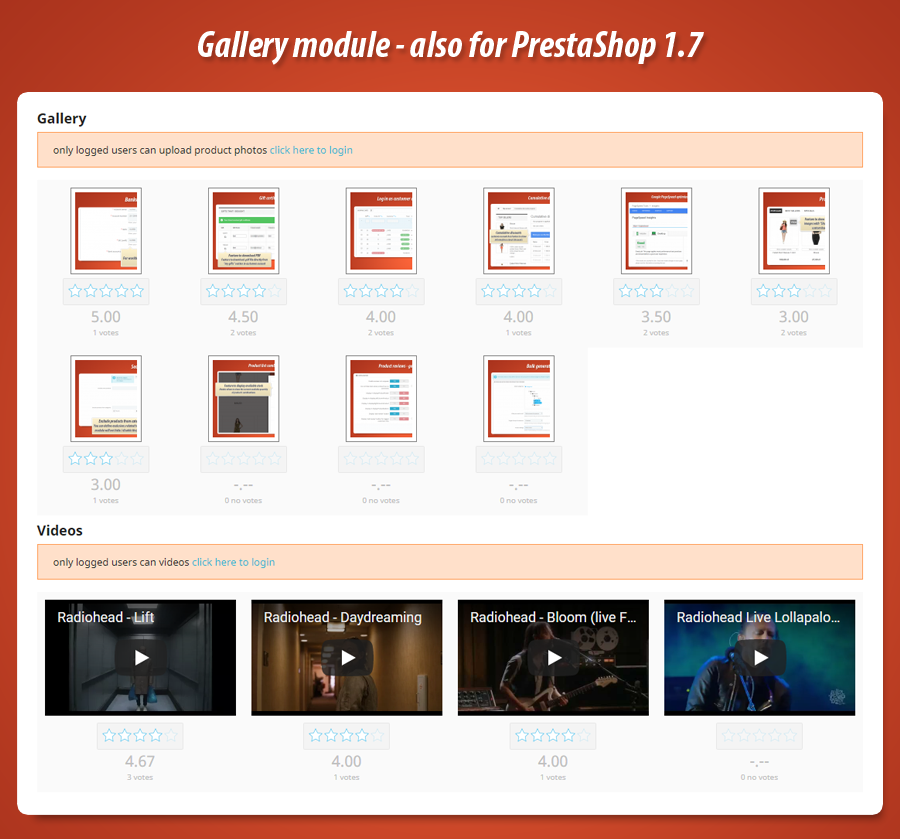
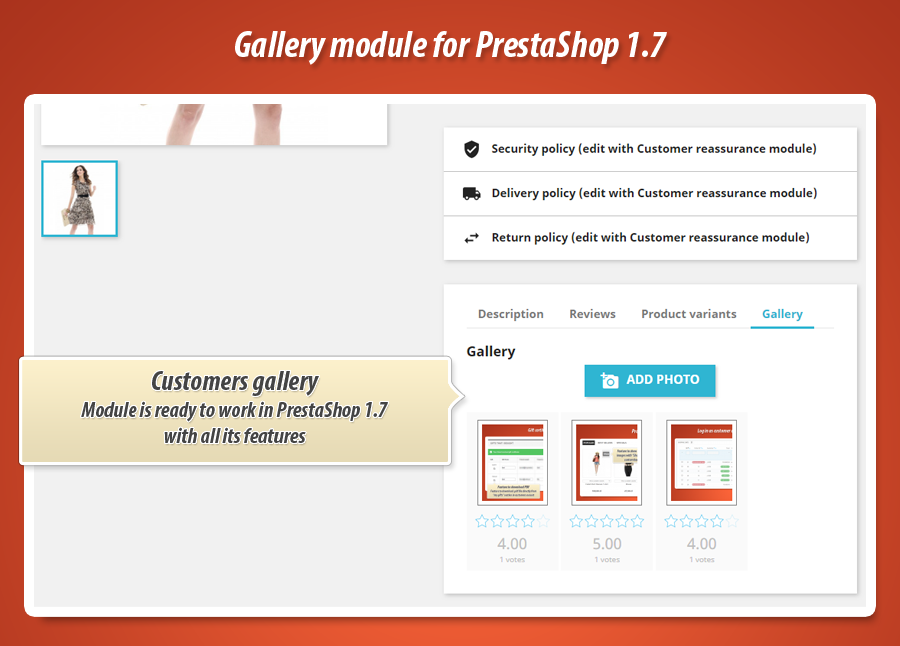


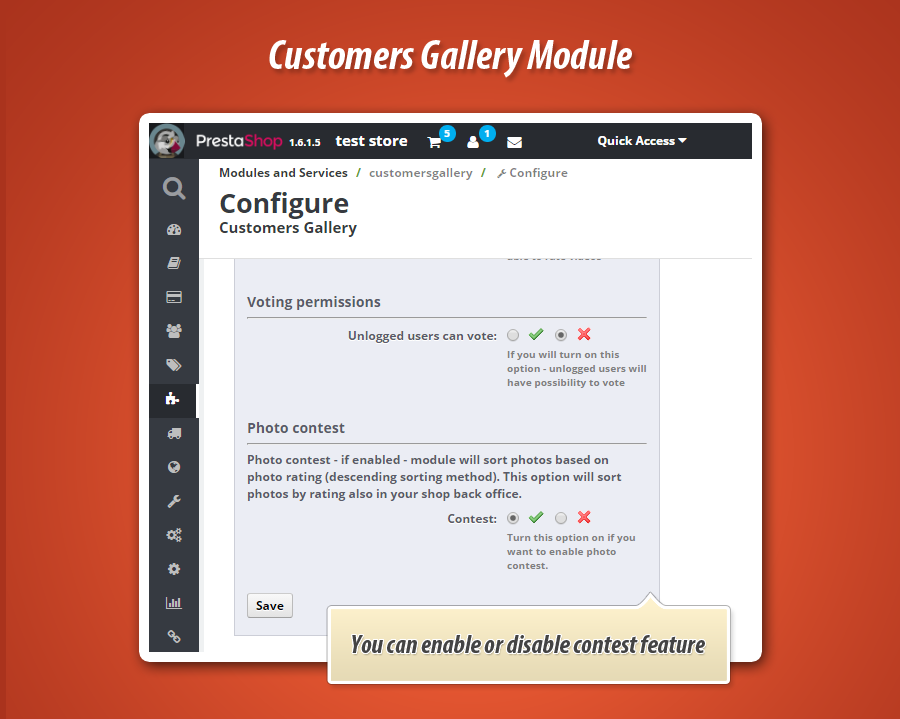


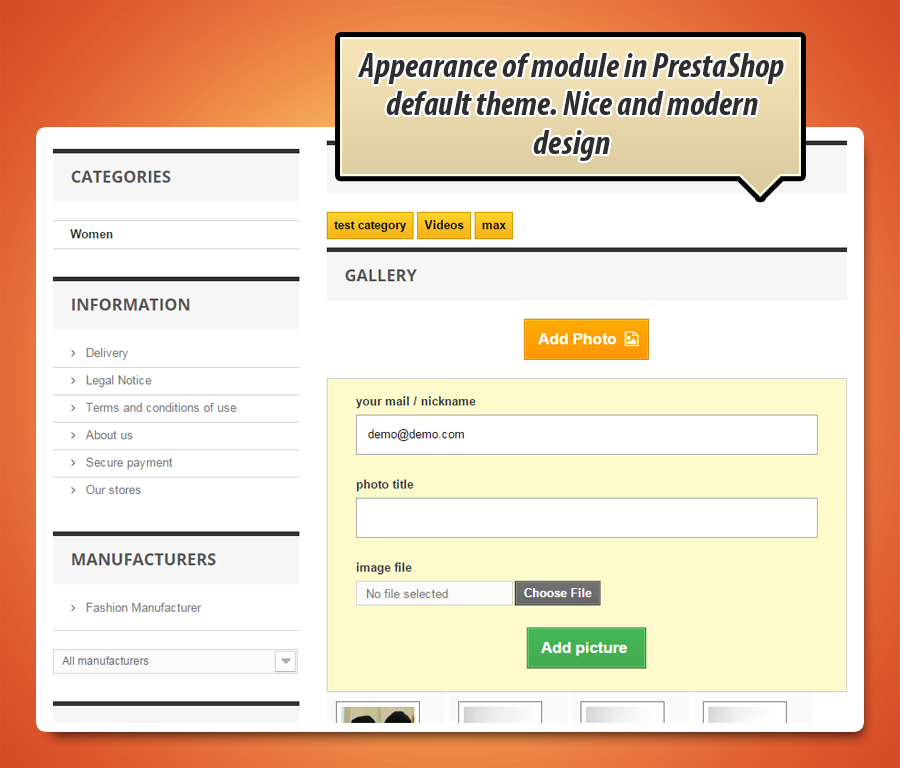
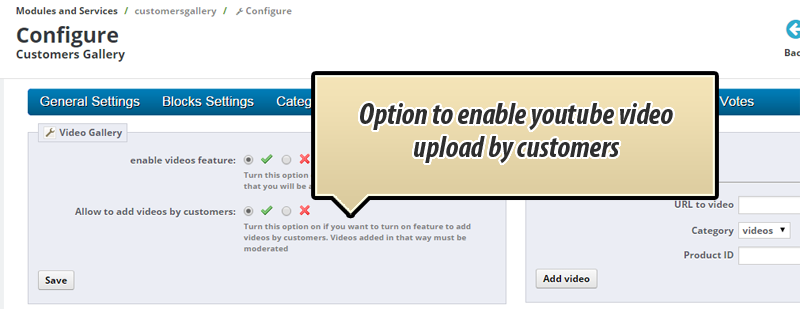

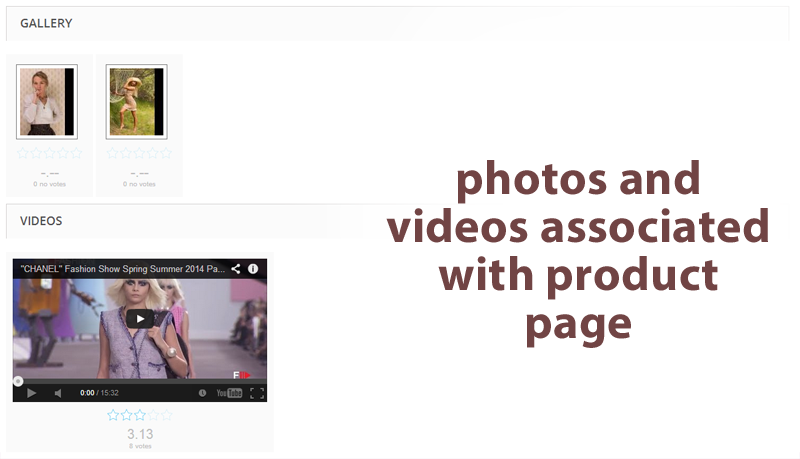

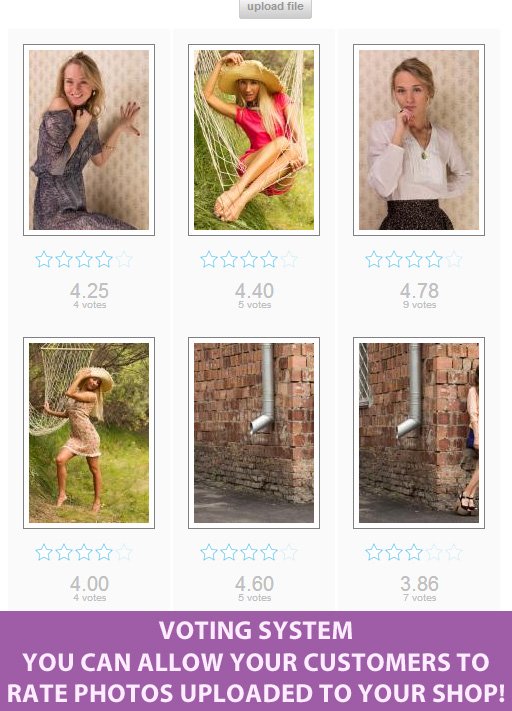
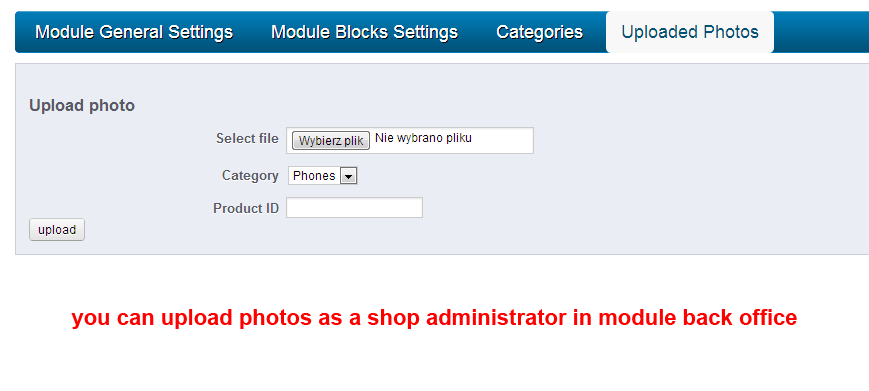
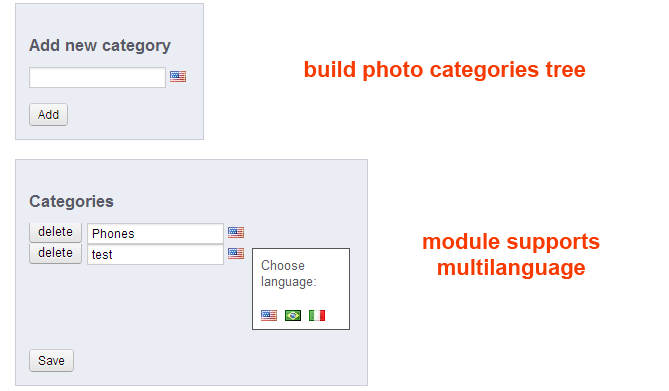
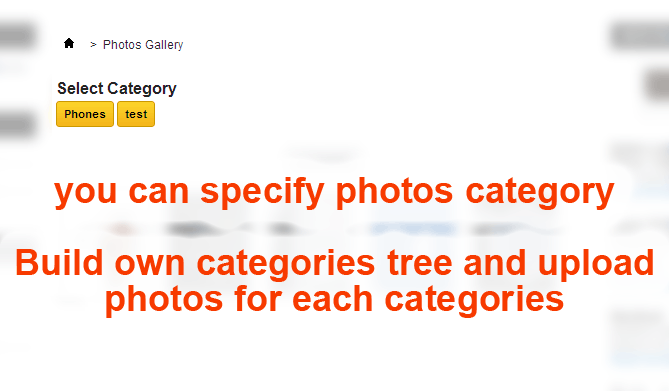



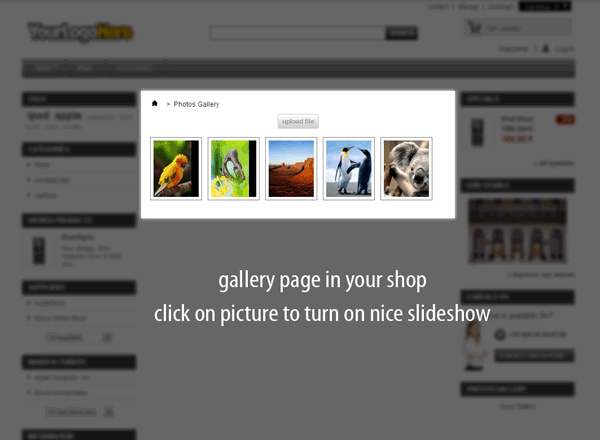
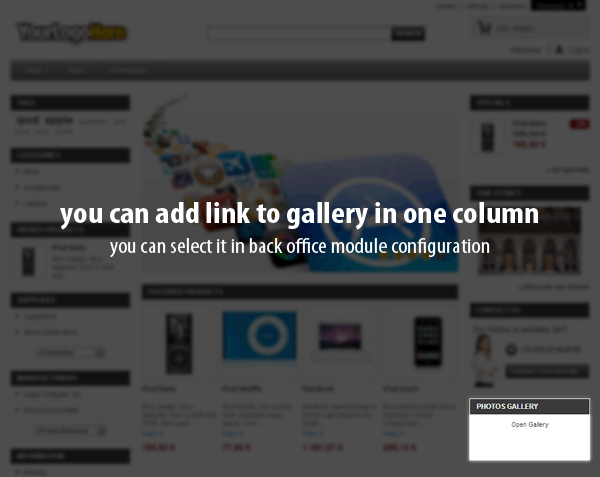
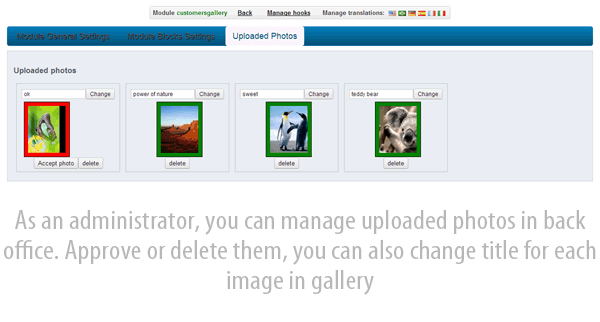
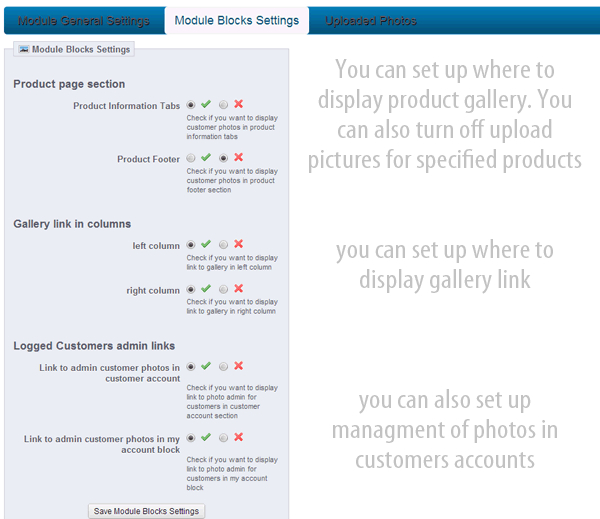
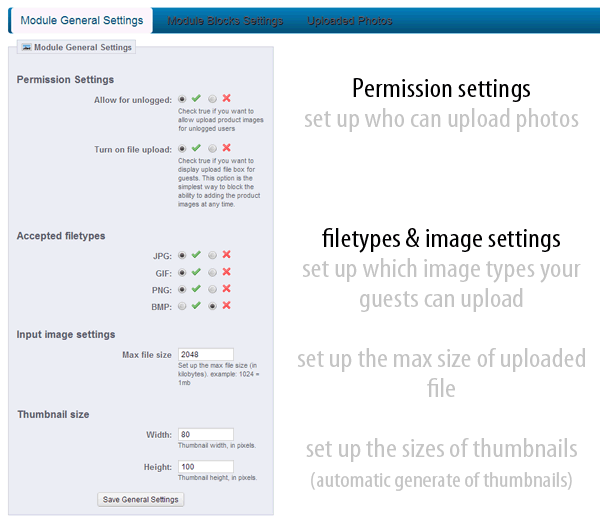
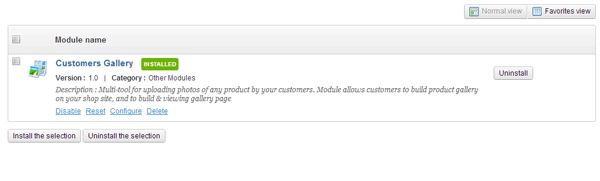
Kunden Galerie für Fotos, Videos & Bewertungen
Das PrestaShop-Modul "Kundenfotogalerie" ermöglicht die Erstellung dynamischer Foto- und Videogalerien, die die Interaktion im Shop signifikant steigern. Kunden und Gäste können eigene Bilder oder Videos hochladen, welche der Administrator vor der Veröffentlichung moderiert und verwaltet. Jede Galerie kann ein flexibles Abstimmungssystem beinhalten, um Wettbewerbe zu fördern und die Beteiligung zu erhöhen. Administratoren haben volle Kontrolle über Einstellungen wie akzeptierte Dateitypen, maximale Größen und können sogar Gutscheine für erfolgreiche Uploads vergeben. Dieses Modul verbessert die Benutzerfreundlichkeit, integriert kundenbezogene Inhalte und schafft eine lebendige Community rund um Ihre Produkte.
Kundenfotogalerie ist ein PrestaShop-Modul, das Ihnen ermöglicht, eine Fotogalerie in Ihrem Shop zu erstellen. Das Modul ermöglicht auch die Erstellung einer Videogalerie. Jede Galerie kann ein Abstimmungssystem haben. Ihre Kunden und Shop-Website-Besucher können eigene Fotos zur Galerie hinzufügen und andere Bilder ansehen, die von anderen Benutzern hinzugefügt wurden. Diese großartige Funktion erhöht die Benutzerfreundlichkeit Ihres Shops und schafft eine neue Möglichkeit zur Interaktion mit Kunden und Besuchern.

Mit diesem Modul können Sie separate Galerien mit Kundenfotos sowohl für Produkte als auch für andere Dinge erstellen. Weitere Informationen zur Modulspezifikation finden Sie unten:
Hauptfunktionen der Kundenfotogalerie:
Funktion für den Administrator:
- Der Administrator kann alle wichtigen Einstellungen des Moduls vornehmen
- Der Administrator kann das Hochladen von Fotos für Produkte aktivieren (alle Produktfotos werden auf der Produktseite und auf der Hauptgalerieseite angezeigt)
- Upload-Box für nicht angemeldete Gäste aktivieren oder deaktivieren
- Datei-Upload-Box sowohl für angemeldete als auch für nicht angemeldete Gäste aktivieren oder deaktivieren
- Akzeptierte Bilddateitypen einstellen. Sie können die wichtigsten Bilddateierweiterungen akzeptieren oder ablehnen
- Sie können die maximale Dateigröße einstellen (für Sicherheit und beste Leistung)
- Die Größe des Thumbnails einstellen (Breite und Höhe in Pixeln)
- Einstellen, wo Sie den Button der Galerieseite anzeigen möchten
- E-Mail-Benachrichtigung aktivieren/deaktivieren, wenn jemand ein neues Bild hochlädt
- Kategorien für Fotos erstellen
- Kategorien hinzufügen/löschen
- Kategorien von Fotos ändern
- Eigene Fotos hochladen
- Sicherheitspatch
- Möglichkeit, Thumbnails neu zu generieren
- Möglichkeit, einen Gutschein für das Hochladen von Bildern zu gewähren
- Möglichkeit, die Galerie-Video-Funktion zu aktivieren/deaktivieren
- Möglichkeit, das Abstimmungssystem zu aktivieren/deaktivieren (Kunden können Fotos/Videos bewerten)
- Möglichkeit, die Wettbewerbsfunktion zu aktivieren/deaktivieren. Wenn aktiviert, werden Fotos nach "Rate" sortiert (absteigend)
Abstimmungsfunktion
- Sie können die Fotoabstimmung aktivieren
- Sie können die Videoabstimmung aktivieren
- Sie können nicht angemeldeten Kunden erlauben, abzustimmen
- Sie können nicht angemeldeten Kunden das Abstimmen verweigern
Der Administrator kann die Positionen der Modulblöcke einstellen
- Sie können den "Homepage-Foto-Feed" anzeigen
- Sie können die Anzahl der Produkte definieren, die auf der Startseite erscheinen
- Sie können die Sortiermethode definieren (zufällige Reihenfolge, nach Bewertung, nach Anzahl der Stimmen, nach Hinzufügungsdatum)
- Modulblock mit Produktfotos im Produkt-Footer-Bereich aktivieren oder deaktivieren
- Modulblock mit Produktfotos in den Produktinformations-Tabs aktivieren oder deaktivieren
- Links für angemeldete Kunden verwalten
- Admin-Link für Kunden im Block "Mein Konto" eingeben
- Admin-Link für Kunden im Abschnitt "Mein Konto" eingeben
Der Administrator kann Fotos verwalten
- Jedes hochgeladene Foto muss vom Administrator des Shops im Modul-Backoffice akzeptiert werden
- Der Administrator kann Fotos vergrößern
- Der Administrator kann Fotos ablehnen
- Der Administrator kann die Spezifikation des Fotos bearbeiten (Titel usw.)
- Der Administrator kann Fotos löschen
Funktion für Kunden:
- Kunden können Produktfotos sowohl für angemeldete als auch für nicht angemeldete Gäste hochladen
- Kunden können eigene hochgeladene Fotos verwalten
- Kunden können hochgeladene Fotos löschen
- Mehr Spaß und Funktionen für Kunden
- Kunden können einen Gutscheincode für hochgeladene Bilder erhalten
Sicheres Upload-Formular
Seit Version 1.3.1 ist das sichere Upload-Formular verfügbar. Wir haben einen Dateityp-Checker hinzugefügt, was bedeutet, dass dieses Galerie-Modul das Hochladen unerwünschter Dateitypen (andere Dateien als Bilder) nicht zulässt.
Modulgalerie
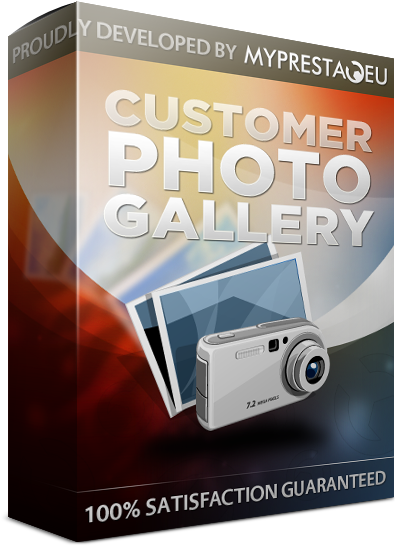
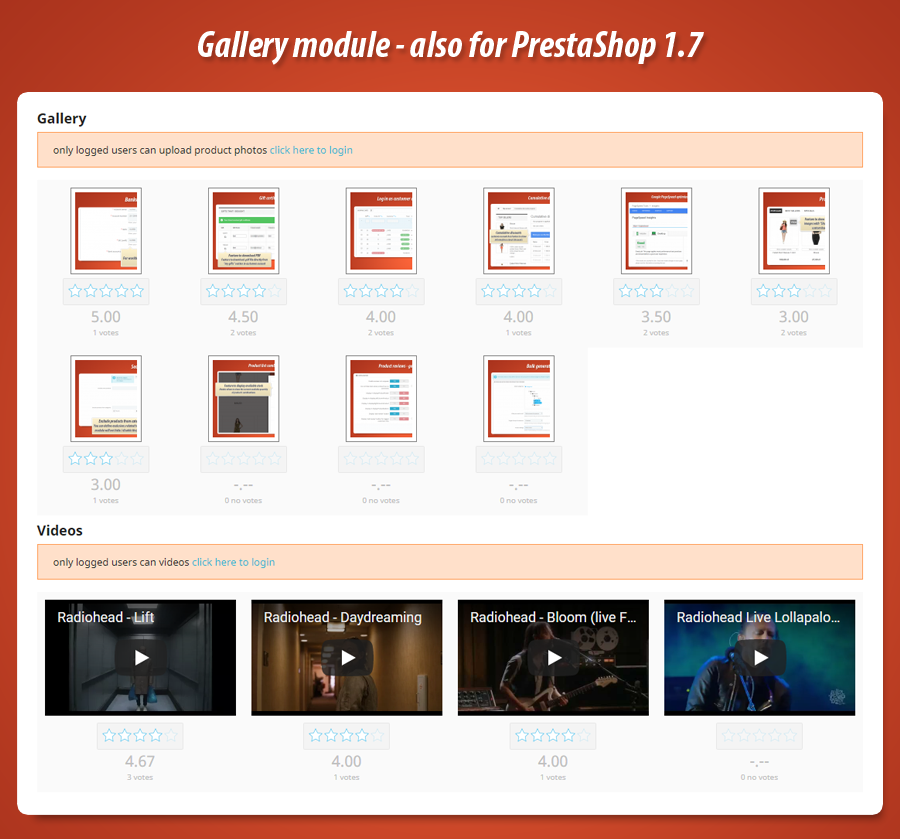
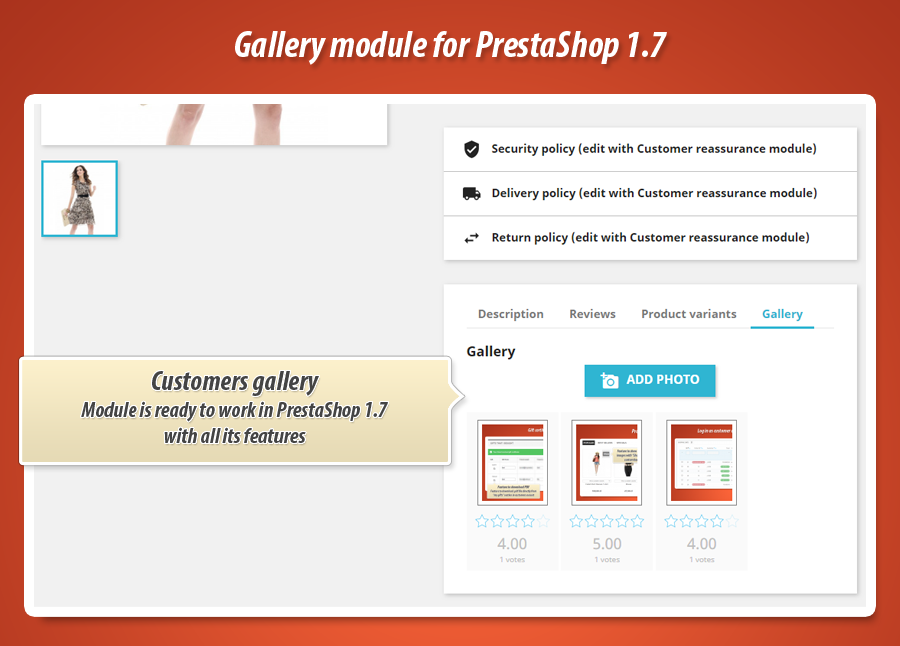


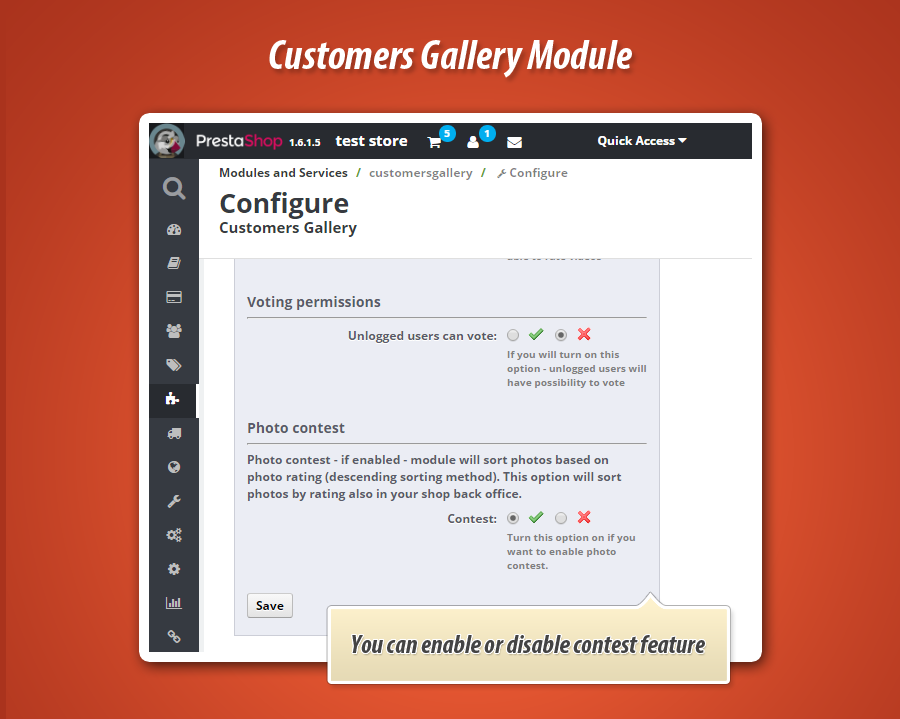


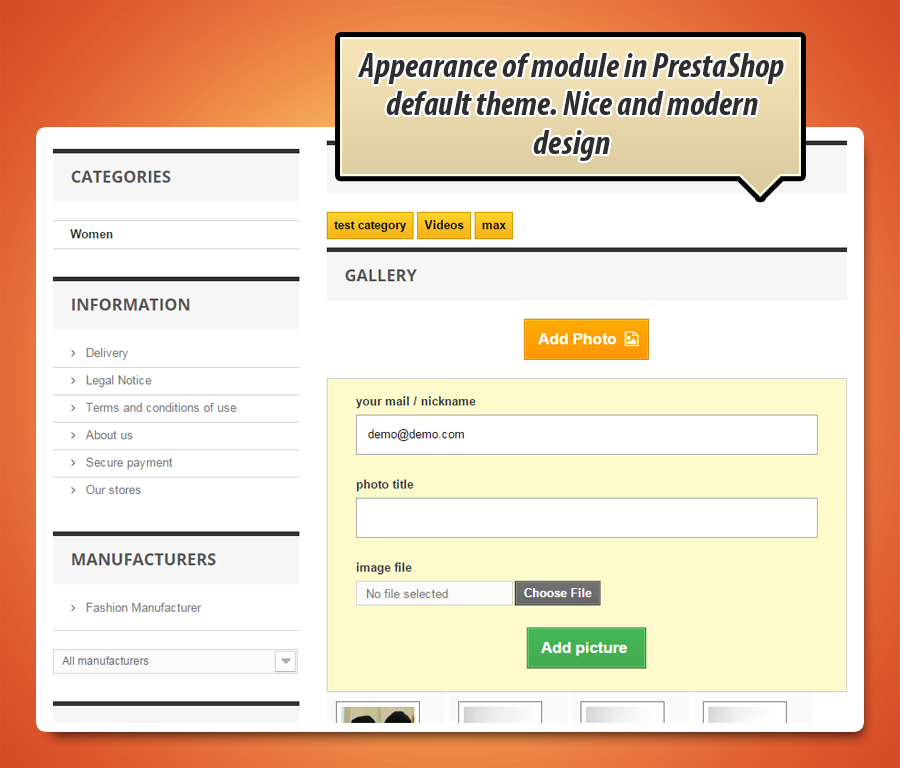
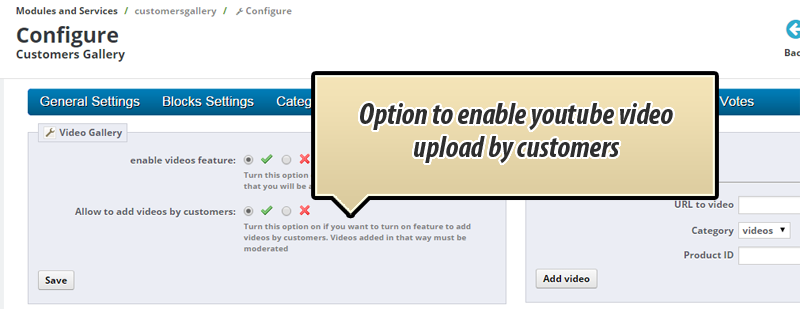

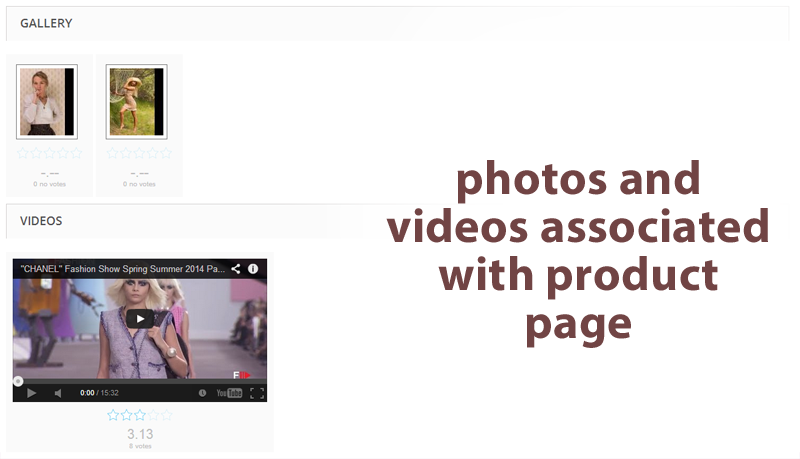

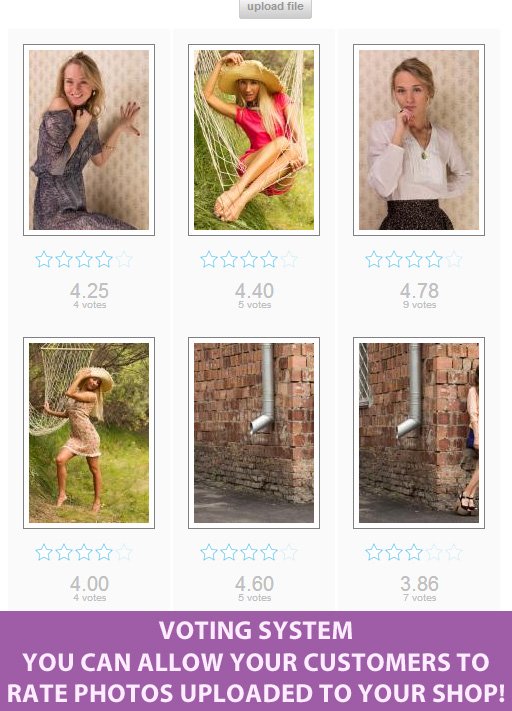
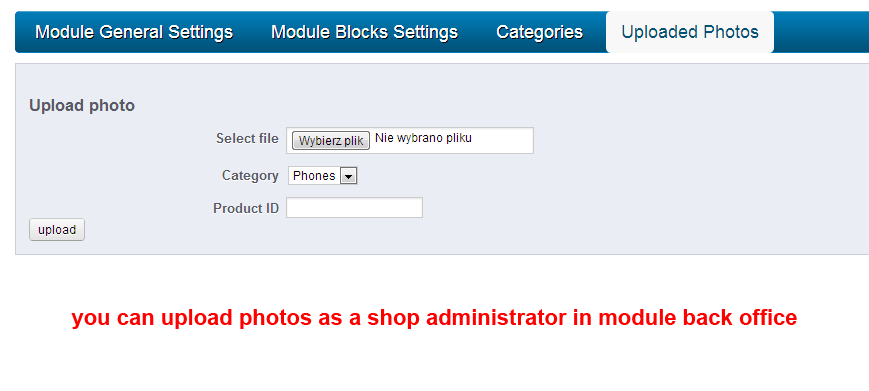
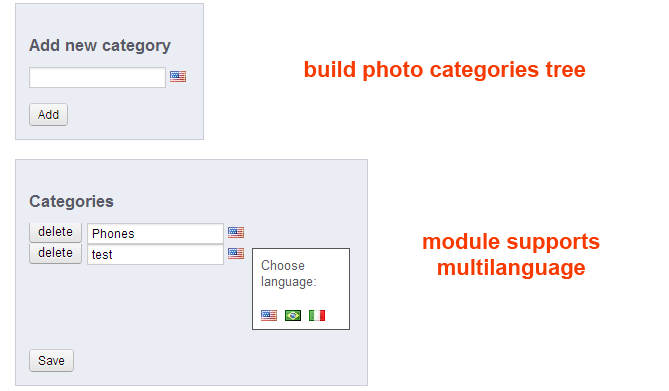
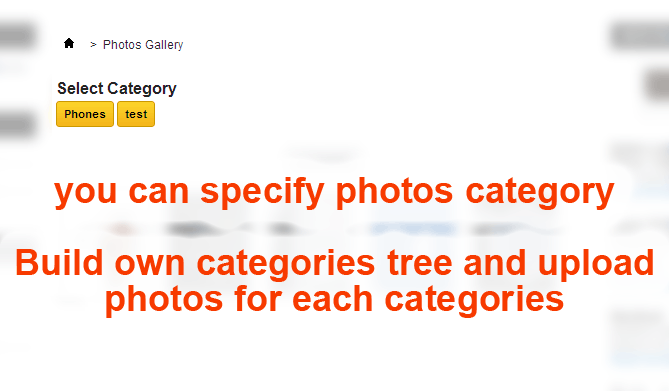



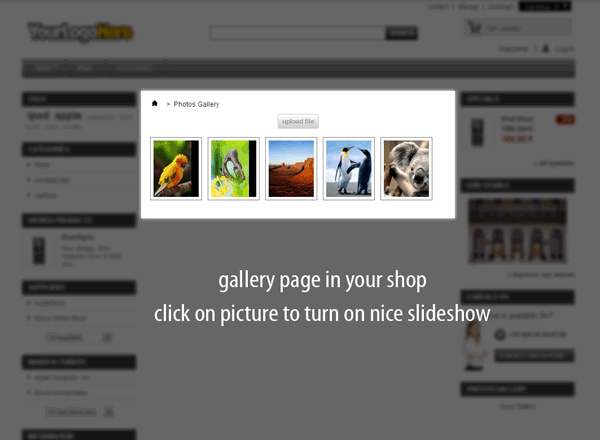
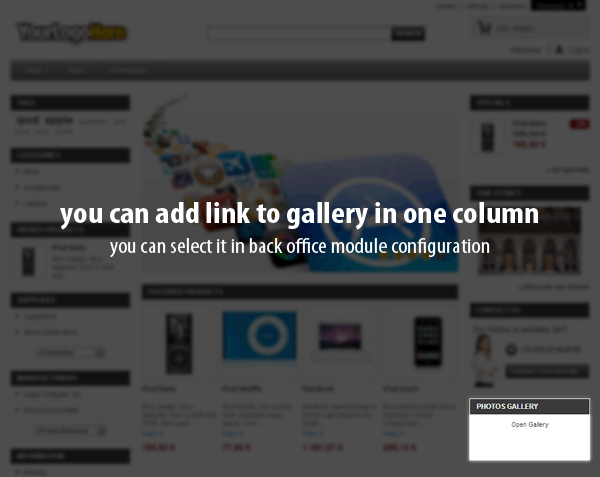
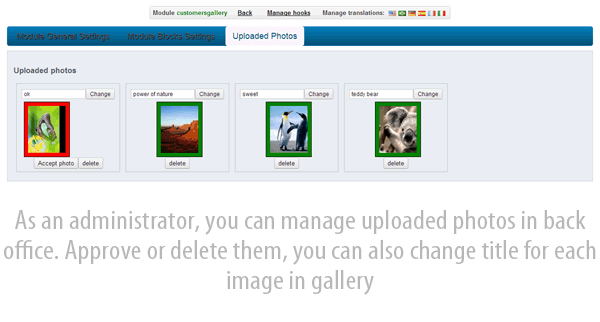
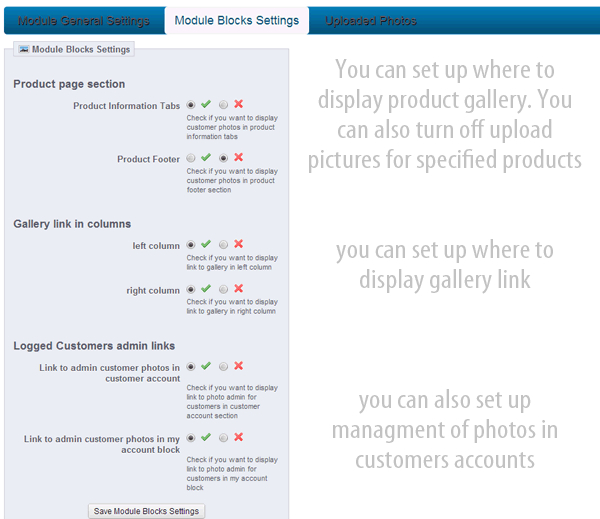
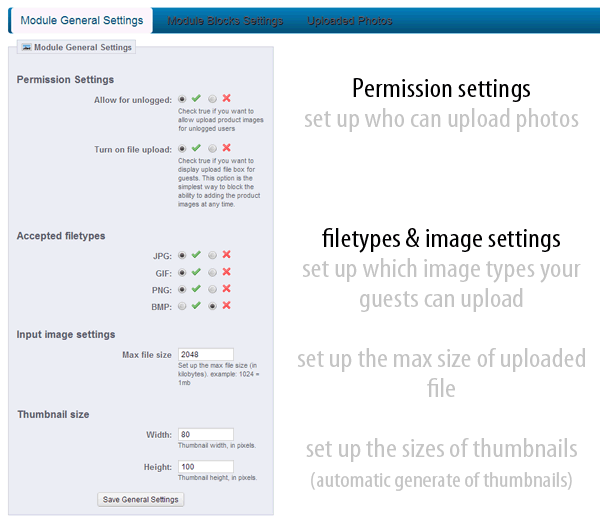
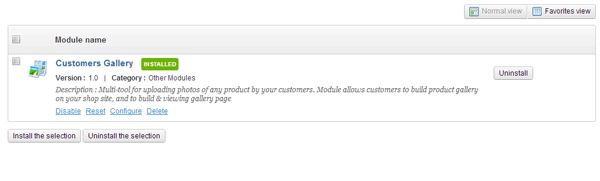
Warum unser Modul wählen
Kunden Fotogalerie?
Optimierung und Automatisierung
Dieses Modul automatisiert die Generierung frischer, nutzergenerierter Inhalte durch Kunden-Uploads und optimiert so die Kundenbindung. Es vereinfacht die Verwaltung und Anzeige dieser dynamischen Galerien, wodurch manuelle Aufwände minimiert und die Shop-Interaktion effizient gesteigert werden.
Gesteigerter Umsatz
Mit Kundenfotogalerien fördern Sie den Umsatz nachhaltig. Benutzergenerierte Fotos und Videos auf Produktseiten erhöhen die Glaubwürdigkeit und Konversion. Ein Abstimmungssystem und Gutscheine für Uploads steigern Kundenengagement und Wiederholungskäufe, was direkt zu höheren Einnahmen führt.
15 Jahre Erfahrung
Mit 15 Jahren PrestaShop-Erfahrung entwickelt, bietet unsere Kundenfotogalerie eine bewährte, sichere Plattform für ansprechende Kundeninteraktion, umfassende Medienverwaltung und flexible Integrationsmöglichkeiten.
Umfangreiche Anpassung
Dieses Modul ermöglicht umfassende Anpassung: Administratoren können Upload-Einstellungen, akzeptierte Dateitypen, Größen, Thumbnail-Dimensionen und Kategorien detailliert konfigurieren. Funktionen wie Abstimmung und Wettbewerbe sind flexibel aktivierbar. Zudem lassen sich die Modulblöcke individuell positionieren, um die Galerie perfekt an den Shop anzupassen.
Open Source Code
Die bereitgestellte Modulbeschreibung enthält keine spezifischen Informationen bezüglich des Quellcodes, dessen Zugänglichkeit oder der Möglichkeit zu fortgeschrittenen Modifikationen und Integrationen. Details zur Open-Source-Natur werden nicht erwähnt.
Lizenz und Updates
Die Modullizenz ermöglicht Ihnen die unbegrenzte Nutzung. Regelmäßige Updates sichern die Kompatibilität mit den neuesten PrestaShop-Versionen und bieten stets aktuelle Funktionen. Kostenlose Updates sind für ein Jahr inbegriffen; danach stehen vergünstigte Verlängerungen zur Verfügung, um Ihr Modul aktuell zu halten.


































