PrestaShop HTML Box Pro - Inhaltsbox mit eigenem Code
Prestashop Modul HTML-Block - Tool zum Hinzufügen beliebigen Codes (HTML, Javascript, CSS usw.) an vom Benutzer ausgewählten Stellen. Mehr als 20 Hooks werden unterstützt - das bedeutet, dass Sie Ihren Code überall dort hinzufügen können, wo Sie möchten. Das Modul unterstützt jeden clientseitigen Code wie HTML, HTML5, CSS2, CSS3, Javascript, jQuery usw. Mit dem HTML-Block können Sie Anzeigen, Code, Plugins und viele andere Dinge hinzufügen!
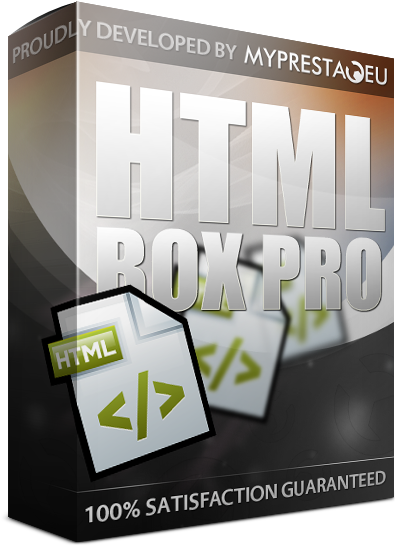
Galeria
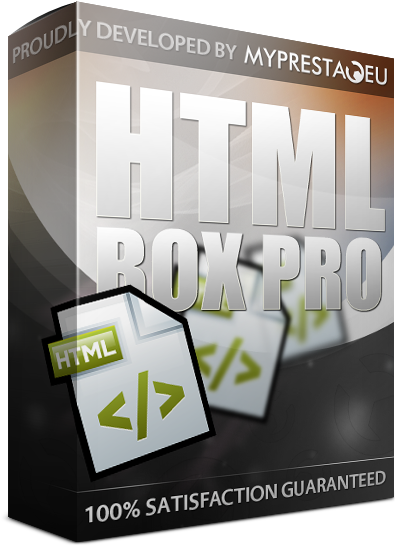
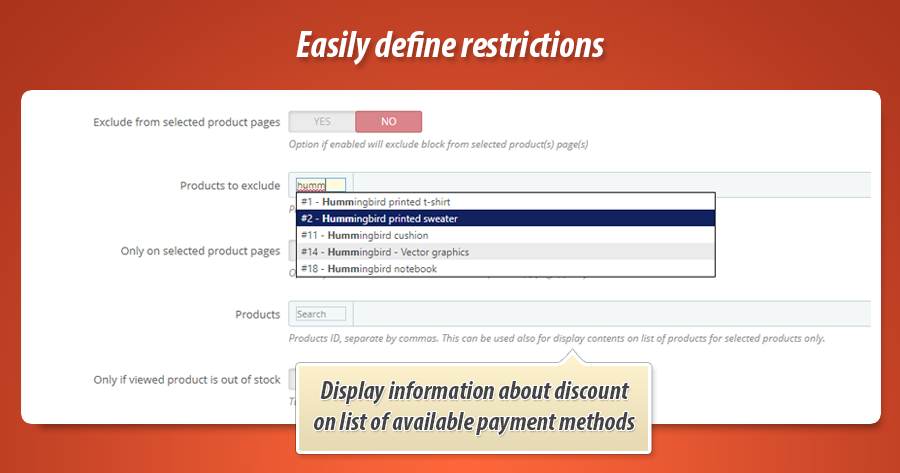
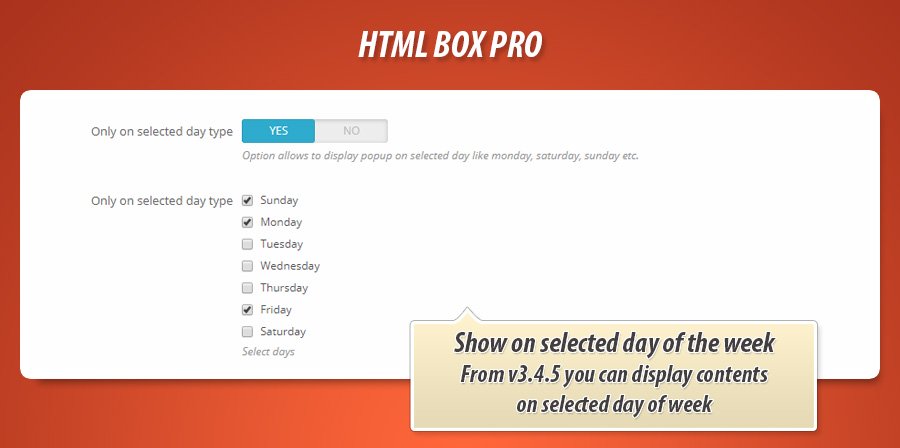
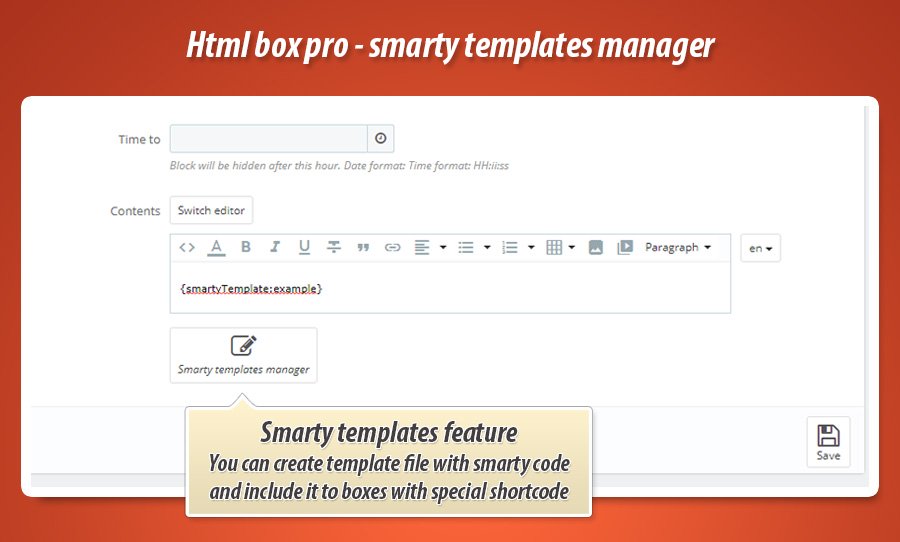
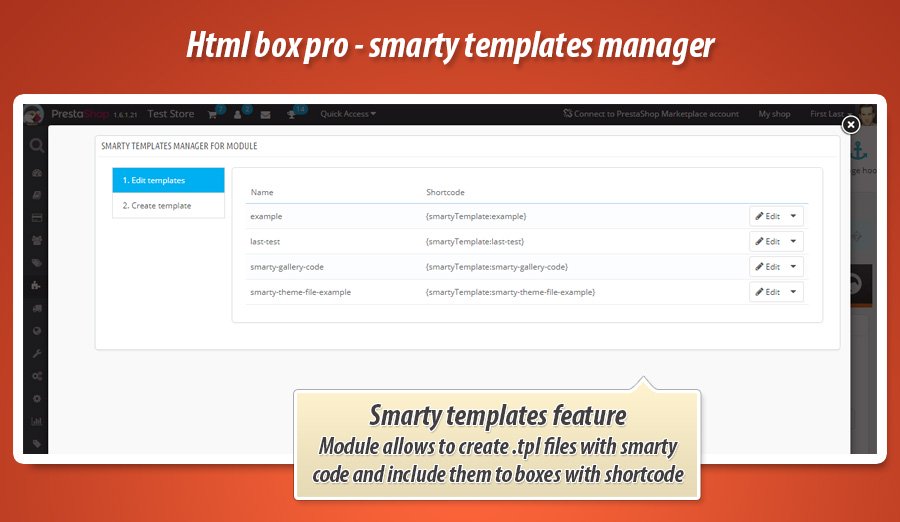
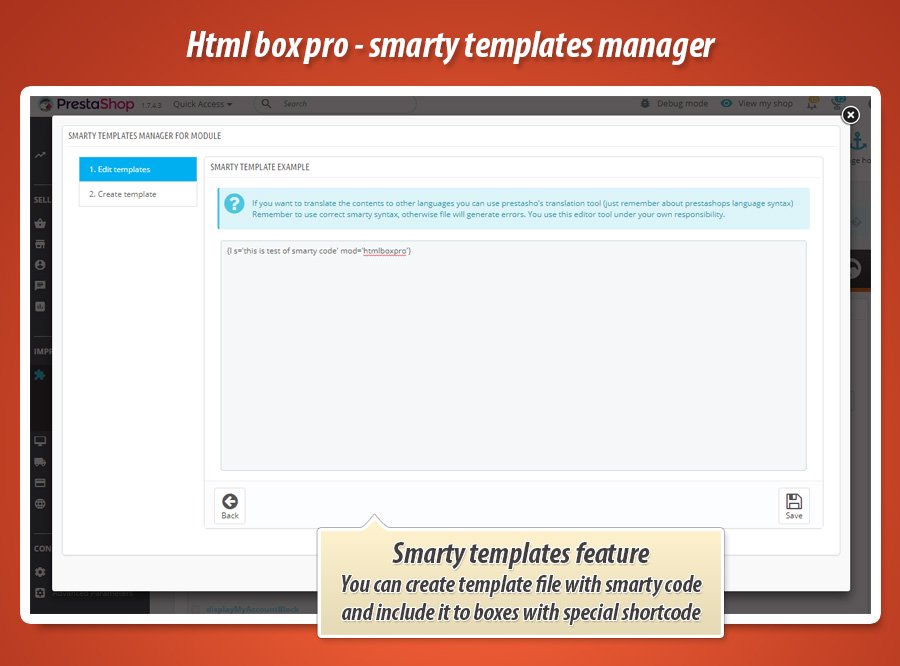
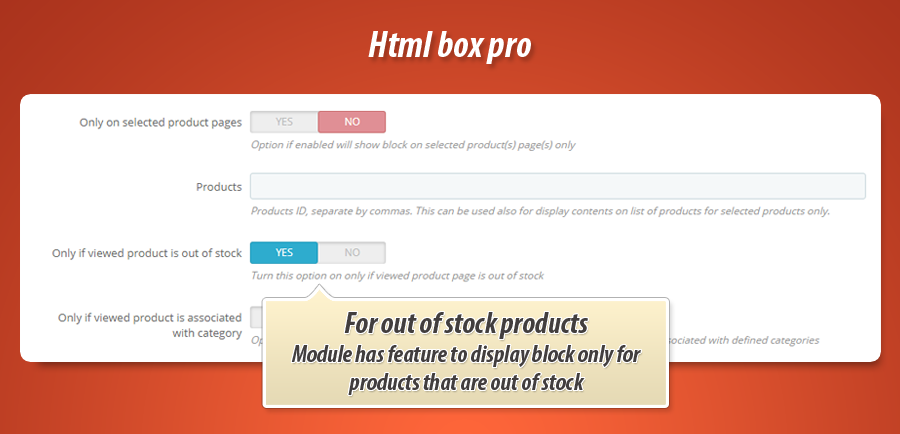
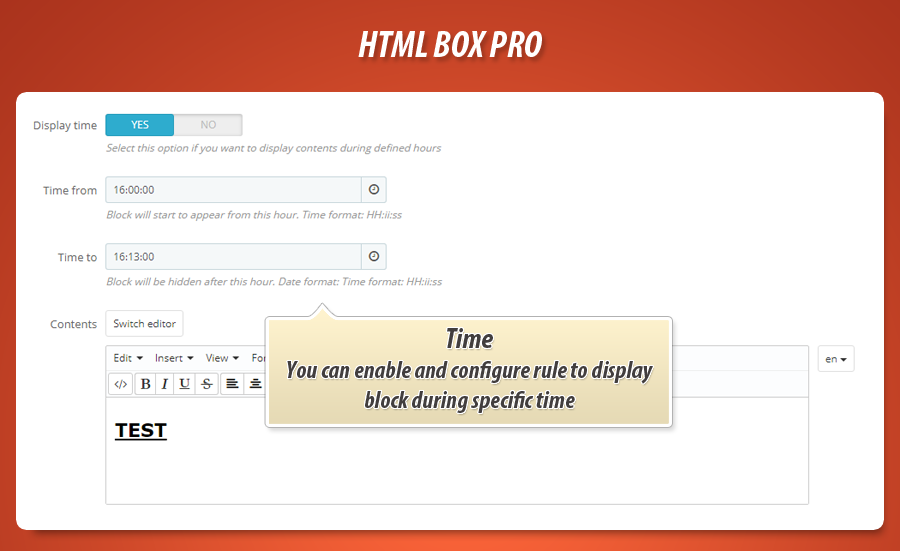
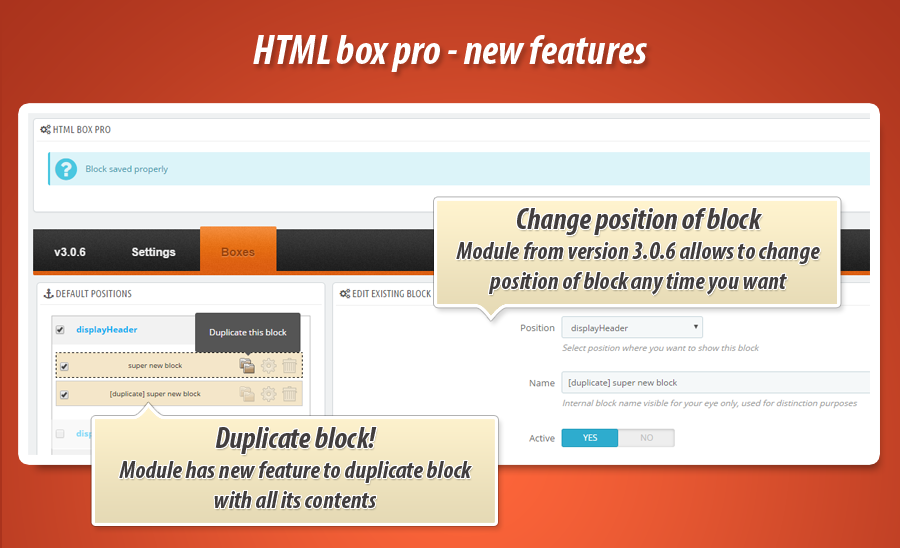
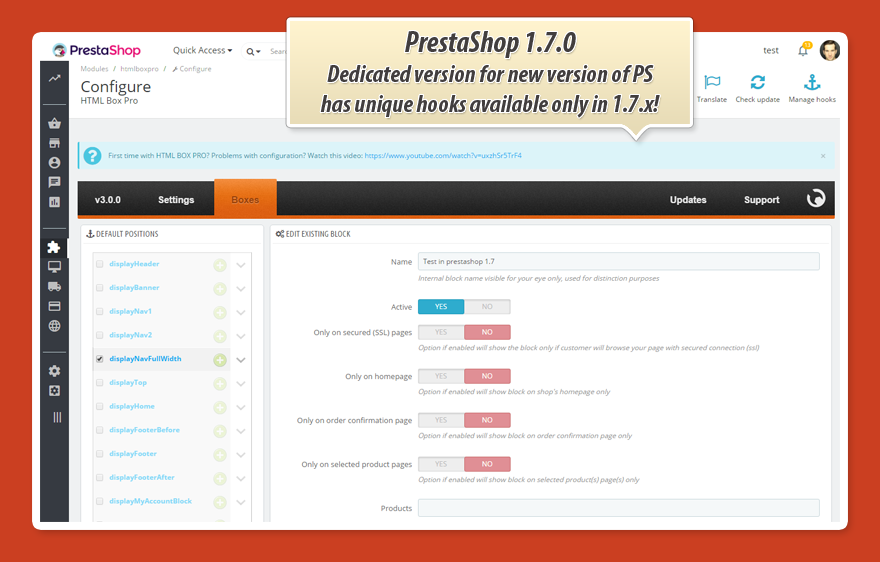
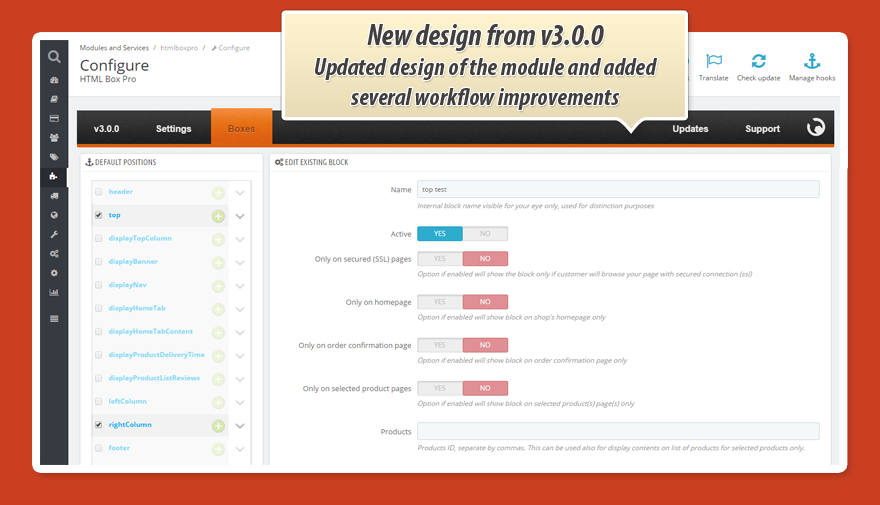
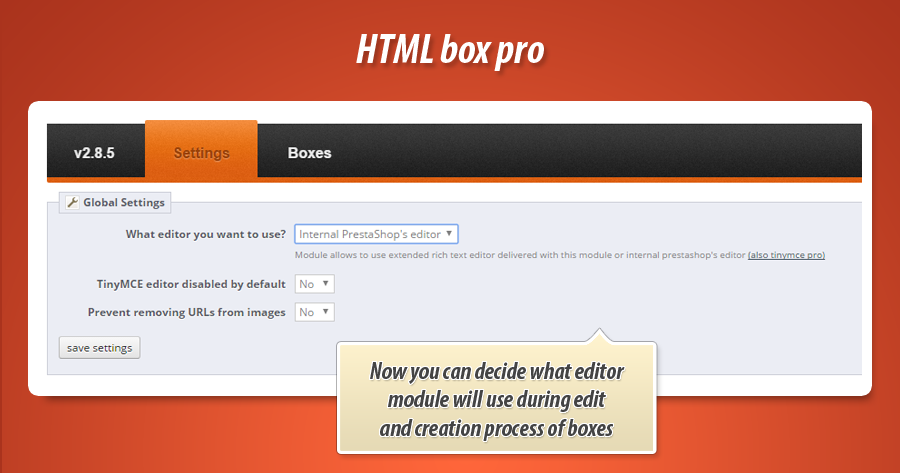
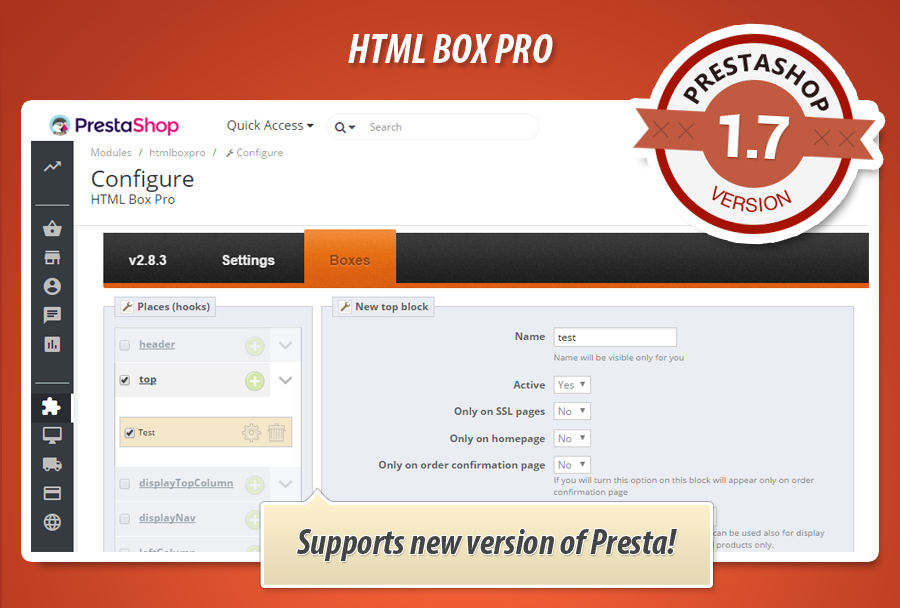
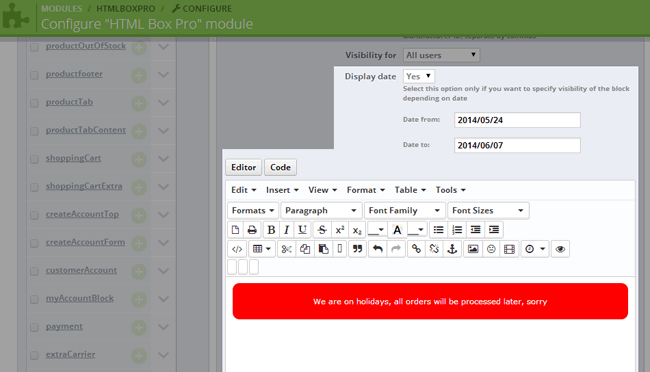
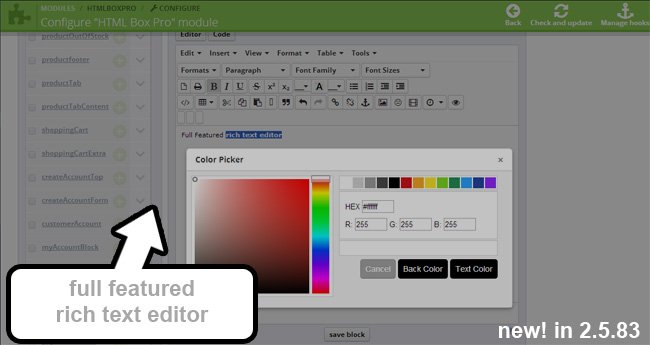
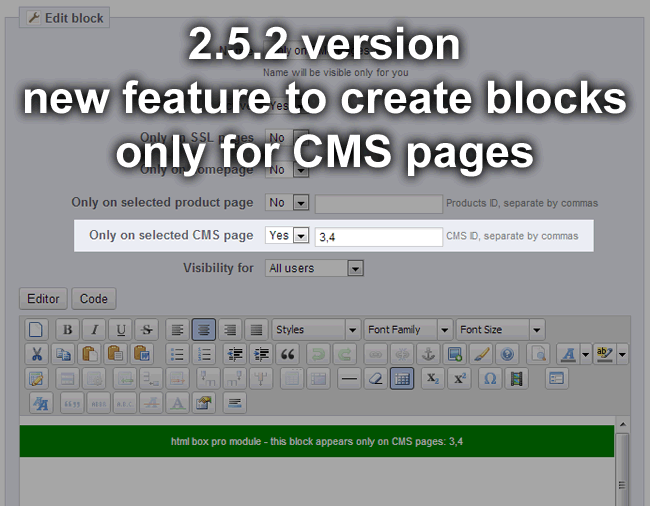
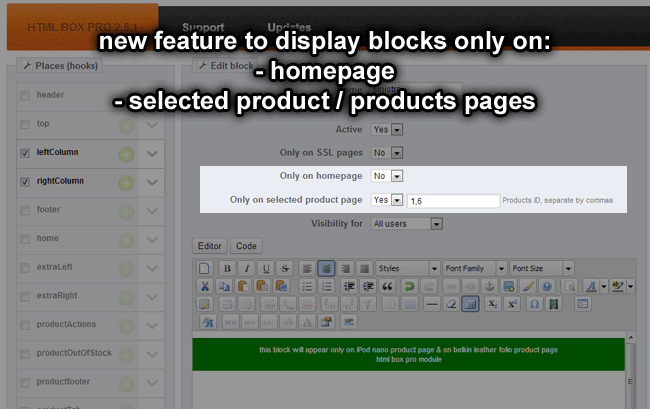
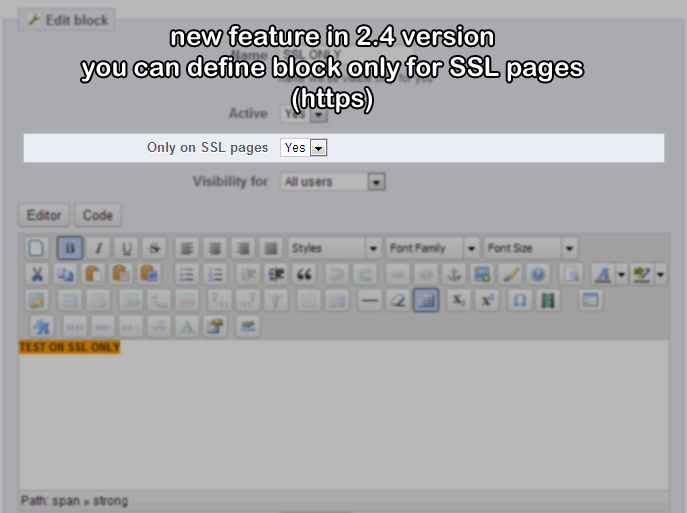
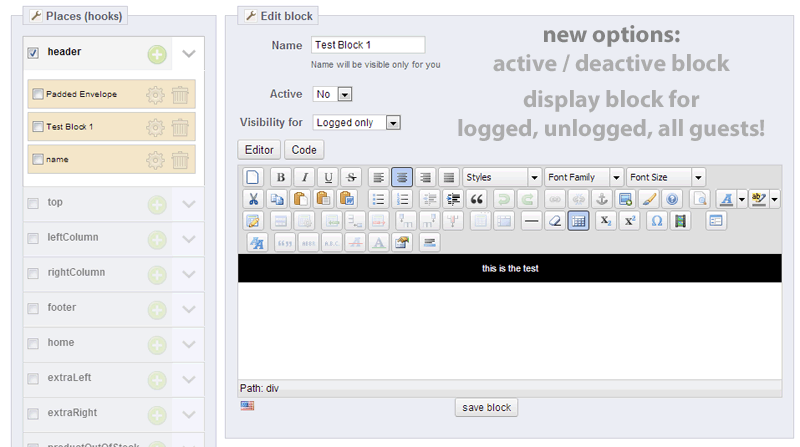
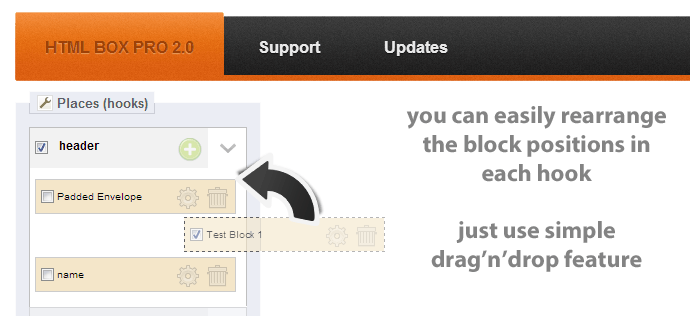
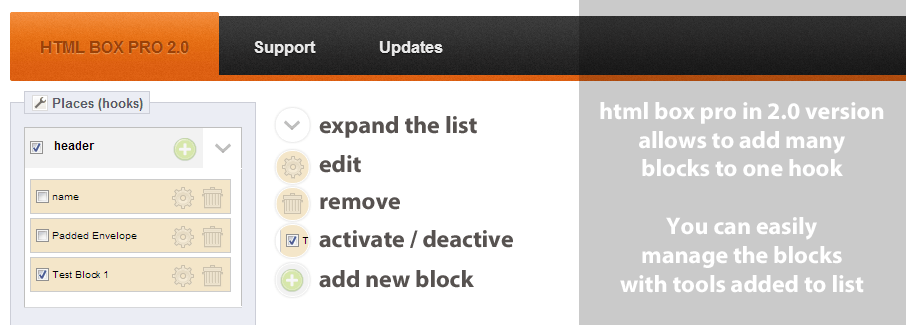
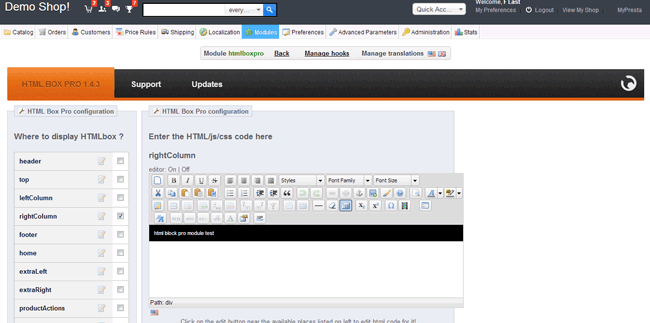
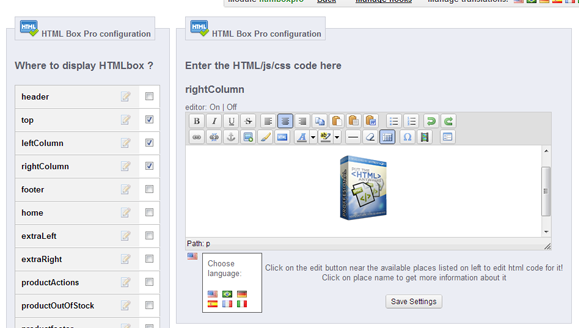
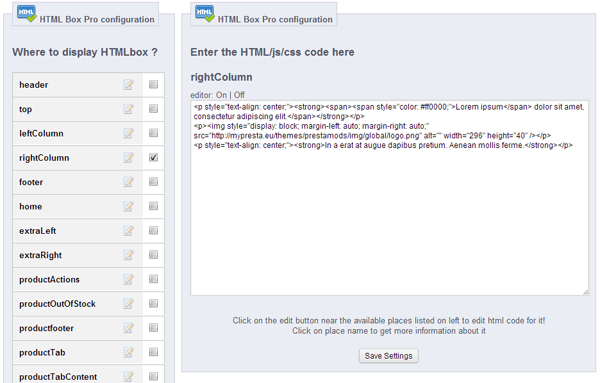
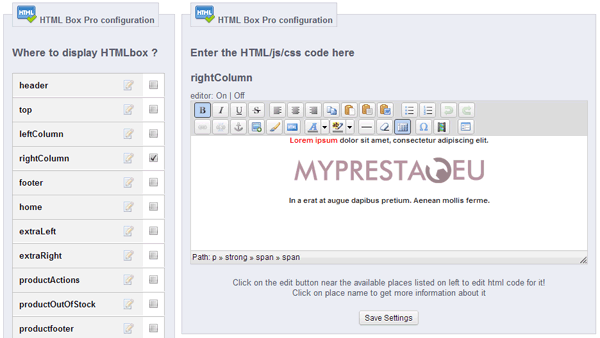
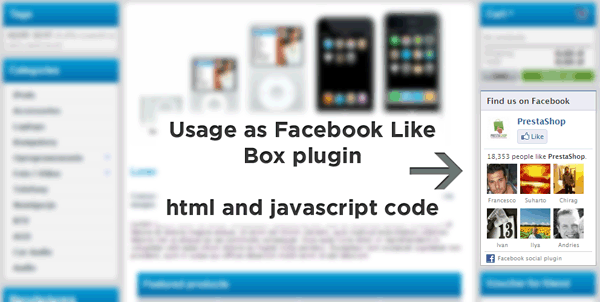
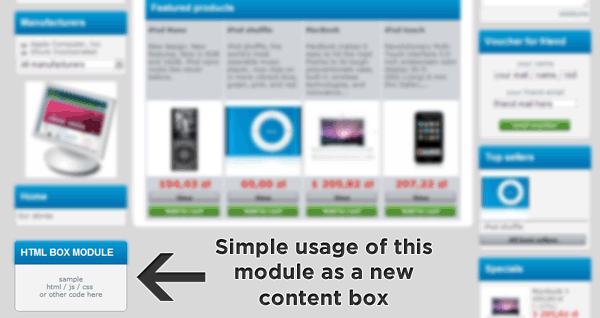
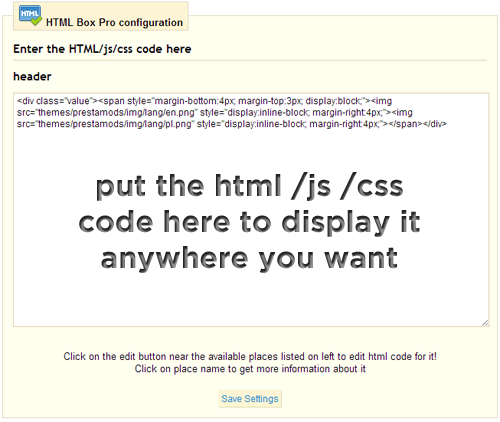
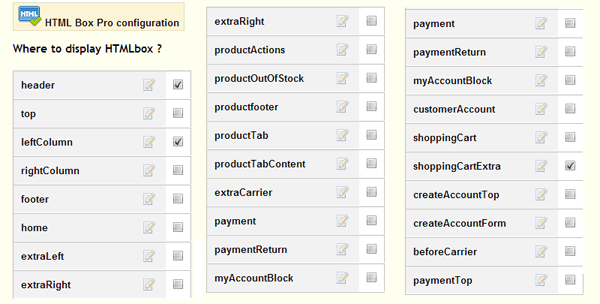
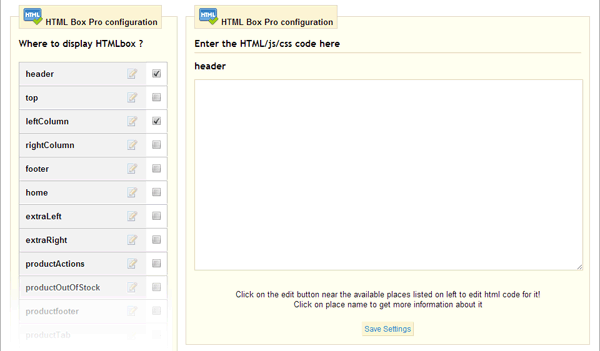
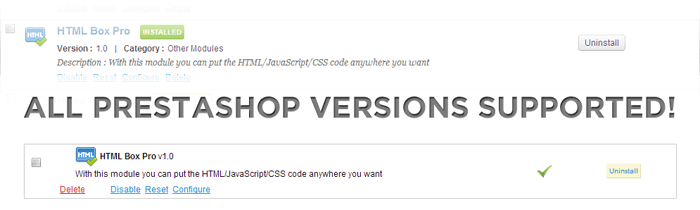
PrestaShop HTML Code & Content Block Manager Pro
Dieses vielseitige PrestaShop-Modul ermöglicht es Ihnen, Bilder, Texte, HTML-, JS- oder CSS-Code an beliebiger Stelle in Ihrem Shop hinzuzufügen. Erstellen Sie mühelos dynamische Blöcke oder integrieren Sie Widgets von sozialen Medien. Das Modul bietet umfassende Kontrolle über die Sichtbarkeit der Inhalte, basierend auf Kriterien wie eingeloggten Benutzern, spezifischen Seiten, Kategorien, Produkten, Kundengruppen, Währung, Gerätetyp oder geografischem Standort. Dank des benutzerfreundlichen WYSIWYG-Editors und der Unterstützung für Smarty-Variablen können Sie professionelle Inhalte und Tracking-Codes flexibel verwalten und personalisieren, alles mit Drag & Drop-Anordnung und Mehrsprachigkeit.
Möchten Sie Bilder, Texte, HTML-, JS-, CSS-Code an bestimmten Stellen in Ihrem Shop hinzufügen? Mit diesem Modul können Sie das in wenigen Sekunden tun. Dieses großartige Addon ist ein **multifunktionales Werkzeug**, um clientseitigen Code an beliebiger Stelle im Frontend Ihres Shops hinzuzufügen. Mit diesem Modul können Sie Ihre eigenen **Blöcke mit Text, Bildern oder Widgets von Websites wie Facebook** (Like-Box-Plugin), Twitter, Pinterest usw. erstellen. Das Hinzufügen von Code ist einfach und kann von jedem mit der benutzerfreundlichen Konfiguration dieses Moduls durchgeführt werden.

Möglichkeit, Variablen zu verwenden
Eine großartige und schöne Funktion in dem Modul ist eine Funktion, die die Verwendung von Variablen ermöglicht. Variablen werden durch bestimmte Werte ersetzt. Es ist also ein großartiges Werkzeug, um einige **Tracking-Code-Skripte** zu erstellen und zu verwenden. Insbesondere für externe Websites. Unten finden Sie Beispiele für Variablen, die in dem Modul verfügbar sind. Zukünftige Versionen des Addons werden weitere zusätzliche Variablen haben!
| Variable | Beschreibung | Erscheinungsregeln |
| {smartyTemplate:XXX} | Dieser Shortcode ermöglicht das Einbinden von .tpl-Dateiinhalten (mit Smarty-Code) - wobei XXX der Name der Vorlagendatei ist, die mit dem in diesem Modul enthaltenen Smarty-Vorlagen-Manager erstellt wurde | Variable ist global verfügbar |
| {current_url} | Diese Variable wird durch die vollständige URL der aktuell angezeigten Seite ersetzt | Variable ist global verfügbar |
| {currency_iso} | Diese Variable wird durch den ISO-Code der Währung ersetzt (z. B. USD, EUR, PLN, GBP usw.) | Variable ist global verfügbar |
| {id_customer} | Wenn Sie diese Variable verwenden, ersetzt das Modul sie durch die ID des Kunden, der im Shop angemeldet ist | Die Variable wird nur ersetzt, wenn der Kunde im Shop angemeldet ist. |
| {email_customer} | Wenn Sie diese Variable verwenden, ersetzt das Modul sie durch die E-Mail-Adresse des Kunden, der im Shop angemeldet ist | |
| {customer_firstname} | Wenn Sie diese Variable verwenden, ersetzt das Modul sie durch den Vornamen des angemeldeten Kunden | |
| {customer_lastname} | Wenn Sie diese Variable verwenden, ersetzt das Modul sie durch den Nachnamen des angemeldeten Kunden | |
| {id_category} | Wenn Sie diese Variable verwenden, ersetzt das Modul sie durch die ID der Kategorie, die der Kunde durchsucht | Die Variable wird nur ersetzt, wenn der Kunde eine Kategorieseite in Ihrem Shop durchsucht |
| {name_category} | Wenn Sie diese Variable verwenden, ersetzt das Modul sie durch den Namen der Kategorie, die der Kunde durchsucht | |
| {path_array_category} |
Wenn Sie diese Variable verwenden, ersetzt das Modul sie durch ein Array von übergeordneten Kategorien zu der Kategorie, die der Kunde durchsucht, zum Beispiel: 'home', 'woman', 'dresses', 'casual dresses' |
|
| {HOOK:hook_name} |
Sie können diesen Shortcode verwenden, um Hook-Inhalte in dem mit diesem Modul erstellten Feld anzuzeigen. Zum Beispiel: {HOOK:leftColumn}, {HOOK:rightColumn}, {HOOK:footer}. {HOOK:displayTop} usw. |
Sie können den Shortcode verwenden, um Hook-Inhalte überall auszuführen und anzuzeigen |
| {HOOK:(1):(2)} |
Funktion zum Ausführen des ausgewählten Moduls aus dem Hook, wobei (1) ein Hook-Name und (2) ein Modulname ist, der ausgeführt werden soll. Zum Beispiel: {HOOK:displayProductFooter:productcomments} |
Sie können es überall verwenden |
| {id_product} |
Diese Variable wird durch die ID des Produkts ersetzt, das gerade durchsucht wird (Produktseite) |
Variablen sind auf der Produktseite und in der Produktliste verfügbar (Hook wird mit Produkt-ID-Parameter ausgeführt) |
| {id_product_attribute} |
Diese Variable wird durch die ID des Produktattributs ersetzt (falls definiert) |
|
| {product_name} |
Diese Variable wird durch den vollständigen Produktnamen ersetzt |
|
| {product_ean13} |
Diese Variable wird durch den EAN13-Code des Produkts ersetzt |
|
| {product_isbn} | Diese Variable wird durch den ISBN-Code des Produkts ersetzt | |
| {manufacturer_name} |
Diese Variable wird durch den Namen des Produktherstellers ersetzt |
|
| {product_price_tax_incl} |
Preis des Produkts - inklusive Steuern |
Variablen sind auf der Produktseite und in der Produktliste verfügbar (Hook wird mit Produkt-ID-Parameter ausgeführt) |
| {product_price_tax_incl_no_currency} |
Preis des Produkts - inklusive Steuern - ohne Währungssymbol |
|
| {product_price_tax_excl} | Preis des Produkts - exklusive Steuern | |
| {product_price_tax_excl_no_currency} | Preis des Produkts - exklusive Steuern - ohne Währungssymbol | |
| {product_price_tax_incl*X} | Preis des Produkts (inkl. oder exkl. Steuern) multipliziert mit X (wobei X eine Zahl wie: 1,5,10, 2.5, 0.22 etc. ist) | |
| {product_price_tax_excl*X} | ||
| {cart_products_id} |
Diese Variable wird durch eine Liste der Produkt-IDs ersetzt, die sich derzeit im Warenkorb befinden |
Diese Variablen sind global verfügbar, aber nur, wenn Sie Produkte im Warenkorb haben. Wenn der Warenkorb leer ist, gibt das Modul keine Werte zurück. |
| {cart_total} |
Diese Variable wird durch den Gesamtwert des Warenkorbs ersetzt (ohne Währungszeichen - nur ein einfacher Ganzzahlwert) |
|
| {cart_total_with_currency} |
Diese Variable wird durch den Gesamtwert des Warenkorbs mit Währungszeichen ersetzt |
|
| {order_id} |
Diese Variable wird durch die ID der aufgegebenen Bestellung ersetzt. |
Sie können diesen Shortcode / diese Variable auf der Bestellbestätigungsseite verwenden (wenn jemand eine Bestellung aufgibt und der Shop die Bestellung ordnungsgemäß bestätigt) |
| {order_currency_iso_code} |
Diese Variable wird durch den ISO-Code der Währung ersetzt, die der Kunde zur Bestellung verwendet hat |
|
| {order_total_paid} |
Diese Variable wird durch den Gesamtwert der Bestellung ersetzt, den der Kunde für die Bestellung bezahlt hat |
|
| {order_total_paid_tax_incl} |
Diese Variable wird durch den Gesamtwert der Bestellung inklusive Steuern ersetzt, den der Kunde für die Bestellung bezahlt hat |
|
| {order_total_paid_tax_excl} | Diese Variable wird durch den Gesamtwert der Bestellung exklusive Steuern ersetzt, den der Kunde für die Bestellung bezahlt hat | |
| {order_total_products_tax_included} | Diese Variable wird durch den Gesamtwert der Produkte aus der Bestellung ersetzt. Dieser Wert enthält Steuern | |
| {order_total_products_tax_excluded} | Diese Variable wird durch den Gesamtwert der Produkte aus der Bestellung ersetzt. Dieser enthält nicht den Wert der gezahlten Steuern | |
| {order_products_id} | Diese Variable wird durch eine Liste der Produkte ersetzt, die der Kunde gekauft hat (nützlich für Facebook Pixel als content_ids Parameter) |
Beispiele für die Modulnutzung
- fügen Sie beliebigen Text, Bilder, Widgets auf der Clientseite hinzu. Sie können Code an jeder Stelle im Frontend Ihres Shops verwenden, wo Sie möchten.
- Möglichkeit, Bildbanner zu erstellen
- Möglichkeit, eine Art Rollovers zu erstellen
- Möglichkeit, Java-Skripte zu verwenden
- Möglichkeit, eigenen CSS-Code, eigenen HTML-Code usw. zu verwenden.
- Möglichkeit, Videos, Widgets usw. hinzuzufügen.
- Möglichkeit, Tracking-Codes wie **Facebook-Tracking-Code** hinzuzufügen
- Möglichkeit, Facebook-Widgets wie Facebook Like Box, Page Plugin, Facebook Comments hinzuzufügen
- und vieles mehr großartige Möglichkeiten - in einfachen Worten - mit diesem Addon können Sie alles überall hinzufügen, wo Sie möchten
HTML Box Professional Modulspezifikation:
|
Funktionen und Funktionalitäten |
|
| wie viele verschiedene Orte zur Verwendung? |
unbegrenzt |
| wie viele verschiedene Codes zur Verwendung |
unbegrenzt |
| WYSIWYG-Editor | |
| Smarty-Vorlagen-Editor | |
| Mehrsprachige Unterstützung | |
| Verfügbare Orte (Hooks) | 20+ |
| Unterstützt benutzerdefinierte Hooks | |
| Wie viele benutzerdefinierte Hooks kann es verarbeiten? | unbegrenzt |
| Shortcode {htmlboxpro:XX} für CMS-Seiten zur Anzeige von HTML-Box-Inhalten (mit Nutzung unseres kostenlosen CMS-Produktmoduls) |
|
| Option "Block nur für eingeloggte Benutzer anzeigen" | |
| Option "Block nur für nicht eingeloggte Benutzer anzeigen" | |
| Option "Block für alle Benutzer anzeigen" | |
| Block nur auf Seiten mit SSL-Zertifikat anzeigen | |
| Block nur auf der Startseite anzeigen | |
|
Block nur auf bestimmten Produktseiten anzeigen (Sie können Produkte definieren) |
|
|
Sie können den Block von ausgewählten Produktseiten ausschließen |
|
|
Block auf der Produktseite anzeigen, wenn das Produkt mehr (oder gleich) wert ist als der definierte Wert |
|
|
Block in der Produktliste in der Nähe des Produkts anzeigen, wenn das Produkt mehr (oder gleich) wert ist als der definierte Wert |
|
|
Block auf der Produktseite anzeigen, wenn das Produkt weniger (oder gleich) wert ist als der definierte Wert |
|
|
Block in der Produktliste in der Nähe des Produkts anzeigen, wenn das Produkt weniger (oder gleich) wert ist als der definierte Wert |
|
|
Block nur für Produkte anzeigen, die nicht auf Lager oder auf Lager sind (sowohl auf der Produktseite als auch in der Produktliste) |
|
|
Block nur anzeigen, wenn das Produkt mit ausgewählten Kategorien verknüpft ist |
|
|
Block nur anzeigen, wenn das Produkt mit ausgewählten Herstellern verknüpft ist |
|
|
Block nur anzeigen, wenn das Produkt mit ausgewählten Lieferanten verknüpft ist |
|
|
Block nur auf bestimmten CMS-Seiten anzeigen (Sie können CMS-Seiten definieren) |
|
|
Block nur auf ausgewählten CMS-Kategorieseiten anzeigen |
|
|
Block nur auf ausgewählten Herstellerseiten anzeigen |
|
|
Block nur auf ausgewählten Kategorieseiten anzeigen |
|
|
Block von ausgewählten Kategorieseiten ausschließen |
|
|
Block anzeigen, wenn jemand nach einem definierten Ausdruck sucht |
|
|
Möglichkeit, den Block für ausgewählte Kundengruppen auszublenden |
|
|
Block nur auf ausgewählter URL anzeigen |
|
|
Möglichkeit, den Block nur für ausgewählte Kundengruppen anzuzeigen |
|
|
Möglichkeit, Variablen zu verwenden - zum Beispiel {id_customer} etc. |
|
|
Block anzeigen, wenn ein Gast nach etwas sucht |
|
|
Block nur in einem ausgewählten Datumsbereich anzeigen |
|
|
Block an ausgewählten Wochentagen anzeigen, z. B. Montag, Samstag, Sonntag usw. |
|
|
Inhalte nur anzeigen, wenn der Shop in der ausgewählten Währung durchsucht wird |
|
|
Benutzerdefinierte Inhalte nur anzeigen, wenn die Lieferadresse auf das ausgewählte Land verweist |
|
|
Benutzerdefinierte Inhalte nur anzeigen, wenn der Besucher aus dem ausgewählten Land stammt (Identifizierung des Ursprungs basierend auf Geolocation) |
|
|
Block nur zu ausgewählter Zeit anzeigen (von, bis, zwischen Stunden) |
|
| Viele Blöcke zu einem Ort (Hook) hinzufügen / entfernen | |
| Block in den Hooks aktivieren / deaktivieren | |
| Block auf Mobilgeräten anzeigen / ausblenden | |
| Block auf Tablet-Geräten anzeigen / ausblenden | |
| Block auf PC-Geräten anzeigen / ausblenden | |
| Möglichkeit, die Blockpositionen innerhalb der Hooks zu ändern | |
| Hook-Wörterbuch und Beschreibung | |
| Online-Support | |
| Allgemeine Einstellungen des Moduls | |
| Möglichkeit, den TinyMCE-Editor auszuschalten | |
| Möglichkeit, den erweiterten Editor tinymce pro zu verwenden | |
| Möglichkeit, das Entfernen von URLs aus dem Code zu verhindern | |
| Verfügbare Orte (Hooks) zur Verwendung | |
| Frontend **Header** | |
| Frontend **Top** | |
| Frontend **Linke Spalte** | |
| Frontend **Rechte Spalte** | |
| Frontend **Footer** | |
| Frontend **Home (Startseite)** | |
| Frontend Produkt **Extra Links** | |
| Frontend Produkt **Extra Rechts** | |
| Frontend Produkt **Produktaktionen** | |
| Frontend Produkt **Produkt nicht auf Lager** | |
| Frontend Produkt **Produkt-Footer** | |
| Frontend Produkt **Produkt-Tab** | |
| Frontend Produkt **Produkt-Tab-Inhalt** | |
| Frontend Bestellung **Extra Carrier** | |
| Frontend Bestellung **Vor Carrier** | |
| Frontend Bestellung **Payment** | |
| Frontend Bestellung **Payment Return** | |
| Frontend Bestellung **Bestellbestätigung** | |
| Frontend Bestellung **Payment Top** | |
| Frontend Bestellung **Warenkorb** | |
| Frontend Bestellung **Warenkorb Extra** | |
| Frontend Benutzer **Mein Konto Block** | |
| Frontend Benutzer **Kundenkonto** | |
| Frontend Benutzer **Konto erstellen Top** | |
| Frontend Benutzer **Konto erstellen Formular** | |
Modulgalerie
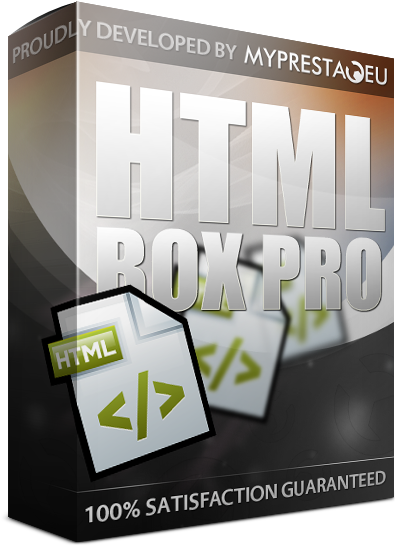
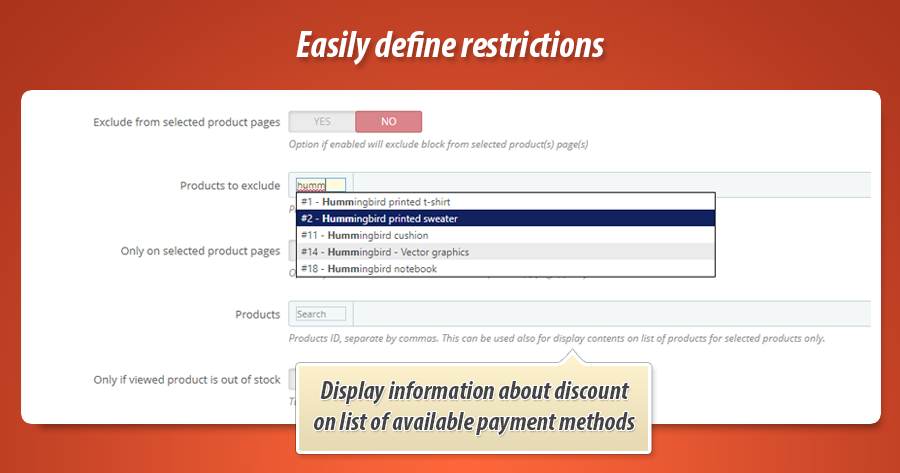
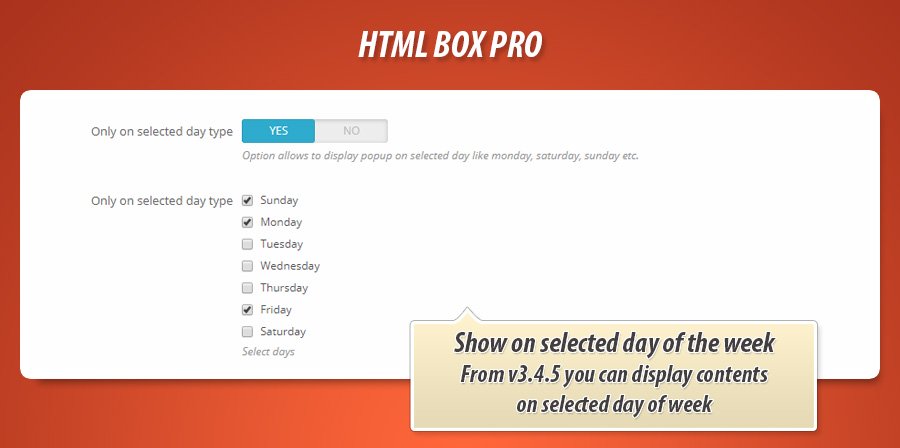
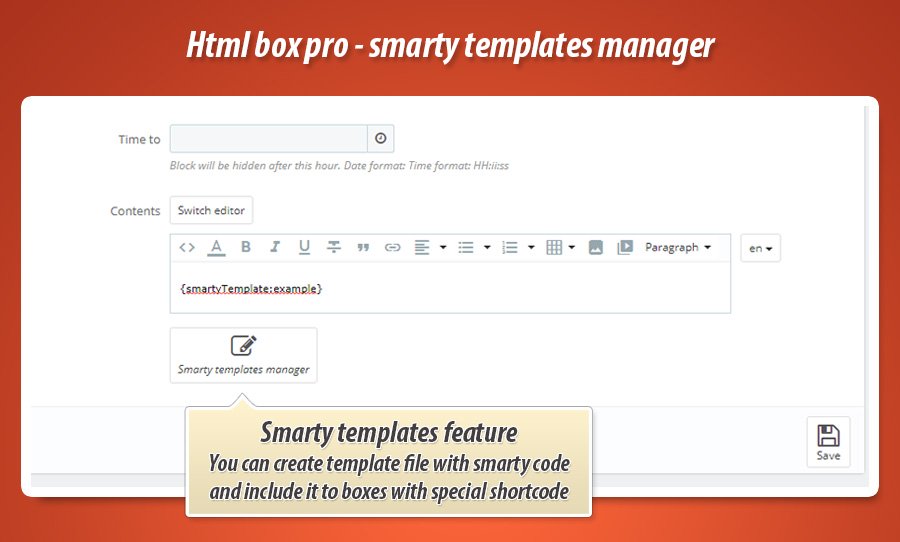
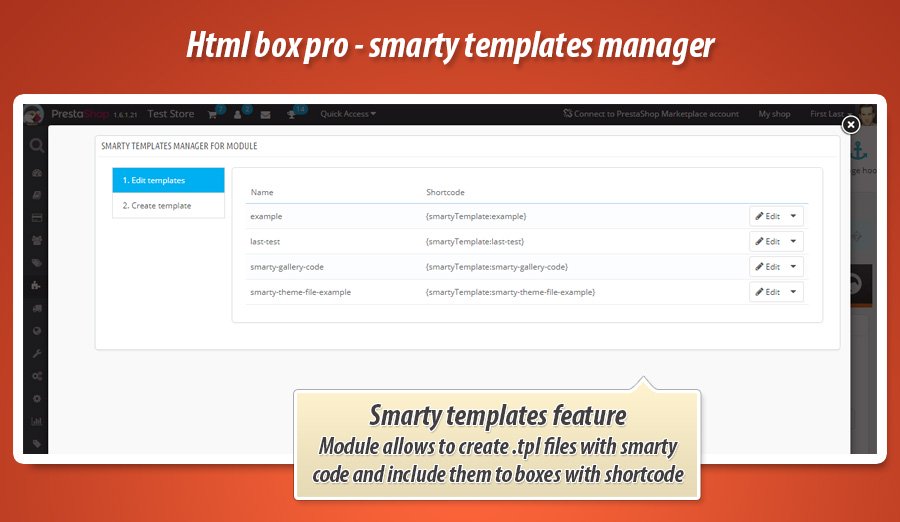
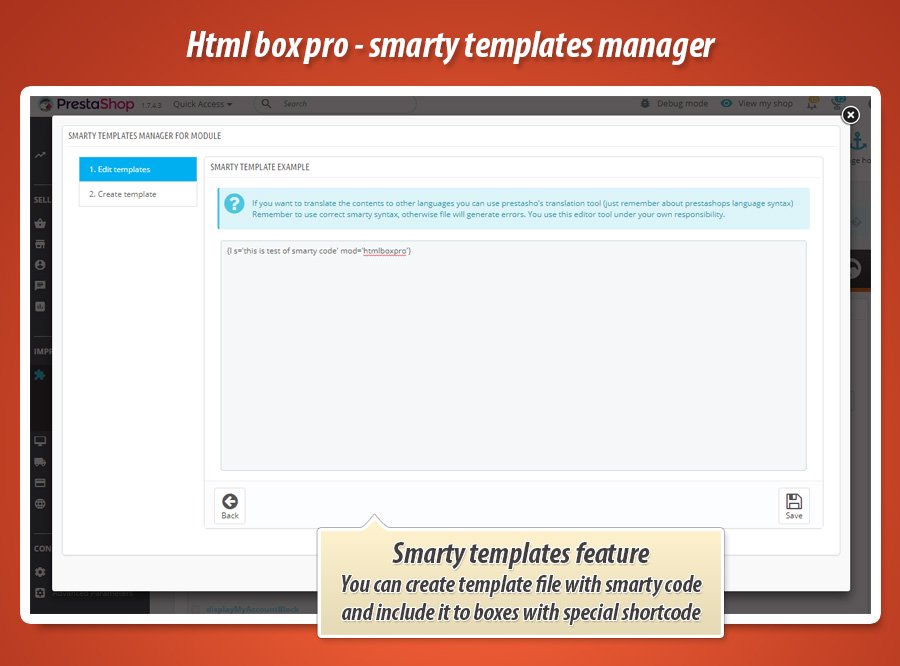
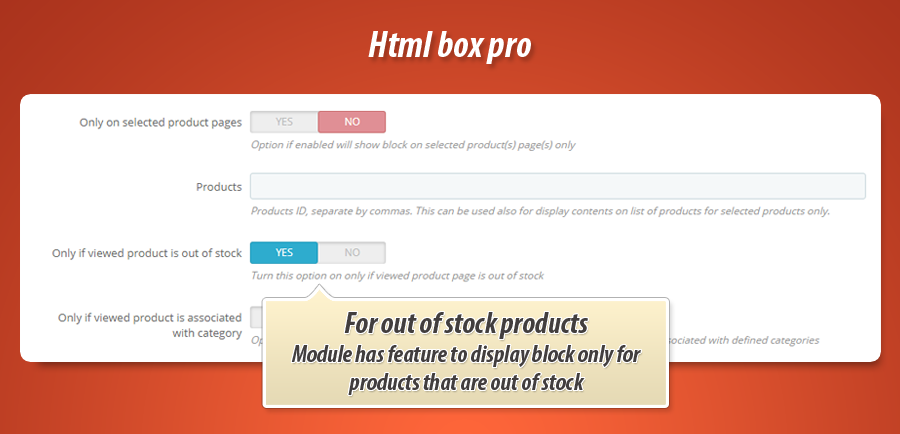
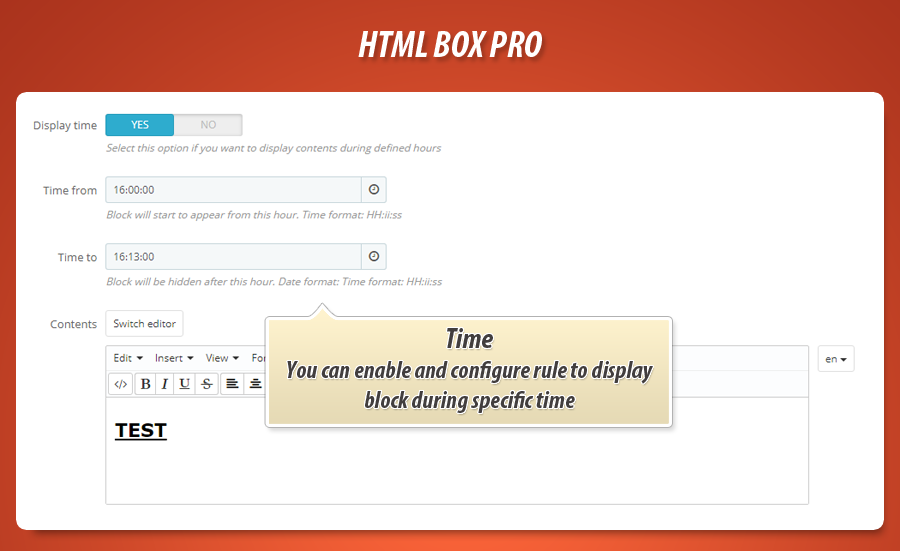
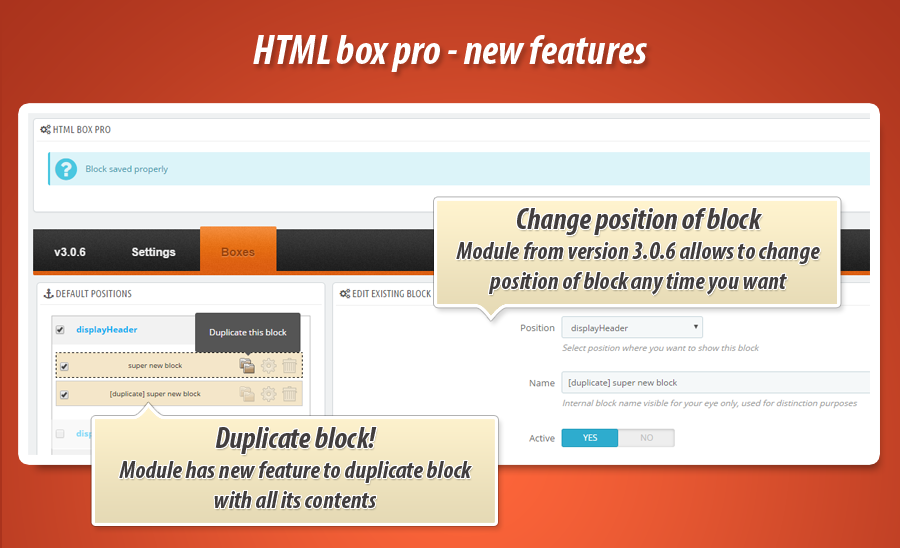
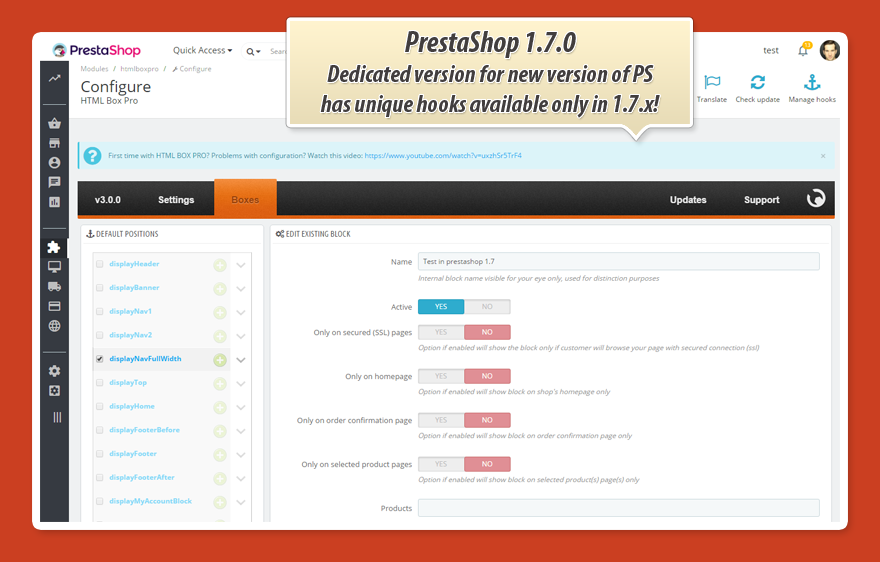
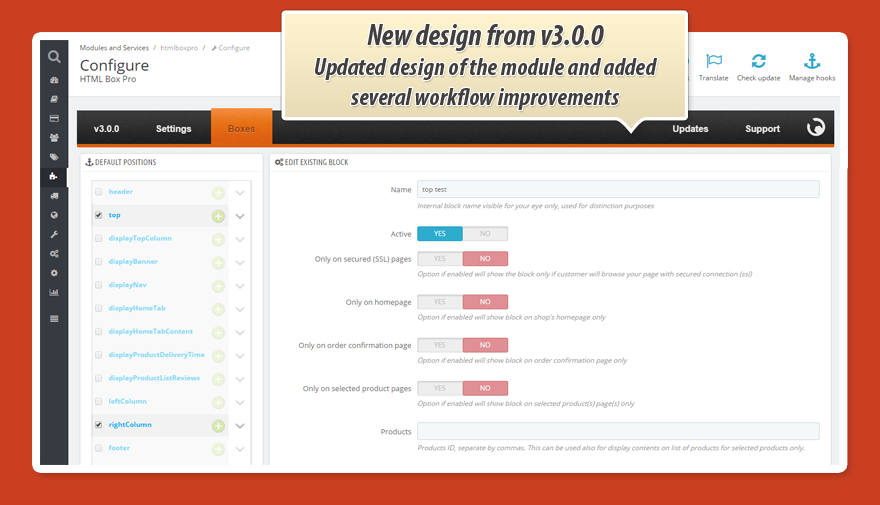
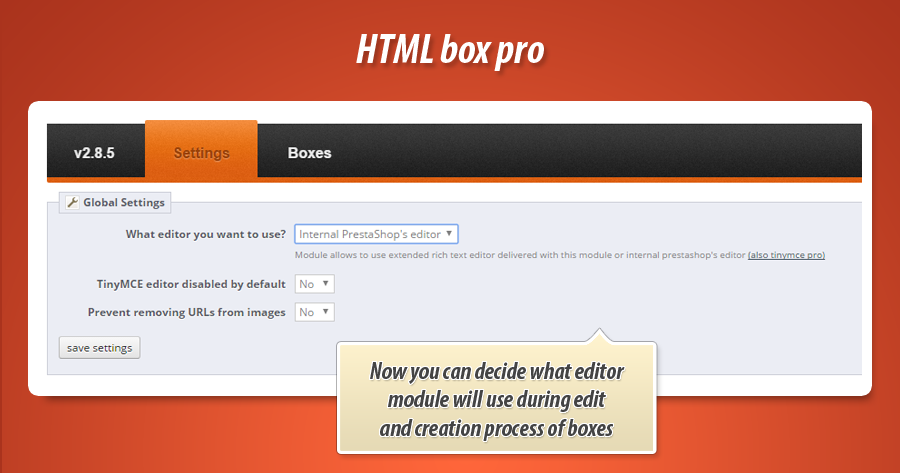
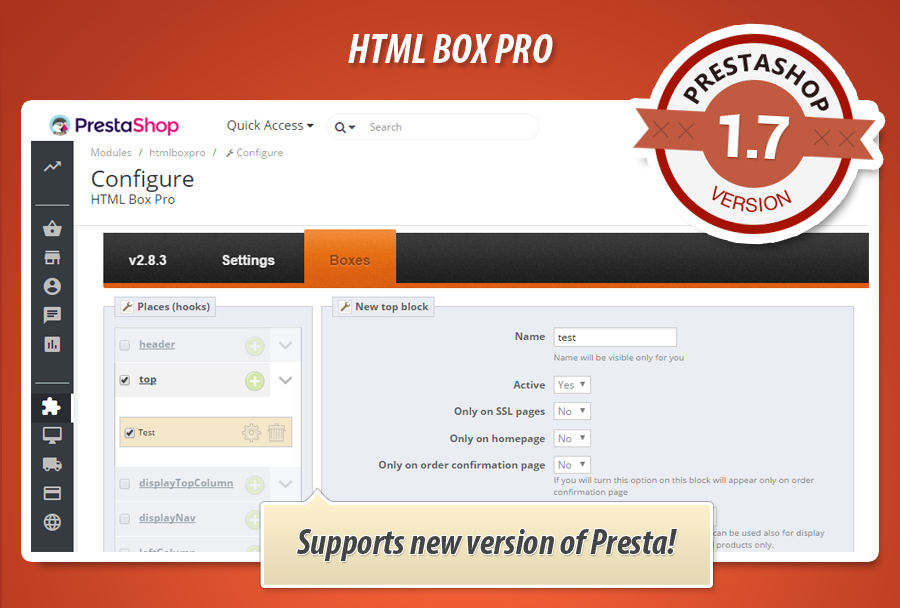
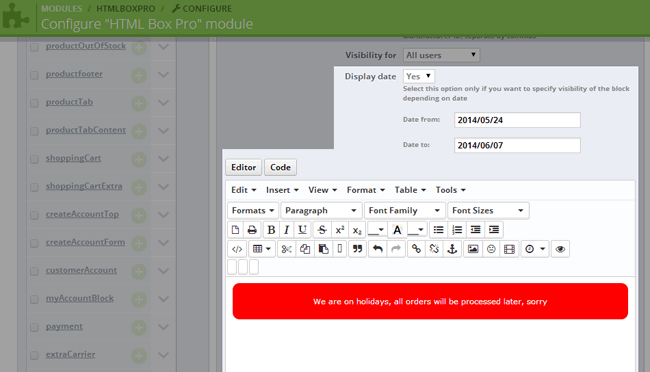
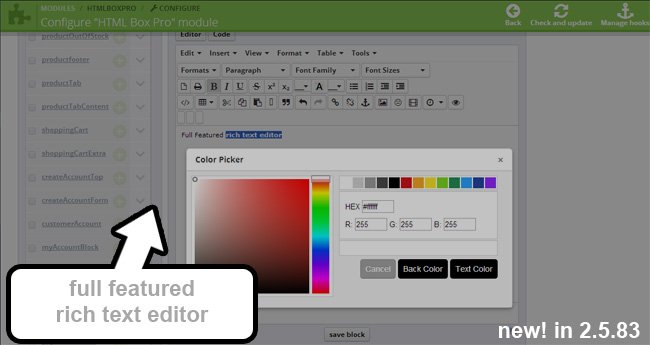
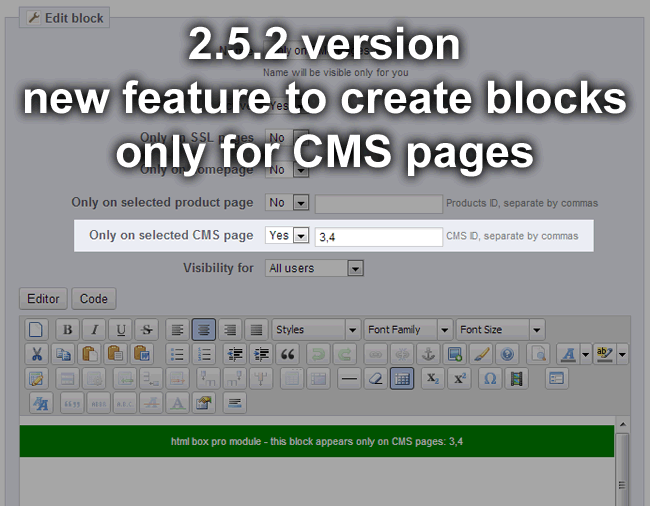
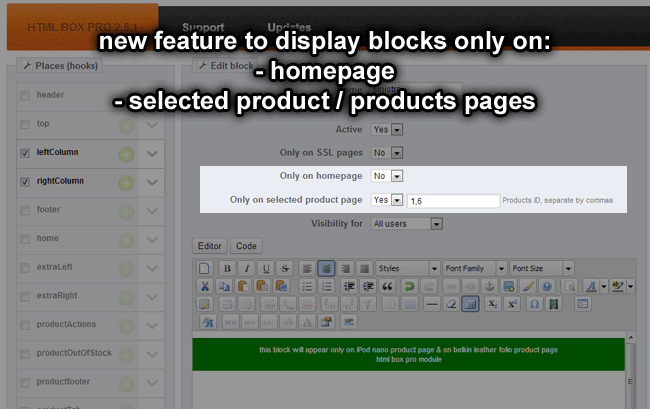
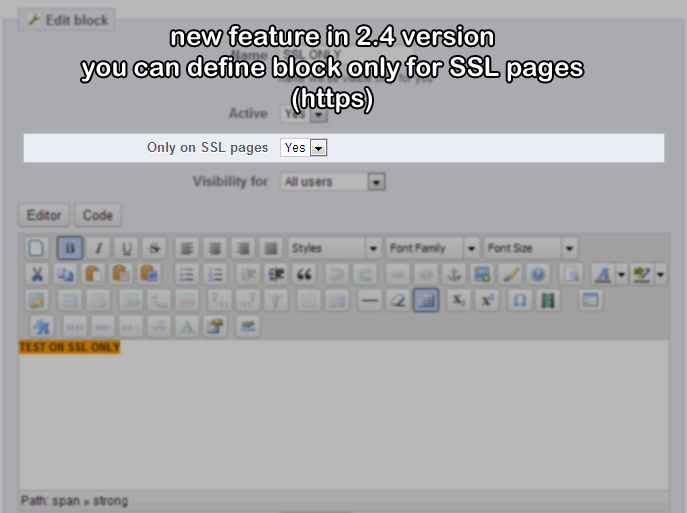
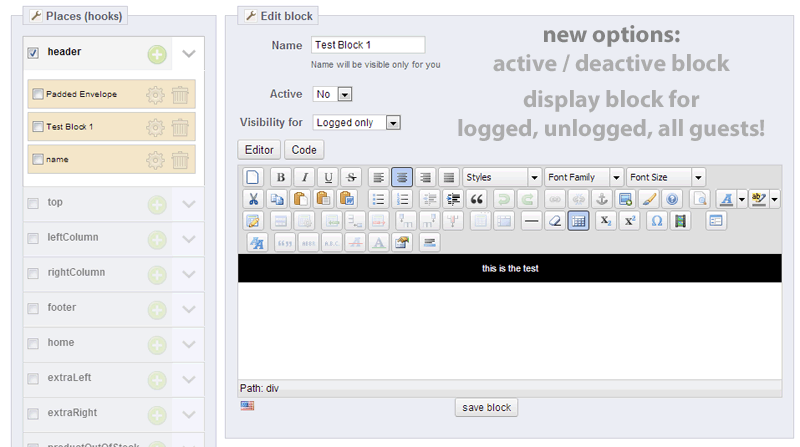
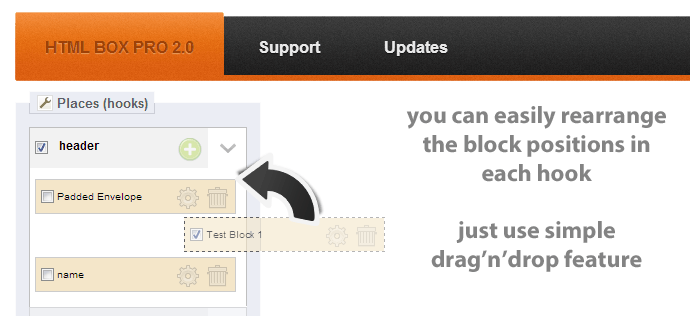
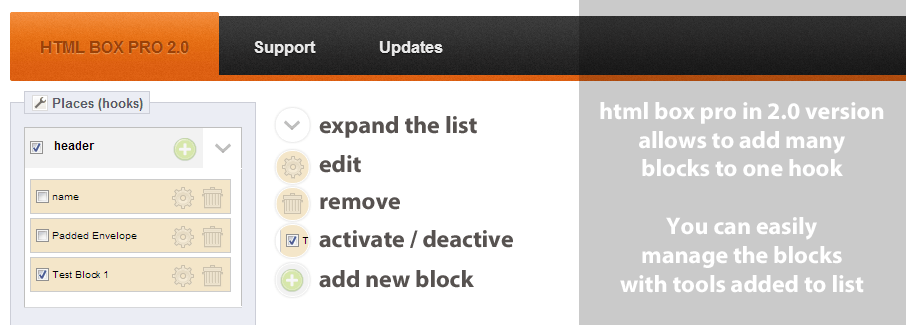
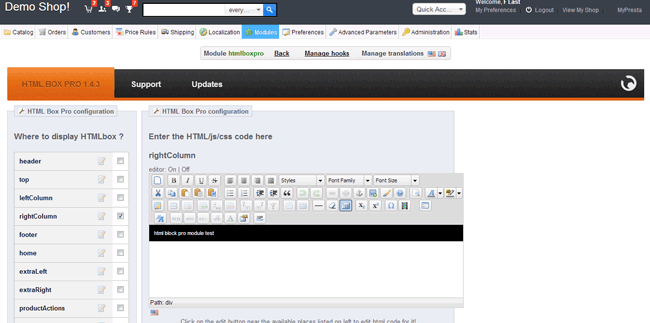
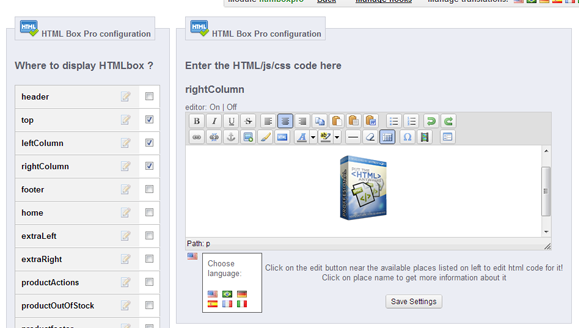
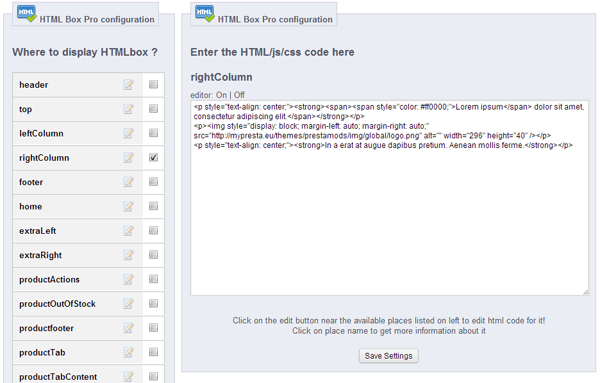
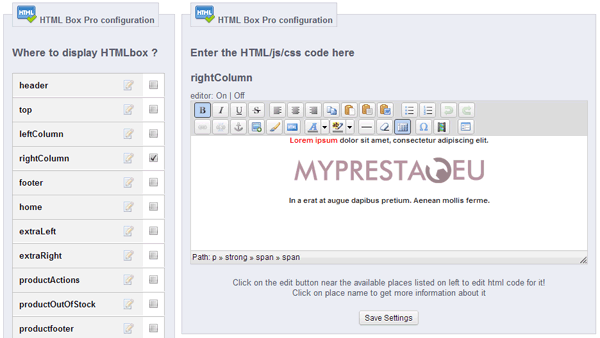
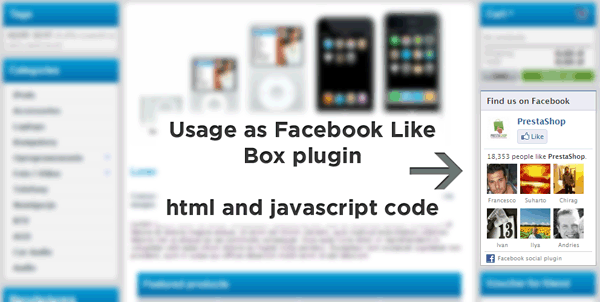
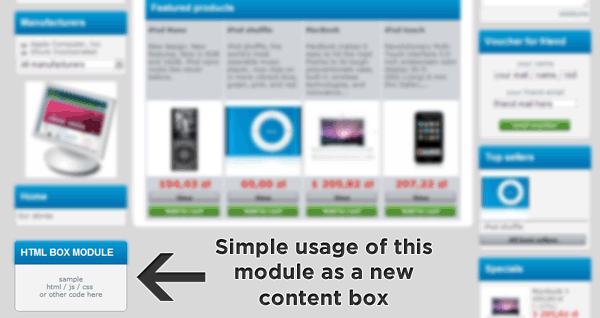
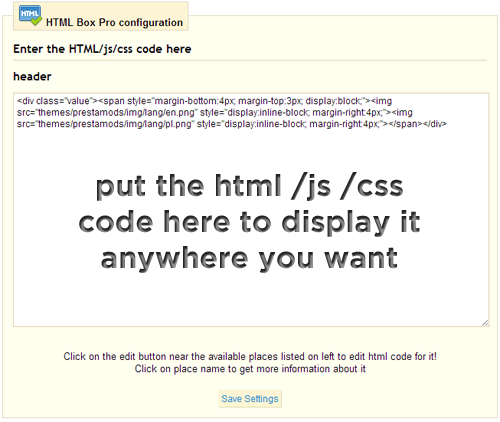
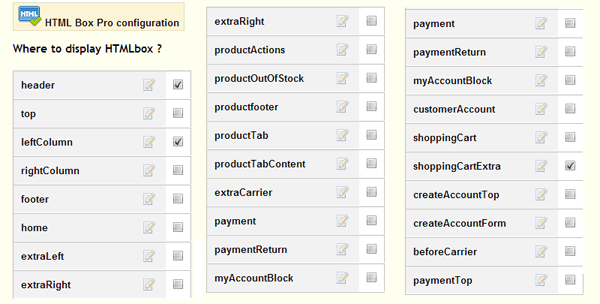
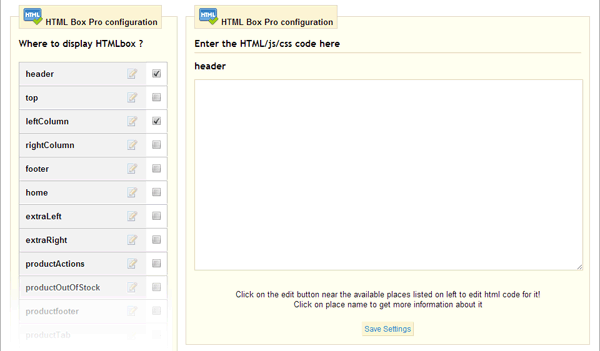
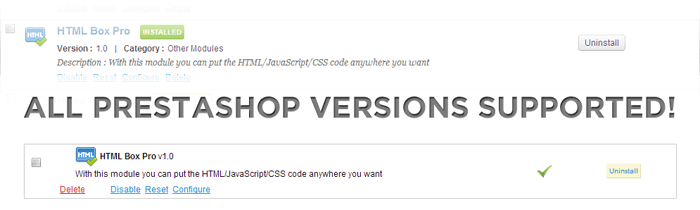
Warum unser Modul wählen
HTML Box Pro - Inhaltsbox mit eigenem Code?
Optimierung und Automatisierung
Dieses Modul optimiert wichtige Prozesse und automatisiert wiederkehrende Aufgaben, indem es die flexible Platzierung von clientseitigem Code, Tracking-Skripten und dynamischen Inhalten ermöglicht. Die bedingte Sichtbarkeit der Blöcke steigert die Effizienz.
Gesteigerter Umsatz
Dieses Modul ermöglicht die gezielte Platzierung von ansprechenden Inhalten, dynamischen Widgets und Tracking-Codes basierend auf Kundenverhalten und Produktdaten. Dies personalisiert das Einkaufserlebnis, steigert die Konversion und erhöht den Umsatz effektiv.
15 Jahre Erfahrung
Mit 15 Jahren PrestaShop-Erfahrung wurde dieses Modul entwickelt, um flexibel HTML, JS und CSS an jeder Stelle hinzuzufügen. Es bietet präzise Kontrolle über Sichtbarkeit, Positionierung und Inhalte für alle Anforderungen.
Umfangreiche Anpassung
Dieses Modul bietet umfangreiche Konfigurationsoptionen, die eine weitreichende Personalisierung von HTML-, JS- und CSS-Inhalten ermöglichen. Passen Sie Block-Sichtbarkeit und Positionierung an die individuellen Bedürfnisse Ihres Shops an, mit unbegrenzten Einsatzmöglichkeiten und Kriterien.
Open Source Code
Voller Zugriff auf den Modul-Quellcode ermöglicht Ihnen uneingeschränkte Bearbeitung von HTML, CSS und JS. So passen Sie Templates an, erstellen eigene Widgets und realisieren fortgeschrittene Integrationen, um Ihren PrestaShop optimal zu gestalten.
Lizenz und Updates
Die Modullizenz ermöglicht Ihnen die dauerhafte Nutzung des 'HTML Box Pro' ohne zeitliche Begrenzung. Regelmäßige Updates sichern die Aktualität der Funktionen und die Kompatibilität. Kostenlose Updates sind für ein Kalenderjahr inbegriffen.



































